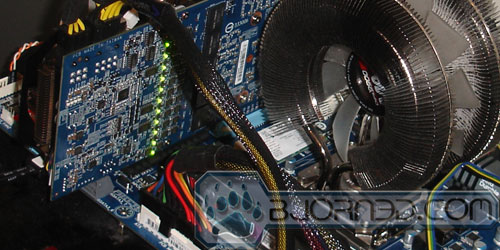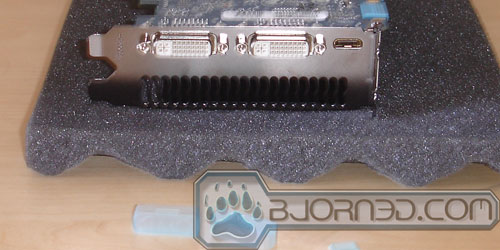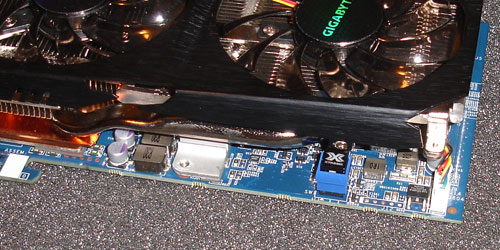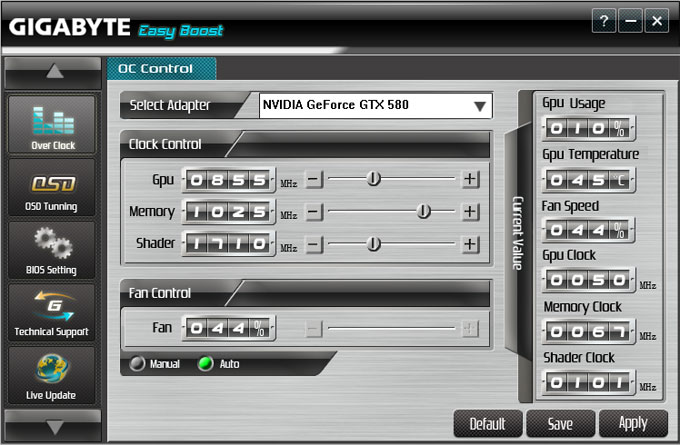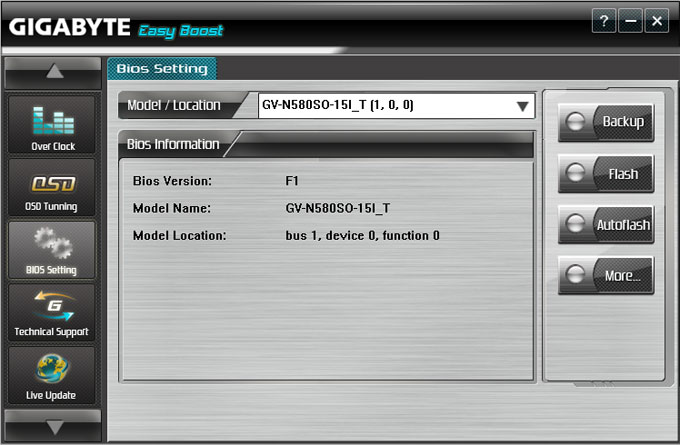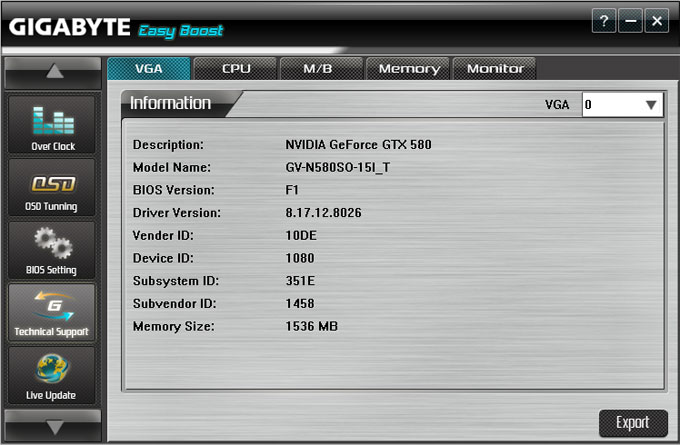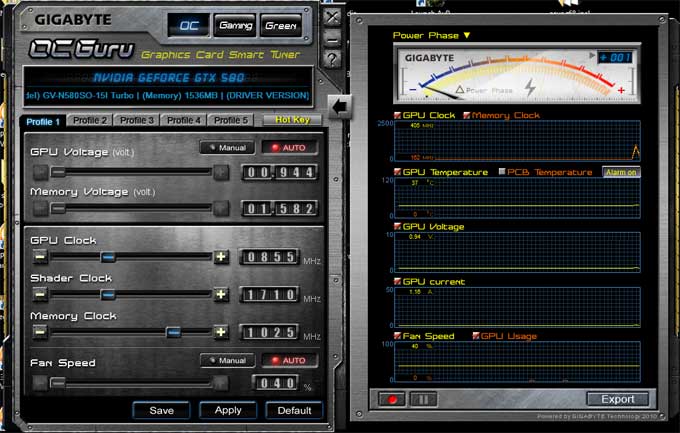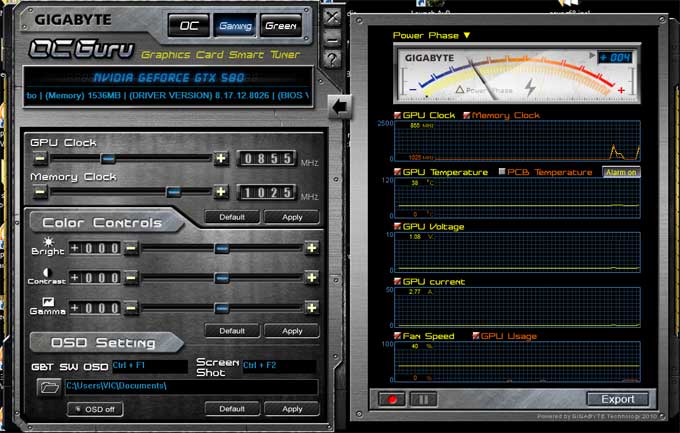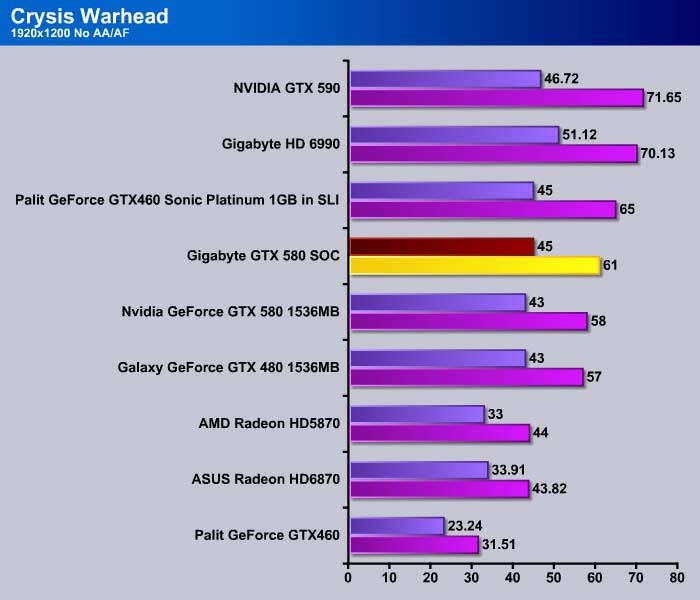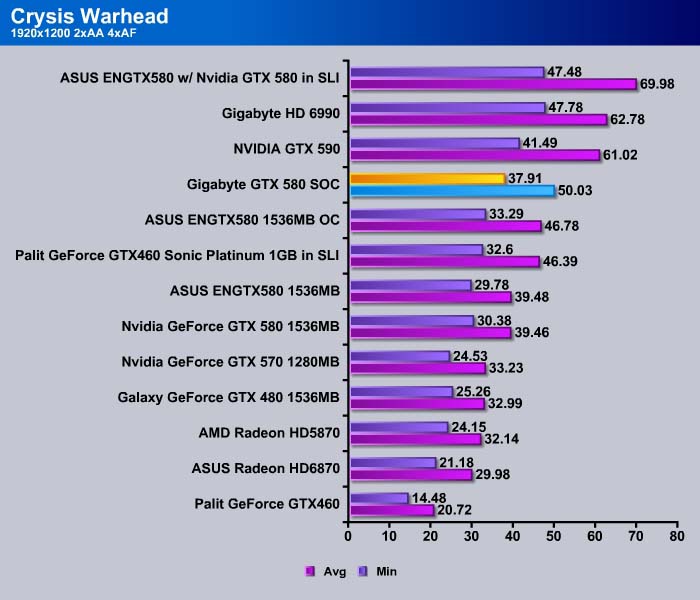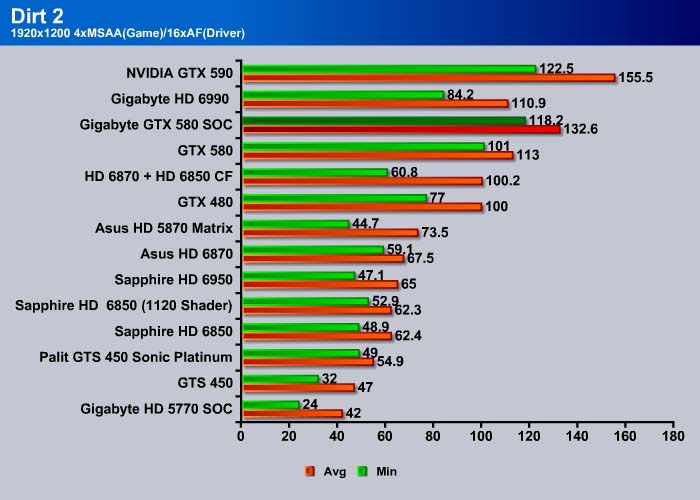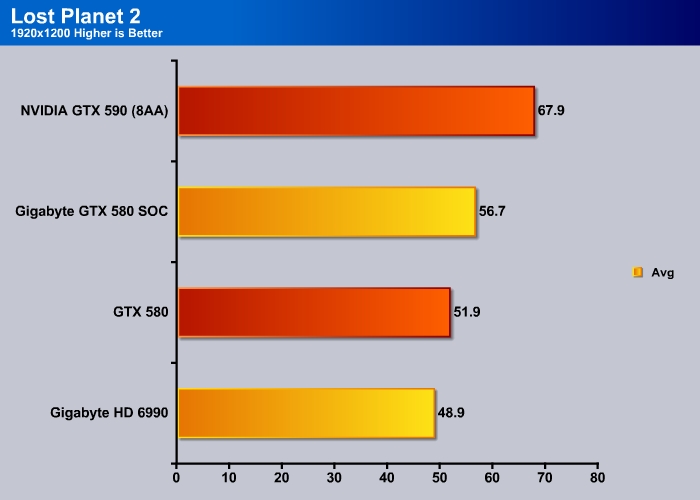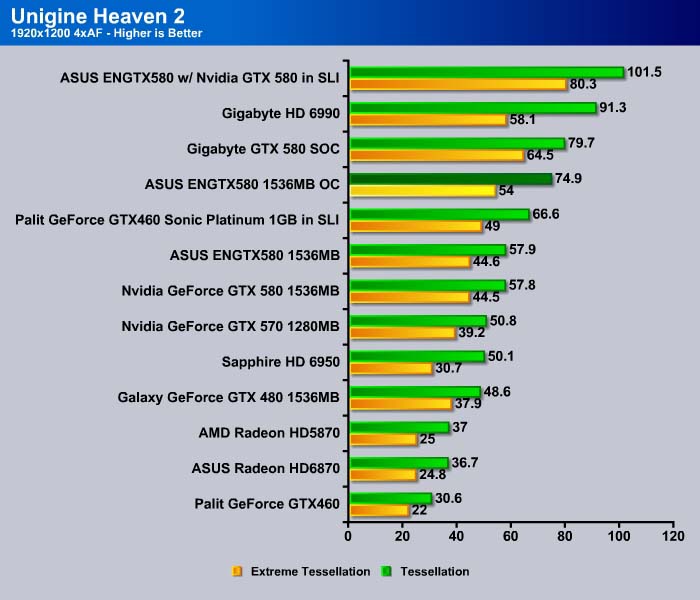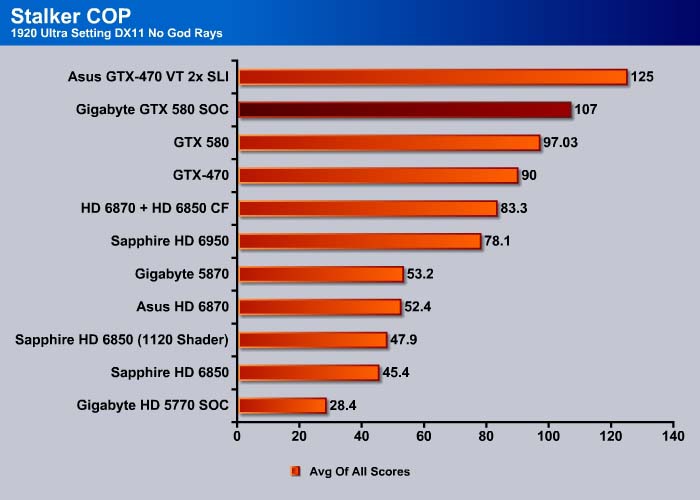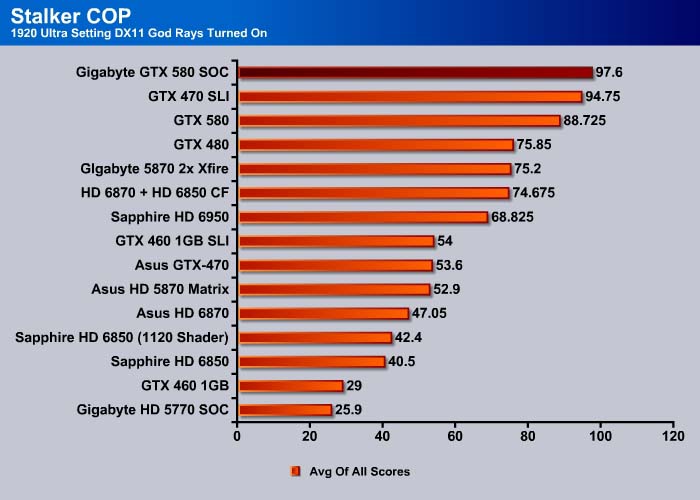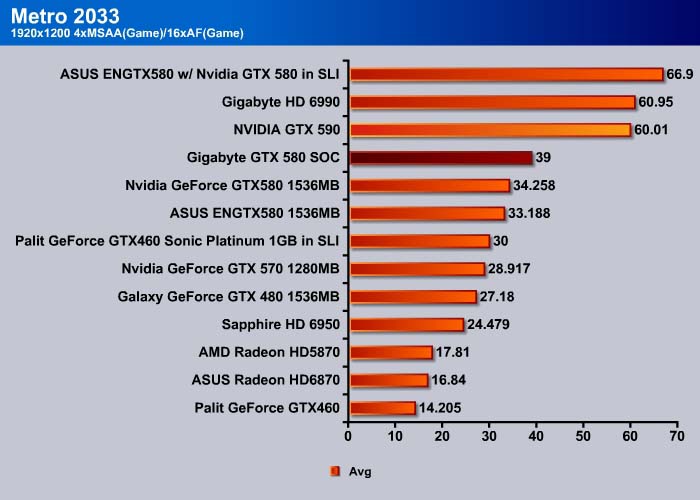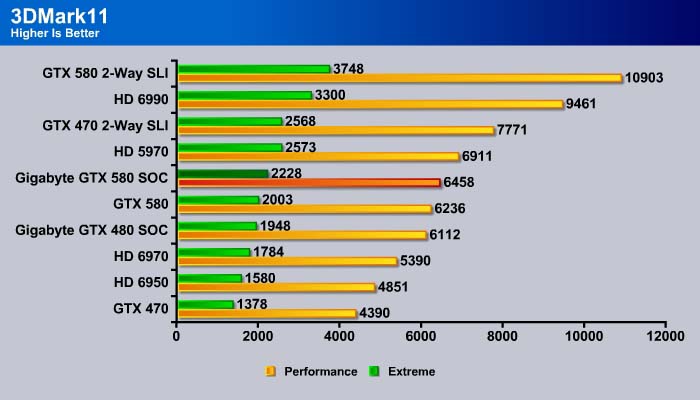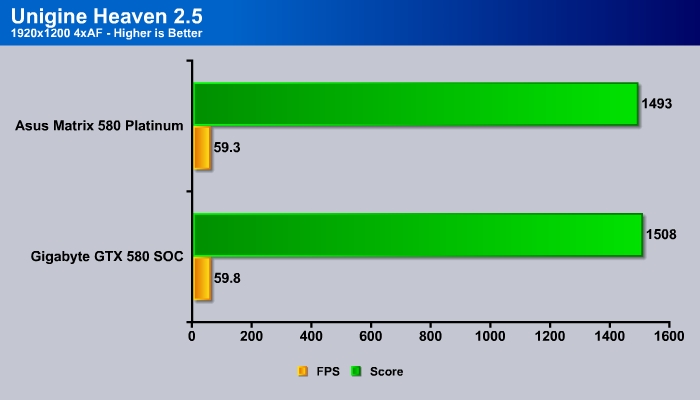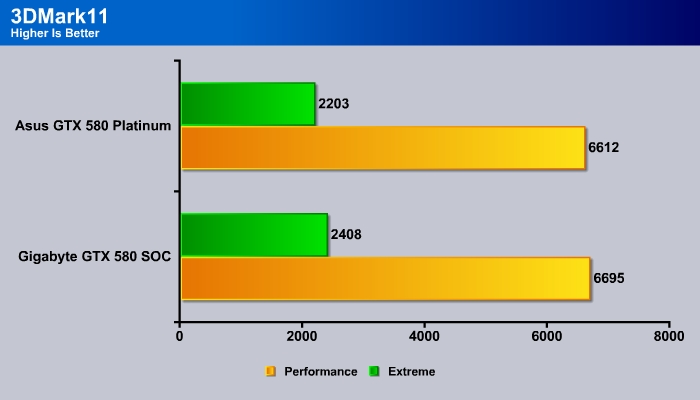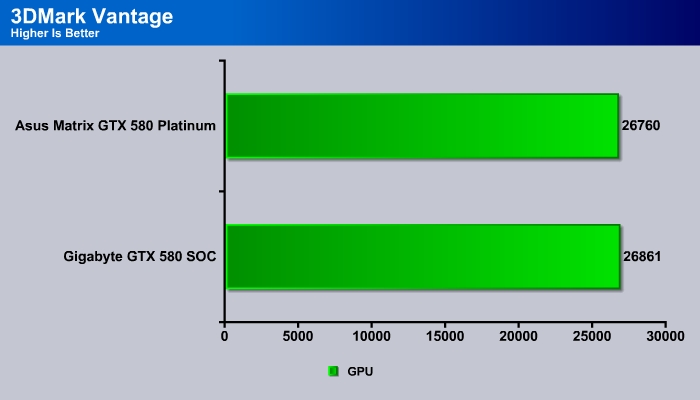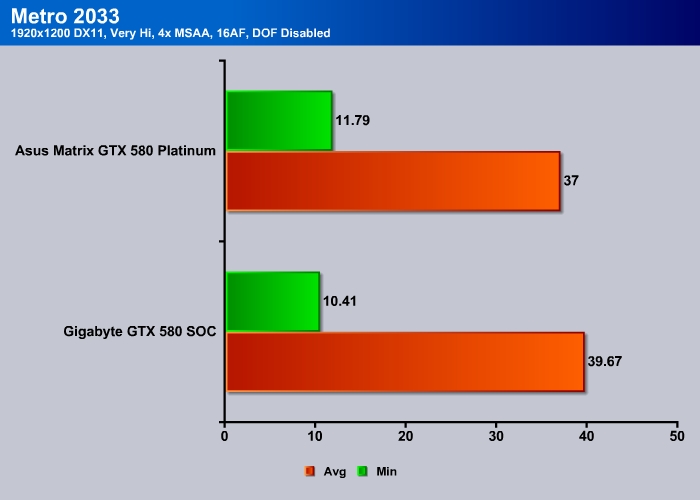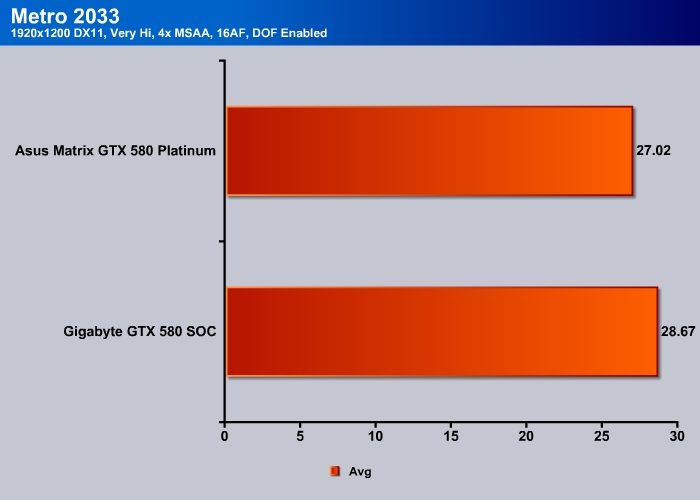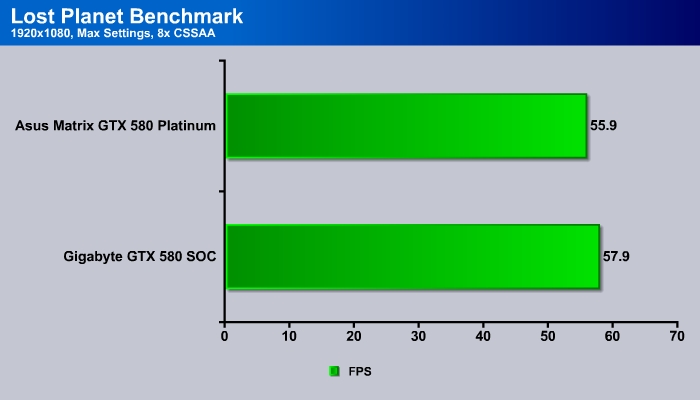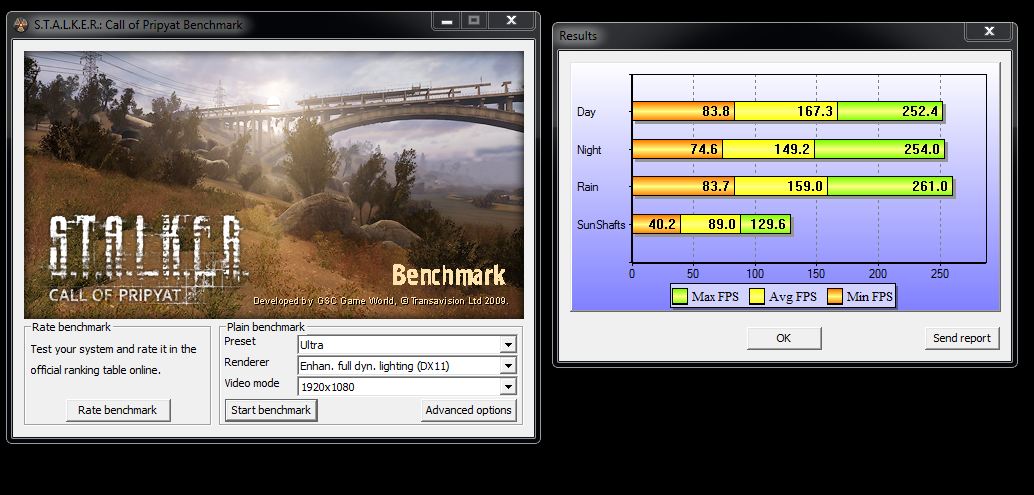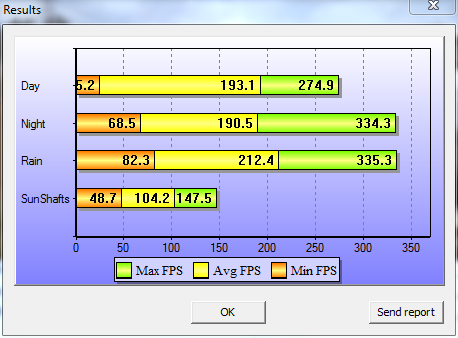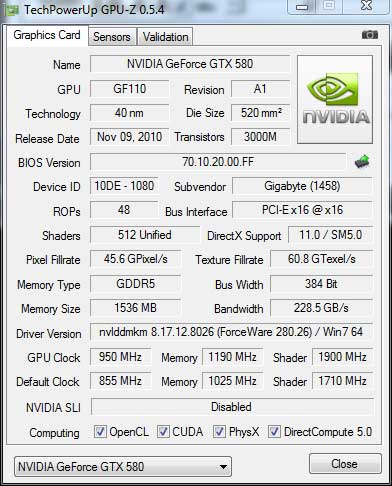The GIGABYTE GTX 580 SOC is one of the fastest factory overclocked GTX 580’s available. Let’s take a deeper look, and see how it stacks up in testing.
INTRODUCTION
Welcome to the second half of our 580 Faceoff. There are many high-performance graphics cards out there, and the NVIDIA GTX 580 is one of the best. Many manufacturers have made their own versions of the GTX 580, so how do we know which card to buy? We’ve already taken a look at the ASUS Matrix GTX 580 Platinum, so today we’ll be looking at the GIGABYTE GTX 580 SOC.
Graphics card vendors often try to make their cards stand out in a few areas. Some vendors emphasize a higher factory overclock. Some to stand out by replacing the stock heatsink and cooler with an after-market unit that is supposed to deliver a cooler card and lower overall noise level. Then there are vendors who go the whole nine yards with a non-reference design and high quality components. The ASUS GTX 580 Matrix and the GIGABYTE GTX 580 SOC fall in this last category.
In the past, GIGABYTE’s SOC label did not always refer to the non-reference design; instead, it is usually awarded by the company’s “Gauntlet selection”, where components go through strenuous testing in order to earn the SOC branding. The SOC often comes with a non-reference cooler and usually carries one of the highest factory overclocks available.
Clocked at 855MHz core speed and 1025MHz memory speed, the GIGABYTE GTX 580 SOC is one of the highest factory overclocked GTX 580 available. The card still comes with 1536MB GDDR5 with 384 bit memory interface. It supports DirectX 11 and OpenGL 4.1 CUDA Technology, PhysX as well as NVIDIA 3D Vision. The card also supports 2-way and 3-way SLI.
The latest member that joined the SOC family also features GIGABYTE’s own WinForce 3X cooler, which promises to deliver ultra quiet operation and efficient heat dissipation. In addition, it also comes with GIGABYTE’s own Ultra Durable design that includes 2oz of copper on the PCB, dual-BIOS, solid capacitors, Ferrite chokes and LOW RDS MOSFETs.
All these goodies combined together result in a card that genuinely surprised us not only with its stock performance but also noise level and overclock potential. The GIGABYTE GTX 580 SOC retails at $499. Let’s find out more about the card.
GIGABYTE GTX 580 SOC
Here we get our first look at the card, which is very well packaged. A padded foam secures the card during shipping so that it will not get damaged. The accessories are placed in a separate compartment so that they will not bump into the product. The card comes with:
- a driver CD
- mini HDMI to HDMI cable
- DVI to VGA adapter
- molex to PCIE power adapter
- Manual
Lately, we have seen the number of included accessories dwindling. Most cards we get do not come with game titles and often come with just a bare minimum of cables and adapters. The GTX 580 SOC bundle is no exception to the trend. However, the card does come with a handy overclocking tool that we will get into in a few minutes.
The first impression with the card is that it is long. The 28cm in length is longer than the reference GTX 580’s 26.7 cm. When the card is installed in the system, it extends over the motherboard’s edge by about 4 cm. Potential buyers should measure their cases to make sure that there is plenty of room for the card.
GIGABYTE stayed with the blue PCB design that has been a staple for so many of their products. The most striking feature for the card is the WinForce 3x cooler. Do not be fooled by the look of the triple open air fans that sit on top of the card–the heatsink that GIGABYTE uses is actually based on the Vapor Chamber design.
Vapor Chamber cooling has been around since 2008 and all high-end reference cards (from both AMD and NVIDIA) use this design in order to efficiently and effectively keep the GPU cool. A vapor Chamber cooler is more efficient conducting heat than a conventional heat pipe design. As we can see from the picture above, a big copper block sits above the GPU conducting the heat away to the aluminum fins. The three 80mm WindForce 3X fans blow cool air through the fins to cool it down. As we shall see later in our test, the end result of such a design works very well at keeping the card running cool, and is impressively silent. For more information on the cooler design, check out GIGABYTE’s site.
The card uses 1x 6-pin and 1x 8-pin PCI-E power connectors to provide the additional power needed. A total of 12 phase power goes to the GPU and the VRM and two additional phases of power are dedicated for the memory.
Rather than taking up three slots like the ASUS GTX 580 Matrix, the GIGABYTE GTX 580 SOC only requires two slots, leaving some room for expansion. The three fans above the heatsink are not parallel to each other. The two that are close to the exhaust are slightly lower than the one that is closer to the power connector. In addition, the middle fan is slightly angled. We presume this design is to give the card a more streamlined airflow where the cool air will enter from the end of the card, pass through the cooling fins, and finally exhausted toward the back. The fans are very low profile and are screwed directly to the heatsink.
Flipping the card over, we can see the NEC Proadlizer capacitors. For those wondering what “Proadlizer” means, the name is a combination of the term “prompt broadband stabilizer”. These components reduce noise at higher frequencies and stabilize the power.
When the card is in operation, we can see the LED’s on the back light up. Depending on the load, the number of green lights will change. GIGABYTE has done this with their motherboards previously, so the number of lights indicates the load on the card.
We see the card comes with two dual-link DVI ports, and a mini HDMI port. The GTX 580 supports dual monitor so it is possible to mix and match two of the three ports on the card.
The GTX 580 SOC comes with GIGABYTE Extreme Dual BIOS technology. We can see the BIOS switch button underneath the heatsink assembly. Pressing the button and will switch to the secondary BIOS for extreme overclocking. The secondary BIOS is designed for those wish to use LN2 cooling to avoid a potential cold bug issue at extremely low temperatures. It will not, however, recover a corrupted BIOS.
Next to the button, we have voltage monitoring contact points. Unfortunately, the placement of the points means they are difficult to access when the card is installed. Furthermore, GIGABYTE did not label them so it is hard to know which point is for which voltage reading.
GIGABYTE OC GURU AND EASY BOOST
GIGABYTE bundles the card with two different overclocking tools: Easy Boost and OC Guru. Easy Boost is a simple tool that offers the ability to overclock the card as well as monitor system information. However, it lacks the ability to adjust voltages, and this is where the OC Guru comes in. OC Guru has more tweaks than the Easy Boost. It is obviously designed for enthusiasts and extreme overclockers, whereas Easy Boost is more for those who dabble in overclocking.
Easy Boost
The OC section in the Easy Boost provides basic overclocking adjustments. It also allows users to manually override the fan speed and provides information about the card’s temperature and GPU usage.
The software also has the ability to assign hot-keys for taking screen shots and recording desktop movements.
The BIOS setting is where users can backup and flash the BIOS of the graphics card.
Lastly, the Technical Support provides various information about the graphics card, motherboard, and other system components.
OC Guru
After firing up OC Guru, we immediately can tell that this software is designed for overclockers. We can see that the software has three different settings: OC, Gaming, and Green. The left side of the software is where we can overclock the card, and the right side shows the card’s information. The software provides a very handy log record and export feature tha allows the data to be exported to an Excel file.
Under the OC menu, users can adjust the voltage and the clockspeed of the memory and the GPU. The GPU voltage can go up to 1.050V and the memory voltage can go up to 1.632V. The limits are 1710MHz for the GPU clock, 3420 MHz for the shaders, and 1230MHz for the memory. We can see that up to five profiles can be saved.
We can see that in the Gaming mode, GIGABYTEs removed the voltage adjustments and kept only the frequency adjustments. GIGABYTE also added the ability to adjust display color and OSD.
Finally, under the Green mode, we can see that GIGABYTE lowered the GPU clock to 684 MHz and memory clock to 820MHz. This mode lowers the clockspeed of the card in order to conserve power.
Both software tools will sit on the Windows Taskbar for quick access and mode change.
TESTING & METHODOLOGY
To test the Gigabyte GTX 580 SOC we did a fresh load of Windows 7 Ultimate, applied all the updates we could find, installed the latest motherboard drivers for the board, updated the BIOS, and loaded our test suite. We didn’t load graphics drivers because we wanted to pause to clone the HD with the fresh load of Windows 7 without graphic drivers. That way we have a complete OS load with testing suite and it’s not contaminated with GPU drivers. Should we need to switch GPU’s or run CrossFire, later all we have to do is clone our drive and install GPU drivers and we are good to go.
We ran each test a total of 3 times and report the average here. In the case of a screenshot of a benchmark we ran the benchmark 3 times, tossed out the high and low and post the median result from the benchmark. Any erroneous results were discarded and the test was rerun.
Test Rig
| Test Rig | |
| Case Type | None |
| CPU | Intel Core i5 2500K |
| Motherboard | Gigabyte Z68XP-UD3-iSSD |
| Ram | Kingstone HyperX 1600 |
| CPU Cooler | Prolimatech Megahalem |
| Hard Drives | Seagate 7200.11 1.5 TB |
| Optical | None |
| GPU | Asus HD 6870 (EAH6870) Sapphire HD 6870 (EAH6870) GTX 480 GTX 580 Gigabyte HD 5770 Super Overclock Asus HD 5870 Matrix Platinum GTX 460 1GB Palit GTS 450 Sonic Platinum Drivers for Nvidia GPU’s 263.09 Drivers for ATI GPU’s 10.12 |
| Case Fans | 120mm Fan cooling the MOSFETs and CPU |
| Docking Stations | None |
| Testing PSU | Cooler Master UCP 900W |
| Legacy | None |
| Mouse | Microsoft Intellimouse |
| Keyboard | Logitech Keyboard |
| Speakers | None |
Synthetic Benchmarks & Games
| Synthetic Benchmarks & Games | |
| 3DMark Vantage | |
| Crysis v. 1.2 | |
| Dirt 2 | |
| Stalker COP | |
| Crysis Warhead 2 | |
| Unigine Heaven v.2.0 | |
| Metro 2033 | |
| Lost Planet 2 | |
| 3DMark 11 | |
Our benchmarks are very comprehensive, including DX9, DX10, DX11, and Tessellation. We wanted as wide a representative sample as possible in the time available.
DX10 GAMING: CRYSIS WARHEAD
Crysis Warhead is the much anticipated standalone expansion to Crysis, featuring an updated CryENGINE™ 2 with better optimization. It was one of the most anticipated titles of 2008.

The Gigabyte GTX 580 SOC manages to squeeze out two more frames than our reference GTX 580.
At higher visual setting, the GTX 580 SOC’s overclocking shows its power. Here the card is able to output 10% extra performance than the ASUS GTX 580 OC edition and about 20% extra performance over the reference GTX 580.
Dirt 2
Colin McRae: Dirt 2 (known as Dirt 2 outside Europe and stylized, DiRT) is a racing game released in September 2009, and is the sequel to Colin McRae: Dirt. This is the first game in the McRae series since McRae’s death in 2007. It was announced on 19 November 2008 and features Ken Block, Travis Pastrana, Tanner Foust, and Dave Mirra. The game includes many new race-events, including stadium events. Along with the player, an RV travels from one event to another, and serves as ‘headquarters’ for the player. It features a roster of contemporary off-road events, taking players to diverse and challenging real-world environments. The game takes place across four continents: Asia, Europe, Africa and North America. The game includes five different event types: Rally, Rallycross, ‘Trailblazer,’ ‘Land Rush’ and ‘Raid.’ The World Tour mode sees players competing in multi-car and solo races at new locations, and also includes a new multiplayer mode.
Colin McRae: Dirt is the first PC video game to use Blue Ripple Sound’s Rapture3D sound engine by default.
A demo of the game was released on the PlayStation Store and Xbox Live Marketplace on 20 August 2009. The demo appeared for the PC on 29 November 2009; it features the same content as the console demo with the addition of higher graphic settings and a benchmark tool.
Dirt 2 also shows that our card is able to give out at least 10% gain and averages to about 20% gain over the stock 580.
Lost Planet 2
“Lost Planet 2 is a third-person shooter video game developed and published by Capcom. The game is the sequel to Lost Planet: Extreme Condition, taking place ten years after the events of the first game, on the same fictional planet.”
The 580 SOC comes out above all other cards in Lost Planet 2, even the dual-GPU Radeon HD 6990.
Unigine Heaven 2.5
Unigine Heaven is a benchmark program based on Unigine Corp’s latest engine, Unigine. The engine features DirectX 11, Hardware tessellation, DirectCompute, and Shader Model 5.0. All of these new technologies combined with the ability to run each card through the same exact test means this benchmark should be in our arsenal for a long time.
With the extra performance gain, the GIGABYTE GTX 580 SOC is able to score higher points than two GTX 460s in SLI. The extra overclocking really shines at higher visual settings as shown above. The GIGABYTE card yields 20% gain over the ASUS GTX 580 overclocked edition.
S.T.A.L.K.E.R.: CALL OF PRIPYAT
Call of Pripyat is the latest addition to the S.T.A.L.K.E.R. franchise. S.T.A.L.K.E.R. has long been considered the thinking man’s shooter, because it gives the player many different ways of completing the objectives. The game includes new advanced DirectX 11 effects as well as the continuation of the story from the previous games.

S.T.A.L.K.E.R. is a DirectX 11 benchmark, and we can see that the GTX 580 SOC is actually able to out-perform two GTX 470s in SLI when we enabled GodRays.
Metro 2033
Metro 2033 is very hard on the graphics card similar to how Crysis used to be the benchmark for every card when it first had come out. This tests the card very heavily and if overclocking will help with better FPS or gameplay this should tell us.
The GIGABYTE GTX 580 SOC is about 15% faster than the reference GTX 580 in Metro 2033.
3DMark Vantage
The newest video benchmark from the gang at Futuremark. This utility is still a synthetic benchmark, but one that more closely reflects real world gaming performance. While it is not a perfect replacement for actual game benchmarks, it has its uses. We tested our cards at the ‘Performance’ setting.
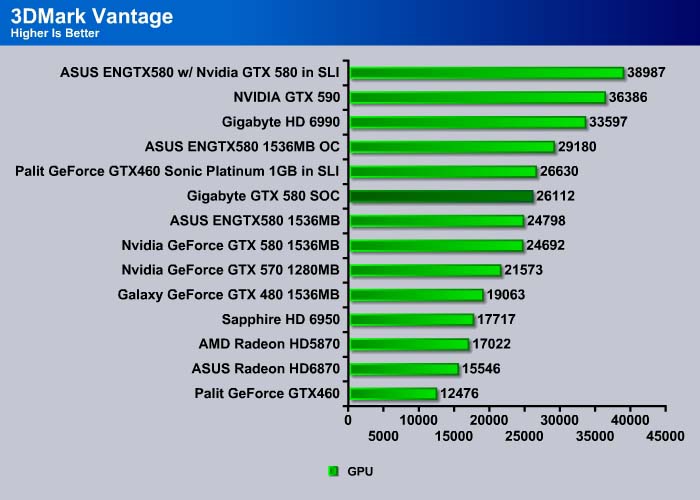
3DMark Vantage shows the SOC is about 5% faster than the Asus’s GTX 580 and the reference GTX 580.
3DMark 11
“3DMark 11 is the latest version of the world’s most popular benchmark for measuring the graphics performance of gaming PCs. Designed for testing DirectX 11 hardware running on Windows 7 and Windows Vista the benchmark includes six all new benchmark tests that make extensive use of all the new features in DirectX 11 including tessellation, compute shaders and multi-threading. After running the tests 3DMark gives your system a score with larger numbers indicating better performance. Trusted by gamers worldwide to give accurate and unbiased results, 3DMark 11 is the best way to test DirectX 11 under game-like loads.”
The latest 3DMark 11 shows that at Performance preset, the GTX 580 SOC is just a tad faster than the reference 580 however, once we up the visual setting with the Extreme preset, the GTX 580 SOC is about 10% faster. The GTX 580 is already the fastest single GPU card available and it can be seen that Gigabyte’s SOC edition takes that even further for those who run games at extreme setting.
GIGABYTE GTX 580 SOC vs. ASUS MATRIX GTX 580 Platinum
Here’s the part everyone’s been waiting for. The ASUS Matrix GTX 580 Platinum is going face to face with the GIGABYTE GTX 580 SOC. We’ve matched up our test systems as closely as possible to ensure that there is no interference, and the cards are run at out-of-the box factory settings.
One thing to note is that while the ASUS Matrix GTX 580 Platinum has a lot of overclocking headroom, it does come out of the box with a 816 MHz core clock, which means at default settings, it may yield lower results than some of the competition. Instead of a huge factory overclock, ASUS has decreased the out-of-the-box increase and left greater headroom for user overclocking.
Heaven Benchmark 2.5
The performance is about same for both cards here, and the difference between the two cards is virtually unnoticeable.
3DMark11
The GIGABYTE card is about 1% faster here under the Performance setting and 9% faster under the Extreme setting. The higher factory overclock on the GIGABYTE card allows it to perform slightly better in this benchmark. Under medium to high game settings, the two cards would perform very similarly, and the extra overclocking will not be noticeable.
3DMark Vantage
3DMark Vantage is a DirectX 10 benchmark and we can see that the two cards are not that far apart.
Metro 2033
Metro 2033 is one of the most graphical intensive games on the market. We can see that the GIGABYTE card averages an about 7% increase over the ASUS card, again most likely because of the higher factory overclock. However, it is remarkable that both cards can break the 30 FPS needed for smooth gameplay.
When we enabled the DOF, neither cards achieved the minimum average 30FPS, but the extra overclocking on the GIGABYTE card resulted in a 6% performance gain.
Lost Planet 2
The GIGABYTE GTX 580 SOC is about 3.5% faster here, but both cards handle the game comfortably, and are well above the 30 FPS minimum.
S.T.A.L.K.E.R: CoP
ASUS Matrix GTX 580 Platinum
GIGABYTE GTX 580 SOC
We decided to show the actual screenshots of the S.T.A.L.K.E.R. benchmark for both cards. Here we can see that the GIGABYTE card is about 15% faster than the ASUS card. They both perform very well, and handle the game with room to spare.
TEMPERATURES and NOISE
To measure the temperature of the video card, we used Furmark for 10 minutes to find the Load temperatures for the video cards. The highest temperature was recorded. We let the computer sit at the desktop for another 10 minutes before we measured the idle temperatures after booting the system up.
| Video Cards – Temperatures – Ambient 23°C | Idle | Load |
|---|---|---|
| Reference GTX 580 | 38 °C | 73 °C |
| ASUS GTX 580 Matrix Platinum | 32 °C | 70 °C |
| GIGABYTE GTX 580 SOC (Green Mode) | 37 °C | 62 °C |
| GIGABYTE GTX 580 SOC (Gaming Mode) | 37 °C | 66 °C |
| GIGABYTE GTX 580 SOC (OC Mode) | 37 °C | 66 °C |
| GIGABYTE GTX 580 SOC OC to 950MHz/1190MHz (core/ memory) | 38 °C | 70 °C |
At idle, the GIGABYTE card is 1 degree cooler than the reference card. Under load, however, the card is able to keep the temperature 6 degrees lower than the reference GTX 580. Considering that the card is overclocked, this is quite impressive. The GIGABYTE card runs slightly hotter than the ASUS GTX 580 Platinum at idle but it is 4 degrees cooler under load. Even when the card is overclocked, the load temperature is only 4°C higher than the stock setting and it is still cooler than the reference GTX 580.
With OC Guru we also tested the card’s temperature under the three different preset modes. We can see that there is no difference in the temperature between OC and Gaming modes, but in Green mode the card runs 4°C cooler. Keep in mind that the clockspeed in Green mode has been lowered to 684 MHz and 820 MHz (core and memory respectively) vs 855MHz and 1024 MHz.
There is no doubt that the GIGABYTE GTX 580 SOC’s cooling performance is good with its WindForce 3x fans, but what really impress us is the noise level of the card. Under load, the fan runs at 60% or lower (~2370 RPMs) and the noise is barely audible. There is hardly any perceptible difference between the load and idle conditions. Even when we overclocked the card, the fan still hovers around 60%.
Only when we manually raised the fan setting to 70% could we hear a little bit of hissing noise. At 80% and higher, we were definitely able to hear the fan noise. Luckily we think the fan will never need to run at or above 80%.
POWER CONSUMPTION
To get our power consumption numbers, we plugged in our Kill A Watt power measurement device and took the Idle reading at the desktop during our temperature readings. We left it at the desktop for about 15 minutes and took the idle reading. Then we ran Furmark for a few minutes minutes and recorded the highest power usage.
| Video Cards – Power Consumption | Idle | Load |
|---|---|---|
| GTX 580 SOC (OC Mode) | 80W | 312W |
| GTX 580 SOC (Gaming Mode) | 80W | 247 W |
| GTX 580 SOC (Green Mode) | 78W | 290~330W |
The power consumption for the GTX 580 SOC varies greatly depends on the mode. While the idle power consumption for the three modes is roughly the same, the card consumes 167 watts more power under load in OC Mode and 232 watts more power under load in Gaming Mode.
The system idle power consumption is lower when we set to Green mode, but under load it consumes 290 to 330 watts. When the card is under load, it will initially jump to 290, then fluctuate between 290 and 330W. With GPU-Z we notice that under Green mode, the memory controller will throttle between 12% to 40%, and the card’s power consumption will vary accordingly. This is rather interesting since Green mode is supposed to lower the power consumption. Instead, it actually consumes more power as a result of these random fluctuations.
In the overclocking and gaming mode, the memory controller will always run at 12% when we run Furmark and the power consumption will only vary slightly.
Overclocking
With Gigabyte’s OC Guru or Easy Boost software, overclocking the card is not too challenging. Depend if you like a simple easy to use tool or a more comprehensive tool, Gigabyte has it covered. Furthermore, having the abiliy to increase the voltage for GPU and memory will come in handy when pushing that last MHz of speed.
We spend a few minutes with the OC Guru raising the GPU speed in incremnets of 10MHz and run Furmark for 10 minutes to make sure the system is stable. Since the Gigabyte GTX 580 SOC is already overclocked 10% faster at speed of 855MHz/1025MHz (core/memory) than the reference GTX 580 speed of 772MHz/1002MHz, we did not expect that we can push it too far. However, we were pleasantly surprised to find out that we can further push the card to 950MHz core speed and 1190MHz memory speed. This is 20% overclocking from the reference card, not too shabby result.
The overclocked card yields 474 more points in 3DMark 11 performance preset benchmark or approximately 7% gain.
With Extreme preset, the overclocked card yield impressive 410 more points or 18% gain.
CONCLUSION
GIGABYTE has done something right with the GTX 580 SOC, and it hits a home run with its excellent performance thanks to its aggressive factory overclocking. In fact, it is the fastest GTX 580 available to date, offering up to 20% gain over reference GTX 580. Furthermore, the usage of high quality, durable components and superior cooling performance of the WindForce 3X cooler makes this card one of the best among the overclocked GTX 580’s.
When we first saw the three fans on this card, we were doubtful about its noise level. We thought GIGABYTE may have traded better cooling performance and higher overclocking for a louder card, but we were extremely surprised to find out that the card runs not only cooler than the reference card, but also quieter. What is even more amazing is that GIGABYTE is able to achieve this with only two expansion slots, as compared to the three for the ASUS Matrix GTX 580 Platinum. This leaves room for a 3-way SLI option.
While the card is overclocked, there is still plenty of headroom for those who wish to push it even further. We were able to overclock the card to 960MHz core and 1190 memory. Had we spent more time tweaking the fan setting and the voltages, we would have been able to push it even more. With the included software, OC Guru and Easy Tuner, overclocking is extremely easy. Depending on the level of control desired, users can choose either one of the two.
One important factor to watch out for is the length of this card. The card is longer than the reference GTX 580 at 28cm, so users should make sure their case has enough room. Additionally, we noticed that the power consumption of this card can fluctuate in Green mode.
Retailed at $519, this card is about $50 more expensive than a reference GTX 580. We think that its price is fair since it offers better cooling and performance with its factory overclock. Putting all these together, it would be hard to pass up the GIGABYTE GTX 580 SOC.
| OUR VERDICT: GIGABYTE GTX 580 SOC | ||||||||||||||||||
|
||||||||||||||||||
| Summary: The GIGABYTE GTX 580 SOC is an excellent performer with plenty of overclocking headroom. Its low noise level and great cooling earns it the Bjorn3D Silver Bear Award. |
 Bjorn3D.com Bjorn3d.com – Satisfying Your Daily Tech Cravings Since 1996
Bjorn3D.com Bjorn3d.com – Satisfying Your Daily Tech Cravings Since 1996