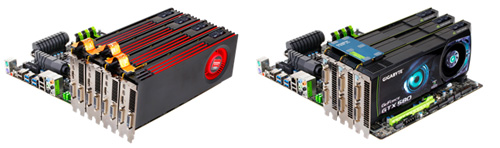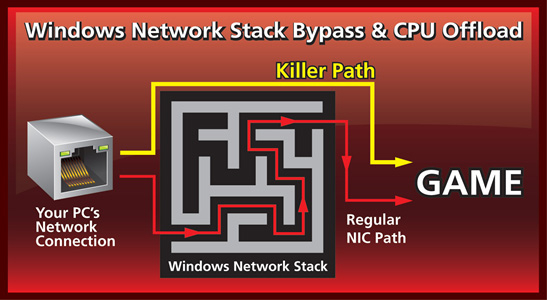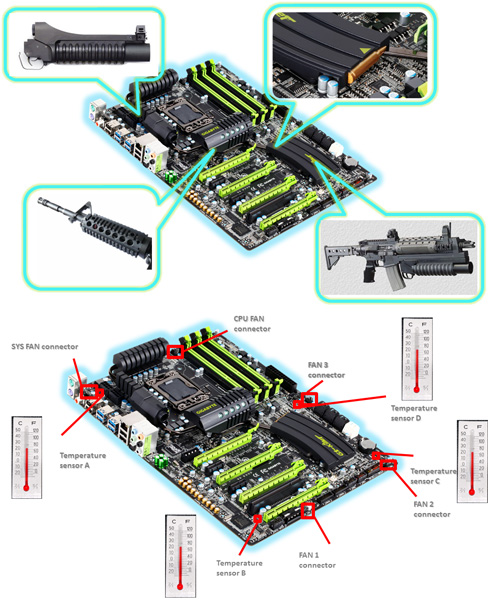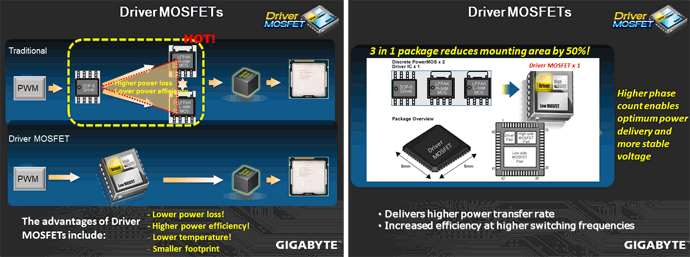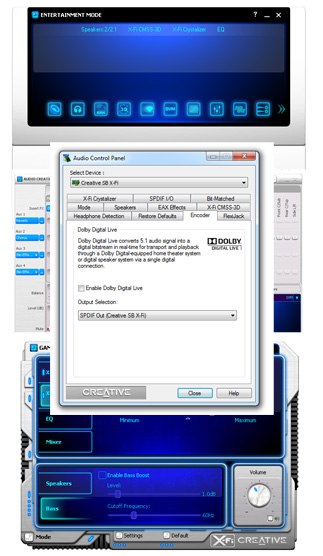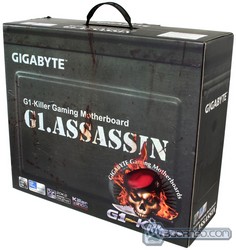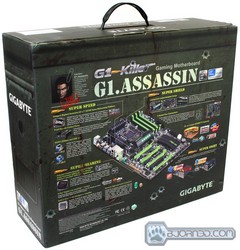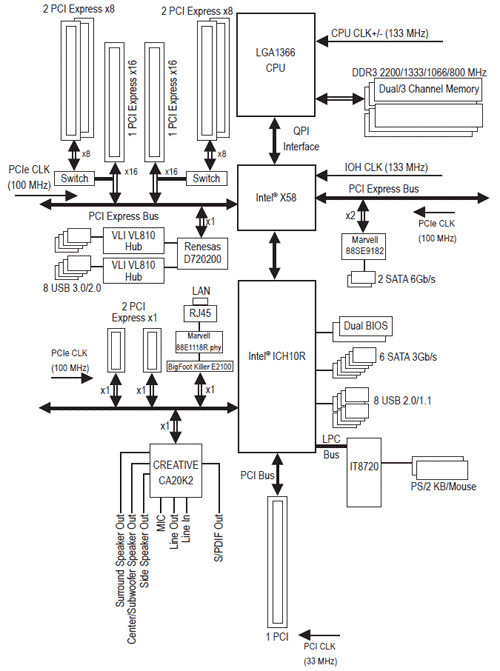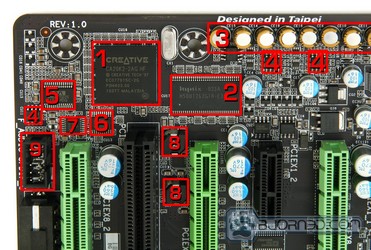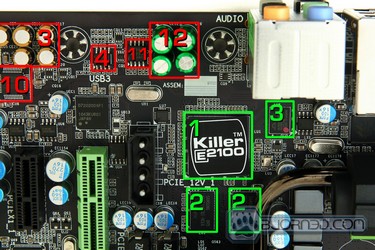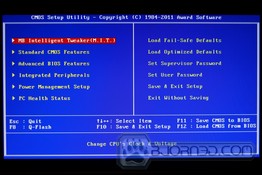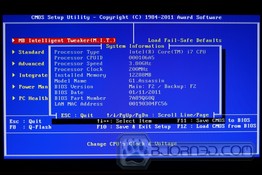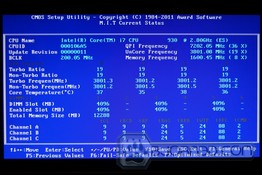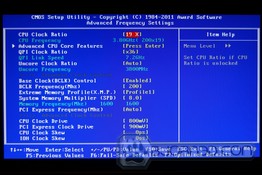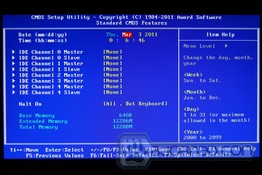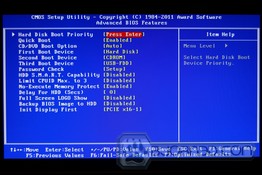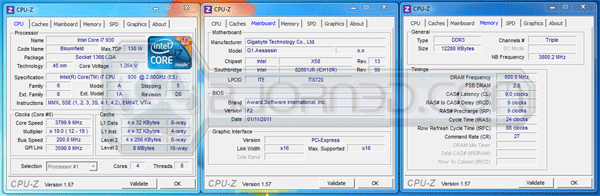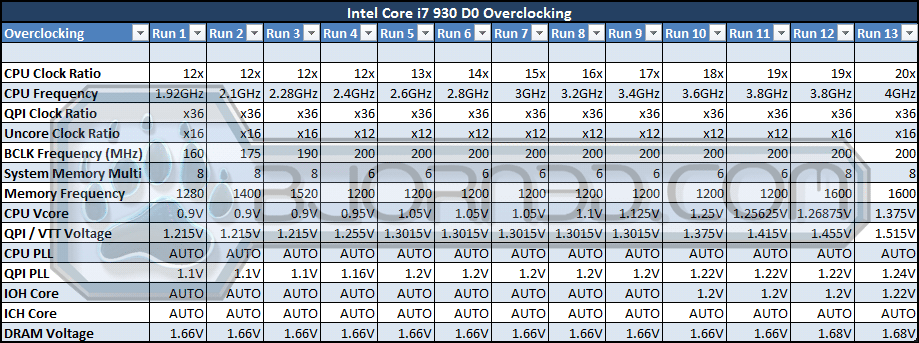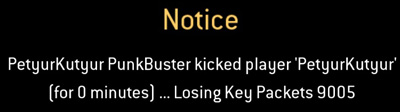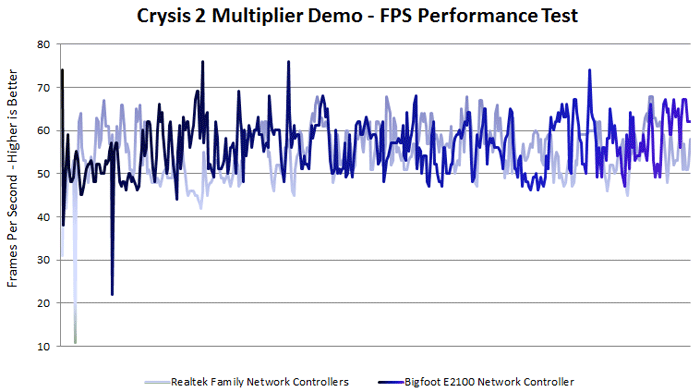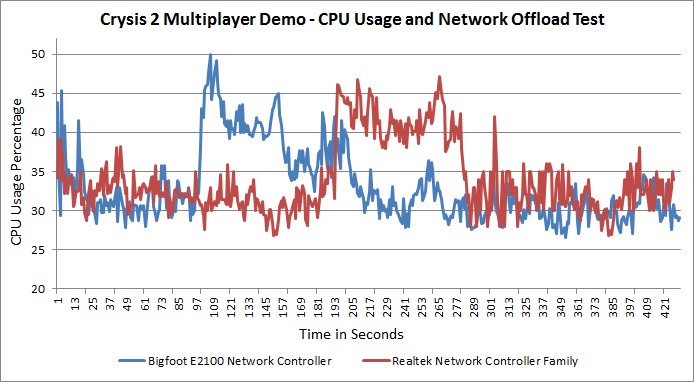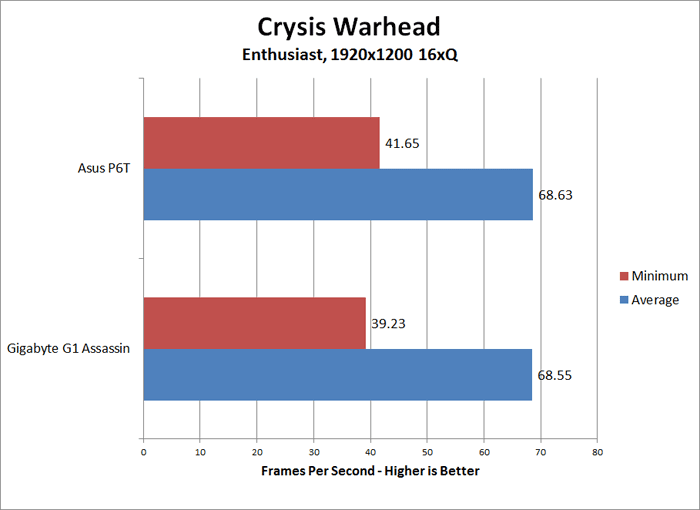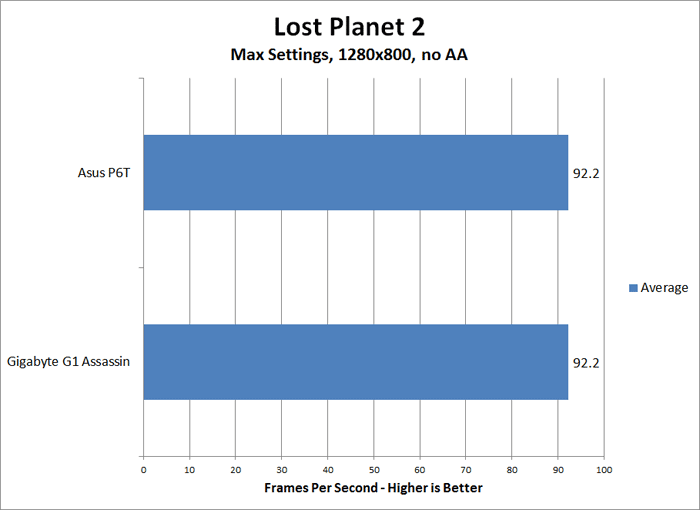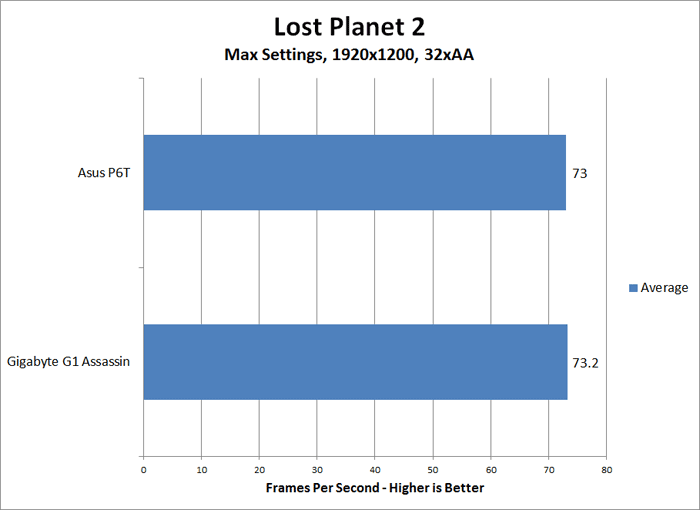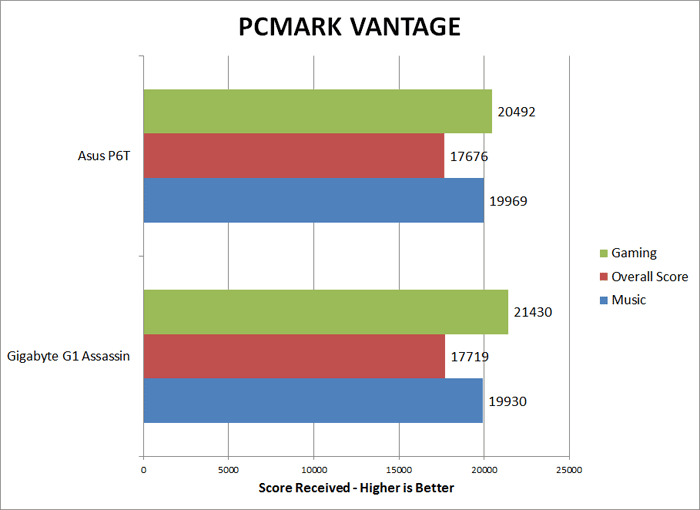The GIGABYTE G1 Killer motherboard series is the ultimate weapon for gamers against the competition. The G1.Assassin comes with high quality dedicated audio and NIC and provides up to 4 PCI-E slots for extreme gaming performance.
Introduction

Even after the release of the new Sandy Bridge platform’s P67 Express chipset (codenamed Cougar Point), vendors continue to push their older Tylersburg X58 chipsets and add features that have not yet been seen on even top of the line X58 motherboards. GIGABYTE received a lot of feedback from gamers about what they need to dominate in their games. Based on this, GIGABYTE decided to start a new line-up of gaming motherboards running the X58 chipset: the G1.Killer series motherboards. In this review, we will be taking a look at the G1.Assassin, GIGABYTE’s flagship gaming motherboard, which comes with 4 PCI-Express slots to enable users to take advantage of 4-way CrossFireX or 3-way SLI support. With a pricetag of $529.99 at Newegg.com, a lot of people might consider this motherboard highly overpriced, however, throughout this review we will explain why these motherboards are actually quite affordable for an enthusiast gamer.

What do Gamers need?
A Dedicated Network Platform
A lot of gamers attend LAN parties and other events that require a fast PC and network connection. Many systems can be configured to run extremely fast (especially when the gamer is not playing online), however once the gamers go online or play games with their friends at a LAN party, they come accross a very annoying problem. The problem is that the network card bottlenecks the game performance through a high latency (PING) during gaming, and also by lowering the overall average frames per second the system will render. A good latency in a game means that there are a lot less lags and unexpected jumps while playing the game. For example, a user playing a racing game could expect another driver to be at a given point because they are driving at a constant speed. Then, a few seconds later, the gamer notices that the racer is far ahead of him or perhaps even crashing into him because the network had a high latency. This means that the network took a long time to send and receive the packets the game required 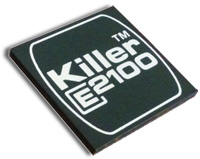
The GIGABYTE G1.Killer motherboards, including the G1.Assassin, come with a dedicated network processor and memory, which offload the network load from the CPU and bypass the Windows networking stack commands. This provides for a lower latency for gamers, provides dedicated processing power for the network, and frees up CPU power previously occupied by the network. The G1.Assassin comes with the Bigfoot Killer E2100 Network Processing Unit and a 1GB (2 x 512MB) network memory which will try to prevent any major lags and latency problems duing gaming. We’ll go into more detail about the the Killer E2100 NPU on the following pages.
A Dedicated Audio Solution
We all know that the onboard Realtek audio that most X58 (and newer) motherboards come with are not high quality compared to PCI or PCI-Express dedicated audio cards, such as the ASUS Xonar, Creative X-Fi and Oxygen chip based audio cards. Usually, these dedicated audio cards also come with audio memory, high quality capacitors, and excellent analog-to-digital signal converters. The onboard Realtek audio chips just cannot compete with the quality, performance advantages, and audio frequency response that some of these cards can provide. They allow gamers to hear noises in games that were not inaudible before, and enjoy the gaming experience even more with a richer sound than before.
This is where GIGABYTE’s Creative’s Audio Processing Unit comes into the picture. GIGABYTE implemented the Creative 20K2 onto their G1.Assassin motherboard. The motherboard also has 128MB dedicated memory just for the audio. This will reduce the overall system memory being used, provide fast processing for the Creative Audio processor, and free up CPU cycles for gaming and other applications. But GIGABYTE did not stop there. They used high quality Nichicon MUSE ES and MW series Bi-Polarized audio capacitors and analog-to-digital amplifiers for the audio to provide even better volume and quality for headphones that don’t have any other amplification source. We’ll have more about the G1.Assassin’s audio on the following pages.
What else?
It’s nice that GIGABYTE provided the users with dedicated Network and Audio processors, not to mention memory for each. This helps lower CPU cycles, and lower overall system memory usage, but GIGABYTE went one step further. They kept the features provided on their top of the line X58 boards, like 16-Phase Power and Driver MOSFETs for lower temperatures and powerful and stable overclocking; USB 3.0 and SATA III 6Gb/s port support; and even 4-way CrossFireX and 3-way SLI support. Continue reading to learn more about the goodies the G1.Assassin offers.
Special Features
The G1 Killer series gaming motherboards come with 4 special features for the ultimate gaming experience:
Super Sight
The G1.Assassin’s Super Sight enables users to use a 4-way CrossFireX and 3-way SLI Multi-GPU setup for the ultimate gaming experience. This would provide the maximum frames per second that current gaming PCs are capable of running. While GIGABYTE had a X58A-UD9 motherboard which supported 4-way SLI setup, the G1.Assassin motherboard can still run 4 NVIDIA Video cards. 3 of the video cards can be set in 3-Way SLI, while the 4th one can be run as a dedicated PhysX card. Those looking into straight 4-way configuration will need to buy AMD video cards capable of 4-way CrossFireX.
Having a Multi-GPU configuration allows users to retain high frames per second, which will allow them to enable extra graphics settings and eye candy, making the gaming experience even more enjoyable. With high graphics settings, the purity of the overall graphics of the game is much nicer. With higher frames per second, a singleplayer and multiplayer game will not suffer any performance lags, giving an advantage over other gamers in the community.
Super Hearing
With the inclusion of the Creative Soundblaster X-Fi Digital Audio Processor (20K2), the gaming experience is enhanced in many different ways. With X-Fi Xtreme Fidelity, EAX AHD 5.0 Technology, X-Fi Crystalizer, and X-Fi CMSS-3D, users can take advantage of audio clarity without reducing the CPU’s performance. Previously released X58 motherboards like the ASUS Rampage III Formula had Creative X-Fi support as well, though they lacked the Creative 20K2 Audio Processor and dedicated audio memory. GIGABYTE included the audio processor and audio memory for several reasons. The main reason is to free up CPU processing power.
While Creative’s drivers and software come with settings that can clarify and provide higher quality audio to the user, they do need to be processed by the system CPU. With the Creative audio processor, none of the extra audio settings have to be processed by the CPU, but instead can be offloaded to the dedicated Creative 20K2 Audio Processor. Similarly, the dedicated audio memory frees up system memory for other tasks. The ASUS Rampage III Formula motherboard would show a significant increase in the CPU and system memory usage over the G1 Killer line.
Additionally, GIGABYTE installed high-quality Nichicon Audio Capacitors. The Nichicon MUSE ES and MW series Bi-Polarized audio capacitors provide each channel audio output with high quality sound resolution and sound expansion to clear the noise rendered by cheaper onboard audio. This will provide gamers with realistic sound effects for their games.
Super Speed
There are currently no manufacturers who implement a network processing unit on their motherboards. We have seen some manufacturers approach such an idea, such as ASUS’s Network Cards, however, these take up space, leaving less options for the users to position their expansion cards throughout the motherboard. GIGABYTE is the first to implement the well known $129 Bigfoot Networks Killer E2100 Network Processing Unit on their motherboard’s PCB, along with 1GB of network memory. This helps offload network traffic from the CPU, freeing up the CPU to do other important tasks.
The Bigfoot Networks Killer E2100 is a specially programmed chip, which bypasses the Windows Network Stack by offloading gaming data directly to the NPU, providing lower latencies for gamers while they are gaming. Their software also enables to prioratize network processes, providing higher priority and lower latency to video games.
Super Shield
The GIGABYTE G1.Assassin’s heatsink is apparently designed for better heat dissipation. The G1.Assassin is the only motherboard with a heat-pipe solution throughout the South Bridge, North Bridge and the CPU VRM. Other G1 series motherboards have less complex cooling solutions. Each heatsink is designed to resemble a part of a gun, as the picture shows. In our opinion, a heatsink with more fins would have been better, as more fins result in more surface area for better heat dissipation. Nonetheless, we believe that the cooling on this motherboard should do the job.
GIGABYTE finally also provided users with 4-pin fan headers, allowing full control over fans in the system. The fan speeds can be easily adjusted in the BIOS or through GIGABYTE’s included software. There are several temperature sensors throughout the motherboard, and LEDs provide the user with ample information about how hot the motherboard is running.

A traditional Voltage Regulator Module (VRM) consists of a Choke, Capacitors, MOSFETs and a Driver IC. By incorporating the MOSFETs and driver IC in accordance with the Intel® Driver-MOSFET specification, we can achieve higher power transfer and increased efficiency at higher switching frequencies to satisfy the growing power requirements of today’s processors. Driver-MOSFETs also help to reduce VRM real estate requirements in the CPU zone.

Hybrid EFI Support
Hybrid EFI Technology combines the benefits of GIGABYTE’s BIOS platform with 3TB+ HDD support from EFI technology, allowing GIGABYTE to offer the best of both worlds through a quick and easy BIOS update using GIGABYTE’s @BIOS utility that is freely available from the GIGABYTE website.
Additional information about the G1.Assassin’s featurs can be seen below.
__________________________________________________________________________________________
Being able to hear where your enemy is located before you see them can put you at a distinct advantage in most gaming situations. That is why GIGABYTE has rigged the G1.Assassin motherboard with the industry’s most advanced audio solutions all onboard; giving you the highest caliber audio experience. GIGABYTE G1.Assassin is the world’s only gaming motherboard to feature Creative’s top-of-the-line Soundblaster Digital Audio Processor (20K2) onboard with X-Fi Xtreme Fidelity® and EAX® Advanced HD™ 5.0 technologies, allowing you to experience sound in your gaming world exactly as you would in real life.



GIGABYTE is the only motherboard manufacturer to seriously address online gaming network lag issues by implementing the Bigfoot Networks Killer™ E2100 Game Networking Platform directly onboard the G1.Assassin motherboard. Utilizing a unique combination of dedicated Network Processing Unit (NPU) and exclusive Game Networking DNA™ technology, the Bigfoot Networks Killer™ E2100 Game Networking Platform was designed to give the best online gaming experience possible.
Killer™ E2100 Dedicated NPU
Dedicated Network Processing Unit (NPU) with 1Gb of dedicated DDR2 memory helps offload network traffic from the CPU, freeing it up to do other important computing tasks.
Game Networking DNA™
Bigfoot Network’s exclusive Game Networking DNA™ software offloads gaming data directly to the NPU by bypassing the Windows Network Stack, delivering tremendous speed benefits which allow you to move quicker, shoot faster and win bigger.
Up to 10X Faster
Whether you’re playing MMOs or first-person shooters, the Bigfoot Networks Killer™ E2100 game networking platform delivers up to 10X faster networking performance for a whole new level of online gaming performance.

As part of its box kit, the G1.Assissin motherboard features a convenient Front Access Control Panel that allows quick and easy access to 2 USB 3.0 ports and Power eSATA. The Front Access Control Panel also features a Quick Boost button that allows gamers to instantaneously overclock their system with a single press of a button. Imagine being in the thick of battle and being able to get a super charged on-the-fly performance boost without the need for a system reboot.
The GIGABYTE G1.Assassin features a brand new heatpipe that was designed to be as deadly to heat as it looks. By effectively spreading the heat from the critical areas of the motherboard such as the CPU VRM zone and quickly dissipating it, GIGABYTE G1.Assassin motherboard remain cool, even when the battle heats up.
Modeled after the common firearms issued to soldiers deployed to a warzone including pistol, rifle and ammo clip, the Locked and Loaded heatpipe design utilizes a unique fluting technology similar to a rifle barrel fluting, which allows for maximum heat dispersion.

The GIGABYTE Ultra Durable™ 3 design features twice the copper for both the power and ground layers of the PCB, dramatically lowering system temperature by efficiently spreading heat from critical areas of the motherboard (such as the CPU power zone) throughout the entire PCB. GIGABYTE’s Ultra Durable™ 3 also lowers the PCB impedance by 50%, which helps to reduce electrical waste and further lowers component temperatures. A 2x Copper layer design also provides improved signal quality and lower EMI (Electromagnetic Interference), providing better system stability and allowing for greater margins for overclocking…more


Specifications
The major difference between standard GIGABYTE motherboards and the G1.Assassin gaming motherboard is that the G1.Assassin has 4 PCI-Express slots. One very nice feature of the G1.Assassin’s PCI-Express design is the PCI-E x16 slot spacing. The G1.Assassin comes with a (x16, x8, x16, x8) PCI-E spacing, while other GIGABYTE motherboards use the (x16, x16, x8) spacing design. With a (x16, x8, x16, x8) PCI-E spacing, most video cards will not be situated immediately next to each other. A 2-way SLI user will have a lot better cooling potential in this configuration than when two mid- to high-end video cards are located next to each other. This is because with two cards right next to each other, the heat thrown off by the bottom card is sucked in by the upper card. Our previous tests have shown that on a (x16, x16, x8) configuration, the top card can run about 20-30 degrees Celsius hotter than the bottom one. With an extra 2 slots between the video cards, this gap is narrowed to 3-10 degrees, providing better and quieter cooling for the video cards. Unfortunately, the G1.Sniper and G1.Guerrilla still have the (x16, x16, x8) PCI-E spacing design.
Other than this, the Bigfoot Networks Killer E2100 network processing unit, Creative 20K2 audio processing unit, and 4-pin fan headers are the only major changes to the motherboard. It is nice that the E2100 NPU provides up to 400MHz network processing frequency, and the Creative 20K2 chip provides processing for the audio. This cannot really be translated to the actual CPU processing frequency, because they use completely different architectures. However, users can be happy knowing that most of the processes from the CPU will be offloaded to the network and audio processors on the motherboard. Finally, the 4-pin fan headers are a nice option for gamers providing them with real time fan speed control through GIGABYTE’s BIOS and through EasyTune 6. Gamers can set up specific fan profiles depending on system temperatures to maintain a quiet gaming environment.
| Specifications | GIGABYTE G1.Assassin |
|---|---|
| CPU |
|
| QPI | 4.8GT/s, 6.4GT/s |
| Chipset |
|
| Memory |
(Go to GIGABYTE’s website for the latest supported memory speeds and memory modules.) |
| Audio |
|
| LAN |
|
| Expansion Slots |
|
| Multi-Graphics Technology | Support for 3-Way/2-Way NVIDIA SLI technology and 4-Way/3-Way/2-Way ATI CrossFireX™ technology |
| Storage Interface | South Bridge:
Marvell 88SE9182:
|
| USB | South Bridge:
1 x Renesas D720200 chip and 2 x VLI VL810 hubs:
|
| Internal I/O Connectors |
|
| Back Panel Connectors |
|
| I/O Controller | iTE IT8720 chip |
| H/W Monitoring |
|
| BIOS |
|
| Unique Features |
|
| Bundle Software | Norton Internet Security (OEM version) |
| Operating System | Support for Microsoft® Windows® 7/Vista/XP |
| Form Factor | XL-ATX Form Factor; 34.5cm x 26.3cm |
| Remark |
|
Software Overview
Bigfoot Networks Killer Network Manager
The provided software for the Bigfoot Networks Killer E2100 network platform, called Bigfoot Networks Killer Network Manager, has been completely redesigned from the previous versions. This version has been simplified so it would be easy to learn and use. With this software, the gamer can easily set up the network, monitor speed and see how much of the network processes are offloaded to the NPU, and much more. It also provides the user with plenty of application managing tools to block or allow network access to certain applications. It also provides priority settings from 1 to 4 (1 being the highest; 4 being the lowest) for a software. With this, a user can set the games to highest priority while other background network applications to lowest priority. This will provide a very low latency for gaming, and maintain a fast throughput for the other network applications. Suppose a gamer is copying a game over the network from another user so they could play at the LAN party. This could be done while the two users are gaming, with minimal performance decreases on the latency, because the game will have priority over the file transfer.
Creative Control Panel
One of our favorite features of the G1.Assassin motherboard is that it comes with a Creative Audio processor that allows users to customize all the features that the Creative Control Panel software can do. This means that the 20K2 audio processing unit will process audio, offloading the information from the CPU. Other motherboards like the ASUS Rampage III Formula have limited software options from Creative and lack a 20K2 audio processor. Without the 20K2 audio processor, all the audio will be processed through the CPU, which can decrease performance in single-threaded applications. In fact, with the ASUS Rampage III Formula motherboard, there were audio lags just because the CPU was working on other tasks while playing back music. With the G1.Assasin motherboard, this is not the case. We have not experienced any sound lags while watching a movie, listening to music, and even playing games. In our opinion, the best part of the Creative Control panel is that it gives the user 3 modes: Entertainment, Audio Creation, and Gaming. Each mode provides lots of features, though we like the X-Fi CMSS-3D, X-FI Crystalizer and separate Bass and Treble Gain controls. These options are not available on Realtek onboard audio chips.
Here is some background information about the main features of the Creative X-Fi software:
X-Fi Crystalizer™
Restores the detail and vibrance to your compressed music and movies. All the highs and lows are intelligently enhanced so you’ll hear everything in crystal clarity
X-Fi CMSS®-3D Headphone
Expands your music or sound away from your earphones, giving you an ultra realistic surround sound over headphones.
X-Fi CMSS-3D Surround
Expands your stereo MP3s and digital movies into surround sound over multichannel speakers, stereo speakers or even headphones. Voices are centered in front of you and ambient sounds are positioned all around you.
X-Fi CMSS-3D Virtual
Expands your stereo MP3s and digital movies into virtual surround sound over stereo speakers. Voices are centered in from of you and ambient sounds are positioned all around you.
EAX® AHD 5.0™
EAX® (Environmental Audio Extendion) is a collection of powerful, innovative audio technologies that bring true interactive 3D audio to PC gaming and helps create more ambience within games by more accurately simulating a real-world audio environment.
128 Voices
Up to 128 voices are applicable simultaneously. This enables more sound effects to be played simultaneously for detailed and rich game audio, as well as dynamic music that matches the mood and urgency of the on-screen action.
EAX PurePath
Delivers accurate surround sound, as well as a dedicated bass feed for an incredibly explosive audio experience. It controls sounds according to the speaker system, up to the 7.1 channel system.
EAX Voice
Gamers can hear their voice with the same effects as the environment their character is in. Furthermore, if the game title suppers “3D Voice Over IP” then other players in the game will be able to hear their voice coming from the correct direction.
__________________________________________________________________________________________
Finally, here is a some more information about other software that come with the G1.Assassin.
 Dynamic Energy Saver™ 2
GIGABYTE Dynamic Energy Saver™ 2 incorporates a host of intelligent features that use a proprietary hardware and software design to considerably enhance PC system energy efficiency, Reduce power consumption and deliver optimized auto-phase-switching for the CPU, Memory, Chipset, VGA, HDD, and fans with a simple click of button.
|
||||||||||||
 Cloud OC
GIGABYTE Cloud OC is a free overclocking application that facilitates PC overclocking through any web browsing capable device such as a smart phone, iPad, iPhone, Netbooks or notebook PC. Being browser based it connects via wireless Internet, Bluetooth or through an Ethernet cable and its many functions are categorized into three tabs: Tuner, System Info and Control…more |
||||||||||||
|
Smart 6- A Smarter way for PC system Management
GIGABYTE Smart 6™ is designed with user-friendliness in mind, and offers a combination of 6 innovative software utilities that provide easier and smarter PC system management. Smart 6™ allows you to speed up system performance, reduce boot-up time, manage a secure platform and recover previous system settings easily with a click of the mouse button.
|
||||||||||||
 AutoGreen- Greening your PC via Bluetooth cellphone
AutoGreen technology can automatically save power for you simply by your bluetooth cell phone when you are away from your computer.
Note: GIGABYTE motherboards do not include a Bluetooth® receiver; the addition of a 3rd party Bluetooth receiver is required. |
||||||||||||
 On/Off Charge Technology
GIGABYTE On/Off Charge technology allows you to charge your iPhone, iPad and iPod Touch regardless of whether your PC is on, in standby mode or even off. A derivative of GIGABYTE’s highly acclaimed 3x USB Power feature, On/Off Charge enables devices to draw more current from GIGABYTE motherboard USB ports than standard USB ports allow, so that charging from your PC can be as fast as with a charger…more
Note: Due to certain mobile phone limitations, users may need to connect the mobile phone to their PC before the PC enters S4/S5 mode to enable a quick charge from non On/Off Charge USB ports. Charging results may vary by model.  |
Unboxing
- G1 Killer Series Poster
- G1 Killer Stickers
- GIGABYTE Logo Sticker
- GIGABYTE User’s Guide
- GIGABYTE G1.Assassin User’s Manual
- GIGABYTe G1.Assassin Driver CD
- CrossFireX Bridge
- 2-Way SLI Bridge
- 3-way SLI Bridge
- 4 SATA 3.0 cables
- I/O Shield Plate
Overview of the G1.Assassin
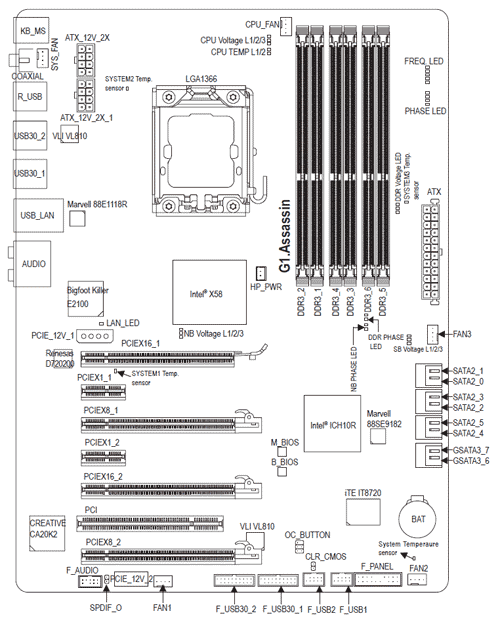
One interesting feature that we see on this motherboard is the presence of two Molex connectors: one below and one above the PCI-Express slots. These were implemented to provide additional power to the PCI-Express lanes for the video cards. These can be useful to stabilize the current and ensure each video card gets enough electricity, especially when they are overclocked.
A Closer look at the G1.Assassin
The G1.Assassin block diagram shows us the layout of each chip that controls everything on the motherboard. We provide this on all of our motherboard reviews to give a clearer understanding about how chips are connected to another, and how we get the performance and features that some motherboards are popular for.
- 1 x PS/2 keyboard port
- 1 x PS/2 mouse port
- 1 x optical S/PDIF Out connector
- 1 x coaxial S/PDIF Out connector
- 4 x USB 2.0/1.1 ports
- 4 x USB 3.0/2.0 ports
- 1 x RJ-45 port
- 5 x audio jacks (Center/Subwoofer Speaker Out, Rear Speaker Out, Side Speaker Out, Line In/Mic In, Line Out)
The addition of 4 external rear USB 3.0 ports is very nice, especially because some cases like the In-Win Dragon Rider use two front panel USB 3.0 ports that connect at the back rear ports with a USB 3.0 extension cable. When there are 4 rear USB 3.0 ports, the user has 2 ports for the rear, and an additional 2 for the front. With the included Front Access Control Panel, the user gets the option to have 2 more USB 3.0 ports. Also once buying accessories will be possible for the motherboard, users will have an option to add 2 more USB 3.0 ports to the front of the system. Also, with the inclusion of the Bigfoot Networks Killer E2100 network interface, there is only one RJ-45 port available for up to 1Gbps throughput.
BIOS
Lastly, the PC Health Status section shows all important information about fan speeds, temperatures, voltages, and gives extra options for temperature and fan settings. This section provides the user with Fan speed control as well.
Overclocking with the Core i7 930 D0
When we overclocked the processor with the G1.Assassin, we wanted a setting for our system that we could use for everyday purposes with our air cooler. We settled at around 3.8GHz, because going to 4.0GHz required an increase of 0.1V on the VCore, and our air cooling would not be sufficient to cool the CPU. Though it is important to understand that stability will depend on the CPU as well. Some processors clock higher with lower voltages, so on some models, the user could easily reach even 4.0 or 4.2GHz on air.
We can see that speeds higher than 3.8GHz require a huge increase in voltage for stability. This is the point where the CPU Frequency-to-Voltage ratio starts taking the shape of an exponential graph. From this data, we can infer that increasing from 4.0GHz to 4.2GHz will need an even higher increase in voltage.
TEMPERATURES
To achieve load motherboard temperatures, we ran FurMark and LinX at the same time for 30 minutes to load the system to its max. Then we shut all applications down and waited another 30 minutes before we took the idle temperatures. The system was also overclocked at 3.8GHz as mentioned above. The measurements were done in a closed system at a 23C ambient temperature. For the G1.Assassin the temperatures were taken outside the system, because we were running it on a testbench.
| Motherboard | Idle | Load |
|---|---|---|
| GIGABYTE G1.Assassin | 34C | 57C |
| ASUS P6T Motherboard | 32C | 59C |
The G1.Assassin motherboard performed quite well, even considering that the special design heatsink that GIGABYTE implemented on the motherboard has a smaller surface area for heat dissipation. The Idle temperatures were a bit higher than normal, though there was only a 2C difference between the P6T and the G1.Assassin. Once the motherboard was at full load, however, it was able to have a 2C drop in temperature over the P6T.
POWER CONSUMPTION
To get our power consumption numbers we plugged in our Kill A Watt power measurement device and took the Idle reading at the desktop during our temperature readings. We left it at the desktop for about 15 minutes and took the idle reading. Then we ran Metro 2033 for 10 minutes and recorded the highest power usage.
| Motherboard | Idle | Load |
|---|---|---|
| GIGABYTE G1.Assassin | 345W | 691W |
| ASUS P6T Motherboard | 312W | 662W |
The overall power consumption of the G1.Assassin was quite a bit higher from the ASUS P6T, though this is expected because the G1.Assassin is an ATX-XL form factor motherboard, and also includes the Creative audio processing unit and the Killer network interface. The power consumption difference at idle condition was about 9.6%, and for load conditions about 4.1%. Users should expect a slightly higher electricity bill with the G1.Assassin motherboard.
Testing & Methodology
We’ve expanded our testing suite considerably for the X58 chipset, and will continue to use the same methods for most of the motherboards and CPU’s we test. In the interests of thoroughness and accurate results, we run each test at least three times, and some tests more than that. We average the total of all the tests from each benchmark then report the average here.
The OS we use is Windows 7 Pro SP1 64bit with all patches and updates applied. We also use the latest drivers available for the motherboard and any devices attached to the computer. We do not disable background tasks or tweak the OS or system in any way. We turn off drive indexing and daily defragging. We also turn off Prefetch and Superfetch. This is not an attempt to produce bigger benchmark numbers. Drive indexing and defragging can interfere with testing and produce confusing numbers. If a test were to be run while a drive was being indexed or defragged, and then the same test was later run when these processes were off, the two results would be contradictory and erroneous. As we cannot control when defragging and indexing occur precisely enough to guarantee that they won’t interfere with testing, we opt to disable the features entirely.
Prefetch tries to predict what users will load the next time they boot the machine by caching the relevant files and storing them for later use. We want to learn how the program runs without any of the files being cached, and we disable it so that each test run we do not have to clear pre-fetch to get accurate numbers. Lastly we disable Superfetch. Superfetch loads often-used programs into the memory. It is one of the reasons that Windows Vista occupies so much memory. Vista fills the memory in an attempt to predict what users will load. Having one test run with files cached, and another test run with the files un-cached would result in inaccurate numbers. Again, since we can’t control its timings so precisely, it we turn it off. Because these four features can potentially interfere with benchmarking, and and are out of our control, we disable them. We do not disable anything else.
Bigfoot Killer e2100 NIC and Creative Audio Testing
There are many ways of testing a motherboard’s network card or dedicated network platform. Because the Bigfoot Killer e2100 networking platform is designed for gamers, it decreases lag while sending and receiving packages through lower network latency, and has an intelligent priority option that will provide high priority to the user’s games and lower priority to other tasks. We will be testing the Bigfoot Killer network platform by playing a few games online in the same room and server, but with lots of activity. We will play the same game for at least 5 times before we average the results. We are going to be monitoring and saving the FPS of games with FRAPS, and also monitoring the average PING when gaming. The results will be compared to onboard Realtek based network platforms on the ASUS P6T motherboard. We will then perform another test while copying files with Filezilla from another system over the same network connetion. Because file sharing is a big part of gaming, especially for those attending LAN parties, this is an excellent test to see how the Bigfoot Killer e2100 network platform prioratizes network load while gaming. Then we’ll perform the same tests on the other motherboards and compare the PING and FPS of each game.
To test for audio performance and quality, we will perform several tests. To make sure we limit inaccuracy and weed out erroneous results, we will run our network through a USB wireless adapter on all systems to prevent any FPS changes caused by network inconsistency. We can then analyze whether the provided Creative processor, combined with the motherboard’s dedicated memory and high quality analog to digital converters make a difference in the performance of the games. We will run benchmarks with a high degree of consistency to make sure our results are as accurate as possible. We are also going to compare the results to an onboard Realtek audio setup and another Realtek audio setup but with extra optional creative drivers and codecs (P6T and Rampage III Formula respectively). Finally, we will run several tests in games, and also by listening to music and watching movies to evaluate the overall clarity and quality of the audio. We are going to be using the Logitech Z-2300 THX certified speakers, the Tt eSPORTS SHOCK gaming headphone, and Phillips SBC HP250 headphones which need extra amplification for good audio volume output. The Logitech Z-2300 THX certified speakers will provide a good way of testing overall sound quality, especially for bass sounds. The Tt eSports Shock gaming headphones will allow us to test gaming quality and seeing if we can get a clear audio output and hear sounds and noises that we were not able to hear before. Finally, the Phillips SB C HP250 headphones will allow us to test whether GIGABYTE’s amplifications are as noticable as they claim. If so, the Phillips SBC HP250 headphones should have no problem producing enough noise to satisfy even those listeners who want their music to boom across the world.
Test Rig
| Test Rig | |
| Case | In-Win Dragon Rider Full-Tower Case (barely fits) |
| CPU | Intel Core i7 930 @ 3.8GHz |
| Motherboard | GIGABYTE G1.Assassin – LGA1366
ASUS P6T – LGA1366 |
| Ram | Patriot Gamer 2 Series 12GB (3x4GB) DDR3-12800 1600MHz 9-9-9-24 |
| CPU Cooler | Thermalright True Black 120 with 2x Zalman ZM-F3 FDB 120mm Fans |
| Storage | 1x Zalman SSD0128N1 128GB SandForce SSD |
| Optical | ASUS DVD-Burner |
| GPU | 2x Nvidia GeForce GTX 580 in SLI |
| Fans | 1x Zalman ZM-F3 FDB 120mm – Motherboard
1x Zalman ZM-F3 FDB 120mm – Video Card 1x Zalman ZM-F3 FDB 120mm Fan – Overall |
| PSU | Sapphire PURE 1250W Modular Power Supply |
| Mouse | Logitech G5 |
| Keyboard | Logitech G15 |
Test Suite
We will use the following applications to test the performance of the CPU. Benchmarks
| Benchmarks |
|---|
| PCMark Vantage |
| Cinebench R11.5 |
| 3DMark 11 |
| 3DMark Vantage |
| Unigine Heaven Benchmark |
| Crysis Warhead |
| Just Cause 2 |
| Lost Planet 2 |
Audio Testing
Before we start discussing the audio quality and how our overall audio quality experience was, let us just clarify a few things about performance. The performance of the Creative 20K2 audio processor only showed slight differences of about 0.1 – 1.0FPS in games. Since there was not a huge difference when our system was overclocked, we cannot draw conclusions about how much the audio processor with the dedicated DDR 128MB memory module helped with performance. However, we would like to note that for users that do not overclock their systems, and use less memory then what we have used, there will be a higher performance difference of about 1-3FPS, depending on the frequency the memory is running at or the amount of memory the user is running in their system.
Logitech Z-2300 THX Certified Speakers
The moment we got into Windows 7 Pro SP1, we installed the Creative Drivers and Software for the 20K2 audio chipset. After restarting Windows 7, we were looking for audio files to test the quality of the dedicated audio that the G1.Assassin had. When we were navigating through the folders in Windows 7, we noticed a much crisper clicking sound effect coming from our speakers. We were already impressed with that, but the moment we played a 320kbps soundtrack called “Sacrifice” by Clint Mansell (from the movie Moon), we could hear a slight improvement in the audio quality. This difference was mainly noticeable in the high and low frequency sounds, where our speakers were able to appropriately playback the audio. The audio quality was mainly noted when the music was playing back at a higher volume, where the Realtek onboard audio would have a slightly duller sound in the highs, and extremely slight distortion in the bass. With the high quality Analog-to-Digital and Digital-to-Analog amplifiers, and high quality Nichicon MUSE ES and MW series audio capacitors on the G1. Assassin, the sound coming out of the Logitech Z-2300 Speakers felt much smoother and cleaner than before. Remember, having a high quality 24-bit digital-to-analog converter which is capable of outputing 114dB along 8 channels at 192 KHz will always provide a continuous, cleaner sound than any other analog-to-digital audio setups. This is because digital audio requires complicated audio noise lowering circuits before it can be passed to the output connectors. With the high quality digital-to-analog converter that the G1.Assassin uses, the amount of audio noise is very minimal, and there is no need for such complex circuit that could take up lots of space on a motherboard to achive the same results in quality as analog would. Some might even say that analog and digital audio are even incomparable, and in some cases we have to agree with this statement. There is a clear difference between both types of audio signals on high-quality speakers and headphones. Since the Logitech Z-2300 Speakers are not the best out there, we can only judge the quality of the sound by what we were used to before and what we experience after using the audio on the G1.Assassin.
After playing around with the Creative Console and different audio console modes, we were really impressed by the 24-bit X-Fi Crystalizer feature of the software and the Treble gain feature, which we have never seen on an onboard audio setup before. This was fantastic, because the Logitech Z-2300 speakers have a tendency to not play the high sounds clearly. By pushing up the Treble by about 3-4db, and setting the X-Fi Crystalizer to about 60-75% in the control panel, we felt as if we had upgraded our speakers to the next best model. All of a sudden, Dance, Trance, and Disco genre songs had much crisper highs, and as we mentioned earlier, the bass had a natural flow to it bringing out the quality of the songs that we were not able to experience before. Acoustic and Heavy Metal songs also had a clearer guitar sound. We went ahead and demonstrated the quality of the sound to other people and at a high volume, when they heard the quality, they literally jumped due to the realism of the sound we were able to achieve. All we can say is that we are very impressed with the quality of the sound, and having the 20K2 audio processor helps offload the audio processing that the Creative Software processes without bottlenecking the CPU.
For users using high quality home theatre 5.1, 7.1 and higher surround sound speakers, the Creative Control Panel provides the option to enable the Dolby Digital Live Encoder. DTS is also available.
Tt eSPORT SHOCK Headset
We gave the Tt eSPORT SHOCK Headset a go, because it is aimed towards gamers. The overall experience with the headphones on the Realtek audio controller was not too impressive. We believe this has to do with the overall quality of the Tt eSPORT SHOCK headphones, because they did not sound too good on the G1.Assassin motherboard either, though there was a slight difference which provided extra clarity to the audio. Unfortunately, even after tweaking the features in the Creative Control Panel, we were not able to achieve clear crisp sound. However, Creative does have a nice feature that provides a good 3D environment feeling to the gamer’s experience–the X-Fi CMSS-3D feature. It allows the user to give depth to the audio, kind of like Nvidia’s 3D Vision Kit, which provides 3D depth adjustment for best 3D visual perfection. The 3D feature in the Creative Control Panel basically makes the music and games sound as if it surrounded a user all around the room. It is supposed to imitate what a 5.1 speaker or headphone setup would provide the user. The volume on the headset was excellent and the microphone response along with the communication with other players online was excellent too.
Phillips SBC HP250 Headphones
The Phillips SBC HP250 Headphones are fantastic headphones for their price. We managed to pick one up in Europe for about $5, though online they are sold for about $20. They are very comfortable, though they do not provide much noise cancelling. Unfortunately, these headphones perform poorly on MP3 players and most desktop and laptop PCs. One exception was our old Dell Inspiron E1405 which seemed to have excellent amplification. On any device that does not have additional amplification, however, the headphones cannot perform at their fullest. Users experience very low volume on most devices and the user can get quite annoyed especially if they like listening to music loud. This is one of our favorite headphones because they are super cheap and perform close to some of the more expensive $100+ headphones. They are one of the best all-around headphones from high to lows. When we tested it with the G1.Assassin motherboard, we were able to get fantastic surround-sound quality, rivaling that of a hundred dollar pair of headphones. The volume on the headphones exceeded the maximum amount supported, meaning that it was loud enough to hurt our ears. This proves that GIGABYTE does have some excellent analog-to-digital amplifiers.
Additionally, with the higher volume that we were able to achieve, we were also able to enjoy our games a lot more, clearly able to tell where the other players were on the map without needing to look. The Creative audio with the high quality components also provided us with more sound effects in games that we were not able to notice before, making gameplay more enjoyable over previous motherboards that we have used. A serious gamer and audio enthusiast should consider one of these motherboards for their home audio setup.
Killer E2100 Benchmarks
Before we get into the numbers from our benchmarks, we would like to mention that overall gaming experience was improved with the Bigfoot Networks Killer E2100 Network processing unit. There was a noticeable performance difference between the Realtek Network Controller Family and the Bigfoot Networks Controller Family even though the numbers in the benchmarks don’t show it as such.
Message received on the ASUS P6T Motherboard after a few minutes of online gaming
The message above was never noticed on the GIGABYTE G1.Assassin motherboard, and we were able to play Call of Duty 4: Modern Warfare on the same server without any problems. On servers on which the P6T Motherboard got kicked for having a high PING, the G1.Assassin managed to stay in the game without any problems, even though the difference in PING was not very different from what Call of Duty reported during gaming.
Packet Round Trip Ping
| Motherboard | UDP | ICMP |
|---|---|---|
| GIGABYTE G1.Assassin | 151.85ms | 151.16ms |
| ASUS P6T | 150.2ms | 153.2ms |
We anticipated a big difference in packet round trip PING in our testing. We measured the UDP and ICMP PING though the Bigfoot Networks Manager software, and recorded the average ping on both motherboards. According to Bigfoot Networks, the UDP should have a noticeable drop in PING compared to the other network cards, though we were not able to see this in our tests.
Crysis 2 Tests
The Crysis 2 Multiplier Demo just got released, giving gamers an ahead start on trying out Crysis 2 online. We can see that the frames per second gain which is granted from offloading networking information from the CPU straight to the NPU is very small. However, we can clearly see that the Bigfoot Networks Killer E2100 Network platform provided an overal higher maximum frames per second, which is always nice during gameplay. We can also see that toward the beginning of the game, there was a lower drop in performance while the Realtek Family Network Controller caused the FPS to drop all the way down to about 10FPS.
| Motherboard | Frames Per Second (Higher is Better) – Crysis 2 MP Demo – Maxed Out |
|---|---|
| GIGABYTE G1.Assassin | 56.40FPS |
| ASUS P6T | 55.86FPS |
After averaging the two scores, we can see about an average of 0.6FPS difference between the two networks. The FPS difference gets wider as overall CPU frequency is lowered, so an average gamer running a stock system will see a higher difference in performane. A user with less system memory will also see some extra performance considering that the network has its own 1GB memory.
Since the E2100 NPU is designed to offload network processes from the CPU, we have compared the two different network controllers to see the difference in overall CPU Usage. A lower number is better here because it shows that the network process is offloaded to the NPU. This also means that the processor has extra performance left to maintain higher Frames Per Second in the games.
In-Game Ping
| Motherboard | Ping (Lower is Better) – Crysis 2 MP Demo | Ping (Lower is Better) – Crysis 2 MP Demo w/ File Transfer |
|---|---|---|
| GIGABYTE G1.Assassin | 92ms | 92ms |
| ASUS P6T | 95ms | 97ms |
Here we have a measurement of the In-Game PING that Crysis 2 reported while playing the game. To measure PING change without having too much variation in the server we joined, we stayed on the same server for the whole time till we were testing the PING. During the game we started a file transfer through FileZilla from another PC to the PC that is running Crysis 2. We noticed that while the GIGAGBYTE G1.Assassin motherboard already had a 3ms PING difference over the ASUS P6T, during a file transfer, this gap widened to up to 5ms. We can also conclude that the Bigfoot Network Manager perfectly managed each application, providing higher priority to Crysis 2.
Call of Duty 4: Modern Warfare Tests
| Motherboard | Ping (Lower is Better) – COD4 | Ping (Lower is Better) – COD4 w/ File Transfer |
|---|---|---|
| GIGABYTE G1.Assassin | 225ms | 226ms |
| ASUS P6T | 231ms | 238ms |
We observed the same results with PING here as we did in Crysis 2. However, the PING difference between the ASUS P6T and the GIGABYTE G1.Assassin was more apparent here. There was only 1ms latency hit on the Killer network while transfering files, while for the P6T Realtek based network, the difference was about 7ms.
| Motherboard | Frames Per Second (Higher is Better) – COD4 |
|---|---|
| GIGABYTE G1.Assassin | 93FPS |
| ASUS P6T | 93FPS |
We could not see performance difference in Call of Duty 4: Modern Warfare during gameplay in the Frames Per Second, though the overall gaming experience was much smoother, and more responsive. We also did not get kicked out from most rooms for having a high PING, and there were no lost packets during gameplay.
File Transfer
Finally, to test the overal throughput of the network cards, we have just transfered a file from one computer to another through a FTP server. The results are below:
| Motherboard | 9.6GB Video File Transfer (Lower is Better) |
|---|---|
| GIGABYTE G1.Assassin | 805 seconds |
| ASUS P6T | 795 seconds |
As from the beginning, the Killer E2100 had a slower throughput because it is more optimized to have lower PING over a higher throughput, so the Realtek Network platform is faster in this case.
Crysis warhead
Crysis Warhead is the much anticipated standalone expansion to Crysis, featuring an updated CryENGINE™ 2 with better optimization. It was one of the most anticipated titles of 2008.
We ran Warhead using gamer’s setting at resolution of 1280×1024 and DirectX 10. We tested both no AA an 2x AA.
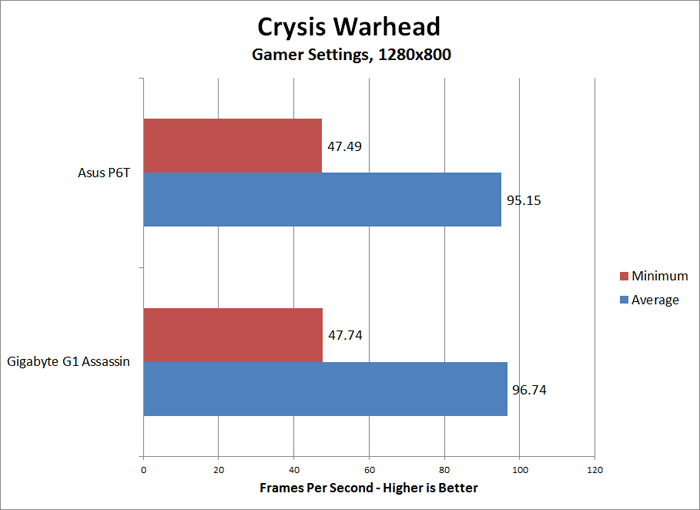
The G1.Assassin shows a slight performance increase in Crysis Warhead on the lower 1280×800 resolution. The ASUS P6T motherboard performed slower, though the G1.Assassin was only 0.08FPS behind the ASUS P6T on the higher resolution tests.
Just Cause 2
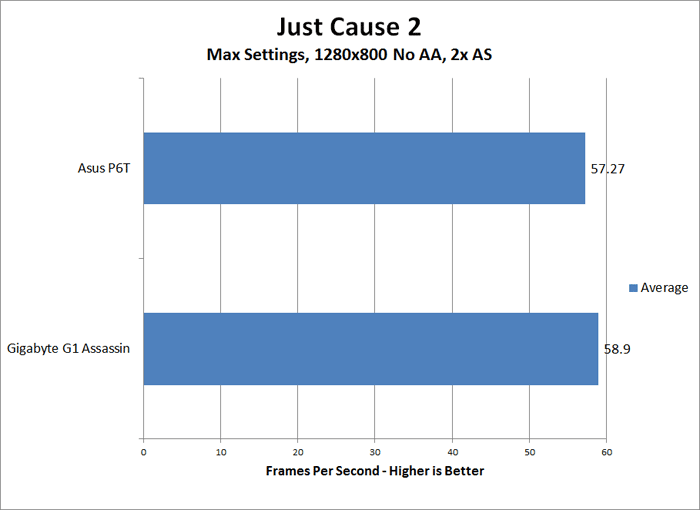
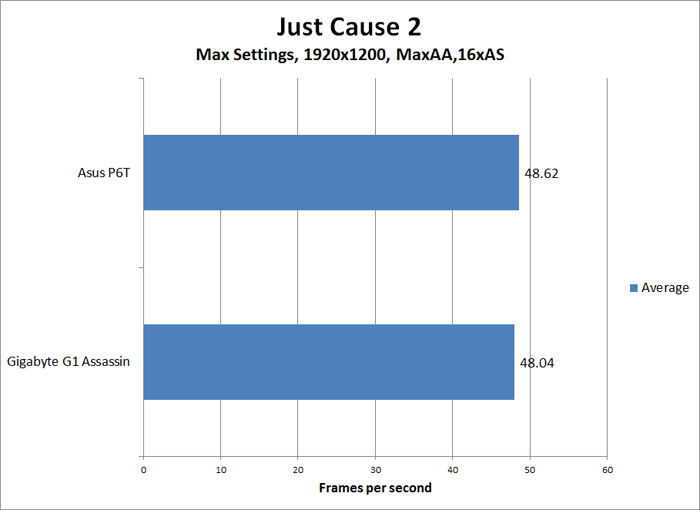
Lost Planet 2
“Lost Planet 2 is a third-person shooter video game developed and published by Capcom. The game is the sequel to Lost Planet: Extreme Condition, taking place ten years after the events of the first game, on the same fictional planet.”
Lost Planet 2 did not show any difference between the two motherboards. As a matter a fact, the little difference between the two motherboards on the higher resolution tests is probably just slight marginal error during benchmarking. As far as gameplay performance goes, a user would not see any difference in performance between the two motherboards.
Unigine Heaven 2.1
Unigine Heaven is a benchmark program based on Unigine Corp’s latest engine, Unigine. The engine features DirectX 11, Hardware tessellation, DirectCompute, and Shader Model 5.0. All of these new technologies combined with the ability to run each card through the same exact test means this benchmark should be in our arsenal for a long time.
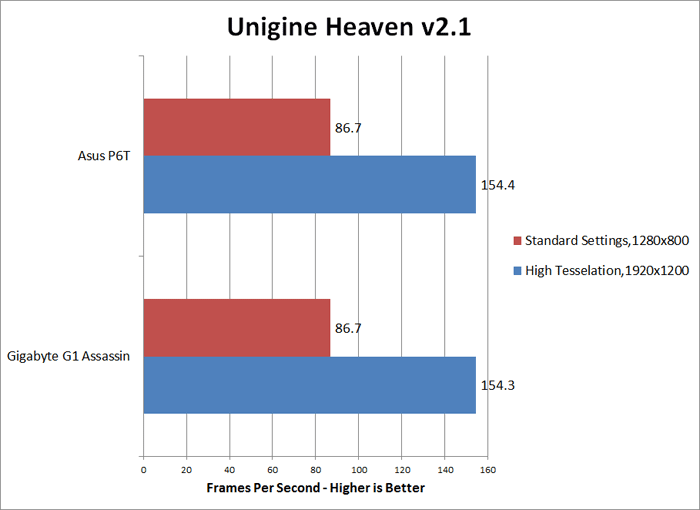
The same results are visible here as we saw in the Lost Planet 2 benchmark.
3DMark Vantage
For complete information on 3DMark Vantage Please follow this Link:
www.futuremark.com/benchmarks/3dmarkvantage/features/
The newest video benchmark from the gang at Futuremark. This utility is still a synthetic benchmark, but one that more closely reflects real world gaming performance. While it is not a perfect replacement for actual game benchmarks, it has its uses. We tested our cards at the ‘Performance’ setting.
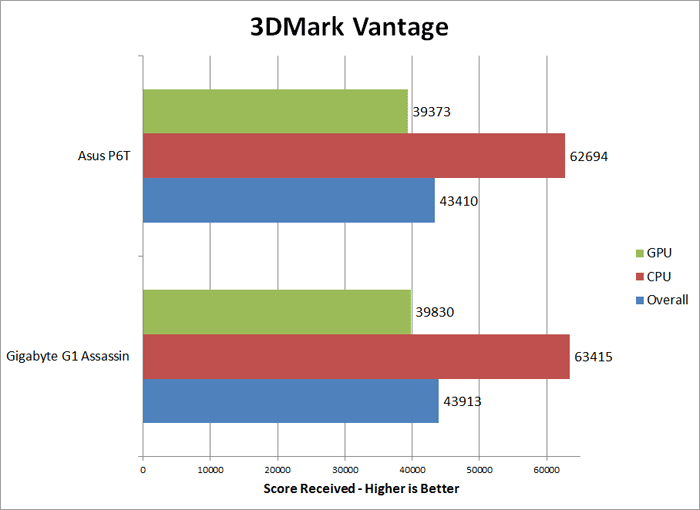
3DMark 11
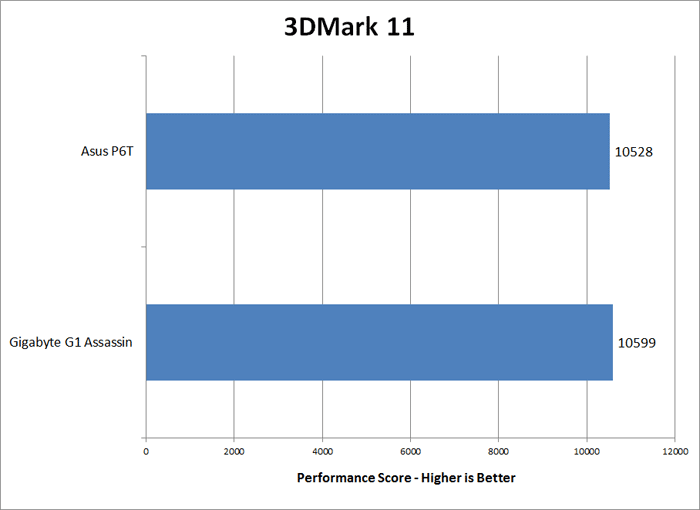
PCMark Vantage
PCMark Vantage is the latest system benchmark tool from Futuremark. The benchmark consists of tests such as application launches, file searches, web browsing, video playback, photo editing, and gaming.
PCMark Vantage is another excellent way of measuring overall motherboard performance in different areas. We focused mainly on the Gaming and Music tests, though after taking a look at the Music tests that PCMark Vantage uses, we came to realize that most of the tests are actually CPU based conversion tests. Therefore, the Overall and gaming scores will mean more to a gamer. We can see the G1.Assassin has an about 1000 point score increase over the P6T motherboard, providing an about 40 point difference in the overall score.
Cinebench R11.5
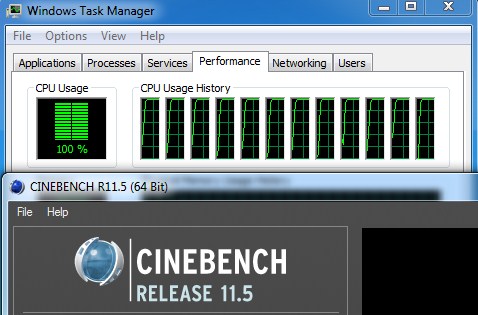
“CINEBENCH is a real-world test suite that assesses your computer’s performance capabilities. MAXON CINEBENCH is based on MAXON’s award-winning animation software, CINEMA 4D, which is used extensively by studios and production houses worldwide for 3D content creation. MAXON software has been used in blockbuster movies such as Spider-Man, Star Wars, The Chronicles of Narnia and many more. MAXON CINEBENCH runs several tests on your computer to measure the performance of the main processor and the graphics card under real world circumstances. The benchmark application makes use of up to 16 CPUs or CPU cores and is available for Windows (32-bit and 64-Bit) and Macintosh (PPC and Intel-based). The resulting values among different operating systems are 100% comparable and therefore very useful with regard to purchasing decision-making. It can also be used as a marketing tool for hardware vendors or simply to compare hardware among colleagues or friends.”
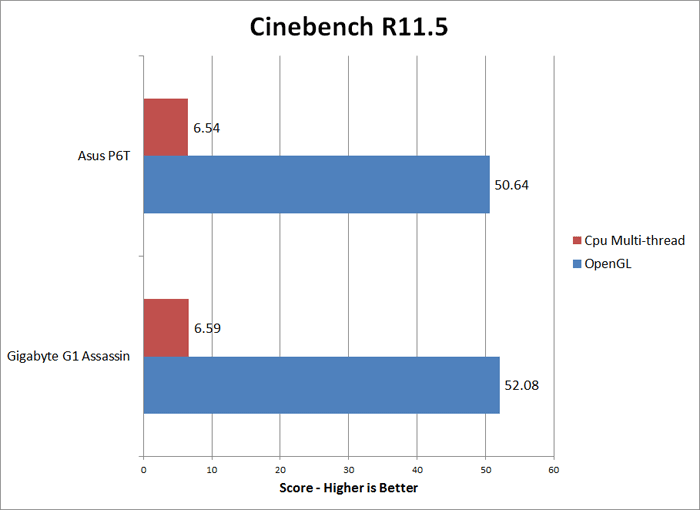
Conclusion
There are not many times when we run across a motherboard manufacturer that releases a motherboard that is truly worth considering for a certain market group. The GIGABYTE G1.Assassin gaming motherboard not only shines and gives more options to gamers by having a powerful Network Processing Unit built right onto the motherboard’s PCB, it also gives the users the chance to enjoy their gaming experience by providing them with high-quality audio components. These components include high quality amplifiers, Nichicon bi-polarized electrolytic audio capacitors, excellent analog-to-digital audio amplifiers, high quality digital-to-analog chip for best posible analog audio output, and Creative’s 20K2 audio processor. All of these components provide the best possible gaming experience without occupying additional PCI and PCI-Express slots on the motherboard and by offloading networking and audio processes from the CPU and system memory to their own processors and dedicated memory. This is the first time we’ve seen a motherboard manufacturer implement all of these components straight onto their PCB instead of using the separate add-on cards that others have done. This is a big plus for GIGABYTE, and we would like to see other manufacturers follow the same path.
GIGABYTE didn’t stop there: they have implemented a complex power solution for the motherboard, allowing the user to provide additional power to the PCI-Express slots, and to use two 8-pin CPU power connectors to spread the load throughout the motherboard’s VRM area. This provides for a lower motherboard temperature, giving gamers the assurance that their motherboards will not overheat during their gaming sessions. Along with these additions, gamers can enjoy easy overclocking through GIGABYTE’s BIOS and EasyTune 6 application.
We also love that fact that this motherboard implemented a very good PCI-Express spacing design that all of GIGABYTE’s motherboards should have–the (x16, x8, x16, x8) PCI-Express spacing design, where a 2-way SLI or CrossFireX based user has additional two slots of space between the cards, making sure that each video card gets plenty of fresh cool air. The normal (x16, x16, x8) motherboard design just adds to the upper video card’s heat, shortening the lifetime of the video card, while also ramping up the fan speed on the video card, which might annoy some gamers. With 4 PCI-Express slots, there is support for 4-way CrossFireX and 3-Way SLI. Unfortunately, gamers will not be able to use a 4-way SLI setup on this motherboard, but will be able to use 4 video cards: 3 video cards in 3-Way SLI and one video card for PhysX.
For a better understanding about the audio and network performance of this motherboard, please go ahead and re-read to the Audio and Network Testing Page. We have a very thorough explanation of our experience with this motherboard.
Finally, we found the addition of the front access control panel very interesting and definitely useful for a gamer. The quick OC button provides a fast way of overclocking the hardware in the user’s system with just a click of a button. The additional USB 3.0 ports on the front are excellent as well, however, we would have liked GIGABYTE to include all the accessories with the motherboard, especially at the $530 pricetag that the G1.Assassin holds.
Reviewer’s Opinion:
I believe the GIGABYTE G1.Assassin motherboard is a fantastic choice for hardcore gamers looking to get the most out of their system by using 3 or 4 video cards. The Killer E2100 NIC should shine over other network cards and onboard network platforms especially at large LAN parties, and the Creative audio implementation with high-quality components will give the gamer an advantage over the competition by hearing everything clearly and precisely.
This motherboard might not be for some. With a price tag of $530, it is definitely not for everyone. For those not planning on running 4 PCI-Express cards in their system, I would suggest the G1.Sniper motherboard (about $450), which comes with extremely similar specifications as the G1.Assassin however, it is an ATX form factor motherboard with up to 3-way CrossFireX and 3-Way SLI support.
If you are not an extreme gamer, don’t attend many LAN parties, and don’t need better audio quality over the onboard realtek audio that most motherboards come with, then holding back on buying the G1.Assassin might be a good choice. Especially if you are overlocking your CPU, there will be a low performance increase even with two dedicated processors on the motherboard. I would suggest saving that extra money for a video card upgrade or other components in the system.
| OUR VERDICT: GIGABYTE G1.Assassin Motherboard | ||||||||||||||||||
|
||||||||||||||||||
| Summary: The G1.Assassin has plenty of features and dedicated hardware to enhance the gaming experience of a serious gamer. While the $530 pricetag might seem too steep for some users, the motherboard could cost even more if the user ends up getting the dedicated audio and network card for another high-end motherboard. That would also occupy extra expansion slots on their motherboard. The G1.Assassin does all of this without needing additional cards. This motherboard is definitely recommended to gamers seriously looking into dominating at LAN parties! With a score of 9.5/10, and for its outstanding quality, features, and innovation, the GIGABYTE G1.Assassin Motherboard earns the Bjorn3D Golden Bear Award. |
 Bjorn3D.com Bjorn3d.com – Satisfying Your Daily Tech Cravings Since 1996
Bjorn3D.com Bjorn3d.com – Satisfying Your Daily Tech Cravings Since 1996