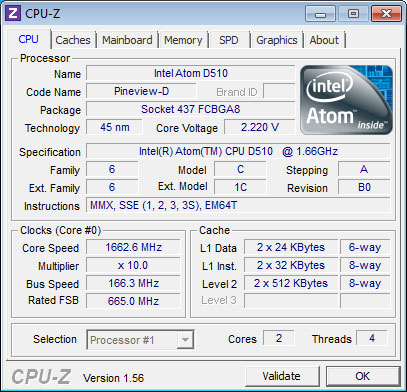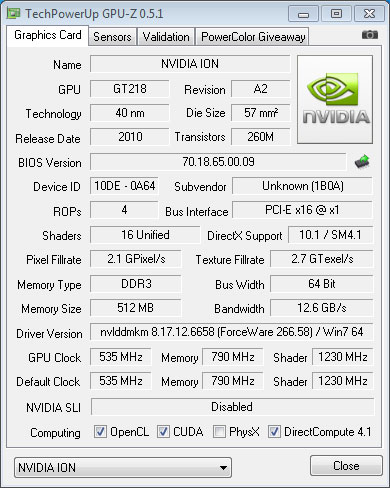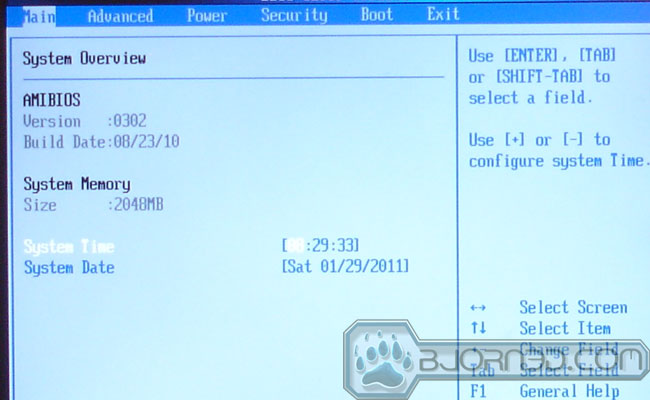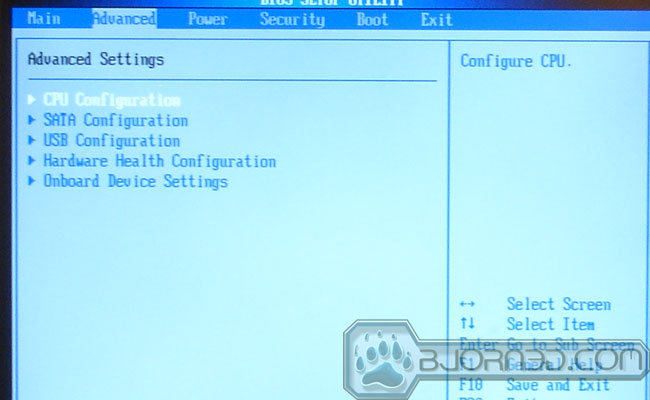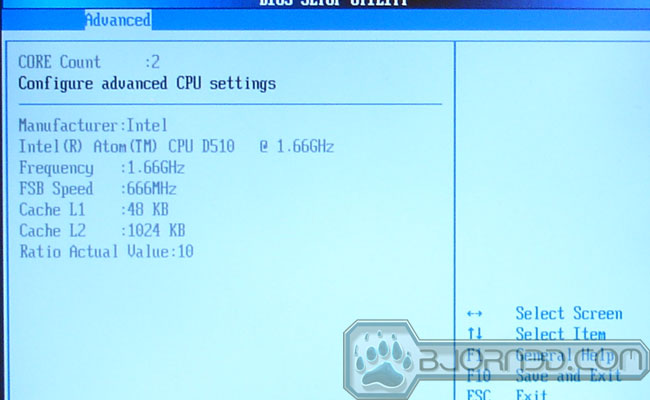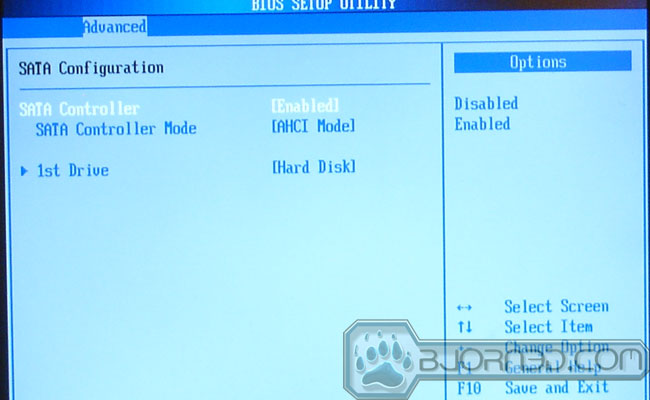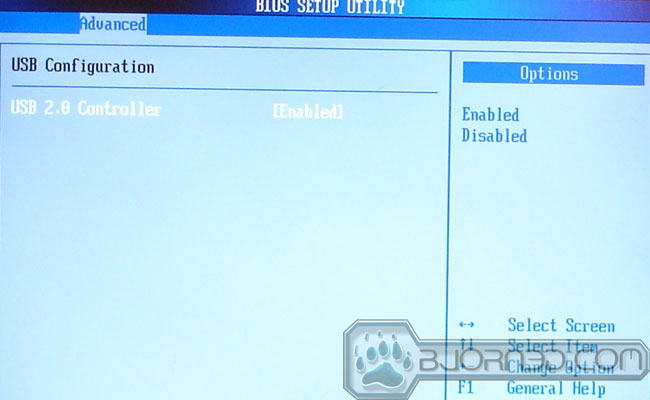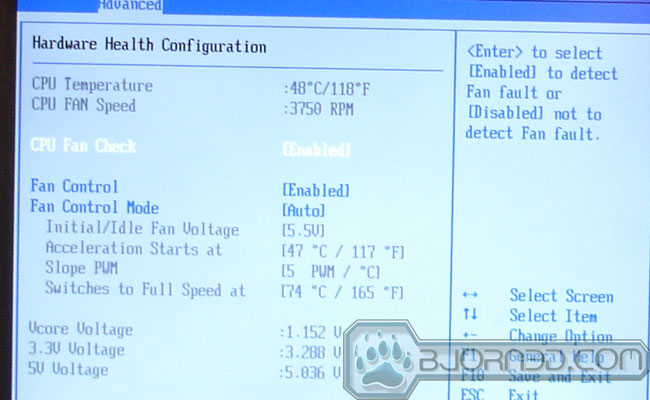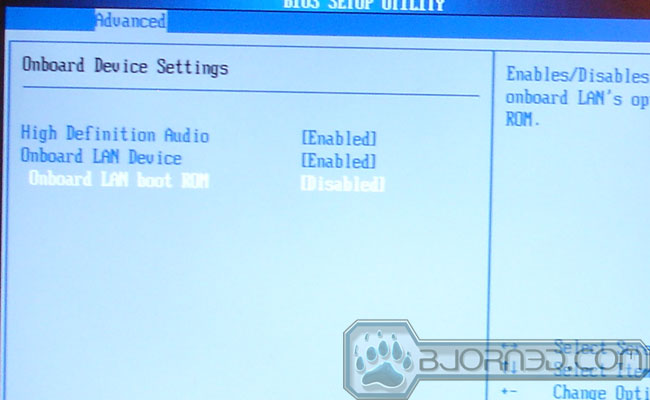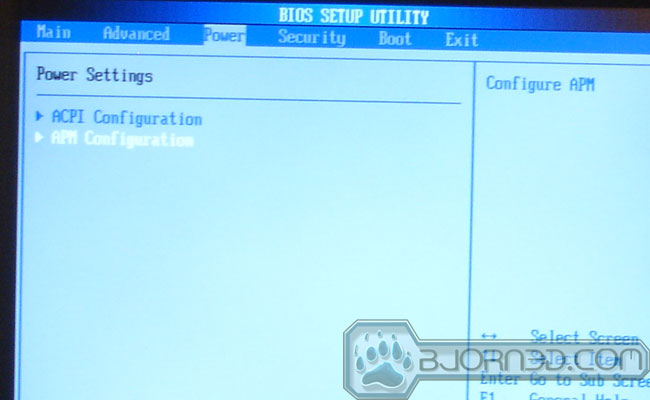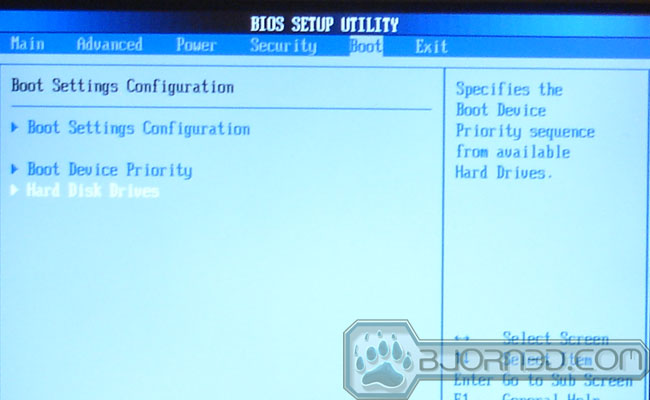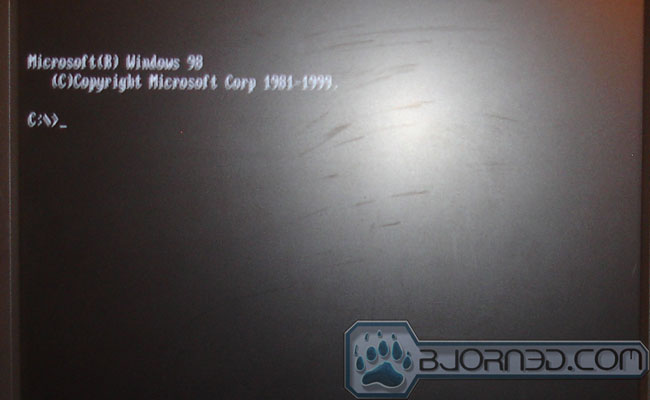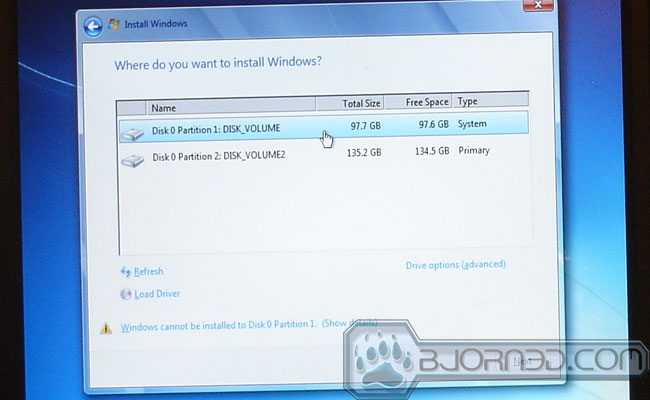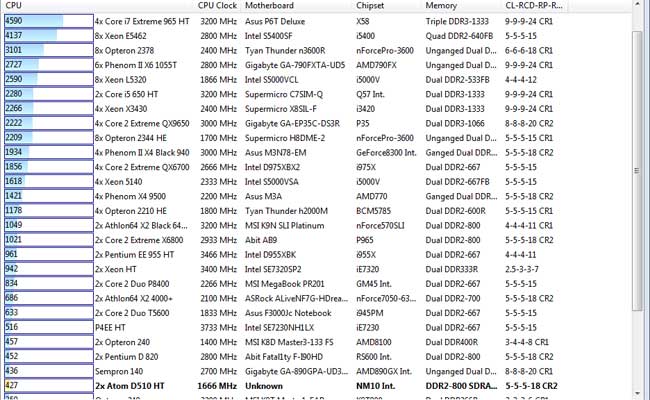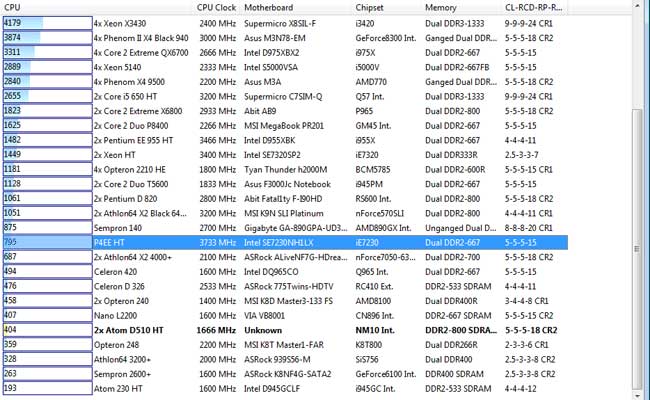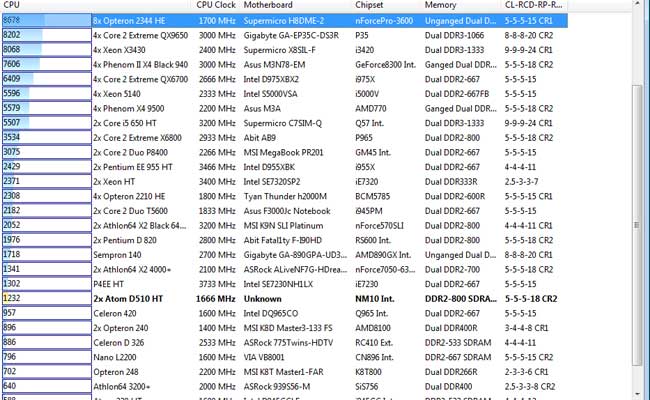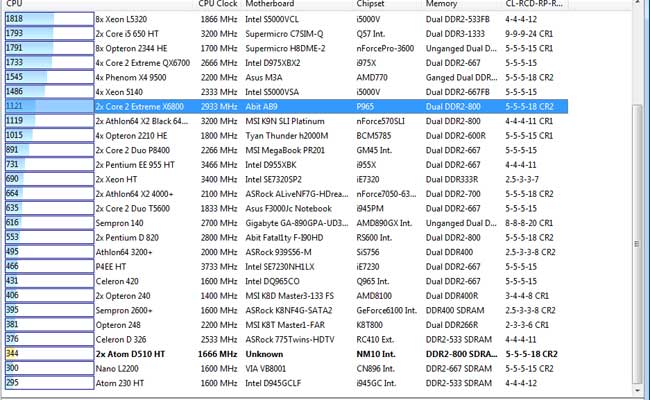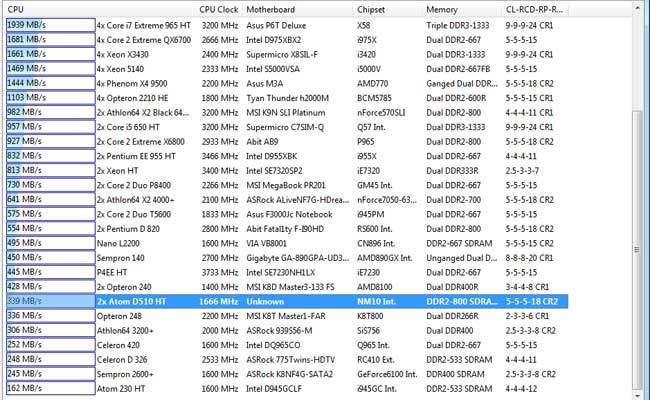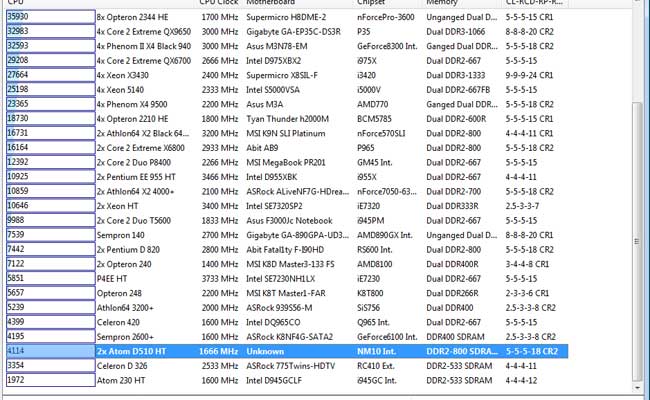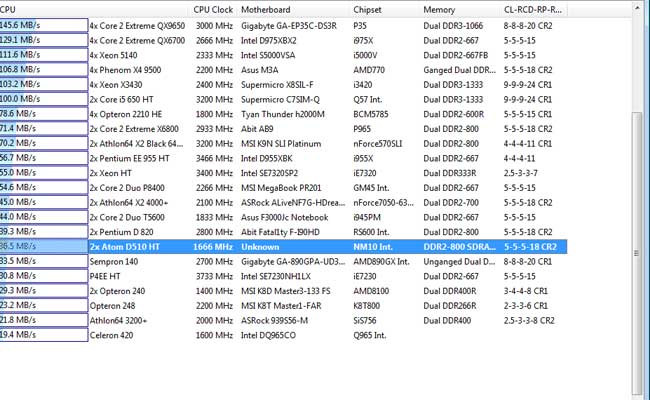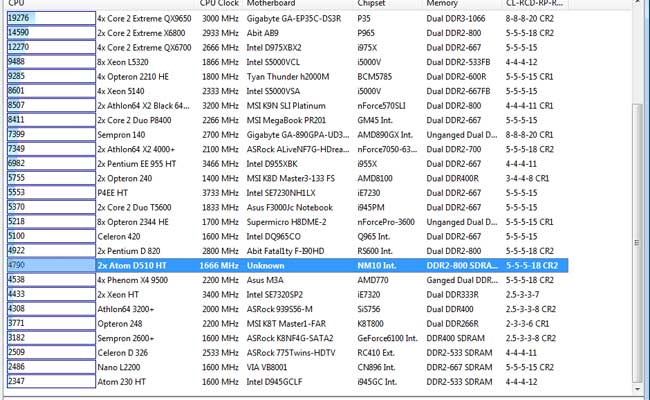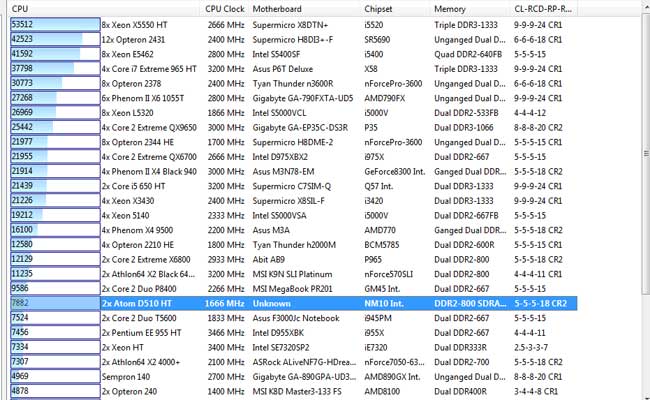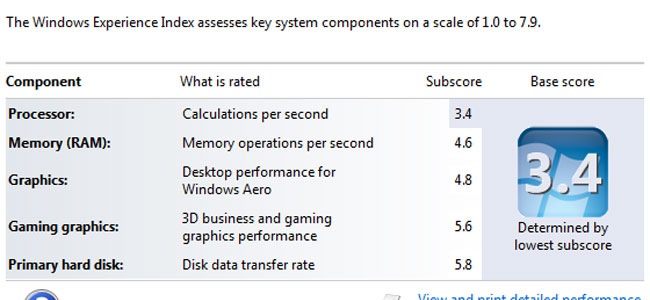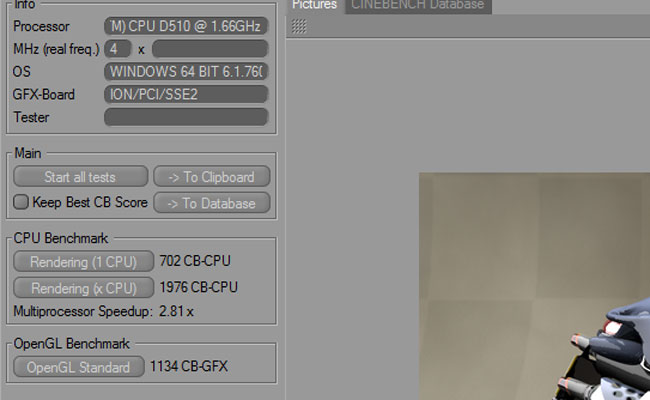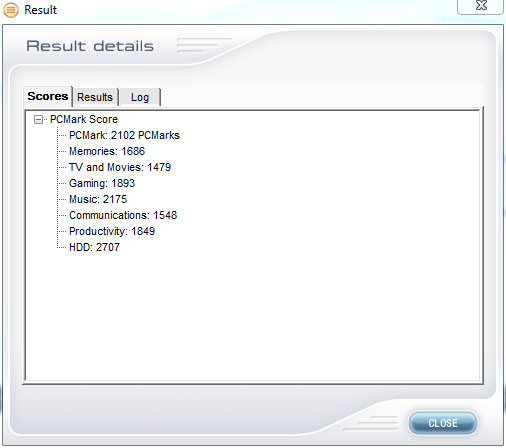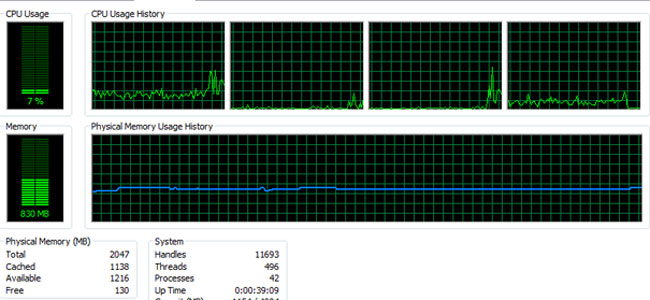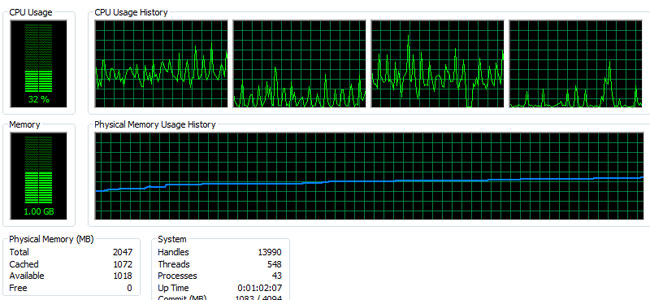The Sapphire Edge Mini PC is a tiny computer with an Intel Atom D510 processor and NVIDIA ION graphics. It is lightweight and consumes very little power, and we’ll see how it stacks up in utility.
INTRODUCTION
Three years ago, the Intel Atom reinvented mobile computing with netbooks and nettops. While the Atom may be a good mobile processor due to its very low power consumption, one area where it falls behind is graphics. NVIDIA took the initiative and introduced their ION chipset that aims to improve the Atom’s graphical power. Unfortunately, due to the DMI licensing agreement between NVIDIA and Intel, NVIDIA was not able to produce any chipset for the latest generation of Atom platform, Pine Trail.
With the introduction of Pine Trail platform, Intel has integrated the graphics chip into the processor, much like what we saw on its desktop counterparts (Clarksdale and Sandy Bridge). Thus, the need for a separate chipset with integrated graphics is no longer necessary. However, the integrated graphics on the Pine View Atom are weak by today’s standards. It only supports DirectX 9 and can only support displays up to 1400×1050 resolution. Most importantly, the integrated graphics lack the full power to decode acceleration for HD and Flash video. What this means that if a user goes to any Flash based sites, such as YouTube or Hulu, the Atom will show frame drops, and the video clip may looks like a slide show.
The Atom really has the potential to support a good HTPC system because of its super low power consumption, but its integrated graphics falls short. This is where NVIDIA’s ION comes into the play. The original ION platform is a chipset but since NVIDIA was restricted from producing chipsets for the latest Atom platform, they had to reinvent it. The end result is the GT218 graphics chip, which NVIDIA is calling the NG-ION (next generation) or colloquially, the ION 2.
The GT218 compliments what Atom lacks by supplying a DirectX 10.1 compliant graphics chip. The GPU on the GT218 contains 16 CUDA Cores running at 475MHz. It comes with either 512MB of DDR2, or 256 or 512MB of DDR3, and communicates with the CPU via a 64-bit memory interface. The GPU features NVIDIA 4th Generation PureVideo and supports a maximum digital resolution up to 2560×1600. The PureVideo HD is one area where the ION really makes a difference. It is capable of of full HD decode acceleration up to 1080p with MEPG2, H.264, and VC-1 content.
NVIDIA NG-ION is connected to the NM10 chipset via PCI-E x1 at 250MB/s bandwidth in each direction. The bandwidth limitation can create some bottlenecking when shuffling a large data between the CPU and the GPU, though NVIDIA was able to optimize the performance at driver level where frequently accessed data is stored in the video memory.
Today Sapphire launched their first system, the Edge Mini PC, featuring the Intel Atom D510 processor and NVIDIA NG-ION graphics. Let’s see what this tiny system has to offer.
Sapphire Edge Mini PC
The Edge comes in a very nice looking box allowing potential buyers to clearly see the system specifications on the outside.
|
Item |
Description |
|
CPU |
Intel Atom D510 1.66GHz with 1 MB Cache |
|
RAM |
2GB – DDR2-800 |
|
Storage |
2.5” SATA 250GB HDD |
|
Graphics |
nVidia ION2 with 512MB RAM |
|
LAN |
Built-in Ethernet supporting 10/100/1000 Mbps |
|
WIFI |
Built-in WIFI supporting IEEE 802.11 b/g/n |
|
I/O |
VGA x1, HDMI x1, RJ45x 1, 4 x USB 2.0 Ports, Audio-In x1, Line Out x1 |
|
Power |
AC 100~240V 50/60Hz,19v~3.42A 65W |
|
Monitor |
Supplied separately |
|
Keyboard/Mouse |
Supplied separately |
|
Dimensions |
19.3(L) X 14.8(W) X 2.2(H) cm |
|
Weight |
530g |
|
Operating System |
Pre-installed with FREE DOS; Supports Win7/Vista/WinXP® |
Sapphire places a padded cardboard piece on top of the Edge to protect it from being damaged during shipping.
Underneath the Edge is the accessory compartment.
The Edge comes with:
- A stand
- An USB Flash drive that contains the driver
- Manual
- Case sticker
- DVI to HDMI adapter
- HDMI cable
- Power brick and power cord
We love that Sapphire includes the driver in a 1GB USB flash drive because it allows the drive to be re-used. We often wonder why more manufacturers don’t follow this practise. It’s most likely because CD’s are much cheaper, but flash drives allow customers to have the most updated driver. It also allows the drive to be re-used after installation.
The stand for the Edge is made with plastic. A single screw protrudes out of the base to hold the unit firmly onto the base.
For the case fanatics out there, the Edge comes with a NVIDIA ION and Intel Atom case badges.
The Sapphire Edge HD Mini PC is really tiny. The whole system is probably not much larger than a paperback book, and is definitely thinner than some paperback books. At 17.3cm (L) x 14.8cm (W) x 2.2cm (H), and weighing only 530 grams, it is very compact, smaller than even the average textbook. The front of the unit has two USB 2.0 ports hidden behind a flap cover. We almost missed these ports because the black cover blends into the rest of the case.
Placing the Edge next to a standard 3.5” hard drive, we can see that the unit is not much larger than the hard drive.
We can also see the Edge actually is slightly thinner than the 3.5” hard drive.
Sapphire gave the Edge a very conservative black look. While the color may not be flashy or mirror coated like some, the simple black fits into most living rooms easily. The exterior of the Edge is covered with some sort of silicone rubber material with the Sapphire logo. The large plastic stand is provided to allow the Edge to be placed vertically, next to an HDTV perhaps. In fact, the cooling design on the Edge probably works best when it is placed vertically. There are vents located on the top and the bottom of the system. In order to streamline the airflow so that cool air enters the components from the bottom and escapes out of the top, it should be placed vertically. Unfortunately, the rubber exterior of the Edge may hurt its cooling performance, since rubber is a heat insulator, and the CPU and GPU got as high as 60°C during our operation. While the temperature is still within accepted range, we would probably prefer a metal chassis that would help dissipate heat rather than insulate it.
With the exception of the power button and a single LED light on the side, the exterior of the Edge is quite clean. The blue LED lights up when the system is powered on and will blink when the system is in standby mode. It is a bit annoying to see the pulsating light when the unit is in standby mode. We would have preferred if the light stayed steady on a different color rather than started blinking.
On the back, we see a VGA port, an HDMI v1.3 port, two more USB 2.0 ports, the Gigabit LAN port, power connector, headphone and Mic jack. The VGA port supports resolutions up to 2048×1536 and the HDMI supports resolutions up to 1080p. While the system comes with the Gigabit Ethernet port controlled by a Realtek chip, it also is wireless 802.11b/g/n capable with the included wireless controller powered by a Realtek RTL8191SU chip.
We tried to see if we could open up the Edge so we could take a peek at the internal components, but we could not find a single screw on the outside. The Edge has apparently been sealed off so users cannot pry it open, similar to what Apple has done with their iPods. For consumers, this means that a hard drive upgrade or memory upgrade are out of the question, and any attempt would void the warranty.
The Edge is powered by 64-bit capable, 45nm Intel Atom D510, which is a 13W dual core processor running at 1.66GHz with 1MB cache. Thanks to the hyperthreading, the Edge should be fairly capable of doing light multi-tasking. With the addition of the NG-ION GPU, the whole system only consumes 22W. In comparison, a dual-core Athlon II or Intel Pentium processor with integrated graphics often consumes around 100W of power on idle. Two GB of memory is included, which would be enough for Windows 7, though 4GB is probably better. For storage, the Edge comes with a 250GB 2.5” Samsung HM251HI with 5400 RPM.
As mentioned earlier, the Edge is powered with the NVIDIA NG-ION. The GPU is clocked at 535 MHz, the memory is clocked at 790 MHz, and the shader is clocked at 1230 MHz. A total of 16 unified shaders with 512MB onboard DDR3 memory are found inside the chip. The large amount of memory is needed for cache data and to minimize the performance impact due to the narrow PCI-E x1 interface between the GPU and CPU.
We will compare the Edge to the Zotac ZBOX that we recently reviewed. While both units are based on the same NG-ION graphics and the Pine Trail Atom platform, the Zotac has a slightly faster processor clocked at 1.8GHz, while the Sapphire Edge is clocked at 1.66GHz. The Zotac is obviously designed specifically for the HTPC role, signalled by the inclusion of a Blu-ray reader, and USB 3.0 and eSATA port. These add-ons do carry a premium price-tag: $599 for the Zotac nettop. The Sapphire Edge is $200 cheaper, at $390, making it much more affordable. While the Zotac unit is designed primarily as an HTPC, the Sapphire unit can be used as an HTPC or as a good secondary PC, for people who may want a decent system that is capable of light multi-tasking. It would a nice kitchen PC for checking recipes, or a good classroom computer, to give kids an introduction to the internet. By hooking up a TV tuner and an external Blu-ray drive, the Sapphire Edge would turn into a very capable HTPC, and possibly even cheaper than the Zotac unit. Essentially, the Zotac unit is faster and more expensive, and delivers greater specialization in media; the Edge is cheaper, but more versatile and adaptable.
We would have actually preferred if the Edge had a built-in optical drive. Obviously, omitting the optical drive gives the Edge a much smaller footprint and also is lighter on the user’s pocket. Since the unit only comes with four USB ports, they can be easily filled up. A keyboard and mouse would occupy the two ports on the back, leaving users with only the two ports on the front for other peripherals. If we add a TV tuner to the mix and an external drive for storage, users would need to either constantly swap out components or buy a USB hub. A built-in drive would users save hassle.
Setting up the Sapphire edge
The BIOS for the Edge is pretty simple and does not contain many bells and whistles. This is somewhat to be expected, because we really do not anticipate this system being widely used for overclocking. It uses the standard American Megatrends BIOS.
Not much in the BIOS can be adjusted, though the Advanced Settings is probably where most people would spend time to adjust settings such as the SATA controller.
Sapphire allows the onboard HD audio and LAN device to be disabled. The Power management setting is a bit of a disappointment, in our opinion. We had hoped that the system would have more options available. Options such as power on by keyboard or mouse, or resume by alarm are good features to have if the system could be used as an HTPC.
Finally, the Boot setting lets users adjust the boot order.
Forgive us for the blurry picture.
Upon first booting up the device, users will see the familiar boot-up screen. The system then actually boots into the DOS command where Sapphire has preloaded the unit with Free DOS. It does not do much other than show users that the system is booting up. In order to use the system, users have to install their own OS. The Edge supports Windows 7, Vista, and XP. Adventurous users can also choose to install one of the Linux distros, or hack it and install Mac OS X.
We chose to install Windows 7 64-bit to the Edge. Since Edge does not come with any optical drive, to install Windows, users have to use either an external USB optical drive or a USB flash drive, as Edge allows users to boot off USB devices. Users installing Windows 7 can follow the guide provided by Microsoft to create a bootable USB. For Vista and XP users who wish to install the OS via USB flash drive, there are guides readily available online which are fairly easy to follow. We opted for the USB optical drive method for this review.
We can see that Sapphire has partitioned the hard drive into 2 partitions, of which one has FreeDOS installed. We deleted the partition and installed Windows 7 to the hard drive. Windows installation finishes in about 25-30 minutes, about the same time as it would take to install on the latest Sandy Bridge system. Despite the slower processing power and the slower 2.5” hard drive, the installation process does not seem to be much slower.
CPU PErformance
Since the Sapphire is a special computer, comparing it to a full system may not be the best option. We have decided to show a few screenshots of Everest in order to get a sense of the system’s relative performance. For more detail information about the AIDA64 test, check the manufacturer’s website.
FPS SinJulia
The Atom D510 is just a tad slower than the single core 2.7GHz Sempron 140 in the SinJulia test. It is also a tad slower than the five year-old dual-core Pentium D 820.
FPU Mandel
Equally designed for low power consumption, the Via Nano L2200 edges out the D510 in this test, but it would be hard to find a system with a Via CPU. The D510 is definitely faster than the first generation Atom Z230.
FPU Julia
The Atom processor falls behind the Pentium 4 Extreme Edition, the flagship processor from 5 years ago and is faster than the Celeron 420, the single core processor based on the Core architecture from 3 years ago. Users running an old HTPC might find this to be a useful upgrade.
FPU VP8
The latest AIDA64 has a built-in video encoding benchmark based on the Google VP8 video codec. This is a nice test to showcase the system’s video encoding ability. The Atom D510 comes ahead of the Z230 but falls behind the Celeron D325. The raw clockspeed on the desktop processors clearly shows their benefit in the video encoding.
CPU Hash
CPU Hash is also a new benchmark program on built into the AIDA. The D510 shows scored respectably here, beating the Celeron D326 and the Athlon64 3200+.
CPU AES
The Atom D510 is definitely not the best processor for doing encryption work, but this test gives users a relative idea what it is capable of. The D510 is faster than the Atom 230, despite both processors being clocked within shades of each other.
CPU ZLib
ZLib measures the processor’s integer calculation. We can see that the Atom D510 shows a good result here, coming in just behind the Pentium D820.
CPU PhotoWorxx
PhotoWorxx tests common tasks used in image processing. While not many people will be using the Edge for such tasks, it is good to see the tiny Atom D510 is capable of scoring even higher points than the Phenom X4 9500.
CPU Queen
CPU Queen is another integer calculation where we can see that the Atom processor’s performance is quite good, beating the Core 2 Duo T5600 mobile processor.
Generally speaking, the CPU performance of the Atom D510 will be faster than most processors from the Pentium 4 era, and thanks to the dual-core and Hyperthreading, it is also quite capable of competing against some single core processors from 2-3 years ago. It also is quite competitive in integer calculations against mobile processors from 3-4 years ago. Of course, it still falls behind any current dual-core (or more) processor, but for doing simple tasks, the Atom D510 should be sufficient.
SYSTEM PERFORMANCE
The Edge’s Atom D510 will not win any performance awards, but given its meager 20W of overall system consumption, it’s quite respectable. After all, 20W only goes so far. Now, let’s see how the overall system performs.
We’ll start with a shot of the Windows 7 rating. As we can see Windows 7 seems to give the lowest score for the CPU, but the graphics are rated at 5.6. Granted, Windows 7 ratings are not the most demanding, and we really do not know measuring stick Microsoft uses to rate these components, but it gives us an idea that the ION should have no problem running Windows 7’s Aero graphical user interface.
We ran 3DMark Vantage to see how well the Edge scores. The system scored decently with 865 points overall, 740 points GPU, and 1759 points CPU with the Performance preset. At the entry level preset, the Edge scored 3332 points overall, 4747 GPU, and 1758 CPU. Putting the scores into perspective, the Zotac unit we reviewed scored 3807 overall, 5501 GPU, and 1979 CPU with the entry level preset.
We do not expect anyone to play GPU intensive games on the Edge, but the system is probably capable of playing simple games at medium settings.
While no one will be doing any heavy 3D modeling with the Atom platform, Cinebench R10 gives a very good idea of the Atom D510’s processing power. The processor scored 702 points in single CPU and 1976 points in the multi-threaded tests. Clearly , the hyperthreading shows its power in the multi-threaded environment. The Edge also scored 1134 OpenGL benchmark. The Zotac unit, with a slightly faster clockspeed, scored 759 points for single thread and 2172 points for multi-thread, and 1165 points for GPU.
Finally, 3DMark Vantage shows us how well the Edge performs across various common desktop applications. The Edge scored just where it should be with the Atom D510. The score from the Productivity test is a bit lower than we expected. The Productivity test involves hard drive performance, so we believe the performance is hindered by the slower hard drive the Edge uses.
The Atom D510 is not going to break any world records, as even the old Athlon X2 240e is faster, but it is worth noting that it is capable of doing most common tasks.
Flash and HD Playback
Many people use their computers to watch Blu-ray movies and video clips from YouTube or subscribe digital contents from Hulu or Netflix. It is essential that tiny PC’s capable of video playback, and the Edge is no exception.
HD playback
We tested the H.264/x.264 playback with a clip of The Dark Knight.
Blu-ray CPU Usage
As we can see, during the Blu-ray playback, the CPU usage hovers around 10%, but it will occasionally spike up to 20%. When we checked the GPU usage, we saw 14% GPU usage and 50% video engine usage during playback.
We also tested a MPEG-2 file with average 40Mbps bitrate, and saw that the CPU usage hovered around 15%, with 63% video engine and 35% GPU usage. Therefore, the Edge has absolutely no problem playing DVD and HD content. Not only that, it can play HD content, and should also be able to do some light multi-tasks such as browsing the web and checking email.
Flash playback
Flash is the predominant format used in web multimedia. Sites such as YouTube and Hulu use Flash. We tested the Edge’s ability to playback Flash contents from YouTube and Hulu. While Microsoft Silverlight is another format used in web multimedia, it is not as widely used as Flash (the only major host that uses Silverlight is Netflix).
We installed the latest Flash Player 10.2 to our Edge system because it incorporates new Stage Video API improves on the hardware video acceleration. While Flash playback has always been the Achilles hill of Atom platform, the NVIDIA ION GPU is able to offload the rendering from the CPU to the GPU for a smooth video playback. In order to fully take the advantage of Flash Player 10.2’s Stage Video API rendering power, sites such as Hulu and YouTube, must upgrade their players to the latest version. We hope many Flash based sites will upgrade to 10.2 soon.
YouTube 1080p CPU Usage
In our YouTube 1080p playback, we saw the CPU hover around 13-38%, with the majority of the time spent in the low 20% range. The GPU usage while playing back YouTube 1080p is around 40% and the video engine is around 36%. Watching YouTube video at 1080p is smooth with no major dropped frames or choppiness. The only time we observed some choppiness was when we switched between fullscreen and windowed modes. Other than that, the playback was smooth. Also, during the playback, the system was not completely bogged down, and we could still browse web and do other light tasks.
We also tested Hulu at 480p. The CPU usage is definitely a little bit higher with Hulu 480p but the video plays without much issue. While the video clips played smoothly for the most part, there were a few instances of choppy playback, most often when we were doing other tasks while watching the video. Hulu puts a greater demand on the system, as there is a noticeable slow down in overall system responsiveness while watching Hulu as opposed to YouTube. We could still browse the web and do light tasks, but it was not as smooth as it was with YouTube. Sites simply do not open up as fast when Hulu is playing. Even when we first logged on to Hulu’s main site, it took a few seconds before we could click anything on the screen.
From what we understand, Hulu has yet to upgrade their Flash player to 10.2, and that may contribute to the sluggishness that we experienced with Edge. Hopefully Hulu will upgrade to the latest Flash player soon.
Power Consumption and Temperature
Just as Sapphire reported, the Edge’s power consumption is very low. We measured it as consuming 25W of power under load, 3W more than Sapphire stated. At idle, the system consumes 17W of power.
In terms of temperature, the processor idles at around 56°C and under load it gets to 58°C. The GPU idles at 53°C and gets up around 60°C under load. The temperature is not too bad given the size of the unit. However, as we mentioned earlier, had Sapphire used a metal enclosure, heat would have dissipated much faster, and lowered the temperature quite a bit. Regardless, these temperature are still within the acceptable range so there’s nothing to be concerned about.
The noise level of the Edge is fairly quiet. When we sat next to the unit, we could hear the fan noise, but a few feet away the noise was barely audible. It is definitely much quieter than our desktop PC, and if used as an HTPC, it would be totally inaudible next to the TV.
Conclusion
The Intel Atom processor paired with NVIDIA ION graphics is an ideal combination for those who want a small and light system that consumes little power and has a bit of oomph on the GPU. Granted, the cannot play Crysis and Metro 2033 or doing heavy video transcoding, but it does offer good performance for average users who need a simple system. The Edge can be a kitchen or classroom PC with its NVIDIA ION GPU.
It is also a nice system for those who want to hook up a PC to their TV to function as an HTPC. While it will not replace more powerful system for video transcoding, it plays back web media just fine, thanks to the NVIDIA ION GPU. While Hulu seems to slow the system down slightly, YouTube plays nicely at 1080p and leaves us with enough power to do other tasks. We hope Hulu will upgrade to the 10.2 Flash Player soon so we can enjoy a smooth playback without taxing the system.
The Edge is also good for those who need a compact system to browse the web, watch video clips on YouTube, and check emails. The Sapphire Edge can be a nice addition to a TV due to its small size and non-intrusive design, making any TV internet accessible. In fact, the Edge can do far more than an internet-ready TV.
We like the small footprint of the unit and the overall design is really nice. The two front USB ports are nice. We would have preferred if the unit came with USB 3.0 and a DVI port instead of the VGA port. Of course, there are some sacrifices that need to be made in order to produce such small system, but the good thing is, the Edge comes with all of the essentials: GigabitLAN, Wireless-N card, 256GB hard drive, and 2GB of memory.
While we would have preferred a built-in optical drive or Blu-ray drive like the Zotac ZBOX, we understand that not many people will use it as HTPC, so the lack of an optical drive is not a deal-breaker, and also makes the unit cheaper. Unfortunately, Sapphire does not let users upgrade the hard drive and the RAM. In our opinion, these things are not hard to replace, and for most people, replacing these components will not cause any hardware damage. While the 2GB DDR2 memory is enough for running simple tasks, we feel that 4GB would be a better option. Also, 250GB of storage is small in today’s standards, especially if the system is intended as an HTPC replacement; the system also does not support SSD’s.
The best thing about the Sapphire Edge besides its size is the noise level. The system is ultra quiet. Also, thanks to the included Atom D510 and the NVIDIA NG-ION chip, the performance is decent at various tasks with enough power for light multi-tasking.
Ultimately, the Sapphire Edge performs just like any ION based nettop out there. At a retail price of $350-$390, it is slightly more expensive than what we had anticipated. It is a good system, but had Sapphire allowed users to upgrade hardware on their own, it would have been much more versatile.
| OUR VERDICT: Sapphire Edge Mini PC | ||||||||||||||||||
|
||||||||||||||||||
| Summary: The Sapphire Edge Mini PC performs like any ION based nettops out there. With the NVIDIA ION GPU, it can be a very nice HTPC, or a small computer for light and simple tasks. Unfortunately, we wish the memory and the HDD could be user-upgradable. Nonetheless, it earns the Bjorn3D Seal of Approval. |
 Bjorn3D.com Bjorn3d.com – Satisfying Your Daily Tech Cravings Since 1996
Bjorn3D.com Bjorn3d.com – Satisfying Your Daily Tech Cravings Since 1996