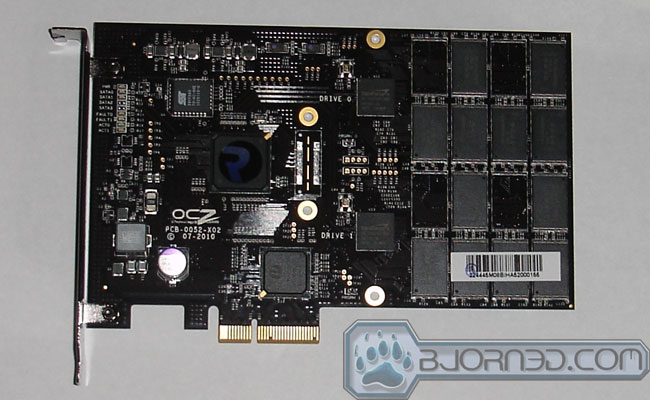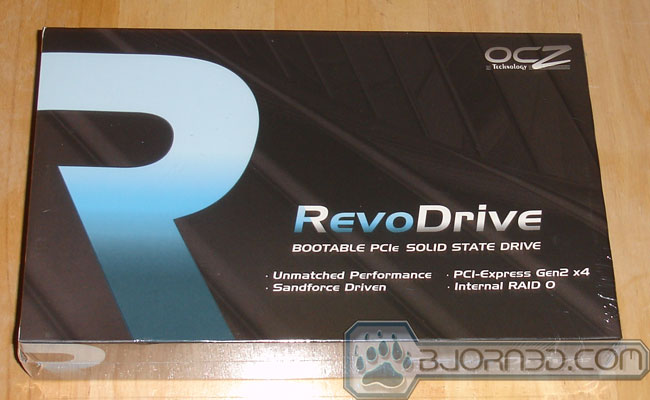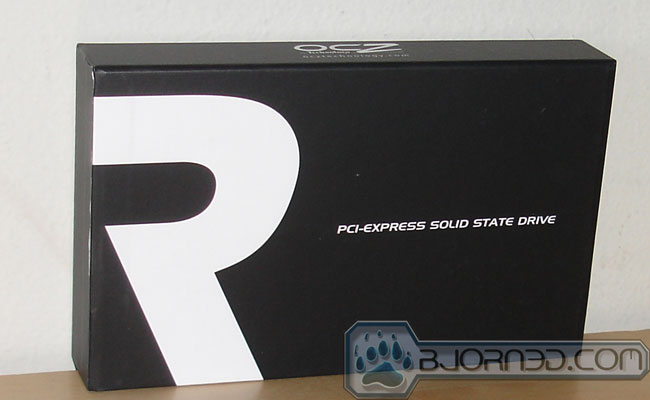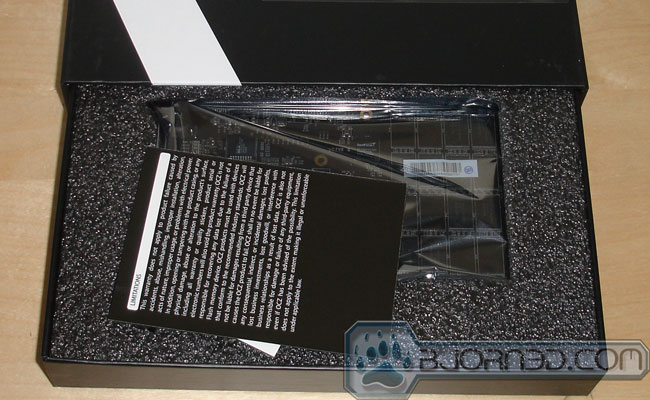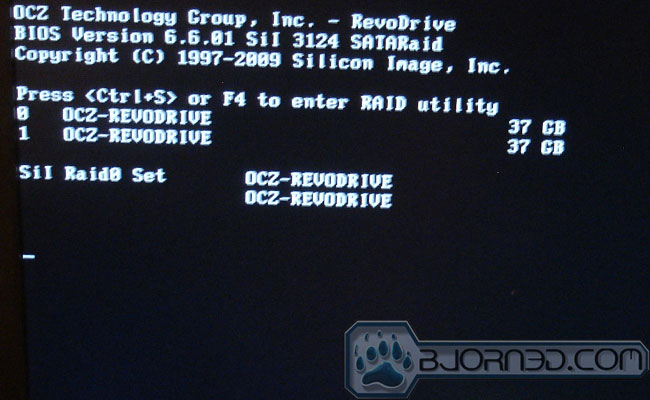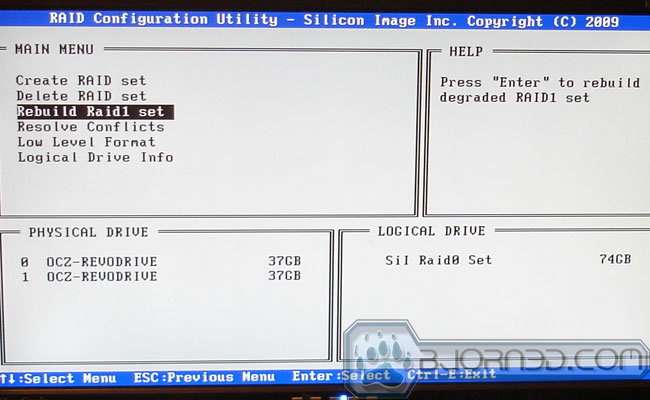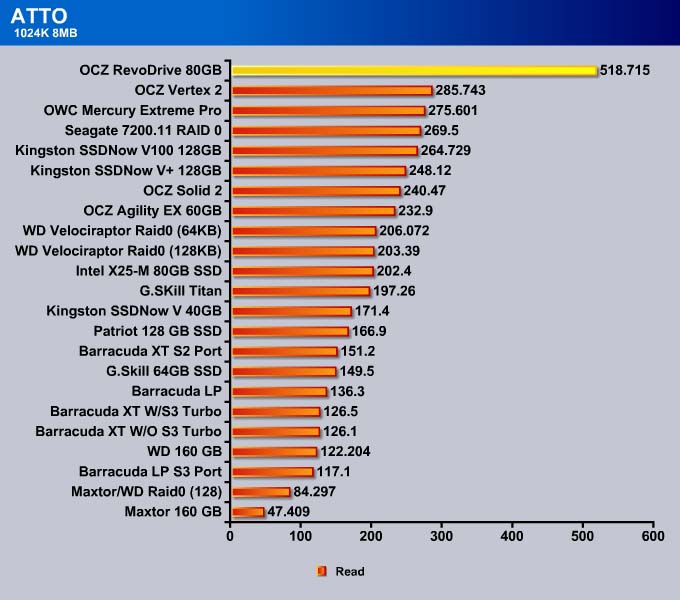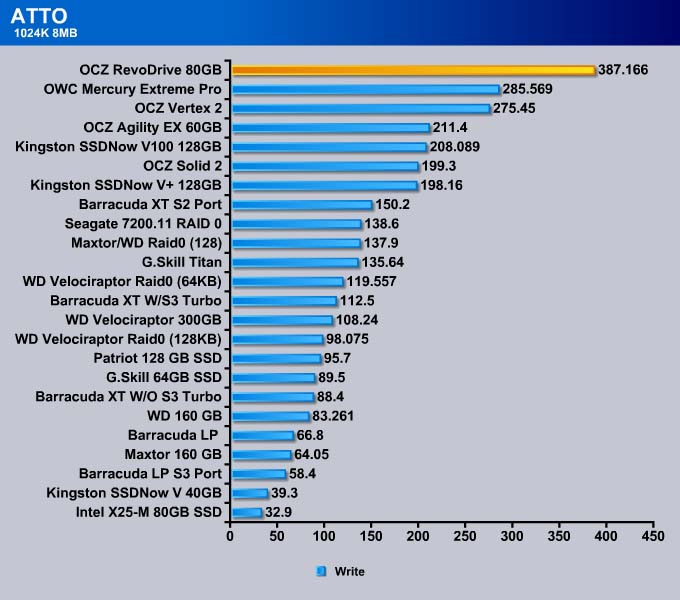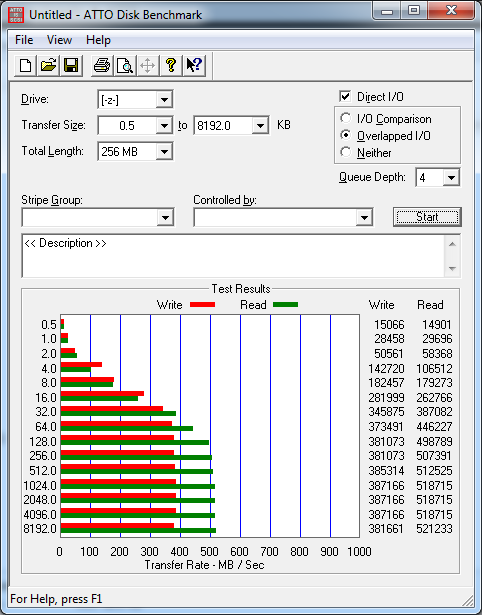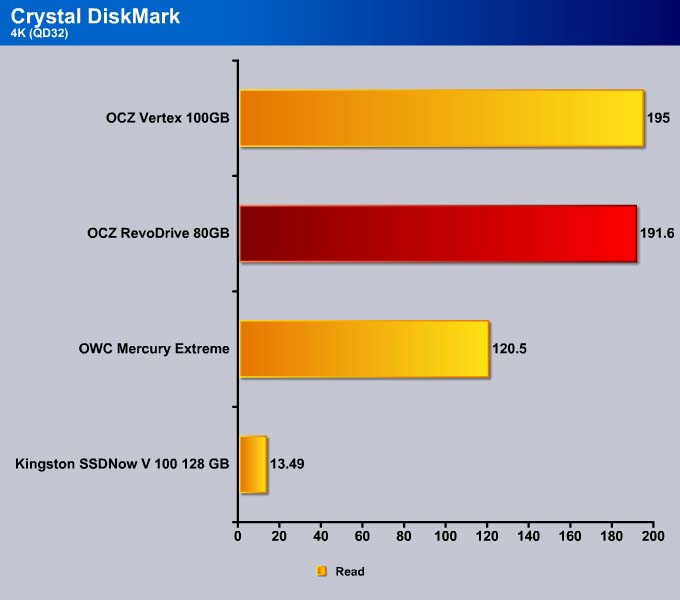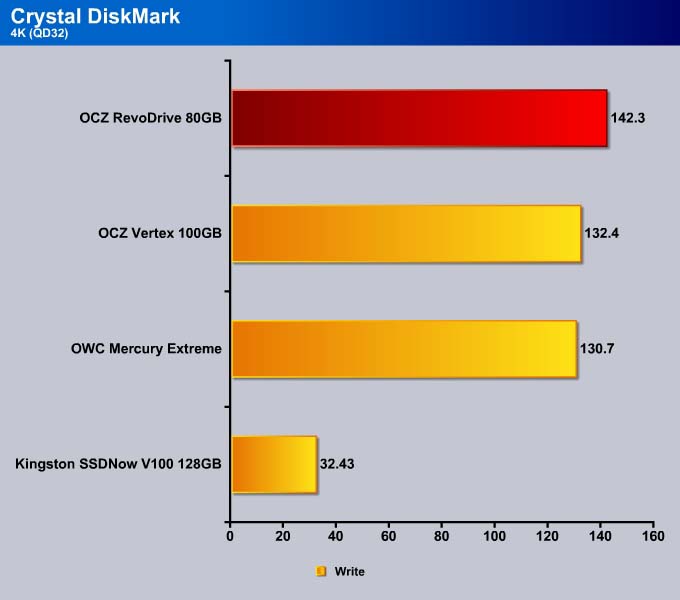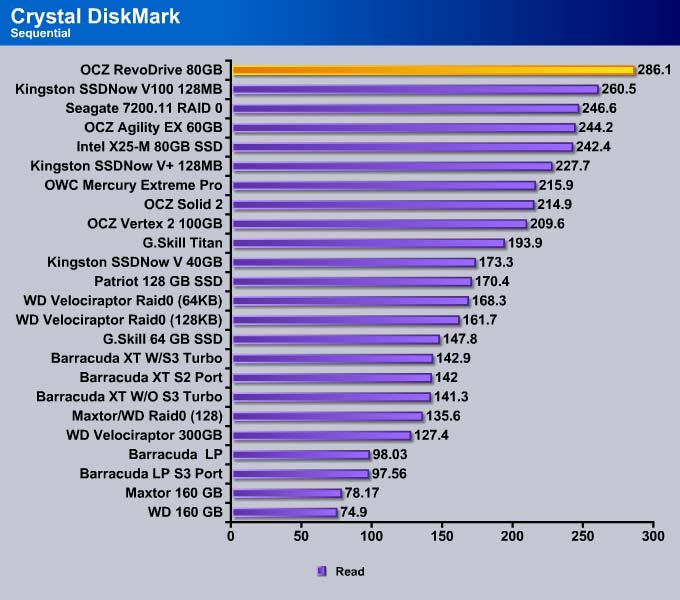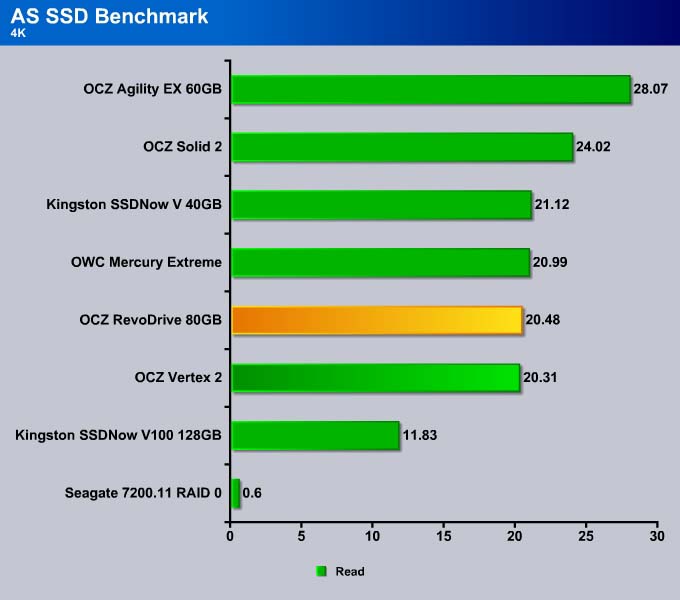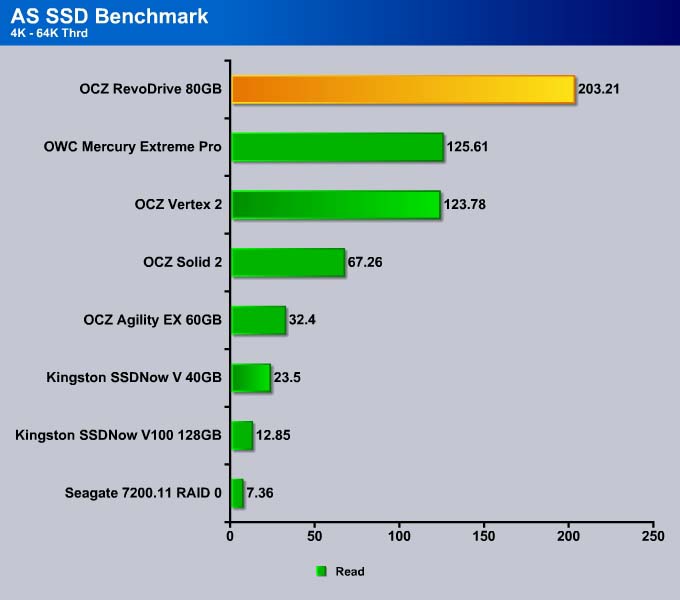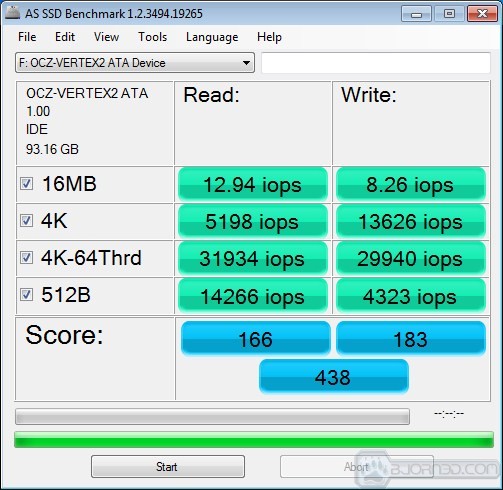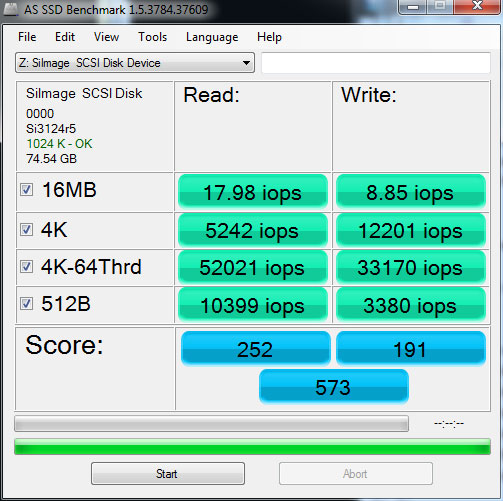OCZ RevoDrive is a PCI-E storage SSD that brings excellent performance with its SandForce controller in RAID 0 configuration. Read on to see just how much extra performance this card packs.
INTRODUCTION
We all know that SSDs can drastically increase system performance. In fact, here’s a great idea: why not set up two SSDs in RAID, and get some great performance? In reality, there SATA 3Gbps bandwidth causes some limitations. Though most platter drives barely saturate SATA II, SSDs are fast enough that they approach, and can often exceed the throughput offered by SATA II’s 3Gbps. The next generation SATA 6Gbps should alleviate this bottleneck, though the drive is still being limited to only 6Gbps of bandwidth, which can easily being saturated by SSDs once the storage manufacturers transition to 6Gbps bandwidth this year. This is where moving to a higher bandwidth such as PCI-E comes into play.
OCZ is trying to gain greater ground with their PCI-E based SSDs. In fact, those following the company know that it is shifting focus from system memory to solid state drives starting in 2011. Looking at OCZ’s current product line up, we can see how serious OCZ is about this issue. A quick browse through the company’s website shows that it has SSDs designed for almost every single segment of the market with controllers based on SandForce and Indilinx.
For people who want the best performance, OCZ’s RevoDrive (OCZSSDPX-1RVD0080) is designed to take advantage of the higher bandwidth offered by PCI-E. The RevoDrive is based on the SandForce 1200 controller. In fact, the drive uses two SandForce controllers in RAID-0 on a PCIe x4 card. The drive moves overcomes the SATA II bottleneck with 540 MB/s max read, 480 MB/s max write, and random 4K aligned writes up to 75,000 max IOPs.
SPECIFICATION
- Available in 50GB to 480GB capacities
- PCI-Express interface (x4)
- For use as primary boot drive or data storage
- Internal RAID 0
- 181.07 (L) x 21.59 (W) x 125.08mm (H)
- Shock Resistance: 1500g
- Seek Time: 0.1 ms
- Operating Temp: 0°C ~ +70°C
- Storage Temp: -45°C ~ +85°C
- Power Consumption: 3W Idle, 8W active
- MTBF: 2,000,000 hours
- 3-Year Warranty
- Compatible with Windows XP 32/64, Vista 32/64, Windows 7 32/64
50-80GB Max Performance
- Read: Up to 540 MB/s
- Write: Up to 450 MB/s
- Sustained Write: Up to 350 MB/s
- Random Write 4KB (Aligned): 70,000 IOPS
120GB-480GB Max Performance
- Read: Up to 540 MB/s
- Write: Up to 480 MB/s
- Sustained Write: Up to 400 MB/s
- Random Write 4KB (Aligned): 75,000 IOPS
Part Numbers
- 50GB – OCZSSDPX-1RVD0050
- 80GB – OCZSSDPX-1RVD0080
- 120GB – OCZSSDPX-1RVD0120
- 180GB – OCZSSDPX-1RVD0180
- 240GB – OCZSSDPX-1RVD0240
- 360GB – OCZSSDPX-1RVD0360
- 480GB – OCZSSDPX-1RVD0480
OCZ RevoDrive
The RevoDrive has a very nice and study packaging. OCZ places the RevoDrive in a styrofoam block to provide padding during the shipping. In addition, the unit is shipped inside a thick cardboard box to further insulate against shock damage.
One thing we particularly appreciate about OCZ is their willingness to divulge SSD controller information. Just by looking at their site, users can easily find detailed information on a particular drive’s controller, its maximum read, write, and IOPs, and the type of NAND used. This is important because SSD performance is often dictated by the controller and the type of memory. While the firmware from various manufacturers can affect the performance, it only enhances the base performance governed by the controller.
There is a wide range of storage capacity offered with the RevoDrive starting at 50GB up to 480GB. For most users, 50GB is probably too small for a primary drive as Windows 7 alone consumes about 20GB of space. So 80GB or 120GB probably has an optimal balance of price, capacity, and performance.
We received the 80GB version of the RevoDrive. Our unit has a rated max read speed up to 540MB/s and max write speed up to 450MB/s. It also has a rated sustained write up to 350MB/s and 4K random writes up to 70,000 IOPs. Just putting the numbers in perspective, SATA 3Gbps has a maximum transfer rate of 300MB/s and the latest SATA 6Gbps doubles that to 600MB/s.
The RevoDrive uses Intel Flash memory with marking 29f32g08aamdb. This is a 32nm 4GB NAND chip. A total of 24 chips sit on both sides of the PCB of our 80GB card.
The two SandForce controllers in RAID-0 are being driven by the Silicon Image Sil3124 RAID controller and a Pericom PI7C9X130 bridge chip. OCZ places a sticker over the Silicon Image RAID controller but we can see the controller information during post. The Sil3124 actually supports up to four SATA devices, and while the RevoDrive only uses two of the four available ports, the OCZ RevoDrive x2 actually utilizes all four ports.
The RevoDrive is slightly more expensive than pairing up two cheap SSDs, but the benefit is a slightly better controller. In addition, it saves users the trouble of setting up RAID, and alleviates some CPU cycles. As RevoDrive is designed for high-performance PCs, it has a rated 2 millioin hour MTBF and OCZ warrants the RevoDrive for 3 years.
Setting Up
Upon booting up with the RevoDrive, we noticed the Silicon Image RAID configuration page. The drive has already been configured for RAID 0.
Users can delete and reconfigure RAID.
We simply had to go into the BIOS and configure the system to boot off the add-on card and were able to install Windows. However, since not all motherboards support booting from add-on cards, be sure to check OCZ’s site for the supported motherboards before buying the card. We installed the card in the latest ASUS P8P67 Deluxe board and had no issue at all.
OCZ did not include a driver with the card, so users installing Windows should get the latest driver from OCZ’s site before proceeding with installation. Currently, the RevoDrive supports Windows XP, Vista, 7 in both 32-bit and 64-bit; Mac users are unfortunately out of luck. We were surprised and confused as to why OCZ did not include a driver with the card.
TESTING & METHODOLOGY
To test the OCZ RevoDrive we cloned our test rig drive to the SSD. It is the same test drive we’ve been using on all of our drive testing and is nothing more than a clean Windows load with all the drive testing software installed, as well as all the current drivers and patches for the OS. It’s the equivalent of doing a fresh load of Vista from the disc but takes a lot less time and ensures that every drive tested uses exactly the same OS load and drivers. Nothing that may effect the outcome of the testing procedure can creep in. We ran all of the tests a total of 3 times and averaged those results. The Average of the three results are presented here. In the case of a pictorial benchmark we ran the bench 3 times and picked the median result. As with most SSD testing differences from run to run are minimal and the median result is a good indication of what you can expect from the drive.
We ran our usual battery of tests on the drive, and used it as the primary boot drive during testing. All of the drives tested were used as the primary boot drive during testing. That’s a more realistic test than strapping the drive in and testing it with a bare format or as a non-boot drive and it represents real life transfer rates, much like you can expect when you install and operate the drive in your own system. Each test was performed 3 times and the average of the 3 test run is reported here.
Test Setup
| Test Setup “Quadzilla” |
|
| Case Type | None |
| CPU | Intel Core i5 2500K |
| Motherboard | Asus P8P67 Deluxe |
| Ram | Kingstone HyperX 1600 |
| CPU Cooler | Prolimatech Megahalem |
| Hard Drives | OCZ RevoDrive OCZ Solid 2 Kingston SSDNow V+ 128GB MLC OCZ Agility EX 60GB (SLC) Kingston SSDNow V 40GB (MLC) Kingston SSDNow V+ 128GB (MLC) G.Skill Titan 256 GB SSD (FM-25S2S-256GBT1) (MLC) Patriot 128GB Warp SSD (MLC) Intel 80 GB SSD X25-M G.Skill 64GB SSD (FM-25S25-64GB) (MLC) 2 WD VelociRaptor’s 300GB (In single and Raid0) WD 160 GB SATA 2 Maxtor 160 GB SATA 2 WD & Maxtor in Raid 0 |
| Optical | None |
| GPU | Gigabyte GTX 260 OC |
| Case Fans | 120mm Fan cooling the mosfet CPU area |
| Docking Stations | None |
| Testing PSU | Cooler Master UCP 900W |
| Legacy | None |
| Mouse | Microsoft Intellimouse |
| Keyboard | Logitech Keyboard |
| Gaming Ear Buds |
None |
| Speakers | None |
Test Suite
| Benchmarks |
| ATTO |
| HDTach |
| Crystal DiskMark |
| HD Tune Pro |
| AS SSD Benchmark |
ATTO
Storage manufacturers often use ATTO to rate their drives. ATTO is designed primarily for mechanical drives, not for the SSDs. While it may not always tell the whole story, we include it just to give an idea on how the RevoDrive stacks up against other drives. Also, it is worth re-testing to confirm the veracity of the manufacturer’s claim.
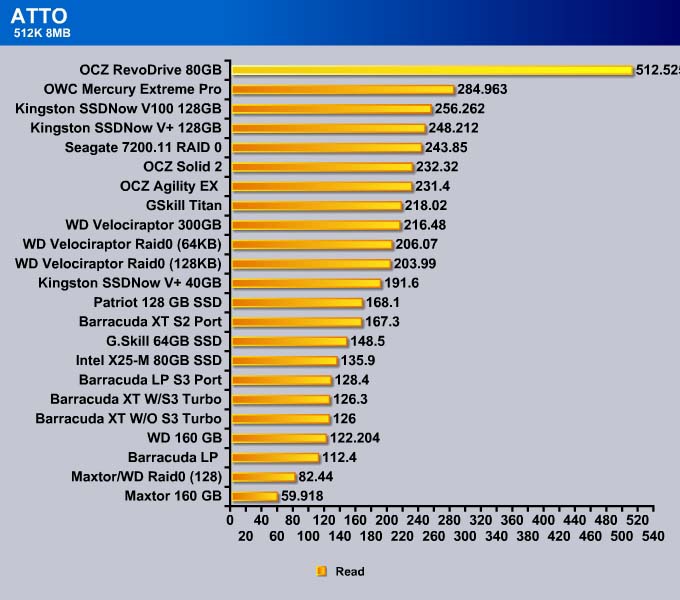
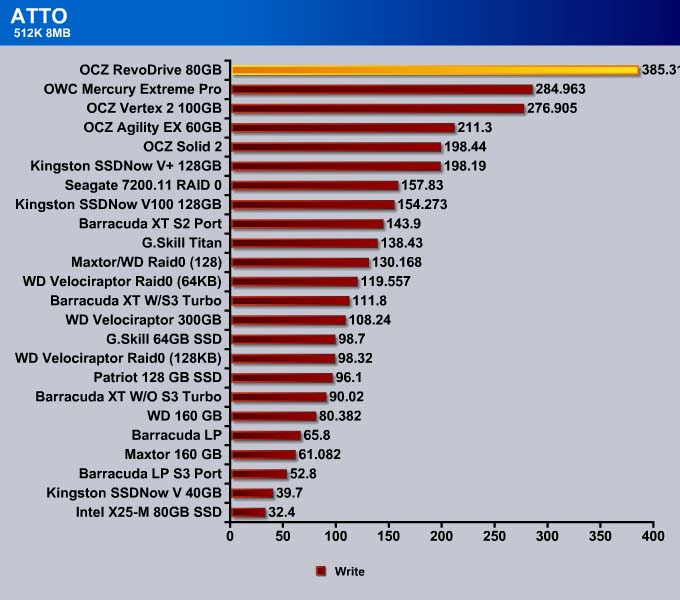
Moving on to the 1024k test, we see the RevoDrive once again shows impressive results of 518 MB/s and 387 MB/s. ATTO has confirmed the RevoDrive’s specifications of 450MB/s read and 350 MB/s write.
We included a shot of the ATTO screen to show that the RevoDrive’s performance reaches peak for any file size larger than 128 KB.
Crystal DisKMark
4K
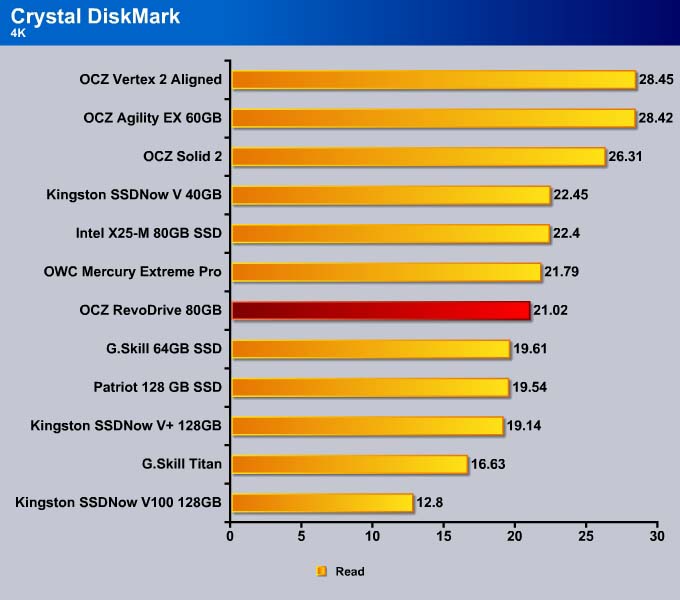
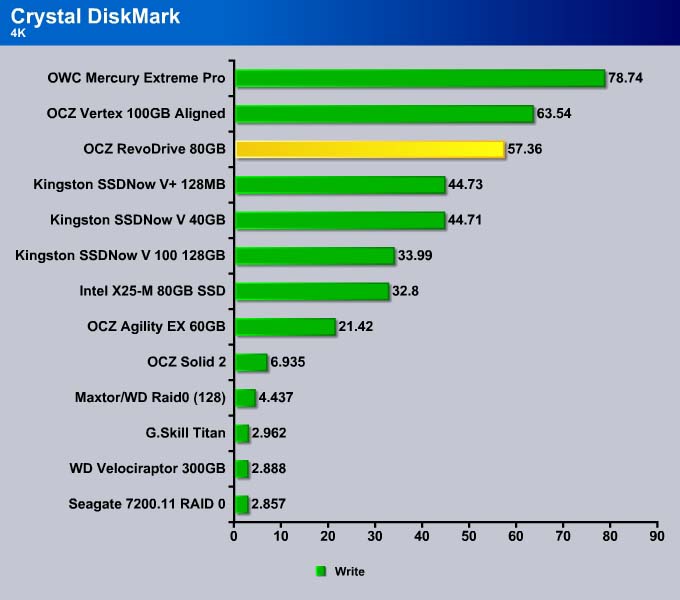
RevoDrive scored 21 MB/s in the 4K read and 57 MB/s in 4K write. Compared to the other two SandForce drives (the OWC Mercury Extreme Pro and OCZ’s own Vertex 2), we can see the RevoDrive falls a tad behind.
Cranking up the Queue Depth to 32, we can see the 80GB RevoDrive comes in just under the Vertex 2 in read but ahead of the Vertex 2 in Write. While the read performances are close, the RevoDrive is able to yield about 7% better performance in write.
512K
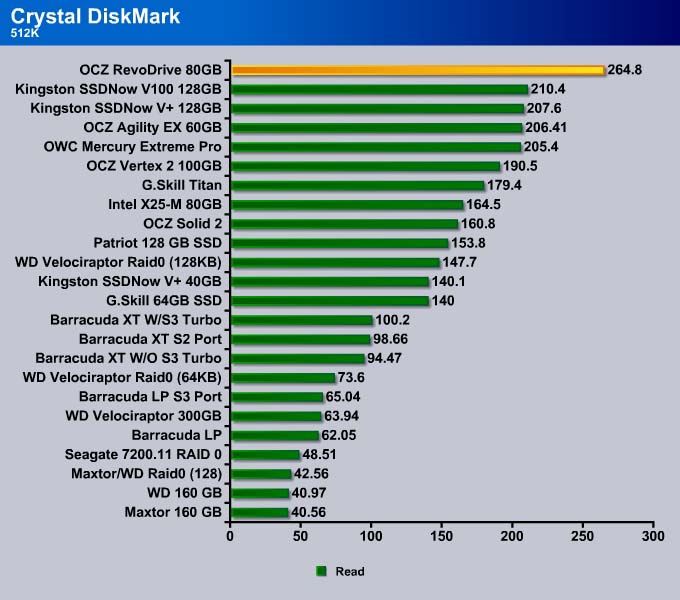
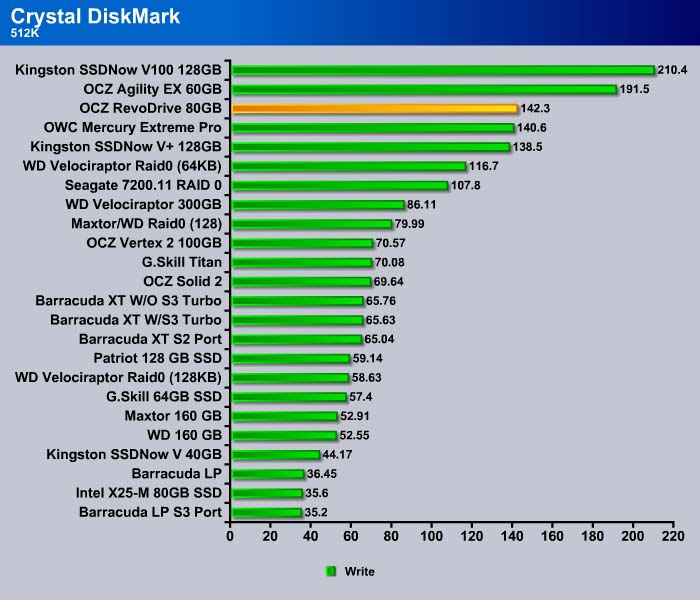
No single drive can match the RevoDrive’s RAID 0 performance in the 512K read test. However, in the 512K write, the Kingston SSDNow V100 takes the lead. The RevoDrive still manages to edge out other SandForce drives here.
The RevoDrive’s 512K write is between the two SandForce based drives but slower than the Kingston SSDNow V100.
Sequential
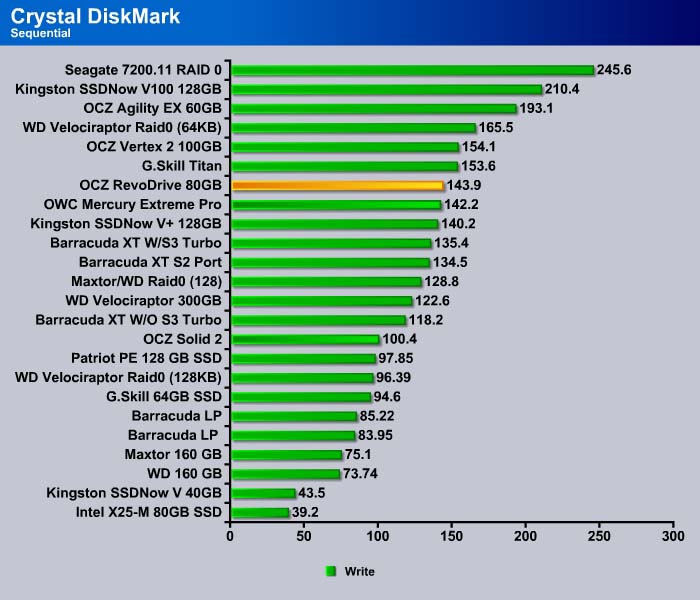
RevoDrive shows impressive sequential read of 286 MB/s, 10% faster than the Kingston SSDNow V100 and 30% faster than the SandForce drives. The sequential write speed of the RevoDrive does not show noticeable difference from the SandForce drives.
AS SSD Benchmark
4K
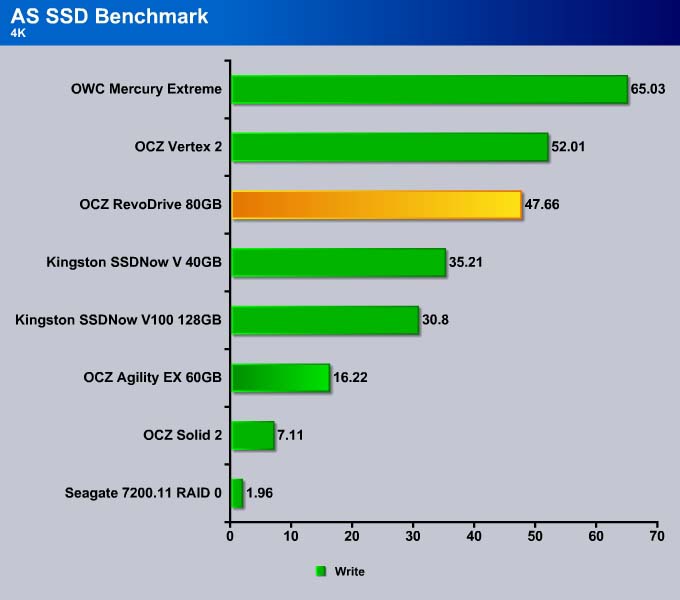
4K-64K Thread
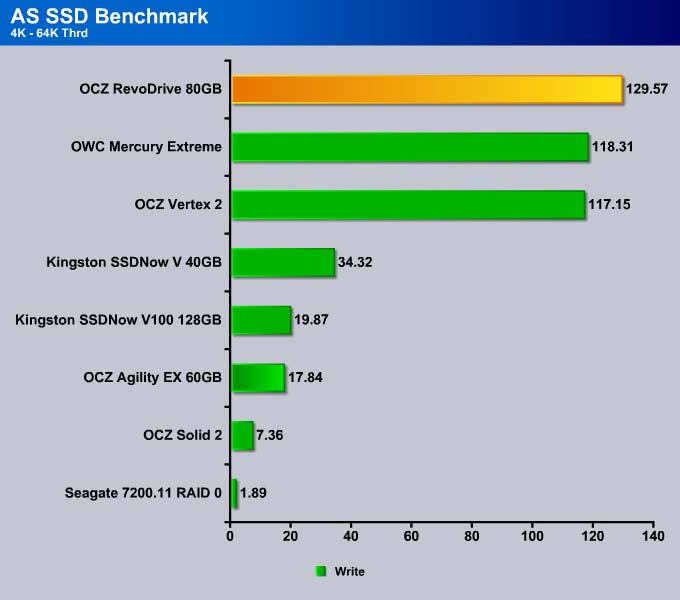
Sequential
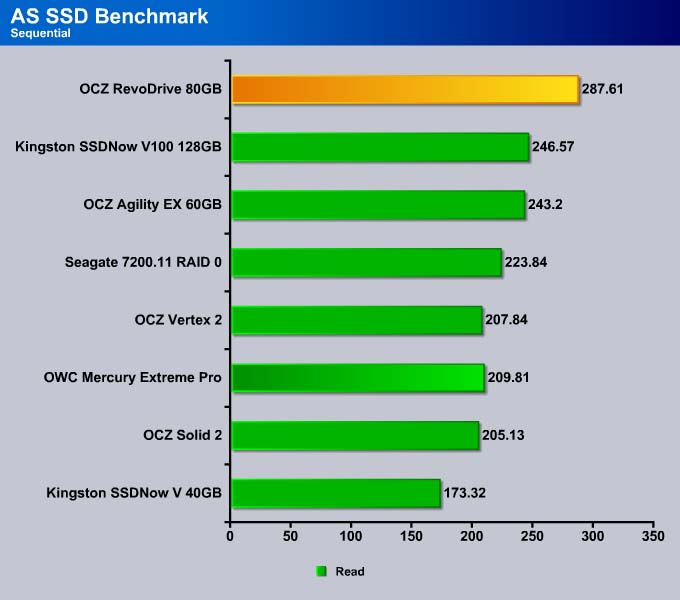
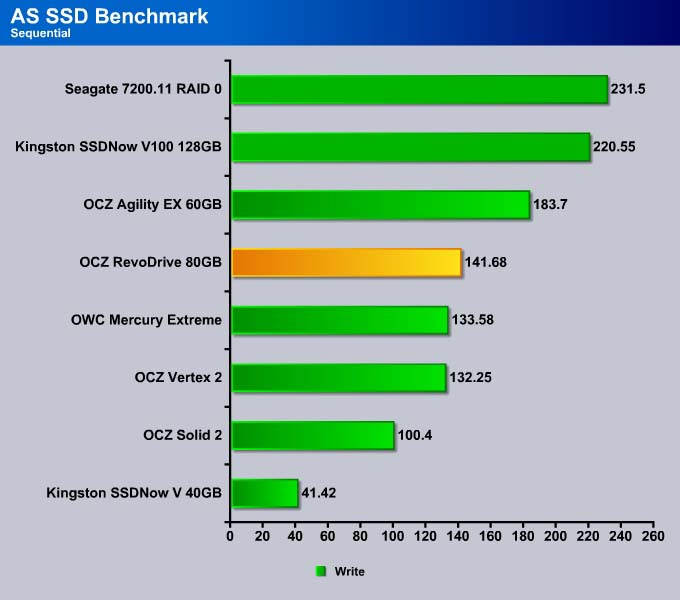
Sequential read for the RevoDrive is about 50% faster than the Vertex 2 while the sequential write is about 10% faster.
IOPS
OCZ Vertex 2
OCZ RevoDrive 80GB
The performance of an SSD is not always dependent on raw transfer speeds. A drive with higher number of Input/Output Operations Per Second (IOPS) often performs better despite a lower MB/s. Here we can see that the RevoDrive has a greater IOPS than the OCZ Vertex 2, with the exception of the 512B. The RevoDrive is especially efficient at the 4K-64 thread read, with over 50% more IOPS than the Vertex 2.
PCMark Vantage
While the previous tests shows the raw transfer speed of the hard drives, they are not good indicators of real-life performance. We use PCMark Vantage to test how we solid state drive will perform during real-world applications, and how it will affect common computer usage.
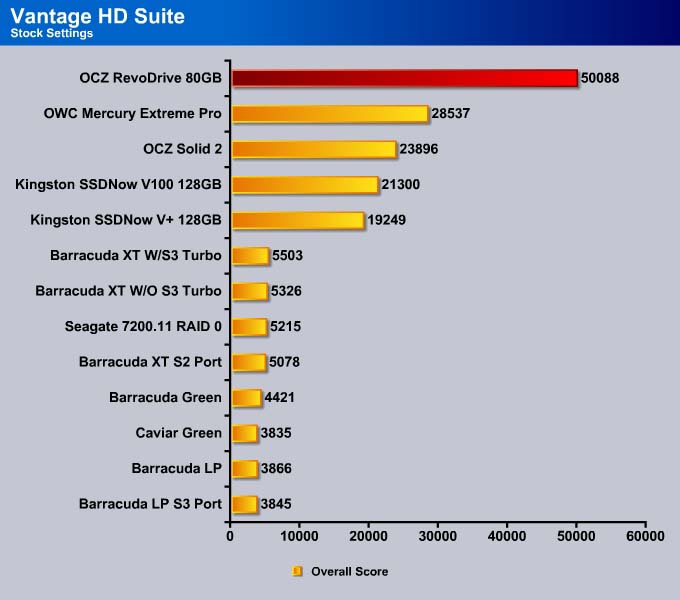
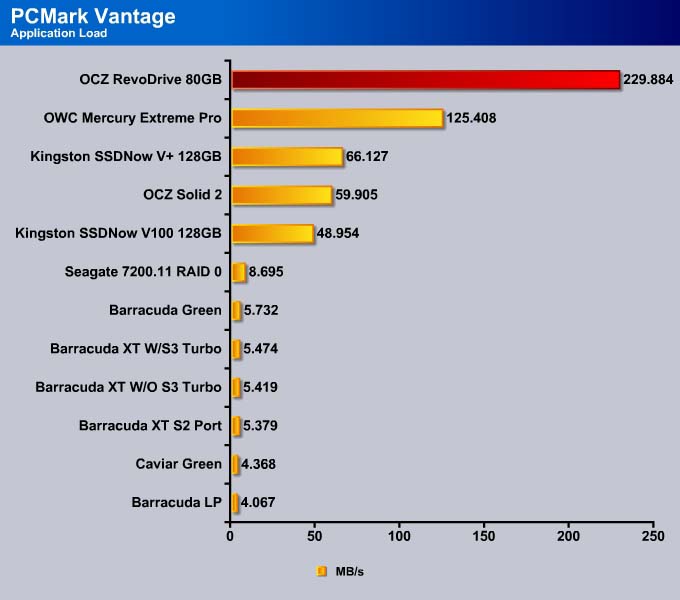
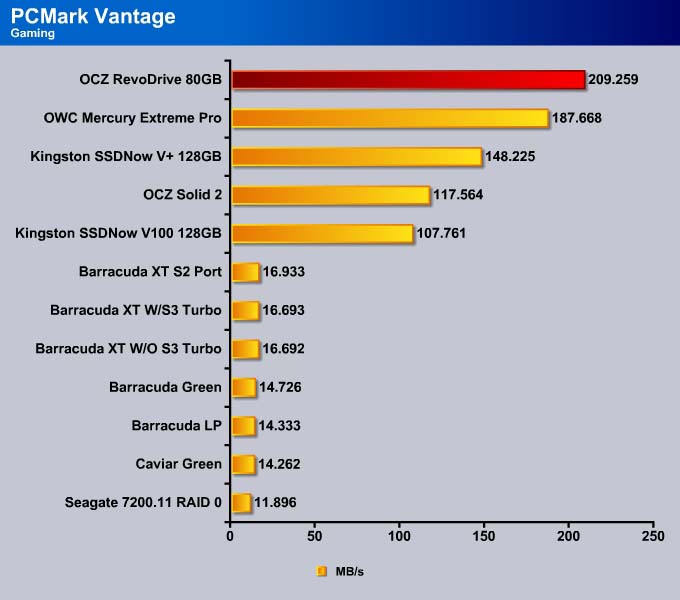
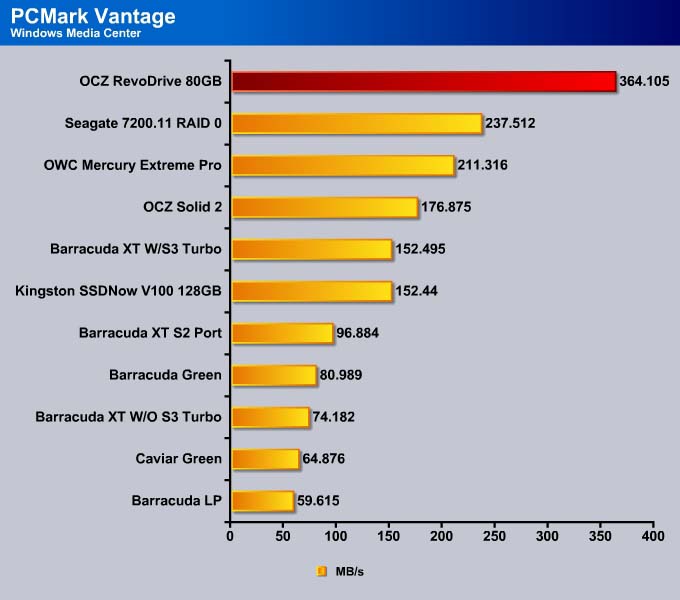
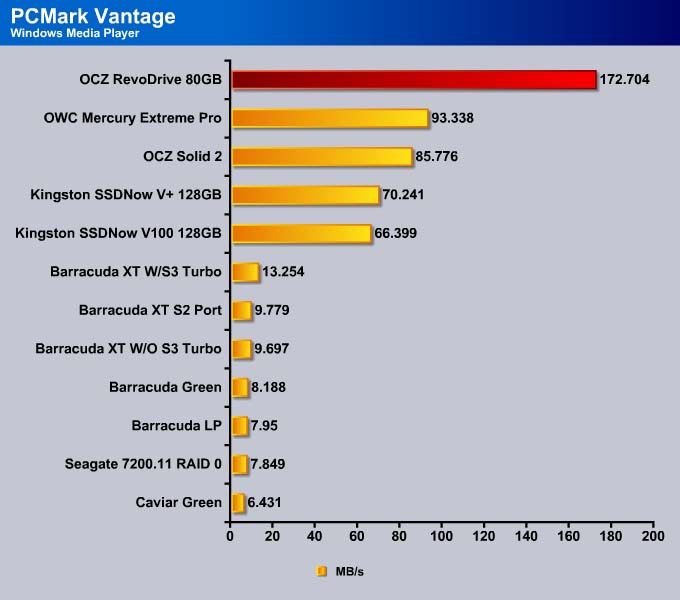
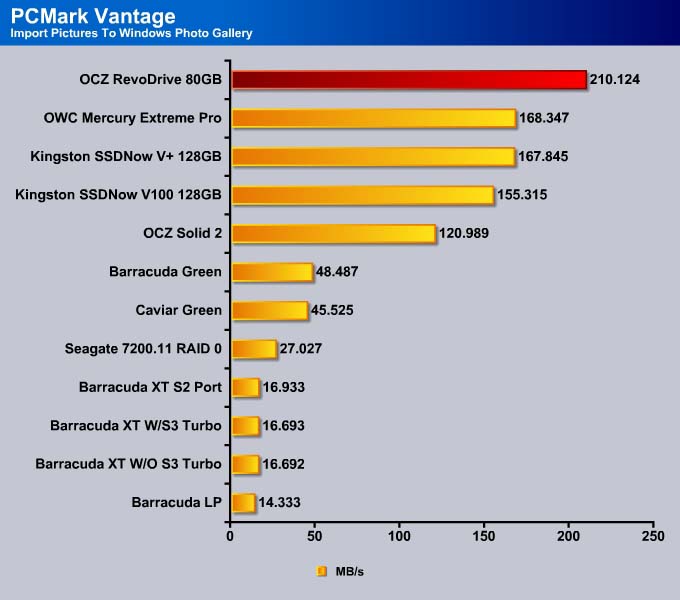
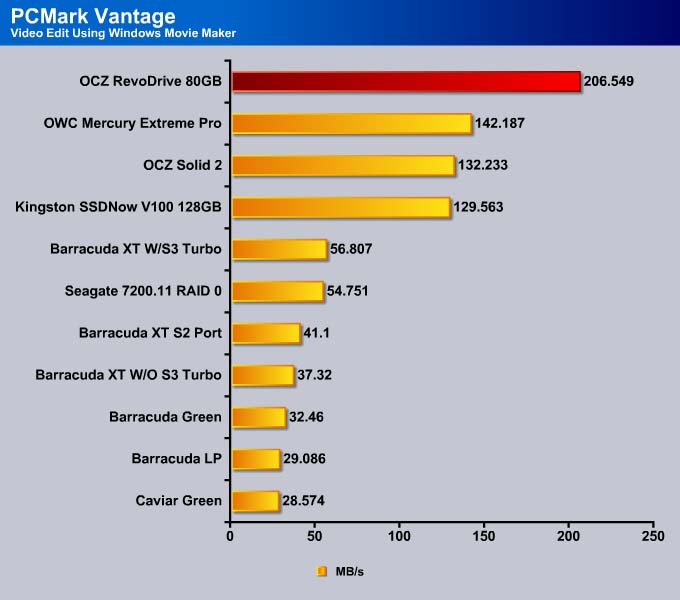
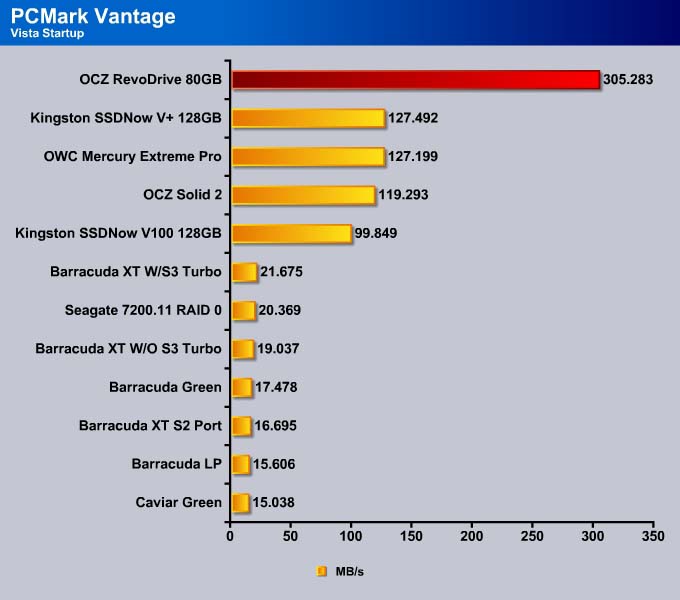
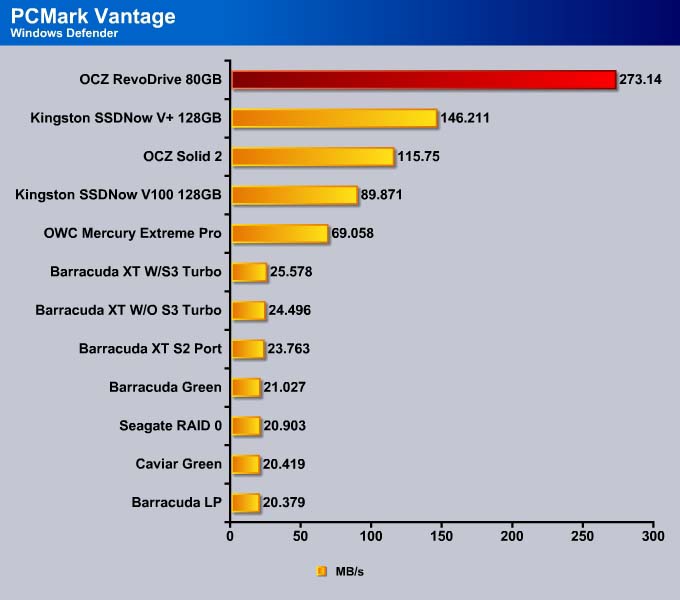
Garbage Collection
One of the biggest problems with SSDs is the performance degradation when the memory cells are in the used state. While this is an inherent flaw in all SSDs, there are solutions that will help to rectify it. The TRIM and the idle garbage collection are meant to fix the problem. Unfortunately, TRIM does not work well with RAID. Thus, RevoDrive will face performance degradation when data is written to the memory cell until that data is overwritten. We should mention that this will be a problem for any SSD in RAID, regardless of controller. Until controller manufacturers find a way to resolve the issue, we have to live with the problem. Luckily, SandForce is much more resilient than other controllers on the market, so the problem may not be as bad as it sounds.
Idle garbage collection is another feature in SSDs that is meant to solve this issue; it’s included in drives that lack the TRIM support. The idea is that the controller will clean itself up when the address is no longer needed. Luckily RevoDrive supports SandForce’s own version of “garbage collection” so this should mitigate performance degradation somewhat. One thing to keep in mind though: SandForce controller based SSDs work best with compressible data, as the controller does data compression to reduce number of writes. On the SandForce 1200 based controller, if the drive’s available space (all user LBAs and spare area) is written with incompressible data, users will see a decrease in performance. This is due to the fact that the drive needs to clean the dirty block before it can write data again. This can cause the drive to lose a significant portion of its performance — up to ~80MB/s. Secure-erasing the drive can restore the performance, which of course means re-installation of the OS and all the applications.
CONCLUSION
The performance of the RevoDrive is excellent. There is no doubt that the RevoDrive will get the job done faster. The RevoDrive is priced slightly higher than SSDs at similar capacity, yet performs faster than those drives due to the RAID 0 configuration. The drive is 10-50% faster than single drives depending on the type of application.
The use of PCI-E removes the bottleneck caused by the SATA port. While SATA 6Gbps is starting to appear on motherboards, PCI-E still offers a much greater bandwidth, yielding the best performance an SSD can offer. The RevoDrive delivers performance, but does not cost much more than a standalone drive. There is definitely a good potential here.
The RevoDrive loads applications faster, runs a system faster, and has a much better read performance. The setup is a breeze. In fact, it may be even easier than setting up RAID 0 with the motherboard’s controller since users only have to set the system to boot from the card. There is no need to configure the RAID separately. Surprisingly though, OCZ did not include the driver with the RevoDrive; it requires customers to download from their site, which is a bit unreasonable, because users need the driver to install Windows. While the drive does not support TRIM, the resilient SandForce controller and idle garbage collection feature should be enough to maintain the performance of the drive over long period of time.
Backed by 3 year warranty, the RevoDrive is definitely something designed for those who need the best performance.
| OUR VERDICT: OCZ RevoDrive | ||||||||||||||||||
|
||||||||||||||||||
| Summary: The RevoDrive delivers excellent performance without adding much cost. For those who need the best performance SSDs, the RevoDrive is definitely worth checking out. For its excellence, it earns the Bjorn3D Silver Bear Award. |
 Bjorn3D.com Bjorn3d.com – Satisfying Your Daily Tech Cravings Since 1996
Bjorn3D.com Bjorn3d.com – Satisfying Your Daily Tech Cravings Since 1996