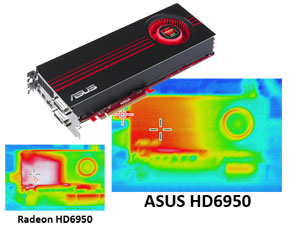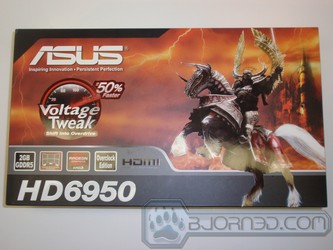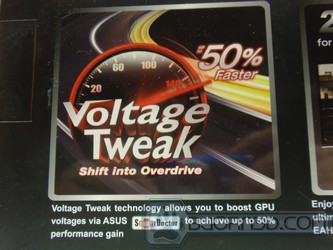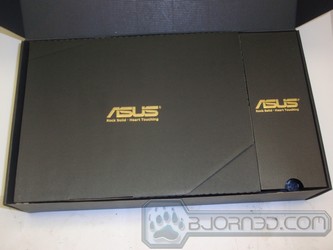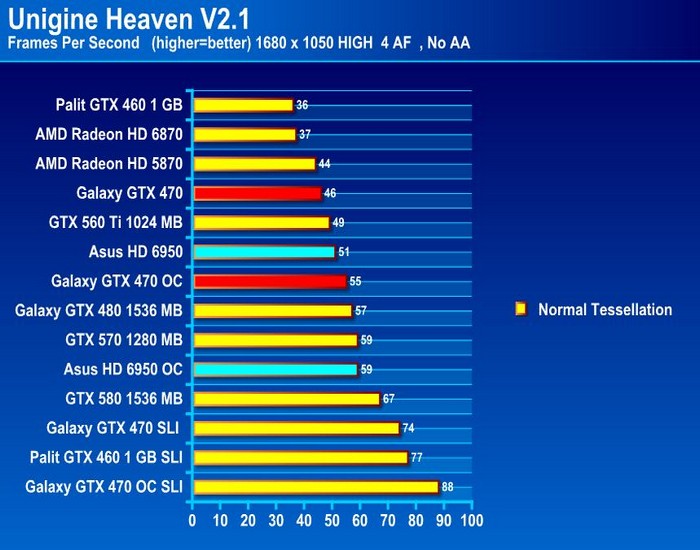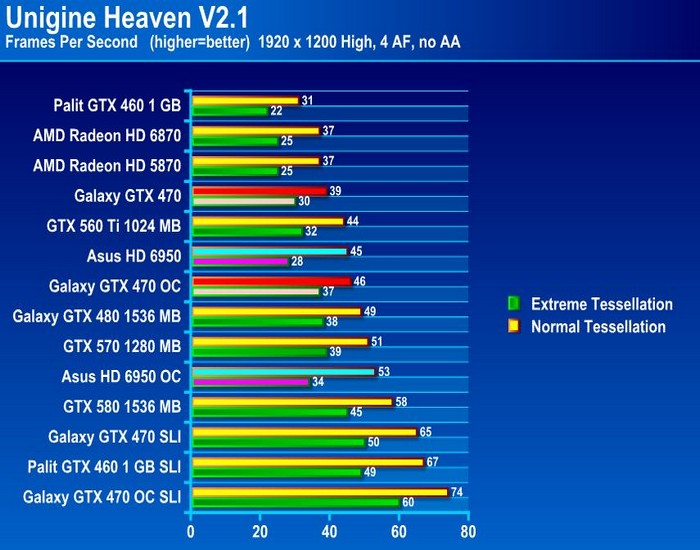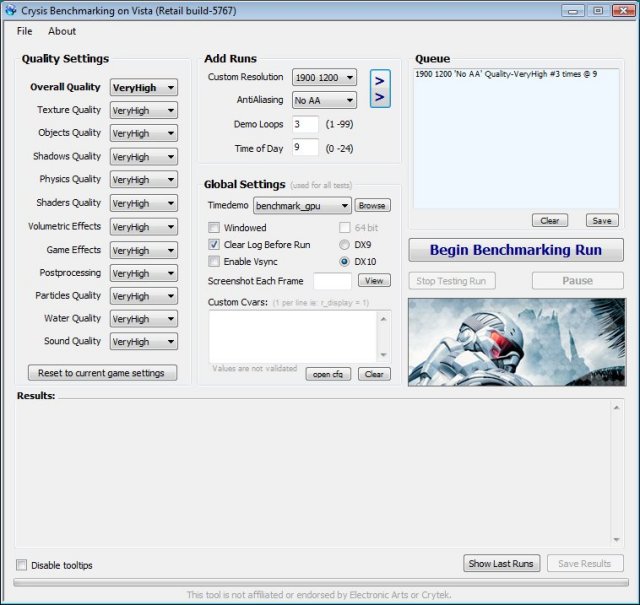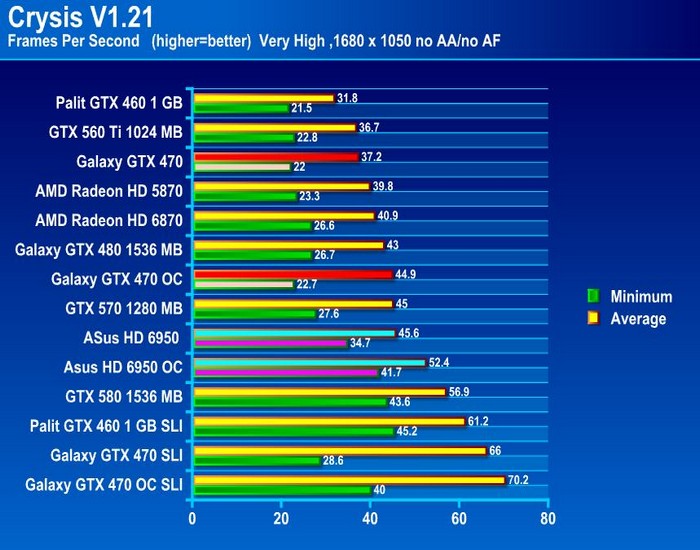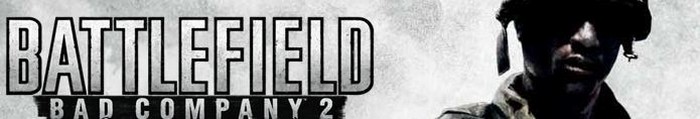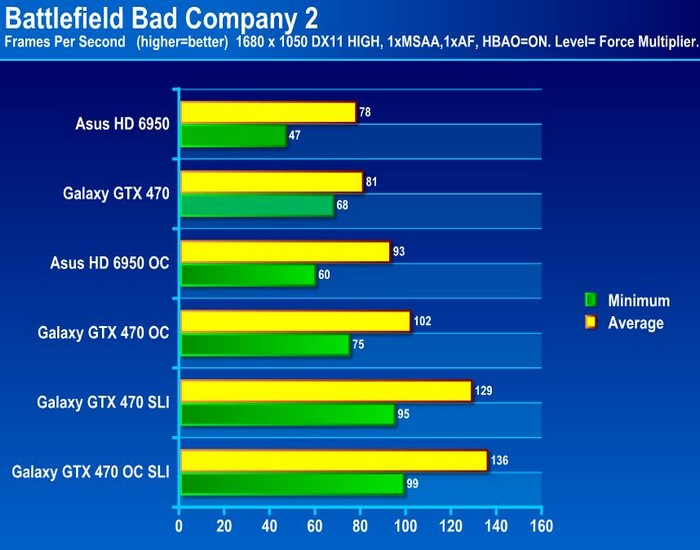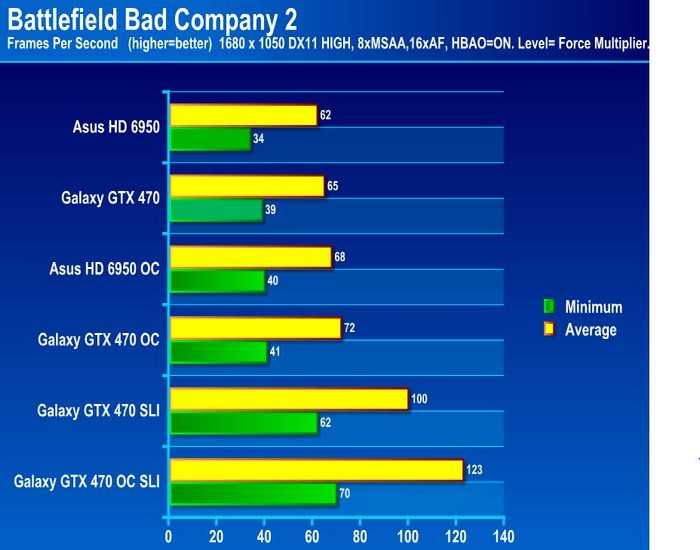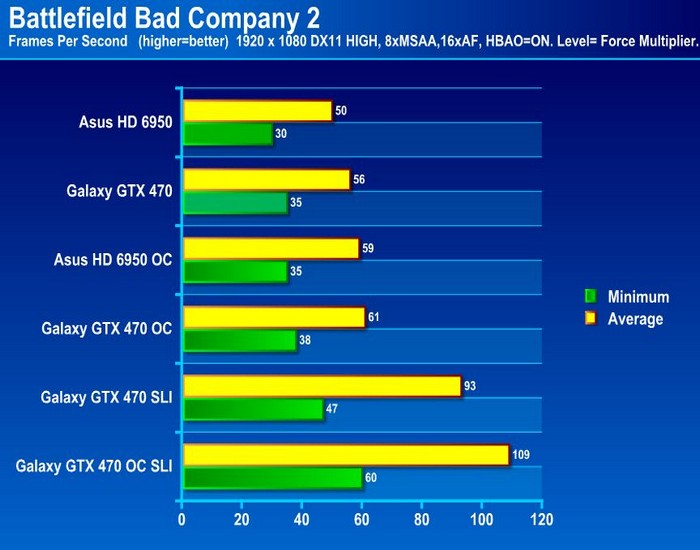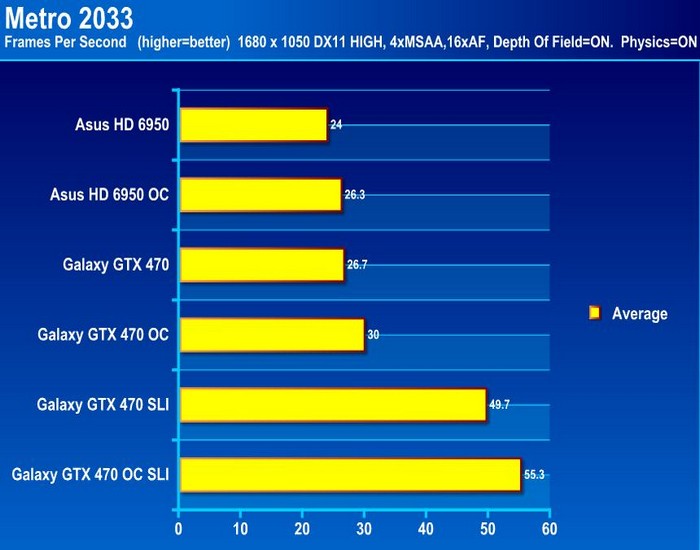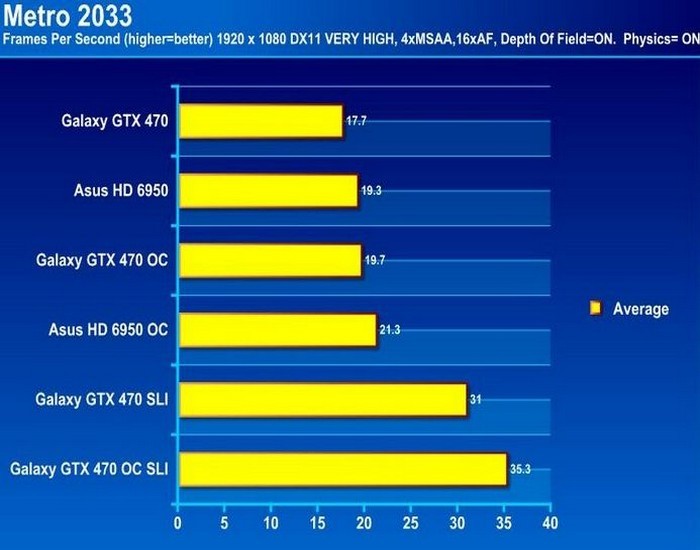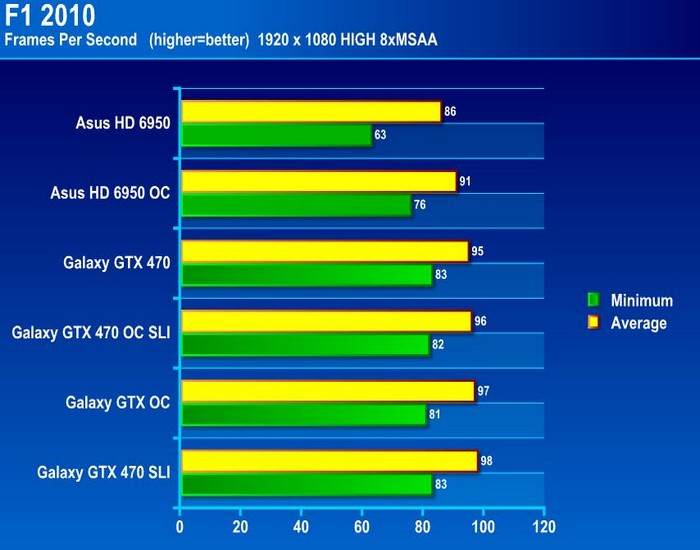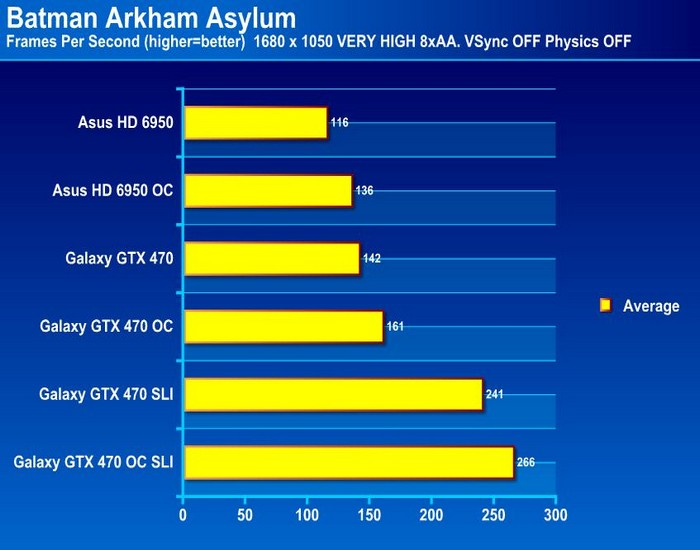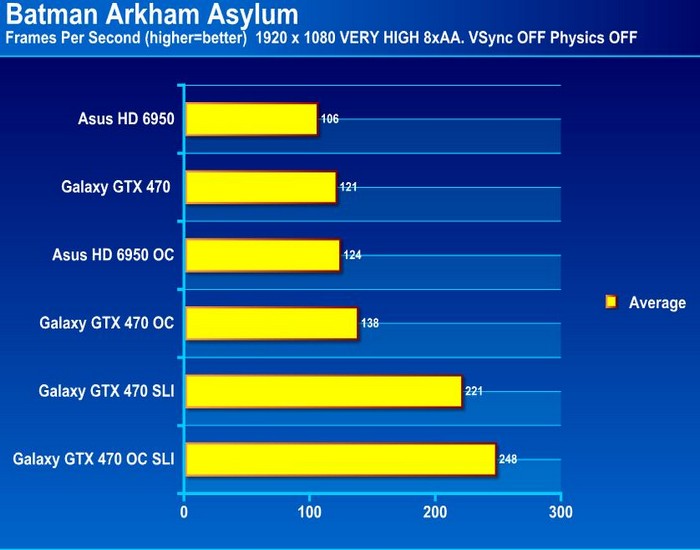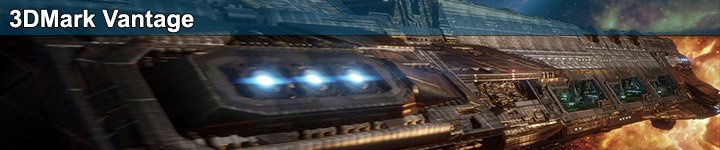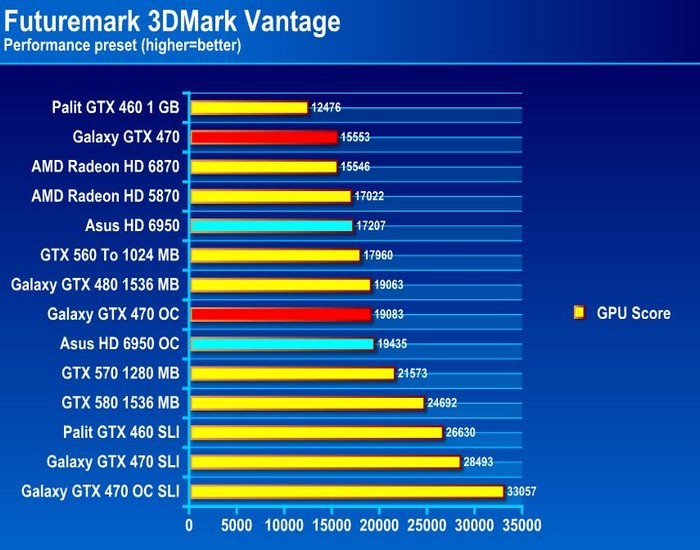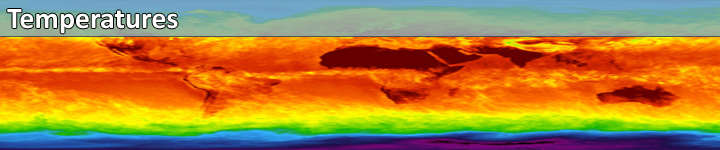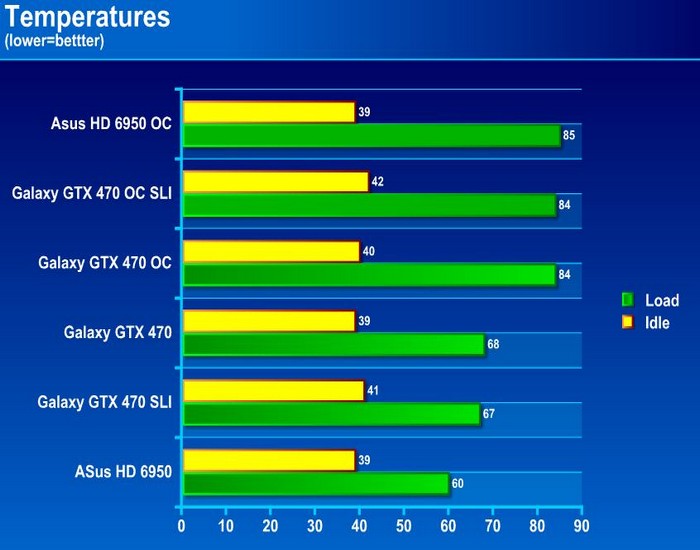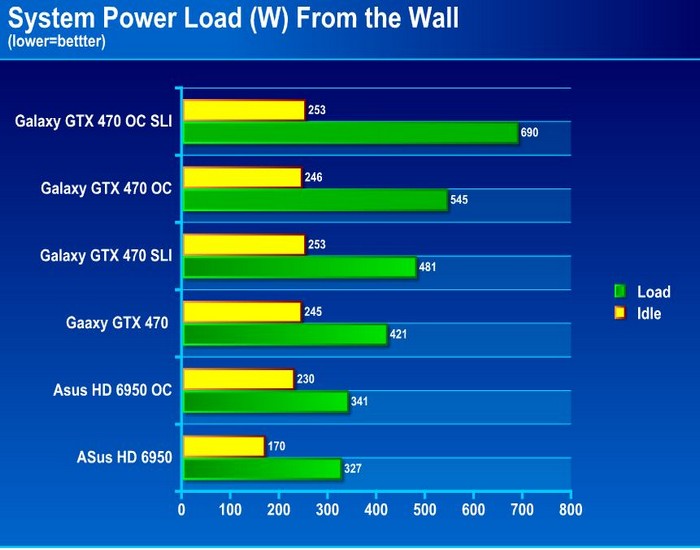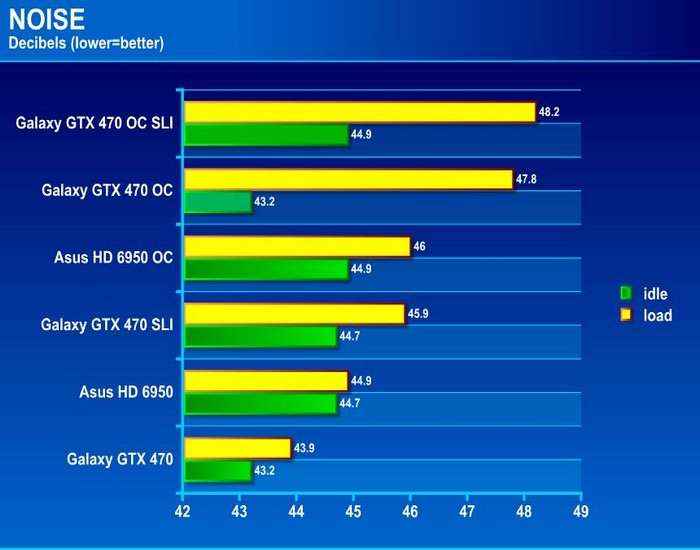The ASUS HD 6950 2GB OC Edition is a solid video card that offers very good performance, using little power and producing low noise, though there are better cards available.
Introduction
AMD replaced the very popular HD 5850 and HD 5870 video cards with the HD 6950 and HD 6970 respectively. Based on the Cayman architecture, the HD 6970 is priced to compete with the GTX 570 while the $300 HD 6950 fills the gap that Nvidia has with the GTX 570 ($360) and the GTX 560 Ti ($250).
Nvidia has also revamped their line up.The GF100 GTX 480 and GTX 470 that were released in March 2010 have been superseded by the GF110 based GTX 580 and GTX 570, and the very popular GF104 based GTX 460 is being replaced by the GF114 based GTX 560 Ti.
Since we all like to find good value, it would be interesting to see how the ASUS HD6950 compares to one of Nvidia’s outgoing cards, such as Galaxy’s GTX 470 which can be purchased for $199. We will set out to see if that extra $100 on the HD6950 is worth it.
The HD 6950 architecture has been discussed in full here so there is no need to repeat it, however we will recap the specifications of the cards below.
| GPU | Asus HD 6950 2GB | HD 5870 1GB | Galaxy GTX 470 1280 MB |
|---|---|---|---|
| Codename |
Cayman Pro |
Cypress XT | GF100 |
| Core Frequency |
810 MHz |
850 MHz | 625 MHz |
| Stream Processors |
1,408 |
1,600 | 448 |
| Texture Units |
88 |
80 | 56 |
| ROPs |
32 |
32 | 40 |
| Transistors |
2.6b |
2.15b | 3.2b |
| Memory | 2GB DDR5 | 1GB DDR5 | 1.28GB DDR5 |
| Memory Frequency | 1250 MHz (5.5 GHz effective) | 1050 MHz (4.2 GHz effective) | 1674 MHz (3.348 GHz effective) |
| Bandwidth | 160GB/s | 134.4GB/s |
133.9GB/s |
| Interface |
1x DVI-I 1x DVI-D 1x HDMI 2x Mini Display Ports
|
2 x DVI 1x HDMI 1 x Display Port |
2x DVI 1x HDMI |
| Recommended Power Supply( min) | 600W | 500W | 550W |
| Price | $300 | $240 | $199 |
The ASUS HD 6950 2GB (SKU EAH6950/2D12S/2GD5) is an overclock edition card so it comes with a 810 MHz core clock as compared to the standard 800 MHz and charges about an extra $25 for it. This, we feel, is a very poor overclock, and we hope the bundled ASUS Smart Doctor software can make good use of the voltage tweak capabilities of the card to overclock further. ASUS claims that the voltage tweak will allow an increase of speed up to 50% faster. That is a very bold claim indeed so we will set out to see if this is true.
In addition to the overclocking software, ASUS bundles its GamerOSD software which allows users to shoot videos of games and stream in live over the internet. This is very neat, but since users can download it for free anyways, it is still questionable whether the $25 premium to a reference card is worthwhile.
Features
An Aluminum shroud
ASUS uses an aluminum shroud that more effectively dissipates heat.
Voltage Tweak
In order to push frequencies to their limit extra voltage is usually required. ASUS includes their Smart Doctor software to do just that. ASUS claims up to an extra 50% performance can be gained.
2 GB GDDR5 graphics memory
Gaming at high resolutions when using multiple monitors when utilizing AMD’s Eyefinity technology requires a lot of memory.
Factory Overclocked
ASUS increases the core frequency by 10 MHz to 810 MHz.
Multiple Display Connections
A total of 5 video outputs, including two DVI, two mini-display ports and one HDMI port.
Dual BIOS
The ability to switch between two BIOS’s is a good feature to have, for example you can use a BIOS from a vendor that has higher clocks on their card.
Unboxing
The box, as is typical for video cards these days, shows some mystical character ready to do battle. The voltage tweak capability of the card is boldly shown as are its other capabilities such as Eyefinity for multi-displays and that it is an overclocked card.
The reverse of the box is very good too, providing more information on the voltage tweaking, benefits of 2GB memory for use in multi-display set-ups and the ports available for your monitors. It also mentions that the card is capable of AMD HD3D technology and AMD Crossfire. We like the clean layout that helps users make a choice when the box is on a shelf.
Inside the outer box is a sleek black box, with the ASUS logo stamped in gold. This in turn contains two other black boxes that house the card, the driver and software CD, a 6 pin power adapter and the crossfire bridge. The packaging is good and protects the contents well.
The card comes with a driver CD, a manual, and a Molex power connector.
Pictures & Impressions
Taking the card out of the box, we immediately noticed the sheer size and weight. The spec sheet says it is 11″ long, however when we measured it, it was more like 10.5″. The card weighs in at 2 lbs, 6.4 oz and it certainly feels very solid.
The card uses 2x 6 pin PC-Ee connectors, though oddly, the box says users need 1x 6 pin and 1x 8 pin connector.
There is also a switch beside the CrossFire connector which allows users to switch between two BIOSes.
One thing that has been widely publicized is the ability to flash the HD 6950 BIOS to the HD 6970 BIOS and open up the full 1,536 stream processors. We wanted to see if this was possible on this card: this is covered in further detail in the overclocking section.
Here is a quick shot of the video ports available: 2 x DVI, 1 x HDMI and 2 x Mini-Display Ports.
Since we want to see if the $300 ASUS HD 6950 easily beats the $199 Galaxy GTX 470 we took a photo of them together. Looking at the specs and the photo suggests that the little GTX 470 will be eaten alive.
Packaged software
The included software is ASUS’s overclocking suite called SmartDoctor and a video recording/streaming suite called ASUS GamerOSD.
We tried to use the SmartDoctor for overclocking, but as we can see in the screen shot below, the maximum core clock that can be achieved is 840 MHz and the maximum memory clock is 1325 MHz.
The voltage can be increased to 1.5V, though we were able to achieve 840MHz on this particular card without having to increase it at all.
As for the GamerOSD, we didn’t have the time to play with it, but it looks promising. Users have the ability to record their game play video, and use their PC’s as a server to provide a live stream of the video.
Testing & methodology
In the interests of thoroughness and accurate results, we ran each test at least three times, and some tests more than that. We average the total of all the tests from each benchmark then report the average here.
The OS used was Windows 7 Home Premium 64bit with all patches and updates applied. We also use the latest drivers available for the motherboard and any devices attached to the computer. We do not disable background tasks or tweak the OS or system in any way. We turn off drive indexing and daily defragging. We also turn off Prefetch and Superfetch. This is not an attempt to produce bigger benchmark numbers. Drive indexing and defragging can interfere with testing and produce confusing numbers. If a test were to be run while a drive was being indexed or defragged, and then the same test was later run when these processes were off, the two results would be contradictory and erroneous. As we cannot control when defragging and indexing occur precisely enough to guarantee that they won’t interfere with testing, we opt to disable the features entirely.
| Hardware | |
|---|---|
| Case |
Coolermaster HAF 912 |
| CPU |
Intel Core i7 950 @ 3.8 GHz |
| RAM |
Mushkin Silverline DDR3 1600 MHz (8-10-10-24) Triple Channel |
| Motherboard |
ASRock Extreme 6 X58 |
| Hard Drive |
OCZ Vertex 120 GB for OS and applications |
| Optical Drive |
LG Blue Ray ROM/ DVD burner |
| Video Cards | AMD Radeon HD 6870 GTX 480 GTX 580 AMD Radeon HD 5870 Palit GTX 460 1GB ASUS HD 6950 2GB GTX 570
GTX 560 Ti
Galaxy GTX 470 GC
Drivers for Nvidia GPU’s 266.58 Drivers for ATI GPU’s 10.12a |
| Case Fans |
2 x Coolermaster Megaflow 200mm 1 x Coolermaster 140mm 1 x Coolermaster 120mm |
| Power Supply | OCZ Z series Gold 850W |
Benchmarks and games used:
| Benchmarks and games |
|---|
|
Unigine Heaven V2.1 |
|
Crysis V1.21 |
|
Stone Giant |
|
S.T.A.L.K.E.R.: Call Of Pripyat |
|
Battlefield Bad Company 2 |
| Metro 2033 |
| 3D Mark Vantage |
| F1 2010 |
| Batman Arkham Asylum |
Overclocking
We used MSI Afterburner 2.1.0 Beta 6 to overclock this card. MSI Afterburner can be downloaded here.
In order to unlock the voltage in MSI Afterburner, users need to a) check the respective options in the settings and b) Enable unofficial overclocking in program’s config file (Program Files (x86)/MSI Afterburner/MSIafterburner.cfg).
Notice that the shader clocks were locked.
Although the maximum voltage allowed was 1.3V, we were able to squeeze the core to 970 MHz and the memory to 1440 MHz (a 20% and 15% increase respectively from the cards default settings.
The Galaxy GTX 470 card was overclocked to 795 MHz on the core (27% increase – shader clocks increased in tandem) with the memory at the default 1250 MHz.
Flashing the BIOS to an HD 6970
It has been widely publicized that the reference HD 6950 BIOS can be flashed to the that of the HD 6970 and unlocking the extra 128 stream processors.
Instructions for doing so can be found here
Even though the HD 6950 has a dual BIOS this process is done at users’ own risk.
Unfortunately our efforts were unsuccessful, which indeed was a shame, as that certainly would have added good value to the card.
Unigine Heaven is a benchmark program based on Unigine Corp’s latest engine, Unigine. The engine features DirectX 11, Hardware tessellation, DirectCompute, and Shader Model 5.0. All of these new technologies combined with the ability to run each card through the same exact test means this benchmark should be in our arsenal for a long time.
The settings we use for this benchmark are as below, a run using a resolution of 1920 x 1200 was also performed.
The HD 6950 is 50% more expensive than the Galaxy GTX 470, but at default speeds, only offers 11% more performance. When both cards are overclocked the difference is reduced to 7%. In fact, two Palit GTX 460 1GB cards cost about $280, so running those in SLI offers even more value.
Tessellation has always been a strong suit for the Fermi cards, but AMD has made great strides with their recent Northern Island cards. The ASUS HD 6950 is priced between a GTX 570 and a GTX 560 Ti, and its performance falls between the two.
Let is see what happens at a higher resolution:
Under extreme tessellation the Fermi cards flex their muscle and the HD 6950 loses ground to the GTX 470, losing by 7% at default clocks and by 9% when overclocked. This isn’t a good round for the AMD card.
Crysis is the most highly anticipated game to hit the market in the last several years. Crysis is based on the CryENGINE™ 2 developed by Crytek. The CryENGINE™ 2 offers real time editing, bump mapping, dynamic lights,network system, integrated physics system, shaders, shadows, and a dynamic music system, just to name a few of the state-of-the-art features that are incorporated into Crysis. As one might expect with this number of features, the game is extremely demanding of system resources, especially the GPU. We expect the highly anticipated Crysis 2 to succeed Crysis as one of the primary gaming benchmarks in the coming year.
We used the stand alone Crysis benchmark tool at resolutions 1680 x 1050 and 1900 x 1200.
The HD 6950 does very well in Crysis, even besting the mighty GTX 570 and falling just shy of the GTX 580 when overclocked. The GTX 470 cannot keep up with the AMD card even when overclocked, trailing by 18% at default clocks and 14% at overclocked settings. An overclocked GTX 470 gets close to the HD 6950 but its minimum frame rates hardly improved at all.
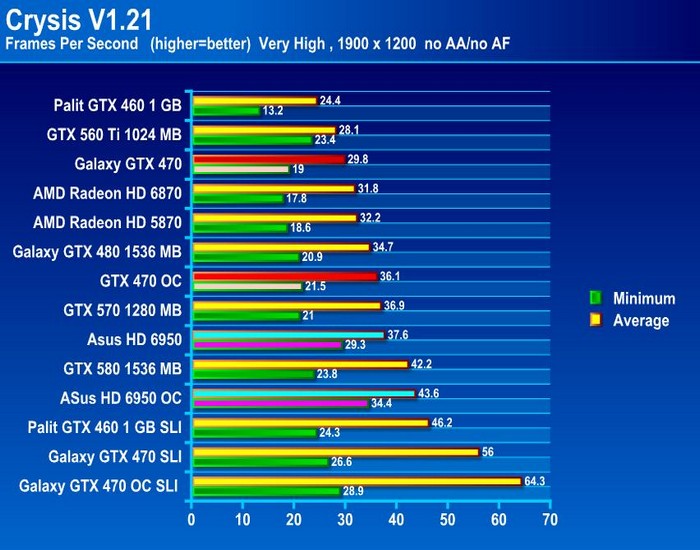
Increasing the resolution only serves to help the HD 6950, and in its overclocked state, actually beats the GTX 580 which is very impressive. The GTX 470 is left in the dust, 21% slower at default clocks and 17% slower when they are both overclocked. Still, the HD6950 is 50% more expensive so that is not a bad showing really.
Stone Giant
We used a 60 second Fraps run and recorded the Min/Avg/Max FPS rather than rely on the built in utility for determining FPS. We started the benchmark, triggered Fraps and let it run on stock settings for 60 seconds without making any adjustments of changing camera angles. We just let it run at default and had Fraps record the FPS and log them to a file for us.
- Highly parallel, data oriented design
- Support for all new DX11 GPUs, including the NVIDIA GeForce GTX 400 Series and AMD Radeon 5000 series
- Compute Shader 5 based depth of field effects
- Dynamic level of detail through displacement map tessellation
- Stereoscopic 3D support for NVIDIA 3dVision
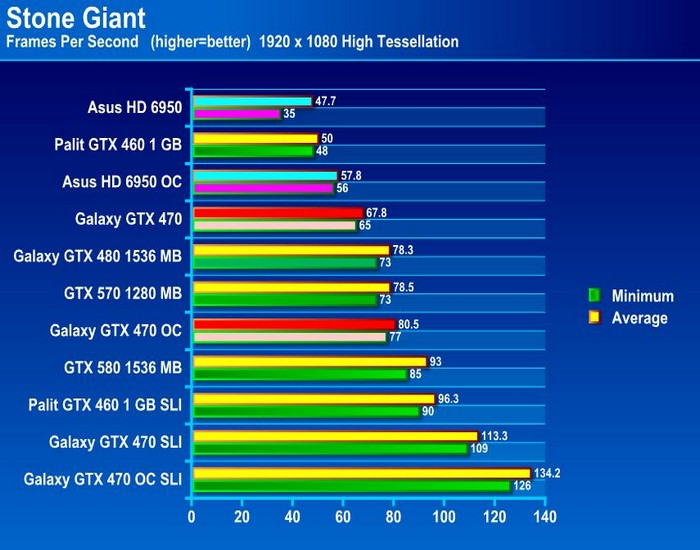
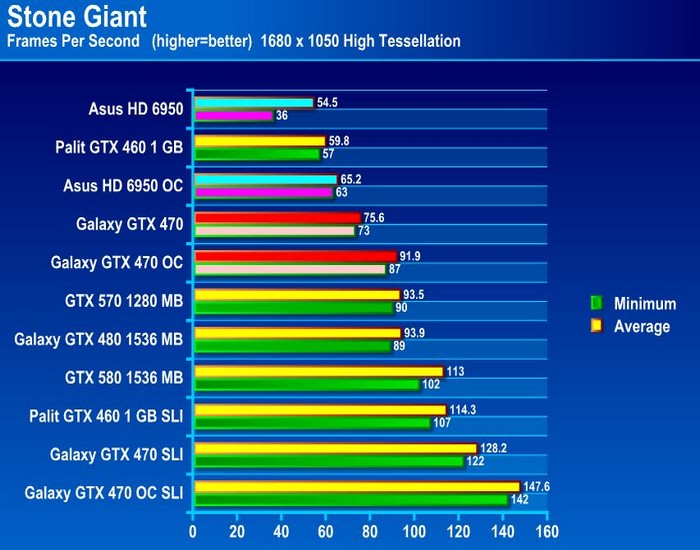
S.T.A.L.K.E.R.: Call of Pripyat

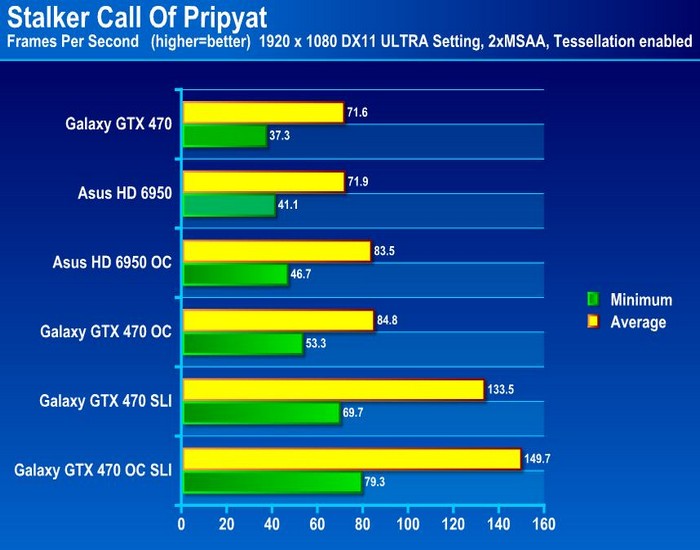
Battlefield Bad Company 2
Battlefield Bad Company 2 is a very good first person shooter, making good use of DX11. The Frostbite Engine uses Havok’s Physics for the physics calculations on the CPU. Most of the CPU processing is parallelized – culling, rendering, physics, audio, animations, collision, and so performance is increased when using more CPU cores.
The game uses some shader model 5 instructions for improving performance with the soft shadow filtering. Other than that, the game engine is designed to run well with shader model 3 and 4 hardware.
At 1680 x 1050 resolution and minimal MSAA and AF settings, the HD 6950 cannot keep up with the GTX 470, trailing by 4% at default clocks and 9% at overclocked settings.
Increasing the image quality by raising the MSAA to 8x and AF to 16x has little effect in turning the tables. The minimum frame rates on the HD 6950 see a larger increase than they do on the GTX 470.
Unfortunately for the HD 6950 card, even at these settings, it is outperformed by a 9 month old, $100 cheaper card. Factoring in that this game is also 3D Vision ready, there is even less reason to choose the HD 6950 if this game dominates a user’s gameplay.
Metro 2033 is an action-oriented video game blending survival horror and first-person shooter elements. The game is based on the novel Metro 2033 by Russian author Dmitry Glukhovsky. It was developed by 4A Games in Ukraine and released in March 2010 for the Xbox 360 and Microsoft Windows. In March 2009, 4A Games announced a partnership with Glukhovsky to collaborate on the game. The game was announced a few months later at the 2009 Games Convention in Leipzig; a first trailer came along with the announcement. When the game was announced, it had the subtitle “The Last Refuge,” but this subtitle is no longer being used.
The ASUS HD 6950 performs where it should, between the GTX 560 Ti and the GTX 570. The ASUS card is 14% faster than the GTX 470 at both default and overclocked settings.
Turning on the physics setting allows the GTX 470 to turn the tables on the HD 6950. A 14% gain is turned in to a 10% loss. If adding hardware physics support gives users a better gaming experience then choosing Nvidia is certainly the way to go.
As suspected, giving the GPUs more work to do by increasing the resolution negates the effect of applying hardware physics. The HD 6950 enjoys a 9% performance advantage over the 50% cheaper GTX 470. 19.3 frames per second is a trifle slow, and remember, these are average frame rates so the minimums are certainly in single digits. For users with a heavy emphasis on physics in this game, using an overclocked AMD card is the way to go.
Formula 1 2010 is an excellent race car simulation game with very good physics for car damage. The game is based on the new EGO 1.5 game engine and offers DX11 support.
At HIGH settings the GTX 470 has a 10% advantage over the HD 6950 which is narrowed to 5% when the cards are overclocked. This is not particularly great news for the ASUS card, but at these frames rates we have a bit of room to increase visuals further.
Once again, the HD 6950 shows its muscle when the eye candy is set to extreme levels showing a 22% increase over the GTX 470 at default clocks and a 14% increase when they are both overclocked.
The GTX 470 is cheaper, and a minimum of 62 FPS is not too shabby and we doubt anyone would notice the difference.
Batman Arkham Asylum
Batman Arkham Asylum is a game that doesn’t stress the graphics cards all that much, but that was the reason why it was chosen.
The game also supports 3D Vision and Physx so is a must for those who own a compatible Nvidia card.
Even with hardware physics turned off the HD 6950 gets trumped by the GTX 470, losing by about 20%. Granted, 116 FPS for the HD 6950 is still very good but since it doesn’t support the hardware physics nor 3D Vision the only thing justifying the extra $100 is the option to run a multiple Eyefinity display set up.
Increasing the resolution requires more graphics horsepower and reduces the disparity to about 12%.
3DMark Vantage
For complete information on 3DMark Vantage Please follow this Link:
www.futuremark.com/benchmarks/3dmarkvantage/features/
The newest video benchmark from the gang at Futuremark. This utility is still a synthetic benchmark, but one that more closely reflects real world gaming performance. While it is not a perfect replacement for actual game benchmarks, it has its uses. We tested our cards at the ‘Performance’ setting.
The ASUS HD 6950 performs worse than the cheaper GTX 560 Ti which was a surprise. Overclocking the GTX 470 brings it within a hairs breadth of the overclocked HD 6950.
Temperatures
The temperatures were measured using the monitoring system employed in MSI Afterbuner. Load temperatures were measured after Metro 2033 was played for 10 minutes and idle temperatures were measured when the game was finished and the computer was at its desktop for 10 minutes. All temperatures are in degrees Celsius and the ambient room temperature was 21 degrees. Fan speed was kept at default.
Without a doubt the cooling on the ASUS HD 6950 is exceptional, but this probably stems more from a much less power draw rather than any better cooling – the Galaxy GTX 470 at default clocks, with its modified cooler, performs admirably too despite its higher power consumption.
Power Consumption
The power consumption reading that was taken is for the whole computer system minus the monitor.
It is no secret that the GF100 cards, such as the GTX 470, are power hogs – even a based clocked Galaxy GTX 470 draws more power than an overclocked ASUS HD 6950. Still, the $100 savings from on the card will no doubt go a good way towards the extra cost of electricity.
Noise
The noise level was measured using a digital noise meter, held on a tripod, 2ft away from the computer case. All the case panels were in place so as to closely mimic a real world scenario. The ambient room noise was 32.9 DB.
Despite the higher power consumption the noise from the Galaxy GTX 470 was less than the ASUS HD 6950. Both were quiet though and wouldn’t cause any concern. The situation changed dramatically, however, when the cards were overclocked with the Galaxy GTX 470 emitting a higher pitched wine compared to the low whir of the HD 6950. It was noted that the fan on the HD 6950 starts out at 25% and during load only goes up to 36% while the GTX 470 fan goes up to about 85%.
In order to keep the load temperature of the overclocked HD 6950 at 60 C, the fan speed needed to be set at 49% and it certainly could be heard, with a decibel reading of 49.2. At 85% fan speed it sounded like a Jet engine.
conclusion
The ASUS HD 6950 card is a good card. It performs well, particularly in very graphical intense games and when resolutions are high such as 2560 x 1600 or higher (e.g Eyefinity set up).
When compared to the reference HD 6950 card, which is $25 cheaper, the ASUS HD 6950 represents poor value as it doesn’t bring much extra to the table. Granted, the ability to increase the voltage does allow a nice overclock, but in doing so, sacrifices the ability to flash the BIOS to an HD 6970 and still overclock.
The overclocking software, ASUS Smart Doctor, was very disappointing in that there was no advantage in increasing the voltage (a key selling point for the card) if the maximum core clock was restricted to 840 MHz and the maximum memory clock to 1325 MHz. The average user probably wouldn’t search for a way around this and make do with these settings.
Even if the card was priced at $275 like the reference card, it would still be 38% more expensive than the outgoing Galaxy GTX 470 which, for the most part, held its own very well with similar noise levels and low temperatures. The only concern being the extra power consumption.
A word of caution too, for those that are making the switch from the Nvidia camp to that of AMD. Although our tests were run on a clean install, we did replicate what a user would do if they were making a switch by uninstalling all the Nvidia drivers, including Physx, using DriverSweeper from add/remove programs. What we found was that all the games that used PhysX would not start at all, so those would need to be reloaded and some of the benchmarks would crash after completion suggesting some driver conflict somewhere. A clean install seems the best way to go.
| OUR VERDICT: ASUS HD 6950 2GB Video Card | ||||||||||||||||||
|
||||||||||||||||||
| Summary: The ASUS HD 6950 is a good card overall, although is a relatively poor value at its current price level. |
 Bjorn3D.com Bjorn3d.com – Satisfying Your Daily Tech Cravings Since 1996
Bjorn3D.com Bjorn3d.com – Satisfying Your Daily Tech Cravings Since 1996