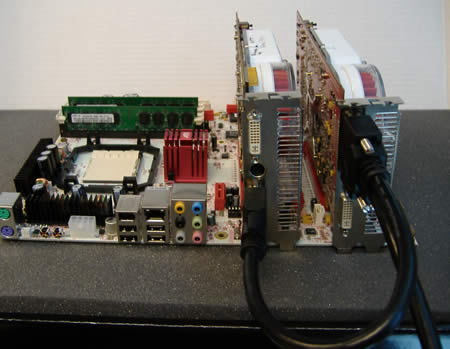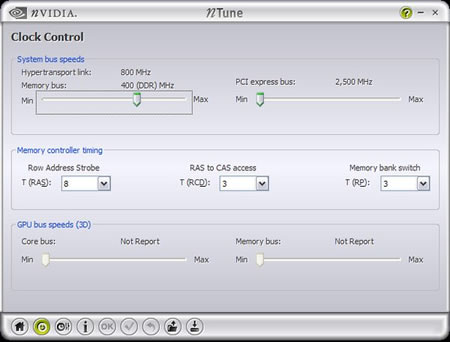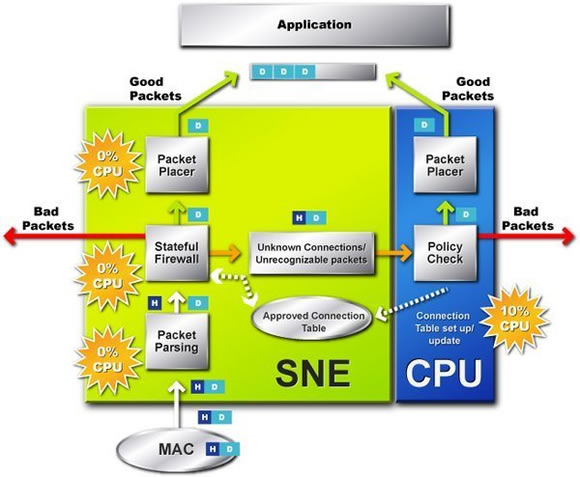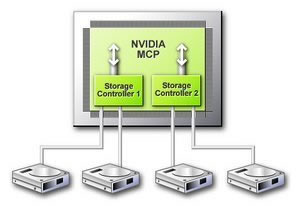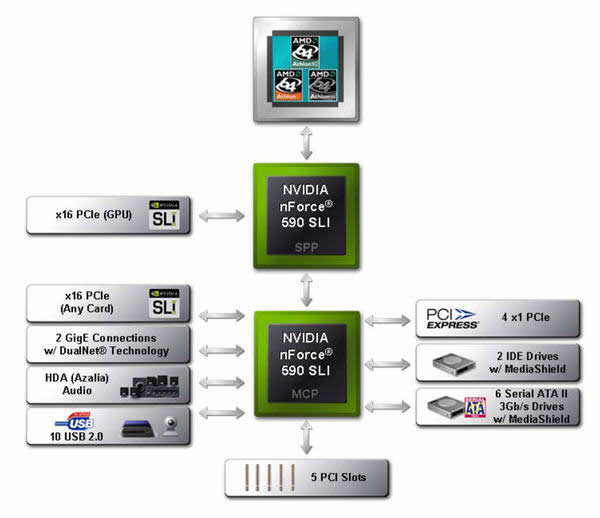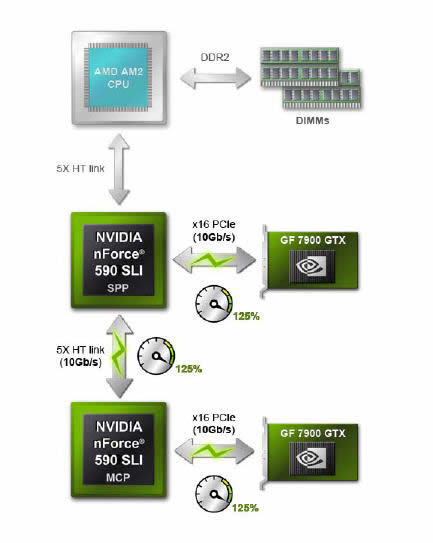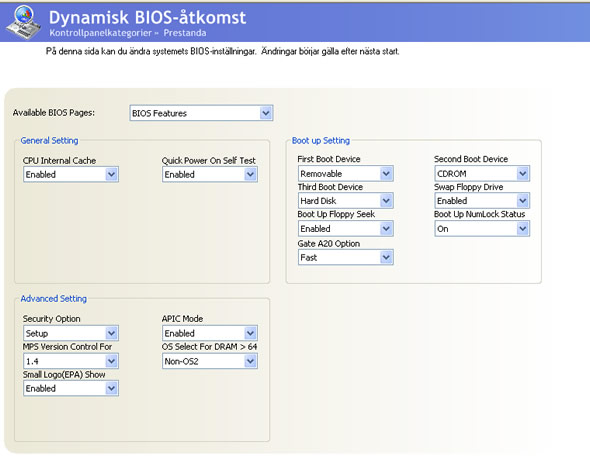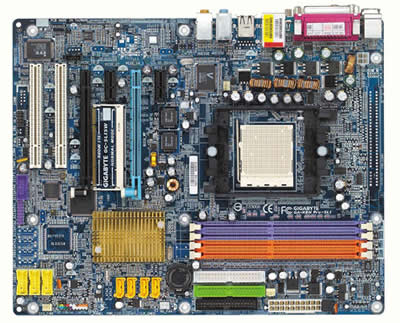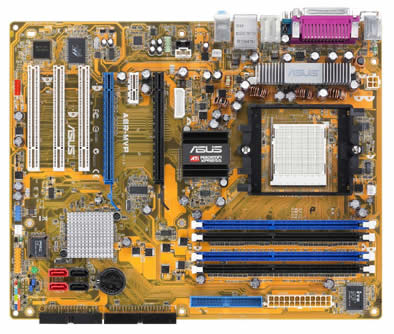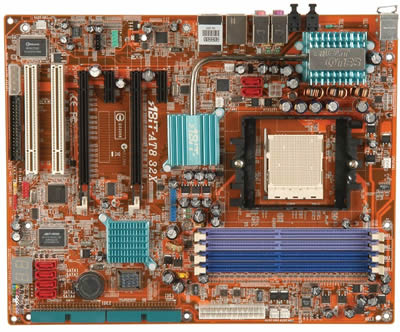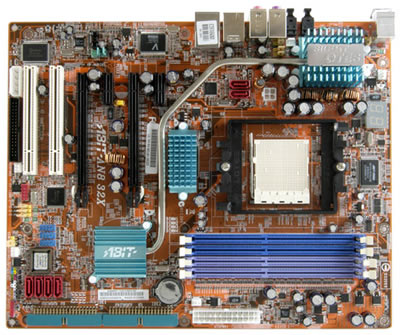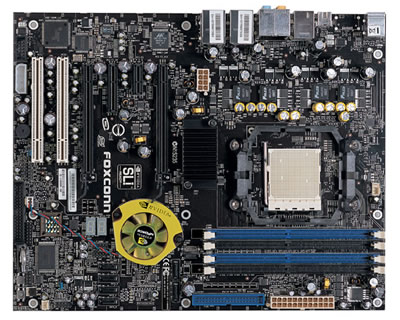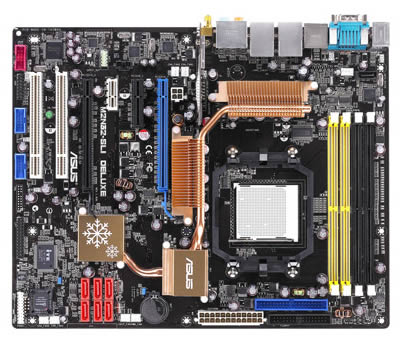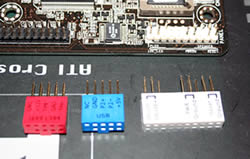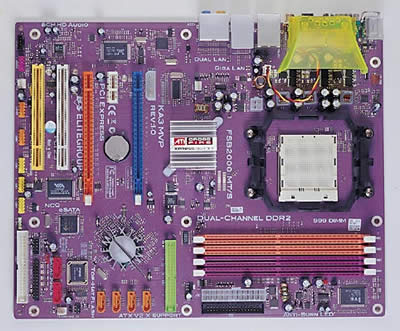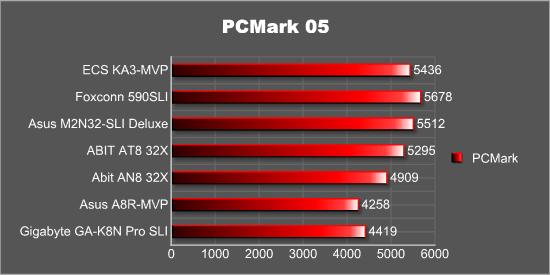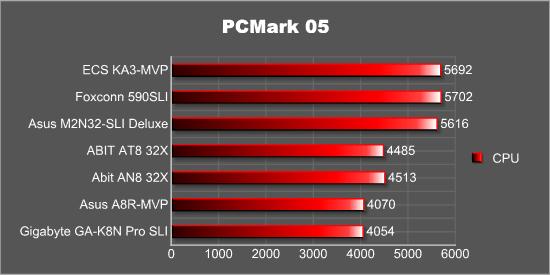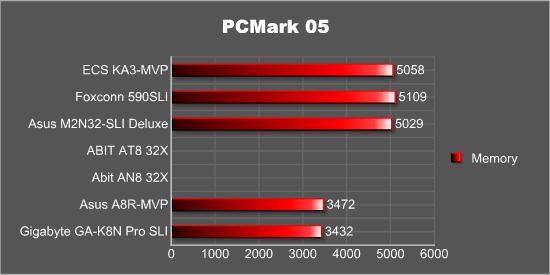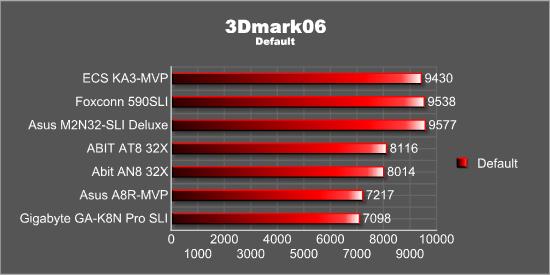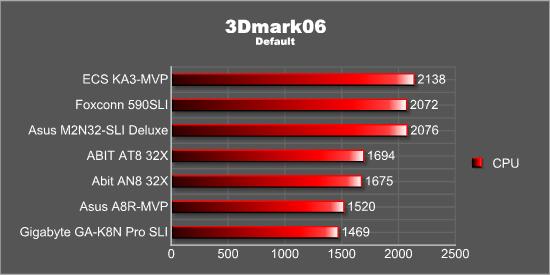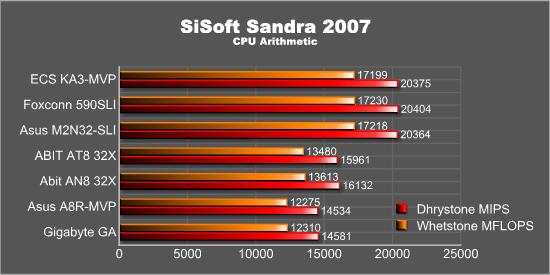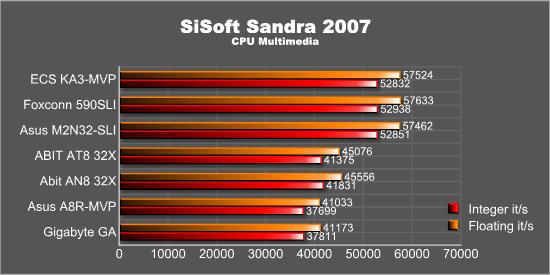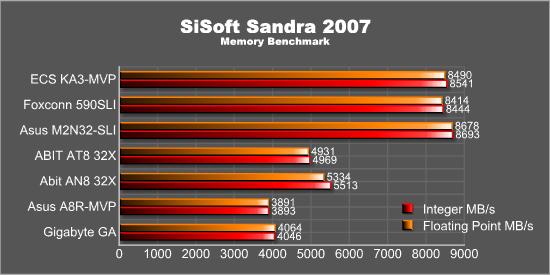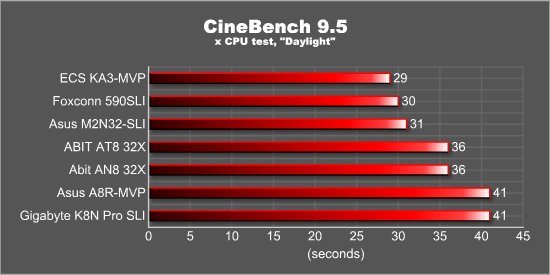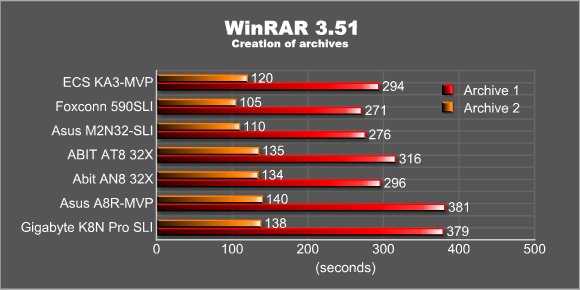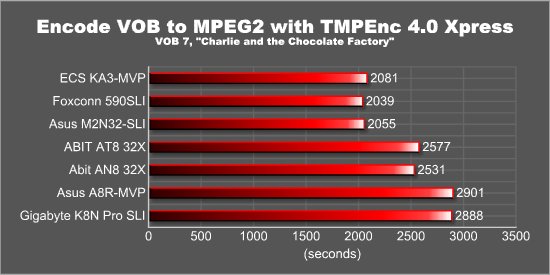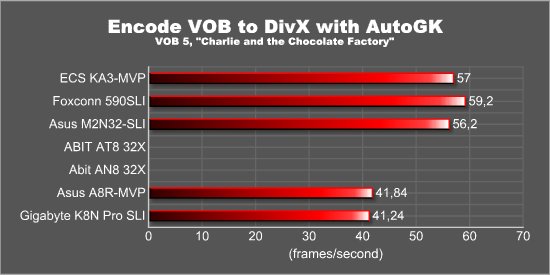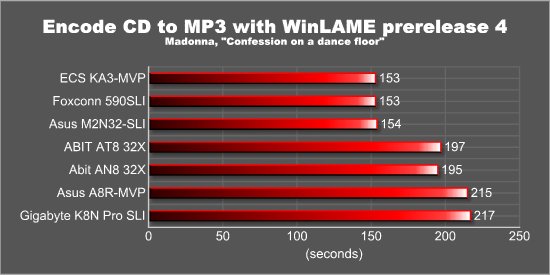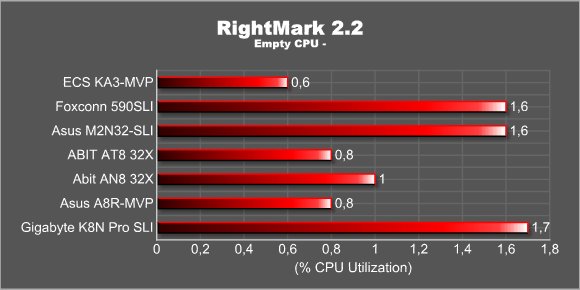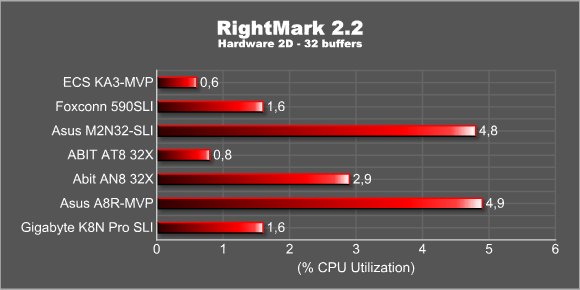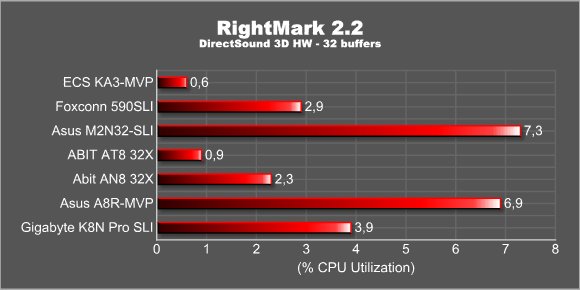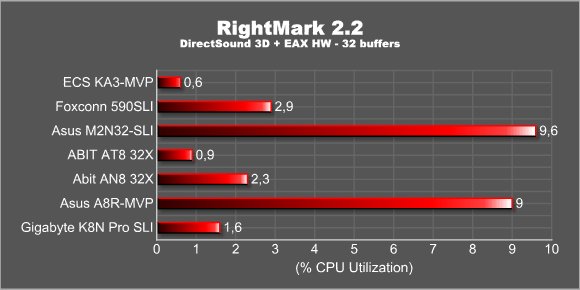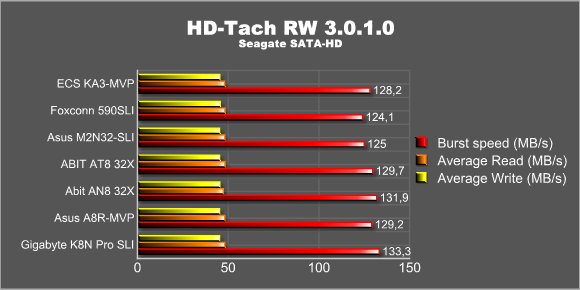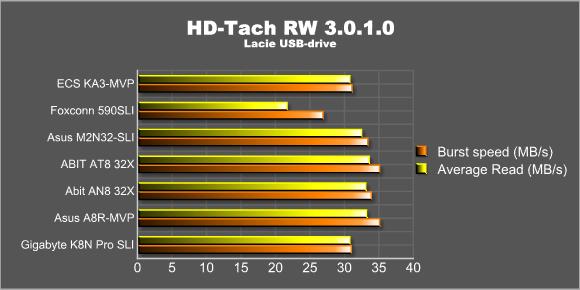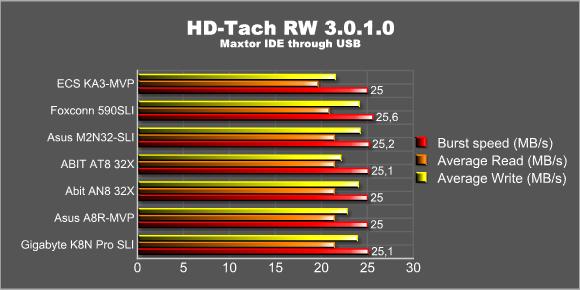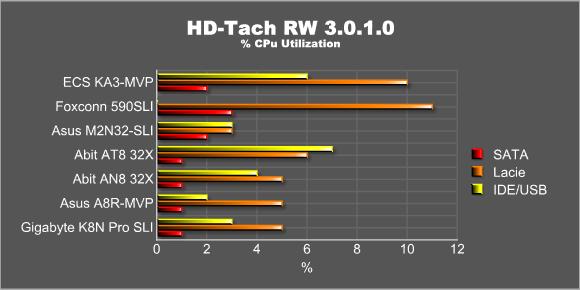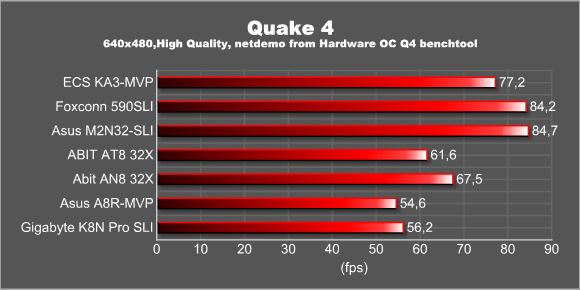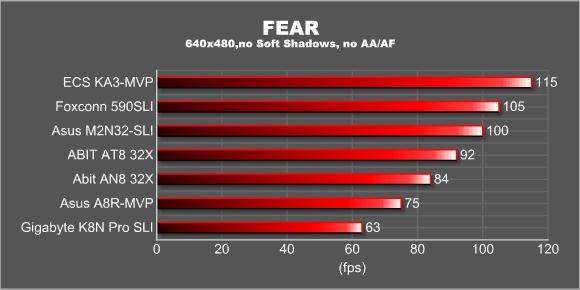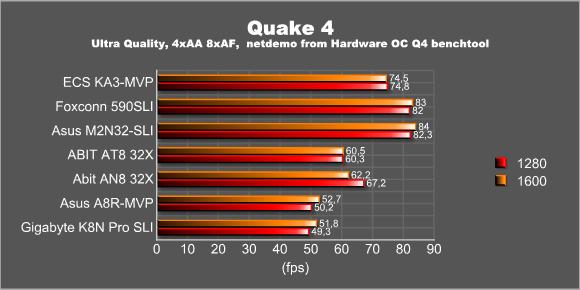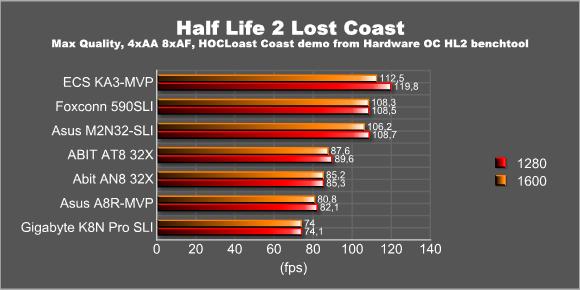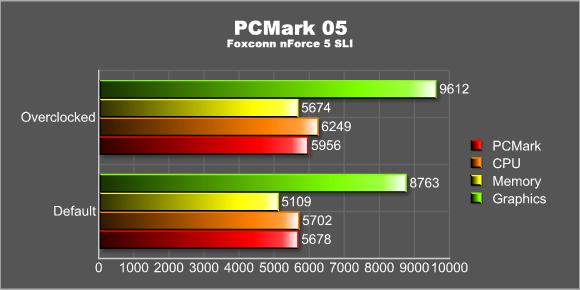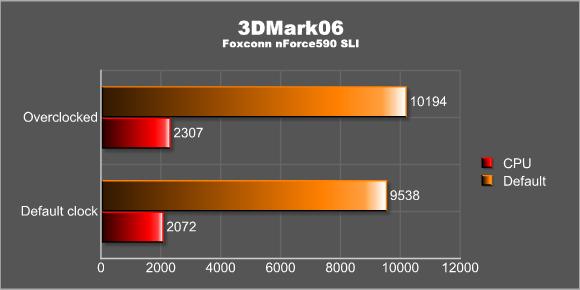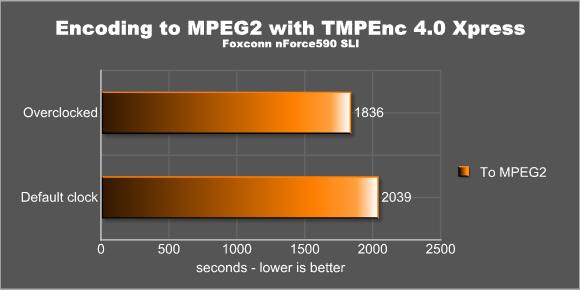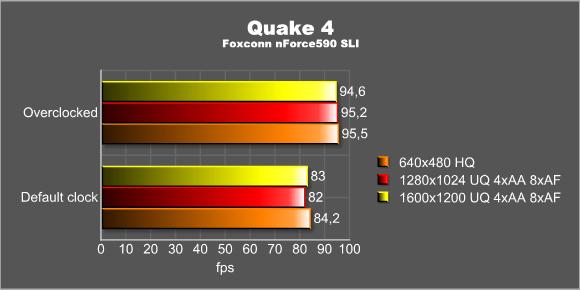In part 3 of the Multi-GPU World Tour 2006 we take a look at the backbone of every Multi-GPu system, the motherboards and the CPU’s.
INTRODUCTION
Earlier this year Bjorn3d and a bunch of other websites were approached by NVIDIA regarding the possibility to cooperate on a big article testing the best Multi-GPU systems from both NVIDIA and ATI. As it was NVIDIA asking us about this it was natural that we were a bit hesitant at first even though the whole idea sounded exciting and something we would love to do. However, after NVIDIA assured us that the controll over the content in the articles were entirely up to us we decided to join.
THE PAST AND FUTURE ARTICLES
Just so you don’t miss any of the parts already released or that are getting released, here is a list of all the parts in this article series.
- Introduction – PenstarSys – Read the article
- GPUs – bit-tech – Read the article
- Motherboards – Bjorn3D – Your reading it ….
- Common Benchmarks – HardInfo – Read the article
- Xfire most played – NeoSeeker – Read the article
- Uncommon Benchmarks 1 – NVNews – Read the article
- Uncommon Benchmarks 2 – Legit Reviews – Read the article
- Uncommon Benchmarks 3 – Rage3D – Read the article
- The Verdict – Guru3D – Read the article
MOTHERBOARDS – THE FOUNDATION OF A MULTI-GPU SYSTEM
When building a complete system the choice of the components of course is very important. Many concentrate on picking a good CPU and video card but forget that the road to a stable and fast system starts with the motherboard. If you plan on building a system for two video cards the choice is pretty simple; a motherboard using NVIDIA’s SLI-technology or a motherboard using ATI’s Crossfire technology.
Some of the motherboards on test today.
I’m actually fed up with them now …
The goal with this article is to give you a few suggestions on what motherboards to get when building your Multi-GPU system as well which CPU’s to go with them.
SLI VERSUS CROSSFIRE
Bit-Tech already has covered the ins and out of Crossfire and SLI in their second part of this article series so I suggest you go read it if you have not already. What follow here is a short recap on the respective technologies.
As long as you only plan to use a single video card it really doesn’t matter which chipset your motherboard has, whether it is VIA, AMD, ATI or NVIDIA. The moment you start thinking of adding another card it becomes much more complicated. Now you have to first decide whether you want to buy NVIDIA video cards or ATI video cards and then pick the appropriate motherboard.
The first commercial enthusiast solution with multiple cards was released by 3dfx many years ago. They allowed you to hook up two Voodoo2 video cards for double the performance. These cards were not hybrid 2D/3D-cards so you still had to have a 2D video card in your machine. While an expensive solution it still worked well and was pretty popular, at least among the hard-core gamers.
After 3dfx’s demise (bought out by NVIDIA) nothing happened on the Multi-GPU front for common users for many years. Then in 2004 NVIDIA revealed SLI (Scalable Link Interface). While it has the same acronym as 3dfx technology it works in a different way.
SLI

SLI works with basically every new NVIDIA PCI-E video card. You can mix and match cards from different brands but not different models. To enable SLI you need a SLI-bridge that connects the two cards. This is provided with the motherboard. Then you just hook up your monitor to one of the cards which will act as a master.
SLI bridges. I like ASUS approach with a flexible bridge.
Games need a profile in the drivers to benefit from SLI. If the game you play do not have a finished profile you can manually create one in the controlpanel for the ForceWare drivers.
Crossfire
ATI of course wasn’t ready to let NVIDIA be alone with a solution for multiple video cards. Wyhile they had dabbled with Multi-GPU solutions before (anyone remember the Rage3D Fury Maxx with its two Rage128 chips onbloard?) it wasn’t until 2005 that they came up with a direct competitor for SLI. At E3 2005 ATI started to show their own version: Crossfire.
Crossfire has a bit different requirements than SLI. First of all you’ll need a Crossfire Master card (or at least in some cases you do – more about that later). This card has an extra compositing engine chip which handles the task of putting the image together from the two video cards. The cards are not connected through a bridge, instead you use a cable that hooks up to both cards and then to the monitor. Very little traffic is supposed to be going over the PCI-E bus with this method.
ATI uses a cable for its high-end video cards when enabling Crossfire.
Just as with SLI there’s a bunch of different ways an image will be handled by the two video cards. Super Tiling splits the frame up in small tiles where every other tile is rendered by each card. Scissors splits the frame up in two parts where each card handles one parts of the frame and Alternate Frame Rendering renders alternative frames on the two cards.
One advantage with ATI’s Crossfire is that on some level it works with any game without any need for special profiles. However – ATI still are working on adding game profiles since the default picked method. Super Tiling, doesn’t work well on all types of games. Unfortunately there isn’t any easy way for the user to create own profiles for games (you can rename the game-exe but that hardly is considered ‘easy’) which means that gamers are stuck with the rendering method the drivers decide regardless if it works well or not.
I mentioned that you need a Crossfire Edition master card in the beginning of this section. This is only partly true now. ATI has released updated drivers that allow you to hook up some models without the need of either a Crossfire Edition master card or a special cable. The data is instead transfered over the PCI-E bus. So far it is only the X1600 Pro that supports cable-free Crossfire but ATI has promised to include the X1900GT in that list soon.
Crossfire allows you to hook up not only different brands but even different models of cards. Thus you can in theory hook up a X1800XT and a X1600XT if you wanted. Basically what happens is that both cards will run at the slower speed and specifications. In the end it still makes much more sense to hook up two cards of the same model.
THE CHIPSETS
Each of the different chipsets has their advantages and disadvantages. Here follows a brief overview on what the chipsets does offer. When we present each motherboard we will go more into detail what you get.
NVIDIA
NVIDIA has had a tremendous success with their motherboard chipsets starting with the nForce 1. Each new revision has had new cool features and it’s no different with the nForce 4 and the nForce 5.
nForce4
The nForce 4 was released in the end of 2004 in several versions. The high-end version was the one with SLI-support. The features of the nForce4 SLI chipset include:
Support for 10 USB 2.0 ports
No shortage of USB slots which is a good thing as more and more stuff are hooked up through USB.20 lane PCI-Express
The 16x lane for a single video card can be reprogrammed to two 8x lanes when using two video cards in SLI.nTune utility
This utility allows you to control several settings for CPU and memory directly from windows. It also has an auto-tune feature. The auto-tuning works by changing a setting, comparing it to the previous setting, and then keeping the faster of the two. If a setting is too rigorous and it fails the testing procedure, it reverts to its previous successful setting and keeps working at optimizing. nTune’s optimization procedure takes it into the realm of voltage tweaking, front-side bus altering, and even GPU overclocking for maximum performance. If the system crashes while the software is testing settings, the machine will continue its tuning process at the next reboot by falling back to previous settings.
The nForce 4 version of nTune allows you to access some
settings for your CPU and memory.
nVIDIA ActiveArmour together with on-chip Gigabit-ethernet
On-chip Gigabit Ethernet was already present on the nForce3-250 chipset. NVIDIA has added some more features to the built in hardware firewall compared to the nForce3-250.
The idea with the built in hardware firewall is to take stress of the CPU/system when using the firewall compared to a software firewall. Most of the work is now done of the nForce4 MCP chip and only the user-configurable policy-checking is done on the CPU.
The firewall is configured using the Network Access Manager.
The way ActiveArmour works. Unfortunately some users has had
some problems with filecorruption when using ActiveArmour.
NVRAID and SATA2
The nForce4-SLi has two independent SATA-controllers. It has support for SATA2, drivers with NCQ (Native Command Queuing) as well as built-in Raid-support. The Raid-support also allows you to mix and match SATA and PATA-drives making it possible to use older drives together with newer SATA-drives. Everything is configured with the nVRaid software.
Two independante controllers.
nForce 4 SLI-16x
On the original nForce4 chipset you had either 16 PCI-lanes for a single video card or two 8x lanes for two cards. The updated nForce 4 SLI-16x chipset offers two 16x lanes even when using two video cards. An nForce 4 SLI-16x system now has 38 PCI-E lanes divided on up to 7 slots. Instead of a single MCP chip it now has two chips, the Southbridge MCP and a new Northbridge SPP chip. 16 lanes connect to the SPP while the other PCI-E 16 slot connects to the MCP. Between the MCP and SPP chip is connected to each other through a HyperTransport link and then to the CPU.
nForce 5
New year, new CPU socket from AMD and new chipset from NVIDIA. A few months ago NVIDIA released their new nForce 5 chipset for the AMD AM2 CPU socket (also soon for Intel CPU’s).
Just as they did with the nForce 4, NVIDIA has filled the nForce 5 with lots of (on paper) cool features.
46 PCI-E lanes on the high-end nForce 590 chipset.
18 from the SPP and the rest from the MCP. This means you got 2x16x lanes for two video cards in SLILinkboost
Linkboost is another feature only available on the nForce 590. When the nForce 590 SLi chipset senses that you have a certified video card in the system (right now a 7900GTX) it automatically overclocks the PCI Express (PCIe) and MCP HyperTransport (HT) bus speeds by 25%. It does sound great but in actual tests the performance wasn’t really different with Linkboost on or off. A lot of other factors decide the performance and in the end increasing this bandwidth doesn’t really do much.
Note that the link between the SPP and CPU still is 8 Gb/s
SLI Memory
Enhanced Performance Profiles, or EPP, is an open standard, PC initiative designed to provide higher levels of system performance by integrating additional high-performance capabilities into their SDRAM DIMM modules. Developed as an extension to the traditional JEDEC standard Serial Presence Detect (SPD) found on today’s high-performance DIMMS, new Enhanced Performance Profiles (EPP) simplifies the overclocking of memory DIMMs, while at the same time ensuring platform and component compatibility. The benefits for the beginner include good introduction to tweaking and a guaranteed success with their first overclock. For the expert, EPP provides a good basecamp to begin overclocking by moving “ground zero” two-thirds up the mountain for the sophisticated overclocker.The NVIDIA nForce 590 SLI chipset is the first core logic to introduce support for this new specification. The system BIOS will automatically recognize the presence of a DIMM that supports EPP. Upon boot-up, the BIOS will flag detection of these DIMMs to users. A user has the ability to enable or disable EPP support in the SBIOS using the SLI-Ready Memory option.
Memories that run at much higher speeds above 800MHz, such as Corsair TWIN2X2048-8500C5, will require CPU overclocking to achieve the 1066 MHz memory frequency the device is capable of operating at. This may require increasing CPU voltage and increasing CPU frequency. Due to manufacturing process variations of CPUs, some CPUs might not be very overclockable while others might very well be. By incrementally increasing and testing the percentage of CPU overclocking in the SLI-Ready Memory BIOS setting, the user will be able to capture higher system performance.
First Packet
Essentially, FirstPacket™ is packet prioritization — it allows users to set network data packets for applications and games that are more latency sensitive with a higher priority. For applications, FirstPacket™ technology gives users much more flexibility in how they may use their computers, allowing them to successfully do more things at the same time. For games, FirstPacket™ is about response time. FirstPacket™ delivers a predictable online gaming experience by treating gaming network packets more importantly than other network packets that can saturate a limited DSL or Cable broadband connection, such as FTP packets.
Any application that tends to use small packets and requires bounded end-to-end latency will benefit from FirstPacket technology. Any networked game, plus voice over IP, video over IP, and any interactive applications (network meetings, like WebEx) will benefit. The benefit is achieved by forcing the latency-tolerant applications to wait a bit longer to access the wire. This is a good trade-off, since the user has indicated that their preference is to have the latency-sensitive applications be given priority over the other applications.
DualNet
The nForce 5 offers two Gigabit Ethernet controllers on the same chip. These can be run independently as well as combined.Teaming
Teaming allows the two integrated network connections to work together, appearing as a single network connection while providing up to twice the Ethernet bandwidth for transferring large amounts of data from home file servers to other PCs. Teaming also provides network redundancy through fail-over capability. By hooking up Ethernet connections to both gigabit ports, not only is performance increased by combining the two pipes, but the network is instantly protected against port or cable failure (such as a network wire getting kicked loose.)TCP/IP acceleration
NVIDIA TCP/IP acceleration is a networking solution that includes both a dedicated processor for accelerating networking traffic processing and hardware-optimized software. TCP/IP acceleration provides deep levels of networking and traffic inspections at full-duplex gigabit Ethernet speeds. By offloading CPU-intensive packet processing tasks in hardware, TCP/IP acceleration delivers the highest system performance. If you use this feature however you cannot use any third party firewall.MediaShield
The nForce 590 and 570 now features 3 SATA controllers with dual PHYs that can run at 1.5 GB/s or 3.0 GB/s. This gives you support for 6 SATA drivers that can be set up in various RAID-configurations: RAID 0, 1, 0+1, and RAID 5. Since you now have support for 6 SATA drives you can run multiple RAID 5 arrays or even a massive RAID 5 array.If the support for SATA drives have increased, the support for PATA (IDE) drives have decreased. Instead of 2 PATA-ports you now only have support for 1 PATA-port. This can be negative to anyone still running a bunch of old IDE-drives or with a bunch of optical drives.
High-Definition Audio
The nForce 5 now supports the various “Azalia” High Definition Audio codecs.nTune 5
The updated nTune application now has even more features:
- Manually control bus speeds (FSB or HTT and AGP or PCI-E), fan speeds, memory timings, and voltages of the motherboard.
- Manually control the 3D core and memory bus speeds and the fan speeds for GeForce series (3x and higher) graphics cards.
- Automatically tune the system and graphics performance.
- Dynamically load saved settings for different performance states.
- Monitor system performance data such as bus speeds, temperatures, and voltage levels.
- Perform stability tests to verify tuning results.
- Change BIOS settings from within Windows.
- View detailed SW and HW version information.
As with previous versions the motherboard vendors will have to add support for some of the features. As an example the Foxconn motherboard has full nTune support and allow you to dynamically change bios settings while the ASUS motherboard has limited support.
As you can see NVIDIA has added a lot of cool features with the nForce 5. Some of the features are only available on the high-end nForce 590 chipset.
Mature chipsets with lots of features
One of the most apparent thing about the NVIDIa chipsets is that they are filled with features. Not content with just providing a basic featureset, NVIDIA has in each of the chipsets come up with new and exciting features. Not all features have worked well though. Lots of people (including me) have had issues with the IDE-driver for the nForce4 as well as file corruption with Active Armour, problems with broken RAID-arrays and not-so-stellar write-perfomrance with RAID 5-arrays. Overall though I think it is fair to say that the nForce chipsets have offered an excellent array of features for their price. The fact that NVIDIA also has been around for quite some time now in the chipset business has meant that their drivers have matured a lot. Last but not least NVIDIA has constantly been able to push out their products into retail, something which ATI has had problems with.
ATI
ATI entered the motherboard chipset arena years later after NVIDIA. While their first chipsets certainly weren’t bad they never were a hit like the nForce chipsets. With the Xpress 1600 and Xpress 3200 things have changed though and for the first time ATI has chipsets that can compete with NVIDIA’s nForce chipsets.
Crossfire Xpress X1600 + SB450 and other Southbridges
The Xpress 1600 is ATI’s competitor to the original nForce 4 SLI chipset. It doesn’t have as much features as the NVIDIA chipset.
20 PCI-E lanes
16 lanes for one video card or 2×8 lanes for two cards.Support for 8 USB 2.0 ports
SATA controller with RAID 0,1 supportHigh Definition audio support.
The SB450 Southbridge adds support for various “Azalia” High Definition Audio codecs.PCI-E Gigabit Ethernet
The SB450 also adds Gigabit Ethernet support, although not on-chip.
The SB450 SouthBridge is missing some items like SATA 2 support and NCQ-support. Motherboard makers can instead combine the Xpress 1600 NorthBridge with a different SouthBridge. Uli has some interesting ones that add SATA2 support as well as much better USB performance. The downside is they do not include Gigabit Ethernet support. Since ATI now has released their new SB600 chipset it is possible that motherboards featuring this SouthBridge will appear. Right now most do use the ULI 1575 SouthBridge.
Some motherboards use a switch card to switch
between one 16x lane and two 8x lanes.
Crossfire XPress 3200 + SB450 and other Southbridges
Just as the nForce 4 16x the Xpress3200 increases the lanes to 44 and thus allows you to have 16 lanes for each video card instead of 8. One thing ATI is often pointing out to us media is the fact that ATI has choosen to let both their 16x PCI-E slots connect to the RD580. NVIDIA on the other hand connects each of their 16X PCI-E slots ot the MCP and the SPP. According to ATI the fact that the data then has to travel between the MCP and SPP to the CPU adds a bit of a overhead compared to ATI’s solution. This is something you only would notice with slower cards and it will be interesting to see if the gaming benchmarks will give any clue on how big of a deal this is.
Crossfire Xpress 3200 for AM2 + SB600
With the Xpress 3200 for AM2 (which is the same as the Xpress 3200) and even more importantly the new SB600 SouthBridge ATI has finally added some missing features to the chipset-pair.
Support for up to 10 USB 2.0 ports
SATA 2 support
Including support for NCQ.Support for 4-drive RAID 10
in addition to RAID 0 and RAID 1.
Worthy competitor
ATI has worked hard to create a good enthusiast chipset that can compete with NVIDIA’s offerings. They have had some set-backs including low availability and very poor USB-performance on their SB450 (and earlier) SouthBridge but those problems should be history now as motherboards come out using either Uli SouthBridges or the new SB600 SouthBridge.
ATI’s main problem is the lack of features. While NVIDIA is hard working on adding various useful (and less useful) features ATI barely manages to include basic items like SATA2 support and more advanced RAID-support, forcing the motherboard makers to add third-party chips to at least get the basic featureset right.
Another problem I’ve noticed with the various Crossfire motherboards I tested is the fact that ATI hasn’t kept the board makers on a tight leach when it comes to placing the first PCI-E slot. On some motherboards the first PCI-E slot where you are supposed to place the Crossfire Edition card is the one closets to the CPU, on others it’s the one closer to the PCI-slots. I can tell you it’s irritating to spend 1 hour to try figure out why you cannot enable Crossfire and then realize it’s because you put the Crossfire Edition card in the wrong slot.
ATI is marketing their Crossfire Xpress chipset as the chipset for enthusiasts. They have included lots of overclocking features in the bios allowing the enthusiasts to get the most out of the CPU and memory. They however haven’t followed this up with a good software utility like NVIDIA has with nTune making it harder to overclock for the normal user than with NVIDIA-based motherboards. There is actually a software called ATI System manager that I received with the Crossfire Xpress 3200 reference motherbord which allow some changes in Windows but it is neither publically available or especially user-friendly.
One advantage the ATI chipset have over the NVIDIA chipsets are the fact that they need a lot less cooling. Most ATI motherboards just have a heatsink on the South and Northbridge while NVIDIA motherboards either have chipset fans or elaborate cooling setups.
THE CPU’S
During the preparations for this article series we started to talk about which CPU’s we would want to use for each price-point. We knew the launch of the Conroe was drawing closer but in the end we decided we neither wanted to wait for CPU’s and motherboards to become available as well as trying to set up another bunch of systems in addition to the 6 we already had set up. Thus this article will concentrate on AMD Multi-GPU systems. With the excellent performance we’ve seen so far on single video card Conroe systems though I’m sure we will revisit that side in the future.
Sub $1000 system
For the Sub-$1000 system we choose the AMD X2 3800+. A quick and yet cheap CPU.
Sub $2000 system
Moving up one notch with a bit more money to spend we choose the AMD X2 4400+ as the CPU for this price-level.
Unlimited budget
For those who doesn’t care about the money we’ve picked out the top-of-the-line AM2 CPU from AMD: the FX-62. It’s a 2.8 HGz monster that will fit perfectly together with the X1900XT’s and the GeForce 7900GTX’s we’ve paired it with.
After picking out the CPU’s, it is now time for us to choose our motherboards for each system.
The Feng Shui of a Multi-GPU system
Now you know all about the features of the different chipsets and how Crossfire and SLI works. But does that make deciding which system to build easier? It’s easy to get lost in specifications and ignore the softer features. Who has the best drivers? What about the looks? Can I buy the motherboard I want today?
It’s all about choice
Availability is important. It doesn’t matter if a solution is fast and furious; if you cannot find it in retail then who cares? This is an area where NVIDIA has an edge. You can find a wide selection of nForce4 motherboards practically everywhere. nForce 5 motherboards also started to appear in retail days before the official announcement.
ATI has had it a bit rough in this area. The first Crossfire motherboards got delayed and delayed and even more delayed. It has however been easier to get hold of the newer Xpress 1600 and Xpress 3200 motherboards since ATI finally got big board makers like ASUS, Abit, DFI and MSI on-board. The new Crossfire AM2 again however still is almost impossible to get hold of. Right now if you want to build an AM2 Multi-GPU solution, NVIDIA is basically the only choice.
Lots of features
It seems that ATI and NVIDIA has different philosophies when creating their chipsets. NVIDIA smack tons of features into their chipset (Gigabit Ethernet, SATA2, SLI-mem and so on) while ATI concentrate on making a fast chipset with the bare minimum of features and let the board makers add the rest through third party solutions.
When deciding on which Multi-GPU system to build it is important to think about which features you really need. Are those extra SATA-features in nForce5 really necessary for you if you don’t plan on using more than 4 drives and have no plans for any advanced RAID-feature? Do you need dual-Gigabit Ethernet if you only have an 8 MBit ADSL-connection at home?
I personally like NVIDIA’s solution since I prefer only have to install a single driver-package to get access to most features instead of having to install multiple drivers for each feature.
In addition to the chipset features each motherboard maker does their best to make their solutions as tasty as possible for the users thus making it important to compare not only motherboard with different chipsets but also different motherboards using the same chipset to find the one that offers the extra features you want.
The softer side
It is all fine and dandy if the hardware has all you want, but what about software? Who has the best drivers? Who has the best utilities? And does it really matter?
When it comes to drivers it is pretty obvious that NVIDIA has been around much longer that ATI. If you buy a nForce motherboard you know that you can get the latest forceware driver package over at nvidia.com. I prefer getting drivers directly from NVIDIA as the motherboard makers usually are pretty slow in adding these drivers to their driver-page.
ATI on the other hand has basically no drivers on their site. They don’t even list Motherboards as an option, just “Motherboards with integrated ATI graphics”. If you choose this option you actually can download a Southbridge driver pack, I just don’t understand why they cannot have it more accessible. One funny fact is that those motherboards using the ULI 1575 SouthBridge can use Uli drivers from nvidia.com since they offer them there. There’s no sign of any SB600 drivers though on ATI’s page.
We like nTune!
When it comes to other software NVIDIA has a huge advantage with their nTune software. True, each motherboard maker usually supplies their own Tuning-software, also for Crossfire Xpress motherboards, but so far I have not seen any software as good as nTune is. I must admit I was a bit skeptical when nTune first was released but since then I’ve come to like it a lot, especially on the nForce 5. Unfortunately not all motherboards fully support it making it a bit less useful on them. I definitely would like to see ATI making something similar for their motherboards.
Overclocking
Both ATI and NVIDIA want to capture the hearts of the overclockers, something which is apparent in their reference motherboards where you get tons of settings to change in the bios. In the end it is up to the motherboard makers to decide what to include in their bios. This means that the differences are more between the various motherboards than generally between the chipsets.
NVIDIA does however have some nice tricks that give them an edge. We’ve already mentioned nTune which helps you overclock the motherboard from inside Windows. SLI Memory is an interesting feature which on paper makes it easier to overclock the system. In practice though I couldn’t really get it to work as well as I wanted. You still need to fiddle with voltages and maybe even multipliers and dividers to get a stable system so I ended up overclocking the motherboards in the regular way. Linkboost is supposed to boost the performance of the video cards (well, 7900GTX at least) but in practice there were no visible increase in performance.
Stability
I have run both Crossfire and SLI systems for quite some time now which should mean I have some experience of the respective stability. As far as I am concerned there’s no reason to ditch either of the solutions due to stability issues. Regardless if I’ve used nForce 4 SLI, Crossfire Xpress 1600, Crossfire Xpress 3200 or nForce 5 motherboards, they all have been humming along smoothly on my desktop.
Now it is time for us to pick out the motherboards for each system and test them in a variety of programs.
OUR PICKS – SUB $1000 SYSTEM
The natural choices for the cheapest systems are an nForce 4 SLI based motherboard and an Xpress1600-based motherboard.
Gigabyte GA-K8N Pro SLI (nForce 4 SLI)
Choosing a nForce4 SLI motherboard is hard since there are so many good ones out there. We ended up not choosing a specific nForce4 SLI motherboard. Instead each of us took the one we had at hand. In my case it was the Gigabyte GA-K8N Pro SLI. I probably would have suggested this motherboard anyway since it offers a lot for a very low price.
| Processor: | Socket 939 supports AMD Athlon64 X2/ 64 FX/ 64 |
| Chipset: | NVIDIA nForce4 SLI MCPs |
| Memory: | Dual channel DDR400/ 333/ 266, Max 4 GB |
| VGA on Die: | N/A |
| Expansion Slots: |
2 x PCI-Express X 16 slot, 2 x PCI-Express X 1 slots, 2 x PCI slots
|
| IDE: | 2 x UDMA ATA 133/100/66 Bus Master IDE connectors |
| Serial ATA(SATA)/RAID: | 4 X Serial ATA 2 connectors (3.0Gb/s) RAID 0,1,0+1 |
| Audio: | 8 channel Realtek ALC850 Audio AC’97 Codec |
| LAN: | CICADA8201 Gigabit LAN PHY |
| IEEE1394: | 2 x IEEE 1394b connectors |
| Back Panel I/O Ports: |
4 x USB 2.0/1.1 ports
|
| Internal I/O Connectors: |
4 X Serial ATA || connectors (3.0Gb/s)
|
| Support CD: | Norton Internet Security, Q-FlashTM , @BIOSTM |
| Special Features: | NVIDIA SLI, XpressTM Recovery |
One of the cooler features with this motherboard is its dual-bios.
DualBIOS
GIGABYTE patented DualBIOS™ technology protects BIOS from virus. With the innovative backup BIOS design, this platform provides a double security thus assuring the PC stability. What Gigabyte has done is put another bios on the motherboard. You can choose which bios to boot from. You can store any version of the bios on either bios-chip and thus always be able to go back if a flash got bad. Unfortuantely it only allows you to copy a bios from a floppy. I would have liked to see the ability to copy it from a USB-stick.
In addition to DualBIOS the motherboard of course has all the features of the nForce4 SLI chipset including Gigabit Ethernet and 3.0 GB SATAII support.
Gigabyte includes the usual assorments of cables, I/O-shield and brackets with the motherboard.
The layout of the motherboard is good although the SATA connectors are in the path of a long video card in the first PCI-E slot. The nForce4 SLi MCP is passively cooled by a large heatsink. It does get very hot during operation and I burned myself on it when uninstalling the motherboard. Since this is a nForce4 SLI motherboard where you need to split 16 PCI-E lanes between two cards in SLI you have a small circuit-card on the motherboard that needs to be rotated and inserted again for SLI to work.
ASUS A8R-MVP (Xpress1600, RD580 + ULI1575)
The selection of Xpress 1600-based motherboards is much smaller. Our choice is the ASUS A8R-MVP. This motherboard uses the ULI 1575 SouthBridge and thus have SATA 2 support.
| Processor: | Socket 939 for AMD® Athlon™ 64 FX/ Athlon 64 X2/ Athlon 64/ Sempron |
| Chipset: |
ATI CrossFire™ Xpress 1600
|
| Front Side Bus: | 2000/1600 MT/s |
| Memory: | Dual channel DDR400/ 333/ 266, Max 4 GB |
| VGA on Die: | N/A |
| Expansion Slots: |
2 x PCI Express x16 slot, 1 x PCI Express x1, 3 x PCI
|
| IDE: | 2 x UltraDMA 133/100/66/33 |
| Serial ATA(SATA)/RAID: | 4 x Serial ATA 3.0Gb/s with RAID 0, 1, 1+0, 5, and JBOD support |
| Audio: | ADI AD1986A SoundMAX High Definition Audio, 6-channel CODEC |
| LAN: |
Marvell 88E8001 Gigabit LAN Controller, featuring AI NET2
|
| IEEE1394: | 2 x 1394a ports |
| Back Panel I/O Ports: |
1 x Parallel
1 x Serial 1 x IEEE1394a 1 x Coaxial S/PDIF Output 1 x PS/2 Keyboard 1 x PS/2 Mouse 1 x 6-Channel High Definition Audio I/O 1 x RJ45 4 x USB 2.0/1.1
|
| Internal I/O Connectors: |
2 x USB 2.0 connector supports additional 4 USB 2.0 ports
1 x IEEE1394a connectors 4 x SATA 3.0Gb/s connector 2 x IDE connector 1 x Floppy disk drive connector Front panel High Definition Audio connector
|
| Support CD: |
Drivers, ASUS PC Probe 2, ASUS LiveUpdate Utility, Anti-virus software (OEM version)
|
| Special Features: |
The ULI1575 SouthBridge brings its extra features that ATI is missing making this motherboard almost as full of features as the nForce4 SLI motherboard.
ASUS includes the usual assorments of cables, I/O-shield and brackets with the motherboard. It is interesting to see that instead of putting the switching mechanism on the motherboard ASUS has opted to included a switch-card to switch from 16x to two 8x lanes. When this card is placed in one of the PCI-E slots the other slot runs with the full 16 lanes speed. Otherwise both PCI-E slots run at 8x speed.
The layout of the motherboard is good. The SATA ports do not interfere with the PCI-E video cards. ASUS has choosen to put one of the IDE-connectors as well as the Floppy connector on the edge of the motherboard angled 90 degrees. I think that is a good solution as it makes it easier to keep the cables away from the motherboard. The motherboard is ugly though.
Considering how hard it has been to get hold of motherboards using earlier chipsets from ATI they should be lucky to have ASUS on-board. Just as with aBit, ASUS motherboards are easy to get hold of and have helped give ATI a bit more presence among the users.
DO WE HAVE A WINNER?
It is not easy to find a winner on paper. Both motherboards does offer similar things: Gigabit Ethernet, SATA, lots of USB 2.0 ports (although the Gigabyte supports 2 more), Firewire etc. The ASUS motherboard offers 6 channel High Definition Audio while you get 8 channel AC97 audio from the Gigabyte motherboard. As for special features, the Gigabyte does have a lot more features like DualBIOS, ActiveArmour, nVRaid and nTune support while there’s isn’t much more that the usual Pc Probe software support on the ASUS motherboard.
When it comes to overclocking both motherboards offer a variety of settings in the bios to change, both for the CPU and for the memory.
The one area where I see a clear advantage for one of the motherboards is choice. The fact is that while there are tons of different nForce4 SLI motherboards to be found there are only very few Xpress1600 motherboards to be found.
We will see in the benchmarks if one of the motherboards can distinguish itself from the other.
OUR PICKS – SUB $2000 SYSTEM
If you have a bit more money to spend the choices are either a nForce 4 SLI 16x or a Crossfire XPress 3200 motherboard. We have choosen two Abit motherboards as are choice for these systems. The interesting thing with these motherboards, the AN8 32X and the AT8 32X, is that they actually are almost the same motherboards. The layout and components are almost the same on both motherboards with small variations due to the chipsets.
ABIT AN8 32X (nForce 4 SLI 16x) and ABIT AT8 32X (Crossfire Xpress3200 + Uli 1575)
Since both motherboards are so similar I might as well talk about them both at the same time.
| ABIT AN8 32X | ABIT AT8 32X | |
| Processor: | Socket 939 supports AMD Athlon64 X2/ 64 FX/ 64 | Socket 939 supports AMD Athlon64 X2/ 64 FX/ 64 |
| Chipset: | NF4 SLI X16 / NF4 SLI Chipset | ATI® CrossFire™ Xpress 3200 + ULI1575 chipset |
| Memory: | Dual channel DDR400/ 333/ 266, Max 4 GB | Dual channel DDR400/ 333/ 266, Max 4 GB |
| VGA on Die: | N/A | N/A |
| Expansion Slots: |
2 x PCI-Express X 16 slot, 2 x PCI-Express X 1 slots, 2 x PCI slots
|
2 x PCI-Express X 16 slot, 2 x PCI-Express X 1 slots, 2 x PCI slots |
| IDE: | 2 x UDMA ATA 133/100/66 Bus Master IDE connectors | 2 x UDMA ATA 133/100/66 Bus Master IDE connectors |
| Serial ATA(SATA)/RAID: |
NVSATA: Supports 4 ports SATA 3Gb/s RAID 0/1/0+1/5. Supports SATA AHCI, providing native command queuing and native hot plug Sil 3132 PCIE controller: Serial ATA 3Gbps by Sil 3132 PCIE controller. Supports SATA RAID 0/1 NCQ |
ATI: Supports 4 ports SATA 3Gb/s RAID 0/1/0+1/5. Supports SATA AHCI, providing native command queuing and native hot plug
Sil 3132 PCIE controller: Serial ATA 3Gbps by Sil 3132 PCIE controller. Supports SATA RAID 0/1 NCQ |
| Audio: | 8 channel Realtek ALC850 Audio AC’97 Codec | 8 channel Realtek HDA, Dolby Digital Live |
| LAN: | Gigabit Ethernet with NV Firewall ActiveArmor | On board 10/100/1000M PCIE controller |
| IEEE1394: | IEEE1394a | IEEE1394 (through PCI-controller) |
| Back Panel I/O Ports: |
1 x PS/2 Keyboard
|
1 x PS/2 Keyboard 1 x PS/2 mouse 1 x S/P DIF In/Out 7.1 CH Audio connector 4 x USB2.0 1 x IEEE1394 1 x RJ-45 LAN Connector |
| Internal I/O Connectors: |
1 x Floppy port supports up to 2.88MB
|
1x Floppy Port supports up to 2.88 MB 2 x Ultra DMA 33/66/100/133 Connectors 6 x SATA 3.0 Gb/s Connectors 2 x USB headers 1 x IEEE1394 header 1 x Guru Link™ |
| Support CD: | uGuru | uGuru |
| Special Features: | NVIDIA SLI, Active Armour, nTune support, uGuru, NCQ, AMD® Cool “n” Quiet™ technology, Silent OTES | uGuru, NCQ, AMD® Cool “n” Quiet™ technology,Silent OTES |
If you look closely on the specifications you note that neither motherboard has either a serial port nor a parallell port. This is the future since you should use the USB anyway but if you need those ports, stay away from these motherboards.
The AN8 32X of course has the nForce4 features including ActiveArmour support. But if you look at the specifications you’ll notice that Abit has made ssre that overall the two motherboards match each other almost completely when it comes to the feature-set. The AN8 32X got 2 more USB-ports but other than that regardless if you are interested in Gigabit Ethernet or SATA RAID, both motherboards have it. The biggest difference is audio where the AT8 32X has both High Definition Audio support as well as Dolby Digital Live support.
The main Abit specific features for these motherboards are:
uGuru
uGuru is aBit’s overclocking utility. It actually is present both in Bios, where it is used to control all sorts of settings for the CPU and memory, as well as it’s own utility in Windows. Not only that, Abit also sells special Guru clocks which you can hook up to your motherboard. These display all sorts of information aobut your computer. I think they look real cool and wouldn’t mind one of those.Silent OTES™ Technology
If you look at the motherboards you’ll notice that they do not use an fans for the Northbridge and Southbridge. Instead they use heatsinks that are connwcted to each other and which help cool not only the chips but also some of the transistors and capacitors.
Both motherboard look rather dull but have a good layout. There are no problems with the position of the SATA-ports in combination with a long video card. Abit also has placed the IDE-connectors at the end of the motherboard angled 90 degrees helping to get the cables away from the motherboard.
This is the AT8 32X (Crossfire Xpress 3200)
And this the AN8 32X (nForce4 SLI 16x)
You get the usual assortment of SATA-cables, IDE-cables and floppy cables with both motherboards. With the AN8 32X you also get the SLI-bridge.
DO WE HAVE A WINNER?
As expected these two motherboards really are similar. It’s interesting to see how the lack of features in the ATI chipset doesn’t mean much as Abit simply just added those features with third-party products. In fact the AT8 32X does have a slight edge with its superiour audio-support. HDA and Dolby Digital Live does beat AC97 anyday. We will see if the benchmarks can separate these two siblings.
OUR PICKS – UNLIMITED BUDGET
Since we are concentrating on AMD systems it is natural to go all out and use the new AM2 CPU’s for our most expensive systems. For this purpose we need AM2 motherboards. Our choice for the NVIDIA system is the Foxconn C51XEM2AA while the ECS KA3MVP Extreme took the place in the ATI system.
Foxconn C51XEM2AA (nForce 590 SLI)
Our choice for the NVIDIA system, is the Foxconn C51XEM2AA. It’s a motherboard that not only offers every new feature from the nForce 590 chipset but also supports nTune 5 fully.
| Processor: | AMD Sempron™, Athlon™ 64, Athlon™ 64×2, Athlon™ 64FX processors, Socket AM2 |
| Chipset: | NVIDIA nForce 590 SLI |
| Front Side Bus: | 2000 MT/s HyperTransport™ |
| Memory: | Dual channel DDR2 800 / 667 / 533 x 4 DIMMs, Max 8GB |
| VGA on Die: | N/A |
| Expansion Slots: | 2 x PCIe x16, 1 x PCIe x4, 1 x PCIe x1, 2 x PCI |
| IDE: | ATA133 x 1 |
| Serial ATA(SATA)/RAID: | Serial ATA II x 6 with RAID 0, 1, 0+1, 5, JBOD |
| Audio: | 7.1+2 channel, Realtek ALC882D (HDA), Dolby Digital Live |
| LAN: | Dual 10/100/1000 Base T Enthernet PHY |
| IEEE1394: | 1394a x 2 (TSB82AA2B), 1394b x 1 (TSB81BA3) |
| Back Panel I/O Ports: | 1 x PS/2 keyboard 1 x PS/2 mouse 1 x 1394a 1 x 1394b 6 x USB 2.0 2 x RJ45 1 set 7.1 channel Audio jacks (5 jacks + 1 S/PDIF output) |
| Internal I/O Connectors: | 2 x USB 2.0 headers, support 4 ports 1 x Front audio header 1 x COM 1 x Speaker 1 x Front panel 1 x Buzzer 1 x 1394a |
| Support CD: | NVIDIA nForce Driver, DirectX, Audio Driver, Adobe Reader, Norton Internet Security, Manual & Raid Manual, NVIDIA nTune, Foxconn LiveUpdate |
| Special Features: | NVIDIA®LinkBoost™ technology, SLI™-Ready, MediaShield storage™ technology, HDA, NVIDIA nTune, NCQ, AMD® Cool “n” Quiet™ technology,Fox LiveUpdate, QuadSLi support |
While it does include a serial and parallel port, these two are now placed on brackets that you can choose to install or not.
Some of the features worth mentioning a bit more are:
Lots of overclocking potential
Foxconn has gone all out and made sure this motherboard as all the settings you need to overclock your CPU and memory. It also fully supports nTune which means that you can control a lot from inside Windows and even change a lot of the the settings in the bios directly there.
The layout of the board is clean. While the SouthBridge is actively cooled with a small fan the NorthBridge is only cooled with a heatsink. The SATA connectors are quite close to a long video card but are still accesible. One thing I like is the inclusion of two small buttons; one for power and one to reset the system. If you need to quickly test the motherboard without wanting to put it in a case these buttons are perfect.
In the box you find:
- Lots of SATA cables with both normal connectors and connectors that are angled 90 degrees.
- Rounded PATA-cable
- Rounded Floppy-cable
- Rear panel brackets for SUB, IEEE1394 and the Com-ports.
Alternative – ASUS M2N32 – SLi Deluxe Wireless Edition (nForce 590 SLI)
Another great alternative amongst the nForce 590 SLi motherboards is the ASUS M2N32 Deluxe. The motherboard we got was the Wireless Edition which includes a lot of goodies.
| Processor: | AMD Sempron™, Athlon™ 64, Athlon™ 64×2, Athlon™ 64FX processors, Socket AM2 |
| Chipset: | NVIDIA nForce 590 SLI |
| Front Side Bus: | 2000 MT/s HyperTransport™ |
| Memory: | Dual channel DDR2 800 / 667 / 533 x 4 DIMMs, Max 8GB |
| VGA on Die: | N/A |
| Expansion Slots: | 2 x PCIe x16, 1 x PCIe x4, 1 x PCIe x1, 2 x PCI |
| IDE: | ATA133 x 1 |
| Serial ATA(SATA)/RAID: | Serial ATA II x 6 with RAID 0, 1, 0+1, 5, JBOD plus Silicon Image controller that provides another two Serial ATA connectors for RAID 0, 1, and JBOD functions |
| Audio: | ADI 1988B 8-channel High Definition Audio CODEC. |
| LAN: | Dual 10/100/1000 Base T Enthernet PHY |
| IEEE1394: | 1394a x 2 , 1394b x 1 |
| Back Panel I/O Ports: | 1 x PS/2 keyboard 1 x PS/2 mouse 1 x 1394a 1 x 1394b 6 x USB 2.0 2 x RJ45 1 set 7.1 channel Audio jacks (5 jacks + 1 S/PDIF output) |
| Internal I/O Connectors: | 2 x USB 2.0 headers, support 4 ports 1 x Front audio header 1 x COM 1 x Speaker 1 x Front panel 1 x Buzzer 1 x 1394a |
| Support CD: | NVIDIA nForce Driver, InterVideo MediaSolution (OEM version), Manual & Wifi SOlo AP Manual, NVIDIA nTune, AI GEar, AI Nap, PC Probe |
| Special Features: | NVIDIA®LinkBoost™ technology, SLI™-Ready, MediaShield storage™ technology, HDA, NVIDIA nTune, NCQ, AMD® Cool “n” Quiet™ technology,Fox LiveUpdate, QuadSLi support, AMD Live!, WiFi AP-Solo, Asus Array Mic, Heat-Pipe Thermal Solution, DTS@Connect |
| Form Factor: | ATX (12″ x 9.6″) |
The motherboard has a few features that are worth mentioning:
Wifi AP-Solo
Asus has added WiFi-support on the motherbord through a tiny add-on card. Not only does the wireless card support the b and g-standard, it also can acts as a Access Point allowing you to let the computer act as a router for wireless clients which then get access to your network access through internet Connect Sharing (ICS). I never got it working properly but I didn’t spend to much time trying to get it to work.Advanced Thermal Design
Asus has spent a lot of time on making sure the motherboard is as cool and silent as possible. Their fan-less Stack Cool 2 solution transfers heat to the other side of the PCB for better dissipation. Their heat-pipe thermal solution doesn’t just look cool, it makes sure it cools the NorthBridge and the SouthBridge without any fans.
Lots of overclocking potential
Asus has spent a lot of time with the overclocking features. Not only do you get lots of options in the bios when setting the voltages (25 step for VDIMM, 0.0125V per step for CPU and 200 Mhz to 400 Mhz in 1 MHz steps for FSB) but it also allows you to store multiple BIOS profiles, not only in CMOs but also as a file that can be shared. Asus also has their PEG-link setting which overclocks the video card automatically.
Unfortunately Asus doesn’t support nTune fully and thus you cannot change as many settings in nTune as you can with the Foxconn motherboard. Earlier bios versions also were a bit buggy but the latest have worked fine for me for some time now.
The layout is good except for the SATA connectors that easily gets obstructed by a long video card. The cooling system looks nice and cools not just the North and SouthBridge but also various transisitors and capacitors around the CPU.
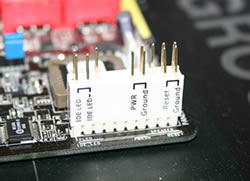
A small feature I like to highlight is that ASUS includes a nice little connector for the frontpanel cables. Basically you hook up all the frontpanel stuff to this connector and then connect it to the motherboard. It is a small feature but it makes it much easier to install the motherboard without having to consult the manual for the correct way to hook up all the cables.
ECS (Elite Group) KA3MVP Extreme (Crossfire Xpress3200 AM2, RD580 + SB600)
It wasn’t as easy to find a candidate for the ATI high-end system. Even though we got a bit delayed with this article-series there still are not many, if any, Crossfire Xpress 3200 AM2 systems available. ECS kindly stepped in when we were sourcing for motherboards and provided us with their newest motherboard, the K23MVP Extreme which uses the Crossfire Express 3200 AM2 with the SB600 SouthBridge.
| Processor: | AMD Sempron™, Athlon™ 64, Athlon™ 64×2, Athlon™ 64FX processors, Socket AM2 |
| Chipset: | ATI® CrossFire Xpress 3200, North Bridge: ATI® RD580, South Bridge: ATI® SB600 |
| Front Side Bus: | 2000 MT/s HyperTransport™ |
| Memory: | Dual channel DDR2 800 / 667 / 533 x 4 DIMMs, Max 32GB |
| VGA on Die: | N/A |
| Expansion Slots: | 2 x PCIe x16, 1 x PCIe x1, 2 x PCI |
| IDE: | ATA133 x 2 (one from SB600 and one from JMB363) |
| Serial ATA(SATA)/RAID: | Supported by SB600: 4 x Serial ATAII 3.0Gb/s devices (RAID0, RAID1, RAID10 configuration) Supported by JMB363: 2 x Serial ATAII 3.0Gb/s devices (RAID0, RAID1& RAID 0+1 configuration) Support NCQ&eSATA & Hot plug&Port Multiplier (JMB363) |
| Audio: | Realtek ALC883 8-channel audio CODEC (HDA) |
| LAN: |
Agere E1310I Gigabit LAN controller |
| IEEE1394: | 1394a x 2 (VIA VT6308) |
| Back Panel I/O Ports: | 1 x PS/2 keyboard & PS/2 mouse connectors 4 x USB ports 2 x RJ45 LAN connectors 1 x Serial port (COM1) 1 x Audio port (Line-in,4x Line-out, Mic_in) 2 x Digital SPDIF (Optical & Coaxial) out |
| Internal I/O Connectors: | 1 x Speaker header 1 x IrDA for SIR header 2 x 1394a headers 3 x USB 2.0 headers support additional 6 USB ports 1 x Front panel switch/LED header 1 x Front panel audio header 1 x CD in header 1 x 26-pin LPT header |
| Support CD: | Driver CD, CD with utilities: Data Process Utility, Pro Magic Plus, ShowShifter, I’m in Touch, WinDVD, WinDVD Creator 2, WinRip2 |
| Special Features: | One PCI-slot with better filtering circuit. |
| Form Factor: | ATX (12″ x 9.6″) |
The KA3MVP Extreme is a good example on how motherboard makers solve the lack of features in the ATI chipset. Both on the SATA-front and on the LAN-front have ECS added some third-party solutions. Even so the motherboard only got a single Gigabit controller, something that probably won’t bother that many people. I did actually have some issues installing the drivers for the Agere controller though so for this article I choose to use the Realtek controller.
Features worth mention are:
PCI slot with better filtering circuit
One of the PCI-slots have a better fitering ccircuit and is recommended to be used for audio cards.Doctor LED
While it sounds like a German Porno-star it actually is two leds that indicate if the PCI-E slots are working fine. They do so by blinking randomly with a clear blue colour. Quite funky and irritating after a while.Port multiplicator
The motherboard supports a funky way of using up to 5 SATA disks on one SATA connector. With the motherboard you get a back-panel with a few SATA ports. This back-panel is hooked up to one of the JMB363 SATA ports. With an external port-multiplicator device (has to be bought separately) you now can connect up to 5 drives to this one SATA-port.
The layout of the motherboard is good although I’m not sure about the colour. Since this is a ATI motherboard neither the SouthBridge nor the Northbridge need any active cooling. ECS however have added a small active cooling with a fanduct behind the CPU which draws out warm air from the CPU and also help keep the voltage regulators a bit cooler. The SATA ports are close to the edge and not obstructed by a long video card.
In the box you get:
- 4 SATA cables
- 2 80-wire IDE cable
- 1 floppy disk drive cable
- 1 SATA power adaptor for 2 SATA devices
- 1 port multiplier I/O bracket
- 1 LAN cross-over cable
- 1 I/O bracket containing two USB ports and one Firewire (IEEE 1394a) port
- 1 I/O bracket for the parallel port
- 1 front panel module for installing the USB and Firewire ports on the front panel of your PC case.
- CD with drivers
- CD with utilities
Something we didn’t get was a proper manual. In fact, all we got was two sheets of paper describing how to clear the CMOS and how to hook up the motherboard to the case. The same two pages was in the manual offered for download at the ECS website. ECS really needs to get a proper manual up.
This motherboard unfortunately isn’t the best one if you are planning to overclock. It does have some sort of automatic overclocking feature which help overclock the CPU in percentage and some options in the bios for overclocking but it is far behind the nForce5 motherboards. If you want to try remember to do it in small steps though. The ATI motherboards seem to like to be overclocked in smaller steps instead of doing big jumps.
I also ran into some issues with the 800 MHz Super Talent memory we were using. Instead of running at 800 MHz it defaulted to 666 Mhz and even if I specified 800 MHz in the bios it wouldn’t run faster than 666 MHz. The problem seems to be that the bios right now wants to run the memory with a command rate of 1 (1T) while the memory must runt at 2T to work at 800 Mhz. Since there is no way to change that in the bios right now (as well as no way to change CAS) I had to use some Corsair SLI-Mem to bench the board with 800 Mhz memory.
Overall this is a good motherboard that on paper should perform well compared to the nForce 590 motherboards.
DO WE HAVE A WINNER ALREADY?
I’m almost feeling a bit sorry for ATI here. The simple fact though is that even with the SB600 ATI does feel a bit behind NVIDIA with their nForce590 SLI. The ECS KA3MVP Extreme definitely isn’t a bad motherboard but the impressive featureset you get with NVIDIA is simply more appealing.
The biggest problem for ATI though is availability. The fact that we’ve had to work as hard as we have to get hold of any Xpress3200 AM2 motherboard doesn’t bode well for a regular user. I checked with some Swedish webshops and they are now listing beginning September as the date when the ECS KA3MVP Extreme will be available. Neither ASUS or MSI has been able to give me an date even on when I can get hold of a early review unit.
We will see in the benchmarks if the ECS KA3MVP Extreme will be able to at least keep up with the two nForce 5 motherboards.
THE TEST SETUP
The goal with this article is not to test the complete systems. Instead we will concentrate on the performance of the motherboards, CPU’s and memory.
Common items in all the systems
|
Antec NeoHE 550W PSU. Excellent PSU which handles both SLI and Crossfire systems. |
|
Maxtor 80GB EIDE 6L080L0 with WinXP SP2 installed |
|
Seagate Barracuda 7200.7 120 GB. Used for the SATA performance test. |
|
Maxtor 60 GB D740X-6L. Hooked up to the computer through the EasyIDE adapter to test USB performance.
|
|
LiteOn DVD-RW 812-S
|
| Zalman CNPS9500 AM2 CPU cooler. Works for both AM2 and Socket 939. |
The CPU’s used
|
AMD X2 X3800+ (Sub $1000 system) |
|
AMD X2 X4400+ (Sub $2000 system) |
|
AMD FX-62 AM2 (Unlimited budget) |
The memory used
|
2x 512 MB PC3200 OCZ Gold Edition Cas 2-3-3-8 running at 2.5-3-3-7 (Sub $1000) |
|
2x 1 GB PC3200 Corsair CMX1024-3200C2 Cas2 2-3-3-6 running at 2-3-2-7 (Sub $2000) |
|
2x 1 GB SuperTalon 800 MHz DDR2 Cas 4-4-3-8 (Unlimited budget) |
| Note: Due to problems with the bios in the ECS Crossfire Xpress 3200 AM2 motherboard, Corsair 1066 Mhz SLi-Mem run at 800 Mhz was used instead. |
The Video cards used in the systems
|
ATI-systems: HIS X1900XT + HIS X1900XT Crossfire Edition with Catalyst 6.6 |
|
NVIDIA-systems: 2x XFX 7900GTX OC with ForceWare 91.31 |
The drivers used
|
ATI-systems: Catalyst 6.6, latest Uli SouthBridge drivers. |
|
NVIDIA-systems: ForceWare 91.31 (video), 9.35 (nForce 590 SLI), 6.86 (nForce4 SLI) |
The benchmarks
Synthetic
|
PCMark05 (default, CPU, Memory) |
|
SiSoft Sandra 2007
|
|
3DMark06 (default, CPU) |
| Cinebench 9.5 (Daylight benchmark) |
Applications
|
Create archive with WinRAR |
Audio and Video encoding
|
Encode VOB of chapter 5 of Charlies Chocolate Factory to MPEG2 with TMP Express 4.0 |
|
Encode VOB of chapter 7 of Charlies Chocolate Factory to DivX with AutoGK |
|
Encode Madonnas “Confession on a dance floor” to MP3 with WinLame (GUI for LameMP3) |
Audio
|
RightMark 3DSound 2.2 |
Disk and USB
|
HD Tach RW 3.0.1.0 on SATA drive |
|
HD Tach RW 3.0.1.0 on Lacie USB-drive |
|
HD Tach RW 3.0.1.0 on IDE-drive hooked up to USB slot. |
Games
|
640×480 in Quake 4 and FEAR |
|
1280×1024 and 1600×1200 in Quake 4 |
|
1280×1024 and 1600×1200 in Half Life 2 |
The articles following this one in this series will test the systems much deeper in games with the correct video cards for each system. In this article we will concentrate on the performance of the motherboards.
SYNTHETIC BENCHMARKS
Synthetic benchmarks will never tell you the whole story on how you system will work in real life applications. They can however help you get a general feel on how various componets work in your system and quite possibly even help find bottlenecks.
PC Mark 05
PC Mark 05 tests the system in a variety of everyday tasks designed to test the various subsystems of your computer. We’ve choosen to include the default PC Mark 05 score as well as scores for the separate CPU and Memory tests. The two Abit-motherboards could not finish the Memory-test. They kept rebooting during the Memory Write-test. The computer was completely stable in all other benchmarks, games and stresstests.
3DMark06 CPU
We’ve picked out the CPU score from the loved/hated synthetic benchamrk from Futuremark. We’ve also included the default 3DMark06 scores as an appetizer for the proper game benchmarks that will follow in the coming parts of this article series.
SiSoft Sandra 2007
This benchmark utility includes a variety of benchmark modules and is an excellent software to use when you need information about a subsystem or want to test it to make sure it works well. It also includes stress test modules.
We’ve picked out the two CPU benchmarks as well as the memory benchmark.
CineBench 9.5
CineBench is based on the high performance 3D software CINEMA 4D. It includes various small benchmark moduls. We’ve used the CPU module which renderes a image to the screen.
Conclusion
So far the benchmarks have given us the expected results. Faster CPU and faster memory equals better scores. Most differences in scores between motherboard with the same CPU and memory have been within the margin of error. Possibly we can see a small trend in the SiSoft Sandra 2007 memory test where the Abit AT8 and the Asus A8R-MVP delivers slightly worse results than their NVIDIA counterparts.
APPLICATIONS
We’ve used WinRAR v3.51 and created archives from two different folders. This was done 3 times and the average score was taken.
Archive 1: 21198 files, ~560 MB of mixed images and textfiles
Archive 2: 1895 files, ~338 MB with the content from the System 32 folder in Windows (only files, not subfolders)
Conclusion
Faster CPU and faster memory equals quicker compression. However, the two top ATI motherboards drop behind their NVIDIA counterparts.
AUDIO AND VIDEO ENCODING
In the first two tests we encode a VOB from the movie “Charlie and the Chocolate Factory” (the new film) with TMPGEnc 4.0 Xpress and with AutoGordian Knot. Then we test the MP3 encoding speed with WinLame and Madonna’s latest CD, Confessions on a dance floor.
- Test 1: VOB 5 (x MB). Encoded to MPEG2 with TMPGEnc 4.0 Xpress . 2 pass. The results is the seconds it took for all passes.
- Test 2: VOB 7 (xMB). Encoded to DivX with AutoG.
- Test 3: Madonna CD. Encoded with WinLame. High Quality
Note! Due to a problem with the video filter iniliazation after re-installing the system for the Abit motherboards I couldn’t get AutoGordian to encode the VOB to DivX. I kept getting a “Source format” error from VirtuaDub.
Conclusion
Once again no surprises. The differences between each motherboard within each system group is within the margin of error except for the Foxconn motherboard which managed a few more fps in the DivX-encoding test. It is hard to see any pattern between the NVIDIA-based and ATI-based motherboards.
AUDIO
Except for ASUS all the motherboards in this test uses a audio chipset from Realtek. The ATI motherboards all have High Definition Audio while the Gigabyte and the Abit An8 32X only has AC97 support. ASUS has choosen to use Soundmax/ADI.
- Gigabyte K8N Pro SLI: Realtek ALC850, v3.86
- ASUS A8R-MVP: ADI AD1986A, v4151
- Abit AN8 32X: Realtek ALC850, v 3.84
- Abit AT8 32X: Realtek HDA, v1.37
- Asus M2N32-SLI: ADI 1988B HDA, v 4530
- Foxconn 590SLI: Realtek ALC882D HDA, v1.37
- ECS KA3-MVP: Realtek ALC883 HDA, v1.39
I used the latest drivers available at each homepage. RightMark 2.2 was used to measure the CPU utilization when playing various types of sound. The Gigabyte and Abit AN8 32X only used 24 buffers in the 3D-tests while the others used 31-32 buffers.
Conclusion
Finally some fun results. The Realtek audio chipset certainly seems to provide less CPU utilization than the ADI chipset. The ATI-motherboards using Realtek scores very well in comparison to their NVIDIA counterparts. Now I’m sure many of you don’t care about this meaning you will buy a separate sound card anyway. Well, you are partly true. But consider that by going SLI/Crossfire you are limiting the number of available PCI-slots since the video cards take up a lot of space. In most cases you will only have 1 PCI-slot left and if you need it for something else (Wireless PCI-card?) then you are stuck with the built in sound. Luckily on-board sound has improved a lot since the early days.
DISK AND USB
To test the performance of the SATA-ports as well as the SUB ports we’ve used HD Tach RW 3.0.1.0.
- Test 1: Seagate Barracuda 7200.7 120 GB
- Test 2: External 160 GB USB Lacie harddisk
- Test 3: Maxtor 60 GB D740X-6L hooked up to the computer through the EasyIDE adapter.
Conclusion
When it comes to the SATA-speed neither motherboard had any problems and the score were close to each other. Unfortunately I couldn’t get a SATAII-drive in time for this test. The Lacie-drive test showed a bit of a variation and it was surprising to see the Foxconn motherboard drop a bit behind. The ATI-based motherboards had no problems keeping up. Looking at the CPU utilization percentage we notice that both the Foxconn and the ECS motherboard stand out when accessing the Lacie drive.
GAMES
As you already know, after this article will follow several articles filled with benchmarks from up to 60 games. So you won’t get anything fancy in this article.
We’ve first tested Quake 4 and FEAR at 640×480 trying to take the video card out of the equation as much as possible. Next, for fun, we’ve included benchmarks from Quake 4 at the highest possible setting (Ultra Quality) and from Half Life 2 Lost Coast at the highest settings.
Conclusion
Even when you try to take the video card out of the equation it is obvious which game engine works best on which type of video card. The Quake 4 engine likes NVIDIA while FEAR and Half Life 2 likes ATI. It is also obvious that you definitely should get yourself a fast CPU if you are planning on running two X1900XT’s or two 7900GTX.
OVERCLOCKING
Overclocking must have been around as long as there have been CPU’s. While I’m not sure the motherboard and CPU makers in the early days really appreciated that users tried to exceed the specifications of their products, these days it is expected that you in an easy way can overclock not only the CPU but memory and other parts of the motherboard too.
On the bios-level all motherboards in this article offer some control over overclocking settings. In fact almost all motherboard offer a wealth of settings where you can change every imaginable and unimaginable little setting to get the most out of your systems. The black sheep in this round-up is the ECS KA8-MVP Extreme which not only offers quite few ways to adjust your timings and voltages but even seem to hide some of the most crucial ones (CAS and Command rate). All motherboards including the ECS has some kind of automatic overclocking where you specify a percentage and the system automatically overclocks. The nForce5 motherboards also have the SLI-Mem feature which also overclocks the system if the right memory is used. The downside with these automatic overclocking features is that you still often will need to mess with voltages and so on if you want to achieve a higher overclocking. But as a start they work great.
Moving to Windows the NVIDIA-based nForce4 and nForce5 motherboards right from the start have support for overclocking through nTune. Depending on the support of the motherboard it can either just let you change FSB-speed and multiplier up to changing every imaginable setting possible if the motherboard has full support. Out of the motherboards tested in this article the Foxconn nForce5 SLI motherboard is the only one offering full support.
All motherboards, except the ECS KA8-MVP Extreme, also include their own software for monitoring and overclocking the system. Abit has their uGuru application, ASUS include PC Probe, AI Gear and AI Booster while Gigiabyte includes an application called EasyTune.
Due to time constraints we didn’t have time to find the best CPU and memory overclock for each system. Instead we concentrated us on the AM2 motherboards to see what we could get out of the systems with a quick and dirty overclock. We switched our 800 MHz Super talent DDR2 RAM some Corsair XMS2 DDR2 SLI-memory that are rated up to 1066 Mhz.
| Default | ASUS M2N32 SLI DELUXE | FOXCONN C51XEM2AA | |
| FSB | 200 MHz | 256 MHz | 256 MHz |
| Multiplier | 14 | 12 | 12 |
| CPU | 2.8 GHz | 3072 MHz | 3072 MHz |
| HTT | 1000 MHz (5x) | 1024 MHz (4x) | 1024 MHz (4x) |
| Memory | 800 MHz | 1024 MHz | 1024 MHz |
The only voltage changed was the DDR2-voltage that was increased to 2.2V (as per Corsairs specifications). The timings on the DIMMS were 5-5-5-15 which is their default timing.
Now, remember that this is just a quick and dirty overclock where I quickly changed a few settings in the bios. I’m rusty when it comes to overclocking so with more time and experience you should be able to wrangle a lot more out of these systems. I however was pleasantly surprised that in a few minutes I could increase the performance as much as it did.
As you can see it is not only games that benefit from overclocking. CPU intensive tasks like video encoding will benefit as well.
WRAPPING IT UP
What we’ve seen in this article is that overall the performance of the various motherboards does not differ that much. Instead it is other values that has to come in play when deciding what to get for your Multi-GPU system.
Features
There’s no question NVIDIA is the feature kings. Not only do they pack their chipsets full with features like Gigabit Ethernet and SATA II support, they also try to come up with stuff like nTune, ActiveArmour, Linkboost, First packet, SLI-mem and so on. Not all of these features are usefull for everyone or even work well but you cannot help feeling you are getting more for your money from NVIDIA. While ATI’s chipsets are light on the features it hasn’t really shown when testing the motherboards. The Abit AT8 and AN8 are good examples. On paper the nForce4 SLi 16x has more features but Abit just add third party products and in the end the end user notices nothing. Instead the ATI boards get a feature NVIDIA nForce4 boards don’t have: High Definition Audion.
Maturity
With 5 AMD nForce chipsets under their belt now as well as a number of Intel chipsets, NVIDIA has experience in building stable products. This also goes for their drivers. If you buy a nForce motherboard you’ll know you most probably won’t have to worry about getting an buggy unfinished product. ATI actually also have several chipsets under their belt but it is just recently they finally got the attention of the enthusiast users. Overall their products also feel stable.
Availability
You can get hold of nForce motherboards practically everywhere. Not only that, you get a wide selection of brands to select from. It is almost as easy to get hold of Xpress 3200 motherboards although the selection is smaller. However on the AM2 front ATI is lagging far behind NVIDIA.
Hopefully this article have shed some light on the options that you face when picking the motherboard for your Multi-GPU system. The next part of this article series is written by HARDiNFI where they test the systems with the most common games.
Just so you don’t miss any of the parts already released or that are getting released, here is a list of all the parts in this article series.
- Introduction – PenstarSys – Read the article
- GPUs – bit-tech – Read the article
- Motherboards – Bjorn3D – Your reading it ….
- Common Benchmarks – HardInfo – Read the article
- Xfire most played – NeoSeeker – Read the article
- Uncommon Benchmarks 1 – NVNews – Read the article
- Uncommon Benchmarks 2 – Legit Reviews – Read the article
- Uncommon Benchmarks 3 – Rage3D – Read the article
- The Verdict – Guru3D – Read the article
Time to pack all up and go home from my vacation …..
 Bjorn3D.com Bjorn3d.com – Satisfying Your Daily Tech Cravings Since 1996
Bjorn3D.com Bjorn3d.com – Satisfying Your Daily Tech Cravings Since 1996