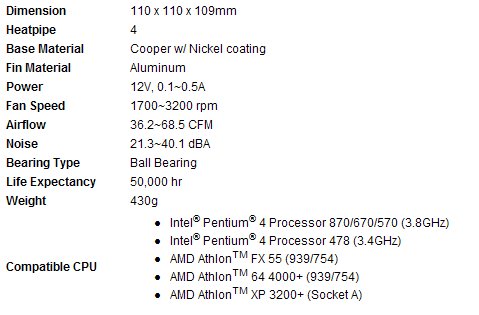You are used to seeing Gigabyte video cards and motherboards. But did you also know they make CPU coolers? Today we look at their flagship cooler, the Gigabyte G-Power Cooler Pro (GH-PDU21-MF).
Introduction
With today’s high-end CPU’s running hotter than ever, companies are trying to come up with new CPU heatsink and fan combinations to keep the CPU cool. Today, I am going to look at the Gigabyte’s G-Power Cooler Pro (GH-PDU21-MF) on my AMD Athlon 64 FX 55. We will be comparing it to the Thermaltake K450 that I reviewed last month.
As you can see, this is not your typical looking heatsink, and I got very excited about testing it out when I saw it.
Features & Specifications
Features
Here are some of the listed features of the G-Power Pro:
- Universal 4-in-1 design fits all mainstream platforms
- Omni-directional cooler design with new advanced sintered powder wicks
- Quad high-performance heatpipes
- Quad-Way Airflow Design – Fully compliant with MOSFET thermal functions
- Solid pure copper base with nickel-plating finish
- Powerful fan with decorative blue LEDs
- High-density fin placement maximizes heat dissipation area
- Value adding accessories
- Sparkling fan control box (1700 ~ 3200 rpm)
Specifications
We can already see from looking at the specifications that the G-Power Pro will work on all modern CPU’s. As a note though, we see it will work with dual core Intel systems up to 870 at 3.8GHz, but we do not know about the AMD dual core. From my testing and what I have read about the AMD dual core, it should work but no promises from Bjorn3D!
|
$$ FIND THE BEST PRICES FOR THE Gigabyte G-Power Cooler @ PRICEGRABBER $$ |
Testing
Here are the machine specifications for testing the G-Power Pro:
- Asus A8N SLI Deluxe
- AMD Athlon 64 FX-55
- 2 x 1GB Crucial Ballistix DDR 4000
- 2 x 6800GT in SLI
- 2 x 250GB Maxtor Diamond 10 in RAID 0
- Antec P-160 Case and Lian-Li V1200
- Windows XP SP2
- PC Power and Cooling Turbo Cool 510 SLI
- SB Audigy 2 ZS
For testing, I used Folding@Home for 1 hour and 5 loops of 3DMark05.
First in the P-160 Case:
|
Folding@Home |
||||||
| Idle | Load | |||||
| G-Power Pro @ 2500RPM | 44C | 54C | ||||
| K450 Heatsink | 45C | 55C | ||||
|
3DMark05 |
||||||
| Idle | Load | |||||
| G-Power Pro @ 2500RPM | 44C | 55C | ||||
| K450 Heatsink | 45C | 56C | ||||
All the tests were run with the fan on the G-Power Pro running at 2500RPM. At this speed, I could start to hear the heatsink fan over the case fans. After turning the fan all the way up to 3200RPM, it became very loud but did lower the temps as seen below.
|
Folding@Home |
||||||
| Idle | Load | |||||
| G-Power Pro @ 3200RPM | 41C | 52C | ||||
| K450 Heatsink | 45C | 55C | ||||
|
3DMark05 |
||||||
| Idle | Load | |||||
| G-Power Pro @ 3200RPM | 41C | 52C | ||||
| K450 Heatsink | 45C | 56C | ||||
Now here is where we find trouble with the G-Power Pro; it is so tall that it disrupts the airflow in the Lian-Li V1200 case. You see the Lian-Li case, as you can see in the picture, uses a design that turns the motherboard upside down and puts the power supply at the bottom of the machine. The 6800 GT cards even got so hot with the G-Power Pro in the machine that they could not overclock at all.
Editor’s Note: Gigabyte has informed us that the G-Power Pro is designed according to ATX spec, which is why it doesn’t perform well in the Lian-Li V series cases, which don’t follow the regular ATX layout/spec. So, it’s important to realize this when choosing a cooler for one of the Lian-Li V series cases.
|
Folding@Home |
||||||
| Idle | Load | |||||
| G-Power Pro @ 2500RPM | 49C | 61C | ||||
| K450 Heatsink | 44C | 52C | ||||
|
3DMark05 |
||||||
| Idle | Load | |||||
| G-Power Pro @ 2500RPM | 49C | 60C | ||||
| K450 Heatsink | 44C | 53C | ||||
As we can see, this heatsink just does not work well at all in the Lian-Li case. Lian-Li designs their cases for straight through airflow but have the case actually sectioned off from other parts of the case, and these sections have their own fan. The G-Power Pro is just too big and really messes up the airflow in the case for cooling.
|
Folding@Home |
||||||
| Idle | Load | |||||
| G-Power Pro @ 3200RPM | 48C | 60C | ||||
| K450 Heatsink | 44C | 52C | ||||
|
3DMark05 |
||||||
| Idle | Load | |||||
| G-Power Pro @ 3200RPM | 49C | 60C | ||||
| K450 Heatsink | 44C | 53C | ||||
Even with the fan on high, we could not get it to cool much in the Lian-Li case.
|
$$ FIND THE BEST PRICES FOR THE Gigabyte G-Power Cooler @ PRICEGRABBER $$ |
Conclusion
Gigabyte has come up with a good cooler for what would be a normal ATX case layout. It did keep the FX 55 cooler than the K450 with the fan at 2500RPM. Turning the fan all the way up even cooled the CPU more, but the noise level was really loud. I would not recommend this cooler for Lian-Li cases that use the inverted motherboard setup. This just did not work well at all.
Pros:
+ Keeps the FX 55 nice and cool in standard ATX case layout
+ Adjustable fan speed knob in either 3.5″ bay or PCI Expansion slot
+ Nice Blue LED Fan for those with clear side panels
Cons:
–Does not work well in Lian-Li inverted cases
– Fan is very loud at 3500RPM
Final Score: 8 out of 10
Editor’s Note: Gigabyte has informed us that the G-Power Pro is designed according to ATX spec, which is why it doesn’t perform well in the Lian-Li V series cases, which don’t follow the regular ATX layout/spec. So, it’s important to realize this when choosing a cooler for one of the Lian-Li V series cases.
|
$$ FIND THE BEST PRICES FOR THE Gigabyte G-Power Cooler @ PRICEGRABBER $$ |
 Bjorn3D.com Bjorn3d.com – Satisfying Your Daily Tech Cravings Since 1996
Bjorn3D.com Bjorn3d.com – Satisfying Your Daily Tech Cravings Since 1996