The HIS Excalibur Radeon 9600XT Turbo is a mid-priced (approximately $200) video card that performs well and has an excellent bundle (which includes Half-Life 2). It also looks good, with chrome heatsinks and a blue LED fan.
Introduction
The HIS Excalibur 9600XT TURBO VIVO EDITON is a great mid-priced card. It has full DirectX 9.0 support, 128MB DDR, and it’s a good performer, with a great bundle. Im reviewing the VIVO Edition, which means it has the optional Video In/Out. The non-VIVO version has an MSRP of $199; I havent been able to determine the price of the VIVO Edition, but Its likely to be only a little more expensive.
Oh and by the way, it comes with a coupon for a free copy of Half-Life 2.
As far as Im concerned, thats about the best possible bundle, although Doom 3 would be a close second. Im glad to see a real top-tier game bundled with a video card again. That means that if you were planning to buy HL2 anyway, the “true” cost of the Excalibur is more like 150 bucks.
The box is reasonably attractive and features some sort of chrome medallion in the center. Or maybe its a shield. Its not a sword, which is odd, given the name of the card. The box is literally covered with stickers; I counted 8, including the bar code. Heres a pic:

The box is decent, and the contents arrived undamaged. What more is there to say? Let’s open the box and take a peek inside…

This card comes with a great bundle! It includes a coupon for Half-Life 2, which rates to be Game of the Year, in my opinion. The coupon makes the whole package a much better value, since you will save yourself the time and expense of having to buy a copy of HL2 when it finally hits the stores.

There are 5 CDs: A driver disk, PowerDVD 5, PowerDirector Pro 2.5 VE, a game called Zanzarah – The Hidden Portal, and a Games Collection CD which includes demos of the following games: Vietcong, Railroad Pioneer, Neighbors From Hell, Tropico 2: Pirate Cove, and Aquanox 2: Revelation. This is a newer, fresher set of games than Ive seen bundled with the cards Ive reviewed lately.
Of course there’s a manual, and it’s pretty good but a little skimpy (the English section is only 9 pages). There are German and French sections too. It covers hardware and software installation as well as “Using Video Out” and “Using Video In.” The manual is well-written (the English section is written by someone who can actually speak English). Lately, Ive noticed some real improvement in the manuals for the video cards Ive reviewed. Lets hope this trend continues!
There’s a good selection of cables: A VIVO splitter (both S-Video and composite), an S-Video extension cable, and an S-video to RCA female adapter cable. There’s even a DVI to VGA adapter, in case you wish to hook up 2 analog monitors.
All-in-all this is the best bundle Ive ever received with a video card.
Specifications
- Powered by ATI RADEON 9600 XT Visual Processing Unit
- 500MHz Graphics Engine Clock
- 128/256MB-650MHz DDR memory (TURBO Model Only)
- 128-bit memory interface
- Dual integrated 10-bit per channel palette DACs operating at up to 400MHz
- AGP 8X / 4X
- VGA, S-Video, and DVI-I connectors
Click HERE for the full specs.
Features
- Features ATI’s TRUFORM2.0, SMARTSHADER2.0 and SMOOTHVISION2.1, and HYPERZ III+ technologies
- SMARTSHADER2.0 technology supports DirectX?.0 and enables more complex and realistic lighting effects
- Sharper-looking 3D graphics with ATI SMOOTHVISION2.1 technology
- TRUFORM2.0 technology that makes the outlines of 3D characters and objects look smoother and more natural than ever before
- Dual display support with HYDRAVISION
- Integrated TV-Out support up to 1024 x 768 resolution
- Integrated DVI-compliant TMDS transmitter
- VIVO model available
The Card and Installation
The HIS Excalibur 9600XT TURBO VIVO EDITON is a sturdy, attractive video card. Its a lot smaller than the FX5700 Ultra that Ill be comparing it to later. It weighs a lot less too. And unlike the FX5700, it does not need a separate molex (hard drive type) power connection. That makes for simpler installation.
This card looks fairly cool too, especially when its installed in your case, and the blue LED lights up in the “iCooler” cooling system. The shiny chrome heatsinks are reasonably attractive and more importantly are attached to the RAM without the really thick layer of thermal goo that some other boards use (to fill gaps).

The fan and heatsink keep the front side of this card nice and cool, but what about the back?

There are RAM heatsinks on the back, as expected. The rear heatsinks are not just for show; they do get warm (but not very hot at all). That’s to be expected since it’s using DDR. There is no fan on the back side of the card; however, it’s not really necessary since the RAM does not get all that hot.
Installation
Here’s a shot of the board just after I installed it. Notice that this board only requires a single slot. While I recommend that one or two of the PCI slots adjacent to the AGP (video card) slot are left empty (so that ventilation is maximized), it’s nice when the video card does not actually occupy two slots. A single slot is a definite plus for those who have a small / cramped case. Notice too that this card does not need a molex connector that has to be hooked up to the power supply.

The Excalibur looks quite pretty when its heatsink is lit up by the blue LED. If you have a case window and are looking for an attractive graphics card, this board deserves your consideration.

Heres a shot of the three boards that I will be benchmarking in this review. The HIS Excalibur is at the top, then comes an Albatron FX5700 Ultra, and at the bottom is a Connect3D Radeon 9600 Pro.

As you can see, the Albatron FX5700 Ultra is a much larger card than either the HIS Excalibur 9600XT or the 9600 Pro. It requires an extra power connection too. Since it uses more power, it also puts out more heat. It’s also a lot heavier; the Albatron weighs 11.2 oz (319 g) versus the Excalibur which weighs 7.4 oz (210 g) or the 9600 Pro which only weighs 5.6 oz (161 g). This is something you might want to consider if you plan on lugging your system to LAN parties.
All of these cards were easy to install; however, the FX5700 does require one extra step. Its an easy step, but its also easy to forget. Like many of the newest graphics boards, there is a molex (hard drive type) connector, which must be plugged into the systems power supply. I prefer cards like the Excalibur, which simply need to be inserted in the AGP slot and dont need an extra power connection.
All of these boards are fairly quiet too. I cannot hear any of them over my other case fans once the computer case is closed.
Benchmarks / Performance
System Configuration
- Windows ME
- AMD Athlon 2500+ @ 2.090 GHz (overclocked)
- Biostar M7NCG nForce2 motherboard
- Corsair 512 MB 3200 CAS2 DDR
- Cooler Master Aero 7+ CPU Cooler
- KDS Xflat 19″ monitor
- MS Natural Keyboard
- MS IntelliMouse Explorer
The video cards in this review are:
- HIS Excalibur 9600XT TURBO VIVO EDITON – 128MB DDR
- Albatron FX5700 Ultra 128 MB DDRII
- Connect3D Radeon 9600 Pro 128MB
The video drivers used in this review are:
- ATI Catalyst version 4.3 drivers, TRUEFORM was set to the default (OFF)
- NVIDIA Detonators version 53.04
All benchmark scores were rendered at the highest quality settings (in the game/benchmark and in the video card drivers), with 4x antialiasing (AA), 8x anisotropic filtering (AF), and sync to vertical retrace turned off, unless otherwise noted. Many of the following scores were gathered using BenchemAll, an excellent benchmark utility program.
No synthetic benchmark is a perfect substitute for running real games (and other applications) on your own system, but personally, I do believe that synthetic benchmarks fill a few legitimate needs, such as running antialiasing and filtering tests in a highly repeatable environment. However, real game benchmarks are the best test of real-world performance, so I ran some of those too.
3DMark2001SE Pro – Build 330
|
|||||||||||||||
Well, it looks like the Excalibur is off to a slow start, but rest assured it wins most of the benchmarks. Next up is AquaMark3, which uses lots of “shaders, so it should be a fairly good test of future game performance.
AquaMark3
|
|||||||||||||||||||||||||||||||||||||||
Ah, this is more like it. The Excalibur easily wins when antialiasing is turned off, but what about when AA is enabled?
AquaMark3
|
|||||||||||||||||||||||||||||||||||||||
The Excalibur wins the 2x antialiasing round and jumps further ahead of the FX5700 Pro.
AquaMark
|
|||||||||||||||||||||||||||||||||||||||
The Excalibur sweeps the AquaMark3 benchmarks. Lets take a look at UT2003, since I dont have UT2004 yet:
Unreal Tournament 2003 – ver. 9/14/2002 – Flyby
|
|||||||||||||||||||||||||||||||||||||||
The Excalibur wins the first two-thirds of UT2003 Flyby competition, but it runs out of steam at 1600×1200. Lets see if the pattern holds up in the botmatch test.
Unreal Tournament 2003 – ver. 9/14/2002 – Botmatch
|
|||||||||||||||||||||||||||||||||||||||
Yep, the Excalibur just cant quite keep up at 1600×1200, at least for UT2003. Lets check out a different game benchmark.
NASCAR Racing 2003 Season Demo ver 1.0.0.1
|
|||||||||||||||||||||||||||||||||||||||
The NASCAR results are similar. The Excalibur is off to a great start, but the FX5700 Pro grabs the crown at 1600×1200. So far, I’ve only looked at performance under DirectX; let’s examine the performance under OpenGL.
Return To Castle Wolfenstein – ver 1.31 MP – Checkpoint demo
|
|||||||||||||||||||||||||||||||||||||||
In RTCW, the Excalibur and the FX5700 Pro are very close at 1024×768 and 1280×1024, but what the heck happened at 1600×1200? Both ATI cards repeatedly crashed at the very end of the benchmark playback, just before the results menu would have been displayed. Im not sure if this problem would affect actual gameplay or not. This issue appears to be a driver bug, since the Radeon 9600 Pro received a score of 43.3 FPS with the 3.10 version of ATIs Catalyst drivers.
The Excalibur performs better than the FX5700 Pro in most benchmarks, making this card an excellent choice in the mid-priced range. The visual quality of all of these cards is very good; however, in my opinion, the ATI Radeons look a little better on-screen, especially when using 4x antialiasing.
Unfortunately, I am currently unable to test the VIVO features of this board, but ATI is well known for their good quality video subsystems, so I would expect this board would work well in a home-built TIVO-type setup.
Overclocking and Conclusion
ATI now has a built-in overclocking tool in their Catalyst drivers. The feature is called OverDrive, and its a panel on Advanced Display Options dialog box. Unfortunately, OverDrive does not allow you to adjust the video cards memory speed, so its unlikely that the cards full potential will be reached. One nice thing about the OverDrive feature is that it includes a real-time VPU (ATI’s name for GPU) temperature display. During normal use, I found my VPU temperature ranged from 40-42°C. When overclocking, it went as high as 45°C, when measured at the end of a benchmarking run. Too bad theres no graph or logging capability so that you can track temperatures while actually benchmarking.
(To access OverDrive, go to Control Panel / Display. Then go to the Settings tab and click the Advanced button. Then click the tab labeled OVERDRIVE(tm).)

Unfortunately, since OverDrive does not increase the clock speed of the cards RAM, the overall increase in performance is slight, about 3% overall. That wont do at all.
Now its time for some real overclocking! (Disclaimer: Overclocking your hardware can ruin it — Overclock at your own risk!) There are several overclocking utilities available for ATI Radeons; I used RadClocker version 2.006. RadClocker is easy-to-use: It simply adds yet another panel to the Advanced Display Options dialog box:
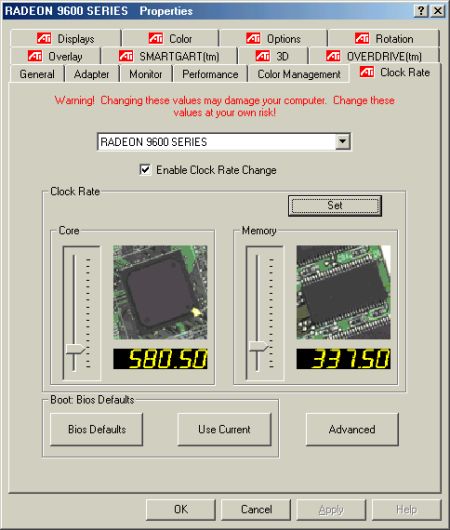
If you decide to use RadClocker, heres a tip: Remember to turn OverDrive OFF; otherwise, the two settings will fight, and youll wind up running only at OverDrive speeds, regardless of your clock settings in RadClocker! Also, keep in mind that the true memory speed is double the clockrate, since its DDR memory.
3DMark2001SE Pro – Overclocking
|
|||||||||||||||
AquaMark3 Overclocking
|
|||||||||||||||||||||||||||||||||||||||
AquaMark3 Overclocking – 4xAA
|
|||||||||||||||||||||||||||||||||||||||
As you can see, bumping the VPU clock speed to 580.5 (+16%) and memory speed to 675 (+4%) yields much better performance, in the range of 9%-13%, compared to OverDrive which provided a measly 3% overall increase, which is not really noticeable. I achieved a reasonable overclock but did not quite reach the limits that I had hoped for (especially the memory speed). Increasing the VPU speed caused lock-ups, and increasing the memory speed introduced video artifacts (horizontal bars), but 580.5 / 675 was completely stable in all tests.
Conclusion
The HIS Excalibur 9600XT TURBO VIVO EDITON is a mid-priced (approximately $200) video card that performs well and has an excellent bundle (which includes a coupon for Half-Life 2). Its well built, and it also looks good, with chrome heatsinks (front & back) and a blue LED fan. In the benchmarks, it wins most of the tests but loses out to NVIDIAs FX5700 Ultra some of the time (especially at 1600×1200 resolution).
If youre looking for a new video card, Im sure youd be happy with any of the three cards I reviewed, but in my opinion, the Excalibur is clearly the best of the bunch.
 Bjorn3D.com Bjorn3d.com – Satisfying Your Daily Tech Cravings Since 1996
Bjorn3D.com Bjorn3d.com – Satisfying Your Daily Tech Cravings Since 1996



