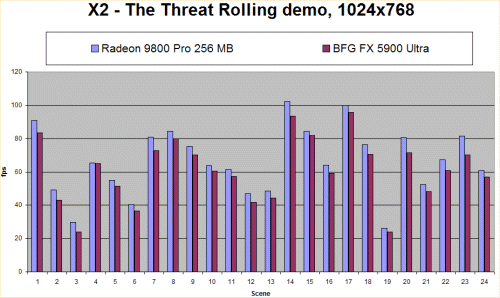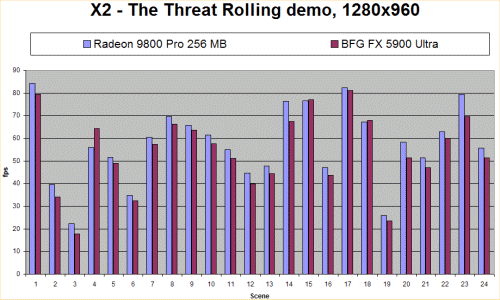The Radeon 9800 Pro 256 MB is one of the fastest cards I ever had the opportunity to review. With exceptional performance and excellent image quality the only flaw of the card is its high price tag.
Introduction
256MB. This is how much memory many laptops come with today. This is 128 times more memory than I had in my first PC, a 466SX from IBM. This also is 128 times more memory than my first 3D card had (the Rendition V1000). Finally, this is the amount of memory that ATIs flagship, the Radeon 9800 256MB Pro, has.
Today I am taking a look at this beast and pitting it against its main rival, the GeForce FX 5900 Ultra.
 |
| May I present the ATI Radeon 9800 Pro. |
Features
The 256MB version of the Radeon 9800 Pro isnt that much different from the 128MB version. The card is a bit longer, and the memory chips have heatsinks on them to cool down the hot DDR-II memory.
 |
| There are heatsinks both on the front and on the back of the card. |
The full specs of the ATI 9800 Pro can be found here at ATI. You can also read our introduction of the 9800, which was posted back in June. The main points of interest are:
| Clock speed: | 380 MHz |
| Memory type | DDR2 (DDR-1 in the 128 MB 9800 Pro) |
| Memory clock speed: | 350 MHz (compared to 340 MHz for 128 MB 9800 pro) |
The 256MB version uses DDR-II memory clocked at 10 MHz higher than the 128MB 9800 Pros DDR-I memory. However, according to some comments on the Web, the latency of the DDR-II memory is slightly higher which could negate the extra 10 MHz advantage.
Since I did get the board directly from ATI, I didnt get the boxed version, but this is what you should expect in the box:
The card
CD with drivers, Hydravision, CD player, DVD player
Molex 4 pin splitter
SVHS cable
Composite Video cable
DVI=>VGA adapter.
Manual
 |
| The card has DVI, VGA and Video-Out ports. |
Installation
Installing the 256MB 9800 Pro was painless. While the card is a bit longer than a normal 128MB 9800 Pro, it still isnt long enough to have trouble fitting into the case. Compared to a FX 5900 Ultra, the card even could be called short. Power is provided with a normal 4-pin Molex connector instead of the floppy-connector that the 9700 Pro uses.
Benchmarking
For this review, I used the following setup:
| CPU: | AMD Athlon XP 2500+ |
| Motherboard: | MSI K7N2 Delta |
| Memory: | 1024 MB TwinMos PC3200 DDR (running 333MHz), 2.5CL |
| OS: | WinXP SP1 with all updates installed |
| Videocard 1: | ATI 9800 Pro 256MB with Catalyst 3.6 |
| Videocard 2: | BFG 5900 Ultra with Detonator 45.23 |
| Videocard 3: | ATI 9700 Pro with Catalyst 3.6 |
I unfortunately couldnt get ahold of a 128MB ATI 9800 Pro in time for this review. In my AIW 9800 Pro review, I did some tests where I compared the 128MB AIW 9800 Pro with the 256MB 9800 Pro, and in those benchmarks, the performance was very close.
We are currently in the process of changing the benchmarks we use when reviewing a video card. In this review, I chose these benchmarks:
- 3DMark2001SE we run both the default benchmark to get a baseline score and at 1600×1200 with 4x AA and 8x AF.
- Papyrus Nascar Racing Season 2003 Demo (D3D) – Scott recorded a complete race, and we use Fraps to capture the average framerate for the first 4 minutes of the race.
- IL2-Sturmovik: Forgotten Battles v1.00 (OpenGL) – I use the The Black Death demo and record the average framerate of the first 2.10 minutes with Fraps.
- Gun Metal benchmark (D3D,DX9) – Right now this is our current DX9 benchmark. We run Benchmark 1 with 4x AA (anti-aliasing) and Application AF (anisotropic filtering).
- UT2k3 (D3D) Regardless of all controversy we choose to keep this benchmark. Since we run all cards with the AF set in the control panel, both the ATI and NVIDIA cards will use a mix of trilinear and bilinear filtering, and the scores thus will be comparable.
- X2 – Threat rolling demo (D3D, DX9) Just as the original X- Rolling demo was an interesting benchmark for DX7, this sequel looks like an interesting benchmark for DX9.
- Tron 2 single/multiplayer demo (D3D, DX9) Another DX9 benchmark. We played both the FPS section of the game as well as a light cycle race. The FPS was measured with Fraps.
- Pirates of the Caribbean (D3D) This is a game with stunning graphics. We measured the FPS during the game with Fraps.
3DMark 2001 SE
|
|||||||||||||||||||||||||||
The default benchmark in 3DMark20001SE no longer puts any real strain on today’s cards. It is still interesting to see that the 9700 Pro beats the FX 5900 Ultra.
At 1600×1200 with 4xAA and 8xAF, the results are more as expected. The Radeon 9800 Pro 256MB leads, with the FX 5900 Ultra trailing just behind, and the Radeon 9700 Pro being left in the dust.
UT2k3 Asbestos (Full game, maxdetail)
|
|||||||||||||||||||||||||||
The Asbestos botmatch shows a similar picture, although the FX 5900 Ultra manages to nudge ahead at 1600×1200.
UT2k3 Antalus (Full game, maxdetail)
|
|||||||||||||||||||||||||||
The 9800 Pro 256MB manages to keep its main rival, the 256MB BFG FX 5900 Ultra, behind. Note that the 9700 Pro isn’t far behind.
Gun Metal Benchmark 1
|
|||||||||||||||
Note: Since setting AF in the control panel creates strange shadow artifacts on the ATI cards, I chose to run with AF set at application.
Gun Metal is a very demanding DX9 benchmark. The 9800 Pro 256MB falls behind the FX 5900 Ultra here even at 1024×768. The game was first released on the Xbox a year ago, and it is possible that this is why it runs better on an NVIDIA card. The actual benchmark is a visibly smoother on the FX than on the 9800 Pro.
IL-2 Forgotten Battles
|
|||||||||||||||||||||||||||
In this benchmark, we see the FX 5900 Ultra beat the 9800 Pro 256MB. Both cards once again manage to produce excellent image quality even at lower resolutions than those shown here.
Nascar Racing Season 2003 Demo
|
|||||||||||||||||||||||||||
The four minute demo we use to bench runs well on all cards even though the final score does indicate that you would like to run it at a lower resolution for better FPS. I’m a bit surprised that the 9700 Pro beats the FX 5900 Ultra at 1600×1200.
Tron
Since the demo doesn’t have any benchmark feature (as far as I know), I chose to simply play the single player level as well as one light cycle race while monitoring the framerate with Fraps. The game was played at 1600×1200 with everything set to max in the game.
| Setting | Radeon 9800 Pro 256 MB | BFG FX5900 Ultra |
| Single Player Level: | ||
| no AA/Application AF | 65-85 fps | 50-75 fps |
| 4xAA/8xAF | 50-75 fps | 45-60 fps |
| Cycle Race: | ||
| noAA/Application AF | 30-40 fps | 25-35 fps |
| 4xAA/8xAF | 25-30 fps | 15-20 fps |
The light cycle section of the game is a lot more demanding than the single player section.
Pirates of the Caribbean
As you will see in the IQ / screenshot section later in this review, this is one gorgeous game. Once again, I chose to measure the FPS with Fraps while playing.
| Setting | Radeon 9800 Pro 256 MB | BFG FX5900 Ultra |
| 1152×864 4xAA/8xAF | 30-75 fps | 25-50 fps |
The game plays great on both cards. This is the type of game that doesn’t need insane framerates to be enjoyable.
X2 – The Threat rolling demo
Several years ago, Egosoft released a rolling demo for X. The game was actually pretty good, but the demo got more widespread as a good benchmarking tool. Now Egosoft has done the same again with the sequel, X2 – The Threat. I decided to take it for a spin with both cards. Shadows were turned off as was Automatic Quality.
Overall the demo performs better on the ATI 9800 Pro.
Image Quality and Screenshots
Beauty is in the eye of the beholder. In my opinion, the same could be said about image quality. With performance taken care of with this generation of high-end cards, the focus has shifted to image quality (IQ). Unfortunately, a lot of people seem to have a problem discussing this area without a fanboy attitude. NVIDIA in particular has gotten a bad reputation when it comes to IQ.
Im in a good position for discussing IQ on both ATI and NVIDIA cards since Ive been using ATI cards now for over a year and recently got an FX 5900 Ultra to compare with.
Let me just state that even if there are differences between ATI and NVIDIA, both do produce high quality images. There are differences. I noticed from going from the 9800 Pro to the FX 5900 Ultra that the 5900 Ultra does produce a slightly softer image than the 9800 Pro. The differences however are small and quite subtle unless you run both cards side by side on separate monitors.
UT2k3
I chose to take screenshots from the Curse map. To see the mipmaps, I used the command “firstcoloredmip 1.”
Anisotropic Filtering set to 8 in the control panel
 |
 |
| Radeon 9800 Pro | FX 5900 Ultra |
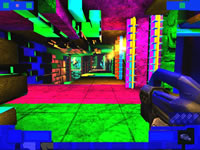 |
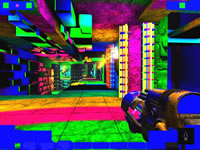 |
| Radeon 9800 Pro | FX 5900 Ultra |
Looking closely, you see that the 9800 definitely has the upper hand here even with the mix of bilinear/trilinear filtering that both use.
Both the 9800 and the 5900 use a mix of trilinear and bilinear filtering, which is clearly visible when colouring the mipmaps.
 |
 |
| Radeon 9800 Pro Application AF | FX 5900 Ultra Application AF |
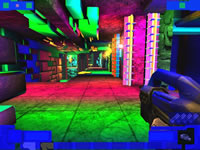 |
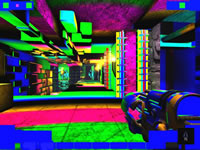 |
| Radeon 9800 Pro Application AF | FX 5900 Ultra Application AF |
When we set the control panel to Application AF and then set 8x AF and trilinear filtering in the ut2k3.ini, things change. While the FX 5900 Ultra still uses a mix of bilinear and trilinear filtering, the 9800 Pro switches to use trilinear filtering. This is the core of the complaints regarding NVIDIAs latest drivers. When a user chooses application AF, the drivers should listen to the application, in this case UT2k3, and use the correct filtering. NVIDIA has promised to fix this in their next drivers, so hopefully this will be a moot point soon.
Nascar Racing Season 2003 Demo
I choose to take a screenshot at two points in the saved replay from Scott.
 |
 |
| Radeon 9800 Pro, no AA no AF | FX 5900 Ultra no AA no AF |
 |
 |
| Radeon 9800 Pro no AA no AF | FX 5900 Ultra no AA no AF |
These images are quite interesting. First of all, the 9800 Pro produces a blurry car front on one of the images. The backdrop also is very blurred, and while you can see the mountains on the FX 5900 Ultra, you cannot see them on the 9800. If you look at the grass, youll notice that the 9800 produces sharper green / light green stripes than the FX 5900 Ultra.
 |
 |
| Radeon 9800 Pro, 4xAA/8xAF | FX 5900 Ultra, 4xAA/8xAF |
 |
 |
| Radeon 9800 Pro, 4xAA/8xAF | FX 5900 Ultra, 4xAA/8xAF |
When we turn on both 4x AA and 8x AF the images produced are very similar. Im sure we can find small differences if we dig in extremely close, but I cannot really see anything with the naked eye.
Pirates of the Caribbean
This game lets you fight as a pirate both on sea and on land. It features some of the most gorgeous sea graphics Ive seen complete with shiny water, great storm effects and different lightning effects.
First, I did a quick comparison between the 9800 Pro and the FX 5900 Ultra on the same spot with and without AA and AF.
 |
 |
| Radeon 9800 Pro no AA/no AF | FX 5900 Ultra no AA/no AF |
 |
 |
| Radeon 9800 Pro 4xAA/8xAF | FX 5900 Ultra 4xAA/8xAF |
Without AA/AF, both produce a similar image. Both have the shimmering effect when you walk that you see when not using AA or AF. Turn on AA/AF and once again the images produced are very close. Ive been checking the images out in close-up for 10 minutes and as far as I am concerned, they both are equivalent.
To give you some idea how the game looks on the Radeon 9800 Pro 256MB, here are some more screenshots I took while playing.
 |
 |
 |
 |
 |
 |
Overclocking
Since the memory chips have heatsinks, it is easy to believe that you should be able to overclock the card. Unfortunately, that wasnt the case with my card. Increasing the memory 10 MHz resulted in crashes in 3Dmark2001SE, and increasing the core 40 MHz resulted in slower scores than at the default speed. Your mileage may vary, but in my case the card had no overclockability. Since I got the card directly from ATI, it is possible I just had some bad luck.
Conclusion
While I unfortunately couldn’t get ahold of a 128MB 9800 Pro to be used as a comparison, I did get some scores from the AIW 9800 Pro. I also looked around on the Web a bit, and as I expected, the extra 128MB does not really have any use right now, unless you want to run at high resolutions with very high AA (6x) and high AF (16x). This probably will change in the future as games like Doom3 and Half-Life 2 are released.
Ignoring the 256MB vs 128MB discussion, the performance of this card is absolutely stunning! The card beat the competition in almost every benchmark, and I could feel the difference in speed in several games when switching over. The image quality as expected was excellent.
The extra memory does cost though. While the cheapest Radeon 9800 Pro 128MB I could find at Pricegrabber costs around $300, the cheapest 256MB 9800 Pro from Sapphire costs $420. That is a $120 difference for some extra memory. Is it worth it? I don’t think so. When the games that will use this kind of memory are out, we will probably already be using a Radeon 9900 (or whatever they will call their next card), and then you probably can pick up one of these babies even cheaper.
Final Score
| Performance |
9.5
|
This is the fastest card available right now period. |
| Features |
8
|
Multi monitor support through a DVI and a VGA connector plus great quality TV-out. |
| Price |
6
|
This card is expensive …. very expensive. |
| Final Score: 8.0 | If only performance and only IQ were important and nothing else mattered, the card would have scored much higher. However, right now I think it is too expensive compared to its little 128MB brother. | |
 Bjorn3D.com Bjorn3d.com – Satisfying Your Daily Tech Cravings Since 1996
Bjorn3D.com Bjorn3d.com – Satisfying Your Daily Tech Cravings Since 1996