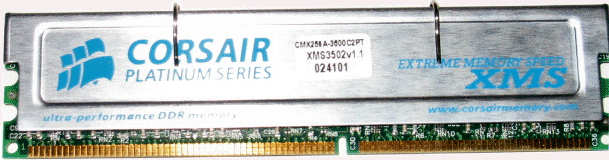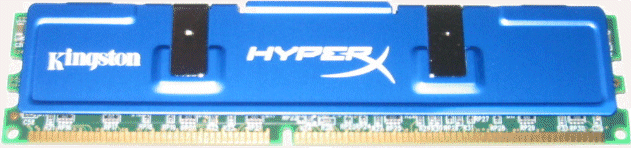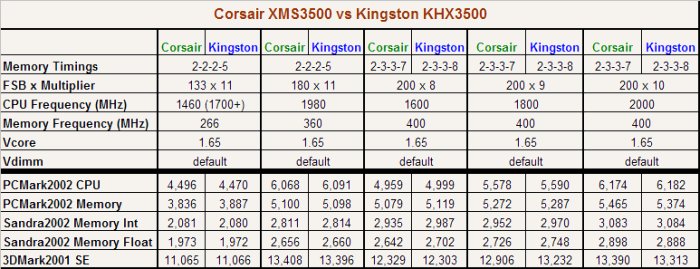Want to see how well Kingston’s new HyperX RAM compares to Corsair’s XMS RAM? Well, then look no further! I compare the PC3500 DDR from each company and take them both up to 400MHz (limited by motherboard) to see if one can outperform the other.
Introduction
I would be very surprised if you haven’t heard of Corsair and Kingston. Corsair has been featured in what seems like 99% of nForce2 motherboard reviews, and it is a popular brand with enthusiasts. Very few, if any, of you haven’t heard of XMS DDR RAM. Kingston, on the other hand, has been around for a long time and has produced literally hundreds of memory products, from RAM to flash cards. With over 2,000 products available, Kingston is the “world’s largest independent manufacturer of memory products for desktop computers, notebooks, servers, workstations, laser printers, digital cameras and palm-top computers.” Both companies are quite impressive!
This article will focus on the high-performance DDR RAM offered by each company — Corsair’s XMS3500 and Kingston’s HyperX KHX3500. HyperX is no doubt Kingston’s attempt to gain market share in the overclocking/enthusiast market where system builders are looking for high quality and aggressive memory modules. Kingston has just stepped on this scene while Corsair has been one of the leaders for several years, but Kingston has lot of experience. So which company produces better high-performance DDR RAM? More importantly in my case, which performs better in a dual channel DDR motherboard (Chaintech Zenith 7NJS nForce2)? Read on to find out.
Specifications & Features
Corsair Xtreme Memory Speed XMS3500 Platinum
What Corsair has to say about XMS:
“The CMX256-3500C2 is a 256 MByte, single bank, ultra-performance DDR SDRAM DIMM screened specifically for gaming applications. This part has been selected by our Compatibility Lab for its outstanding performance in motherboards commonly used in gaming rigs. This memory has been verified to operate at 434MHz (2-3-3, 1T command rate). Side-by-side comparison indicates that this is one of the fastest DDR modules available in the world.”
XMS3500 Specifications:
XMS3500 Features:
Kingston HyperX KHX3500
What Kingston has to say about its HyperX line:
“Get faster gaming for better action, and the highest performance that your motherboard or system can support with Kingston HyperX!
A technology leader in engineering premium memory products, Kingston is proud to offer “HyperX” memory products for gaming enthusiasts. If Speed is what you need, HyperX memory modules are specially engineered and tested for higher speeds and for system overclocking. Unlike other gamer modules, each of Kingston’s memory chips are custom-packaged and tested at their rated speeds. This means that every HyperX memory chip is verified to reliably support the top speed of 370MHz or 434MHz on high-end Advantest® memory testers before they are included on premium quality HyperX memory modules. “
KHX3500 Specifications:
KHX3500 Features:
As most of you probably already know or can tell from the specs, both the XMS and HyperX lines are marketed towards gamers and high-end performance enthusiasts. Corsair has opted to target the overclockers a little more I think by optimizing their RAM to work with slightly more aggressive timings. A great feature of both products though is the lifetime warranty. I’ve heard good things about the technical support of both of these companies, so you can feel good about that warranty. Plus, you really can’t beat lifetime!
Originally HyperX was available in only two speeds — PC3000 and PC3500. However, Kingston recently added PC2700 (333 MHz) and PC3200 (400 MHz) low latency DDR modules to the HyperX line (more info here). This is a smart move by Kingston as they can now compete more completely in this market.
Corsair, on the other hand, produces XMS modules in three speeds — PC2700, 3200 and 3500. To appeal to the dual channel DDR motherboard owners, Corsair started packaging TwinX matched pair kits (more info here) for optimal performance. Basically, a TwinX kit is two XMS Low Latency modules tested at their rated speed with aggressive latency settings on a dual channel DDR board. If the two sticks pass the tests they are put through, they are packaged and sold together. This is a nice option for people wanting to make sure they get two sticks of RAM that are tested and assured to function optimally together. I recently put together a Shuttle XPC SN41G2 at work and used TwinX PC3200 RAM. It’s been great so far!
Installation
Although not really ever much of an issue with RAM, I still like to include this section in my review. I had no problems installing and booting with either set of RAM. Kingston’s HyperX was a little harder to push in, but that’s about the only difference. (And I know you were dying to know that!)
Performance
I decided to keep the testing pretty simple. My goal was just to get an idea of whether one offering was a clear performance winner over the other. So, I used SiSoftware Sandra 2002, PCMark2002 and 3DMark2001 to compare the KHX3500 to the XMS3500. Before we get into the results of my testing though, here are the specs of my system.
Test System:
As I mentioned in the introduction, my main goal of this comparison was to see if there is an obvious better dual channel DDR performer between the two models. As of now, I’m not too concerned with which one can overclock better or which can hit the highest speed rating, mainly because at the time of testing, the Chaintech Zenith 7NJS only supported up to 200 MHz FSB. I chose two memory tests and one general gaming benchmark, namely SiSoftware’s Sandra 2002 memory benchmark, PCMark2002’s memory benchmark and 3DMark 2001SE. Going into such a match up, many would probably say the Corsair is the favorite, but if you look at the HyperX module’s specs, there’s no reason not to expect it to do pretty well too. It is logical, though, to expect the XMS3500 to perform slightly better at least due to its lower latency specifications (2-3-3-7 compared to 2-4-4-8 of the KHX3500). But maybe this really doesn’t matter that much?
Before really benchmarking the Corsair XMS3500, I had read several reviews in which the reviewer was able to push the RAM pretty hard with timings set at 2-2-2-5 (by the way, the order listed is Cas – T(RP) – T(RCD) – T(RAS)). I was able to POST and boot into WinXP with my memory set to 2-2-2-5 and front side bus (FSB) set to 200, but 3Dmark 2001SE wouldn’t complete. It actually wouldn’t even get close to finishing the second game test before spontaneously exiting the application. But, it completed the Sandra and PCMark tests fine. Still I couldn’t quite call that stable, so I didn’t keep the timings set so aggressively.
I should note that I had stability problems with both the XMS and the HyperX at 200 FSB and 2-2-2-5, even with the multiplier set to 7 to make sure it wasn’t the 1700+ causing problems. I did try increasing the Vdimm, but for some reason the 7NJS was not keeping the changes I was making. Whenever I went back into the BIOS to check, it had changed back to default. I recently read of another 7NJS user complaining about this problem. Keep this in mind as you read through the results.
Kingston’s HyperX modules were slightly more sensitive to the aggressive timings than Corsair’s XMS. While the XMS could complete the Sandra and PCMark tests just fine at 2-2-2-5 and 200 FSB, the HyperX RAM with those settings resulted in much more system instability. Simple tasks such as browsing the web in Internet Explorer led to blue screens and crashing. I was able to complete all three benchmarks though once I lowered the FSB to 195 and changed the timings to 2-2-2-6. I’m sure if I could actually get the BIOS to save my Vdimm changes that I could get it stable at 200 FSB. I’ve read a couple HyperX reviews, and the reviewers had pretty good success with it.
You can see the results of the testing I did on these two sets of high performance DDR below. Keep in mind that I tested each brand in a 2 x 256MB dual channel DDR configuration. For the 200 FSB tests, I opted to use memory settings of 2-3-3-7 for Corsair and 2-3-3-8 for Kingston. These seemed to be the most stable and reliable for each at this FSB speed.
As you can see, both the XMS3500 and KHX3500 are great RAM. I was sort of surprised to see them trading victories back and forth so much. Neither one seems to be the clear winner here in my opinion. I recently learned of a new BIOS version for the 7NJS that allows up to 250 FSB, so it looks like I’ll have to see just how high each of these sets of RAM can go to crown the true victor.
Conclusion
As I stated already, both Corsair with its XMS3500 and Kingston with its HyperX KHX3500 have great products. I hate to sit on the fence too much, but I can’t really pick one as the overall winner of this comparison. Maybe I should do more benchmarks? Maybe I should use both for a month and note any stability issues? Maybe that would prove something, maybe not. I’m betting not, but speculation doesn’t mean jack, does it? But if I decide to brave the latest BIOS version of the Chaintech 7NJS (which for some reason is on the Korean Chaintech site but not the USA one), I might find a winner. If I do, I will have to update this review, and let you all know who gets knocked out or if the comparison leads to a draw again.
One of the biggest differences between the XMS3500 and KHX3500 is price. According to the DealTime searches I did (Kingston KHX3500 here and Corsair XMS3500 here), Kingston has Corsair beat on price. The HyperX modules can be found for around $75 each for 256MB while the XMS3500 sticks are about $10-15 more.
Either way you go, it’s great RAM for a dual DDR configuration!
For its slightly more aggressive timings, great performance, great warranty and high quality, I’m giving the Corsair XMS3500 a 9 out of 10 and the Bjorn3D Seal of Approval.
For its great performance, great price and solid performance, I’m also giving the Kingston HyperX KHX3500 a 9 out of 10 and the Bjorn3D Seal of Approval.
 Bjorn3D.com Bjorn3d.com – Satisfying Your Daily Tech Cravings Since 1996
Bjorn3D.com Bjorn3d.com – Satisfying Your Daily Tech Cravings Since 1996