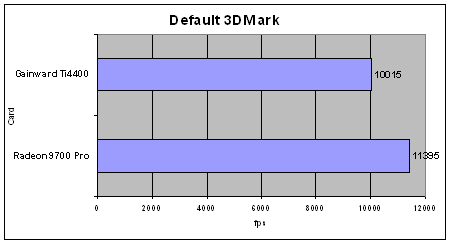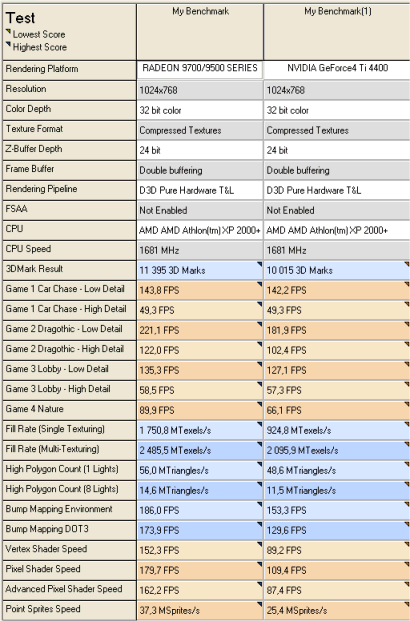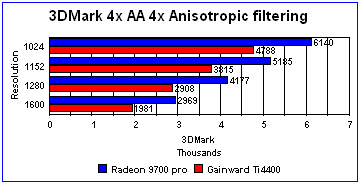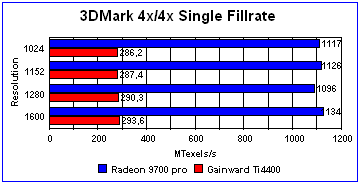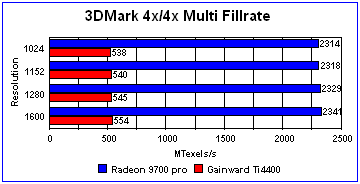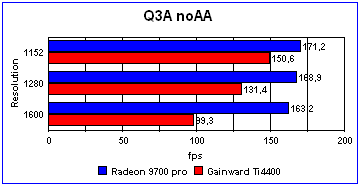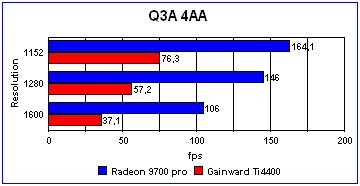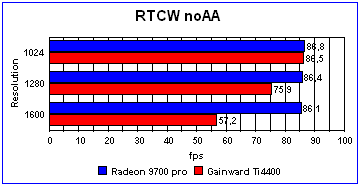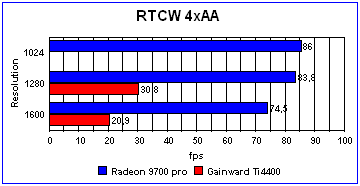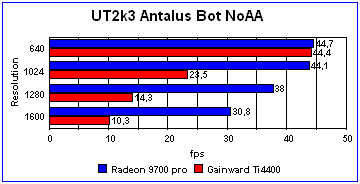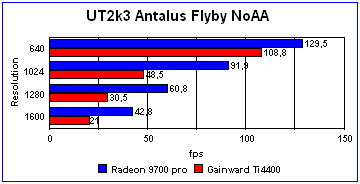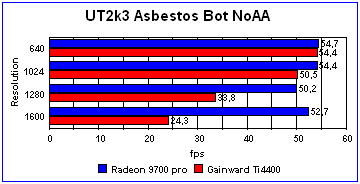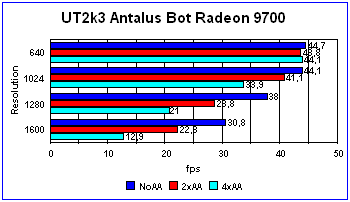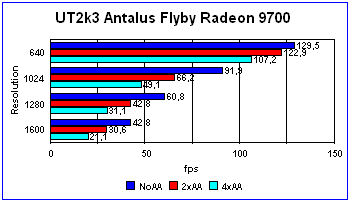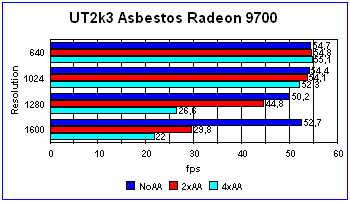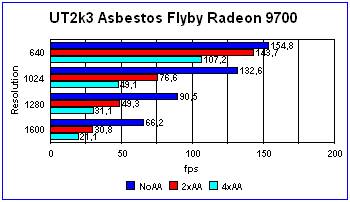Introduction
Those of you who have followed me on this site for the past 5 years know that I tend to become a bit nostalgic when writing reviews. This review is no exception. After putting ATIs new flagship, the Radeon 9700 Pro, in my computer I couldnt help to stop and look back on how far 3D graphics have come the past 5-6 years.
Speed is no longer king!
When the battle was between the Voodoo and the V1000 speed was the selling point for the Voodoo. We old Rendition fans know that the original voodoo blurred the image a lot more than the Rendition V1000, which even had some AA but since the Voodoo was faster it sold better. For each new generation of 3D-cards speed has become less of a selling point and features and image quality has become more and more important. I dont think it is wrong to say that almost every card of today has the basic raw speed to drive a game without AA or any anisotropic filtering.
However, as speed is increasing, so do our expectations (our, as in, us hardcore gamers). Playing a game at 800×600 or 1024×768 with no AA or no anisotropic filtering? Yeah right! No give us at least 1280×1024, 4xAA, 4x anisotropic filtering and of course everything turned up to the max.
ATI has stepped up to the challenge with their new high-end card, the Radeon 9700 Pro. Is this a card that merely competes with the Ti4x00 cards or do ATI have what it takes to take on the (almost mythical) NV30?
The Tech Stuff
Before we start let’s clear up what the 9700 Pro (and other ATI chips) are called. While NVIDIA coined the name – GPU, Graphics Processing Unit, ATI has named their chips … VPU – Visual Processing Unit. GPU, VPU, Tomato, Potato. Wouldn’t it better if they just met over a beer and agreed on what to call a graphics chip?
Lets see what ATI has cooked up for us:
General
128 MB DDR RAM running at 310 MHz (620 MHz)
Core running at 325 MHz
256-bit memory interface
8-pixel pipeline
4 parallel geometric pipelines
AGP8x support
ATI has divided up the 256-bit wide memory bus into 4 independent 64-bit controllers (a bit like NVIDIA’s crossbar technology). The reason behind this is that normally you won’t get more than 64 bit of data send over the bus. If they used a single 256-bit controller they would waste a lot of bandwidth compared to the 4 independent 64-bit controllers. Sending 64 bits of data now only takes up one of the controllers and leaves the other 3 to take care of more data.
While the memory currently is ‘normal’ DDR ram apparently the 9700 Pro already supports DDR-II Ram. Not long ago ATI showed the first lab-board that used this new memory. If and when we see a 9700 Pro board with DDR-II memory is in the stars though.
Smartshader 2.0
Pixel and vertex shaders (think they would leave them out ;)?
16 textures per pass
Pixel shaders up to 160 instructions with 128-bit floating point precision
Vertex shaders up to 1024 instructions with flow control
Multiple render target support
Shadow volume rendering acceleration
High precision 10-bit per channel frame buffer support
Supports DirectX® 9.0 and the latest version of OpenGL (v2.0)
To be able to process as much triangles as possible the 9700 Pro as a Quad vertex shader pipeline. In other words we have 4 pipelines feeding vertex data to the triangle setup engine. To render pixels to the screen the 9700 Pro uses 8 pipelines. Yup, we now can get 8 pixels rendered at the same time (compared to the Ti4x00 with 4). Each pipeline has it’s own independent texture and pixel shader engine.
Smoothvision 2.0
2x/4x/6x full scene anti-aliasing modes
2x/4x/8x/16x anisotropic filtering modes (Adaptive algorithm with bi-linear (performance) and tri-linear (quality) options)
The adaptive anisotropic filtering mode now works with trilinear filtering (compared to only with bilinear on the 8500).
Hyper Z III
3-level Hierarchical Z-Buffer with early Z test
Lossless Z-Buffer compression (up to 24:1)
Fast Z-Buffer Clear
Truform 2.0
2nd generation N-Patch higher order surface support
Discrete and continuous tessellation levels per polygon
Displacement mapping
Videoshader
Seamless integration of pixel shaders with video
FULLSTREAM video de-blocking technology
Noise removal filtering for captured video
I wrote about Fullstream in my Mobility 9000 preview. WHat it does is to use the pixel shaders to try to remove blockiness from videos. I haven’t been able to test it first-hand though.
The Rest
MPEG-2 decoding with motion compensation, iDCT and color space conversion
All-format DTV/HDTV decoding
YPrPb component output
Adaptive de-interlacing and frame rate conversion
Dual integrated display controllers
Dual integrated 10-bit per channel 400 MHz DACs
Integrated 165 MHz TMDS transmitter (DVI 1.0 compliant)
Integrated TV Output support up to 1024×768 resolution
Optimized for Pentium® 4 SSE2 and AMD Athlon 3Dnow!
This is the first card that fully supports Dx9.
The card
The actual card is much smaller than my Ti4400 and will probably fit much better in those cases/motherboards that have had problems with the Ti4x00 cards. Instead of taking power from the AGP bus the card actually hooks directly up to your power supply. This means that you should make sure you have a 300W> supply so that you wont run into any problems. We at Bjorn3d have had our share of freak problems which in the end have been explained by a weak power supply.
This reference card uses 2.8 ns Samsung DDR RAM. The memory is NOT cooled by a heatsink but this is dependant on which card you get. I know the Hercules 9700 Pro does have heatsinks on the memory. This of course helps when you want to overclock the card. The same memory is used on many NVIDIA cards and has proven to be of good quality.
Installation
Installation was painless just like it should be these days. I did first make sure I had removed all traces of any NVIDIA drivers by uninstalling them and then reverting to VGA. I then inserted the card and proceeded to install the Catalyst drivers from the enclosed CD. Since ATI had already released a newer set of drivers than the ones on the CD I then proceeded to upgrade to the most current version. I suggest you visit ATI.com as soon as you have installed the drivers and applications from the CD since ATI has committed to release hotfixes and new drivers on a regular basis.
The Good Stuff
Since all new tech-demos from ATI uses Dx9 which isn’t out yet I didn’t get anything cool to play with. However – ATI has promised that as soon as Dx9 is out they will provide tech demos for download on their site.
With the card I also got ATIs Multimedia-center which includes a DVD/VCD/SVCD/MP3 etc. player. This is a very nice multi-purpose player. ATI has always been good at this stuff and v7.x of their Multimedia-Center isn’t an exception. While I didn’t do any extensive tests with it I used it to play some DVD’s, some VCD’s as well as some music. Everything worked great and the quality of the DVD-playback was flawless.
Benchmarks
It is time for the interesting part. What can this baby do? Since we at Bjorn3d.com dont think that you would buy this kind of card and then run it with 16 bit at 800×600 in games we decided to try to take this card to the limit of what it can deliver to us.
Our testing method
Details will be set at max detail in the games we benchmark
Trilinear filtering will be used when possible
Sound is turned on in the games
Anisotropic filtering will be set to 4x and quality (this gives us trilinear filtering instead of bilinear filtering)
My rig
AMD Athlon 2000+ XP
512 Mb PC2100 DDR RAM
Soltek motherboard with VIA266 chipset
Creative Audigy Player
Philips 109S 19 monitor
ATI Radeon 9700 and Gainward GeForce 4 Ultra 700/XP Ti4400
Detonator 40.72 and Catalyst 2.3 were used.
3DMark 2001 SE
Starting off the benchmarks is a synthetic benchmark from Mad Onion: 3DMark 2001SE (as if you didnt know what it is). To be able to compare it to all other scores on the web this was run with the default settings which mean NO anisotropic filtering and NO AA was turned on.
As you can see I gained a healthy dose of 3DMarks (14% increase) by switching to the Radeon9700. I know these scores overall are a bit lower than others have achived with the 2000+Xp but I attribute this to other bottle necks in my system. The full score however does not tell us in more detail what is happening. For that we need the scores from the subtests.
A few scores stand out. The Nature test gains almost 24 fps (36 %) when switching from the Ti4400 to the Radeon 9700. If we look at the Vertex Shader and Pixel Shader test we understand why. The Vertex Shader scores increase with 70% and the Pixel Shader test with 64%. Other scores dont change much, especially the Game benchmarks which, while increasing, dont increase that much. It clearly looks like I’m more CPU limited here and need a faster CPU to truly achieve the full potential of the 9700 Pro.
Fillrate also is interesting. With Single Texturing the Radeon 9700 scores almost double the fillrate (89%) of the 4400. With Multi Texturing we see a mere 19% increase.
To see what scores we get when turning on some AA and some anisotropic filtering I did just that and benched the resolutions from 1024×768 up to 1600×1200.
Look at those scores! Even when we increase the resolution the fillrate of the 9700 doesn’t budge. If anything this should mean that fillrate limited games should run much better on the Radeon 9700. The Radeon’s excellent fillrate when using AA and anisotropic filtering also shines here. While the Ti4x00 series of cards hurt when turning on AA the ATI cards just fly by.
Note – this doesn’t necessarily mean that the GeForce 4 cards suck when using AA. Anyone reading my earlier reviews of Ti4x00 based cards know that this isn’t true. Quincunx AA is very usable on the Ti4x00. However – with 4 parallel pixel pipelines vs the Radeon’s 8 the Ti4x00 just can’t keep up.
Battlefield 1942
This game uses a new developed graphics engine. The graphics are great, although they use the fog a bit too much IMHO. Since it doesnt include any built-in framerate display or benchmark, I used Fraps 1.9 to track the framerate of the game.
Interesting note: I did have some problems with the game where while playing I got very brief pauses causing some kind of choppiness even though the fps was high (according to Fraps 1.9). At first I thought the Radeon drivers caused it, but when I turned down the sound quality one notch the pauses disappeared. I also got pauses when using the Ti4400, but in that case it was caused by the card not being able to drive the game at higher resolutions/AA. Once I turned down the resolution it worked fine.
Setting: Everything maxed, 4X anisotropic filtering, sound turned on
Playing different maps on the net at 1280×968 with 4x AA and 4x Anisotropic filtering resulted in framerates around 50-60 fps. Doing the same on the Ti4400 wasn’t an option since the stuttering made the game unplayable. To get playable framerates on the Ti4400 I had to turn off AA/Anisotropic filtering and play at 1152×768 (or lower the res to 1024×768 and turn on Quincunx AA/4x anisotropic filtering). This would give me framerates around 30-40 fps. The game looks great on both cards though.
Q3A
Yes I know! This OpenGL benchmark is clearly showing its age now. We probably will remove it soon but Ill include it now for comparisons sake.
Setting: Everything maxed, compressed textures, 4X anisotropic filtering, sound 11 kHz
The scores practically speak for themselves. With No AA both cards get very respectable scores even though the Radeon 9700 clearly beats the Ti4400 since it looses less that 10 fps when going from 1152 to 1600. Can you spell CPU limited?
With 4xAA (and dont forget the 4x anisotropic filtering) the scores for the Radeon still stays above 100 fps even at 1600×1200. The Ti4400 cant really keep up here. Note! NVIDIAs ace here is Quincunx. While having a quality between 2xAA and 4xAA it delivers it at the speed of 2xAA. Still even with Quincunx the Radeon 9700 will beat the Ti4400.
RTCW
Using an updated Q3A engine, Return to Castle Wolfenstien is more suitable for benchmarking than the original Q3A game.
Setting: Everything maxed, compressed textures, 4X anisotropic filtering, sound 11 kHz
In RTCW the Radeon 9700 isnt breaking a sweat with no AA. It’s clearly CPU limited. Even when we turn on 4xAA it doesnt lose more than 12 fps going from 1152 to 1600. The Ti4400 with its puny 20.9 fps at 1600×1200 4x/4x is left far behind. Quincunx helps a little but not enough.
UT2K3
Now were talking! If you want to strain a card today UT2K3 should be a good choice. I bought the full game and created a little batch file for running through a big set of benchmarks. You can take a look at the batch file here.
Setting: Everything maxed (Ultra High in the ini-file), 4X anisotropic filtering, Software sound
We’ve had a couple of discussions on the site regarding which type of benchmark to use. The botmatches are not pre-recorded and thus use a lot of the CPU. The flybys on the other hand do not include a lot of the fighting and explosions that you would expect in a true game. In the end I did run both but my personal feeling is that the bot-match, even if it is somewhat CPU-limited, will give a better idea on the gaming performance thatn the flyby.
Note: I’m not sure why but everytime I started to benchmark the Gainward card with AA turned on, it rebooted the computer. Thus – the only scores I can give you from the Ti4400 card is with no AA turned on. Needless to say the Ti4400 will suffer even more when AA is turned on compared to the Radeon. I included the 640×480 scores to give us a baseline where the CPU is definitely the limiting factor.
Already at 1024 the Ti4400 is left behind losing almost 50% in framerates. The Radeon actually manages to hold itself over 30 fps even at 1600×1200. This level is outside, where you take more of a framerate hit than when playing inside-levels.
The fly-by benchmark is more of a fillrate-benchmark than anything else. The Radeon’s 2x fillrate advantage shines through here. Don’t expect these framerates in the actuall game though.
This is one of the inside levels. Here the Radeon 9700 Pro stays CPU limited almost up to 1600×1200. The 4×00 starts to loose steam at 1280×1024.
Regardless, if we look at the bot-match or the flyby the Radeon kicks the living daylights out of the Ti4400. I would take the scores from the flyby with a pinch of salt since you never really see those fps when actually playing. From my experience the actual fps is closer to the bot-match scores (even a bit lower) than the fly-by.
Let’s throw in a bit of AA and see how the Radeon can handle it.
UT2k3 clearly is a game that demands a lot of the GPU/VPU. Even the Radeon must to some extent surrender when AA is turned on. Inside maps fair better than outdoor maps. However – don’t forget that this is with everything set to max (including choosing Ultra High in the ini-file). Turning down stuff a notch should help.
In real life I tended to use 1152×868 together with 4x AA and 4x anisotropic filtering when playing UT2k3 on the Radeon 9700. This gave me a steady fps around 34-40 fps with the occasional dip when there were a lot of explosions. For a casual gamer like me this worked great. On the Ti4400 I have been forced to go down to 1024×768 together with Quincunx AA and 4x Anisotropic filtering to get around 30 fps.
Drivers
ATIs big Achilles heal has been their drivers. I know several people who say they wont touch an ATI product until they know the drivers have improved considerably. However ATI has done a good job of improving the quality of their drivers. With their Catalyst set of drivers they have a driver set that works on all Radeon based cards a bit like NVIDIAs unified Detonator drivers (where do they get the names of the drivers ? Catalyst Detonator ). ATI has made a commitment with these Catalyst-drivers. The commitment promises WHQL-certified drivers every 6th week plus hot-fixes during the mean time. I don’t know if they really have held their promise with WHQL drivers every 6th week but there have been several new driver revisions (hot-fixes) the last few weeks that fix different problems.
The Catalyst drivers included on the CD were an older set that had a lot of problems with some newer games like Battlefield 1942. With the 2.3 version (build 6.13.10.6166) things improved and with build 6.13.10.6178 even more things were fixed. The absolute latest beta build seem have fixed all issues I was having.
I played through a lot of my games and demos to see how it worked and I didnt run into any problems in the majority of cases. Scott reported some problems with a few newer demos so I downloaded a few and tried myself.
Here are some of the demos that I tried (and which worked great with the latest beta drivers):
Need for Speed Hot Pursuit 2 demo
FIFA 2003 demo
Dirt Track Racing 2 demo
Frontier: War over Europe demo
Robin Hood Legend of Sherwood demo
And a few more. I also recently bought Earth & Beyond and so far it has worked flawless (in contrast this game crashes to desktop when I play it on my Ti4400 and turn on 2x AA – one click on the nav-map and bang – CTD).
However a few games still have problem (including NWN) so I would suggest keeping an eye at http://mirror.ati.com/support/issuetype/games.html or at Rage3d.coms forum where they have a good list of issues that people have had. Reading a thread discussing issues and fixes at Rage3D got me thinking a bit.- Since this is the first card that not only uses the power supply for juice for the fan but also for the card I think that many are simply experiencing the problem with a crappy power supply. With all the power-hungry stuff we have in our computers these days, adding a card that needs lot of juice when playing demanding 3D games will of course put an extra strain on the power supply.
That said, there is a real issue with earlier revisions of the 9700 Pro and AGP8x mobo. If you are looking for a AGP8x mobo together with a 9700 pro I would hold on a bit until all issues are worked out. I did talk to ATI a bit a few days ago regarding this and they claim that this now should be an issue that is slowly dissappearing. In most cases all that was needed was a upgrade to the motherboard bios or the newer drivers from ATI.
Overclocking
Using Entechs PowerStrip I did some overclocking tests on the card. Since there arent any heatsinks over the ram I was worried that I wouldn’t be able to push them too much. I was right. I could push the chip from 325 to 350 MHz (and probably higher if I wanted to). However I could only up the memory clock from 310 MHz to 315 MHz. At 320 MHz the screen looked just like it looks when you try a resolution that the monitor doesnt support. However – after almost finishing this review I started to browse around other reviews and noticed that they had had much better luck overclocking their cards. So – your mileage may wary in this regard. With the tiny overclocking I did I only gained 5-6 fps in RTCW so I never really bothered to try heatsinks on the memory etc. Other boards ship with heatsinks on the memory and might be better overclockers.
Image Quality
ATI has long had a reputation of having excellent IQ and the Radeon 9700 certainly isnt changing that. On my Philips 109S it produces a sharp and vivid coloured display at 1280×1024. At that resolution the difference to my Ti4400 is negligible. However crank the resolution up to 1600×1200 and youll notice a clear difference. In fact, with the Ti4400, 1600×1200 is not a resolution I would use in WinXP. However, with the Radeon 9700 I actually think it is perfectly usable. If it wasnt for the fact that Madeleine thinks everything is too small at this resolution I think I would keep it there.
Conclusion
The king is dead – long live the king! NVIDIA’s Ti4600 can do nothing but move aside and let the new champion take place on the throne. ATI has the biggest and baddest card out now. Even with some minor driver quirks left to sort out the card is so good that I dont think anyone will be disappointed buying it unless they have an AGP8x motherboard. The extra performance it gives when using AA and anisotropic filtering blew me away and is well worth the price for an upgrade if you have a Radeon 8500 or a pre-GF4 card. Even GF4 owners should take a very hard look at this card since it clearly does beat them, especially at the higher resolutions. The best compliment for the Radeon 9700 Pro is the fact that I actually miss the card a lot now that it no longer is in my machine. The increase it gave me in performance is nothing short of stunning.
NVIDIA does have the NV30 coming out soon which at least should match the speed of the 9700 or, as many rumors suggest, beat it by a margin. However, the NV30 still hasnt been released yet and we really dont know when it will be in stores (and what it will cost) so, if you cant wait, get the best thing out now and be happy with it. I seriously doubt that you will be disappointed and that the card will be an excellent performer for a long time to come. If the price of an 9700 Pro is too steep I would suggest taking a look at the 9500 pro or the 9700 which was announced a few days ago. They share the same core as the 9700 Pro.
So, for the final score I give the Radeon 9700 a 9 out of 10 and the Golden Bear Award.
Pros:
Damn it is fast
Not only is it fast – but it is fast in today’s games (you don’t need Dx9 games to take advantage of the card’s features).
This card demands that you turn on at least 4xAA and at least 4x anisotropic filtering.
Excellent IQ
Cons
You need a fast CPU to take full advantage of the power of this VPU.
Drivers still need some improvement
If you are planning to use an AGP8x motherboard you should make sure to check up sites like this or Rage3d.com and ask around to see if others have had any issues.
 Bjorn3D.com Bjorn3d.com – Satisfying Your Daily Tech Cravings Since 1996
Bjorn3D.com Bjorn3d.com – Satisfying Your Daily Tech Cravings Since 1996