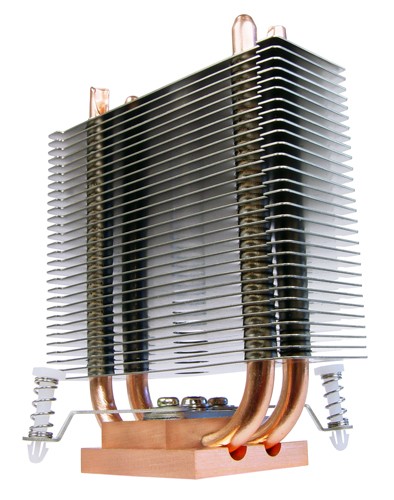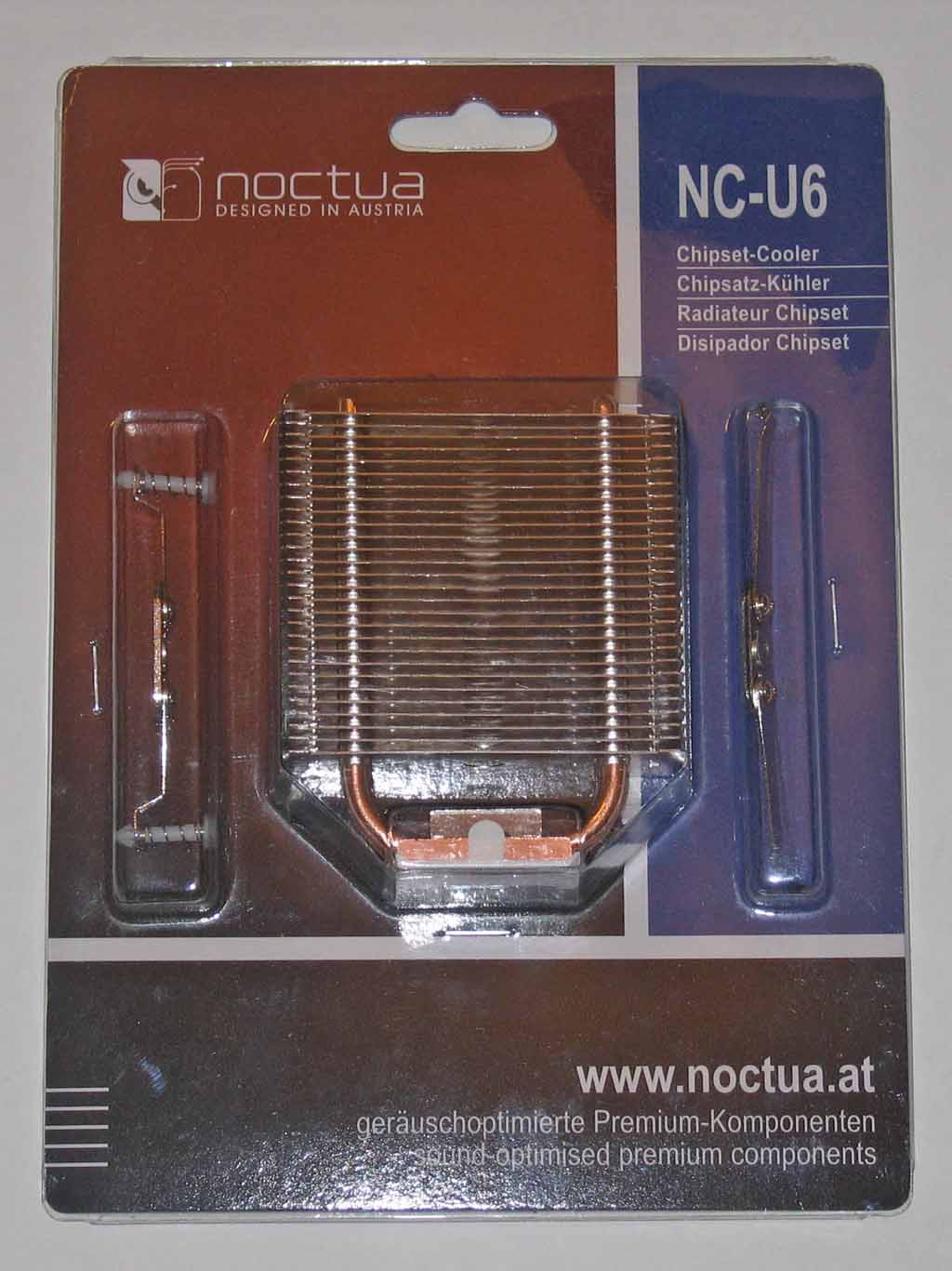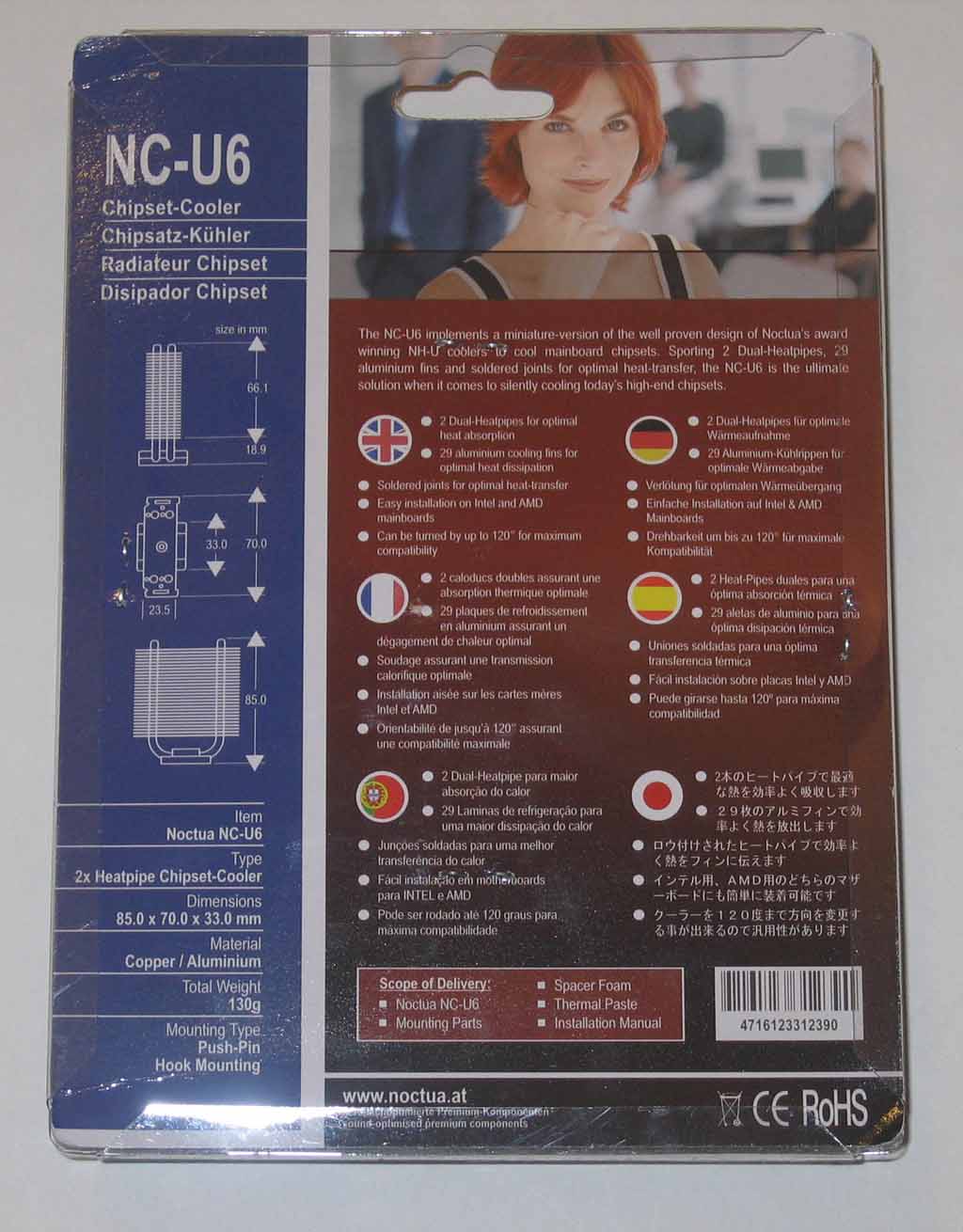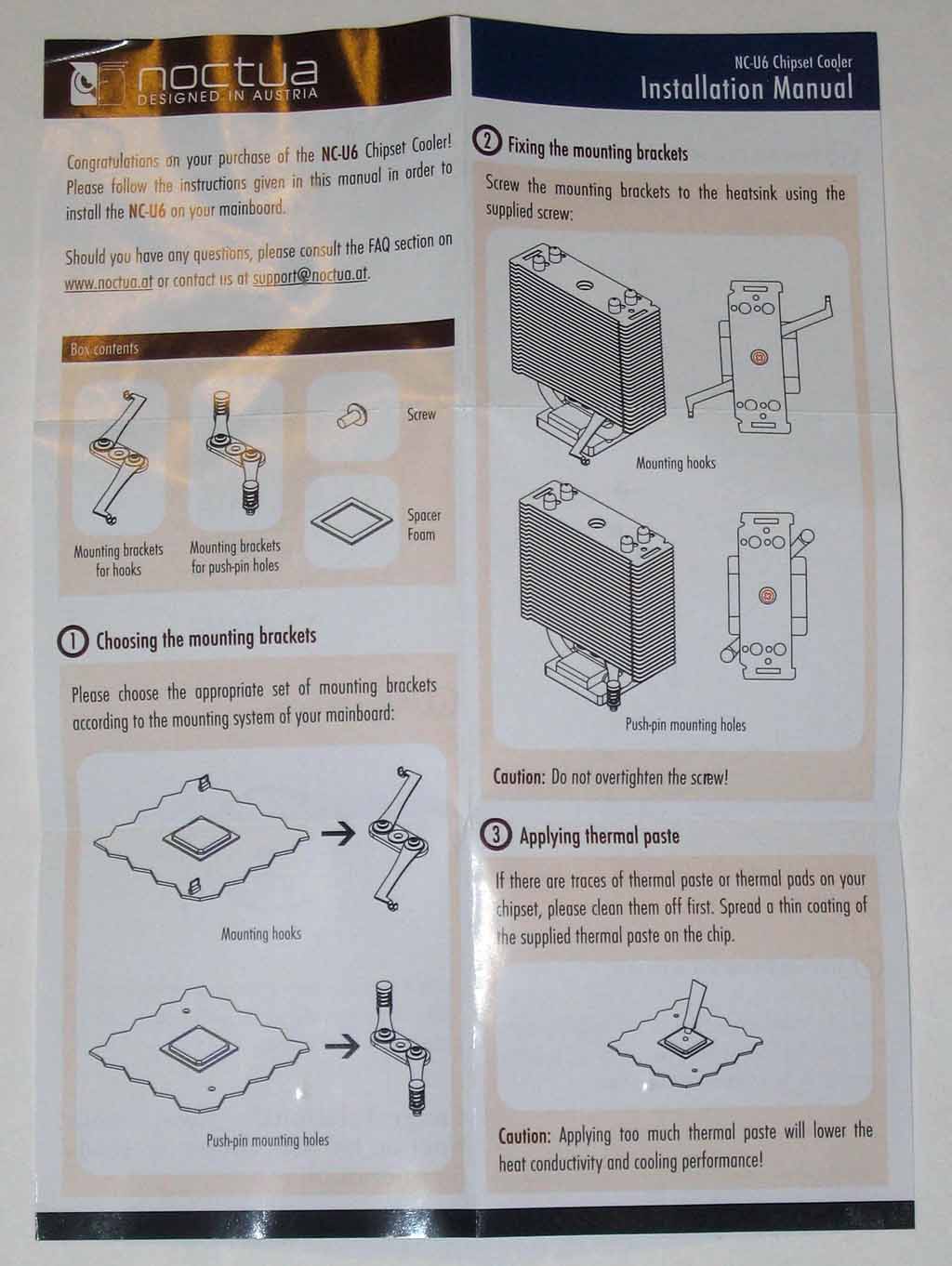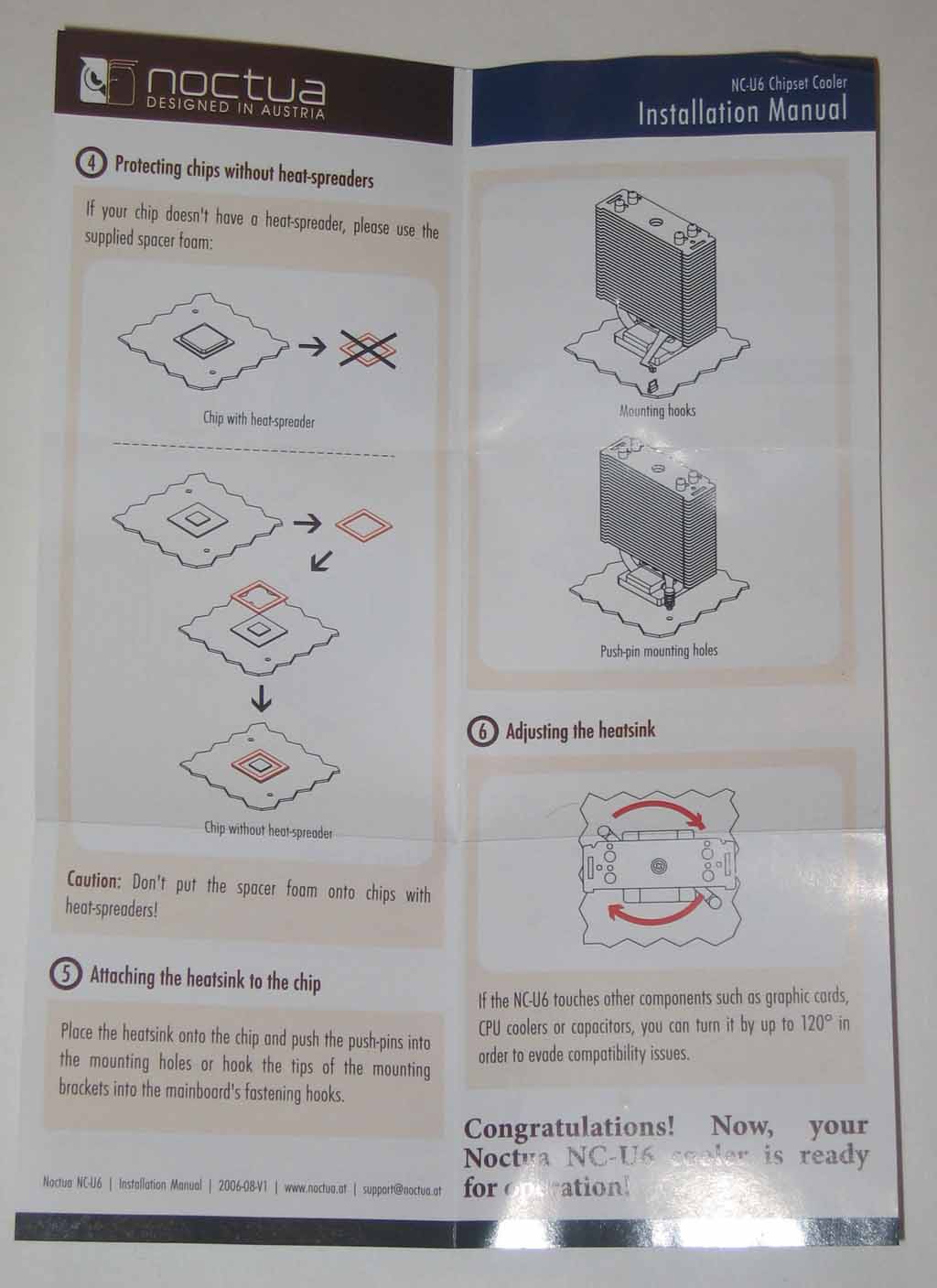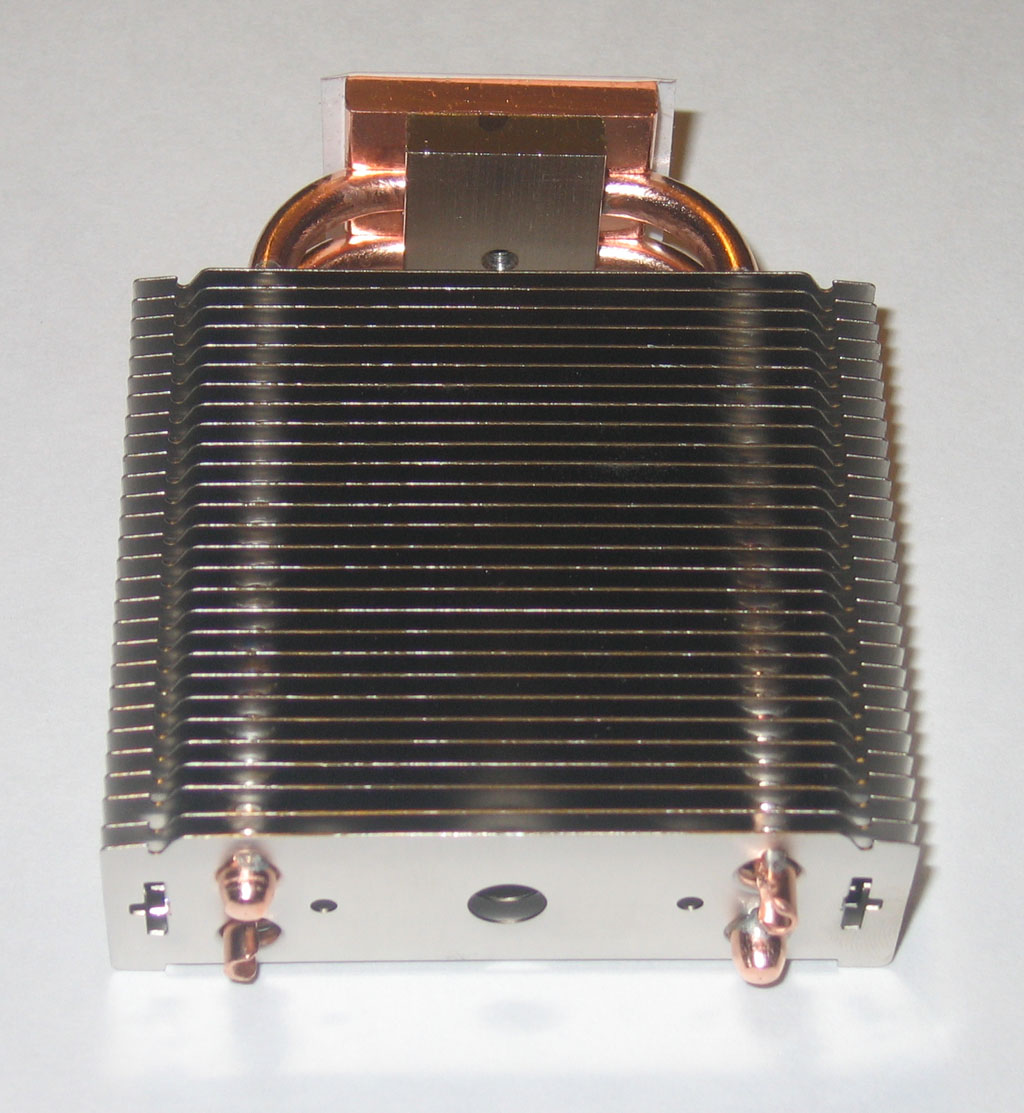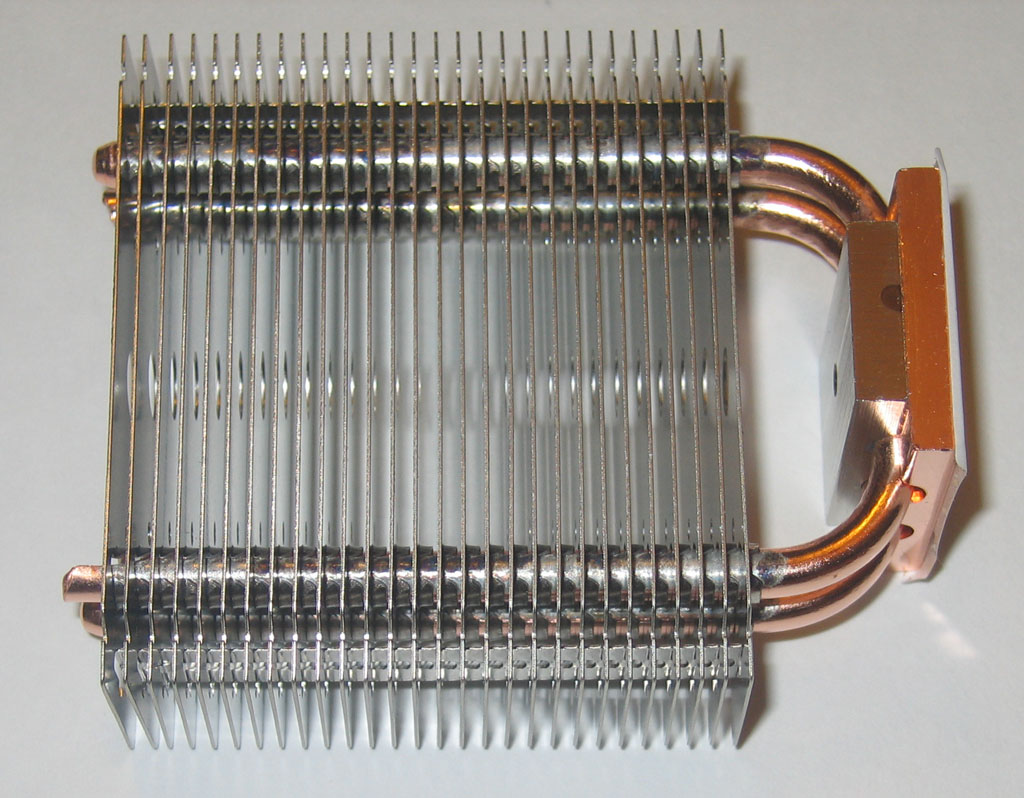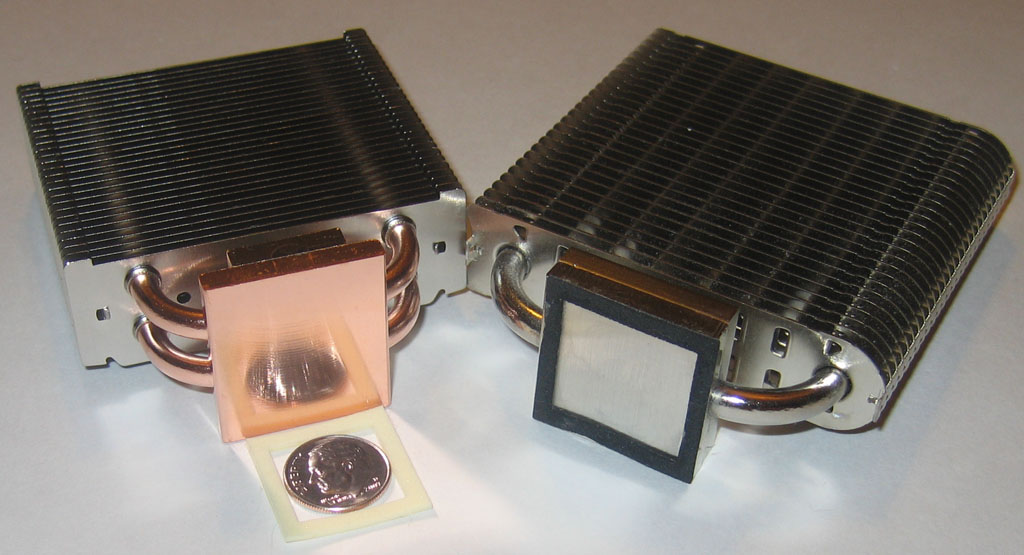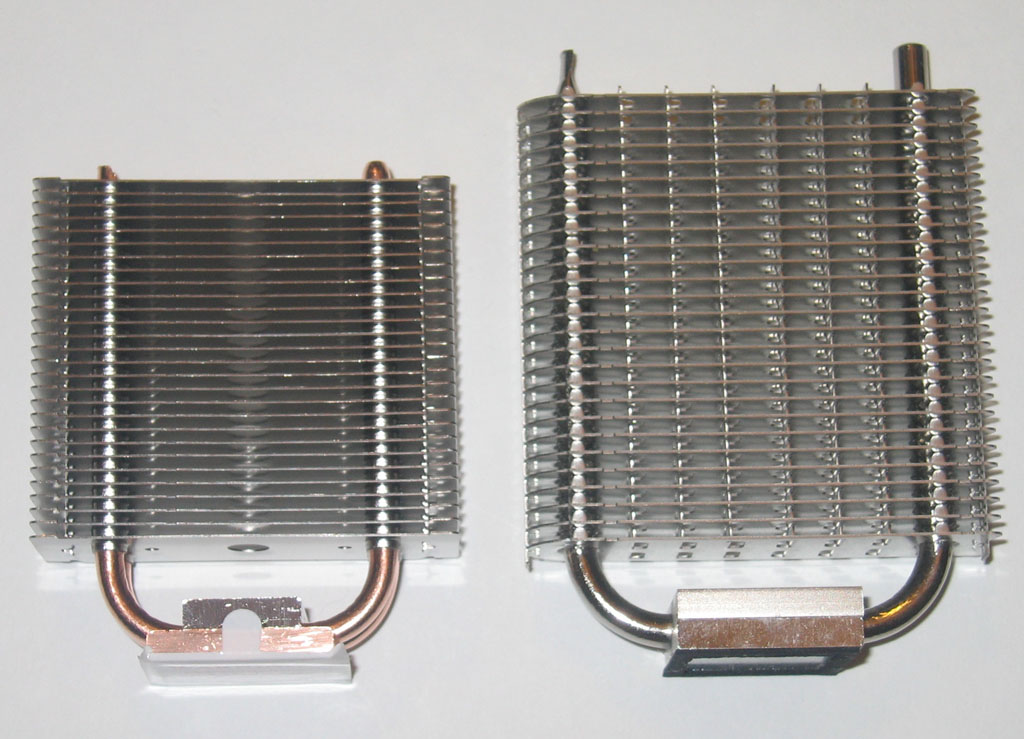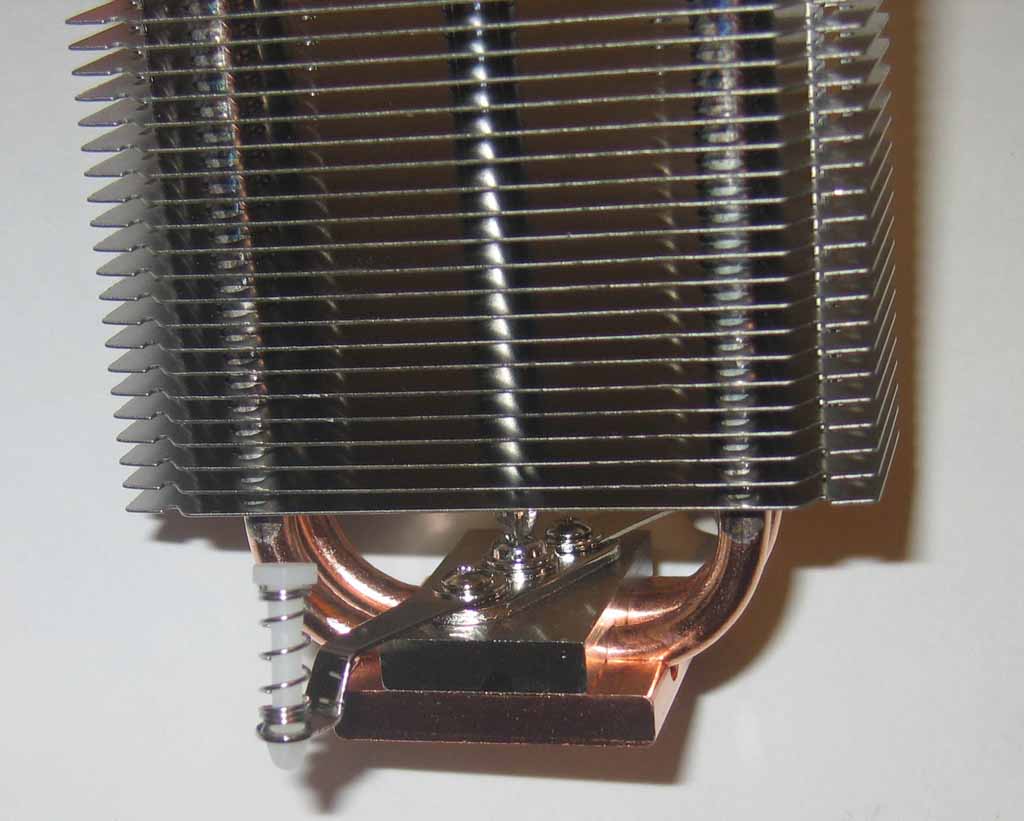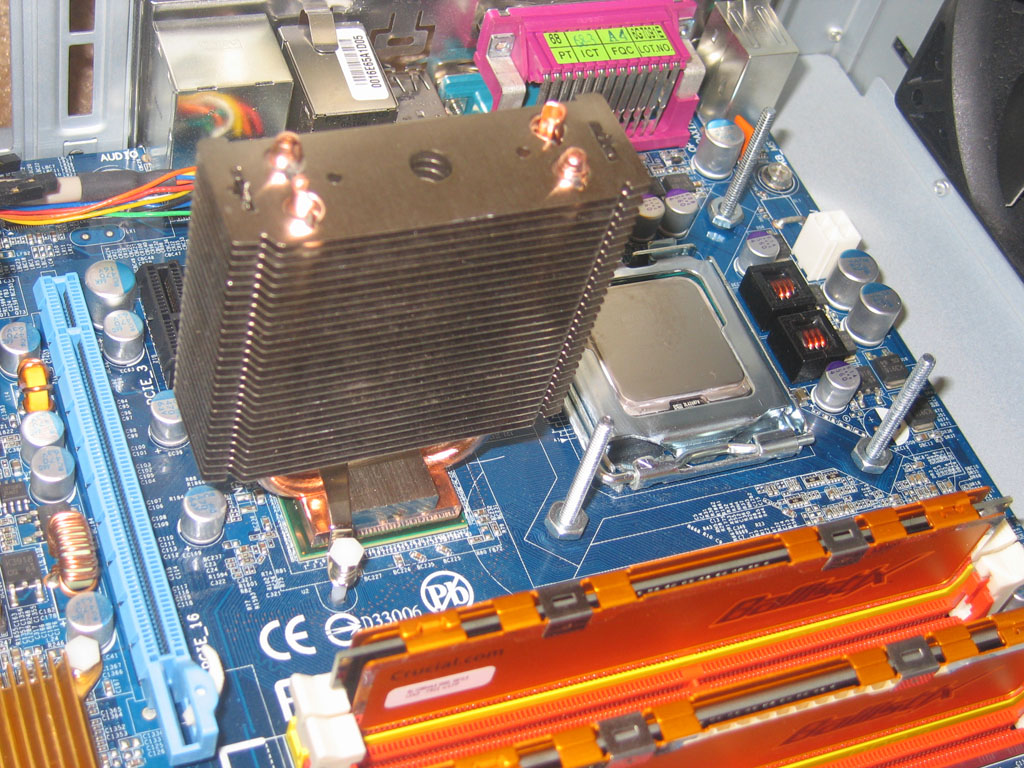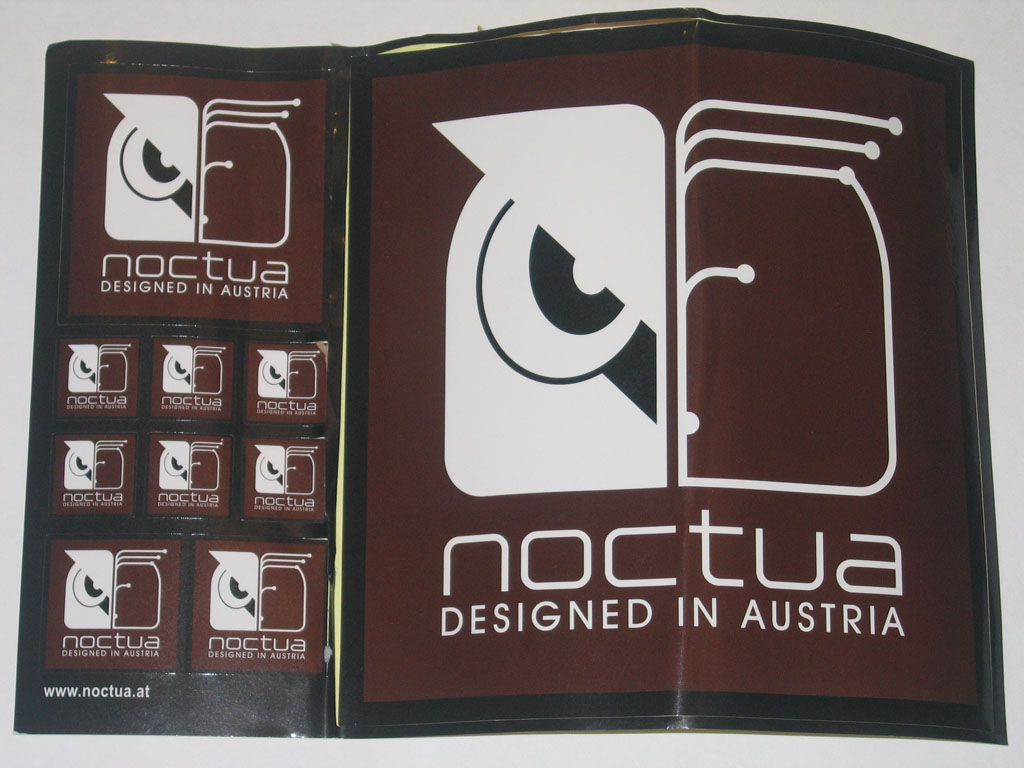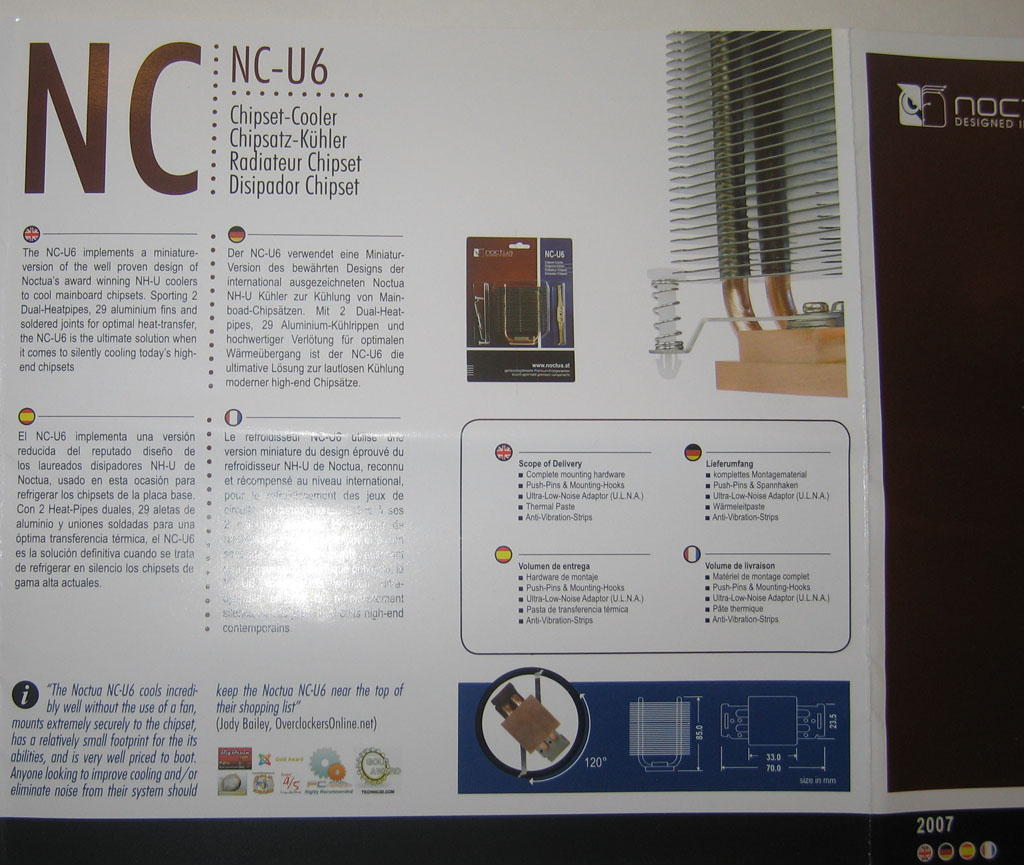Although not a well known or widely available brand, Noctua has recently begun aiming to elevate their name in the minds of computer shoppers. One of the easiest and quickest ways to do so is to develop and deliver products that not only succeed but excel at their intended scope of use, and Noctua aims to do exactly that.
INTRODUCTION
Although not a well known or widely available brand, Noctua has recently begun aiming to elevate their name in the minds of computer shoppers. One of the easiest and quickest ways to do so is to develop and deliver products that not only succeed but excel at their intended scope of use, and Noctua aims to do exactly that.
While additional cooling for a motherboard’s chipset may traditionally be seen as the domain of overclockers and computer enthusiasts, there are several good reasons to consider not only an aftermarket CPU cooler, but an aftermarket chipset cooler such as the Noctua NC-U6 as well. Besides the additional stability afforded to an overclocker due to lower northbridge temperatures, regular computer users can appreciate the silence from replacing a noisy or failing chipset fan or simply relax in the comfort knowing that their hardware will likely last longer thanks do the lower temperature.
The overall majority of typical motherboard chipset heatsinks and “fansinks” typically offer only just sufficient cooling, but no further. If that wasn’t enough many of the lower cost enthusiast motherboards will often sacrifice silence for a high-speed fan in the process. Typically these fans only last one or two years at most before wearing out and needing to be replaced, as some computer users unfortunately discovered only after their board had overheated and failed.
Availability of Noctua’s array of cooling products in the larger US and UK markets is a bit on the lean side, but they can still be found with a little footwork (or rather finger work). To make things easy Noctua’s website offers a regional worldwide database keeping track of who carries their products and where. The specific sample in this review was shipped directly from Noctua.
Noctua: The Company
The following is a brief excerpt from Noctu’s expansive company page, which can be found in full here.
Noctua aims at establishing a new level of quality and performance “Designed in Austria” through paying attention to the users’ needs in a market burdened with all kinds of frills and furbelows and providing sound-optimised premium components, which serve their purpose in a smart, precise and reliable manner.
Noctua arises from a cooperation between the Austrian Rascom Computerdistribution Ges.m.b.H and the Taiwanese Kolink International Corporation and entertains a development partnership with the Austrian Institute of Heat Transmission and Fan Technology (Österreichisches Institut für Wärmeübertragung und Ventilatorentechnik, ÖIWV). These connections form the key to the achievement of our goal: The partnership with the ÖIWV permits the application of scientific measurement instrumentation, methods of calculation and simulation technology in the R&D process.
What does Nocua mean? The little owl, Athene noctua, is the symbol of the Greek goddess Athene, who represents wisdom, science and strategy. We from Noctua follow the suit of its calm and accurate observation in the dark, its soundless flight as well as the effective, economical use of its powers and precise attack.
SPECIFICATONS
Width: 70 mm
Depth: (cooling fins) 23.5 mm
Depth: (socket) 33 mm
Weight: 130 grams
Material: Copper (base and heat-pipes), aluminium (cooling fins), soldered joints
Mounting System: Push-Pins & Mounting-Hooks Included
-
NC-U6 Cooler
-
Mounting Parts
-
Thermal Paste
-
Installation Manual
A CLOSER LOOK
Keeping with their company’s name Noctua uses a no frills packaging design and instead goes for the cool professional look that emphasizes the functions of their product. Clicking to zoom in on the front gives a better view of both push-pin and hook clip types for mounting. On the back is a rundown on the exact specs and a helpful diagram showing the heatsinks dimensions.
Opening the package reveals the entire included kit. Besides both types of adjustable clips and the useful manual, an optional protective shim, thermal compound, and a screw are included. The first clue that Noctua takes the design of their products seriously was the attention to detail I noticed on those adjustable clips. Specifically they can be rotated on a screw hinge into any position needed to align correctly with the intended motherboard, allowing for compatibility with an extremely large variety of motherboards and their chipsets. Despite this the screw ensures that the clip arms are not to loose risking that they might shift after the heatsink is installed.
I must say I am starting to develop high expectations regarding included product manuals, the last several product samples I have reviewed have come with very well thought out instructions and the Noctua NC-U6 is no exception to the trend. Step four is particularly important with the impending release of the Intel X38 chipset. The X38 chipset will come with a heatspreader that bears a stark resemblance to the heatspreaders found on Socket 478 Intel processors of old, specifically to better dissipate the high levels of heat it will produce. Therefore if an unfortunate person happens to have already adhered the foam shim spacer to their heatsink and plans to use it on the X38 chipset without having read the instructions first, then they might have a bit of a problem!
As you can see this is a two copper heatpipe equipped heatsink with a copper base plate. The base plate ships with a protective plastic cover to protect it before installation. This is also the best angle to show how the mounting clips attach to the cooler. Instead of a metal indention or simple force to hold the clips as with the Thermalright cooler, the Noctua NC-U6 has a hole in the aluminum fins through which to use a screwdriver is used to screw either clip into the base. Not only can the arms on the clips be adjusted but the clip itself can be mounted in any direction that is not restricted by the heatpipes, and the cooler itself can be mounted facing any direction inside the case.
The copper base of the NC-U6 is highly polished, although if you enlarge the image you can still make out the faint machining grooves in the base. While the grooves are easily visible up close they are still superficial and should not have any effect on cooling performance.
The above and below images also show that the aluminum fins are inset on one side and notched on the other. This space is perfectly sized to fit a 60mm fan and the notching would allow for clips to hold the fan to the heatsink, akin to the Scythe Ninja’s clips. At the time of this review Noctua does not offer a fan or the clips with this cooler, however one is possibly in the works.
As the Noctua NC-U6 is going up against the Thermalright HR-05 I have included these comparison shots to illustrate the differences between both coolers. Although the Thermalright has an unpolished nickel plated base and single heatpipe, it is clearly larger with more fin surface area to dissapite the heat. The Noctua heatsink in contrast is smaller with slightly wider aluminum fins to accommodate both heatpipes, and happens to weigh less thanks to the shorter height. As we will see in a moment this is not the only difference.
INSTALLATION
If installing with the push-pin mounts then installation is fairly easy… of course after the motherboard has been removed to uninstall the previous cooler that is! If the motherboard uses mounting-hooks instead than it would be a straightforward switch. Once you verify which mounting method must be used the clip can be screwed into the base. Not only can the clip arms be adjusted but the clip itself obviously can be rotated around the screw as well to ensure the best mounting fit for the specific motherboard.
Unlike the Thermalright cooler which uses a small indentation to hold the clip onto the heatsink base, the screw on the NC-U6 will securely hold the clip in place and keep the cooler from shifting freely once it is mounted to the motherboard. This will ensure the thermal compound will not be disturbed once it has already set and hardened in place.
Before getting out the thermal compound I would recommend that the motherboard itself and the case airflow be closely examined to determine the best orientation for the cooler, as it can be mounted facing just about any direction. As evidenced later in the test results this cooler has been engineered to rely on the CPU cooler’s airflow to provide the best performance, so mounting the widest side facing the CPU socket would normally be optimal. Also if you happen to have a 60mm fan laying around, mounting the cooler so that the inset side is up will allow gravity to hold a 60mm fan in place atop of the cooler even without any clips. For this specific review however, since there is no CPU cooler fan both coolers were mounted to take advantage of the case airflow.
Extras
Noctua included several additional items with the NC-U6 cooler sample that are not ordinarily shipped with their products, so I will mention them here. Even so members of our forum have contacted Noctua in the past requesting free Noctua stickers & case badges and have received them. If interested you may also do so here.
Additionally Noctua included a professionally done booklet on their other major cooling products that they will likely include with their stickers. For brevity here is just the single shot of the page for the NC-U6 in this review.
TEST SETUP
As an open air test bench would be a rather poor benchmark for real world results all tests were performed inside an Antec P180 case with fans set to medium speeds to remain quiet. As there is no CPU cooler, testing was conducted first without a fan leaving both coolers to rely on the case airflow alone. In the second test a low-speed 120mm fan was angled to direct airflow across the motherboard and through each cooler to simulate the use of a CPU cooler.
|
Test Platform |
|
|
Processor |
Intel Core 2 Duo E6300 1.86GHz @ 3.4Ghz (486FSB)
|
|
Motherboard |
Gigabyte GA-965P-DS3 Rev 1 |
|
Memory |
Crucial DDR2-1067 MHz (PC2-8500) 2x1GB @ 5-5-5-15
|
| Chipset Coolers |
1: Noctua NC-U6
2: Thermalright HR-05 |
|
Drives |
Seagate Barracuda 320GB 16MB Cache 7200.10 SATA
Lite-On SATA DVD+/-RW
|
|
Graphics (Driver) |
FOXCONN 8800GTS 320MB “OC Edition” (158.22)
|
|
Case |
Antec P180B |
|
Power Supply |
Antec NeoHE 550watt PSU |
|
Operating System |
Windows XP Pro w/ SP2 |
| System Cooling | Swiftech Apogee GT & Koolance EHX-1050BK |
The included thermal compound was not used, instead Arctic Silver 5 compound was used to provide directly comparable results between coolers. This thermal interface material requires several lengthy cycles of high temperatures interspersed with periods of cool temperatures (such as when the system is turned off overnight) before it will fully “cure” to reach its highest degree of effectiveness. Due to the nature of this test results for both coolers will be slightly higher than otherwise, simply because the AS5 has simply not had enough time to properly cure in both tests.
Each chipset cooler was then given the same period of time before the temperatures were measured to ensure the curing process would not skew results. As Intel’s 965P chipset runs rather cool compared to Nvidia’s various chipsets or the just launched Intel P35 chipset, to get things cooking I utilized a “moderate” overclock on the testbed including using the voltage setting “0.1v+” on the Northbridge to notch the MCH voltage a step higher.
TEST RESULTS
The temperatures are given in Celsius, and obviously lower is better. It is very interesting to note that when relying on the low case airflow the larger available fin surface area helps to give the Thermalright HR-05 the edge in cooling performance over the dual-heatpipe equipped Noctua.
|
Temperatures – No Fan
(Celsius)
|
|||||||
|
|
Idle |
Load |
|||||
|
Noctua NC-U6 |
35.6 |
38.8 |
|||||
|
Thermalright HR-05
|
34.4 |
36.7 |
|||||
In a twist however the Noctua shows its design was engineered to rely on either direct airflow from the nearby CPU cooler or instead a 60nm fan. Once adding a nearby 120mm fan to direct airflow through the cooler the Noctua NC-U6 begins to offer lower temperatures than its competitor. I am fairly sure that thanks to the twin heatpipes that this cooler would perform even better still than the Thermalright if a chipset fan is of is used on the cooler or if a CPU fan was directly cooling it.
|
Temperatures – With Fan
(Celsius)
|
|||||||
|
|
Idle |
Load |
|||||
|
Noctua NC-U6 |
30.0 |
31.7 |
|||||
|
Thermalright HR-05
|
30.6 |
32.8 |
|||||
Room temperature was kept approximately 23.3o Celsius during testing to provide consistent results. Readers should keep in mind there is still about a 3% +/- margin of error, however the general trend seen here was reproducible in repeated testing.
CONCLUSION
It is a simple fact that the normal PC will be using air cooling for the CPU, and as such the Noctua NC-U6 will therefore outperform the Thermalright HR-05 in the majority of cases depending on orientation and the type of CPU cooler used. The option of using any 60mm fan should only further increase the performance gap between the NC-U6 and the HR-05, although considering the price premium it would be nice to see Noctua officially include a quiet, long lasting fan and retention clips with their NC-U6 cooler.
Performance isn’t everything however. Does the Noctua NC-U6 excel (or fail) in other areas? Yes, the NC-U6 excels in that it uses a solid clip mounting system which not only prevents the heatsink from twisting once mounted, but enables this heatsink to be mounted to the vast majority of motherboards that are or were on the market. Here the Thermalright HR-05 simply cannot compare. Lastly, and importantly however is price. Here is the largest strike against the Noctua NC-U6. At approximately $30 at the few US e-tailers that stock it, it costs half again more than the roughly $20 Thermalright cooler.
The price premium is simply not warranted by the only marginally better performance, however the wide range of motherboard compatibility just might be reason enough. For an included fan and clips the price difference would be much less of an issue. If the price premium compared to other similar performing chipset coolers is not a showstopper for you, then I can easily recommend that the Noctua NC-U6 be at the top of your shortlist.
Pros:
+ Simple, easy installation
+ Optional 60mm fan mount
Cons:
– Price/performance Ratio
– No included fan/fan clips

 Bjorn3D.com Bjorn3d.com – Satisfying Your Daily Tech Cravings Since 1996
Bjorn3D.com Bjorn3d.com – Satisfying Your Daily Tech Cravings Since 1996