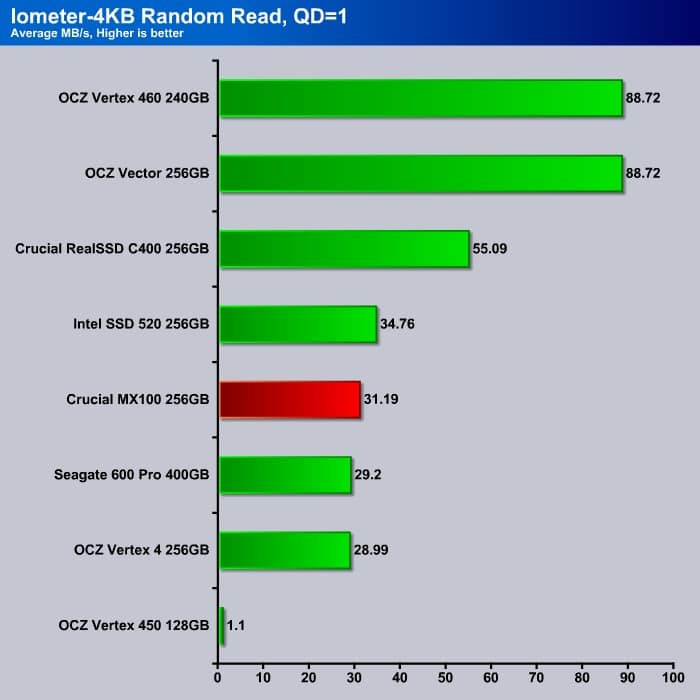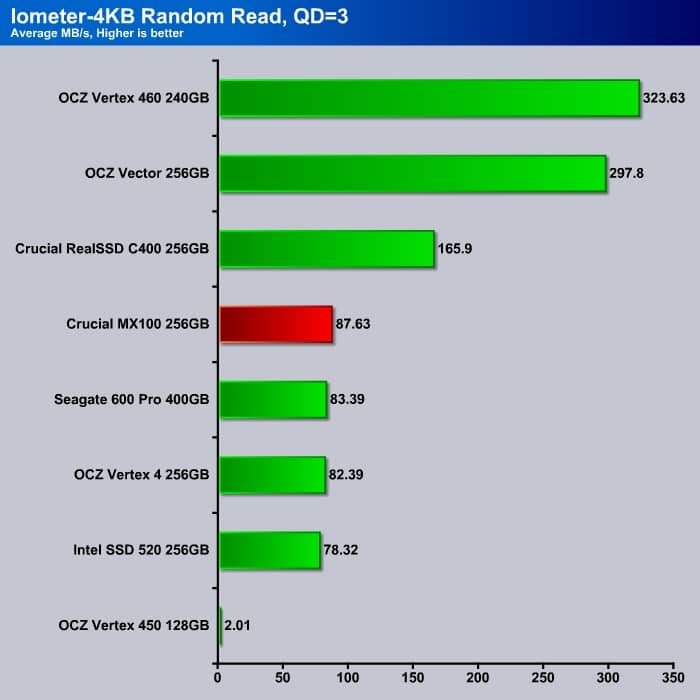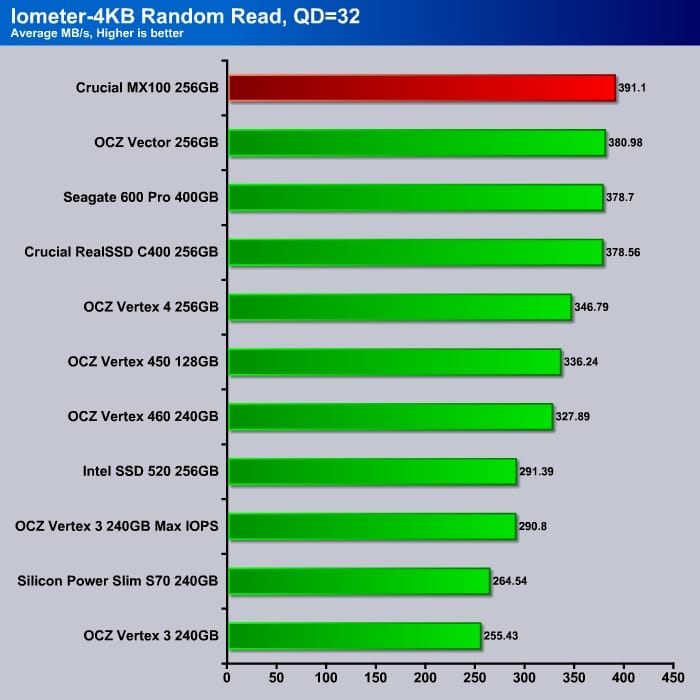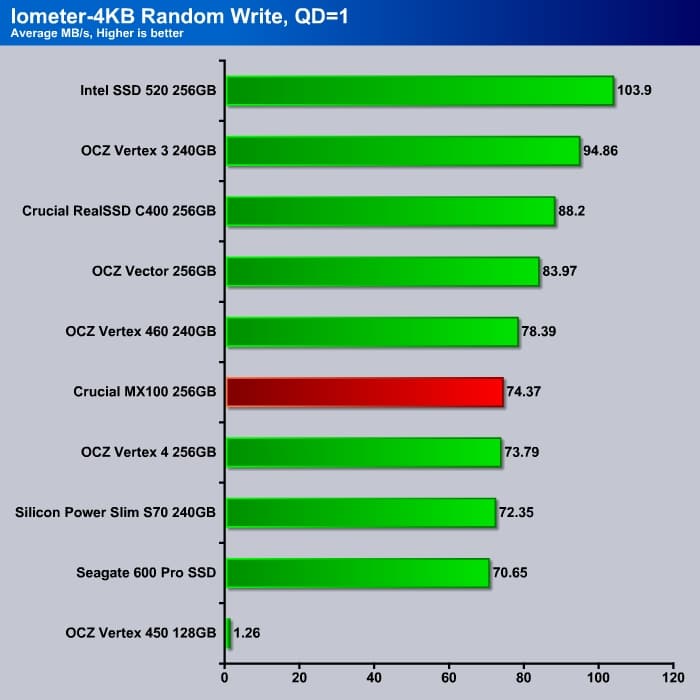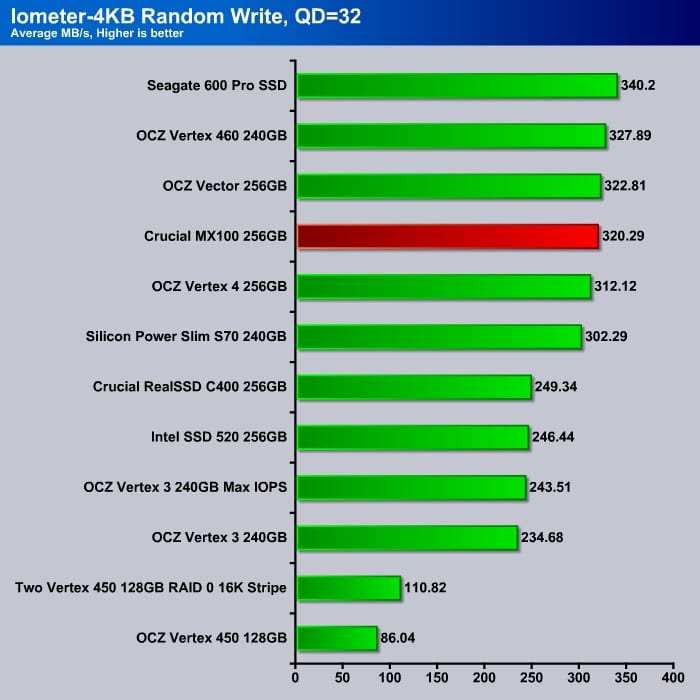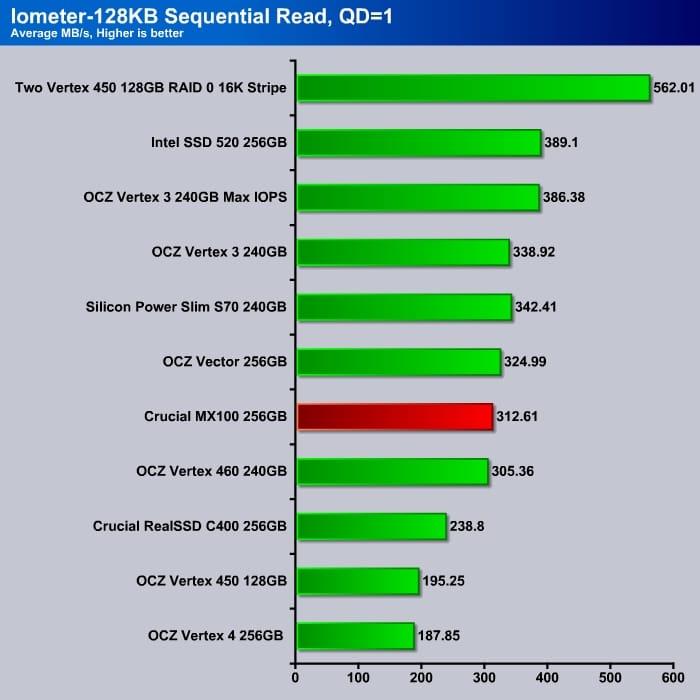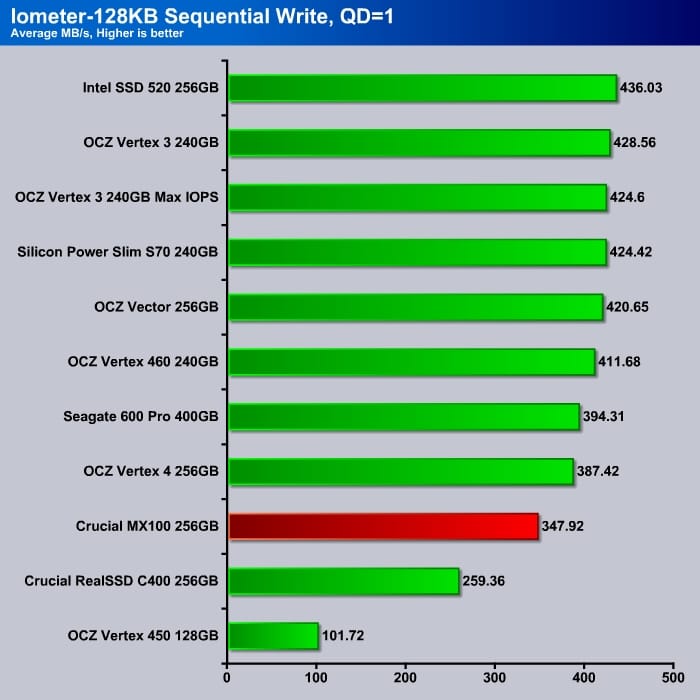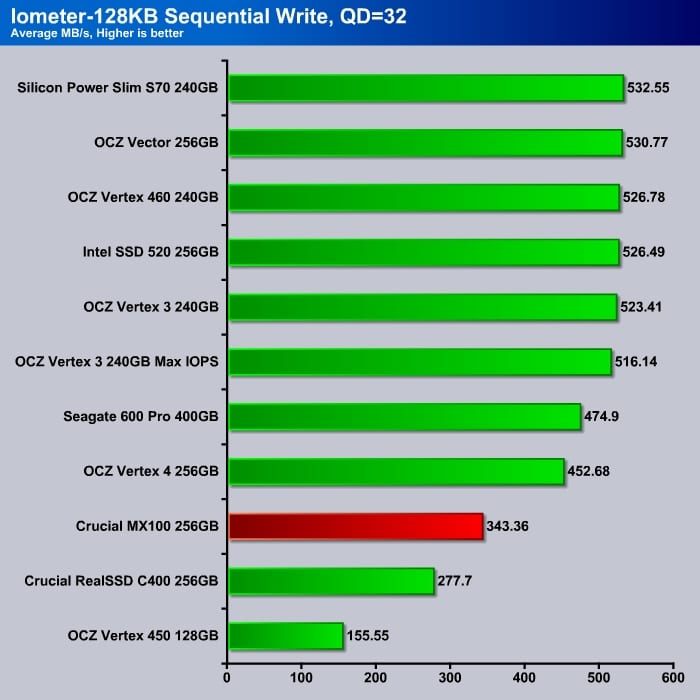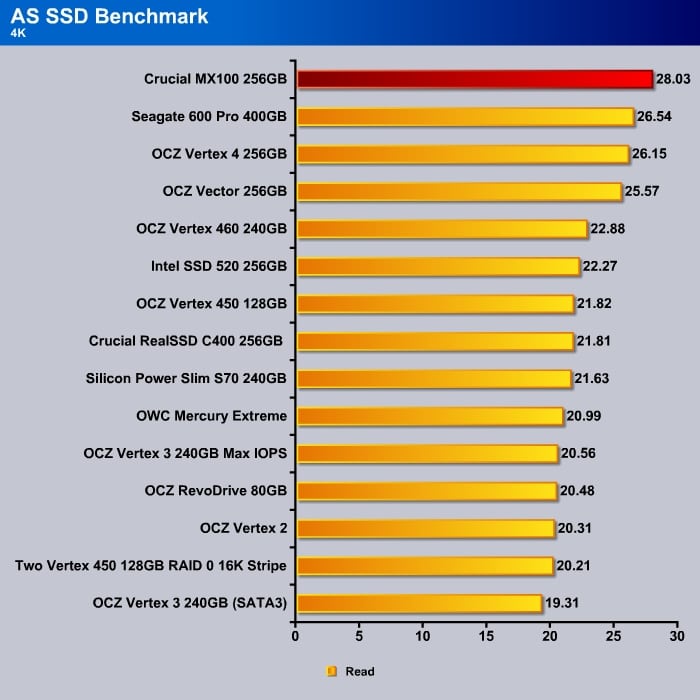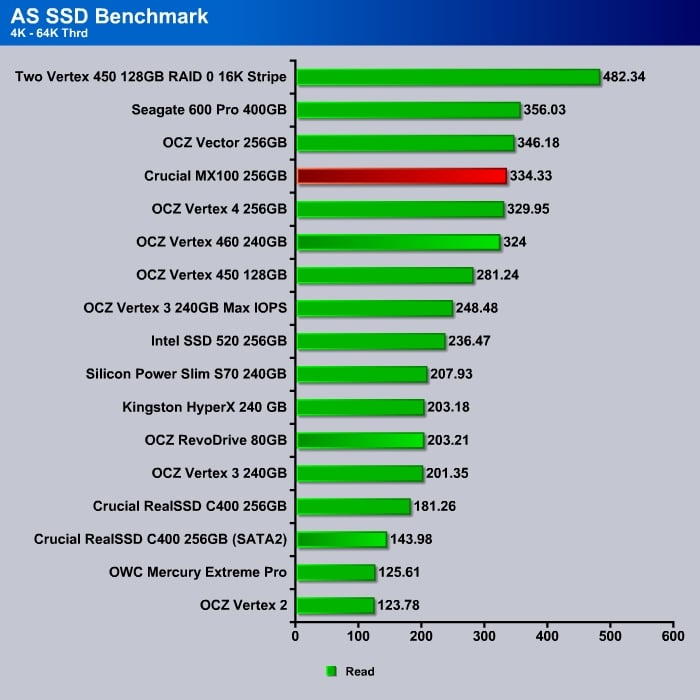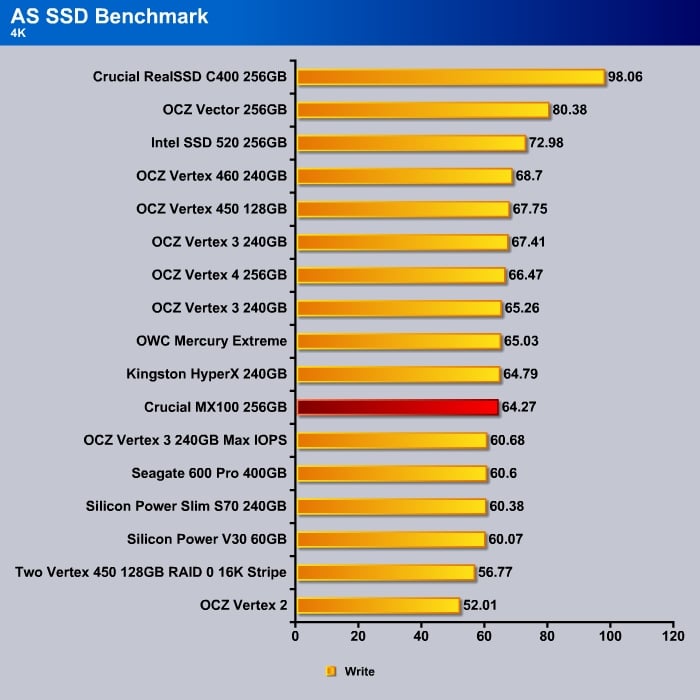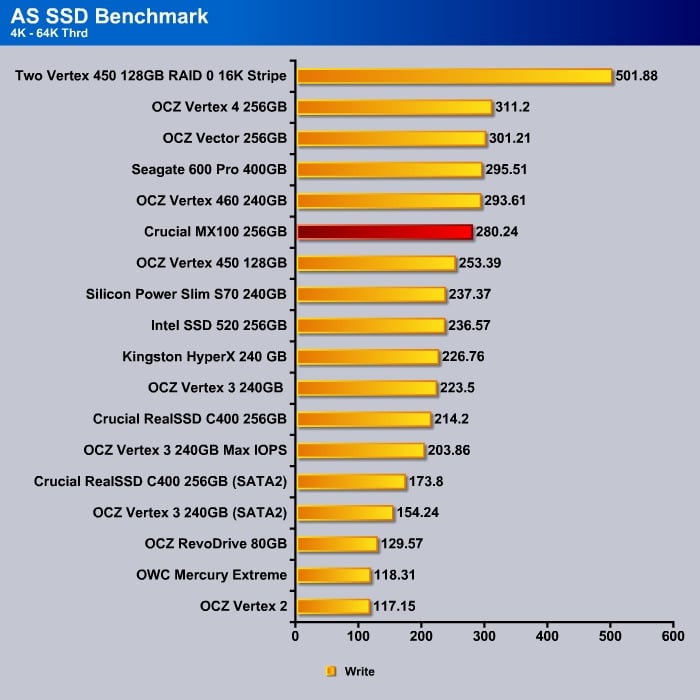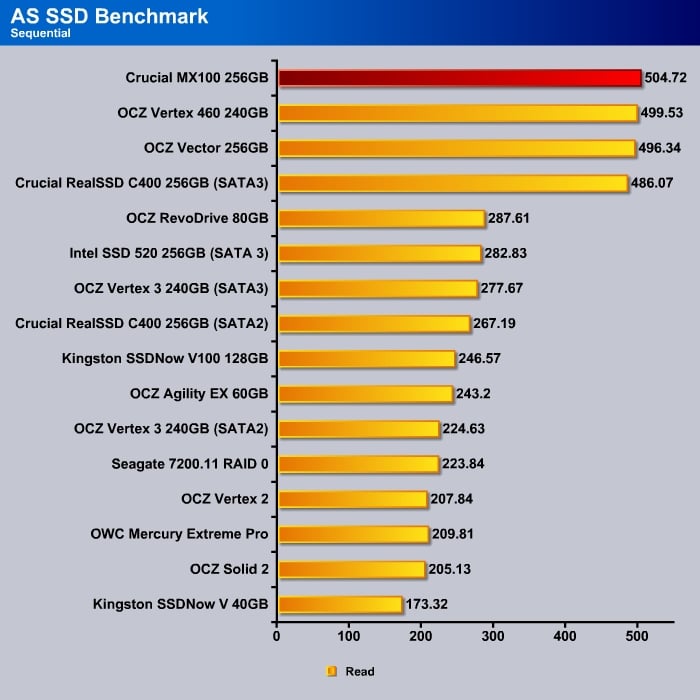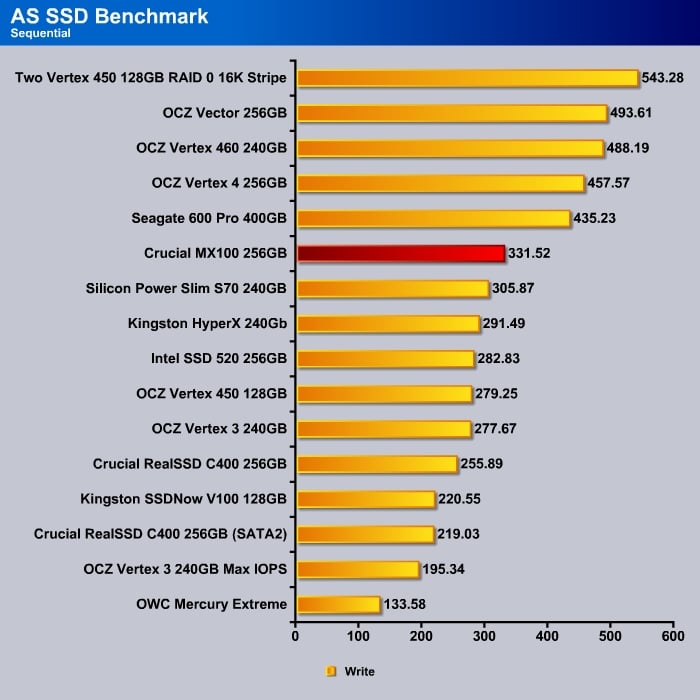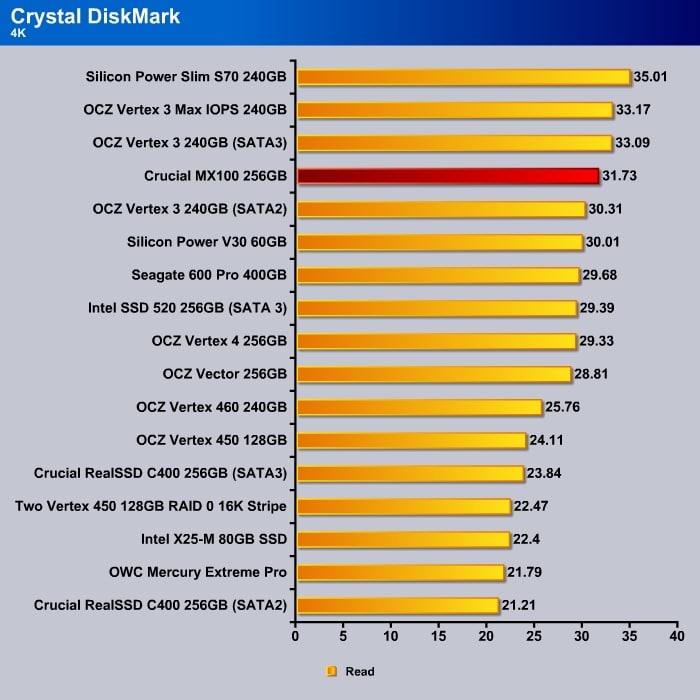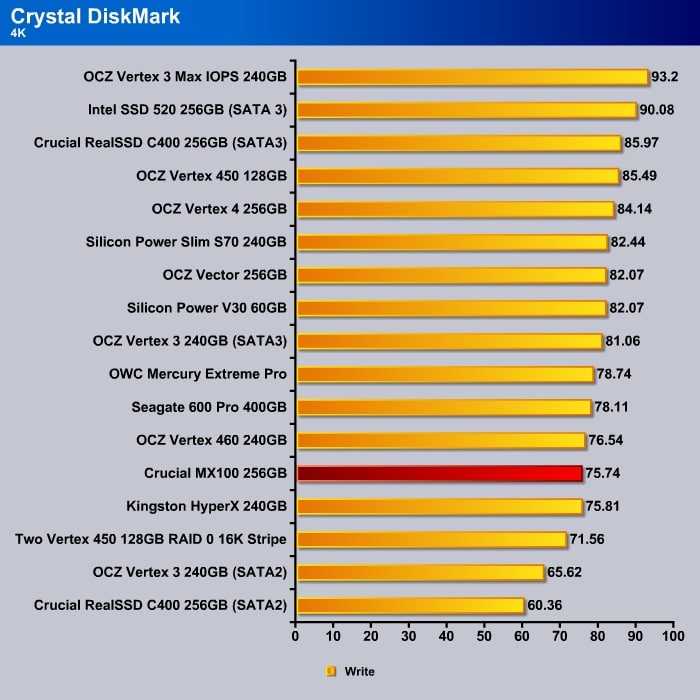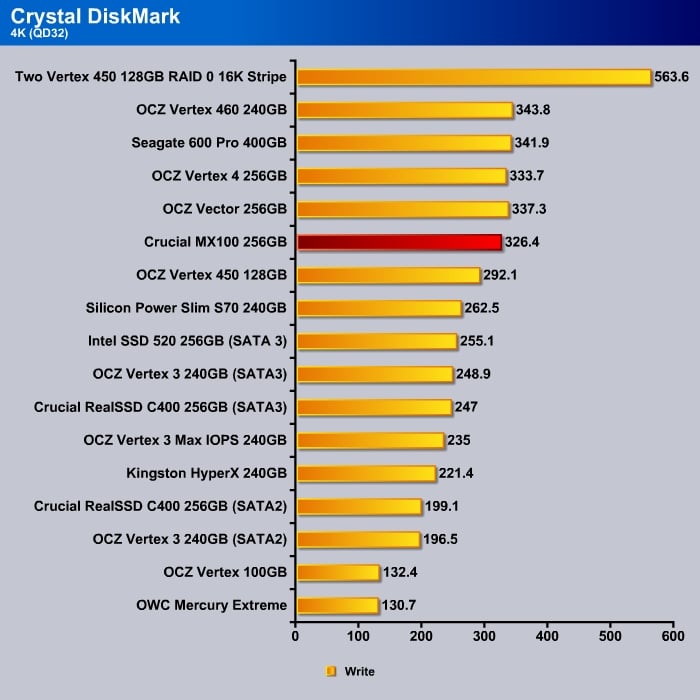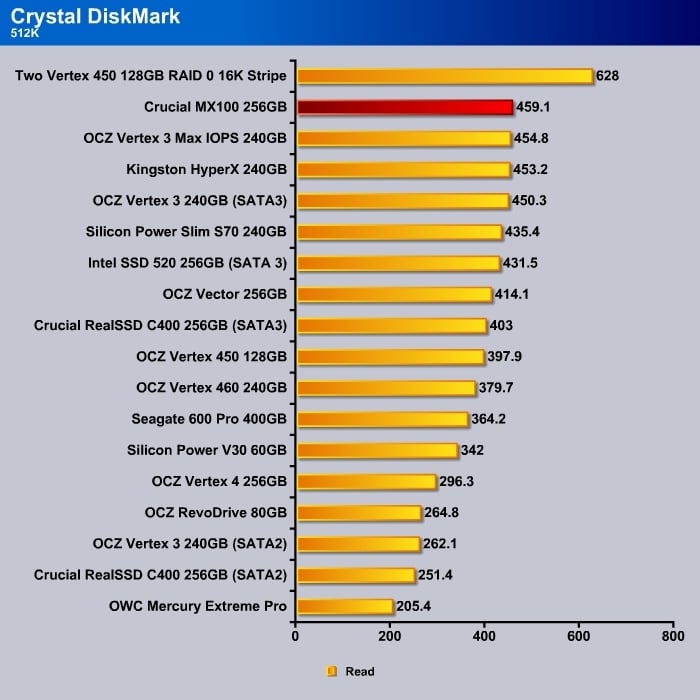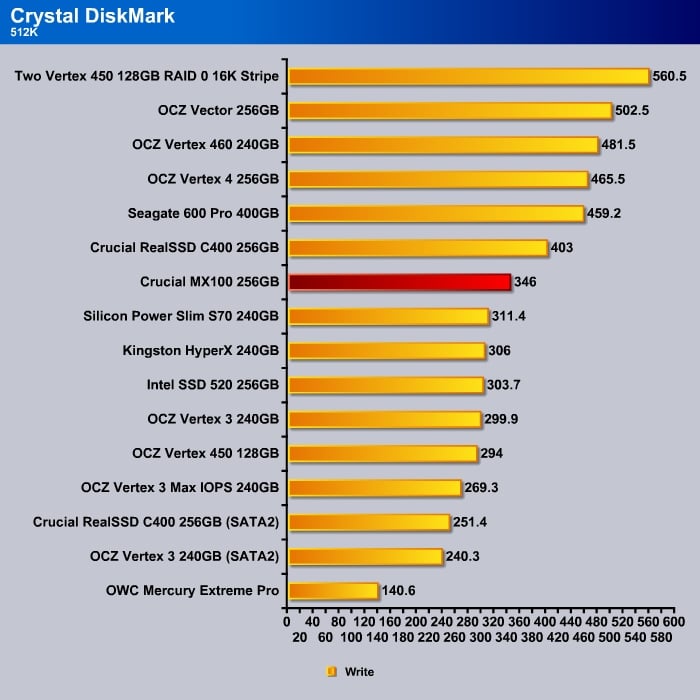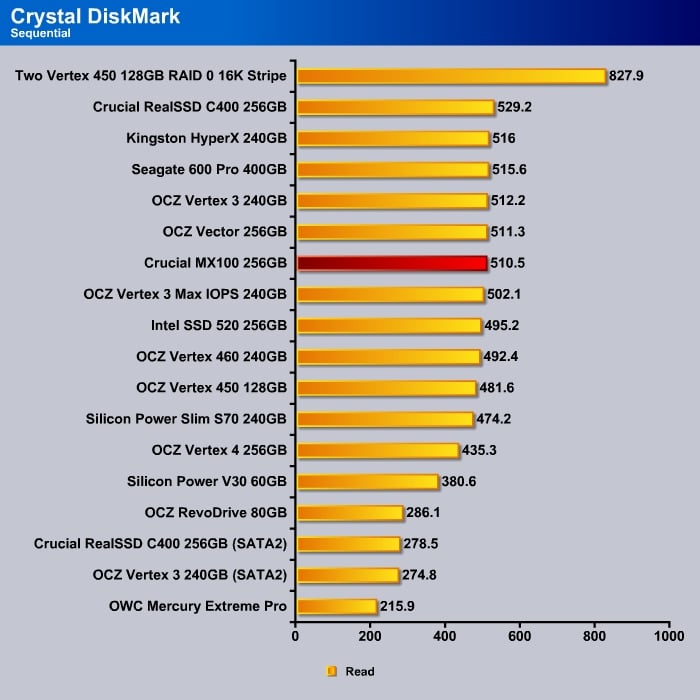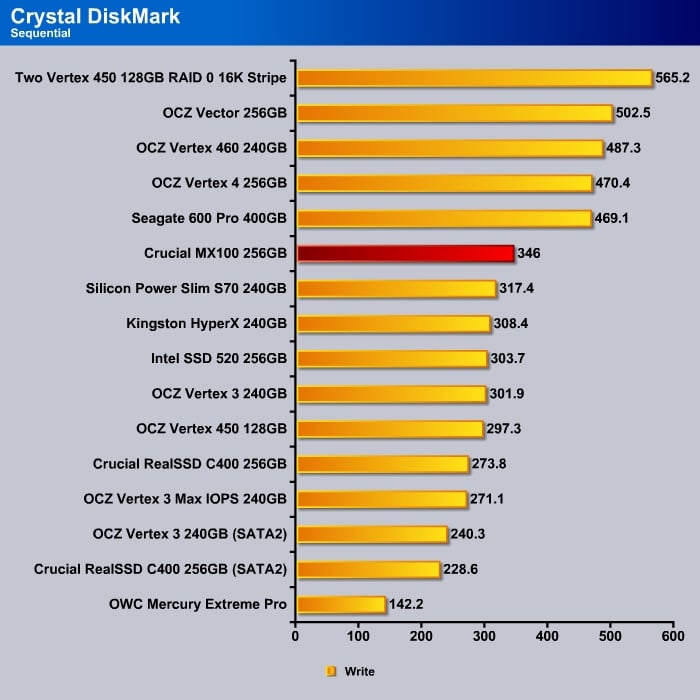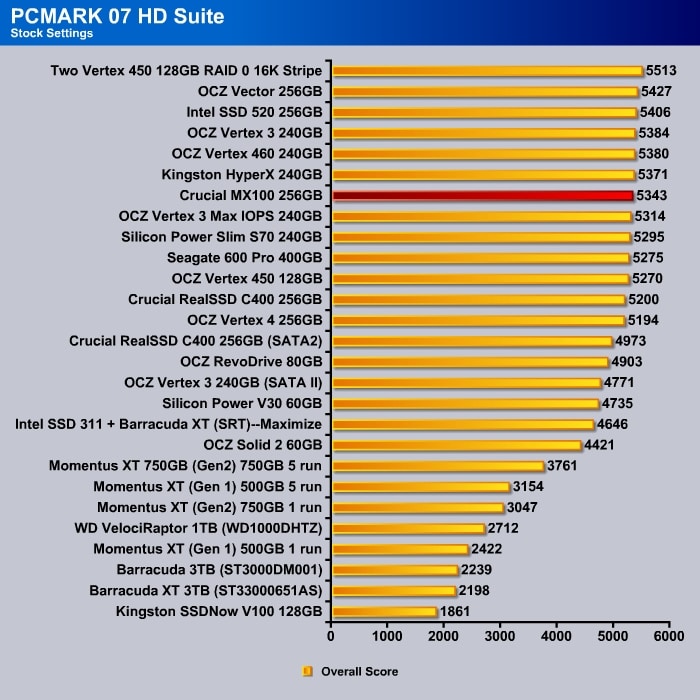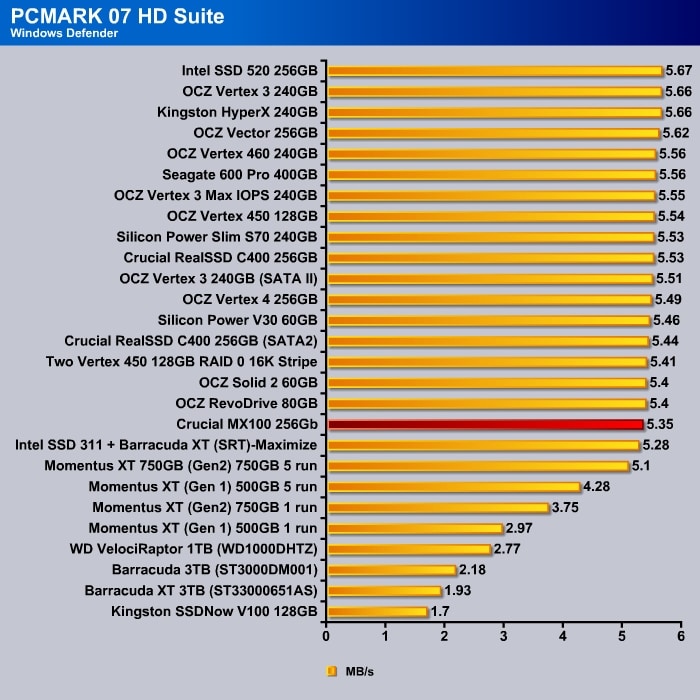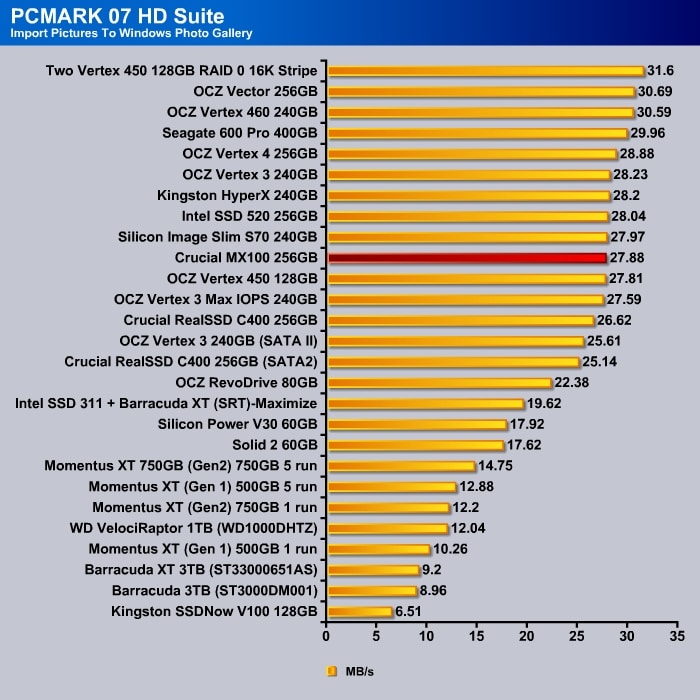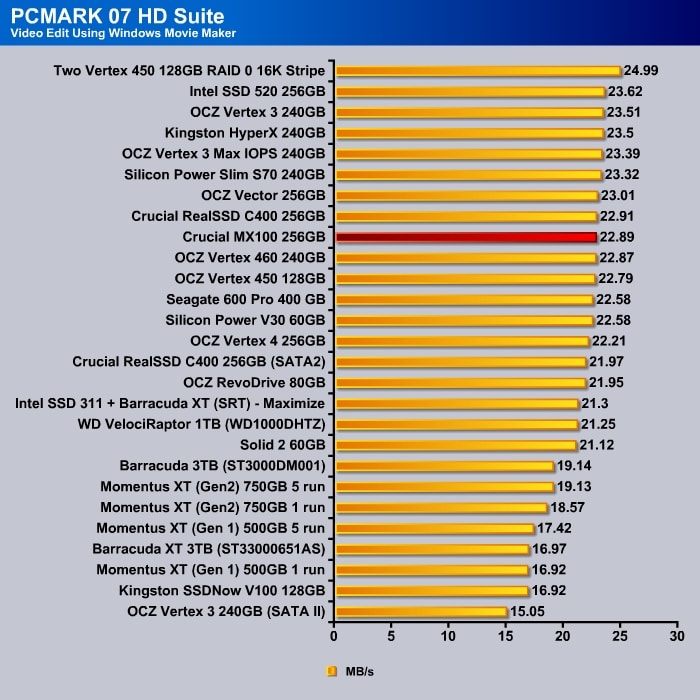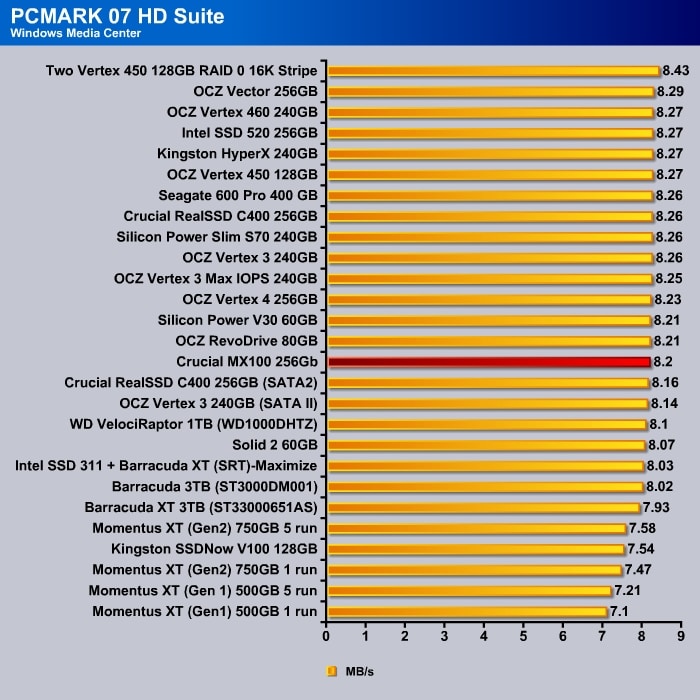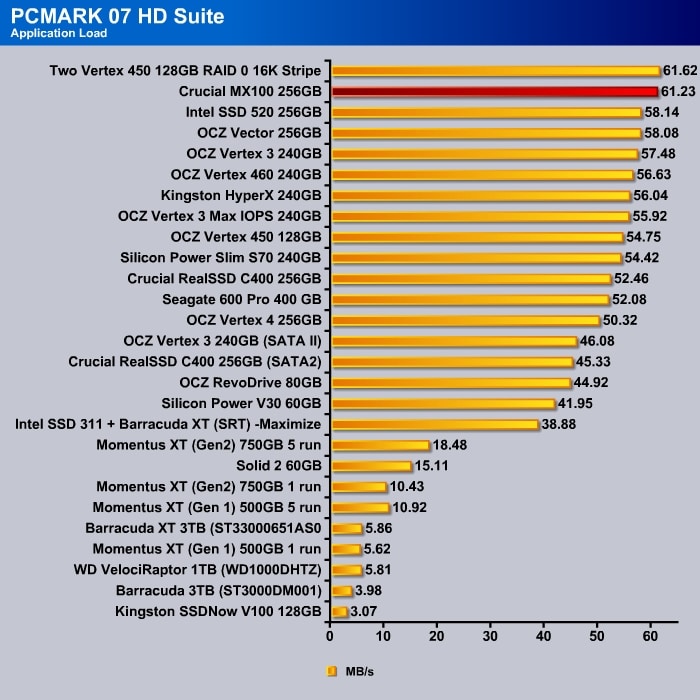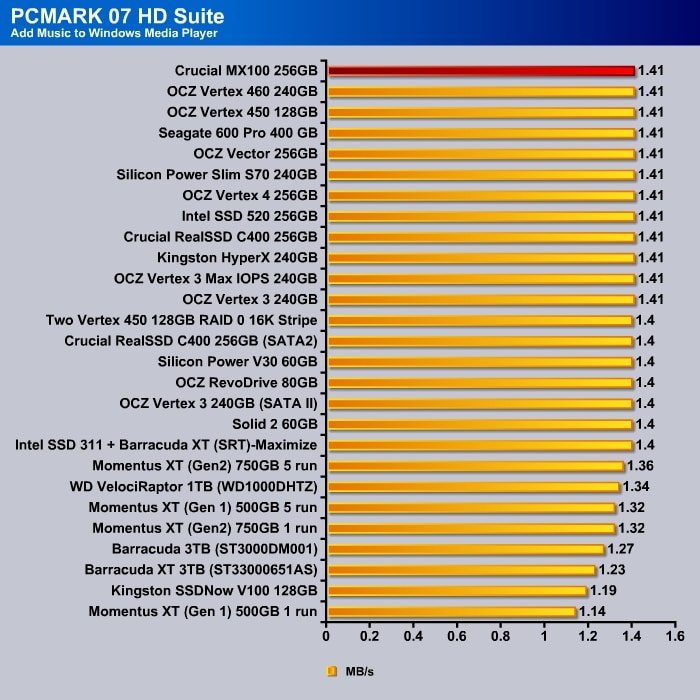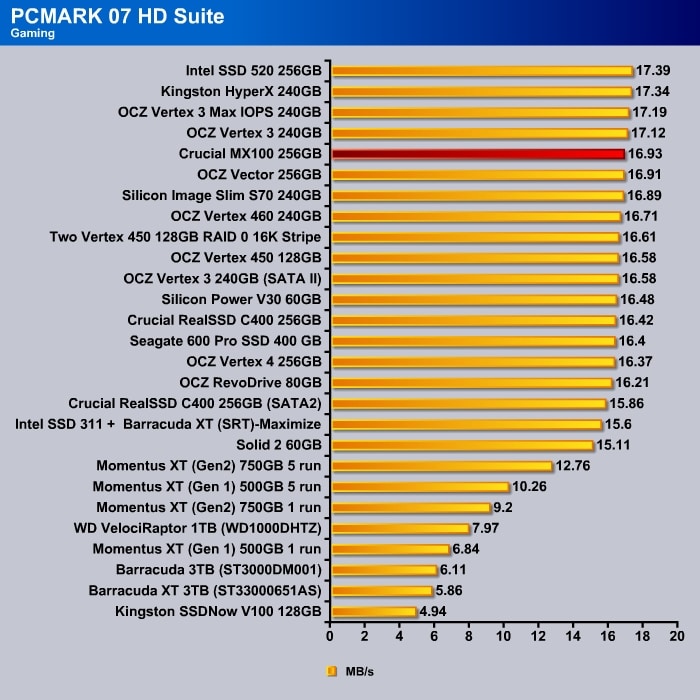Introduction
If you are still using a mechanical drive in your system, it is time that you start shopping for an SSD over this holiday season. The price of SSD has dropped significantly over the last year. Where it used to be $1 to $2 per gigabyte, now the price per gigabyte for the SSD has gotten to 50 cents per gigabyte. Not only that the price of the SSDs have become rather affordable, the performance of the drive have matured where even the budget drives deliver good performance across different workloads.
Last year, Crucial kickstarted the trend of offering affordable SSD with the M500 series. Then earlier this year, the company released the M550 with improved controller that improves areas where the M500 is falling behind the competitors. As a result, the M550 is able to deliver a competitive drive in terms of performance at very affordable pricing.
The MX100
Recently, Crucial launched the MX100 series SSD aiming to deliver even better performance per price ratio for the mainstream market. As it is meant to replace the M500 released last year, the MX100 uses the same Marvell 88SS9189 controller that is found on in the M550 drive but instead of using 20 nm MLC NAND from Micron, the MX100 uses 16nm 128Gbit MLC NAND from Micron.
From the manufacturer’s point of view, die reduction means cost reduction. The reduction in die allows manufacturers either choose to pack the same numbers of transistors into a smaller die area or pack more storage space in the same die size. With the MX100, Crucial choose to go with the former where the drive still comes with same 128Gbit NAND die as what is found on the M550. In doing so, Crucial is able to pack more NAND dies per wafer to cut down production cost.
Crucial offers the MX100 in the storage capacity of 128GB, 256GB, and 512GB. Missing from the list is the 960GB that was offered with the M500 and M550 series. As the MX100 is aimed for mainstream market, it is probably not going to matter much with the omission of the 1TB drive. If you need more storage, you just have to go with the M550.
| Model | CT128MX100SSD1 | CT256MX100SSD1 | CT512MX100SSD1 |
| Storage Capacity (GB) | 128 | 256 | 512 |
| Seq read (MB/s) | 550 | 550 | 550 |
| Seq write (MB/s) | 150 | 330 | 500 |
| 4k random read | 80K | 85K | 90K |
| 4k random write | 40K | 70K | 85K |
| PRICE (USD) | 79.99 | 116.99 | 224.99 |
The 128GB model equipped with 8 NAND while both the 256GB and 512GB drive come with 16 NANDs. Due to the fact that the 512GB drive has 2 die per NAND package, it is able to deliver higher performance from greater parallelism. Hence the higher rating that you have seen from the chart above.
Feature-wise, the MX100 is equipped with everything that came with the M500. We get power loss protection, adaptive thermal protection, active garbage collection, TRIM support, and 256-bit AES hardware encryption. It includes Microsoft eDrive, IEEE-1667 and TCG Opal 2.0 standard. It also features Micron’s own RAIN technology where data are being protected at the NANDs level much like the RAID is used for multiple hard drive.
The drive comes with standard endurance rating of 72TB total write which translates to 40GB per day for 5 years. It carries 3 year warranty which is pretty standard among the mainstream drives.
Like almost all SSDs on the market today, the MX100 is a 2.5” form factor and has a z height of 7 mm so you would have no trouble using the drive in a Ultrabook. The drive includes spacer where one side it has two double-sided tape that you can use it to extend the height of the drive to 9 mm for desktop system. Though the drive does not come with a 2.5” to 3.5” adapter so you would have to provide your own. Though we think most current system should not have trouble installing the drive in the 2.5” drive bay.

The drive itself features metallic body that acts as heatsink for the internal components. When we opened the drive up, we notice that the case is only acting as a heatsink for the controller and not the NANDs as you can see the thermalpad located on the case is directly above the controller.
Pretty standard PCB layout here where we have eight NAND packages located on one side of the PCB and eight more on the underside of the board.
The MX100 is shipped with the Acronis True Image HD software activation key to help you to clone data from your current hard drive to the brand new SSD. One noticeably missing from the Crucial drives is the a software utility for firmware update and drive healthy status reports that we have seen from other manufacturers.
Given to the fact that the MX100 shares almost identical internal hardware as the M550 except the die reduction, we should expect the performance of the MX100 to be very similar to that of the M550. Though, keep in mind that only the 512GB model can be directly compared as the 256GB of the MX100 has less parallelism (due to less die per package) than the 256GB M550. The table below shows us the performance difference of the 256GB of the M500, M5500, and the MX100.
| M550 | M500 | MX100 | |
| Seq read (MB/s) | 550 | 500 | 550 |
| Seq write (MB/s) | 500 | 250 | 330 |
| 4k random read | 95K | 72K | 85K |
| 4k random write | 85K | 60K | 70K |
Compare the MX110 to the last year’s M500, we can see that despite the same controller and number of NANDs on the drive, the performance has been improved across the board. The improvement ranges from 10% to 32% with the most noticeable improvement on the sequential write. This is an area where the Crucial drives falls behind the competitors so it’s definitely good to see that it got the most improvement.
Against the M550, the 256GB MX100 retains the same sequential read but falls a little behind in the random read and write. The sequential write is definitely where the MX100 has trouble keeping up with the M550.
TESTING & METHODOLOGY
To test the drive, we cloned our test rig drive to the SSD. It is the same test drive we’ve been using on all of our drive testing and is nothing more than a clean Windows load with all the drive testing software installed, as well as all the current drivers and patches for the OS. It’s the equivalent of doing a fresh load of OS from the disc but takes a lot less time and ensures that every drive tested uses exactly the same OS load and drivers. Nothing that may effect the outcome of the testing procedure can creep in. We ran all of the tests a total of 3 times and averaged those results. The Average of the three results are presented here. In the case of a pictorial benchmark we ran the bench 3 times and picked the median result. As with most SSD testing differences from run to run are minimal and the median result is a good indication of what you can expect from the drive.
We ran our usual battery of tests on the drive, and used it as the primary boot drive during testing. All of the drives tested were used as the primary boot drive during testing. That’s a more realistic test than strapping the drive in and testing it with a bare format or as a non-boot drive and it represents real life transfer rates, much like you can expect when you install and operate the drive in your own system. Each test was performed 3 times and the average of the 3 test run is reported here.
Test Setup
| Test Setup | |
| Case Type | None |
| CPU | Intel Core i7 3770K |
| Motherboard | Gigabyte GA-Z77-UD3H |
| Ram | Kingston HyperX 1600 |
| CPU Cooler | Prolimatech Megahalem |
| Storage Drives |
|
| Optical | None |
| GPU | PNY GTX 670 |
| Case Fans | 120mm Fan cooling the mosfet CPU area |
| Docking Stations | None |
| Testing PSU | Cooler Master UCP 900W |
| Legacy | None |
| Mouse | Microsoft Intellimouse |
| Keyboard | Logitech Keyboard |
| Gaming Ear Buds | None |
| Speakers | None |
Iometer
We start off with Iometer to gauge the drive’s random read and write performance. Users who upgrade to an SSD would notice an immediate performance boost where the PC feels much snappier and applications opens faster. This is all due to the random read and write so a drive with better random read and write would make the overall system much more responsive.
When comes to random read, the MX100 falls behind the 256GB drives that features higher parallelism. Though, the drive is not slow by any means where you can see that it is even faster than the some of the 256GB drives from a couple of years ago that features higher parallelism.
Higher queue depth works in MX100’s favor where it overtakes the OCZ Vector 460.
Low queue depth random write for the MX100 is good where it achieved 74.47 MB/s at queue depth of 1 and 317 MB/s at queue depth of 3. It is taking the middle of the pack at queue depth of 1 but sprint to the top stop at queue depth of 3. While the Vertex 460 is faster, the difference is not by much.
At higher queue depth, the drive is able to keep up with the rest of the competitors. With most desktop random writes occurred at relatively low queue depth, you should not expect the MX100 to hold you back.
The sequential read for the MX100 is good though not as fast as the SandForce based drives.
Due to the lack of parallelism, the MX100 simply cannot compete against drives with higher parallelism. Still, the drive is not slow by any means with 350 MB/s transfer rate. Notice that it is faster than the RealSSD C400. Maybe it is time for an upgrade if you still got one of the older drive.
While low queue depth sequential write shows smaller performance difference due to lack of parallelism, the gap has widen at higher queue depth. Luckily for most desktop workloads, it is unlikely that it will ever reach to 32 queue depth of sequential write. One thing to note here is that there is virtually no difference in terms of sequential write between the high and low queue depth.
AS SSD
We turn to the AS SSD to evaluate how a drive handles the incompressible data.
The MX100 performs really well with the reading of random incompressible data with 28 MB/s.
Writing of random data is where the drive lags slightly behind the competitor.
The drive again excels at the sequential read, taking the top spot at 504 MB/s but lags behind in the sequential write with 332 MB/s. Unless writing sequential data is your primary workload, the MX100 should not have trouble at keeping up with other drives on the market.
Crystal DiskMark
Crystal Disk Mark largely mimics what we have seen with other benchmarks. The MX100 does really well in the random and sequential read department but random write is a bit slower than the competitor. The sequential write again is where the drive is having trouble at keeping up with current generation of the drives.
PCMark 07
The MX100 scored 5343 points in the PCMark Suite’s HD test. Except with the application loading, the drive sits in the middle of the pack with each individual benchmark. For most users, what this means that you would only notice the performance difference when you are actively writing data to the drive. You would notice that Windows or applications may take a few more seconds to complete installation. However, once it is installed, loading applications, which involved mainly at reading random and sequential data, would be very fast with the MX100. Unless you are doing a lot of content creation that actively engage the drive, you would not notice much of the performance between the MX100 and many other SSDs on the market.
Conclusion
The 256GB MX100 finds the right balance of performance and price. Retailed at $120, the drive is quite affordable. Luckily you are 
All together, the MX100 offers a very good package. It is definitely worthy of recommending for anyone who is looking for an SSD upgrade or replacement from an older drives. The 256GB drive is worth considering if you are looking to replace your current SSD since it is fast enough compare to the 256GB drives from a couple of years ago. And there is no reason to not buy the drive for its price if you are finally looking to enjoy the speed improvement offered by an SSD.
While we only looked at the 256GB drive, for those who is looking for slightly larger storage capacity, we think the 512GB drive is also worth considering. With higher parallelism, we should expect it to deliver good write performance that would be on par to other 256GB drives while offer twice of the capacity which should be plenty for average users to load the OS and most commonly used apps and games.
Review Overview
Performance - 8
Value - 9.5
Quality - 9
Features - 9
Innovation - 8.5
8.8
Crucial MX100
The Crucial MX100 earned Bjorn3D's coveted Golden Bear Award for its great performance with affordable pricing. It is definitely worth your attention if you are on the market for a budget SSD.
 Bjorn3D.com Bjorn3d.com – Satisfying Your Daily Tech Cravings Since 1996
Bjorn3D.com Bjorn3d.com – Satisfying Your Daily Tech Cravings Since 1996