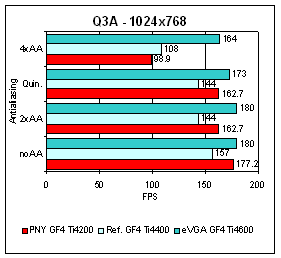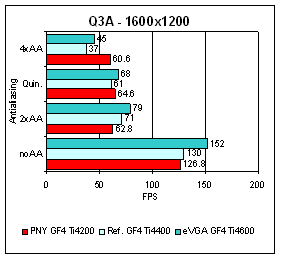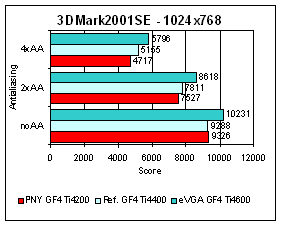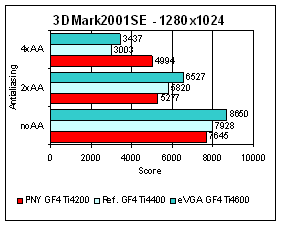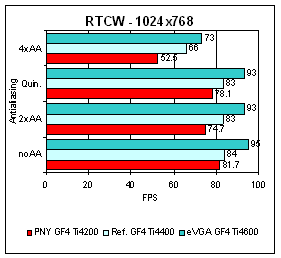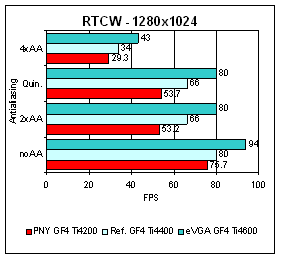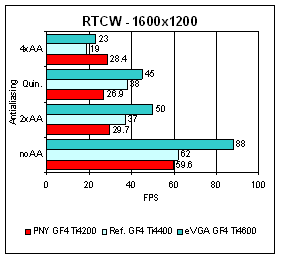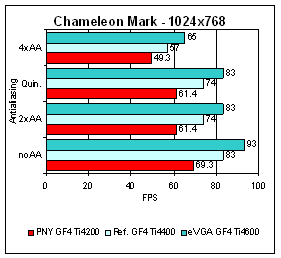Introduction
PNY Technologies is quickly becoming a common name in video cards in the United States. Three years ago, we couldn’t have said that. PNY has been in business since 1985, marketing memory, flash peripherals and media, including Compact Flash, RAM, Smart Media, and CD-R/RW media, but their award winning Verto graphics line-up was only introduced in 2001. But now you’ll see their products at many of the biggest retailers, including Buy.com and BestBuy. PNY now produces a full line-up of NVIDIA based graphics cards, ranging from the low end, PCI Vanta all the way to the very top with the workstation Quadro cards.
Today, we’re looking at PNY’s Verto GeForce4 Ti4200 64MB version. There is also a 128MB version, and as we all know, the 128MB version uses slower RAM. Street pricing on this card is currently at $125.
PNY uses the age old cardboard box for delivery of their video cards. With the package, you get only a paper manual and a driver CD, besides the video card. Personally, the extra materials often shipped with cards (game demos and/or a $10 copy of Power DVD) can be over rated. I was pleased to see an actual paperback manual. The driver CD also has a quick reference sticker on it, which details what should be done to install the video card. This is a small and helpful addition by PNY.
Interestingly, the PCB of the Verto is purple, and the color exactly matches that of the cover of the box (which makes for a poor picture, on my part). The front of the card shows the NVIDIA reference style, ducted heatsink and fan. This heatsink style is an efficient cooler, in my experience. It does not interfere with the adjacent PCI slot either. There are also separate, thin heatsinks on the RAM.
The back of the card also shows heatsinks on the ram. There are a total of 8 DDR chips on the board. Each being 8MB modules. Since they’re covered by the heatsinks, we cannot determine what their rating speed is. I’d suspect that their 3.8 or 4ns modules.
The Verto contains the standard Ti4200 connector set. A DVI digital port, S-Video port for TV-out, and the standard VGA plug.
Specifications
Ti 4200 Features & Benefits
- 64MB DDR memory (500MHz memory clock) provides increased frame rates for faster game play
- 8.0GB/sec. memory bandwidth
- Unique maroon-colored card
- Lightspeed Memory Architecture™ (LMA) II – Delivers twice the memory bandwidth of GeForce3 graphics cards
- NVIDIA nfiniteFX™ II engine
- Enhanced Vertex and Pixel shaders, with new Z-Correct Bump Mapping technology
- Accuview™ Antialiasing
- Dual Vertex Shaders
- Advanced Pixel Shaders
- 3D textures
- Shadow buffers
- Z-Correct Bump
- Lossless Z Compression
- Unified Driver Architecture (UDA)
- High-Definition Video Processor (HDVP)
- TV-Out and Video
- Microsoft® DirectX®, 8.X and OpenGL
Compatibility Designed to WHQL Compatibility Standards
- Windows XP, 2000, 98, 95, ME, NT® 4.0 display drivers
- Microsoft DirectDraw®, Direct3D®, DirectVideo®, and ActiveX® drivers
- OpenGL ICD for Windows XP, 2000, 98, 95, and NT
- Complete Linux display and OpenGL drivers support
- Fully PC00, PC99 and PC99a compliant
Minimum System Requirements
- 350 Watt Power Supply (this is claimed, I’ve run Ti4200s on 300W PS’s fine)
- Intel Pentium ® II, AMD K6-2® class processor Intel Pentium® II, AMD K6-2® class processor or higher
- AGP 2.0 or higher expansion port (AGP 4x max.)
- 64MB system RAM
- CD-ROM drive
- 20MB available disk space
- Windows 95 OSR2, 98 or higher
- Windows NT4.0 with Service Pack 5 or 6
Warranty
- PNY offers a lifetime replacement warranty.
PNY’s Verto is using 128-bit DDR SDRAM running at 500MHz. This is slightly faster than the 128M versions, which typically run at 444-450MHz. The core speed remains constant over the Ti4200 line-ups. The core speed is consistently 250MHz.
Installation
I recently bought a Yeong-Yang cube, server case. It’s nice for the testing work that I do since the case is divided in half where the motherboard resides in one half and all of the drives reside in the other half. This keeps the motherboard side very tidy (while the drive side is still a tangle of cables!). Installing video cards into this case is very easy since the doors for both halves rotate on a hinge. They don’t need screws to stay in place, either. Under Windows XP, since I was already running an NVIDIA card, I simply shut the computer off and swapped cards. On the reboot, WinXP already had the drivers in place for the PNY Verto GF4 Ti4200. If I hadn’t had the drivers installed already, the process wouldn’t have been much different, since WinXP is so amicable. I would still have swapped cards, then simply installed the drivers after WinXP couldn’t find the card (you might have to just cancel the automated search for drivers, then install the supplied EXE drivers). After a reboot, you’ll be running fine.
Testing
For testing, I used my main computer:
- Epox 8KA3, VIA KT333 chipset motherboard
- 256MB OCZ DDR SDRAM 2-2-2
- AMD Athlon XP2000+, un-overclocked for these tests
- Maxtor 20GB and 40GB 7200 RPM ATA100 hard drives
- Pioneer 16x/40x DVD-ROM
- Lite-On 24x CD-RW
- Windows XP
- NVIDIA Reference drivers version 29.42 (I know, I need to update the drivers, but the 29.x work so well)
For benchmark testing, I looked at Quake 3 Arena, 3Dmark 2001 SE, Return to Castle Wolfenstein (RTCW), and the Chameleon Mark demo. For all tests, maximum picture quality was set within the game and 4x anisoptropic filtering was set within the display properties. Audio is on, where available. And the PNY Verto Ti4200 is shown in red o the graphs. Im comparing the Verto to a GF4 Ti4400 and to a GF4 Ti4600. Obviously, we cant expect it to best these higher speed cards, but comparing it to these cards gives us a nice comparison between these three brothers. Youll also be surprised as to how well the PNY Ti4200 actually performs.
Quake 3 Arena
Its funny to see how well these cards perform in Q3A. Even with 4x antialiasing turned on, we still get practically 100 FPS. Note how the Verto is crushing the Ti4400 with the noAA and 2xAA settings. I cant explain this since the Ti4400 is clocked faster and is of the same architecture. Albeit, the Ti4400 isnt all that much faster than the Verto. I re-ran these scores 3 times, and I got the same results.
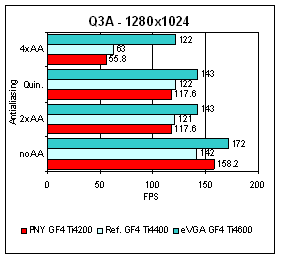
At 1280×1024, the Ti4600 pulls away. However, the Verto is running neck and neck with the Reference Ti4400. All scores are well into the playable range, with the Verto showing the lowest score at 1280x1024x32, 4xAA, of 56 FPS.
With AA turned on, at 1600×1200, all of the three cards take a quick, nose dive. Consider how flat the scores are with AA, these cards may be CPU limited at this range. Especially with the Verto Ti4200 besting the Ti4600 by a good 35% at 4xAA. I commonly play Q3A mods at 1600×1200 without AA. For fast paced games, Im not a big fan of AA. The smoothing of the characters tends to help hide the enemy from your notice.
With Quake 3 running on the Verto, the rule is crank it up! The Verto can perform all the way up to 1600x1200x32, max details, and 4xAA.
3Dmark 2001 SE
Again, were seeing the Verto Ti4200 running neck and neck with the Reference GF4 Ti4400. At 4xAA, the scores are practically a linear increase in performance between the three cards.
At 1280×1024, were seeing the staggered scores that youd expect from these three incremental cards .until you get to the 4x antialiasing level, where the Verto appears to clean house. I re-ran this benchmark and received similar results, and I tend to think that this is an error. Im assuming that, for some reason, the Verto is bumping out of 4xAA mode.
Return to Castle Wolfenstein
Return to Castle Wolfenstein (RTCW) is based on the Q3A engine, but it adds a lot more triangles and very detailed textures to the game. This all makes for a much more taxing benchmark. The Checkpoint demo was used under the latest RTCW patch. At 1024×768, the Verto barely trails the Ti4400, while the Ti4600 does maintain a solid lead. Regardless, the scores presented by the Verto are well and above what is needed to happily run this game.
Again, we see the Verto trailing the Ti4400 by a narrow margin. But, even at 4xAA, the Verto is still playable.
1600×1200 starts to push the limits of all of these cards. Without antialiasing, all of the cards are performing wonderfully. But once you ask them to run with antialiasing, the story changes. Up to 2xAA and Quincunx appear playable on the Verto. And 4xAA seems to support a common theme here today. The Verto Ti4200 seems to really like 4xAA as it is again performing higher than the other cards.
Chameleon Mark
I used only the Glass benchmark. The Shiny and Real tests typically provide higher FPS scores than Glassy. At 1024×768, the Verto falls slightly behind its bigger brothers. All AA levels are perfectly acceptable on the Verto, at 1024×768.
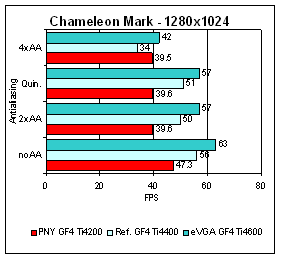
A similar story is found at 1280×1024. The Verto appears to be lagging a little further behind the Ti4400 and Ti4600. Again, 4xAA seems to be quite a sweet spot for the Verto.
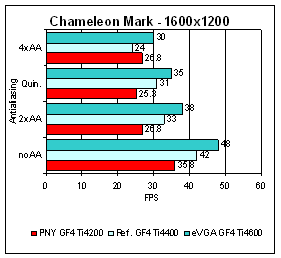
Strangely, the gap between the three cards appears smaller at 1600×1200. All of the cards yield lower performances at this level, but the Verto is perfectly playable up to 1600×1200, 4xAA.
Conclusions
In general, the Verto Ti4200 provides the features that you expect from a NVIDIA GeForce4 Ti4200. The faster 64MB version is the choice for gamers. The Verto should overlock to nearly GeForce4 Ti4600 speed, providing the best bang for the buck on the market today.
Pros:
- The Ti4200 chipset is the best bang for the buck right now, and PNYs Verto is one of the most reasonably priced models.
- Overclocking potential is extremely beneficial.
- Excellent warranty.
Cons:
- Lean package. Weve seen some Ti4200s lately that come with a DVI to VGA adapter, to easily allow dual-VGA support, right out of the box.
Based on its appreciable performance in the benchmarks and on its bang for the buck pricing, Im awarding the PNY Verto GeForce4 Ti4200 64MB video card a score of 8.5 out of 10.0, and the Bjorn3D Seal of Approval.

 Bjorn3D.com Bjorn3d.com – Satisfying Your Daily Tech Cravings Since 1996
Bjorn3D.com Bjorn3d.com – Satisfying Your Daily Tech Cravings Since 1996