Flash Drive’s are becoming common these days. Every respectable ‘geek’ has one. We’ve taken a look at the Crucial Gizmo 256 MB to see if it is something to consider next time you buy a flash drive.
Introduction
We at Bjorn3D have looked at several USB flash drives in the past. These devices are becoming so popular that any real computer geek probably has one to transport music, data, and images around.
The model we are looking at today is the Crucial Gizmo with 256 MB memory.
 |
Specifications and Testing
Here is some information about the flash memory from Crucial:
The Crucial® Gizmo! USB flash drive is a miniature, portable flash storage drive that plugs into a computer’s Universal Serial Bus (USB) port. This high-density alternative to the traditional floppy disk stores digital documents, music, and photographs and conveniently transfers data from one USB-enabled computer to another. About the size and weight of a pack of gum, the Gizmo! drive slips easily into a pocket, purse, or briefcase.
The Gizmo! drive is compatible with both USB 2.0 and 1.1 ports. A true Plug and Play solution, the Gizmo! drive automatically appears as a removable drive when plugged in to the USB port of a desktop or notebook.
Each Gizmo! comes with
Three-foot USB extension cable
Wrist lanyard (strap)
Multilingual user guide
O/S Support
Win ME/2000/XP
Win 98/SE with driver support
Mac OS 8.6, 9.1, 9.2 and above
 |
While the Crucial Gizmo is said to support USB 2.0, it still is only a USB 1.1 device. I think Crucial themselves are aware that it can be confusing to say that the Crucial Gizmo “supports” USB 2.0 and then only have the slower speed of USB 1.1. You can read all about their explanation here. Basically they say that USB2.0 does indeed encompass all three target speeds of USB (480Mbps, 12Mbps, and 1.5Mbps).
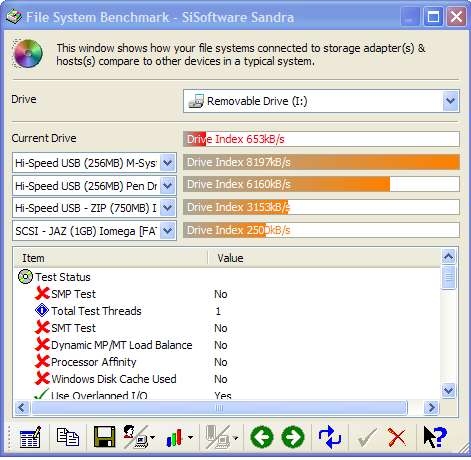 |
As expected the Gizmo Drive does not perform as well as a true hi-speed USB 2.0 device. However that does not mean that it is extremely slow. I copied several MPG-movies to the drive and then played them from it and they all played without dropping a frame.
Filetransfer
|
|||||||||||||||||||||
Just as Sandra already showed, the transfer speed is around 600-750 Kb/s.
Eyes off my data!
The most interesting feature of the Gizmo Drive is the Secure D software that is shipped with it. This software lets you split the drive into two areas: one unsecure and one secured with a password. This will come in handy if you use your flash drive to store both regular data and confidential data.
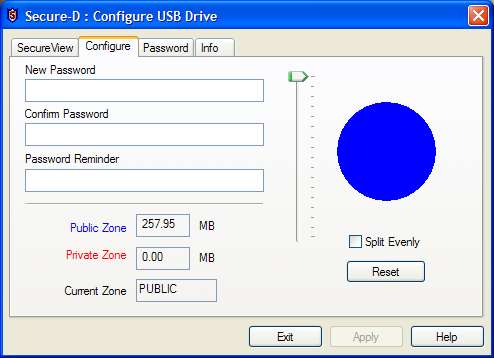 |
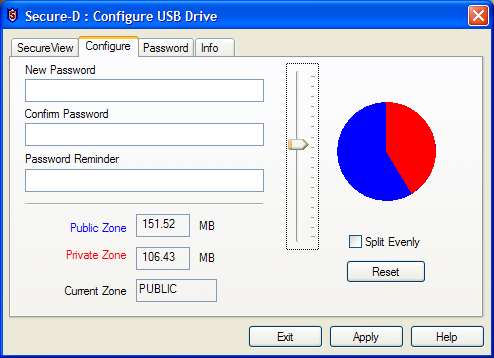 |
Conclusion
The Crucial Gizmo is a good Flash Drive with a nice feature: the Secure D Software. It is however hampered by the slow USB speed. A USB 2.0 version is promised in a few months though which will make that point moot. Looking at the price (cheapest right now around 70$) it is priced pretty good compared to other flash drives although maybe a bit on the high side for a USB 1.1 memory. I however would not personally buy any flash memory without any security measures even if it is cheaper. You will just have to weigh that into your decision.
Pros:
– Secure D Software. This is a great feature that I hope every flash drive in the future will use. Since more and more use their Flash Drives for storing passwords, work documents etc. it is important to protect the data.
– Activity LED. While this seems like a trivial thing, it is good to have when you transfer documents and want to be sure that the transfer is complete before yanking the drive out of the USB slot.
Cons:
– Not USB 2.0. Even though it is not extremely slow, you do miss the USB 2.0 speed. A USB 2.0 version should be out in about two months.
 Bjorn3D.com Bjorn3d.com – Satisfying Your Daily Tech Cravings Since 1996
Bjorn3D.com Bjorn3d.com – Satisfying Your Daily Tech Cravings Since 1996



