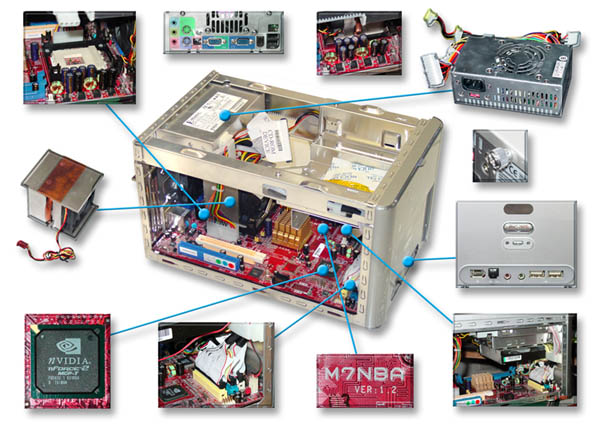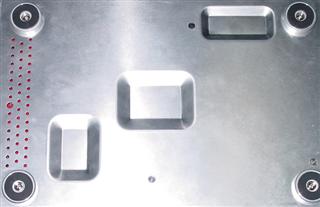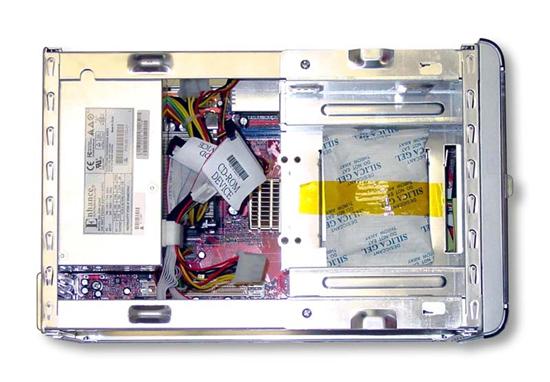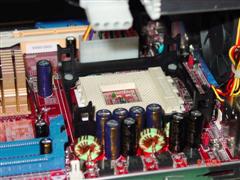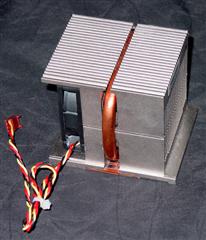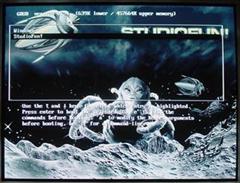As you all know, Shuttle isn’t the only company out there competing in the small form factor (SFF) PC market. Biostar has several great entries that promise to provide great performance and features. This review covers the nForce2 offering — the iDEQ 200N. Check it out!
Introduction
You’ve seen plenty of AMD-based motherboard reviews here at Bjorn3d, and almost all of those were nForce boards. Well, this review not only includes an nForce2 MB (motherboard) but also incorporates a nice little case, PSU and heatsink. In other words, I present to you the Biostar iDEQ 200N SFF (small form factor) PC, a neat little package to say the least.
Thanks to Biostar, we have the iDEQ 200N SFF barebones system up for review. Not only does it feature some of the best features available for an AMD board, such as Realtek ALC 650 6-channel audio, Serial ATA (two ports!), LAN and dual-channel DDR, but it also sports some innovative case and heatsink design. The case / system looked awesome in the pics on the Internet that I found, but I was curious upon receiving this Biostar iDEQ 200N SFF unit how it would be in person – see for yourself.

I was curious upon receiving my Biostar iDEQ 200N SFF unit, wondering …
1. How would the chipset / MB compare to a full ATX nForce2 MB?
I am very happy to state that the MB/chipset/system performed on par with my full form factor ATX A7N8X Deluxe MB system in all tests.
2. Would I need to buy an AGP graphics card to get acceptable graphics or would the on-board MX 440 chipset work and allow me to play recent / popular games?
The on-board graphics are more than acceptable; I was able to play Quake 3 Arena, UT2K3, Colin McRae Rally 2 & 3 and WarCraft3, the main titles I play. All the games felt very good. Even though I did have to lower the graphics settings, the games were still enjoyable and playable. Not having to spend more money or add more weight in the form of a full sized AGP card to a computer built for the LAN environment made me especially happy, and as for office use, the system is more enough power and functionality, especially with its dual VGA out ports.
3. What sort of CPU, NB (Northbridge) and case temps would I encounter, would the supplied heatpipe cooler keep my XP 2500+ Barton cool enough?
The temps for the CPU, NB and case are all very good and acceptable. The heatpipe design of the CPU cooler works very well, considering that there are only 2 case fans ( both are 60mm ) in the whole system ( 1 on the CPU and 1 directly behind it extracting hot air out of the case ) . I never saw temps over 53 Celsius even though my room temps were around 29+ Celsius for all testing. Unfortunately although the NB cooler is only a large piece of aluminum, it did not come with a fan on it. The NB temps seemed very high — I did a touch test after running 3DMark and got a nice burn off of it. I added a 40mm fan to the NB cooler and from there on out temps were fine; never when I touched it did it feel more than luke warm.
Specs / Features
- SFF (small form factor) PC
- Dual-Channel DDR 400/333/266 Memory Bus (6.4 GB/s Memory Bandwidth)
- 200, 266 and 333 MHz FSB,
- Support up to AMD XP3000+ CPU
- 4X / 8X AGP,
- USB 2.0
- Firewire / IEEE1394
- nForce2 ChipSet
- Serial ATA RAID (0 or 1) and (0+1)
- OnBoard Dual VGA
Key Features
Computing with Reliability
- Supreme cooling design and noise reduction
- Hardware monitor ensuring reliability and stability
- Superior connectivity and expand ability
Game console with energy
- Built in GeForce4 MX high performance 256-bit 3D engine
- Support high-end audio and video cards
- Nvidia nView dual-view display
Entertainment with Ingenuity
- Intelligent media player –Studio Fun
- Friendly graphics interface and remote control (optional)
For more detailed specs, please check out Biostar’s web site.
Package Contents
- iDEQ 200N SFF System
- Users Guide
- Installation Guide (in 5 languages)
- One Serial ATA data cable
- One SATA Power Cable
- One IDE cable for ATA/33, ATA/66 or ATA/100 IDE drives
- One 34-pin floppy drive cable
- One “Drivers & Utilities” CD
- Studio Fun Application Pack CD
Construction and First Impressions
The construction of this case is very good. The chassis and all panels are made from aluminum, which makes this case nice and light and very nice looking with the “Brushed Aluminum” finish.
Each panel is easily removable with the help of thumb screws, one for each side panel and two for the top panel (getting into any part of this case is very easy due to the all removable panels).
The bottom of the chassis has three countersunk contact points that come into contact with the MB in key points and make the bottom act as a huge heatsink, helping to cool the NB, SB (Southbridge) and major capacitors. Construction on the chassis is exceptional.
The MB stretches from front to back and from side to side — “it’s made to fit like a hand in glove.” Biostar used this fact to good advantage in its design placement of the front ports. They put the connectors for the front IEEE1394 (FireWire), USB 2.0, SPDIF, mic and headset right at the front of the MB, eliminating all the usual messy wires associated with front ports. For those who are wondering, the MB is the Biostar M7NBA, not available as a retail board (as far as my research has shown).
There are a total of 4 USB, 2 FireWire, 1 Mic, 1 line out / headset, 2 SPDIF ports and 1 infrared remote sensor on this case. There are also the usual PS/2 ports for keyboard and mouse, and if you so desire, you can order the parallel printer bracket and attach it to the provided punch-out.
All the power and drive cables are neatly placed out of the way, cable-tied and strapped up all around the case. The IDE / FDD cables are flat ribbon cables, but they have been folded and taped with special tape so they are very small and neat, reducing clutter and helping airflow. So, basically all you need to do when you receive your case is add the CPU, RAM and drives, no routing of cables or wires is necessary. I really liked this because when it comes to case wiring / tidiness I’m a bit of a neat freak. It saved me from having to do some work! Always a good thing.
When I first powered on the system, I thought I had a dead system on my hands. I heard all the drives spin up and mount, and then everything just went dead silent. That’s when I figured it had booted, and then something had blown. After taking off one of the side panels though, I saw that the fans were spinning, and once I placed my ear near enough, I could hear the system running. I was definitely relieved. It was just nice and quiet, another great thing about the iDEQ.
Hardware Installation
Installing the hardware was a breeze, as I encountered no problems whatsoever. As described on the previous page, all cables were already neatly routed to their appropriate positions. All I had to do was screw in the drives, push in the RAM and slip in the CPU and PRESTO I was done. I didn’t mention anything about installation of the heatpipe cooler because it was a breeze, most definitely the easiest Socket A / 370 cooler I have had the pleasure of installing. I used the supplied thermal paste, and it worked sufficiently well, although once I had finished all my testing, by habit I cleaned all that lovely white paste off and installed some AS3.
 |
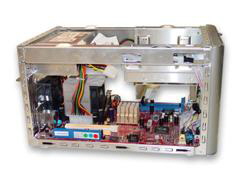 |
 |
 Side view showing RAM, Heatsink and HDD installed. |
 Ti4200 installed in AGP slot – not too tight a fit. You can see my custom S’Bridge cooler. |
Here’s a variety of pics showing different features and parts of the system. I think they are pretty self-explanatory in and of themselves. They basically show you how neatly the system comes setup up and how neat and tidy and “in the right place” everything is. There are pics showing the CPU socket, SouthBridge MCP-T chip, HDD, CD-ROM & FDD MB connectors, HDD installed with sideways orientation.
Heatpipe CPU Cooler
The heatsink is a specific to Biostar and is quite unique. It’s a heatpipe design, and the 60mm fan blows from the side through the cooler towards the rear where another 60mm fan mounted right behind it at the back of the case pushes out all the hot air. The cooler works surprisingly well; I have yet to see temps exceed 53 C under some serious load. Now I know here’s where most reviewers would tote their running Prime95 or SiSoft Sandra Burn-in-Wizard but not me. I don’t know how often any of you people reading this run those programs, but I certainly don’t unless I’m doing just that, so instead I ran games and multimedia apps. When I say I ran games, I mean I ran games for hours and hours – just like you would – and never yet have seen temps exceed 53 C, as I said earlier.
Size DOES Matter
Size does matter, but in this case, it’s the smaller the better. Being a SFF market PC, size is important especially if you’re going to be using this as a LAN rig. All my stuff fits neatly in a large size back-pack; that includes keyboard, mouse, system and all accessories ( power cords, mouse pads, network cables, extras ). All I need now is a nice 17″ flat panel, and I will be able to walk, ride or even take a bus to a LAN event and not have to worry about having to lug around a full-sized PC. I have this compact unit with the same power as a full tower desktop. What more could I want? A 17″ LCD monitor, of course! 🙂
So here’s the iDEQ 200N next to my full tower case, and WOW it’s quite the difference in size. The iDEQ 200N is LESS than a 1/3 the size of the full tower case. Now I’ll give you that the full tower can hold 6 HDDs, 4 CD-ROMs and has a 380W PSU, but really you don’t need that for a LAN box or even for a home box. My main home work box only normally has in 2 HDDs and 2 CD-ROM drives installed anyway.
BIOS
The BIOS is a Phoenix AWARD BIOS and has all the features you could possibly want. I even found it had some options that my A7N8X doesn’t. I can adjust everything that I can think of wanting to adjust. The FSB (front side bus) can be set in 1 Mhz increments up to 200FSB, and if it fails due to too much of an overclock, then once you reset it the default BIOS settings will kick in, no need to reset jumpers. You can even bump up the voltage for the on-board Graphics solution, and it will share as much as 128MB of system memory or as little as 8MB, depending on what sort of application you are using the iDEQ 200N for.
Features of note
- CPU Clock :
- AGP Clock:
- CPU Voltage:
- DIMM Voltage:
- AGP Voltage:
- IGP Voltage:
- IGP Shared MEM:
100 – 200Mhz (1 MHz increments)
Disabled, 50 & 66-100MHz (1Mhz increments),
1.30 – 2.0V (in .25V increments)
2.5 – 2.8V (0.1V increments)
1.5 – 1.8V (0.1V increments)
1.6 – 1.9V (0.1V increments)
8, 16, 32, 64 and 128 MB
Software Installation
Installing the OS went smoothly and quickly. Once I had it installed, I realized just why this case is so quiet. There’s a fan throttling controller that sets the fan RPM according to system temps. It can also be set manually by the provided Smart Fan control panel. I think that the preset temps are a little too high, so I always run the fans manually, and even at 70% they are still almost inaudible. To install the drivers, I just popped in the provided CD and let it auto-run. I was provided with a list of options and software that was available to be installed as well as the necessary MB and system drivers.
The provided Unix based multimedia center player installation is as easy as can be. Just stick the CD in your CD-ROM and reboot your computer; it’s all taken over by the installer / loader program. Just follow the instructions and help it along its way. It takes care of making a partition for itself and making a Boot Loader so you can choose between running Windows or running Studio Fun Center. After installing the Studio Fun Media center, I decided to give it a whirl, and it worked very good indeed. No need to launch windows to play a DVD, VCD, MP3 or CD. And if you get the infrared remote that is available for this unit ( I didn’t happen to get it with mine ), it really makes this a sweet little home entertainment center.
Now all that said, one note of caution — you CANNOT un-install this program. It’s there for good even if you try to do a format and re-install, you may run into trouble with the Grub Loader. I did solve this problem by doing an “FDISK /MBR” and it got rid of it, but it took a little noggin knocking first.
Benchmarking / System Performance
For benchmarking, I thought I would need to test several things about this system and would therefore need a variety of tests. I decided on running 3DMark2001SE, UT2K3 and Quake 3 Arena to test the on-board graphics. I also decided on SiSoft Sandra (CPU Arithmetic, CPU Multimedia and RAM Bandwidth tests) as well as PCMark2002 to test the overall system performance. Additionally, I did general playability tests and audio listening tests. I was lucky enough to be asked to review some budget cards during this testing of the Biostar iDEQ 200N and took the opportunity to use them as a comparison to the on-board MX440 graphics, so you’ll see some of those results in the tests.
Test System:
- Biostar iDEQ 200N SFF
- AMD XP2500+
- Kingston HyperX
- Maxtor 40GB
- nVidia Detonator
- ATI Catalyst
- WinXP Pro
- DirectX
system
Barton 333FSB (11 x 166)
PC3000 / 370Mhz – 2 x 256MB (512MB)
– 133ATA – 7200 RPM
45.23
3.6 (7-91-030625a)
– SP1
9.0b
|
3DMark 2001 SE – Build 330 |
No AA |
Quincunx |
4X AA |
|
Chaintech GF4 MX440 – 128MB |
4,000 |
2,146 |
1,166 |
|
MSI FX5200 – 128MB |
4,712 |
2,630 |
1,523 |
|
SAPHIRE Radeon 9000 – 64MB |
5,109 |
N/A |
1,113 |
|
BIOSTAR iDEQ 200N OnBoard |
4,787 |
2,711 |
1,511 |
|
PNY Ti4400-128MB |
11,818 |
9,131 |
6,042 |
|
All tests were run using default settings @ 1024 x 768 – AA was set in display control panel |
|||
In the 3DMark 2001SE tests, we see that the on-board graphics provide better performance than the AGP MX440 version and even beats the FX5200. I’d say that these graphics would do quite fine for LAN gaming, but if you really want those extra frames (FPS), you can always use the AGP slot and your graphics card of choice — anything below a FX5600 / Ti4200 or Radeon 8500 / 9600 would not be worth it with these sort of numbers coming from the on-board graphics.
|
Quake 3 Arena – demo FOUR |
No AA |
Quincunx |
4X AA |
4x AA & 8x AF |
|
Chaintech GF4 MX440 – 128MB |
89.1 fps |
47.0 fps |
22.9 fps |
N/A |
|
MSI FX5200 – 128MB |
97.3 fps |
53.2 fps |
28.0 fps |
N/A |
|
SAPHIRE Radeon 9000 – 64MB |
97.6 fps |
N/A |
N/A |
N/A |
|
BIOSTAR iDEQ 200N OnBoard |
111.3 fps |
65.4 fps |
32.1 fps |
N/A |
|
PNY Ti4400-128MB |
224.4 fps |
194.3 fps |
110.2 fps |
93.8 fps |
|
All test were run setting MAX settings in game w/ sound off @ 1024 x 768 – point release 1.32 |
||||
Here in Q3A, we see the on-board graphics shine again, out-performing all but the Ti4400. Very respectable FPS indeed and very playable. This is my game of choice, and I have kept the 200N system standard using the on-board graphics and am very happy with how it runs my daily dose of Q3A-CPMA. I would like to apologize for the lack of Radeon 9000 scores in this test, as it was the first set I did and I was less than familiar with the ATI control panel.
|
Unreal Tournament 2003 – patch 2.25 (average FPS) @ 800 x 600 resolution |
|||||
|
GRAPHICS CARD |
dm-antalus |
dm-inferno |
dm-asbestos |
dm-phobos2 |
dom-suntemple |
|
MSI FX5200 – 128MB |
54.611 |
43.537 |
83.272 |
54.707 |
55.916 |
|
SAPHIRE Radeon 9000 – 64MB |
41.334 |
34.118 |
66.899 |
40.605 |
58.131 |
|
BIOSTAR iDEQ 200N OnBoard |
56.623 |
50.646 |
67.660 |
55.665 |
60.537 |
|
PNY Ti4400-128MB |
157.100 |
133.101 |
199.992 |
153.583 |
165.883 |
|
Unreal Tournament 2003 – patch 2.25 (average FPS) @ 1024 x 768 resolution |
|||||
|
GRAPHICS CARD |
dm-antalus |
dm-inferno |
dm-asbestos |
dm-phobos2 |
dom-suntemple |
|
MSI FX5200 – 128MB |
34.347 |
27.420 |
52.514 |
34.989 |
35.685 |
|
SAPHIRE Radeon 9000 – 64MB |
25.808 |
22.638 |
42.646 |
29.048 |
36.669 |
|
BIOSTAR iDEQ 200N OnBoard |
37.681 |
33.837 |
43.489 |
37.158 |
32.319 |
|
PNY Ti4400-128MB |
117.229 |
88.397 |
166.779 |
125.575 |
120.157 |
UT2K3 – what can I say? It’s built off one of the most popular game engines and features DirectX 8 shaders, quite the test for an on-board graphics solution. As you can see from the benchmark, FPS the on-board graphics beat the FX5200 in almost every map over both resolutions. Now those are just numbers we have here, and although the on-board solution runs on par and ahead of a FX5200, real world playability is where it really counts. So let’s discuss my own personal playing experience using the 200N on-board graphics. I enabled the FPS display and kept an eye on it to see how the FPS was fluctuating. If you’ve ever used this feature in UT2K3, you’ll know it’s colour coded so you know when your FPS starts to drop past “acceptable” and into the “critical” range. So without having to concentrate on watching the actual FPS, you can do a quick check out of the corner of your eye and get an idea where the FPS are at. GREEN means your FPS are fine and at what the game considers acceptable and up (40 FPS and up). YELLOW means that your FPS are dropping into what the game considers “marginal” FPS (30-40 FPS) . MAGENTA means your FPS are dropping below the “critical” threshold (below 30 FPS).
In my experience playing UT2K3, I found the game-play to be quite smooth and acceptable with occasional drops into both the marginal and critical FPS ranges. I played using about medium graphics settings and played a variety of maps — Inferno, Phobos, Antalus, Asbestos — and although the graphics were not superior and I wasn’t getting 80 or 90 FPS, I still could enjoy playing with the average of about 30 FPS I was getting.
Here I have included some screenshots taken using the on-board MX440 graphics with the actual game settings I used. FPS can be seen in some images, and you can see that even with extensive blast effects the FPS are still staying in that “Yellow” area. Below you will see similar shots taken using the Ti4400, so you can compare. I used the same graphics settings as these are the settings I use when I play, and it gives you an idea as to how much difference there is between these two solutions. The only difference in the settings that you may notice is a wider FOV (field of vision) using the Ti4400. I found the biggest rendering difference when looking at how the water and its surface is rendered. When the MX440 on-board renders it, you get a nice reflection on the water, but when the Ti4400 renders the water, you get a reflection and you also see all the moss, rocks, etc. — a much more realistic rendering. In truth though, who has time to look at such things when you’re at a LAN and trying to get the most frags. “You stand still you DIE” — it’s as simple as that.
 Overall scene showing grass, sky etc |
 Water Reflection |
 Shock Rifle Combo Blast w/ DD |
|
Ti4400 – 128MB Screen Shots |
||
System Performance
|
PC MARK 2002 |
CPU Score |
MEM Score |
HDD |
|
BIOSTAR iDEQ 200N |
5,684 |
4,927 |
1,190 |
|
Asus A7N8X Deluxe |
5,646 |
4,898 |
1,291 |
Going by these scores, it actually looks like the Biostar iDEQ 200N is on par and / or better than the Asus A7N8X Deluxe MB, enough to be the +/- errors you might expect. I will say these tests were run several months apart unfortunately, and the main changes to my system have been upgrading DirectX to 9.0b and upgrading the nVIDIA Detonator drivers to 45.23 which all in all I don’t think would have too much effect on these sort of tests. All other hardware are the same exact pieces.
|
SiSoft Sandra Standard (Win32 x 86 unicode) |
||
|
CPU Arithmetic Test |
Dhrystone |
Whetstone |
|
Biostar iDEQ 200N |
6,824 MIPS |
2,762 MFLOPS |
|
Asus A7N8X Deluxe |
6,834 MIPS |
2,730 MFLOPS |
|
CPU Multimedia Test |
Integer |
Floating Point |
|
Biostar iDEQ 200N |
10,114 it/s – aEMMX/aSSE |
10,761 it/s – aSSE |
|
Asus A7N8X Deluxe |
10,108 it/s – aEMMX/aSSE |
10,806 it/s – aSSE |
|
MEM Bandwidth Test |
RAM int Buffered |
RAM Float Buffered |
|
Biostar iDEQ 200N |
2,451 MB/s – aEMMX/aSSE |
2,296 MB/s – aEMMX/aSSE |
|
Asus A7N8X Deluxe |
2,386 MB/s – aEMMX/aSSE |
2,243 MB/s – aEMMX/aSSE |
Once again we see very similar scores between the Biostar iDEQ 200N and the Asus A7N8X Deluxe. To me once again, these differences could be the +/- errors you would expect when running such tests. Definitely though we see that in switching to the mATX SFF form factor system / MB, I haven’t lost any performance, but I did gain portability.
Conclusion
I can truly and sincerely say that while installing, working in, and using for every day general use, this SFF system has been a delight that has made life easier for me. I have unfortunately been late with this review as I have just started a new job which has been keeping me very busy, but it did provide me with one more opportunity to test another aspect of the system. My brother turned 40 the other day, and we had a big party for him. Although I don’t own a true 4.1, 5.1 or 6.1 set of speakers, I combined my set of standard speakers with my brother’s set and effectively made a 5.1 speaker set. This setup worked very well, producing loud enough music with very good sound quality, plus the portability of the system made it easy to setup and take down once everything was done.
So in conclusion, this system has performed well as a general use / home computer, gaming rig and portable DJ / media center. I have surfed the web, written e-mails, watched movies (DVDs and MPEGs), played games (Quake 3, UT2K3, C&C Generals, BF1942, Colin McRae rally 2 & 3, WarCraft3), worked in my graphics programs (Illustrator and Photoshop). Temps have stayed at or below 53 Celsius while under load and around 41-43 C idle, Games have run smooth, although with reduced graphics (but these are the settings I would normally use for most of the games). Sound quality is excellent, and I am looking forward to getting my Logitech Z-680 set of 5.1 speakers.
If you’re looking for a fully powered machine that takes up approximately 1/3 the space of a mid- to full-tower (depends on how you qualify cases) but that will still give you a host of features and run silently, this could very well be the SFF system for you. The Biostar iDEQ 200N is now my mobile system I use for work and gaming and any other application that requires power and portability. The only thing I had problems and concerns with is when using the system in a hot environment due to the very limited cooling provided. But if you are going to use the system in an office or other air conditioned place or any cool place (25 C or below), I foresee a very pleasant and productive relationship between you and the iDEQ 200N.
Final Score
|
Performance |
9 |
The performance is on par with full-sized nForce2 based MB’s, which is outstanding to say the least. |
|
Features |
8.5 |
The features of this SFF System aren’t anything revolutionary, but they do in my opinion cover everything you could need in a system like this or for that matter in most desktop PC’s and a little extra, like dual VGA out. |
|
Bundle |
9 |
Since this is really more of a case and comes with everything you really need, cables etc I cannot fault the bundle. |
|
Installation |
9 |
Installation was simple and trouble-free, just as it should be. Overall, the board and case layout is very good. I really appreciate the tidiness of the cables. |
|
Price / Value |
9 |
With a price around $270 US, the iDEQ 200N is a good buy for a high performing, portable nForce2 mobo, case, PSU, heatsink and graphics solution. Just add CPU, RAM, HDD And CD-ROM and you have a complete system. |
|
Final Score: 9 |
This SFF System may not be a revolutionary thing, but it provides me with all the power in my main full tower system with the portability of a laptop without the expense that one so powerful would cost. The features included with it are what most people would be looking for and should even make the advanced guys happy. If you’re looking to buy a SFF system, don’t hesitate to check out the iDEQ line. |
|

 Bjorn3D.com Bjorn3d.com – Satisfying Your Daily Tech Cravings Since 1996
Bjorn3D.com Bjorn3d.com – Satisfying Your Daily Tech Cravings Since 1996