Cooling that smoking processor has become not only a necessity, but even a hobby for those into case modding. Take a look at the Aerocool Extreme CPU cooling unit that will add a little chill, and a whole lotta cool into your PC.
Introduction
Getting a little hot under the collar lately? Your PC beginning to feel the effects of the Summer heat? Ah, sounds like you may be in need of upgrading that stock heatsink and fan you have on that motherboard of yours. Well, in order to further your efforts on finding the next best thing to cool that hot processor of yours, we are going to take a look at Aerocool’s Extreme heatsink and fan unit for both the P4 and the AMD Athlon processors. Getting excited yet? Don’t let the heat get to you yet, the review hasn’t even started.
Features and Specs
Lets, like always, take a look at the specifications for the Aerocool Extreme taken straight from their website.
- Material: Copper
- Dimensions: 80x80x25mm
- Bearing: Sleeve
- RPM: 2600rpm
- Air Flow: 34cfm
- Noise Level: 30dba
- Applications: P4 socket 478 to 3.06Ghz, AMD Duron, Athlon Thunderbird, Athlon XP to 3000+
My first impressions when seeing the packaging for this particular unit are “Cool!”. I like the little box that holds all the pieces of the package together. All of the items are neatly arranged and fit well into the plastic box. After opening it up is when the real first impressions grow. This is a sweet looking HSF unit. The big copper base and fins scream out, “I’ll make your processor nice and cool, I promise!”. The nice 80mm clear orange fan gives you the immediate thought that this is going to look good in my case all lit up. Did I mention that this thing lights up with three LEDs attached to the sides of the fan? I know it is seen on a lot of HSF options today, but it’s always cool to add a little glow to your case. The package also includes all the mounting hardware that you would need to place the Extreme on a P4 processor as well as the Athlon. A small syringe of thermal paste and some screws are also included in the package making this an all-in-one setup with nothing more to purchase to get it up and running.
 |
 |
 |
 |
 |
 |
After a little further inspection of the Extreme, I noticed that the surface of the copper plate on the bottom of the heatsink has a scratched scuffmark on the corner of it. You can see the mark on the bottom right portion of the first picture below. It seems like more of a cosmetic blemish than anything, and I don’t see it causing any kind of performance glitches in the process of the review. The scuff is nowhere near the contact patch on the processor and does not cover a significant portion of the base. The base is polished nicely, but could definitely be smoother. If you look closely at the third picture below, you can see the reflection of my camera in the base of the heatsink as I took the picture without the use of a flash. To the touch, the base is very smooth, and I didnt notice any problems with it. As you can probably see by the pictures, it does not look like the surface is very smooth in places, but the pictures can be a little deceiving. With that behind us, lets see how this thing actually performs when a challenge is put in front of it.
 |
 |
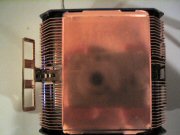 |
Installation & Testing
I went ahead and pulled the motherboard out of my case to attach the Aerocool Extreme. It’s always a safe bet to have the motherboard out of the case when installing hardware like this, and I will stick to that thought from now to eternity. After applying a film of the included thermal paste, I went at the actual task of attaching the HSF to the board. The brackets are somewhat standard in their design. Like most HSF units for an AMD processor you must hook the three tabs on one side of the processor and then press down the opposite side consisting of some type of tab or lever to hook the three tabs over there. The lever on this HSF was a little troublesome. Everytime I put the one side of the clip on, I moved to the other side only to find the lever is pushed up underneath the fan! The bracket basically disappeared inside the HSF. No matter the angle I put on the first side, the other side always ended up being pushed too far towards the HSF causing the lever to press down the other side to become unusable. After a little toying with it, I decided to put an end to my frustrations and jam a screwdriver in between the lever and the heatsink so that it will not drop under the fan. Well it works, but not with a little bit of extra effort involved. Only the smallest of fingers and longest of fingernails could reach the other part of the clip to get it down onto the motherboard. It upsets me that the install was so difficult in the end. A new mounting bracket should be in order for Aerocool on this product. I reassembled my PC’s guts and bones and turned it on to see how it flies.
My troubles unfold!
Sweet, the fan is spinning, my case is glowing, and the computer is running. That’s definitely a good sign to see after an installation. So I’m in Windows, starting to get some applications to benchmark it with going and POW!! my PC shuts down. I’m sitting here thinking to myself that maybe it is just a fluke, there isn’t anything wrong, I will just start it back up again. Well the little BIOS lady voice on my Asus board gives me the info that it did not pass POST due to overclocking… well that’s odd… I don’t have it overclocked. I get into the BIOS screen thinking I better go to the chipset options and see what’s up, but to my dismay I found nothing. Jump over to the system monitor…YIKES!!…CPU temperature at 75C and climbing. Immediate shutdown and a little panic later, I am ready to scour the Extreme for any noticeable problems.
Well I ran into more issues due to the fact that to effectively deal with it again I have to once again remove my motherboard. I was happy to see that taking the Extreme off of my motherboard is much easier than putting it on. I couldn’t find a single thing wrong with the installation and struggled with the thought that I was just doing something wrong. So to be safe, I cleaned off the paste that I had just put on, applied some new paste, reseated the HSF (using my same techniques as before), and crossed my fingers after I reassembled my PC once again. A quick check of the BIOS led to a green light and no problems with a steady, acceptable temperature.
My conclusion… I’m not quite sure what happened. I am assuming that I just didn’t get a good contact patch with the core due to the troubles mounting it, or I just have really bad luck. The PC runs like nothing ever happened to it. Anyways, I am up and running and headed towards some bechmarking bliss.
Benchmarking with Folding@Home
I think one of the best ways to stress out your processor is by using the Folding@Home application developed by Stanford University to do scientific research. It utilizes 100% of the CPU’s resources while running in the background. I am running tests at the regular stock setting of 1.83Ghz, and I also overclocked the processor to 2.0Ghz and 2.2Ghz. The temperatures are the CPU at idle and also are taken after running Folding@Home for 15 minutes. I will tell you that my motherboard temperature at this time stayed within a couple of degrees of 20C and the ambient temperature in my basement was around 71F.
Test System:
- AMD Athlon XP 2500+
- Asus A7N8X Deluxe Motherboard
- Western Digital 80GB HDD 8MB Buffer, Seagate Barracuda IV 40GB
- 2x256MB Corsair XMS PC3200 DDR RAM
- 24/12/40 TDK VeloCD CDRW
- PalitDaytona GeForce FX 5200 Ultra 128MB
|
|||||||||||||||
|
|||||||||||||||
As you can see, the Aerocool did exceptionally well with these tests. I am quite impressed to see the temperatures stay so close together and keep relatively low when reaching speeds up to 2.2Ghz. The performance is pretty good for a HSF of this type. I am not able to keep the CPU stable at 2.4Ghz with the Extreme though. It is actually surprising to me that it would not clock to this speed seeing as the temperatures were staying quite low, and the PC was 100% stable with the lower speeds. Using a 200Mhz FSB and a 12x multiplier, the PC would get to the initial Windows XP boot screen, bring me to the logon, but then crash as soon as it began logging in. The sound level of the Extreme is a great feature. I would compare it to a quiet casefan in volume. I can actually hear my video card’s fan more than the CPU cooler most of the time. Definitely a checkmark on the plus side of the testing chart.
Now some of you may be sceptical at this point. I understand the temperatures may not be as good as you would expect from a HSF that costs around $40. Keep in mind that the Extreme runs at 2600RPM, there is no fluctuation in speeds going on here. HSF units in a similar category are spinning at nearly 5000+RPM at full speed, moving quite a bit more air over the heatsink than the Extreme in some cases. To have temps in the 50C range while overclocked to this level and still be very quiet and comfortable to me is a pretty nice feature. I don’t know about you, but I like to avoid the “Is that a vacuum cleaner in your case?” kind of volume some other units can provide.
Conclusion
The Aerocool Extreme has shown itself as a good overall cooling option for your processor. The problems with the installation should be a priority to Aerocool in their next HSF. The clip used on the AMD install really needs another look from the people at Aerocool. It is a little extra effort to get it on, and it’s definitely not an impossible task, but it could be more simple and less taxing to the installer.
The cooler does perform well in the end and is also a great looking addition to your case. The LEDs on the fan are very bright and create a deep purple, blue, pink, and orange glow from the innards of your case. I wish I had a window on my current case to take full advantage of its glow. It would definitely be a sweet add-on to any modded case with a window in it. There you have it, the Aerocool Extreme lit up like a big neon sign! The pictures really don’t do this fan the justice it deserves. It has a sweet color that would really work with just about any color scheme you have in your case right now.
 |
 |
 |
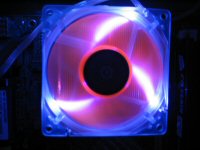 |
Final Thoughts
Overall, the Aerocool Extreme HSF has performed quite well. The temperatures are very good and can keep an overclocked PC stable and running smooth. The quiet operation is also a big plus for the Extreme. There’s no roaring freight train running through your case with this inside. As I stated before, this is one of the biggest pluses to the Extreme.
The installation is the key fault of the Extreme. Installation on a very expensive motherboard should be as easy as humanly possible. This installation was extraordinarily precarious and frustrating at times. Once again, it is not an impossible task, but to have to use methods like I have is unacceptable in my point of view. The mysterious problems that occured after the initial installation also haunt my mind a little. Being that this could have been caused by user error, I can’t hold this against the Extreme with a huge amount of weight although the awkward installation may be the culprit.
The Extreme is also not very easy on the pocketbook. I found the Aerocool Extreme for $39.99 over at Newegg.com. It is a little on the pricey side, but seeing the performance it gives along with the volume level and the sweet glow it gives off allows for justification of such a purchase.
With the great looks and overall good cooling performance of the Aerocool Extreme taking away a large portion of my installation woes, I give the Aerocool Extreme CPU Cooler a 7 out of 10.
 Bjorn3D.com Bjorn3d.com – Satisfying Your Daily Tech Cravings Since 1996
Bjorn3D.com Bjorn3d.com – Satisfying Your Daily Tech Cravings Since 1996



