While not specifically aimed at gamers the 19″ Samsung SyncMaster 192T still manages not only to deliver excellent performance in normal windows operations but also work well with games.
Introduction
Once both expensive and unsuitable for gaming, LCD screens have quickly both dropped in price and also become more viable for gaming. A while ago we reviewed the Solaris FlexView LM-1730 and today we are taking a look at the Samsung SyncMaster 192T. While the FlexView was suitable for gaming due to its Features and Specifications
The main features of the 192T are:
- Dual-hinge design allows it to lay flat while still being turned on
- Wall mount which allows you to hang it to the wall
- Very high contrast: 500:1 (typical contrast ration is 300:1)
- Dual interface: analog and digital
- Slim design
- HiLight – ‘ultimate’ brightness without sacrificing clarity for 250cd/m2.
- LoPower – Less than 40 watts of power consumption is used in working mode compared to a typical 60 watts of power consumption in other competitors equivalent LCD monitor.
- MagicBright – Separate brightness/contrast settings for Text, Internet and mixed multimedia.
 |
| The 192T is a sleek and ‘sexy’ TFT monitor. |
These are the specifications of the monitor:
| Model: | SyncMaster 192T |
| Panel type: | a-si TFT / PVA |
| Size: | 19″ |
| Pixel Pitch (mm) | 0.294 |
| Brightness | 250cd/m2 |
| Contrast Ratio | 500:1 |
| Viewing Angle | 170 / 170 |
| Aspect Ratio | 5:4 |
| Response Time | |
| Interface | Analog/Digital |
| Frequency Horizontal | (Analog) 30-81, (Digital) 30-63 |
| Vertical Rate | 56-75 |
| Bandwidth | 140 |
| Resolution Maximum | 1280×1024 (both Analog and Digital) |
| Native | 1280×1024 |
| Color Maximum | 16.7M |
| Input Connectors | 15pin D-sub, DVI-D |
| Power On / Working | 12.1 lbs (5.5 Kg) |
| Weight | 45 Watts (Max) |
| Physical Dimensions | 17.0″ x 17.6″ x 8.7″ (431x220x447mm) |
| Speakers | Yes – in base |
| Street Price | $959 (you should be able to find it cheaper) |
The main benefits of a TFT over a CRT is of course weight and physical size. The 192T is no exception and is sleak and ‘sexy’ even though it features a huge 19″ viewable screen. Remember that a 19″ TFT monitor has a larger screen than a 19″ CRT monitor. It is more comparable with a 20″ CRT. Currently the only colour you can get it in is silver but it looks real good.
Since the 192T is designed for office use it has the ability to lay flat while still being turned on due to it’s dual-hinge design. This comes in handy if you need to talk across your desk to a coworker. The monitor also comes with hardware to mount it to a wall. Last but not least it comes with both a analog VGA connection as well as a digital DVI connection. Many cheaper monitors choose to skip the DVI connection which usually produces a much sharper image than the analog VGA.
While many monitors put the connectors in the back of the screen Samsung has moved everything down to the base leaving the screen free to svivel without being obstructed by the cables. The monitor also comes with a wall-mount and it is easy to set up the 192T on most surfaces/angles since the panel can tilt forwards 10 degrees and 90 degrees backwards.
 |
| The six buttons lets you both access the OSD and also change the MagicBright settings with the touch of a button. |
The 192T has six buttons on the front of the panel. These lets you either access the OSD to change settings or quickly access features like MagicBright or which input to get the signal from. The OSD itself is the same as in most Samsung monitors and works well.
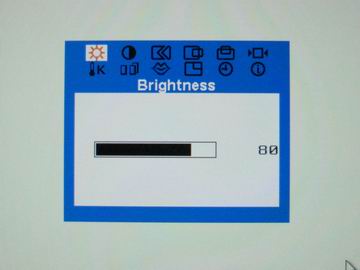 |
| The OSD hasn’t changed much but is functional |
The power for the monitor is delivered by a power brick. While this keeps the weight down of the monitor it means you have to lug an extra piece of equipment with you when moving the monitor.
Testing
General use
I used the MonitorsDirect Calibration Tool to test the monitor and did not find any dead pixels. The colors displayed during the test went across the entire screen without fading. White was white. Red was red and blue was blue. We also ran the ghosting test for LCDs and did not see any ghosting in the test. If you already have an LCD screen make sure to run these tests to see how well your screen performs. The 192T does a good job reducing the glare on the screen from outside light sources.
Windows
The monitor comes with a standard VGA connection as well as a DVI connection. I started out testing the monitor with the VGA connection and noticed some slight ghosting in the test. This ghosting went away when using the DVI connection. If you use the VGA you can go in and change the refresh rates on the monitor at the default 1280×1024, but changing it just made the images more blurry. When using DVI the monitors refresh rate gets locked at 60 Hz, and I didn’t see any fuzziness with this setup.
Video
During DVD playback I did notice some slight ghosting during the opening depth charge scene on the movie U571. The ghosting came from the gray steel periscope cables. Besides that the playback was good, but not as clear as my Samsung SyncMaster 900P CRT.
Gaming
To test the monitor with games I played UT2k3, Americas Army, and IL-2. I found the monitor very capable of playing these games with very little ghosting. The only big problem I encountered was that turning off VSYNC would result in a lot of tearing.
As I said in the beginning of the review the monitor wasn’t specifically designed for gaming. However, it still did a good job with the games I threw at it. One nice feature which I liked is the Samsung MagicBright feature. This lets you set predefined brightness and contrast settings for text, Internet, and entertainment. In the end I ended up using the entertainment mode all the time since it worked well for all my different needs.
Conclusion
The Samsung SyncMaster 192T performed very well in the tasks that it was given. I was even impressed with the gaming performance. The few small negatives (slight ghosting in games, not as sharp in DVD as a CRT) should not stop anyone from buying this monitor if you are in need of a good work monitor that can also can be used for gaming..
Pros:
- Very light at 12.1 lbs
- Would be a great LAN party monitor
- Buttons Easy to Access and Use
- Very versatile “Flex-View” stand
- DVI-connection
Cons:
- A bit pricey – can be found on the web for around $899
- I prefer a normal monitor connection over the power adapter brick version that the 192T uses.
For its excellent performance we award this monitor the Seal of Approval.
 Bjorn3D.com Bjorn3d.com – Satisfying Your Daily Tech Cravings Since 1996
Bjorn3D.com Bjorn3d.com – Satisfying Your Daily Tech Cravings Since 1996







