The Hercules Gamesurround Muse 5.1 DVD and Gamesurround Fortissimo III 7.1 sound cards deliver plenty of value for people longing for surround sound on their PCs. But do current owners of nForce2-based motherboards have any reason to even give them another thought? Read the review to find out.
Introduction
Even though we’ve reviewed several Hercules sound cards in the past, the people at Hercules wanted us to re-review three of their boards. Two of these sound cards, the Gamesurround Muse 5.1 DVD and the Gamesurround Fortissimo III 7.1, are featured in this review and the other, a “lite” version of the Muse board, will be featured in an upcoming review.
Since many of our readers own motherboards that utilize NVIDIA’s nForce2 chipset with exceptional onboard sound provided by the ALC650E chip and we’ve looked at these boards previously, I decided a comparison of the nForce2, Muse, and Fortissimo would be more interesting, especially to those who already read the past board reviews. Hercules told us that these are updated versions of the sound cards. And, of course, there are new drivers available that were not around when these cards were first reviewed.
For the comparison, I will be using the onboard sound of the AOpen AK79D Max motherboard (you can read the review I wrote up on it here), which obviously features the nForce2 chipset. When I received these two sound cards for review, the first thing I thought was, “Why would anyone with an nForce2 mobo want one of these sound cards?” Well, that is the question I am going to try to answer in this review. Is there any compelling reason to buy one of these sound cards from Hercules if I already have great onboard sound? What if I don’t?
Specifications & Features
As you may or may not be able to glean from the table below, the Muse 5.1 DVD is an entry-level sound card, and the Fortissimo III 7.1 is a mid-range sound card.
As the specs demonstrate, the Fortissimo III 7.1, with features like 7.1 support and digital audio capability, is more of an enthusiast card than the Muse 5.1 DVD.
Package Contents:
Both cards come with simple bundles, but that should probably be expected for sound boards in these market segments.
| Package Contents (Click thumbnail for larger image) |
|
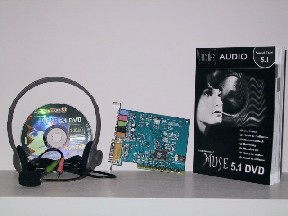 Muse 5.1 DVD Bundle |
 Fortissimo III 7.1 Bundle |
- Both Cards Include:
- Installation CD-ROM containing:
- Sonic Foundry’s Acid Xpress 2.0 — a multi-track music creation application
- Hercules MediaStation II — a multifunctional application for playback of digital music, videos and pictures
- Electronic Documentation
- User Manual
- Installation CD-ROM containing:
- Muse 5.1 DVD Includes:
- CyberLink’s PowerDVD 4.0 XP
- Headphones with boom mic (I think this is a limited time offer but I’m not sure. It’s a great little bonus, though!)
- Fortissimo III 7.1 Includes:
- CyberLink’s PowerDVD PRO EX
- Yamaha XG SoftSynthesizer S-YXG50
Judging by the specs and features, the Fortissimo III 7.1 is definitely a more exciting card. It supports any configuration from 2.1 to 7.1, and you can permanently hook up your headphones to the card in lieu of the rear center channels. I imagine that is what most people would do since 7.1 setups aren’t exactly mainstream yet. Hercules does include a diagram in the user manual for positioning a 7.1 speaker configuration, for those who are lucky enough to have one. The Muse 5.1 DVD‘s specs and features are respectable, too, but how does it compare to its more feature-packed brother? Read on to find out.
Installation & Quality
Installation:
Installing the sound cards was easy, and each one fit easily into the PCI slot I chose for the installation. For both cards, I installed the drivers from the included CD-ROM first. For the Muse 5.1 DVD, this is when I experienced the one of the minor issues I had with this board. For some reason, the driver configuration utility was not showing up correctly when I double clicked it in the task bar. It simply popped up the regular Windows XP sound control utility. Since this didn’t seem right, I checked all the options under “Sound and Audio Devices” in the Control Panel. Sure enough, the wrong speaker configuration was selected. Once I changed it to “Quadraphonic Speakers,” double clicking the C-Media Mixer tray icon brought up the right utility. Unfortunately, I forgot to take a screen shot of this application before I uninstalled the card and the drivers, so I guess you just have to take my word on its simplicity.
The Muse 5.1 DVD‘s driver configuration utility is simple and doesn’t offer much more than the standard Windows sound mixer utility. You can see a visual representation of your current setup (4.1, 5.1, etc.), but you can’t test it within the utility. I incorrectly assumed that this was a standard feature for such utilities. Providing this function in the driver seems like the easiest way to show off a sound card’s surround sound capability and check if it’s set up correctly. The Muse 5.1 DVD‘s sound utility basically just looked like a new skin for the default Windows utility. I was able to use the subjective tests in WinBench 99 to verify that each channel was getting the correct signal though.
On the other hand, the Fortissimo III 7.1‘s driver utility is unique and looks great, as you can see below. It has a nice section where you can independently test and adjust the level for each speaker in your setup. After my experience with the Muse, I was pleasantly surprised that this feature was included in the drivers for the Fortissimo. This reminds me of something odd that was happening with my nForce2 onboard sound. The rear left and right channels were switched. The utility that accompanies the RealTek ALC650’s drivers does have the nice little surround sound testing feature that I long for. When sound was supposed to be in the rear right it was actually in the rear left, and vice versa. This was irritating, but I’m not sure if it was a problem with the motherboard, the sound chip, or the drivers. Anyway, I digress. Let’s get back to the Hercules boards. For each of the sound cards, I upgraded their drivers, and it was as easy and painless as it should be with Windows XP. I’m sure it helped that I uninstalled the old drivers first, which, of course, is always a good practice.

Quality:
One phrase definitely comes to mind when I look at these two sound cards: “You get what you pay for.” The Muse 5.1 DVD is a value card, and that’s what you certainly get – no extravagance whatsoever. As you can see in these pictures, there are no real connectors for the internal CD/DVD-ROM and auxiliary connections. You simply stick the connectors on the pins that you can see near the top of the card.
| Hercules Gamesurround Muse 5.1 DVD (Click thumbnail for larger image) |
|
 Plenty of external connectors! |
 A couple ICs and a lot of caps – bada bing, bada boom – it’s the Muse 5.1! |
I guess Hercules thought this could save them and the consumer a couple dimes. It’s probably worth it since the audio cables work just fine plugged into these crude connectors. One problem is that they can easily be unplugged since they can’t take advantage of the little clip that most audio cables have that is meant to prevent accidental unplugging. Other than this minor grievance, I have no problems with this sound card’s construction. It’s a relatively simple card, so it has a simple layout.
Fortunately, Hercules did not cut the same corners with the Fortissimo III 7.1. The pics below show that this card has the kind of internal connectors that most people have come to expect on a sound card, and it has plenty of them! I give Hercules props for including three internal CD-type connectors. This allows me to connect my DVD-ROM, CD-ROM and TV tuner card.
As can be expected from a more feature-rich sound card, the Fortissimo III 7.1‘s layout has a lot more going on. Hercules still fit it all on the same size PCB, though, so the card is small and should easily be able to fit into any case, even the popular mini-rigs that have been showing up lately.
Performance
As I mentioned earlier, I compared these two sound cards with the AOpen AK79D Max’s onboard RealTek ALC650 chip. To adequately perform this comparison, I ran each of these sound solutions through numerous objective and subjective tests. Here’s a breakdown of the benchmarks I put them through:
- Objective Tests:
- Ziff Davis Audio WinBench 99
- 3DMark03 Audio Tests
- Subjective Tests:
- Medal of Honor: Allied Assault – Spearhead
- Black Hawk Down DVD
- Digital music
Test System:
- AOpen AK79D Max
- AMD Athlon XP 2000+ (retail w/ stock HSF)
- 512 MB Corsair XMS PC2700 DDR-SDRAM (CMX512-2700C2)
- Leadtek WinFast A310 Ultra TD MyVivo (FX 5600 Ultra)
- Western Digital 80GB ATA/100 HDD (8MB Buffer – WD800JB)
- PlexWriter PX-W1610A (16x/10x/32x) CD-RW drive
- Klipsch ProMedia 4.1 speakers
I’d be remiss if I didn’t mention that my Klipsch 4.1 system has been behaving oddly lately. I’m hearing a slight buzzing in the rear channels. I confirmed this buzzing was not originating from the sound cards by unplugging the cables from the sound card, and I still heard the buzz. This means there is either a problem with the amplifier in my Klipsch system or I’m getting interference on both rear channels. I don’t think this had much of an adverse impact on my subjective benchmarks, though, because in most cases the sound source used to do the test was constant and loud enough that the buzz was not audible.
Ziff Davis Audio WinBench 99:
This benchmark shows CPU utilization (as a percentage) for various sound qualities in DirectSound and DirectSound 3D. Here’s a table of all the results (I’ve highlighted in red the best number for each benchmark):
With only a glance, it is easy to see that as far as CPU utilization goes, the RealTek ALC650 is a great chip, especially for gamers since it performs even better in DirectSound 3D tests. However, the Fortissimo III 7.1 does not fall too far behind in most tests and is actually performing better in many of the DirectSound tests. As you may have expected, the entry-level Muse 5.1 DVD was outclassed by both of these solutions in nearly every test. Overall, most of the numbers are close enough that noticing a difference while playing some games may not even be possible. You can also see from the table that the Muse 5.1 DVD only supports 16 simultaneous voices.
3DMark03 Audio Tests:
FutureMark’s 3DMark03 is usually used to test a video card’s capabilities; however, the engineers at FutureMark have included a nice little audio test in 3DMark03 Pro. The benchmark runs through an air combat scenario once with no sound, once with 24 sounds, and once with 60 sounds. Frames per second is the unit of measure for this benchmark, and this allows us to see how much of an impact 24 sounds and 60 sounds have on the frame rate. Unfortunately, the Muse 5.1 DVD was incapable of running this benchmark since it only supports up to 16 simultaneous sounds.
|
3DMark03 Pro Audio Tests |
||
|
Fortissimo III 7.1 |
nForce2 onboard |
|
|
No Sounds |
30.2 FPS |
29.5 FPS |
|
24 Sounds |
22.3 FPS |
26.0 FPS |
|
60 Sounds |
19.9 FPS |
23.0 FPS |
As was foreshadowed by the previous benchmarks results, the Fortissimo III 7.1 gives up a few more frames per second than the nForce2 onboard sound does. The drop in FPS from no sounds to 24 sounds is the most disconcerting thing about the Fortissimo‘s performance. Maybe Hercules can improve this by reducing the CPU utilization in a future driver release. I was happy to see that the FPS didn’t take another dive when the number of sounds was increased to 60. However, the Hercules’ card does have some catching up to do when it is compared to the RealTek ALC650.
Subjective Tests:
For all of these tests, I listened to the same sounds from the same sources for each of the three sound solutions I’m comparing. Of course, I also maintained the same volume for each test. I am by no means an audiophile, so I am not particularly talented when it comes to noticing the minute details in sound effects and music. But I did my best, and here are my impressions.
Medal of Honor: Allied Assault – Spearhead
To test the surround capabilities of the Hercules sound cards and the RealTek chip, I chose MoHAA since I am very familiar with this series. For this test I played through the first part of the first mission, Normandy. In the game setup options, I set all the details and texture settings to their maximum values and set the sound quality to its highest value also. When I played this part of the game with the nForce2 onboard sound, the frame rate was smooth except for one place where there was a little stutter. I was not too impressed by the surround sound positioning. I could hear some of the sounds in the channels that I expected them, but the effect was not as profound as I would expect it to be. When I played the game with the Muse 5.1 DVD pumping out the sound, I noticed a lot more slow down during action with a lot of sounds. The positional audio seemed better to me, though. I was able to distinguish voices in front and behind me better. The experience with the Fortissimo III 7.1 was similar, except that it did not quite suffer from as much slow down as the Muse did. However, the game did still suffer more slow down than it did with the nForce2 onboard sound. To verify that the sound quality was having this impact on performance, I set it to medium, and the frame rate slow down disappeared without a noticeable difference in sound quality (at least to my untrained ear). However, I only did this with the Fortissimo, but I would expect similar results from the Muse and the ALC650.
Black Hawk Down DVD
To experience the Dolby Pro Logic capabilities of these sound solutions, I decided the fifth chapter of Black Hawk Down would be a great way to check this out. In this chapter of the DVD, helicopters fly from left to right and front to back and bullets fly in every direction. It sounds fantastic on my 5.1 home theatre setup, so I thought I could use that as my baseline. The two Hercules cards and the RealTek ALC650 performed this task quite well. None of them performed on par with the home theatre setup, but the Hercules cards performed very well and nearly matched the quality of my home theatre sound. With the two Hercules sound cards, it seemed easier to distinguish which channel voices were coming from and which direction bullets were coming from. Either I didn’t quite have it set up right with the nForce2 onboard sound drivers or the Hercules cards simply perform better in this category.
Digital Music
For this test, I concentrated on an MP3 of jazz singer Diana Krall’s “I Miss You So.” This is a nice track with piano, other instruments, and, of course, her singing. I really couldn’t distinguish any difference in the playback of this track on any of the three sound solutions. They all sounded great to me. I also played various funk and blues tracks and came to the same conclusion, except for one thing. The Fortissimo III 7.1 and the nForce2 onboard sound definitely seemed to provide a little more punch on the low end.
Conclusion
Now, I must answer the questions I asked at the beginning of this review. Is there any compelling reason to buy one of these sound cards from Hercules if I already have great onboard sound? What if I don’t? Well, the answer is quite simple in the case of the Muse 5.1 DVD. If you already have an nForce2 motherboard and like the sound it provides, you should not consider this sound card as an upgrade or good replacement for that onboard solution. However, if you don’t have a good sound card or onboard sound chip, for $29.99 this sound card could serve you well. It supports all the current 3D sound APIs and sports 5.1 channels, but in a completely analog solution. That is one important thing to remember about this card. It does not have a digital audio out, so consumers must be careful when trying to match it to a 5.1 speaker setup.
Now, for people considering the Fortissimo III 7.1, the decision may be a little more complicated. For nForce2 motherboard owners who want to upgrade from 5.1 to 7.1, this would be a cost effective way of doing so since the card is priced at $49.99. For the serious gamer who owns an nForce2 motherboard and who wants to squeeze every last frame out of his or her system, sticking with the motherboard’s sound chip would be the way to go. For people who do not own an nForce2 motherboard and want more than the Muse 5.1 DVD has to offer, the Fortissimo III 7.1 would be a great sound card.
Final Scores
Hercules Gamesurround Muse 5.1 DVD
|
Performance |
7.5 |
This card performs well, but in some cases, it has relatively high CPU utilization, which can adversely affect frame rates in games. With great DVD movie playback, this card does what it’s named for well. |
|
Features |
8 |
This card has great features, including 5.1 support and broad 3D sound support, especially when you consider it is an entry-level card. |
|
Bundle |
7.5 |
Nothing too thrilling or surprising here. PowerDVD 4.0 XP is excellent but the other applications included may never be used by a lot of people. |
|
Quality |
7 |
For an entry-level card, some corners have to be cut, but does it have to be obvious ones like the internal connectors? |
|
Price / Value |
8 |
A price tag of around $30 for this card seems about right. It is a good value, but I would not pay more than that for it. |
|
Final Score: 7.6 |
This is a good entry-level sound card for people wanting good DVD playback and support for numerous 3D audio APIs. |
|
Hercules Gamesurround Fortissimo III 7.1
|
Performance |
8.5 |
Great surround performance in DVDs and games makes this a solid performer. Still, the CPU utilization could be lowered. |
|
Features |
8.5 |
With 7.1 support and optical digital output, this sound card has enough features to please a lot of people. |
|
Bundle |
8.5 |
I was impressed by the inclusion of the Dolby Digital EX version of PowerDVD, and the driver utility is easy and fun to use. |
|
Quality |
9 |
The quality is as good as I would expect from a card in this market segment. |
|
Price / Value |
8.5 |
For $50, you can buy a sound card that can be hooked up to an external Dolby Digital decoder or to a completely analog 7.1 speaker setup. This card is a great value! |
|
Final Score: 8.6 |
Although 7.1 speaker configurations are not yet widely available, this sound card could make people excited about the future of sound. |
|
 Bjorn3D.com Bjorn3d.com – Satisfying Your Daily Tech Cravings Since 1996
Bjorn3D.com Bjorn3d.com – Satisfying Your Daily Tech Cravings Since 1996









