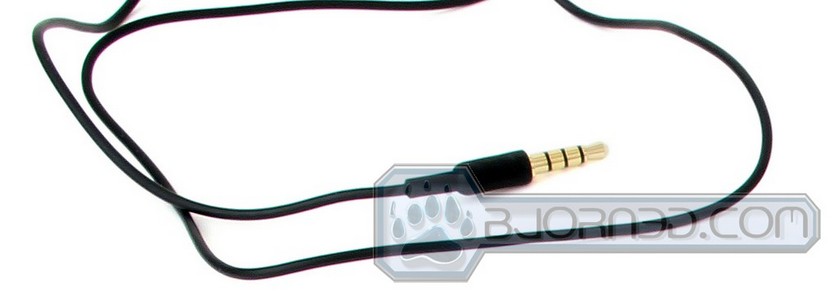Thermaltake Isurus is a great headset for those like to travel and are seeking a portable and compact headset. This headset is far more versatile than regular bulkier headsets and can be used for so much more than gaming.
Introduction
Thermaltake’s Tt eSports line of accessories is renowned for comfort and convenience during gameplay. The products include all of the possible peripherals that an average gaming enthusiast would need. The line of our interest for the purpose of this review falls upon the headset. The headset series consists of 4 distinctly different types of headsets including Thermaltake Shock, Spin, Shock One and Isurus. Previously, we have taken a close look at the Shock and Shock One headsets, delving into the difference in features. While being able to retain a similar design, the actual difference in features (including the software enhancement of Shock One) has placed those headsets on a completely different level of each other. The Thermaltake Spin headset did not fail to surprise either. The larger drivers used in this headset have demonstrated a really high quality production as well as an outstanding response to the enhancement programs and equalizers.
After extensively reviewing some of the bulkier headsets, we are finally left with the lightest and most portable headset- the Thermaltake Isurus. While looking like no more than a simple pair of headphones, this headset has a built-in in-line microphone allowing for an easy way of communicating as well as decent all-around sound production making any auditory experience rather pleasant. The Thermaltake Isurus comes in three colors (red, black, and white) to suit everyone’s taste. At the price of $39.99 this headset appears to be a rather reasonable buy for the amount of features that it has to offer. However,it is far too early to jump to such conclusions and only through a series of tests shall we truly be able to see where the Isurus is able to stand up to it’s reputation.
Features
| Premium Bass | Features with innovative speaker driver for a premium bass performance |
| In-line Microphone | Provide microphone function for gaming needs |
| Electro-plated Finishes | Presents superb awareness appeal |
| Ergonomic Design | Perfectly fit to your ear |
| 3 Sets of Ear Sleeves | To meet different wearing comfort demand |
| Pouch | Provides easy storage and convenience during transportation |
| Multimedia Player Compatible | Smooth the signal and data transmission |
Specifications
| Headphones | |
| Driver Unit: | 13.5mm driver |
| Frequency response | 20 Hz-20KHz |
| Impendance | 16 ohm |
| Sensitivity | 106db+/- 3db at 1 Khz |
| Microphone | |
| Characteristic | Omni-directional |
| Frequency Response | 100Hz-10KHz |
| Impedance | |
| Sensitivity | -42+/- 3db |
Pictures & Impressions
The packaging as with all of the Thermaltake headsets does not fail to disappoint. The design is permeated with generic colors of black and red, typical of Thermaltake. The front cover clearly states the name of the product while the back provides a basic overview of features in multiple languages. The front cover can be also opened to reveal the actual view on the actual product as well the as pouch which comes with the headset. The inside of the front cover provides a closer look on the headset stressing not only the stylish design of the headset but also the in-line microphone.
Inside of the packaging, the actual headset, as well as the pouch are lodged into the plastic cover in order to provide protection against mechanical damage. Considering the size of the product as well as durability this product is not at a serious risk during delivery and transportation. All of the wiring belonging to the headset is actually packaged inside of the pouch, clearly stressing the portability and convenience of working with Thermaltake Isurus. Additional accessories include 2 supplementary sets of rubber sleeves as well as transition cable, coverting a coupled omni-directional microphone and headphone into two separate 3.5mm plugs compatible with any computer.
Now let us take a close look at the actual headset. The Isurus, in comparison to other Tt eSports headsets, is a rather simple headset, resembling headphones rather than a gaming headset. The only major difference is the presence of in-line mic with a single button allowing for muting and unmuting. However, it is this simplicity that allows for this headset to be used in multiple applications. The headset is oriented to go behind the head with the left headphone wire being on the shorter end. Finally, there is an incline clip that allows for an easy attachment of the headset to the clothing apparel and reducing the tension on the actual ears.
Testing and Methodology
While there are no benchmarks that are specifically designed to test headsets, nor it is possible to observe performance by either recording the sounds or looping the sound back into a benchmark program, the testing performed on this headset has been done using a recording program, while running 13 tracks at different frequencies in order to assess the sound production capabilities. Additional factors like comfort, sound isolation, and fullness of sound were taken into consideration, along with the basic response to varying frequencies and the change in performance as the result of equalization. We also tested in order to see just how well this headset holds up in the gaming settings. Noise escape, or the amount of sound that escapes the headphone has also been determined in order to see how much of the sound is actually able to reach those around you.
|
Test Rig |
|||||||||||||||||||||
| Case | In-Win Dragon Rider | ||||||||||||||||||||
| CPU |
Intel Core i7 930 @ 3.8GHz |
||||||||||||||||||||
| Motherboard |
GIGABYTE G1. Sniper |
||||||||||||||||||||
| RAM |
Kingston HyperX T1 Black Edition 12 GB DDR3 @1600 Mhz |
||||||||||||||||||||
| CPU Cooler | Thermalright True Black 120 with 2x Noctua NF-P12 Fans | ||||||||||||||||||||
| Drives |
3x Seagate Barracuda 1TB 7200.12 Drives RAID 5 |
||||||||||||||||||||
| Optical | ASUS DVD-Burner | ||||||||||||||||||||
| GPU |
GIGABYTE Radeon HD 6990 |
||||||||||||||||||||
| Fan Controller | NZXT Sentry LXE | ||||||||||||||||||||
| Case Fans |
3x Noctua NF-P12 Fans – Side 3x In-Win 120mm Fans – Front, Back, Top |
||||||||||||||||||||
| PSU |
SeaSonic X750 Gold 750W |
||||||||||||||||||||
| Mouse | Cyborg RAT 7 | ||||||||||||||||||||
| Keyboard | Thermaltake Meka G1 | ||||||||||||||||||||
| Headset |
Thermaltake Shock Thermaltake Isurus Thermaltake Shock One Thermaltake Spin Sony MDRV600 Sony 7509HD Thermaltake Isurus Specifications
|
||||||||||||||||||||
In our testing of the Thermaltake Isurus headset, we have decided to compare it to bulkier headsets like Thermaltake Shock as well as Sony MDRV600, to see whether portability possibly is worth the change in the quality of sound as overall performance of the headset. If you take a closer look at the specs provided below Thermaltake Isurus does have lower specs than other headsets.
Specifications Comparison
Thermaltake Shock
| Interface | 3.5mm |
|---|---|
| Driver unit | 40mm |
| Frequency Response | 20 Hz-20kHz |
| Impendance | 32 ohm |
| Sensitivity | 114+/- 4 db |
| Max. Input | 100mW |
Sony MDRV600
| Interface | 3.5mm |
|---|---|
| Driver unit | Neodymium |
| Frequency Response | 5Hz-30kHz |
| Impedance | 46 ohm |
| Sensitivity | 106db/mW |
Thermaltake Isurus
| Interface | 3.5mm |
| Driver unit | 13.5mm |
| Frequency Response | 100Hz-10KHz |
| Impedance | |
| Sensitivity | 106+/- 3db |
Multimedia Testing
After listening through hours upon hours of music on various multimedia devices Thermaltake Isurus has demonstrated outstanding performance comparable to that of top tier in-ear headphones. While we were unable to do frequency differentiation due to the fact that 13.5mm driver is too small to notice a significant difference, the overall stock eq on the actual headset is rather well-balanced. While unable to recreate lower bass frequencies below 100 Hz, the overall bass sound is rather solid with the exception of some really bassy riffs, where the track was incoherent.
Gaming Testing
The Thermaltake Isurus is catered for gaming. The comfort that the headset provides can allow for the extensive use. However, the sound production in-game is not particularly impressive, in part for the fact that headset does not have the multidirectional sound that we saw in 2.1 and 5.1 headsets. However, the headset works great with programs like Teamspeak, Ventrilo and Skype, providing crisp sound. Therefore this headset might be the optimal headset for those that play alot of team games like RTS and MMOPRGs.
Noise ESCAPE
Being an in-ear headset, the noise escape is far better than any of the bulkier headset for a simple fact there is not much room for the sound to escape.
Microphone Sensitivity and Noise Canceling
Due to the noise escape being a slight issue, the microphone was tested using various chat programs as well as recording software like FL Studio 9.0 and Acoustica Mixcraft v5.2 in order to assess the clarity of sound and microphone sensitivity. In terms of noise cancelation, the microphone was able to completely isolate background sounds. However, the sensitivity of the microphone was observed to be somewhat of an issue. This is perfectly understandable due to the fact that the microphone lacks any type of amplification components. The issue is easy to fix by simply adjusting the sensitivity levels in the operating system or in-game. The only minor problem with fixing the issue is a minor audible white noise that was observed after recording of the enhanced microphone.
Conclusion
Overall, the Thermaltake Isurus has left a positive impression clearly demonstrating a set of strong characteristics, being the most portable and compact headset in the Tt eSports series. this headset can be used for a variety of applications extending beyond the limit of other bulkier headsets. For example, the headset can be used as a handsfree device while driving and demonstrates outstanding compatibility to the iPhone. The light design of the headset and the way the headset sits allows for it to be used during activities such as jogging or a hike. The primary strong point of this headset is the sound production which is definitely comparable to other top-tier in-line headsets. Finally, the Thermaltake Isurus is a very convenient tool for LAN parties or other gaming activities due to the fact that it takes up little room and gets the job done. Considering all of these quality it is definetely safe to say that Thermaltake Isurus can be certainly worht the cost.
With the variety of strong qualities in Thermaltake Isurus is not without flaws. The primary flaw of the headset is the low noise canceling capability of microphone which is able to pick up additional sounds. This may prove to be detrimental to the gameplay. On the bright note, considering that the noise escape is practically negligible, the headset has no chance of creating an echo. Our grading for the lack of features and innovation is explained by a simple reason that this headset offers significantly less features in comparison to headsets like Thermaltake Shock. The only button on the headset is located on the microphone in order to mute/unmute the microphone. The lack of the volume controller can be missed for those that not feel like minimizing the game all the time.
| OUR VERDICT: Thermaltake Isurus | ||||||||||||||||||
|
||||||||||||||||||
| Summary:The Thermaltake Isurus is a great choice for those that are looking for compact and portable headset. For good performance and high quality, the Thermaltake Isurus earns the Bjorn3D Bronze Bear Award . |
 Bjorn3D.com Bjorn3d.com – Satisfying Your Daily Tech Cravings Since 1996
Bjorn3D.com Bjorn3d.com – Satisfying Your Daily Tech Cravings Since 1996