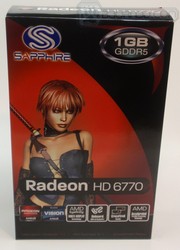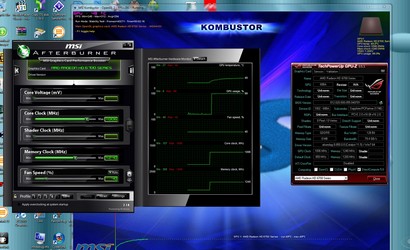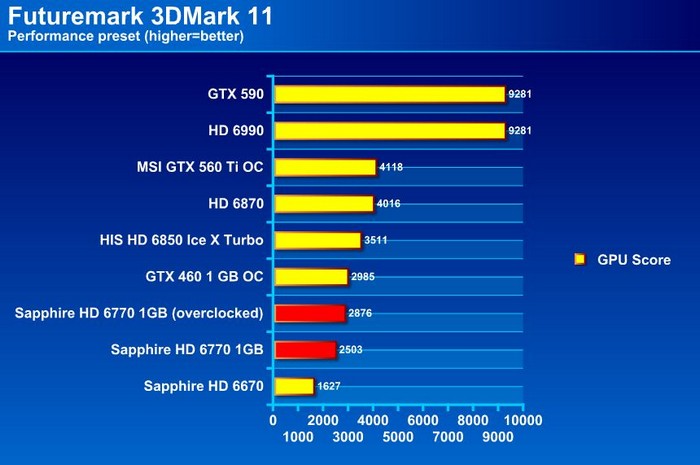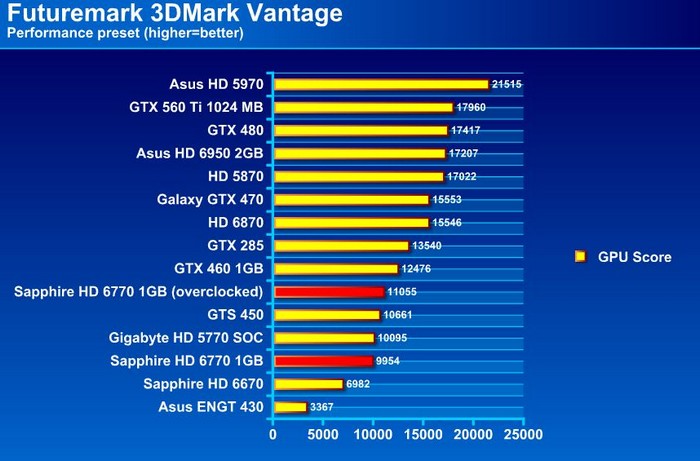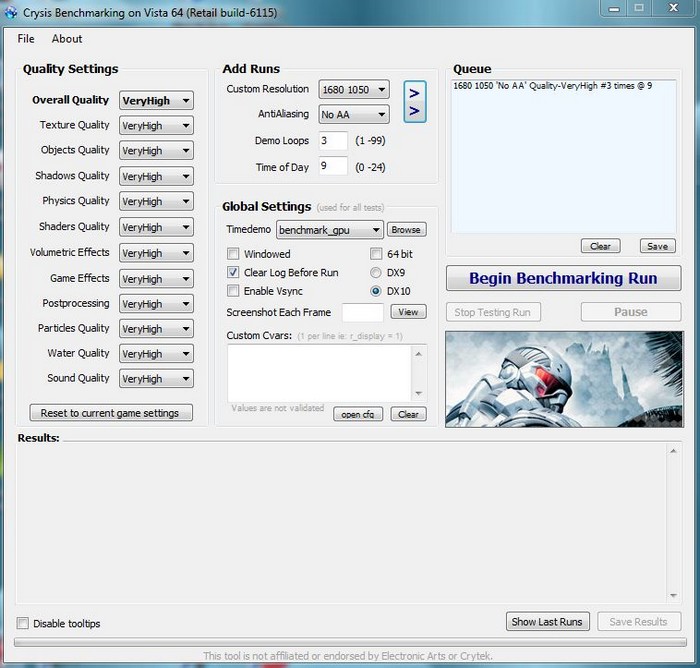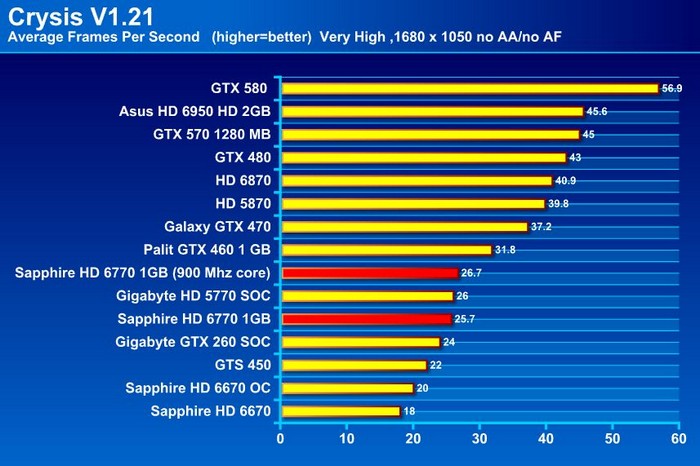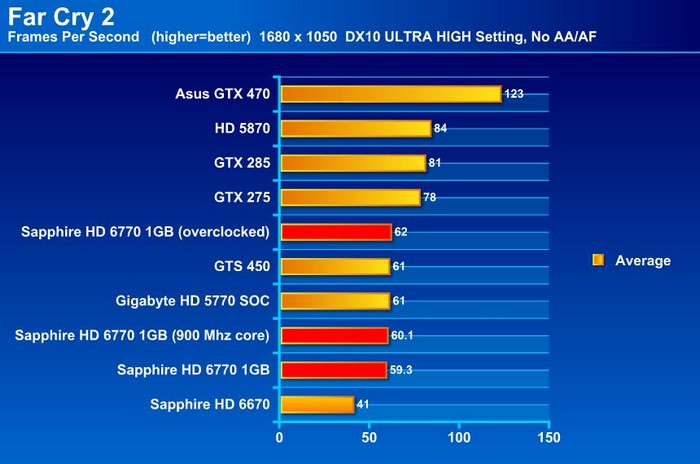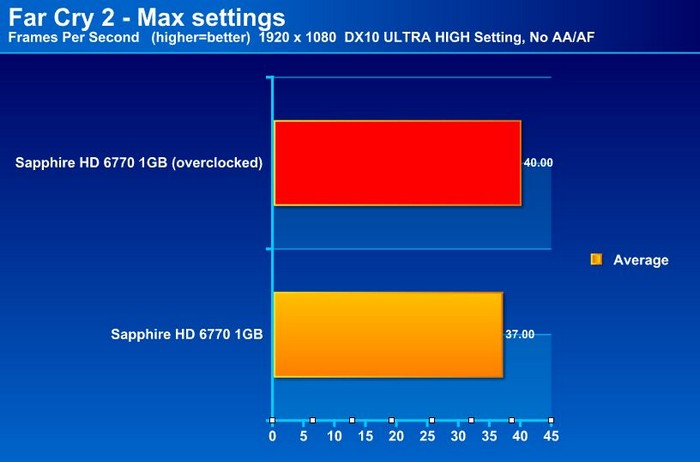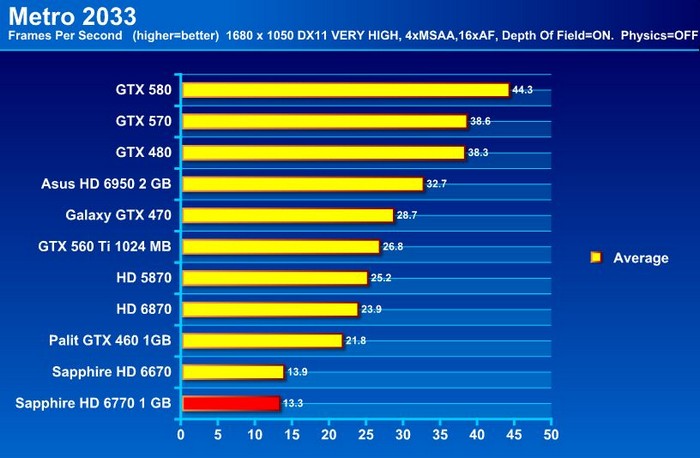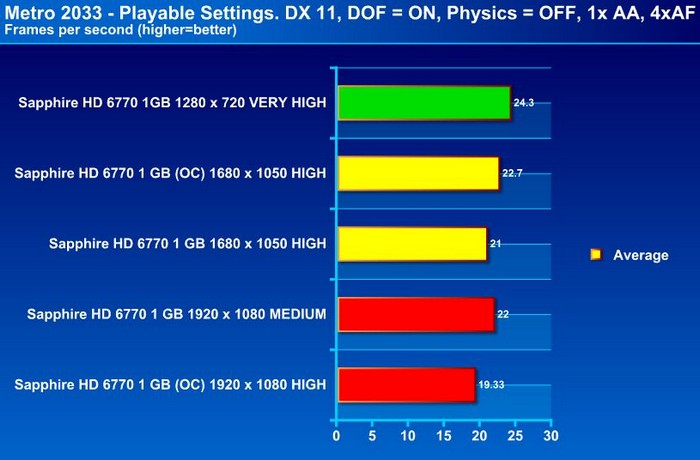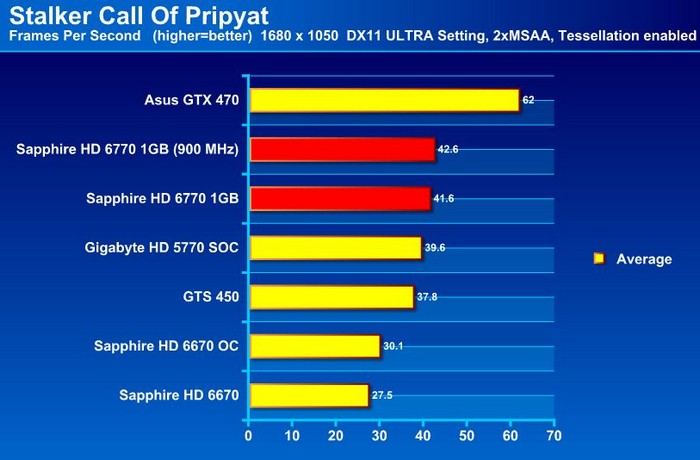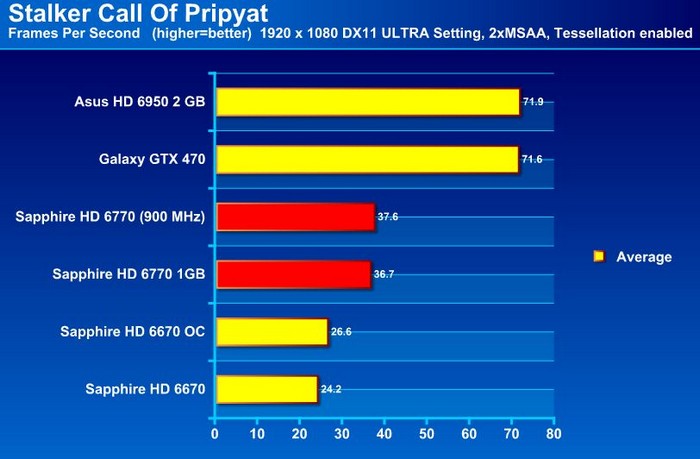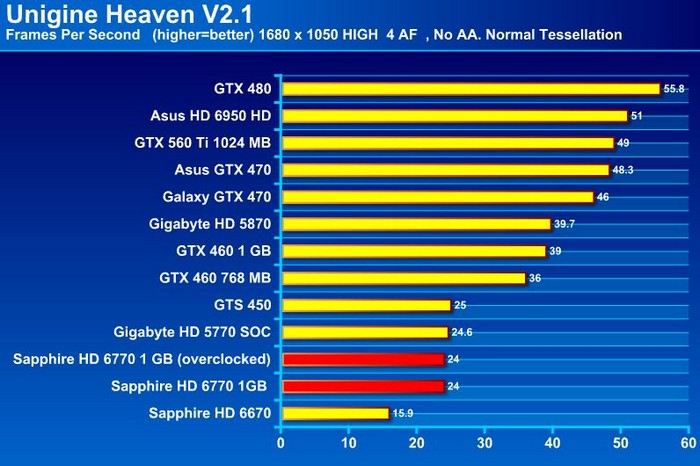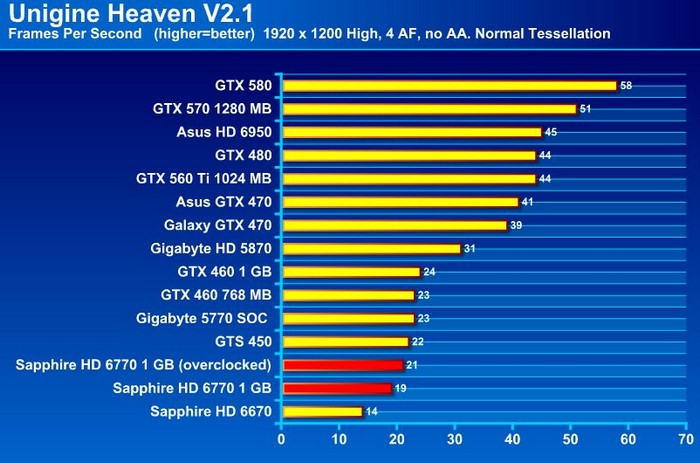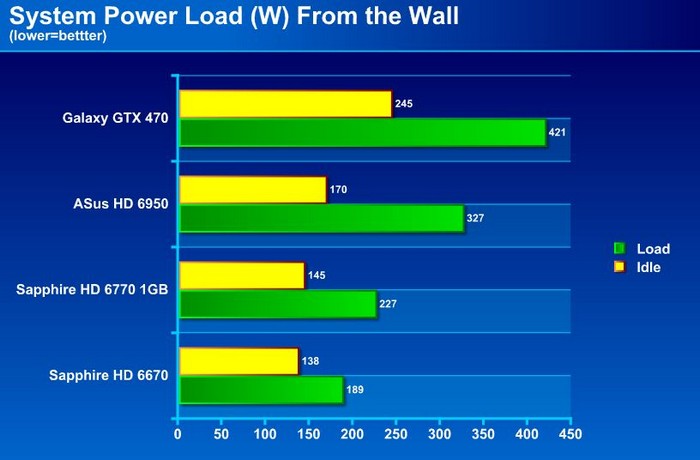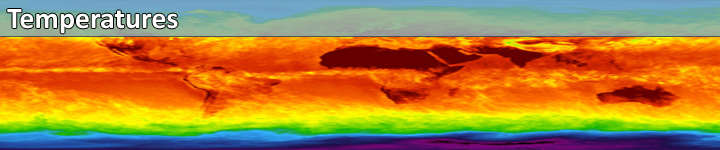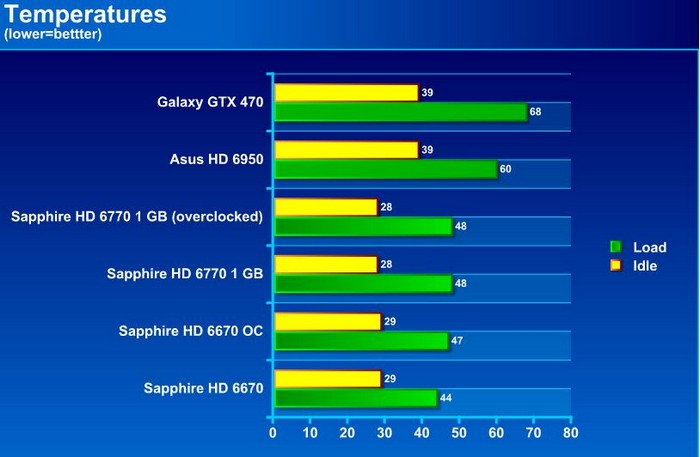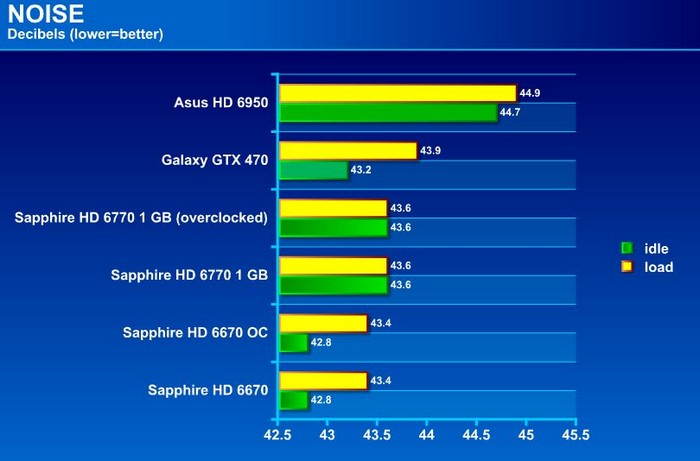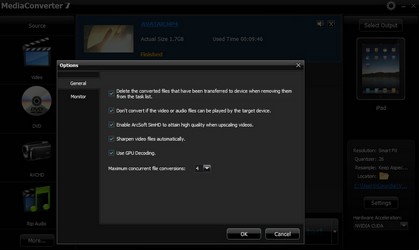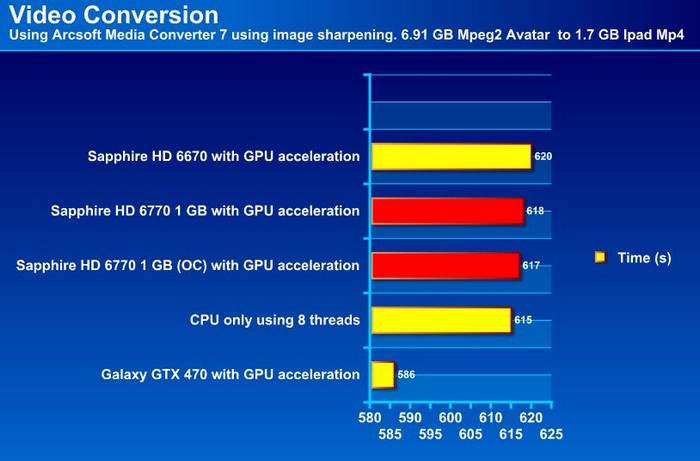The Sapphire HD 6770 is really an updated HD 5770 giving it HDMI 1.4a and stereoscopic 3D support. It remains good value for those seeking a cool, quiet, 3D capable card that can still hold its own in modern games.
introduction

The AMD HD 5770 was released in October 2009, and nearly two years later, AMD released the HD 6770, which is basically the same card with an HDMI 1.4a port that enables stereoscopic 3D support, 7.1 High bitrate audio and Deep Color support at a slightly higher price tag.
The Sapphire specification sheet says that the HD 5770 only supports OpenGL 3.1 and 3.2 whilst the HD 6770 supports OpenGL 4.1. This is inaccurate since the release of the Catalyst 10.12 drivers this support was brought to the HD 5450 and up.
The HD 6770 1GB can be purchased for about $110 after rebates and the HD 5770 for about $90 after rebates.
The card is built using the 40nm process and uses the Barts core. It even looks the same as the Sapphire HD 5770. The only noticeable difference is that the HD 5770 has 2 dual-link DVI ports while the HD 6770 has one.
|
Sapphire HD 6770 1GB |
Sapphire HD 5770 1GB |
|
Output: 1 x Dual-Link DVI 1 x HDMI 1.4a 1 x DisplayPort
|
Output: 2 x Dual-Link DVI 1 x HDMI 1 x DisplayPort
|
|
GPU: 850 MHz Core Clock 40 nm chip 800 Stream Processors
|
GPU: 850 MHz Core Clock 40 nm chip 800 Stream Processors
|
|
Memory: 1024 MB 128 Bit-GDDR5 4800 MHz Effective |
Memory: 1024 MB 128 Bit-GDDR5 4800 MHz Effective |
features
Sapphire lists the usual plethora of features, including the HDMI 1.4a, 3D support, advanced anti-aliasing features and accelerated video transcoding. This last feature is covered later in the review and appears to be a bit of a misnomer, or at least very misleading.
|
Feature |
Sapphire HD 6770 1GB |
|
|
Advanced GDDR5 Memory Technology
GDDR5 memory provides twice the bandwidth per pin of GDDR3 memory, delivering more speed and higher bandwidth. |
|
|
AMD Eyefinity
AMD Eyefinity technology maximises your field of view across up to three displays, fully engaging your peripheral vision. For gamers this puts you right IN the game and for other applications it helps to increase productivity by maximising your visual workspace so that you can see more windows simultaneously. AMD Eyefinity technology is also ideal for multimedia applications as it allows you to keep several ‘palettes’ or ‘panels’ open over a larger workspace whist you edit your images or videos |
|
|
40nm Process Technology
Cutting edge manufacturing process allows for efficient, high performance parts which use less power than their predecessors. |
|
|
AMD CrossFireX™ Multi-GPU Technology
Triple or Quadruple gaming power with AMD CrossFireX™ Multi-GPU Technology.AMD CrossFireX technology supports up to four graphics cards to be used in a single system. |
|
|
PCI-Express 2.0
The latest PCI-Express 2.0 specification doubles data throughput from 2.5Gbps to 5Gbps allowing you to exploit the full performance potential of your graphics card. |
|
|
AMD HD3D Technology
Enjoy the most immersive experience possible with full support for High Definition Stereoscopic 3D, a technique that presents 2D images (movies, games, photos) in a format that creates the illusion of three-dimensional depth when using compatible 3D displays / glasses / software. |
|
|
Dual-Link DVI
Equipped with the most popular Dual Link DVI (Digital Visual Interface), this card is able to display ultra high resolutions of up to 2560 x 1600 at 60Hz. |
| |
HDMI 1.4a
HDMI 1.4a builds on previous generations of HDMI connectivity with support for Deep Color, 7.1 High Bitrate Audio, and 3D Stereoscopic support, ensuring the highest quality Blu-ray and video experience possible from your PC. |
| |
DisplayPort
Enjoy the benefits of the latest generation display interface, DisplayPort. With the ultra high HD resolution of 2560 x 1600 the graphics card ensures that you are able to support the latest generation of LCD monitors |
| |
Microsoft DirectX® 11
Get intense gaming performance and unrivalled image quality with stunning 3D visual effects, realistic lighting and lifelike imagery with SAPPHIRE graphics cards supporting DirectX®11. New features in DirectX®11 such as Hardware Tesselation, HDR Texture Compression, Multi-threading support and DirectCompute bring lifelike gaming and an experience never possible on a PC before. |
| |
OpenGL® 4.1
Supports the latest OpenGL API (Application Programming Interface) to accelerate performance of applications outside of DirectX®, i.e. Adobe Autodesk 2D/3D graphic design. |
| |
Shader Model 5.0
Supports the latest Shader Model 5.0 feature set including VTF (Vertex Texture Fetch) which is a key feature used extensively in many of the games that ship today. Without support for this feature the game will fall back to a lesser shader path resulting in the loss of cool, lifelike effects made possible by Shader Model 5.0 |
| |
AMD Catalyst Control Center™
The AMD Catalyst Control Center™ software application gives you complete control over the performance and visual quality of your SAPPHIRE AMD Radeon™ based graphics card allowing for the best experience on your PC. |
| |
Accelerated Video Transcoding
Massively parallel architecture and support for common shader transcoding instructions accelerates video encoding / transcoding way beyond what was possible with the CPU only. (Requires application support for AMD Stream technology and Digital rights management restrictions may apply) |
| |
Dolby® TrueHD and DTSHD Master Audio™ Support
Support for copy protected, high bandwidth, 7.1 channel surround sound over HDMI. Get a fully immersive, high definition audio experience with the latest Blu-ray movies. (Requires a DVI to HDMI dongle on some models, an HD capable monitor and a Blu-ray drive) |
| |
2nd Generation TeraScale Engine
Supports more than 4 teraFLOPS of compute power, providing more performance than any other graphics card available. (As of October 9th, 2009, the AMD Radeon™ HD5970 scored in excess of X 10,000 in 3DMark Vantage V1.01, the highest single graphics card score achieved to date.) |
| |
Anti-aliasing features
Supports advanced AA (Anti-aliasing) features to maximise your enjoyment of high definition gaming.
|
| |
Physics processing support
Accelerates the performance of Fluid Dynamics, Cloth Simulation, Soft or Rigid Body Dynamics, Universal Collision Detection, Hair Simulation and Finite Element Analysis for the most lifelike gaming experience. |
| |
AMD PowerPlay™
Dynamically manage power efficiency and take control of your performance with AMD’s revolutionary AMD PowerPlay TM power management technology delivering high performance features when needed and conserving power when the demand on the graphics processor is low. This seemless technology dramatically reduces the overall power consumption allowing for break-through energy efficiency. |
| |
Enhanced Unified Video Decoder 3 (UVD 3)
Watch the hottest Blu-ray movies or other HD content at full 1080p (and beyond !) display resolution. Enjoy a feature rich video experience with enhanced Unified Video Decoder 3 (UVD 3), offloading the bulk of the video decoding tasks from the CPU to the GPU allowing for a cooler, quieter and more balanced system. |
| |
Enhanced Internet Browser Applications
Not just for video and games, the power of your GPU can now accelerate the latest versions of some Internet browsers (IE9/Mozzilla FireFox) utilising Direct 2D rendering for a faster and more responsive browsing experience including high quality image rendering and media playback. |
| |
Microsoft Office 2010
Take advantage of improved picture and media editing capabilities in Office 2010 as well as edit and share your content in real time. See more, and get more done. Enhanced productivity with accelerated GPU processing for Office applications. |
| |
Windows® 7 support
WHQL (Windows Hardware Quality Labs) Certified drivers and logos are available for all SAPPHIRE HD2000, HD3000, HD4000 and HD5000 series cards ensuring compatibility and reliability with Microsoft Windows 7. |
| |
AMD App Acceleration
Use the power of your AMD Radeon™ GPU to speed up everyday applications like your web browser and Microsoft Office 2010 using AMD App Acceleration. Do more, and do it faster. Watch Blu-ray movies, online streaming video and other HD content using your AMD Radeon™ GPU and get smooth – high quality playback with amazing image quality. |
Pictures & IMpressions
The box contains the video card, the driver CD, a DVI to VGA adapter, a quick set up guide, a PCI-E power adapter and a Sapphire Select Club card.
The omission of the second DVI port may be a deal breaker for some, but most modern monitors now have HDMI too. The card enclosure doesn’t fully cover the card so the heat will exhaust into the case, which could be a concern for those with small cases, although as shown later on it does not produce too much heat.
As shown above the heat from the GPU is conducted away using 4 copper heat pipes and exhausted with an aluminum heat sink and a single fan. Notice also the two CrossFireX slots for multi-GPU set ups.
Powering the card is the PCI-E x16 slot and one 6-pin 75W PCI-E power connector. This means that a 450W power supply is required. For a CrossFireX system a 600W power supply with 2 x 75W 6 pin PCI-E power connectors is required (note that CrossFire users can use the adapter in the box).
The card is just shy of 8 inches in length so will fit in the vast majority of cases (apart from those requiring a low profile card).
The card is fairly lightweight, and won’t weigh down a setup, making it great for computers which are moved around often.
testing & methodology
In the interests of thoroughness and accurate results, we ran each test at least three times, and some tests more than that. We average the total of all the tests from each benchmark then report the average here.
The OS used was Windows 7 Home Premium 64bit with all patches and updates applied. We also use the latest drivers available for the motherboard and any devices attached to the computer. We do not disable background tasks or tweak the OS or system in any way. We turn off drive indexing and daily defragging. We also turn off Prefetch and Superfetch. This is not an attempt to produce bigger benchmark numbers. Drive indexing and defragging can interfere with testing and produce confusing numbers. If a test were to be run while a drive was being indexed or defragged, and then the same test was later run when these processes were off, the two results would be contradictory and erroneous. As we cannot control when defragging and indexing occur precisely enough to guarantee that they won’t interfere with testing, we opt to disable the features entirely.
|
|
Hardware |
|
Case |
Coolermaster HAF 912 |
|
CPU |
Intel Core i7 950 @ 3.8 GHz |
|
RAM |
Mushkin Silverline DDR3 1600 MHz (8-10-10-24) Triple Channel |
|
Motherboard |
ASRock Extreme 6 X58 |
|
Hard Drive |
OCZ Vertex 120 GB for OS and applications |
|
OS |
Windows 7 Home Premium 64 Bit |
|
Optical Drive |
LG Blue Ray ROM/ DVD burner |
| Video Cards |
Sapphire HD 6770 1GB Sapphire HD 6670 1GB ASUS HD 5970 GTX 560 Ti 1024 MB GTX 480 ASUS HD 6950 2GB HD 5870 Galaxy GTX 470 HD 6870 GTX 285 GTX 460 1 GB GTX 460 768MB GTS 450 Gibabyte HD5770 SOC ASUS ENGT 430 GTX 580 GTX 570 GTX 275 Gigabyte GTX 260 SOC HD 6870 HD 6990 HIS HD 6850 Ice X Turbo |
| Case Fans |
2 x Coolermaster Megaflow 200mm 1 x Coolermaster 140mm 1 x Coolermaster 120mm |
| Power Supply | OCZ Z series Gold 850W |
|
Benchmarks Used |
|
3D Mark 11 |
|
3D Mark Vantage |
|
Crysis |
|
Far Cry 2 |
|
Metro 2033 |
|
S.T.A.L.K.E.R.: Call Of Pripyat |
|
Unigine Heaven |
| Video Transcoding with Arcsoft Media Converter 7 |
Since the Sapphire HD 6770 is basically a rebadged HD 5770 we used the Gigabyte HD 5770 SOC as a comparison in some benchmarks. Since this card is clocked at 900 MHz, and we overclocked the HD 6770 to match it.
Overclocking
In our review of the GIGABYTE HD5770 SOC, we were able to overclock the core to 950 MHz and the memory to 1280 MHz. That was done using OC Guru with voltage tweak. Using MSI Afterburner (we enabled unofficial overclocking in the config file), we were able to get a stable core clock of 1006 MHz and memory clock of 1240 MHz. That is an 18% and 3% increase respectively – not too shabby.
|
Default Clock Speed (MHz) |
Overclocked Speed (MHz) |
|
Core: 850 |
Core: 1006 |
|
Memory: 1200 |
Memory: 1240 |
As is shown in some of the following benchmarks, it is possible to squeeze out an extra couple frames per second with no extra noise or heat. It is interesting to see that the core was able to reach a higher frequency than the HD 5770, perhaps due to a more mature 40 nm process.
3DMark 11
“3DMark 11 is the latest version of the world’s most popular benchmark for measuring the graphics performance of gaming PCs. Designed for testing DirectX 11 hardware running on Windows 7 and Windows Vista the benchmark includes six all new benchmark tests that make extensive use of all the new features in DirectX 11 including tessellation, compute shaders and multi-threading. After running the tests 3DMark gives your system a score with larger numbers indicating better performance. Trusted by gamers worldwide to give accurate and unbiased results, 3DMark 11 is the best way to test DirectX 11 under game-like loads.”
What struck us the most was how close the overclocked card got to the overclocked GTX 460 1GB, which, even today is a more expensive card at about $130 after rebates.
3DMark Vantage
The newest video benchmark from the gang at Futuremark. This utility is still a synthetic benchmark, but one that more closely reflects real world gaming performance. While it is not a perfect replacement for actual game benchmarks, it has its uses. We tested our cards at the ‘Performance’ setting.
The Sapphire HD 6770 1GB card was on par with the HD 5770 as would be expected, and with overclocking, out performs the GTS 450.
It’s interesting to see that the GTX 285 of yesteryear still does fairly well.
Crysis
Crysis is the most highly anticipated game to hit the market in the last several years. Crysis is based on the CryENGINE™ 2 developed by Crytek. The CryENGINE™ 2 offers real time editing, bump mapping, dynamic lights,network system, integrated physics system, shaders, shadows, and a dynamic music system, just to name a few of the state-of-the-art features that are incorporated into Crysis. As one might expect with this number of features, the game is extremely demanding of system resources, especially the GPU. Despite the recent release of Crysis 2, we still use Crysis as a benchmark due to its high graphical intensity.
We used the stand alone Crysis benchmark tool at a resolution of 1680 x 1050.
The HD 6770 was on par with the HD 5770. The closeness to the GTX 460 1GB that was shown in the synthetic benchmarks was not replicated here. Overclocking managed to squeeze out one extra frame per second, even without that the game was playable at these settings.
Far Cry 2
Again the HD 6770 matched its predecessor, the HD 5770. Overclocking managed to get an extra three frames per second more but in all honesty, the base card is playable at these settings. Let us see what we get when we up the resolution a bit:
An average of 37 fps is playable so those with 23″/24″ monitors can still play this game at its native resolution.
metro 2033
Metro 2033 is an action-oriented video game blending survival horror and first-person shooter elements. The game is based on the novel Metro 2033 by Russian author Dmitry Glukhovsky. It was developed by 4A Games in Ukraine and released in March 2010 for the Xbox 360 and Microsoft Windows. In March 2009, 4A Games announced a partnership with Glukhovsky to collaborate on the game. The game was announced a few months later at the 2009 Games Convention in Leipzig; a first trailer came along with the announcement. When the game was announced, it had the subtitle “The Last Refuge,” but this subtitle is no longer being used.
The Sapphire HD 6770 1GB struggled in this game – it was on par with the HD 6670, which was a surprise. It certainly wasn’t playable at these settings so let us see what settings achieved playable frame rates.
To play at very high settings, users definitely need to lower the AA and AF, as well as the resolution, but HD play is still possible at 1280 x 720. Overclocking the card makes 1920 x 1080 playable if high settings are used. The game still looks fantastic at these settings.
S.T.A.L.K.E.R.: Call of pripyat
S.T.A.L.K.E.R.: Call Of Pripyat is the third game in the very successful S.T.A.L.K.E.R. series and makes good use of DX11 and tessellation. The stand alone benchmark tool was used to measure the frame rates.
The Sapphire HD 6770 1GB actually outperformed the HD 5770 by three frames per second here. Even the base card can achieve playable frame rates at this, the highest quality setting.
Increasing the resolution to 1920 x 1080 still was playable at Ultra settings and 2xMSAA. What if we increased the anti-aliasing a bit?
Even at 4xMSAA we remain over the 30 fps mark, and still on the highest settings possible. Overclocking provides an extra 10% performance.
unigine heaven V2.1 benchmark
Unigine Heaven is a benchmark program based on Unigine Corp’s latest engine, Unigine. The engine features DirectX 11, Hardware tessellation, DirectCompute, and Shader Model 5.0. All of these new technologies combined with the ability to run each card through the same exact test means this benchmark should be in our arsenal for a long time.
The HD 6770 and HD 5770 were an even match but still generally lost out to comparable NVIDIA cards in the benchmark, probably because of the tessellation. Users who want to run tessellation-heavy programs should pick up another card for a CrossFireX setup.
Increasing the resolution actually made the HD 5770 perform better than the HD 6770, even when the latter was overclocked. Still, for a card that is nearly breaking the $100 barrier this is not a bad showing.
power consumption
The power consumption reading that was taken is for the whole computer system minus the monitor.
The Sapphire HD 6770 is a very economical card, using very little power both when at idle and under load. This should translate in to good temperatures, which we test below.
temperatures
The temperatures were measured using the monitoring system employed in MSI Afterbuner. Load temperatures were measured after Metro 2033 was played for 10 minutes and idle temperatures were measured when thegame was finished and the computer was at its desktop for 10 minutes. All temperatures are in degrees Celsius and the ambient room temperature was 21 degrees. Fan speed was kept at default.
Despite using more power than the HD 6670 the temperatures were very good, only marginally higher under load and when pretty much the same when both were overclocked. The cooler certainly does a good job, but does it pay for it with extra noise?
Noise
The noise level was measured using a digital noise meter, held on a tripod, 2ft away from the computer case. All the case panels were in place so as to closely mimic a real world scenario. The ambient room noise was 35 dB(A)
The noise from the HD 6770 was the same as the HD 6670 so the good cooling does not come at the expense of more noise. This bodes well for buyers who want to use this card in the HTPC or entertainment setting.
video transcoding
Converting video files from one format to another is becoming more common place as we all balance the use of multiple devices, whether it be a smart phone, tablet or computer. NVIDIA, AMD, and Intel have all jumped on the hardware acceleration bandwagon–NVIDIA with CUDA, AMD with Stream, and Intel with QuickSync. Arcsoft certainly advertises the fact that these technologies are supported to accelerate the transcoding process compared to using the CPU alone.
In our review of the HD 6670, it certainly appeared that AMD Stream Technology either was not supported, or had no effect, so it was decided to try again using a different video file.
In all cases the CPU was set to using all 8 threads, however to test the GPU the “Use GPU Decoding” box was checked.
Here is the setting for the Sapphire HD 6770 1GB card:
Here is the setting when NVIDIA’s GTX 470 was used:
Pay special attention to the area just below the settings box on the lower right hand corner. The NVIDIA card clearly states “NVIDIA CUDA” while the AMD card shows nothing. We wondered whether this meant that AMD’s own Stream technology did not work with this card, even though they promoted it as supported. We tested it by transcoding video using Arcsoft.
The GTX 470 converted the file 29 seconds faster than using the CPU alone, not a huge saving but a saving nonetheless. Looking at the two AMD cards, both the HD 6670 and HD 6770 show no improvement whatsoever.
Upon reading some forums on the Arcsoft website it came to light that the Stream Technology would only benefit those situations in which the CPU was sufficiently weak that GPU power would “kick in”. Strange how the GTX 470 didn’t have this problem.
To put this to the test we ran the same test using only 1 CPU thread and the process took a stunning 22 minutes.
The only conclusion we can draw from this is that AMD Stream Technology is not supported in the HD6xxx series cards, and we therefore do not recommend these cards if video transcoding composes a large percentage of the workload.
conclusion
The Sapphire HD 6770 is a good card and is at a fair price, but is it worth a $20 premium over the HD 6770? It is for those who wish to use its 3D capabilities in a home theater set up. It is quiet and has Dolby True HD DT SHD Master Audio support and performs in games the same as the HD 5770.
For those who do a lot of video transcoding, however, there is no benefit switching to the HD 6770.
We really liked the cooling of the card and it shows good potential for a CrossFireX set up, even in a smaller case but be aware that any heat will be dumped in to the case.
On an aesthetic front, we were disappointed that the card and packaging are the same for the Sapphire HD 6770 and the Sapphire HD 5770. They could have at least tried to make them look a bit different or even overclocked the card.
| OUR VERDICT: SAPPHIRE Radeon HD6770 1GB | ||||||||||||||||||
|
||||||||||||||||||
| Summary: The Sapphire HD 6770 is a decent enough card in its own right and is not very expensive. However, it is a shame that the only thing that differentiates this card from its year old predecessor is 3D support. |
 Bjorn3D.com Bjorn3d.com – Satisfying Your Daily Tech Cravings Since 1996
Bjorn3D.com Bjorn3d.com – Satisfying Your Daily Tech Cravings Since 1996