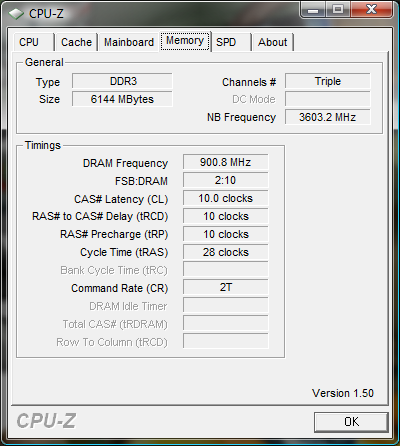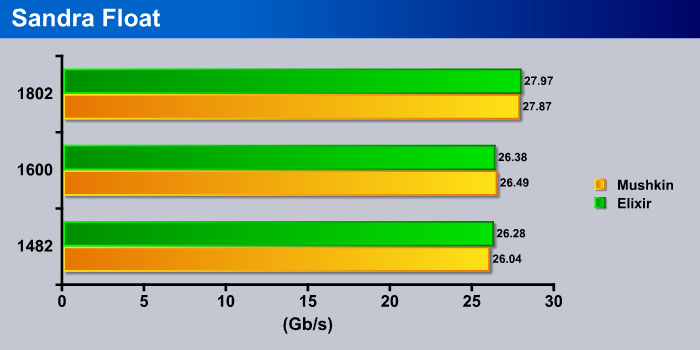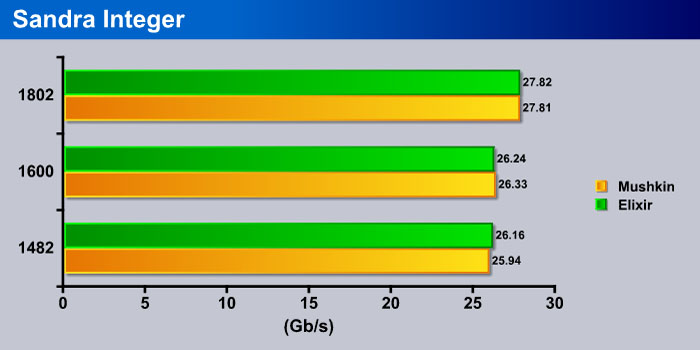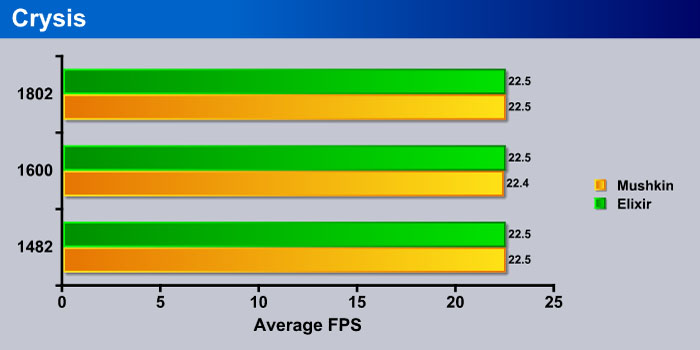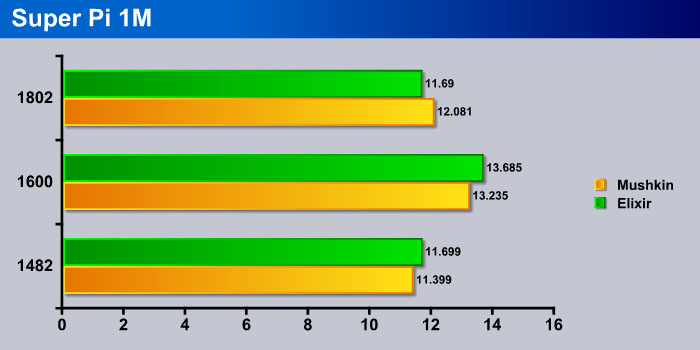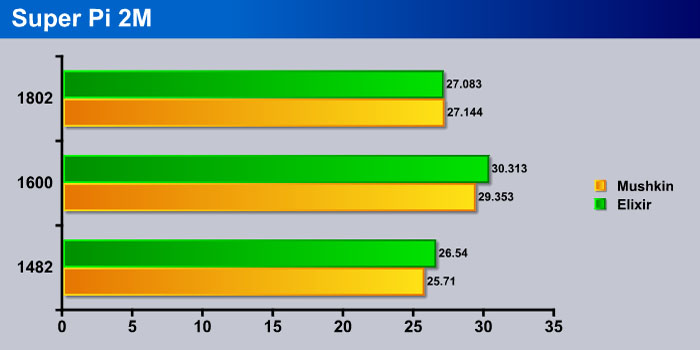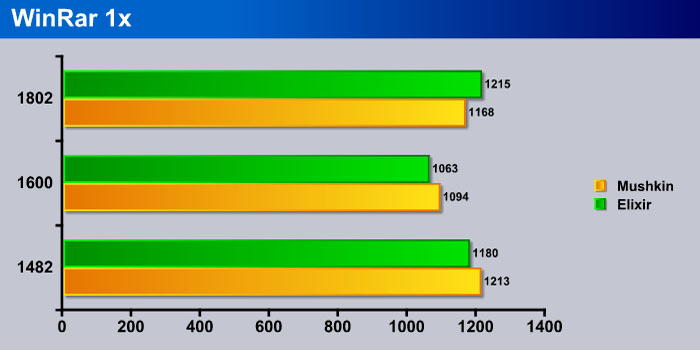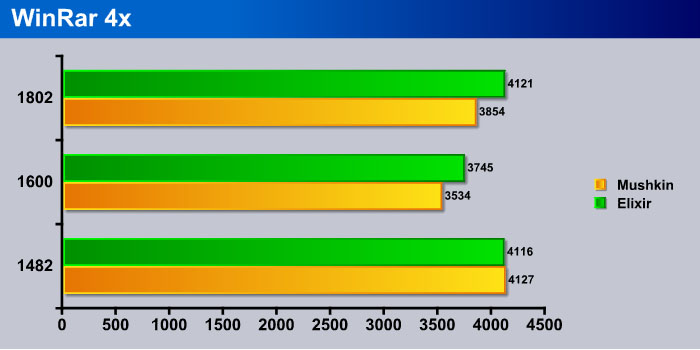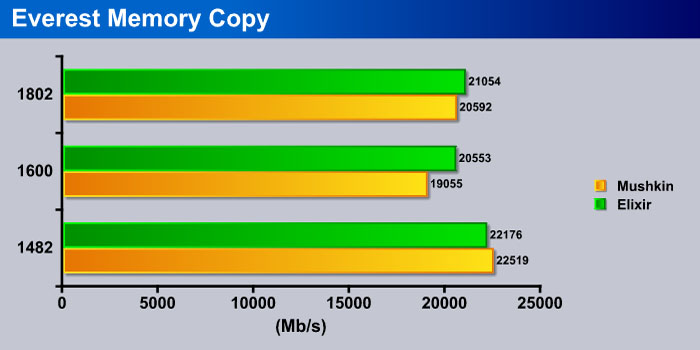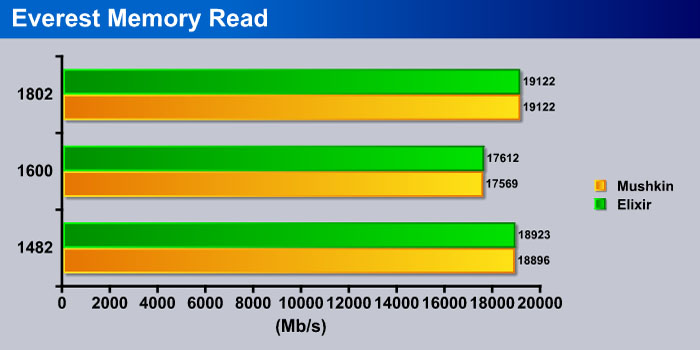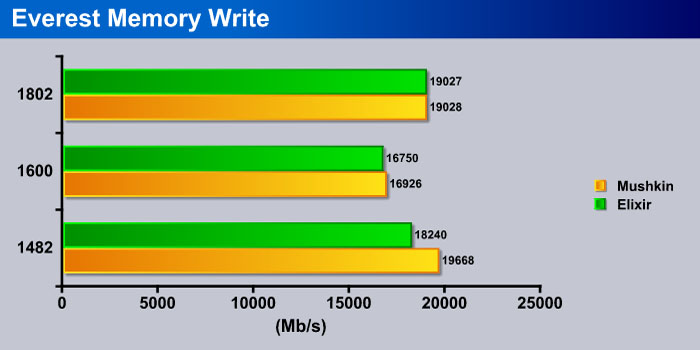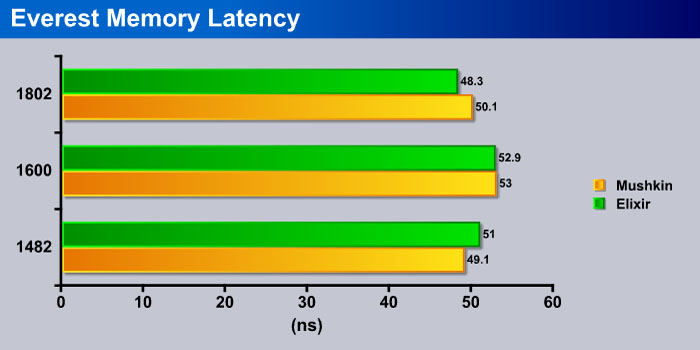With 1600 mhz RAM being the norm what can a company do to distinguish itself? Today we have Nanya’s best performing RAM, which hopes to overclock to high speeds, giving you more performance.
Introduction
With 1600 Mhz RAM quickly becomeing the new DDR2 800 Mhz, there are no excuses to not own a kit. Prices of triple channel kits of DDR3 1600 are now going under 100$, makeing it quite affordable compared to this time last year. Even after you get a 1600 Mhz kit, can you be sure that you bought the right kit? If your like me, you want to have the absolutly best overclock possible without blowing your stuff up. This means I am willing to pay a bit more for my RAM, if im guaranteed to be able to acheive higher clocks. Today we take a look at Nanya’s attempt to deliver high overclocking DDR3 1600.
Elixir commonly refers to medicine, which I hopefully will not need when overclocking this RAM kit. I know the Mushkin I had would not get to 1802 stably on this board, but maybe Nanya has a trick up their sleeve which gave them just the edge they need to acheive this high RAM clock. At that speed memory bandwidth is extremely high, especaly with the RAM running in triple channel. Such high memory bandwidth will be a big help in server, and heavy encoding environments. These speed boosts will undoubtedly vastly increase production, but if your not into such professional tasks, then there are always games. Games take advantage of the added RAM in a system, but enough talk about the RAM, lets see what this RAM can do!

Features
- 1600 Mhz speed (dual data rate)
- Heat spreader’s
- Standard JDEC timings
- Low voltage for i7 systems
Impressions
As with a lot of products lately, Nanya did not send retail packaging with the RAM. Expect it to be just like every other manufacturer (plastic case with slots for the RAM).
First lets start off with a nice beauty shot. As you can see, Nanya has put a little thought into the heat spreaders, by adding a cool design. I actually really like the design of the heat spreader, it may be my favorite design on RAM yet. The only moderately bad thing about the spreaders is that they are not that large. This can be a good thing, because it will fit under any CPU cooler, but this generally means the RAM will run at least a bit hotter than RAM with a larger sink. None the less, at least there is a heat spreader, there are a few i7 kits that are just bare chips.
Here is a close up of the sticker, I apologize in advance for the blurriness. My camera’s flash was just washing the picture out, and when its turned off the pictures tend to be a bit blurry. On the sticker, it is stated that these sticks run at PC3-12800 (DDR3-1600) with timings of 9-9-9-24. JDEC specifies that standard timing for DDR3-1600 are 9-9-9-24, so at least Nanya didn’t go over, but its always nice to see a bit tighter timings on RAM, as many users run the RAM at stock speeds, and tighter timings will yield these people better performance.
If we take a look at the back, we see that the same exact design that was on front is also repeated here on the rear of the RAM. Still looks just as cool on this side, only no sticker here is nice.
Here we have an overhead view of the RAM. This RAM is just about as skinny as RAM with heat sinks can get, so you should have no issues installing multiple sticks in a machine. I even tried it in my board, which has two slots that are almost touching, and the RAM was easily able to fit in.
Methodology
All of the tests where run 3 times to ensure accuracy. The CPU speed was adjusted to get the desired memory speeds, the speeds are as follows: 3.2 ghz – 1600, 3.6 ghz – 1802, 3.7 ghz – 1482. The timeings on the RAM where set the exact same. They are as follows: 1482 – 8-8-8-20, 1600 – 9-9-9-24, 1802 – 10-10-10-28. I have included a chart below with further system specifications for your reference.
| Test Rig | |
| Case Type |
Ikonik Ra X10 Liquid |
| CPU | Intel i7 920 @ 3.7, 3.6, 3.2 |
| Motherboard | Intel SmackOver X58 |
| Ram | (3×2) Mushkin HP3-12800, (3×2) Elixir 1600 |
| CPU Cooler | D-Tek Fuzion |
| Hard Drives | WD SE16 640 GB WD SE16 750 GB |
| Optical | Lite-On DVD R/W |
| GPU |
Gigabyte 9800 GT Silent |
| Case Fan |
Two Front 120mm Intake |
| PSU |
Corsair HX1000W |
Overclocking
What would a review be without this little section? Not much at all to most of you. I was very impressed with the Elixir, and it did acheive great results. Where the Mushkin was about 95% stable, the Elixir was 99% stable. I tried going for a bit more overall speed, but it just wouldn’t go. I blame part of this on the board, which is quite picky when the RAM speed is up around 1800 mhz. Below is a screen shot of my accomplishment for your viewing pleasure.
SiSoft Sandra 2009 SP1
SiSoftware Sandra (the System ANalyser, Diagnostic and Reporting Assistant) is an information & diagnostic utility. It should provide most of the information (including undocumented) you need to know about your hardware, software and other devices whether hardware or software. It works along the lines of other Windows utilities, however it tries to go beyond them and show you more of what’s really going on. Giving the user the ability to draw comparisons at both a high and low-level. You can get information about the CPU, chipset, video adapter, ports, printers, sound card, memory, network, Windows internals, AGP, PCI, PCI-X, PCIe (PCI Express), database, USB, USB2, 1394/Firewire, etc.
If we look at float, we can see that both RAM kits are running nearly identical scores. This should be the case considering they are both the same speed.
We see the same general results here in the integer test also. These scores are well in the margin of error, so you certainly wont notice any real world difference.
Crysis
Crysis is the most highly anticipated game to hit the market in the last several years. Crysis is based on the CryENGINE™ 2 developed by Crytek. The CryENGINE™ 2 offers real time editing, bump mapping, dynamic lights, network system, integrated physics system, shaders, shadows, and a dynamic music system, just to name a few of the state-of-the-art features that are incorporated into Crysis. As one might expect with this number of features, the game is extremely demanding of system resources, especially the GPU. We expect Crysis to be a primary gaming benchmark for many years to come.
When we move to a game, nothing really changes. Whats kind of surprising, is that despite the different CPU clocks, the average FPS stayed the same. This shows that the i7 can easily handle the 9800 GT even if it is not running that fast.
Super Pi
SuperPi is the “Gold Standard” for many when it comes to judging system performance. We ran 1 and 2 MB calculations, again running each test three times and reporting the average of the results.
Super Pi relies more on the CPU in most cases, but as we see here RAM played a small factor. At lower clock the Mushkin was easily able to beat the Elixir, but when the clocks where increased, the Elixir pulled ahead, perhaps this is because the Elixir was more stable than the Mushkin kit.
When we move up to the 2M test, we see almost the same results as the 1M test, except the Elixir does not have as large of a lead over the Mushkin kit.
WinRar
This module in WinRar generates random data, which contains specially introduced redundancy, increasing the load to both the processor and memory. Data is the passed through RAR compression and decompression algorithms, and the output of the decompression algorithm is compared to the source data. If any differences are found, WinRAR then reports “Errors found – Yes” in the command window. WinRAR displays a size of processed data and compression speed, current and resulting, in kilobytes per second.
When we use one core of the CPU in WinRar we see that the Elixir had similar results to the Super Pi tests. The Elixir kit was beatin by the Mushkin kit at lower speeds, but prevailed at higher ones.
When we utilize all four real cores on the i7, we see that the Elixir is just beaten out by the Mushkin at the lowest speed, but beats the Mushkin at both of the higher RAM speeds.
Everst Ultimate 5.0
EVEREST Ultimate Edition is an industry leading system diagnostics and benchmarking solution for enthusiasts PC users, based on the award-winning EVEREST Technology. During system optimizations and tweaking it provides essential system and overclock information, advanced hardware monitoring and diagnostics capabilities to check the effects of the applied settings. CPU, FPU and memory benchmarks are available to measure the actual system performance and compare it to previous states or other systems. Furthermore, complete software, operating system and security information makes EVEREST Ultimate Edition a comprehensive system diagnostics tool that offers a total of 100 pages of information about your PC.
We see that right off the bat the Elixir beats the Mushkin kit at higher RAM speeds, but the Mushkin is able to just beat out the Elixir kit at 1482, kind of a weird result.
We can see that both kits of RAM have nearly identical read scores, in fact they even tied at 1802 mhz.
The write test is a completely different story. While both kits came out about the same at 1802, the Elixir almost matched the Mushkin at 1600, and the Mushkin way beat the Elixir at 1482.
Once again the Mushkin preserves its lead over the Elixir kit at lower speeds, but the Elixir kit just beats out the Mushkin kit when the speed is increased.
Conclusion
Nanya has made themselves quite a good kit of RAM. Not only do the heat spreaders have a cool paint job, the sticks really delivered on performance. Running the RAM stably at 1802 Mhz is just another perk to this kit. The added speed of 1802 would normally cost you a decent amount more, but these sticks stepped up to the plate and really overclocked great, but even if you aren’t a hard core overclocker, these sticks can still deliver a great level of performance at 1600 Mhz. The only real downfall of this kit, is that the timings are not lower than JDEC specifications, but this can be overlooked, since most RAM kits that are below JDEC cost a bit more. Overall the timings are not really worth paying extra for, so this kit gets out of that situation. In terms of price to performance, you really can’t beat a good 1600 Mhz kit like this one. If you get a better quality kit, like the one we have here today, you can overclock it to 1800 Mhz with some work, which saves you a lot of cash since most 1800 Mhz kits are double the price of 1600 Mhz kits.
The only problem you may have with this kit, is its availability. current it is not sold in any major retail store, or large online site, but if you could then you would find that these kits are actually a bit cheaper than a lot of the more higher end RAM kits. On top of that they also run at a very surprising 1.5 volts, which will give you plenty of voltage head room on the i7 platform. Not only that, but save you some money on your power bill.
We have set up a system where we judge the individual aspects of the product, and come up with scores for these categories. Please note that the final score isn’t an aggregate average of the new rating system.
- Performance 9
- Value 9.5
- Quality 10
- Warranty 8
- Features 8
- Innovation 8
Pros:
+ Great Performance
+ Cool Looking Cooler
+ Great Overclocking
Cons:
– Heat Spreaders Kind Of Small
– Availability
Overall the Nanya Elixir DDR3 1600 is a great overclocking kit that uses low voltage, and looks great while doing it, which is why it recevies a:
9 out of 10, and the Bjorn3D Golden Bear Award
 Bjorn3D.com Bjorn3d.com – Satisfying Your Daily Tech Cravings Since 1996
Bjorn3D.com Bjorn3d.com – Satisfying Your Daily Tech Cravings Since 1996