Qnap TS-251B Software
Here we will take a look at the initial setup and configuration of the Qnap TS-251B and its software/OS interface.
the first step is to set a unique admin password which is essential for a network device. I am happy that Qnap forces you to do this first and foremost as I cannot even begin to explain how many times in my career I have seen default passwords used on mission critical layer 3 devices and even worse in some cases.
Next up is time zone and Date/Time setup.
then we get to network setup which is where you can assign a static IP which I would highly recommend unless you enjoy searching your network for the device should the dynamic IP change.
Next up, we get to where you can enable various file systems so that the Qnap TS-251B can easily be used and talked to by multiple device types with Windows being the default. You can also enable Linux/Unix and MAC to ensure a more seamless experience should you have a mix of system types at home or more in the office environment.
Here we have the array information. Obviously, in a more advanced unit where more than two bays are in place this will have far more RAID levels but being two bay, you are limited to RAID 1 or RAID 0. There are also tools here where you can encrypt the volumes and even enable different volume types depending on usage model.
Next screen is about multimedia services such as DLNA which I recommend enabling as this will allow the unit to be recognized as a media streaming device. After the fact you will simply need to point the media streaming services to which folders you want to stream media from.
Lastly, we come to a summary where the Qnap TS-251B simply wants to confirm everything is good to be applied before saving it to the OS and moving forward to the configuration.
After you confirm you now see a screen that strongly resembles a Linux OS install and I assume its a custom distro being installed with the settings you chose previously. this is where a unit like this would likely be much easier to setup vs a bit more deep knowledge being involved for a DIY solution like FreeNAS.
Now that configuration is being applied let’s jump into the OS to see what the day to day may be like working in the Qnap TS-251B.
 Bjorn3D.com Bjorn3d.com – Satisfying Your Daily Tech Cravings Since 1996
Bjorn3D.com Bjorn3d.com – Satisfying Your Daily Tech Cravings Since 1996

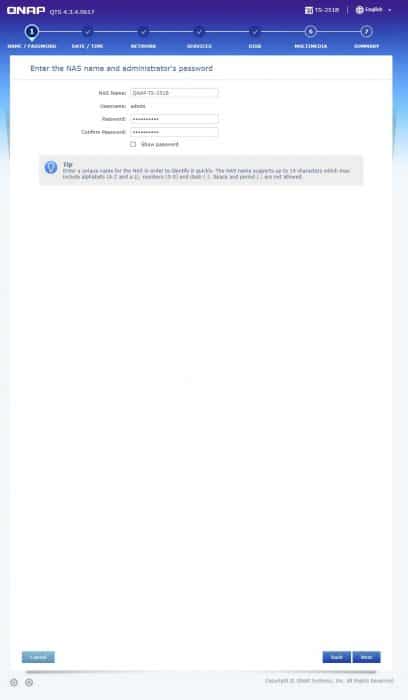
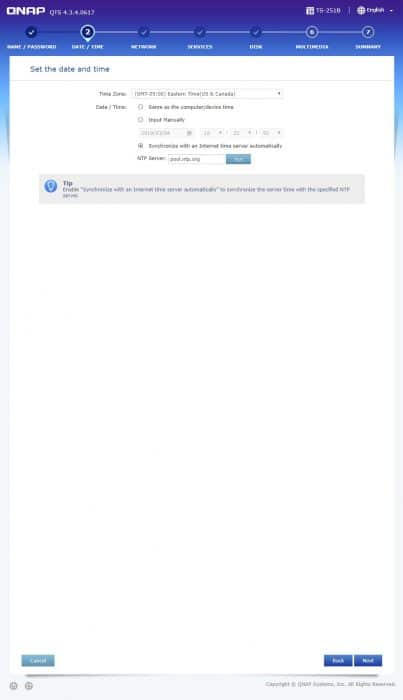


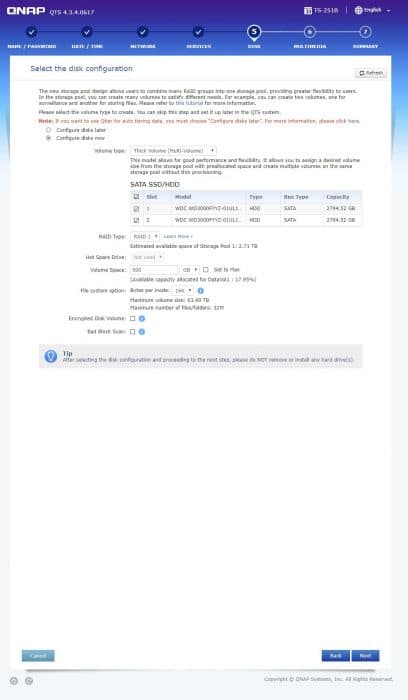

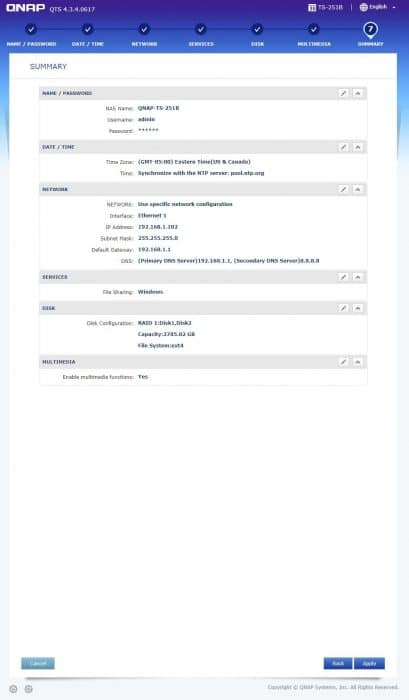
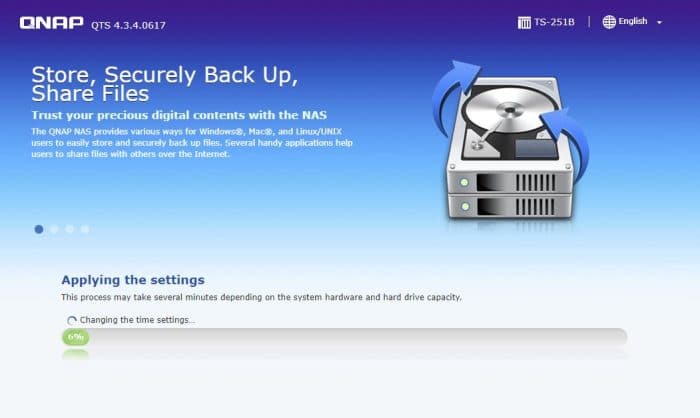







Splendid article. Thanks for sharing here with us