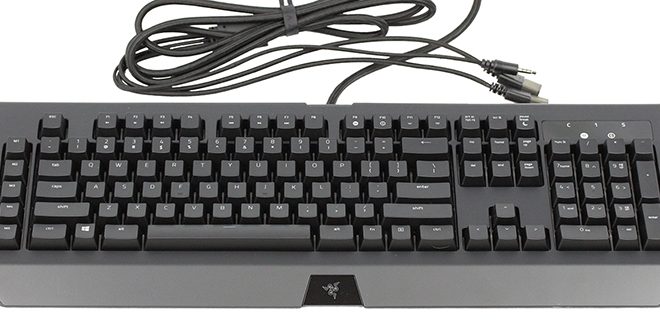Testing
The Razer yellow switches are a linear type of switch that doesn’t have a tactile feel or click to them. If you have tested a Cherry, Gateron, or Kailh red switches then you will be familiar with the linear switch feel. Razer has taken to overseeing the manufacturing of the key switches for their keyboards. The switches that they use are variations of the ubiquitous Cherry designs though Razer has their own colors for the stems, and they rate them at a life span of 80 million keystrokes. The yellow linear switches in this model have a short actuation point of 1.2mm plus or minus .3mm, and an actuation force of 45g. The nice thing about linear switches is that they are relatively quiet and won’t be as annoying to others around you or online if you are playing with friends over Discord or Teamspeak.
Setting up the keyboard is pretty simple with the excellent and well-maintained Synapse software that Razer has for its peripherals. The software allows you to set up profiles that you can associate with the games that you launch so that you don’t have to take the time to load anything when you just want to jump on and game. There are many different settings for the RGB backlights that you can choose from in the Synapse settings as creating your own. In addition to that, there are plenty of Chroma-enabled apps and games that actually work with the keyboard to provide unique experiences when you play games. Setting up macros with the Synapse app is a breeze and will be easy for someone new to the application to set up. The great thing about Razer is that it has a great fan base and dedicated users and employees. If you ever need help with setting something up or finding out questions about a product you can have your question answered very fast.
 Bjorn3D.com Bjorn3d.com – Satisfying Your Daily Tech Cravings Since 1996
Bjorn3D.com Bjorn3d.com – Satisfying Your Daily Tech Cravings Since 1996