Sound Blaster ZxR Software
The rather hefty suite of software shipped with the ZxR should be more than enough for most end users and is bordering on studio quality.
With SBX Pro Studio you can add virtual surround sound, increase the quality of files and clarify spoken dialog.
The CystalVoice option is used to clarify microphone recordings like narration of game play. You can boost microphone levels and use smart volume to level off the ups and downs inherent to microphone recordings.
Scout Mode is strictly for gaming and enhances the location of enemy sounds, giving you an earlier warning that enemies are coming.
Speakers/Headphones gives you gain control over your headphones, but you need to make sure your gain settings don’t overload your rated gain.
Cinematic is to enhance your video sound quality and Dolby and DTS sound.
The Mixer is a standard smorgasbord of settings for digital audio, microphone, auxiliary and control of the sound coming from each speaker (volume levels).
The Equalizer section is a standard equalizer, giving you the control over the amount of sound from different frequencies.
 Bjorn3D.com Bjorn3d.com – Satisfying Your Daily Tech Cravings Since 1996
Bjorn3D.com Bjorn3d.com – Satisfying Your Daily Tech Cravings Since 1996
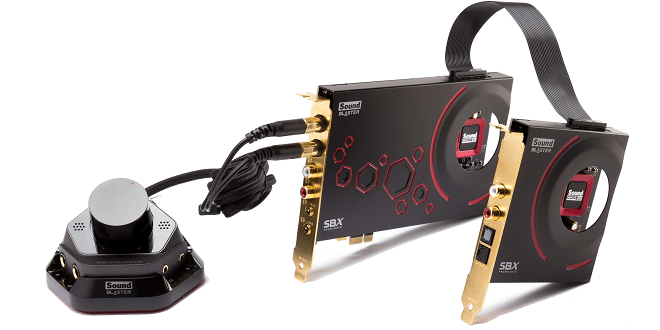
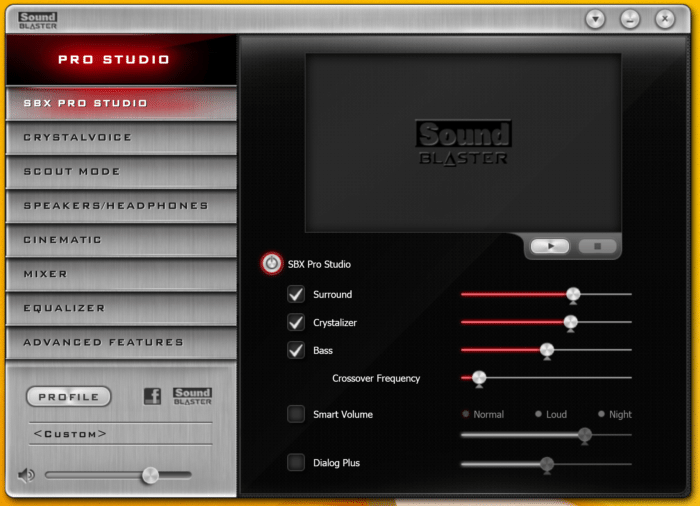
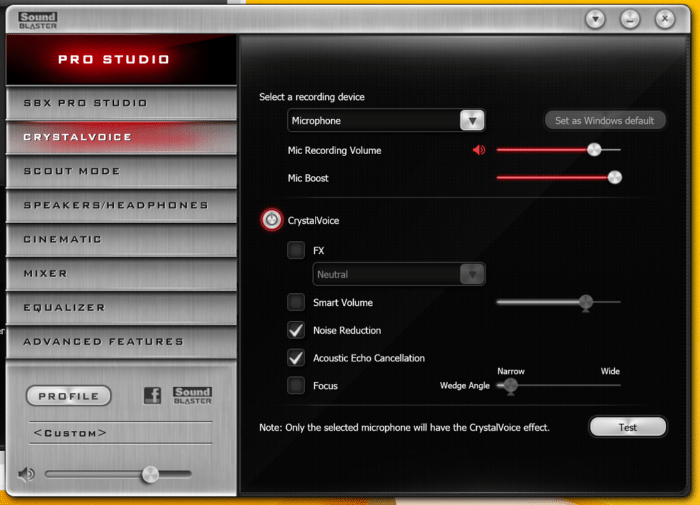
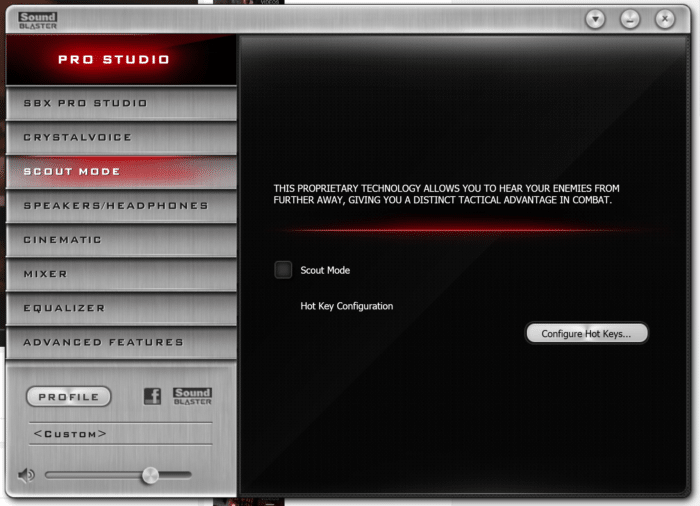
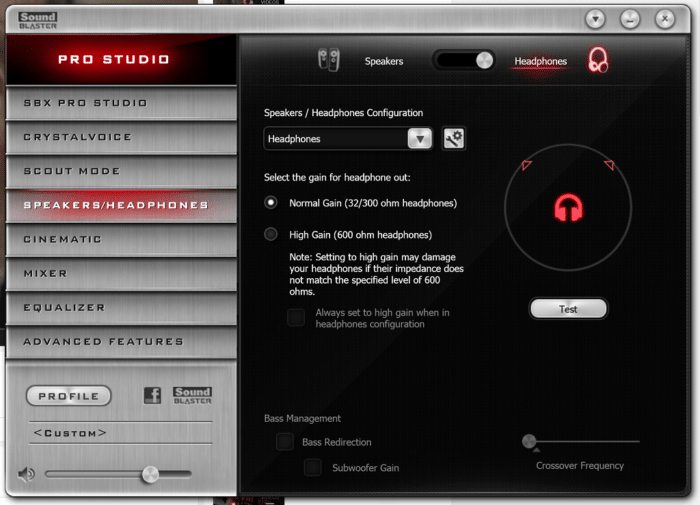
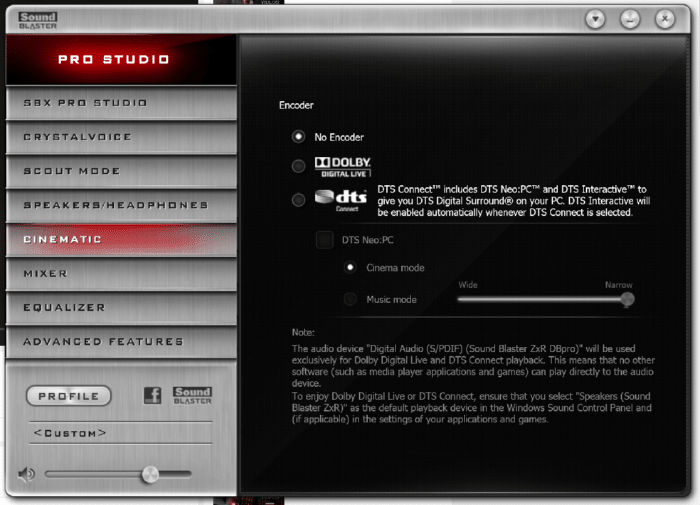
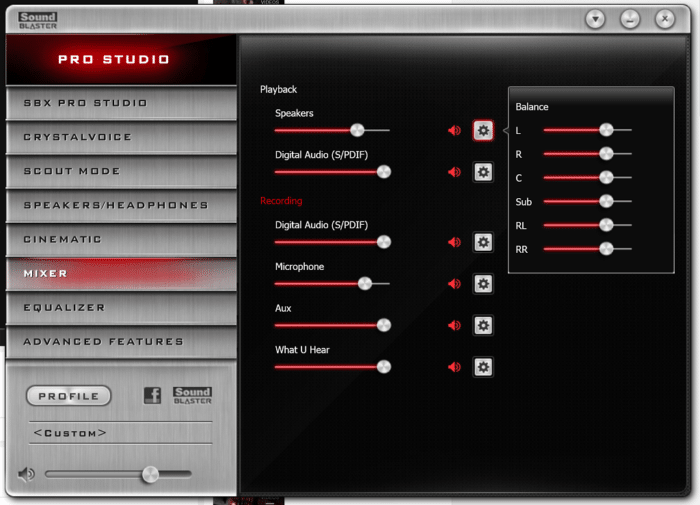
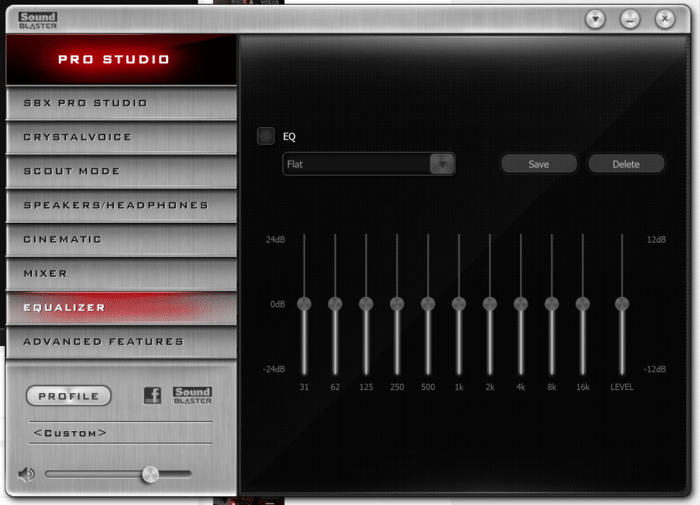






Creative and Asus really need to up the game with audio cards. I have a onboard realtek and still has great sound. The drivers are sometimes hit or miss. The main thing is that they continue to release drivers. Whereas Creative and Asus have drivers that are usually 2 years old.