Software
When installing the software, we got a kick out of the installation stage where it had us select the language. It is not that it was poorly laid out, but the simple option of “American English” that was available. We found it surprising that this was the only English option. We can only assume that England is not getting the same software, since the English typically will tell Americans to speak “Kings English”.

The first menu you come to when you start the software is the profile and sub profile of button assignments. We found this to be pretty informative and easy to navigate.
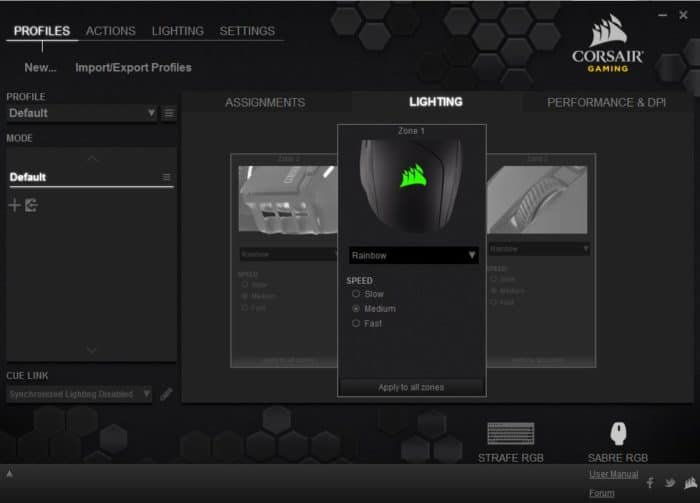
The next submenu within the profiles tab is lighting, which allows you to configure three RGB zones independently.

The performance and DPI tab allows you to configure the DPI settings and assign the color of your choice on the fourth zone so that users know what DPI setting they have it on.
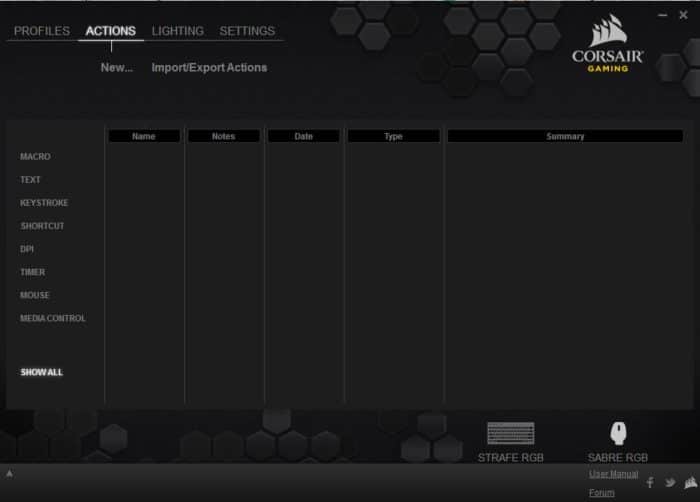
The next menu is the actions tab which allows you to configure eight different additional menus, which is considerably more complex. However, this menu offers a wide range of customizations that allow the user to tweak the mouse.

Finally, we get to the lighting menu that allows the user to customize all aspects of the RGB lighting.
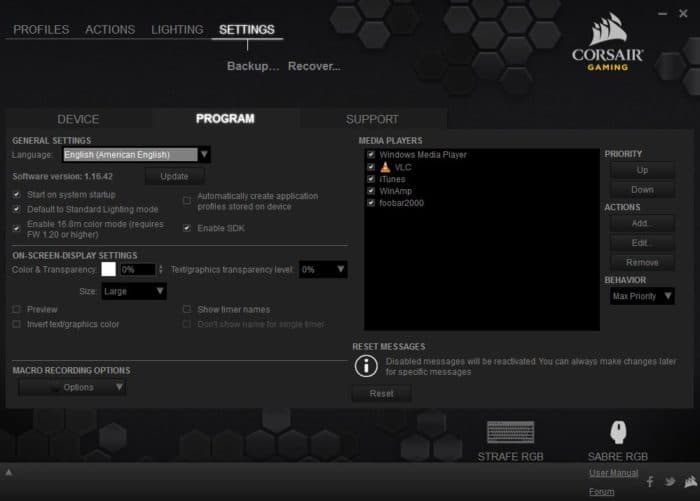
The final menu is the settings menu that allows you to configure a multitude of additional options.
Final Thoughts and Conclusion
During our testing we found the Sabre RGB to be an enjoyable mouse to use, and for its price point we found it to be desirable. The only gripe we have is a mere personal preference, but we would have preferred to have it be a bit larger in our hand. This is personal preference, but if you have a large hand you might want to look at other computer mice. We enjoyed the overall design of the Sabre and its minimalist design; this mouse kept it simple while still giving the users a good amount of programmable buttons without cluttering the mouse. The RGB lighting is a bit crazy and the maximum brightness was a bit overkill and could almost be used for accent room lighting.
We enjoyed the mouse and its overall user friendly design and layout of the controls for FPS games. However the software in our mind is overly complex, with far too many menus and submenus. The software also does not seem as user friendly or easy to navigate once you get past the first menu that has the basic options on it. We would almost say we could do an entire review on all the parts and options that make the software so complex to most users. Now while this could be easily fixed with an update or new software, it was kind of a killer when looking at getting a mouse since there are other brands on the market that have a much more refined interface.
We found the Sabre RGB on Amazon for $49.99, and when looking at other options, it would make a great entry-level gaming mouse for anyone on a budget. As a result we give it our Bjorn3D Seal of Approval.

| Sabre RGB Pros | Sabre RGB Cons |
|
|
 Bjorn3D.com Bjorn3d.com – Satisfying Your Daily Tech Cravings Since 1996
Bjorn3D.com Bjorn3d.com – Satisfying Your Daily Tech Cravings Since 1996








