Razer Orochi 2015 Gaming Laptop Mouse
Razer has released a new Orochi, we’ve had the pleasure of having the original Orochi around the lab for years and it’s seen many business trips but we are glad to see the new model as 7 long years of good service on the original have taken quite the toll. The New Orochi is a small (3.9 inch long) luxury laptop gaming mouse that incorporates all the gaming spirit of a full-sized mouse into a small form factor laptop mouse. We took a look at the old Orochi and the new 2015 Orochi and physically the two are identical and both powered by 2 AA batteries but the New Orochi has a longer battery life up to 60 hours (continuous gaming) on high quality alkaline batteries using Bluetooth 4.0, of course you can leave the wire on the Orochi and game until you drop as well. Razer also managed to make the scroll wheel Chroma but it’s the only Chroma feature on the Orochi so the lighting effects are limited but sitting there cycling through the rainbow of colors it does draw visitors to the labs eyes. Razer packed a lot of technology into the Orochi so let’s get a look at the mouse then move onto the specifications.
Designed as an ambidextrous mouse, unless you have a child’s size hands you will be using a claw grip on the Orochi and the small design makes it hard not to actuate the side buttons by accident. It’s not often that you find a Laptop mouse with anything more than two buttons and maybe a scroll wheel click so we really can’t hold the button positioning against Razer. With 3.9 inches of real estate to deal with if you want side buttons they have to go somewhere.
- Dual wired/wireless Bluetooth 4.0 technology
- 1,000 Hz Ultrapolling (Wired) / 125 Hz Ultrapolling (Wireless)
- 1 ms response time (Wired) / 8 ms response time (Wireless)
- On-The-Fly Sensitivity adjustment
- 8200 DPI 4G laser sensor
- 210 inches per second / 50 G acceleration
- Battery life: Approximately 60 hrs. (continuous gaming) or 7 months (normal usage)
- Ambidextrous form factor with textured rubber side grips
- Chroma lighting with true 16.8 million customizable color options
- Inter-device color synchronization
- Seven independently programmable buttons
- Razer Synapse enabled
- 1 m / 3.28 ft. braided fiber USB charging cable
- Approximate size: 99 mm / 3.90 in. (Length) x 67 mm / 2.64 in. (Width) x 35 mm / 1.38 in. (Height)
- Approximate weight: 110 g / 0.24 lbs
- 2 x AA batteries
The batteries and accessories are found in a box below the Orochi and we found the packaging simple and effective and the inclusion of a couple of batteries is appreciated.

 Bjorn3D.com Bjorn3d.com – Satisfying Your Daily Tech Cravings Since 1996
Bjorn3D.com Bjorn3d.com – Satisfying Your Daily Tech Cravings Since 1996


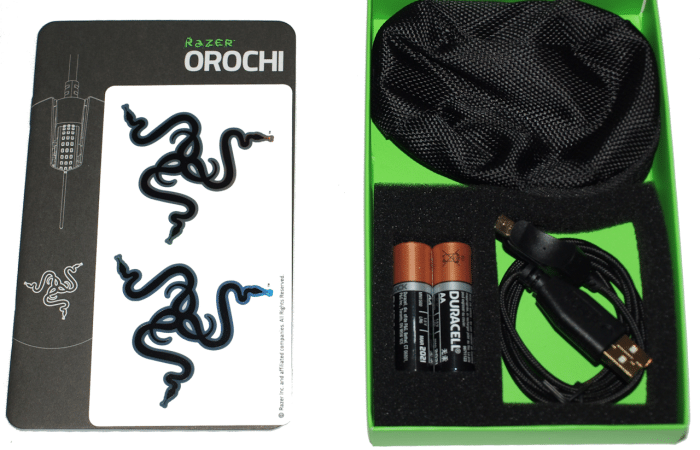








Nice review, but I for one really need to know about the BT use.
Does this new Razer Orochi 2015/2016 go into automatic off mode (what they call standby) when left unused for like 1-2 minutes?
Coming from Logitech I was really disappointed about the Razer Orochi 2013 low battery life AND the automatic off mode after 1-2 minutes. Moving the mouse doesn’t even wake it up you have to click a button!
Indications are that you need to manually turn off the Orochi to save batteries when you are finished. Some PC and Laptops will auto off bluetooth on their own so you would need to make sure that Bluetooth sleep is set to never.
The battery life on a true gaming mouse in wireless mode with 125Hz ultra-polling and Synapse is going to be less than that of a desktop work oriented mouse. You won’t get the same battery life as a work mouse. Typical use of the Orochi is 70 hours continuous. The Orochi also comes with a USB cord so try using the wired mode when close enough to the USB port.
In the end gaming accessories use more power to give you a gaming edge and it’s not just Razer it’s all gaming accessories.
I had one, don’t recommend it, very laggy and heavy in wireless mode. Wired works good, but you don’t want to use it wired and wireless since it implies adapt to 2 mouses and sensitivities totally different.
Wireless the battery doesn’t last more than a week of normal usage.