INTRODUCTION
Raijintek may be a name you have never heard. Don’t feel alone though, as we had not heard about this company until earlier this summer when we started to notice reviews for their products popping up here and there. Founded in 2013, Raijintek is a Taiwanese company that utilizes German designs to provide some great looking, highly-engineered products for PC enthusiasts. Aside from multiple PC cases and CPU heat sinks, Raijintek also has their view on the all-in-one (AIO) water cooling arena. The TRITON kit is a factory-filled and sealed kit that provides a 240mm radiator and pump/waterblock combo, along with all of the usual accessories like fans and multiple mounting options. We’ve seen many AIO kits here at Bjorn3D, lets see what Raijintek has to offer with the TRITON AIO kit.
STANDOUT FEATURES
While Raijintek has kept things pretty simple with the TRITON kit, there are a few features that make it work looking into. The all-in-one design keeps things simple for beginners, and easy to install for those that just want to set it and forget it. The option to expand the kit as your system needs grow is another great feature.
All-in-One Design: Raijintek takes the hassle out of building a custom water cooling loop by assembling and filling the TRITON at the factory. Without the need to cut tubing, ensure tight fittings and fill the loop fully, Raijintek makes getting into water cooling very easy.
Expandable: While most AIO kits are not designed to be disassembled and added on to, the TRITON can be expanded upon thanks to the use of standard 9.5mm ID tubing. This feature allows you to get more life out of the TRITON by allowing the system to grow with your needs.
SPECIFICATIONS
Shown below are the specifications for the TRITON AIO kit, courtesy of Raijintek.
CLOSER LOOK
PACKAGING
Raijintek’s exterior packaging has some really great graphics that show off just what is inside the box. A simple plastic carrying handle is available for retail environments. Once the box was opened, we were a bit surprised by the lack of interior protection that Raijintek includes. The pump/block does have a small foam block that covers most of the unit, but the rest of the kit is held in place by a cardboard frame. The radiator is only protected by a simple plastic bag. While this is probably satisfactory and was tested to be so by Raijintek, we expected to see a little more protection of the items inside the box.
PUMP/BLOCK/RESERVOIR

The pump/block/reservoir combination in the TRITON kit is comprised of a nickel-plated copper base attached to a plastic reservoir with the pump inside. The pump is rated for 120 L/hr and has a life expectancy of 50,000 hours. Running at a claimed 20 dBa, the pump was definitely quiet during our testing. Up on top of the 3-part combo is a fill port for adding the included colored dye to the system for a custom look. Also on the top of the combo are the inlet and outlet ports, each attached with nice compression fittings. Raijintek branding has also been applied to the top of the unit. Lighting for the unit comes from two white LEDs, which provide a nice glow to the unit. Power for the pump is supplied via a somewhat short 3-pin power connector that can utilize a motherboard port or power supply adapter.
The base of the TRITON waterblock comes with the standard warning sticker, keeping first-time users from applying thermal paste to the protected polished, nickel-plated copper base. Speaking of polished, the TRITON’s base is quite polished indeed. Eight screws keep the base attached to the rest of the combo. As seen above, the pump/block/reservoir combo has mounting brackets and screws already attached to aide in a quick and easy installation once the proper base has been installed on your motherboard.
RADIATOR
The TRITON’s included radiator is constructed of aluminum, and features your standard mounting holes for the included 120mm fans. While the radiator is constructed of aluminum, which some users will find to be sub-par due to possible corrosion, the ability to replace or upgrade components in the TRITON kit makes the issue an almost null point. Also on the radiator are the same compression fittings that are found on the pump. During our reviewing of the TRITON, we found the tubing to be quite sturdy, and did not notice any kinking, which could lead to inferior flow.
FANS
The fans included in the TRITON kit are 120mm units that are 25mm in depth. They have a variable speed of 1,000 – 2,600 PRM, and are quite noisy at their top speed. These fans have an air flow rating of 38.9 – 100 CFM, with an air pressure rating of .744 – 4.819 mm H2O. Unfortunately, the two fans are powered by a 3-in power adapter, but are controlled by an in-line rheostat. This came as quite a shock to us, as having to manually adjust the fan speed, after opening up your case, should be a thing of the past. We can’t imagine the cost difference between these fans and PWM controlled fans could be that much.
ACCESSORIES
A universal mounting plate is included with the TRITON, and offers support for multiple modern AMD and Intel sockets. The bottom plate features a foam backing to keep over-zealous installers from damaging their motherboards from over-tightening, which is a nice feature. Also included with the TRITON kit are various screws and washers for installation, as well as a small packet of thermal paste and a little tool to smooth out the paste if that is your method. We tend to prefer the single dab of paste on the center of the CPU, and just let the tightening of the heat sink or waterblock do the work in spreading out the paste.
SYSTEM SETUP and INSTALLATION
Our test-bed for the TRITON, while not on the bleeding edge, is very similar to what you will find in the real world. Many users are still utilizing CPUs that are a few iterations old, as they still easily meet their needs. And while high-end graphics cards make games look amazing, many users simply can’t afford to spend the money necessary to have one in their rig.
| Test System | |
| Case | Open Air Testbench |
| CPU | Intel Core i7 4790K |
| Motherboard | ASUS Z97M-PLUS |
| Ram | G.Skill Ares DDR3 1866, 16GB |
| GPU | ASUS GTX970-MOC-4GD5 |
| CPU Coolers | Intel Stock Cooler
SilverStone NT06-PRO Raijintek TRITON AIO |
| Storage Drives |
|
| PSU | SilverStone SST-ST55F-G |
Installation of the TRITON is very straightforward, especially if you have installed a water cooling kit before. The included mounting hardware fit perfectly, and the foam backing on the rear plate was a nice touch. Not having to worry about any electrical shorts or damage from the rear plate was comforting. Once the mounting hardware was secured to the motherboard, and the thermal paste applied to the CPU, we simply sat the TRITON’s waterblock combo on the processor, lined up the two mounting screws that are attached to the unit, and tightened it down. Power for the pump was provided by the motherboard.
As with all water cooling configuration, AIO or custom, it is recommended that you run the loop for an extended period before providing power to the rest of the system to check for loops. Once powered on, the pump lit up with white light, thanks to the two embedded LEDs. After our leak check was complete, it was off to the races to test out the performance of the TRITON.
TESTING AND PERFORMANCE
Since the TRITON’s cooling fans are controlled by a manual rheostat, we tested the kit at the lowest and highest fan speed settings to get a feel of the range that the kit operates within. While finding the sweet spot for your setup may take some tweaking and adjusting to get just the right balance of cooling performance and noise output, once you find that spot you can set it and forget it. Would really would have liked to see PWM fans with the TRITON kit, as this would allow us to take advantage of the fine-tuning options available for fans of this type.
By using the Intel Extreme Tuning Utility, we were able to put the CPU under a load while keeping an eye on the vitals of the processor. Our testing method consists of achieving a steady idle temperature for each cooling method, and then putting a load on the CPU for 30 minutes using the built-in stress test in the Intel app.
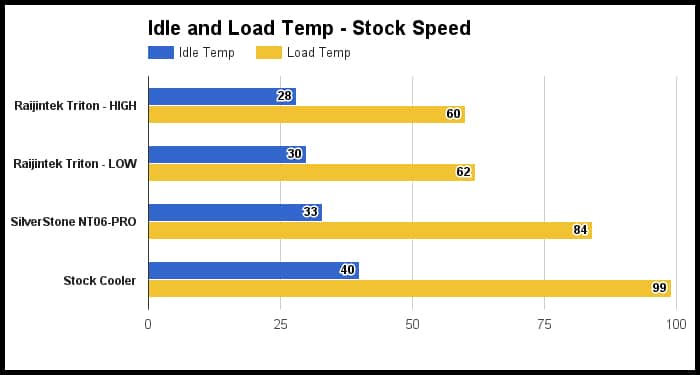
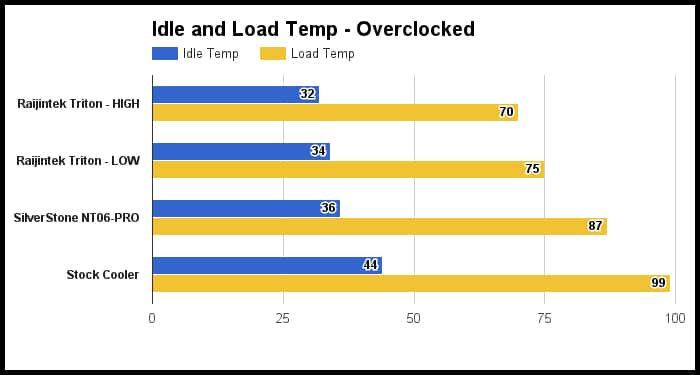
Noise Output
As we mentioned above, the Raijintek TRITON is downright loud when the included fans are running at full speed. Our measurements show a reading of 53 Db from one foot away from the test bed. Turning the rheostat used to control the speed of the fans all the way to its lowest setting did significantly reduce the sound coming from the kit to a nearly silent 31 dB. Taking into consideration the small cooling performance gains that are achieved with the full speed fans, we would recommend users to find a happy medium between the lowest setting and somewhere in the middle of the rheostat dial. This should provide adequate cooling, while still keeping the noise level in check. As with all situations, each system will vary, so finding the right ratio of performance to noise will be up to users.
CONCLUSION

One feature that really sticks out on the TRITON is the fact that this kit is expandable. So while you may start out with just the included block/pump/reservoir combination and radiator, the TRITON features standard-sized compression fittings that make adding or changing up the components an option that doesn’t exist with most other AIO units. Want to add a video card cooling block to the loop, or swap out the radiator for a larger unit? Well, you can thanks to Raijintek’s foresight on system expansion.
Installing the TRITON was a breeze, and the mounting components were of great quality. We really liked the padded back plate that helps to protect the motherboard, and the simple two-screw attachment for the cooling combo makes securing the unit to the mounting brackets a painless process.
Once installed and running, the TRITON looks really nice for an AIO kit, which often times are pretty bland looking. The included dyes allow for some customizing of the liquid color, which is then illuminated via the two LEDs that are embedded in the reservoir of the kit. The clear tubing that comes with the kit also helps show off the customization of the liquid color.
In the end, it all comes down to how the Raijintek TRITON performs, and we must say that it does quite well. While many times AIO kits sacrifice some cooling performance for their user friendliness, the TRITON still offers up the ability to keep things cool under pressure. Even when overclocked, and with the fans set to low, our Intel Core i7 4790k was well within its thermal limits. For a little more performance, the fans can be cranked up, but with that cranked up speed comes an almost unbearable increase in system sound. We don’t recommend running the system on high all the time, as the increased performance just wasn’t enough to justify the increase in sound. Speaking of fans, the only real downside we found with the Raijintek TRITON was the use of non-PWM fans. Raijintek opted to use a rheostat that must be adjusted manually, something that we just aren’t a fan of. No pun intended.
When all is said and done, the Raijintek TRITON AIO water cooling kit is a great option for those that want to get started with liquid cooling, but may also want to expand their in the future. The utilization of compression fittings on all of the components allows for just that. With a retail cost of right around $100 USD, the Raijintek TRITON provides cooling performance not found in standard air-cooling, but without the potential costs typically associated with a custom liquid cooling setup. The combo of price and performance leads us to award the Raijintek TRITON with the Bjorn3D Best Bang for the Buck Award.
| Raijintek TRITON Pros | Raijintek TRITON Cons |
|
|
 Bjorn3D.com Bjorn3d.com – Satisfying Your Daily Tech Cravings Since 1996
Bjorn3D.com Bjorn3d.com – Satisfying Your Daily Tech Cravings Since 1996























