Test Rig
Testing on CPU coolers is pretty straight forward: run stock clock temps, OC to a couple of different levels, run the CPU until it’s maxed out and the temperatures level out. We don’t like to see anything above 80°C and the test is definitively over if the CPU approaches 90°C. We see the CPU hit 85°C and we are headed for the abort button as fast as humanly possible. We are running Windows 10 Professional and there’s no need to shut down any services as we are looking for 100% CPU usage no matter the source. We’ll be using a couple of programs to test the cooler; ROG Bench and Aida 32 Stress test should work fine.
We run the tests three times, add the results then divide by three, giving us the average of the three tests and we report that result here.
| Test Rig “Hexzilla” |
|
| Case Type | |
| CPU | |
| Motherboard | |
| Ram | |
| CPU Cooler | Corsair H110i GTX |
| Hard Drives | |
| Optical | Liteon DVD Burner |
| GPU | Asus Strix R9 390X Gaming 8G OC |
| Case Fans | 1 x 180mm Mosfet / CPU / Ram cooling fan 1 x 120mm PCI-E Cooling Fan |
| Docking Stations | None |
| Testing PSU | |
| Legacy | None |
| Mouse | |
| Keyboard | |
| Any Attempt Copy This System Configuration May Lead to Bankruptcy | |
Testing Results
Running the Intel 5820K at 3.3 GHz, the Corsair H110i GTX fell just one degree behind the Silverstone TD02-E at idle. The H110i GTX was again just one degree warmer than the SilverStone TD02-E under load, at 51°C.
We stopped messing around and turned off Intel’s SpeedStep technology and held the CPU at 4 GHz with no turbo and the Corsair H110i GTX Idled at 28°C and under load the thermals rose to 60°C. Let’s get to some higher frequencies and see how the Corsair handles the load.
At our overclocked frequency of 4.3 GHz the only air cooler on the chart has exceeded 80°C, and we consider that the “Fail point”. The Corsair H110i GTX held the idle at 40°C and the load ran up to 71°C. From this point on we have to add more voltage to the CPU than we like, and as a result, the temps on the CPU go up exponentially with the added voltage and speed.
Here at 4.4 GHz things are getting pretty toasty, and the fans have kicked up on the Corsair H110i GTX to a more than noticeable level. We stopped the tests at 90°C and the Corsair H110i GTX barely hung in there at 89°C. We have to give Corsair’s H110i GTX credit, as it was the only dual-radiator cooler that could handle Hexzilla at 4.4GHz while staying under 90°C.
 Bjorn3D.com Bjorn3d.com – Satisfying Your Daily Tech Cravings Since 1996
Bjorn3D.com Bjorn3d.com – Satisfying Your Daily Tech Cravings Since 1996

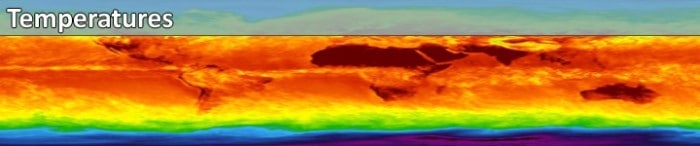
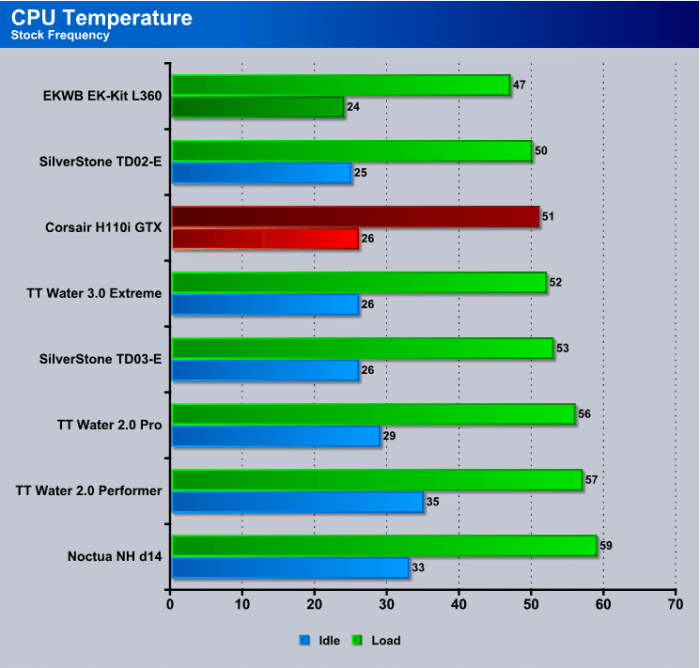
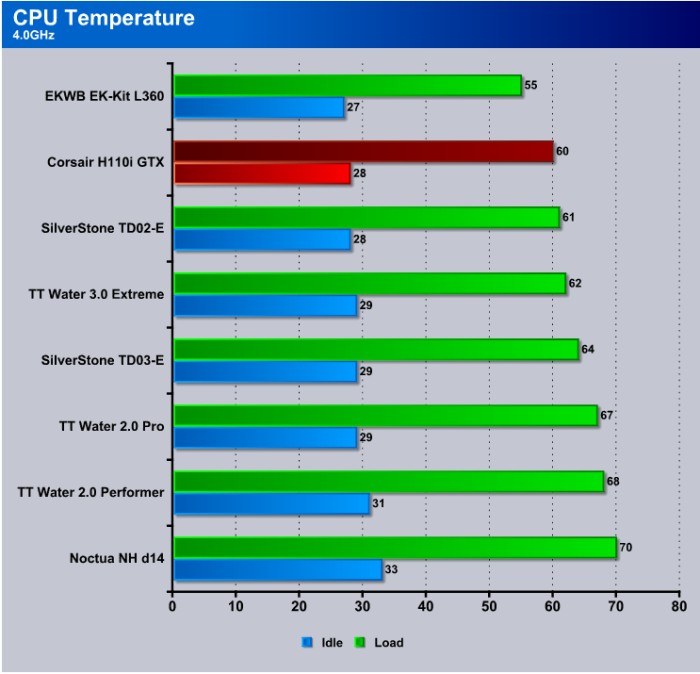
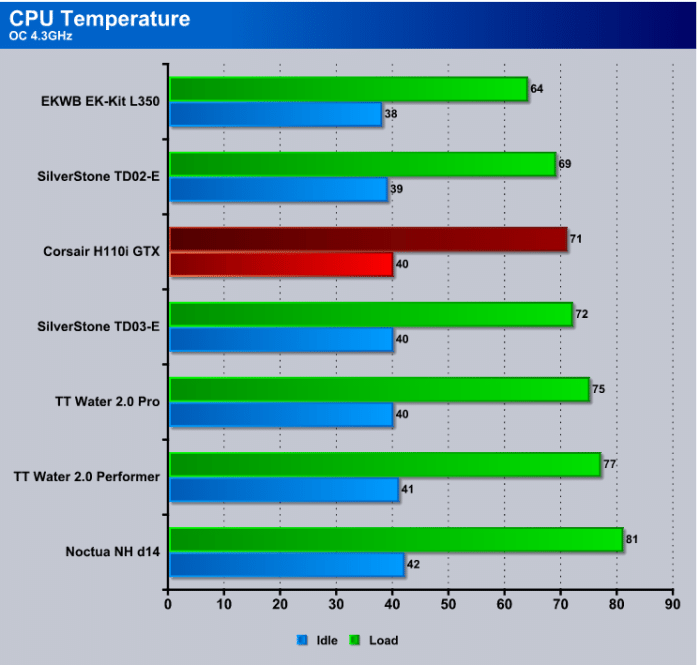
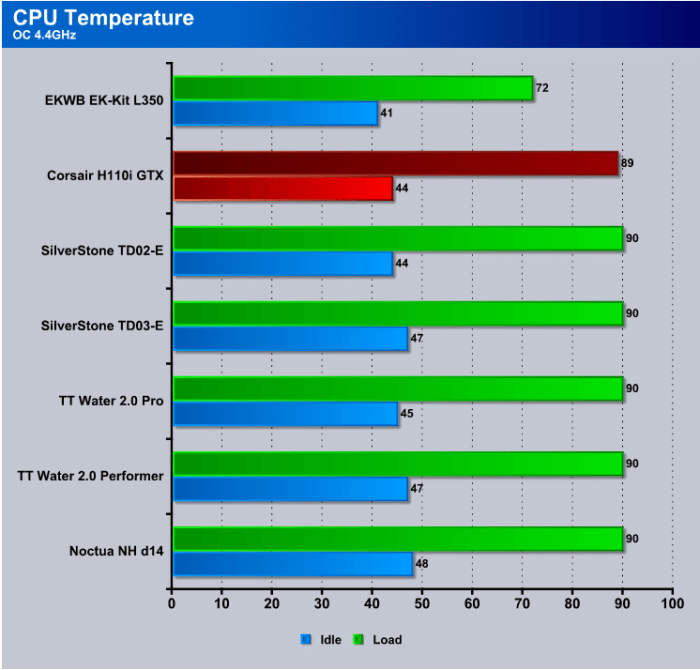








So is it H100i GTX or H110i GT? 😉 Pictures from the first one, description about 140 mm fans…
It’s H110I GTX, neither of the ones you mentioned 😉
So it is a review of the H110I GTX, yet you still post multiple images clearly showing the 120 mm version h100i GTX. And you even refer to the h100i in the socket compatability list.
This is such a confusing review with several errors, that makes it difficult, for me at least, to take your results with any credibility.
I have an ivy bridge 3570k clocked to 4.7 ghz with cool laboratory liquid TIM and arctic 13 cooler, and I don’t get more than 73C at load. I don’t see how this expensive water cooler is any better than my 30 dollar cooking setup?