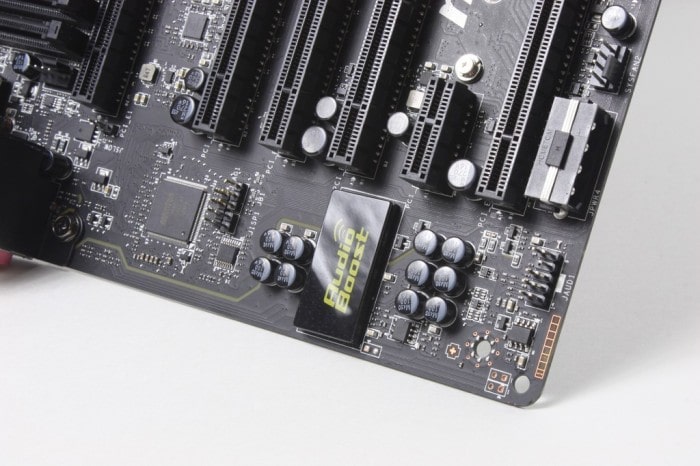Overview of the MSI X99S XPOWER AC
Click Image For a Larger One
The packaging for the XPOWER is something we are used to at this point with the large yellow X design. but with a foil effect it helps bring a little more style to the presentation. Flip open front offers a glimpse of the board along with some key feature info. and lastly the rear offers some detail spec info;
Click Image For a Larger One
Here we see all of the accessories we get with the MSI Z87 Gaming:
- User Manuals
- Installation Discs
- WiFi Antennae
- Quick Front panel Connectors
- EZ Voltage Checkpoint Cables
- OC Delid Die Guard
- OC Backplate
- eSATA IO Bracket and Cables
- SATA Cables
- Cable ID Labels
- SLI Ribbons
- IO Shield
- MSI OC Series Decal
- MSI Xpower 8GB USB 3.0 Pen Drive
- OC Fan Stand
The XPOWER bundle has pretty much everything you could ever imagine for getting the board hooked up and running or even benching.
Here you can see the complete board. As usual keeping connectors at boards edge to ensure effortless cable management and always scores some points. The color scheme is XPOWER all the way with the mostly stealth black PCB with black heatsinks and bright yellow highlights.
Click Image For a Larger One
The memory section is capable of up to 128GB of DDR4 memory via its 8 DIMM slots and speeds can go in excess of 3000MHz+ depending on module capability and density.
The center of the board holds a stylized and backlit midboard heatsink which lights up with the XPOWER name which will show nice in a windowed case build.
Click Image For a Larger One
- PS2 combo keyboard/mouse port
- 2x USB 2.0 Ports
- WiFi Antennae connectors
- Clear CMOS Button
- Optical SPDIF connector
- 10x USB 3.0 ports
- 2x Intel Gigabit LAN ports
- up to 7.1 Channel HD audio via Realtek ALC1150
The connectivity of the XPOWER has lots of options offering Optical S/PDIF out and full audio connectivity via the audio Boost 2 ports with even a dedicated headset jack. Add to this the multitude of high-speed USB 3.0 and extremely fast WiFi AC and it makes an awesome combo.
Click Image For a Larger One
For storage the XPOWER offers 8 right angled ports two of which are part of the SATA Express array. the other two PCH ports are vertically mounted on the lower edge of the board next to the Direct USB port.
Click Image For a Larger One
The XPOWER has the OC bench controls at the top right so that even if fully populated with cards you can still access your power/reset/OC and even the voltage probe points to ensure you have full control over your system when you need it.
The lower Right hand edge has 2x SATA ports, Direct USB and even a USB 3.0 20 pin header to ensure maximum connectivity and convenience.
The M.2 port offers up to full X4 PCIe Gen 3 support for a massive amount of bandwidth that really just makes me wish we had a drive in existence that could exploit that much bandwidth. You can fit up to a 2280 Size drive similar to the Plextor 512GB we used for testing.
Click Image For a Larger One
On the lower left edge of the board, there is a wealth of components in place including a high quality amp being fed by top quality Nichicon audio Caps. The Audio Boost 2 solution is a great sounding gaming grade audio implementation and really helps bridge the gap for gamers who don’t want to get a discreet card but want very good audio performance.
BIOS Overview
Click BIOS 4
Click Image To Enlarge
Review Overview
Performance - 9
Value - 9
Quality - 8.5
Features - 9
Innovation - 8.5
8.8
The MSI XPOWER is built for extreme performance and it doesnt just perform well but looks awesome while doing it.
 Bjorn3D.com Bjorn3d.com – Satisfying Your Daily Tech Cravings Since 1996
Bjorn3D.com Bjorn3d.com – Satisfying Your Daily Tech Cravings Since 1996