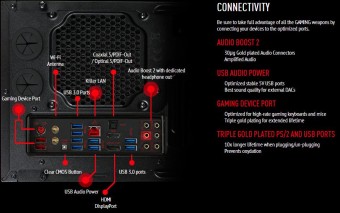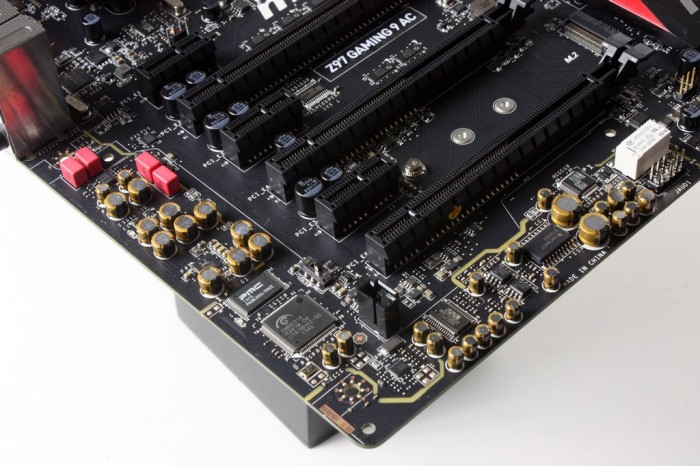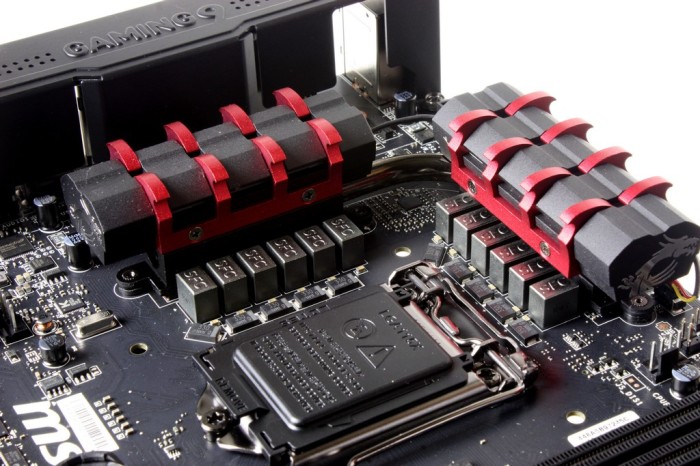Overview of the MSI Z97 GAMING 9 AC
The packaging is what we have come to know from the gaming series. Dragon crest design and minimalist info on front. Flip open the cover and you find some extensive data on features and a window to the board view which for media samples is obstructed by a test report, but otherwise you would see a board there. The rear carries a bit more detail long with a IO layout that helps you to better understand the connectivity of the board.
- User Manuals
- Installation Discs
- WiFi Module/Antennae
- Quick Front panel Connectors
- EZ Voltage Checkpoint Cables
- Audio DAC Power Connector (4 Pin PATA)
- eSATA IO Bracket and Cables
- SATA Cables
- Cable ID Labels
- SLI Ribbon
- IO Shield
- MSI Gaming shield Case Badge Decal
This bundle will easily get the job done and get you up and running. The only think I could think of needing would be a few more SATA cables as the board has 8 onboard SATA ports but only 6 SATA cables. I do think the addition of a power connector for PATA to the audio solution is a real sign of just how beefy this audio solution is with this board.
Here you can see the complete board and again the thing I love is that manufacturers pay attention to boards edge and keeping connectors close to this which allows nice looking cable routing and management. The board overall has a very dark feel with some somewhat subtle reds that help the board to not jump up and scream for attention like some other boards do with their color scheme. This should help adoption of these models into case mods and custom builds due to the stylish design but subtle nature of the color scheme.
One thing worth noting is that the pin header for the WiFi module is very small, so take care when installing as the pins are very fine and I could see those getting messed up if not careful.
Click Image For a Larger One
Click Image For a Larger One
- PS2 combo keyboard/mouse port
- 2x USB 2.0 Ports
- WiFi Antennae connectors
- Clear CMOS Button
- Optical and Coaxial SPDIF connectors
- 8x USB 3.0 ports
- Gigabit LAN port (Killer E2200)
- Displayport
- HDMI Port
- up to 8 Channel HD audio via Realtek ALC1150
The connectivity of the Gaming 9 has lots of options offering Optical S/PDIF out and full audio connectivity via the audio Boost 2 ports with even a dedicated headset jack.
.
Click Image For a Larger One
On the lower left edge of the board, once the armor is removed, you can see is simply crammed with components. All of your high-end audio components including Nichicon caps, Film caps and tons of audio circuitry is in place to ensure an amazing gaming experience from this board. Add to this the fact that like many others we have seen they isolate the audio portion of the PCB to ensure that there is no outside interference into your audio and the solution looks better and better. Then we look at other things as there is more the Codec feeds from the ALC1150 chipset to a CMedia audio processor and a Wolfson DAC. And something I personally likes is the anti popcorn relay which for anyone who has ever had a speaker set connected to their PC knows the all familiar pop when connecting a speaker set or when starting the PC, well this is eliminated via this relay which kicks on the audio shortly after the system starts to boot. One thing to note though is that on the test bench the click from the relay was definitely noticeable as it switched on, however once built-in a chassis the click was not really noticeable anymore, but it is worth noting if you plan to run this board in a testbed style chassis where it is close to you that the click shortly after powering on is normal and does not signify an issue. Also do note the small black connector right next to the PCIe slot which is used to feed power from a PATA connector to the audio solution to ensure excellent audio performance from these components.
BIOS Overview
Click BIOS 4
Click Image To Enlarge
Review Overview
Performance - 9
Value - 7.5
Quality - 9
Features - 9
Innovation - 9
8.7
The MSI Z97 Gaming 9 AC is a great board that has an amazing audio solution, but a tough price tag
 Bjorn3D.com Bjorn3d.com – Satisfying Your Daily Tech Cravings Since 1996
Bjorn3D.com Bjorn3d.com – Satisfying Your Daily Tech Cravings Since 1996