Overview of the MSI X99S GAMING 9 AC
The packaging for the X99S Gaming 9 is the black and red gaming styuling but with a touch of metallic finish to really help it jump off the shelf to grab attention. The front is very clean with only a few featurwe monikers across the top. Otherwise the front is dominated by the silver dragon.
The rear has a lot of feature info and one of the very interesting features being the Streaming engine and of course the M.2 with PCIe Gen 3 X4 interface.
- User Manuals
- Installation Discs
- WiFi Module/Antennae
- Quick Front panel Connectors
- EZ Voltage Checkpoint Cables
- Audio DAC Power Connector (4 Pin PATA)
- eSATA IO Bracket and Cables
- SATA Cables
- Cable ID Labels
- SLI Ribbons
- IO Shield
- MSI Gaming shield Case Badge Decal
This bundle will get your new X99 board up and running easily with more than enough cables unless you plan to use every SATA port on the board at which point you would need to secure a few more cables.
Here you can see the complete board. As usual keeping connectors at boards edge to ensure effortless cable management and always scores some points. The color scheme is mostly dark but the red really does pop with a bit more color than im used to from a MSI gaming series board. This can be a good or bad thing depending as some really love the red/black feel but also on the other side of the coing it can really jump out on a build that might be going for a more subtle black look.
The new PCH heatsink is nicely designed and with the dragon crest being backlit I think adds a nice visual effect for the board.
Click Image For a Larger One
Click Image For a Larger One
- PS2 combo keyboard/mouse port
- 2x USB 2.0 Ports
- WiFi Antennae connectors
- Clear CMOS Button
- Optical SPDIF connector
- 8x USB 3.0 ports
- Gigabit LAN port (Killer E2200)
- up to 8 Channel HD audio via Realtek ALC1150
The connectivity of the Gaming 9 has lots of options offering Optical S/PDIF out and full audio connectivity via the audio Boost 2 ports with even a dedicated headset jack.
Click Image For a Larger One
For storage the Gaming 9 is not playing around offering 10 SATA 6G capable ports to ensure no matter your storage config you should be covered, and the best part of this all is that they are native ports which means they all go thru the PCH and even the ports on the SATA Express can be used as individual SATA 6G ports to allow for 10 drives connected to the X99 board.
Click Image For a Larger One
One feature trhat I know got some attention when they posted it out to their social media is the “Streaming engine” powered by Avermedia. This is a mPCIe card which has a built in H.264 hardware encoder to allow full 1080p30 streaming powered by the Avermedia card which means that the streaming duties will no longer be bogging dowwn your gaming PC due to the heavy lifting of encoding the stream being handled by the add in card. With the growing popularity of online game streaming I feel this has a chance to be a real value add component for a gaming board as it addresses something which has always been an issue. with streaming there is some system overhead and I have seen cases where you gotta tweak and mess with the broadcasting software to get the stream running well without causing issues in the game due to the system resources being used on the stream. With something like the streaming engine you now have the hardware encoder that does the work for you without affecting your system resources nearly as heavy.
Click Image For a Larger One
The Gaming 9 has the OC bench controls at the top right so that even if fully populated with cards you can still access your power/reset/OC and even the voltage probe points to ensure you have full control over your system when you need it.
The lower Right hand edge has the LCD post display along with a BIOS switch just belwo the PCH sink which allows you to control which physical BIOS chip you boot from. This has always been a cool option to me as it allows me to save different profiles or even different BIOS versions for testing on the opposing chips.
The M.2 port offers up to full X4 PCIe Gen 3 support for a massive amount of bandwidth that really just makes me wish we had a drive in existence that could exploit that much bandwidth. You can fit up to a 2280 Size drive similar to the Plextor 512GB we used for testing.
Click Image For a Larger One
On the lower left edge of the board, once the armor is removed, there is a welth of components in place including a high quality amp being fed by top quality Nichicon audio Caps. The Audio Boost 2 solution is a great sounding gaming grade audio implementation and really helps bridge the gap for gamers who dont want to get a discreet card but want very good audio performance. Also just to show that the MSI audio solution means business it employs a external PATA connector you can plug in to directly feed power to the audio secion to ensure you get maximum performance from your rig.
BIOS Overview
Click BIOS 4
Click Image To Enlarge
Review Overview
Performance - 8.5
Value - 8.5
Quality - 9.5
Features - 9.5
Innovation - 10
9.2
The MSI X99S Gaming 9 is a great highly features board with amazing capability in need of some BIOS fine tuning.
 Bjorn3D.com Bjorn3d.com – Satisfying Your Daily Tech Cravings Since 1996
Bjorn3D.com Bjorn3d.com – Satisfying Your Daily Tech Cravings Since 1996
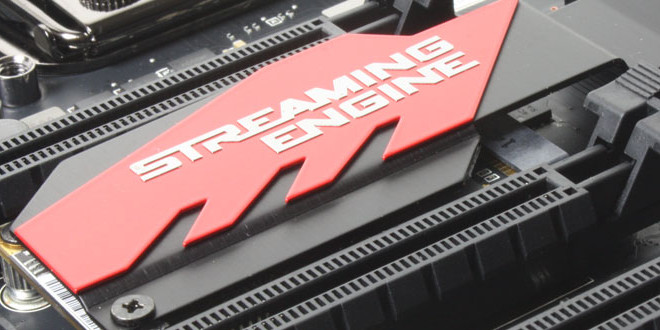














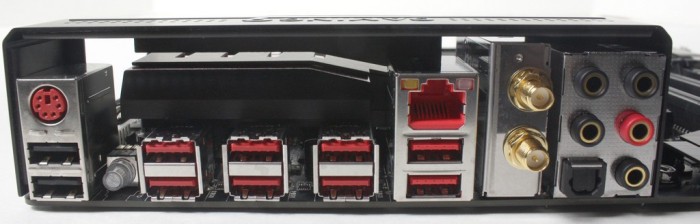









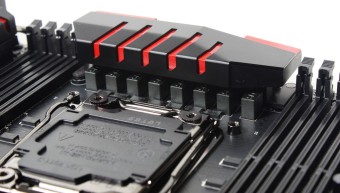




































Have you done some test’s with the streaming engine ?