BIOS
The Zbox Nano AQ01 Plus comes with a regular UEFI bios. While we do get some options to overclock the computer it is hard to recommend considering the size of the case.
VESA-MOUNT
One cool feature of the Zbox Nano AQ01 Plus is the support for a VESA-mount. This means you can places the computer on the back of a TV or monitor and have it out of sight.
This is the VESA-mount. It is screwed onto the monitor or TV with screws and then the computer is hooked onto it.
Here you see the computer hooked onto the mount. Naturally you first need to screw it onto a TV or monitor.
Here we have screwed it onto a old BenQ-monitor. Not all monitors do have support for VESA-mounts but most do.
And here is the finished product. Together with a wireless mouse and keyboard you (almost) don’t need any cables except power.
USING THE ZOTAC ZBOX NANO AQ01 PLUS
The computer does not come with an OS so it is completely optional which OS to install. The included driver DVD comes with the regular Windows drivers but we guess one could build a very simple SteamBox or install a Linux dist on it just as well.
We choose to install Windows 8 on it and then upgrade to Windows 8.1. Overall the install went well but we had some issues with the drivers on the DVD, mainly for the APU/GPU and had to head over to AMD to get some new updated drivers.
Boot
Booting up the Zbox Nano AQ01 Plus from cold takes just 16 seconds even with this slow hard drive. With a SSD or from sleep it is even faster.
Benchmarks
Since this is not intended as a gaming rig we did only run limited amount of benchmarks on it. We focused on PC Mark 08 which tries to give a good indication on the general performance for the whole system.
Feel free to head over to http://www.futuremark.com to try to figure out how the scores related to other mini-systems. It seems that a PC with a Core i3 is a bit faster so that is approximately the speed you can expect.
The most important benchmark however is how it feels using it. And it feels good if not excellent. We have had no issues using the computer for webbsurfing, facebook, youtube, watching movies, wordprocessing but occasionally we have noticed the computer lagging a bit, mostly when accessing the hard drive.
Media Player
We hooked the Zbox Nano AQ01 Plus up to our Samsung 46″ TV and installed Plex, VLC and Windows Media Player Classic and started to use it as a media player. As expected it excels at this. Since this is a regular PC we can install what we want to get support for even the most odd formats. Plex worked fine even over wireless network, much thanks for the 5 GHz 802.11ac support.
Noise
We measured the noise from the Zbox Nano AQ01 Plus from 1 meter.
| Idle | 33.4 dBa |
| Running | 33.9 dBa |
These scores suggest that the computer is very silent and that is true to an certain extend. Sitting here and writing I can not hear the Zbox Nano AQ01 Plus 3 meters away. Moving up the the computer you notice the sound so having the computer sitting behind a monitor could become annoying since it is so close. The monitor though will shield you from some of the noise. As a media computer there should be no issues as you simply won’t hear it from several meters away.
Review Overview
Performance - 6.5
Value - 7.5
Quality - 7.5
Features - 8
Innovation - 7
7.3
The Zbox Nano AQ01 Plus offers a lot of features in a small foot-print.
 Bjorn3D.com Bjorn3d.com – Satisfying Your Daily Tech Cravings Since 1996
Bjorn3D.com Bjorn3d.com – Satisfying Your Daily Tech Cravings Since 1996













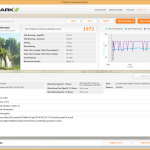


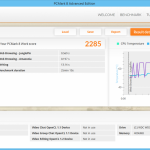








Hi Björn, you are mentioning the OC settings in the BIOS. what opportunities dies THW zbox offer in Detail?