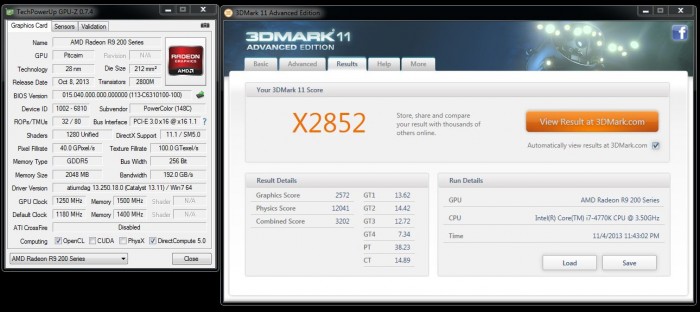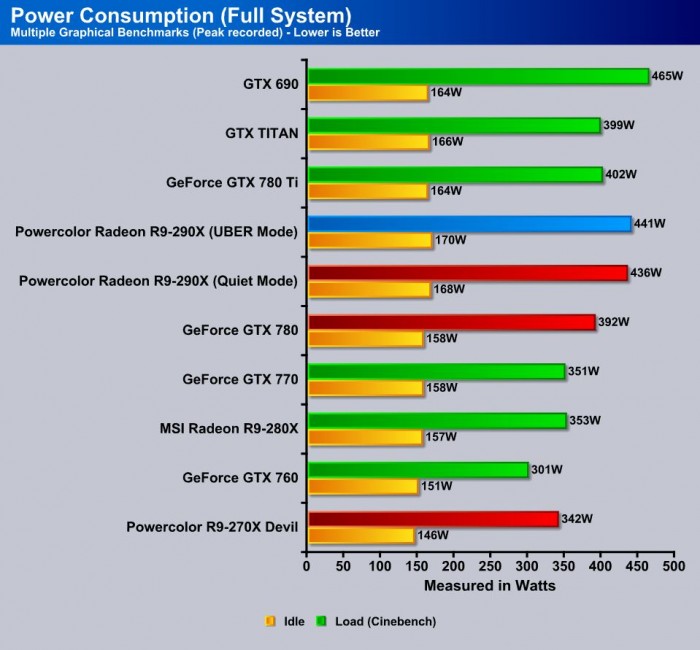Overclocking

Overclocking on AMD is fairly straight forward as unlike Kepler there is no crazy algorithms to worry about which sometimes plagues power users as the Nvidia GPU boost utilizes many factors to calculate how it throttles.
AMD just lets you set the clock and power target percentage and your off to the races. With the Powercolor Devil 270X we jumped right in to see how much headroom might be left in the Devil card but Im not sure how high I can hope since the clock speed out of the box is already pretty high.
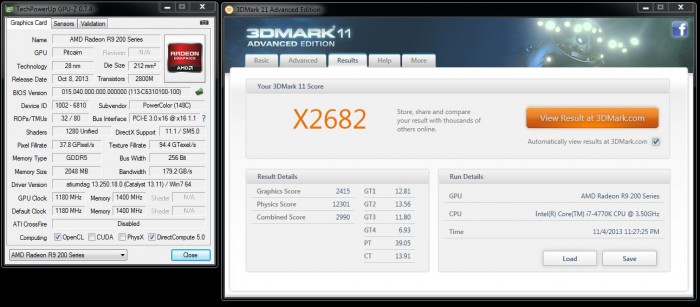
The Powercolor R9-270X Devil comes out of the box with a GPU boost clock of 1180MHz and this is the highest out of the box clock of any 270X available.
The overclocking on the Devil model was not bad as I was able to get the GPU up to a boost clock of 1250 and while that’s not huge it really does say something that even while being the highest clocked card off the shelf it also has some headroom to grow.
Next up was memory which comes out of the box at 5600MHz and well honestly the memory is the one area where there simply was not much headroom. I want to try to increase memory voltage to see how far it really can go but at default it only was able to push to 6GHz before instability was found.
The GPU overclock came out to 6% over an already very high clock and the memory topped out at a little bit over 7% with mild speeds out of the box which tells me there is room to improve which I’m sure may happen once I find a way to adjust memory voltage.
TEMPERATURES

To measure the temperature of the video card, we used MSI Afterburner and ran Heaven Benchmark in a loop to find the Load temperatures for the video cards. The highest temperature was recorded. After looping for 10 minutes, Heaven was turned off and we let the computer sit at the desktop for another 10 minutes before we measured the idle temperatures.
| GPU Temperatures | Temperature (Idle/Load) |
| Nvidia GTX 690 | 32C/81C |
| Nvidia GTX TITAN | 31C/67C |
| Nvidia GTX 780 | 30C/65C |
| Nvidia GTX 770 | 34C/79C |
| Nvidia GTX 760 | 31C/67C |
| Powercolor R9-270X Devil | 31C/68C |
The 270X GPU puts out moderate levels of heat and the cooler easily keeps it under control. The noise level is not bad at all even under heavy loading conditions and even when overclocking.
POWER CONSUMPTION

To get our power consumption numbers, we plugged in our Kill A Watt power measurement device and took the Idle reading at the desktop during our temperature readings. We left it at the desktop for about 15 minutes and took the idle reading. Then we ran Heaven Benchmark for a few minutes minutes and recorded the highest power usage.
The Devil card pulls reasonable power at idle but once under load the tables turn and the load power consumption jumps to over 40 watts higher than the 760 and only a mere 9 Watts shy of a 770.
This places the devil card right behind the MSI 280X I had tested before as well which means plan a little extra headroom in the PSU side to make sure you have plenty of room there.
Review Overview
Performance - 9.5
Value - 9.5
Quality - 9.5
Features - 9
Innovation - 8.5
9.2
The Powercolor R9-270X Devil is an amazing looking card that performs just as amazing. The value from this cards performance far overshadows any limitation.
 Bjorn3D.com Bjorn3d.com – Satisfying Your Daily Tech Cravings Since 1996
Bjorn3D.com Bjorn3d.com – Satisfying Your Daily Tech Cravings Since 1996