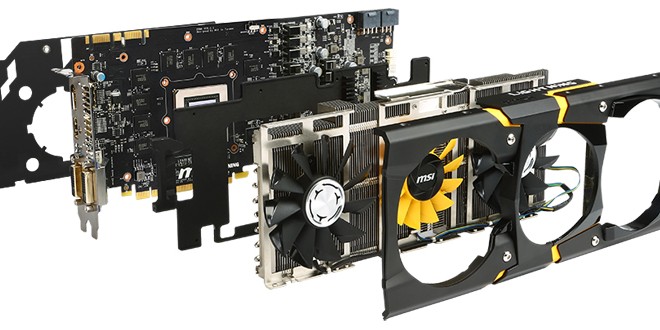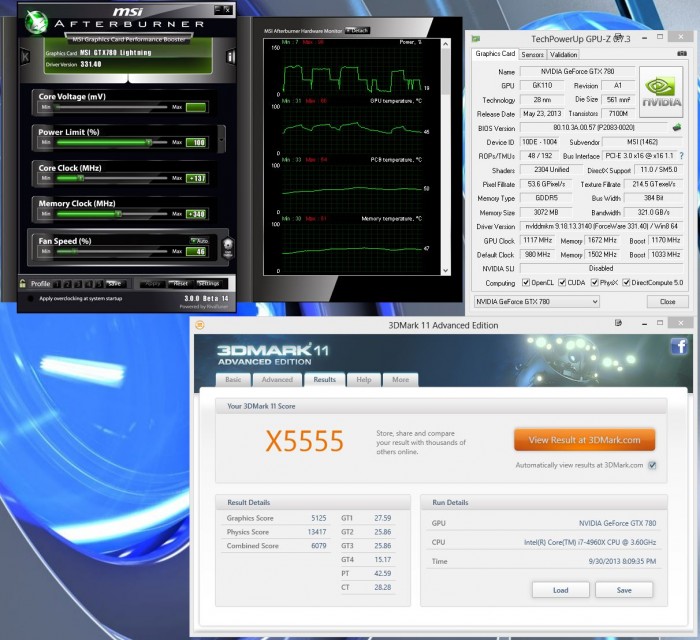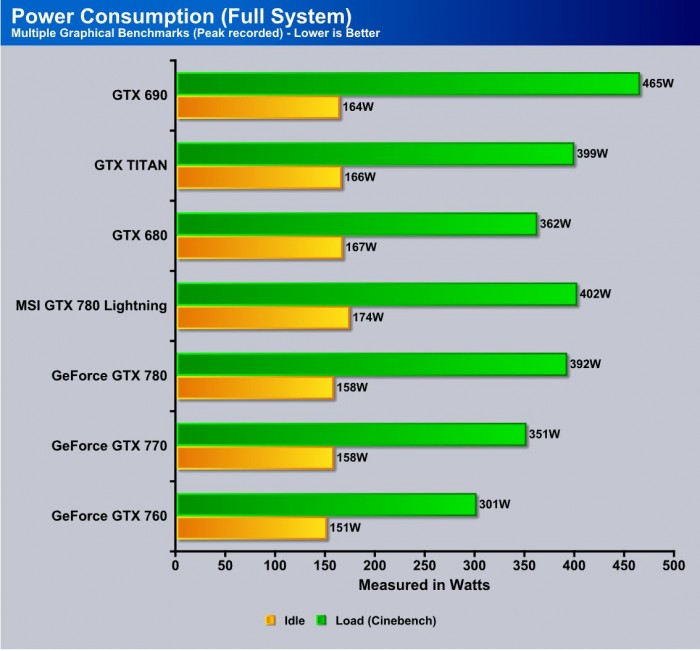Overclocking

The new Kepler Architecture with GPU boost has been a bit of a bear when it comes to pushing the clocks. This is due to the throttling mechanisms put in place and the fact that it dynamically clocks. Unlike 500 series where we could set a static clock and it just applied the card, Kepler clocks according to many variables, which means that much more care must be shown when applying overclock settings and even monitoring it during the run.
Things such as the thermal target can play a big role in stone walling your performance during an overclock session as everything has to be adjusted accordingly to ensure expected performance levels are met.
The MSI GTX 780 Lightning I feel is a mixed bag to overclock on air honestly as the VBIOS is setup so that you get 109% Maximum for the power target limit which means when really pushing the limit you could find your wall here and when hitting this limit the card will no longer scale past it.
When speaking to MSI they focus more on power stability coming from the PCIe which makes sense but it would be nice to allow an option to bypass this limit should a skilled user want to push the limit a bit and try overclocking past this with a higher power target, especially since many competitors have a much higher available power target setting.
I do understand that clock per clock the MSI card offers better performance when I compared it to other OC models which I will not name as I am currently testing this further but overall I do feel like my hands are a bit tied knowing that some other competitors go to as far as 130% power limit.
All of that being said I did find this cards clock to be rather nice actually even beating out the ASUS card I recently tested by a small margin and while the power limit kinda bothered me I will admit that even with its max clock I could get at 1170MHz boost setting the power limit actually used was barely over 100 hitting 101 at certain peaks so if I had a better air GPU on this card or I lived in an arctic climate maybe I could hit that power limit but as of now the max air clock was well below that 109% limit
Memory unfortunately is another bag completely as it topped out at 6688MHz which drops it a bit behind the pack in this respect but overall it did not seem to hamper card performance in any way and who knows how it will perform when fitted to a GPU LN2 pot.
TEMPERATURES

To measure the temperature of the video card, we used MSI Afterburner and ran Heaven Benchmark in a loop to find the Load temperatures for the video cards. The highest temperature was recorded. After looping for 10 minutes, Heaven was turned off and we let the computer sit at the desktop for another 10 minutes before we measured the idle temperatures.
| GPU Temperatures | Temperature (Idle/Load) |
| Nvidia GTX 690 | 32C/81C |
| Nvidia GTX TITAN | 31C/67C |
| Nvidia GTX 680 | 31C/72C |
| Nvidia GTX 780 | 30C/65C |
| Nvidia GTX 770 | 34C/79C |
| MSI GTX 780 Lightning | 30C/66C |
The Triple Force cooler is not a bad unit at all and does actually quite well as it cools at a nice noise level
POWER CONSUMPTION

To get our power consumption numbers, we plugged in our Kill A Watt power measurement device and took the Idle reading at the desktop during our temperature readings. We left it at the desktop for about 15 minutes and took the idle reading. Then we ran Heaven Benchmark for a few minutes minutes and recorded the highest power usage.
Here the MSI GTX 780 Lightning pulls a bit more power at idle and load compared to reference but having so much power components at work could likely be the cause of that. This is something to be aware of as using this unit in a gaming rig may cost you a bit more but the affect is not likely to be dramatic by any means.
Review Overview
Performance - 95%
Value - 85%
Quality - 95%
Features - 95%
Innovation - 90%
92%
The Lightning is an amazing benchmarkers card with everything including the kitchen sink thrown in. This card simply bleeds innovation and stands waiting for the next splash of LN2 to set its pace.
 Bjorn3D.com Bjorn3d.com – Satisfying Your Daily Tech Cravings Since 1996
Bjorn3D.com Bjorn3d.com – Satisfying Your Daily Tech Cravings Since 1996