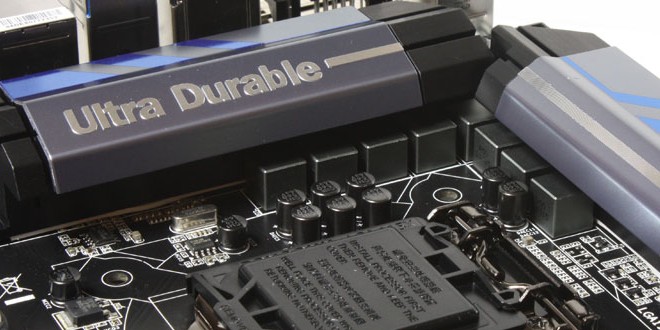
Gigabyte Z87X-UD3H Motherboard Review
BIOS Overview
Gigabyte UEFI Dual BIOS
Click Image To Enlarge
Gigabyte did not just improve their software offering but also ditched the old 3D BIOS UEFI implementation in favor of something we feel is hugely better. The new UEFI interface is a much smoother feel overall and works very well. The settings all can be adjusted via sliders or manual input. One thing we found very cool is that there is a switch after each setting that you can enable which allows real time adjustment so that you can enter a setting then simply click apply and have that setting directly in the BIOS without rebooting for most.
The new UEFI is nice but it is possible that some users will prefer the old keyboard based method, which you can still switch to with a single button press and go directly to the older menu style (but still clickable) BIOS.
Another cool feature is to customize your own BIOS tabs with specific settings you use most often which means if your only adjusting a few things for overclocking you can boot right into BIOS on your own custom tab with only those settings showing to make finding settings and adjustments much easier.
Check Also
Fifine Ampligame A6T
Introduction Much like the webcam, the USB microphone has become a rather indispensable tool in …
Cooler Master Hyper 622 Halo
Introduction The liquid cooling is the go to cooler for the PC enthusiasts who want …
 Bjorn3D.com Bjorn3d.com – Satisfying Your Daily Tech Cravings Since 1996
Bjorn3D.com Bjorn3d.com – Satisfying Your Daily Tech Cravings Since 1996




























