Our Final Thoughts

With the 760 now rounding out the 700 Series GeForce lineup for the foreseeable future we do have to say that Nvidia did a very good job of filling in gaps with cards built for just the right performance in that segment, and the 760 is a shining example of this. ASUS takes Nvidia’s designs and GPUs, and always finds ways to pump them up or improve even on their own custom designs as evidenced by the direct power bus bar. We cannot say with any measurable certainty as to how much effect it has but in the end, it is a neat solution and even makes for a quite nice looking card.
The fan solution is overkill for a cool running GPU like the 760, but we’re not complaining. Overall, for the price premium you pay the special innovations are a huge plus. Features such as the need for only a single 8 pin will definitely help with cable clutter, and make this one efficient card that can also clock very well.
With the performance, overclockability, thermals and overall innovation the ASUS GTX 760 DirectCU II OC deserves nothing less than top honors as an awesome entry into the mainstream performance category.
| The Pro’s: | Cons |
|
|
Review Overview
Performance - 9
Value - 9.5
Quality - 10
Features - 9
Innovation - 9.5
9.4
Asus pulls another rabbit out of the hat with the GTX 760 DCII OC and walks away with a decisive innovation credit earning it the Bjorn3D Golden Bear Award.
 Bjorn3D.com Bjorn3d.com – Satisfying Your Daily Tech Cravings Since 1996
Bjorn3D.com Bjorn3d.com – Satisfying Your Daily Tech Cravings Since 1996
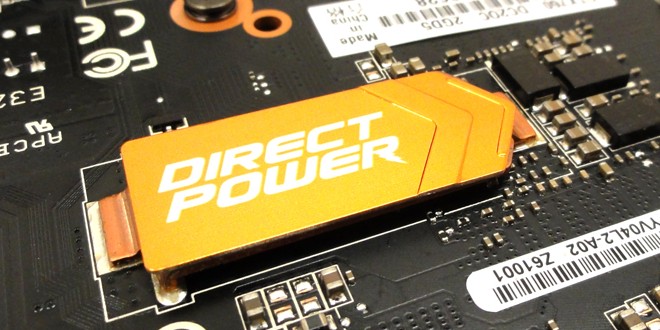








hmmm. so now they put heatsinks in mofsets? my Asus GTX 660 doesn’t have that but I like how asus put extra VRM power in their cards. I get higher overclocks!
Thank you for sharing. Your post worth of reading. Waiting for new posts. buyincoins, where you can buy good products from China directly without any shipping fee.
Рекомендую след. блоки питания…
При одной, видеокарте N660TI PE 2GD5/OC :
Chieftec APS-650SB 650W .
При двух видеокартах, N660TI PE 2GD5/OC :
AeroCool STRIKE-X 800 800W (EN53754) .
При трёх (таких же) видеокартах:
Chieftec BPS-1200C 1200W .
Оптимальные настройки (редактирование) VGA Bios для GPU-GK104-Kepler
(прошивка рекомендуется под видеокарты – MSI GTX670 Power Edition!, или MSI GTX660Ti Power Edition!):
_Базовая частота графического чипа (GK104) = 1110,5 МГц.
_GPU Boost (базовая, средняя тактовая частота) = 1163,0 МГц.
_GPU макс. авто-повышение тактовой частоты, до 1215 МГц (Max.Boost, задаётся в Boost Limit).
_Boost Limit: 1215,0 МГц.
_Boost Table (maximum): 1306,5 МГц.
_Видеопамять (в VGA Bios) = 3104 МГц GDDR5 (эффективная частота: 6 208 МГц, отражено в утилите GPU-Z, как 1552 МГц!). При желании, можно и не менять значения частоты видеопамяти!
_Вентиляторы = от 25% – 90% (но, можно оставить как есть!).
!_ ПИТАНИЕ _!..
_-*POWER Control:
-Мощность (minimum) 57%\‹56%› = 100W \ ‹112W› (‹2-й› столбик!!!).
-Мощность (Default) 100%\‹100%› = 175W \ ‹200W›
-Макс. мощность 114%\‹112%› = 200W \ ‹225W›
*(В значениях “PowerControl”, как пример, пишется 200.000mW, что равно 200W и т.д.!).
!_ НАПРЯЖЕНИЕ _!..
_-Voltage Table (Boost Table):
-Max.Voltage #1 = 1.212 V (макс. 1.200 V – с авто-повышением);
-Max.Voltage #2 = 1.187 V (макс. 1.200 V – с авто-повышением).
_-Voltage Pattern (P00/P02/P05/P08):
-Р00 = 1.187 V (макс. 1.200 V – с авто-повышением, в Windows);
-P02 = 1.187 V (макс. 1.200 V – с авто-повышением, в Windows);
-P05 = 0,987 V (= 987,5mV – режим экстренного авто-сброса частот);
-P08 = 0,850 V (= 850,0mV – режим наименьшей загрузки, работы).
_Другие значения не меняем, но, при условии, что “родная” (редактируемая) версия VGA Bios – за 2012 год!.. В противном случае, при новой (к примеру, за 2013-2014… г.г. …) версии VGA Bios, надо смотреть на (возможно) изменившиеся значения и возможно, корректировать их параллельно так же!?!
Удачи!