A Closer Look at the GTX 770 DirectCU II OC
Click Images to Enlarge
The ASUS box comes like the last few generation of TOP and OC cards with the red claw mark graphic, and a few key spec words to let you know whats up. Inside we see the accessory box along with the card beneath it.
Click Images to Enlarge
The accessories with the card are simple and to the point having a dual PCIe 6 pin to single 8 pin connector. This is in case you have an older PSU with only 6-pin connectors. You will use three total 6 pins to power the card: one with the onboard 6 pin connector and two via this adapter. However most modern PSU’s have at least a combo of one 8 pin PCIe and one 6 pin PCIe connector to service just this kind of setup.
Click Images to Enlarge
The card overall has the full metal fan shroud like many other DirectCU II cards we have seen in the past with dual fans ready to blast heat away. You can see some of the huge heatpipes peeking out form the cooler shroud those are used to carry heat away from the GPU and keep the card really cool just remember that alot of that heat goes into the case so have some airflow to get it knocked out.
The display connectivity is about standard for what we have seen on the Kepler based lineup:
- 2x DVI
- 1x HDMI
- 1x Displayport
This all-digital connector arrangement allows for maxing out the GPU with up to 4 displays and even a surround plus accessory display array should the need arise.
Click Images to Enlarge
Like the GTX 770 DCII Comes fully equipped with a functional backplate designed and mounted directly to the PCB itself to offer extra stiffness to the card. By stiffening the PCB it prevents the card from drooping or flexing during operation when installed. Otherwise you can get poor contact with cooling components which will lead to higher temps. Also notice that the cooler screws pass right thru the backplate so that removal of the cooler for cleaning does not require removal of the backplate.
At the end of the card you find a small 6 pack array of holes which are not exactly mentioned much, but these are for the VGA Hotwire function. When wires are soldered into these, a VGA Hotwire-enabled motherboard can control the GPU at a hardware level for more fine adjustments and control than software can offer.
Click Images to Enlarge
As always, we did a card teardown to see what lay underneath the cooler. Any of you who have seen our teardowns before know that the cooler base of the DCII cooler is very nice with large direct touch heatpipes, and a super smooth and flat cooler base. It is also worth noting that the cooler comes off with just 4 screws, which means if you ever want to remove it, it is not hard at all.
The PCB itself is a custom design from ASUS and you can see the VRM is quite sizable but all we see are caps and chokes due to the large MOSFET cooling in place. This large MOSFET cooler is good since under loads like Heaven-looping the VRM can get quite warm. Having this cooler in place, paired with the airflow from the DCII cooler keeps things much cooler not just the GPU.
Click Images to Enlarge
Here you see that after pulling the card apart we took the backplate off just to see how involved it was and how much rigidity it added to the card. It is held to the card at 15 points with specific areas that touch at the rear of the GPU area just to help stiffen it as the cooler is pressing from the other side. A lighter grey silk screening on the backplate denotes the card as a ASUS DCII unit, which is directed in such a way that when installed in a system is readable. We do wish they had actually written the model of the card, for those who like to show off their hardware through windowed cases.
Click Images to Enlarge
Here you now see the bare card with the MOSFET cooler removed and the backplate pulled as well. You can see the large 8 Phase VRM in place with the top choice components for the DIGI+ VRM and also the placement of the digital controller. All of this is fed by the supplemental 6 and 8 pin PCIe connectors which must both be connected for proper function. You will notice the ASUS printing on the rear of the PCB as this is a custom design and not just a Nvidia reference PCB with a custom cooler. With the backplate removed we now also see a notation a bit far away from the 6 pack array which mentions VGA Hotwire.
Click Images to Enlarge
Here at the rear of the PCB outside edge you can see the power connector solder points and the PCIe LEDs which offe reither RED or GREEN depending if proper power is being fed to the connectors or not.
The VRM here you get a close look at the component lineup and you can see the whole monster VRM ready to feed this card.
Click Images to Enlarge
The memory on the ASUS GTX 770 DirectCU II OC card is the 7GHz IC’s like we saw on the other 770 models which gives me high hopes of 8000MHz+ runs again! The DIGI+ controller keeps things running efficiently while providing huge power when needed.
 Bjorn3D.com Bjorn3d.com – Satisfying Your Daily Tech Cravings Since 1996
Bjorn3D.com Bjorn3d.com – Satisfying Your Daily Tech Cravings Since 1996


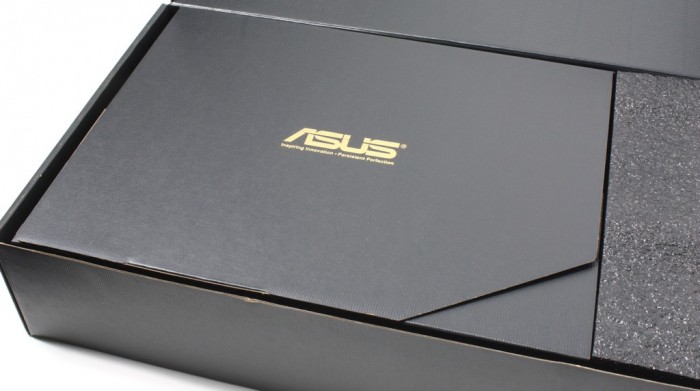





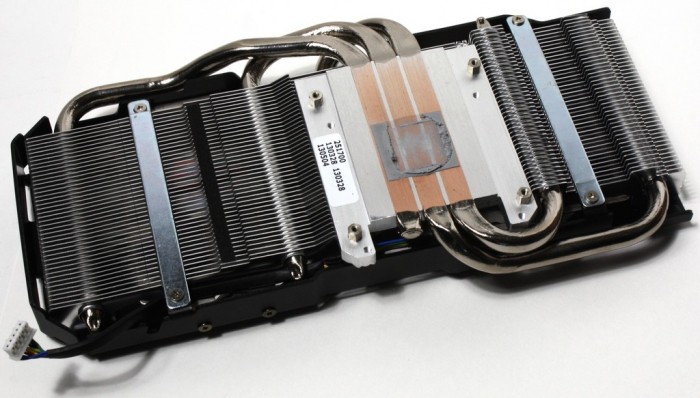





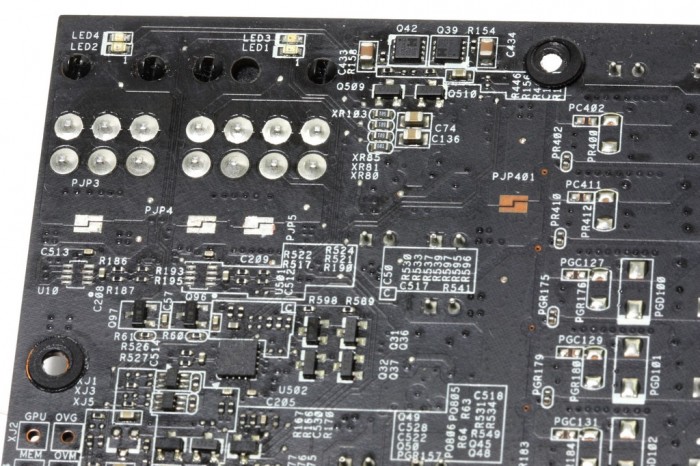
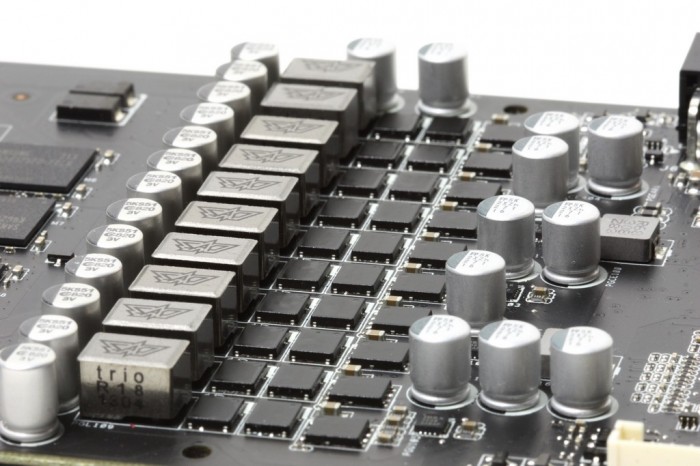
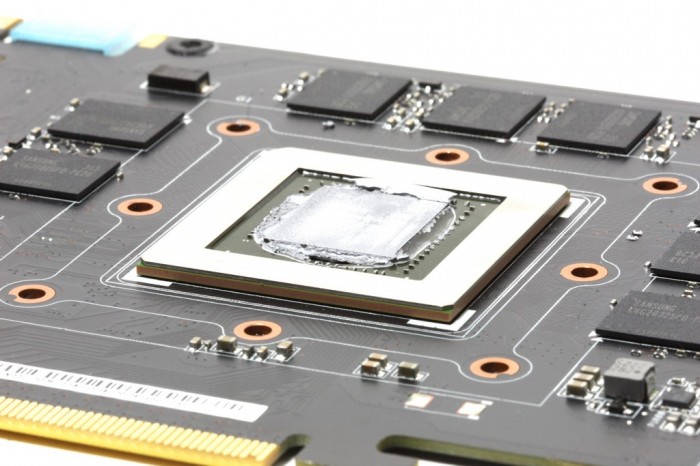










Thanks for the overview! Found your article after buying this card and I cannot wait to OC the hell out of it :).