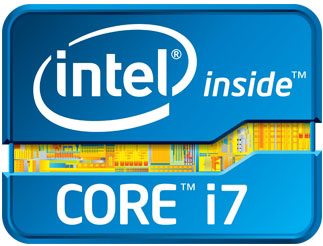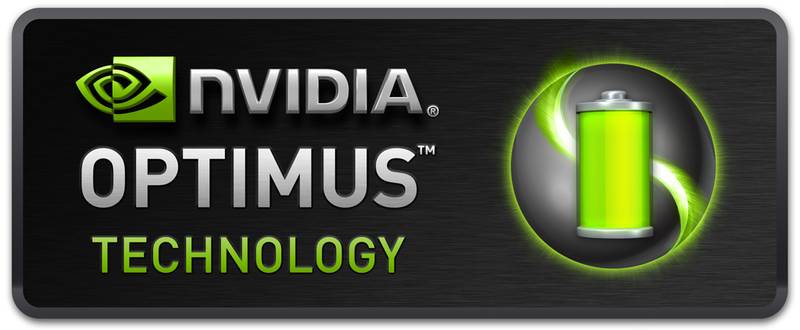Cyberpower is a premier system builder with a legacy of providing gaming grade performance at a great value. Add this along with the fact that they always have some cool free upgrade promos going on and you have a recipe for some really cool toys. Let’s take a look at what we have in the X6-9120 and what it can offer you.
Introduction – Cyberpower X6-9120 Gaming Notebook
Systems that promise great performance don’t always make for a good value. A system with a multi-GPU GTX 680 setup will definitely be able to handle games at the highest settings, but it will also cost a fortune. Instead, many users opt for hardware that still delivers good performance, but does so without breaking the bank. Cyberpower is one of the companies that caters to this market. They carry a range of different level systems to match price points with optimal performance levels for what you pay. On top of this Cyberpower also offers free upgrades from the standard build to enhance memory, storage, and a whole host of other options.
Today we have one of Cyberpower’s mobile entries in the X6-9120 Gaming notebook. The X6-9120 is similar in chassis design to what we reviewed before in our X6-9200 review. This notebook however is now carrying the new Ivy Bridge CPU with the better iGPU and also a new Kepler-based discrete GPU as well. We were very interested to see at the time the model was built there was a promo going on for a free upgrade from a 500GB HDD to a 120GB SSD which we’re sure anyone would jump on. We will look at the upgrade values a bit later in the review.
| OS | Genuine Windows® 7 Home Premium X64 |
| CPU | Intel® Core™ i7-3610QM Processor (2.3GHz-3.3GHz) Ivy Bridge |
| Display | 15.6″ Full HD 1920X1080 |
| System Memory | 2x4GB DDRIII 1333MHz, 2 slots (Max 16GB) |
| Chipset | Mobile Intel® HM76 Express Chipset |
| Video Graphics | Intel® HD Graphics 4000 NVIDIA® GeForce® GT640M 2GB Supports NVIDIA® Optimus™ Technology |
| Hard Disk Drive | 12GB 2.5″ OCZ Agility 3 SSD |
| Optical Disk Drive | Slim-Body DVD- Super Multi Dual-Layer Drive |
| I/O Port | USB(3.0)*2, USB(2.0)*2, HDMI, D-sub, RJ45, Mic-in, Earphone-out, 4-in-1 Card Reader (SD/MMC/MS/MS Pro), DC-in Jack |
| Audio | Built in Stereo speaker*2, Internal Microphone |
| Communications | LAN: 10/100/1000Mbps Ethernet Base-T Wireless LAN: 802.11b/g/n Wireless Bluetooth: Bluetooth V3.0 + HS |
| Webcam | 1.3 MegaPixel |
| Security | Kensington Lock |
| Battery | Li-ion 6-cell Battery pack 4800 mAH |
Here we see all the specs of the notebook. The laptop comes to market at about $899.99 standard price and has many customization options which can affect that price.
The screen comes with ability to run HD 1080p, which we use for standard productivity. When gaming testing, we try to stick to the standard notebook resolution of 1366×768 as the higher HD resolution would render most games far less playable, not to mention that it is a sub-$1000 notebook that can play games really well at medium-high settings. We try to use the notebook as it should be.
Key Features
Intel Core i7 3610QM Processor
The Intel Core i7 3610QM Processor is one of the newest processors, recently released by Intel for the mobile platform. It offers 4 cores at a default speed of 2.3GHz and its turbo speed can reach up to 3.3GHz under a single core load. On top of that, the i7 models offer HyperThreading, which allows for up to 8 threads of processing power. The CPU also carries a hefty 6MB of L3 cache to ensure the performance we need is there when we need it. These processor models are from the newest Ivy Bridge family, which supports high memory speeds and also offers a 8-20% increase in performance from previous generation offerings. Also with the Ivy Bridge family comes Turbo Boost 2.0, which allows for even more of a turbo boost by dropping the unused cores to allow for much higher CPU speed while staying under the TDP of 45 Watts. The low 45W TDP allows for a compact cooling solution to be employed, ensuring safe operating temperatures even in a confined space. Integrated into the CPU is also an Intel HD 4000 Graphics Processor, which is a nice step up from in performance from the previous gen Sandy Bridge HD3000.
GeForce GT 640M Graphics Processor
The graphics processing power in this notebook comes in the form of the GT640M GPU with a supporting 2GB of frame buffer memory just to make sure high resolution duties are handled without a sweat. The GT640M sports a beefy 384 CUDA cores to enhance the processing power and a memory controller with a 128-bit bus width. This GPU is on the lower midrange end of the mainstream offerings for Nvidia’s mobile GPU’s, but should not be written off, as many games play quite well at reasonable mobile resolutions with medium or lower graphics settings depending on the game. The GT640M also supports PhysX technology which is a great feature, since more and more games are supporting PhysX. Nvidia PhysX allows for a more realistic gaming experience as in-game objects will interact in a more lifelike way. Also on the slate of Nvidia supported technologies is Nvidia’s CUDA, which allows for heavy work loads to be completed quickly and very efficiently by the GPU core. this means render jobs or even supported media encoding on the go is now possible and faster than before as GPU accelerated encoding really is quite faster than what you get from a straight x86 implementation.
Nvidia Optimus Technology
Nvidia Optimus Technology is a feature we have seen before. It involves switching graphics between the low power integrated graphics processor and the much higher powered discrete graphics processor when needed. This feature has definitely become a lot more common with the introduction of Intel’s Z68 chipset. The Z68 chipset allows graphics switching using the Lucidlogix Virtu software.
Our time using the Optimus enabled notebook has proven to be a rather pleasurable one with no visual or noticeable signs of the switch between graphics processors. Another strong point we noticed was the long battery life when using standard desktop applications such as Microsoft Word or Outlook to create emails. Later, we test our battery life results with light desktop usage.
WiFi b/g/n & Bluetooth 3.0
The Cyberpower X6 comes with full wireless functionality with both WiFi b/g/n connectivity and Bluetooth 3.0 to ensure constant connectivity. The WiFi worked very well and was lightning fast with all of our testing. The Bluetooth was equally well implemented and even on every system startup it had a small notification on the lower left that let us know if our Bluetooth was set to be discoverable or not
Upgrades, upgrades, upgrades!
One thing that makes Cyberpower stand out as a system builder is the special free upgrades they offer for both their systems and notebooks. For instance at the time of the build that they sent to me for testing the offer to customers was a free upgrade from the 500GB mechanical HDD to a 120GB Agility 3 SSD. This is an amazing option as anyone who has used an SSD knows that the difference in boot time and overall responsiveness is awesome. There is a decrease in storage capacity, but an external storage can fix that. Also, it’s worth noting that for content professionals, the X6-9120 Ivy Bridge platform paired with and SSD makes for super quick Photoshop startups and even editing operations as there really is no lag between input and what you get.
As of the time of this writing some new free upgrades were added to the X6-9120 such as:
- Free Corsair Vengeance memory upgrade from 1333MHz to 1600MHz Corsair Vengeance
- Free 750GB HDD Upgrade from 500GB at the same price, 1.5x the storage.
- Free 64GB SSD after MIR; users can elect to go with this option to save money if size is not an issue. Saves the user -$46 from the default price of $899 before a $60 MIR bringing the total cost of the system under $800!
- Free 128GB SSD upgrade from 64GB à Cuts $46 off on the default price of $899 while giving users a faster, higher capacity SSD option.
These kind of upgrades offer special value to those looking to get their hands on a powerful mobile without the normally super high price tag.
 Bjorn3D.com Bjorn3d.com – Satisfying Your Daily Tech Cravings Since 1996
Bjorn3D.com Bjorn3d.com – Satisfying Your Daily Tech Cravings Since 1996