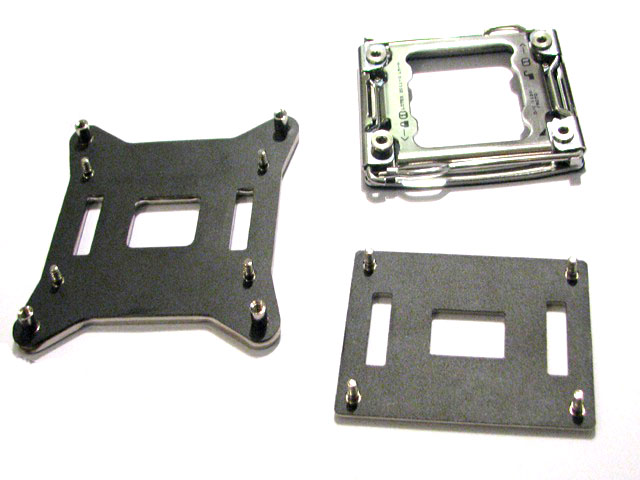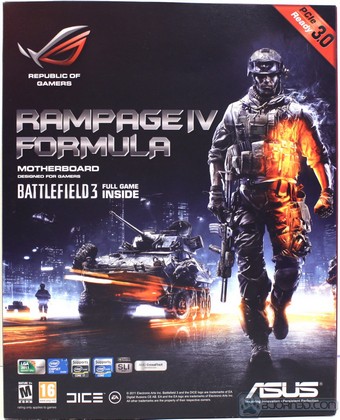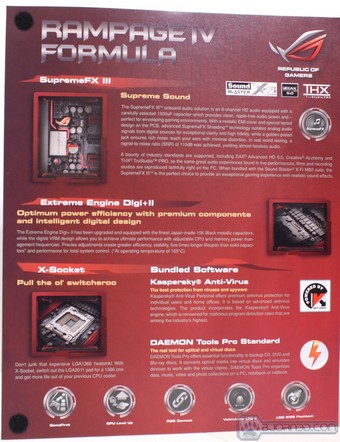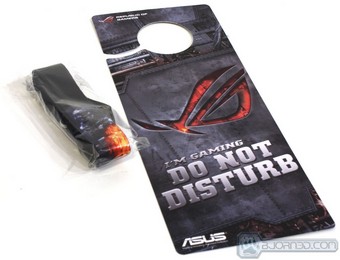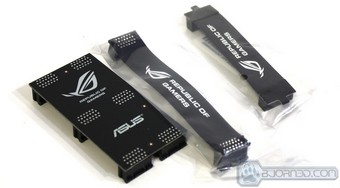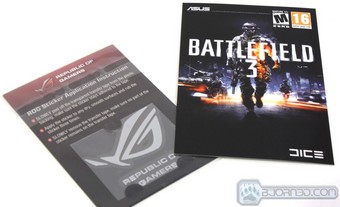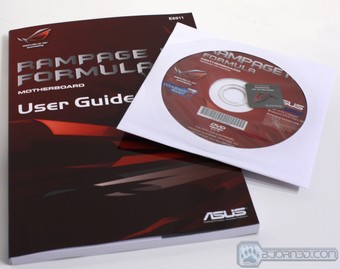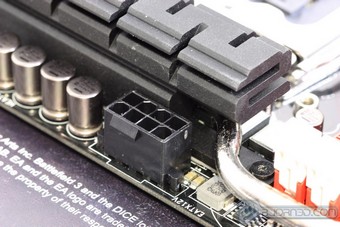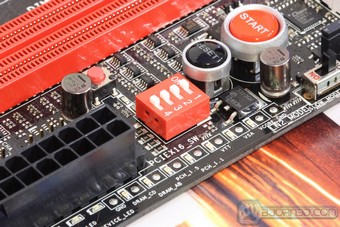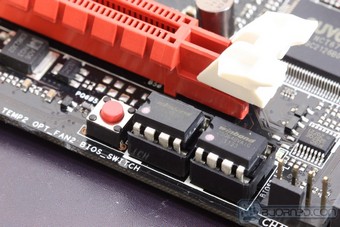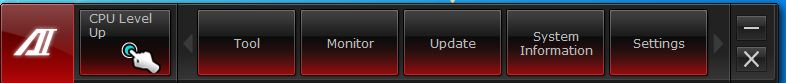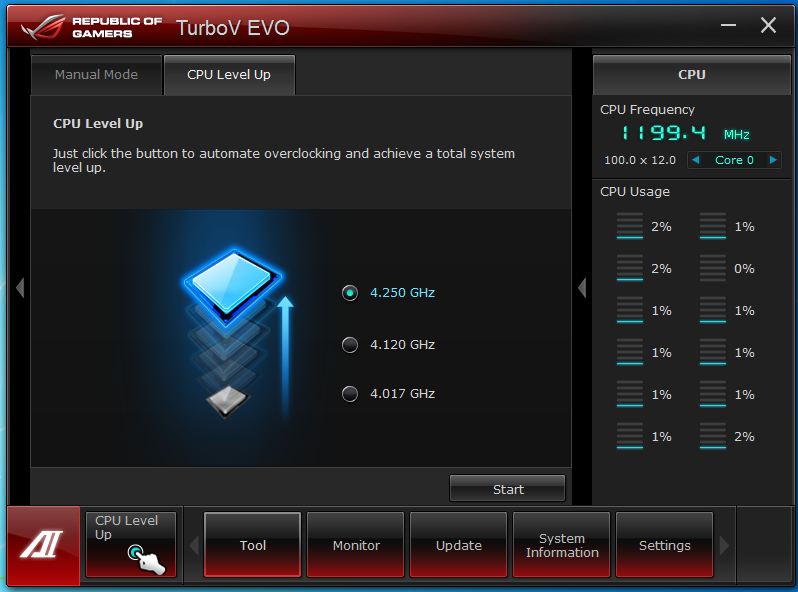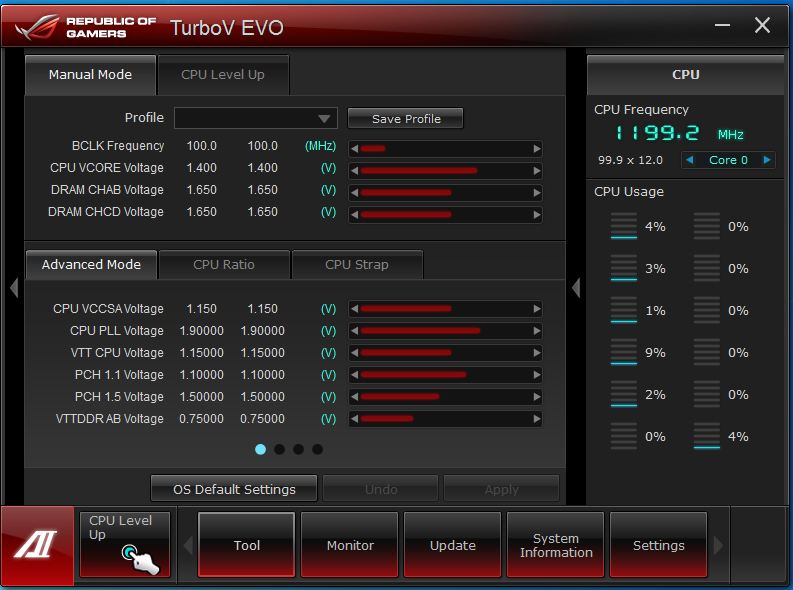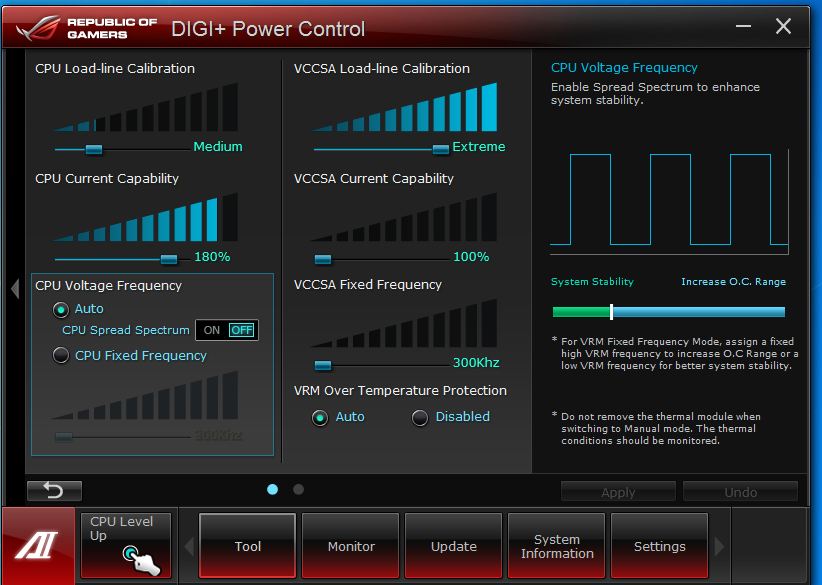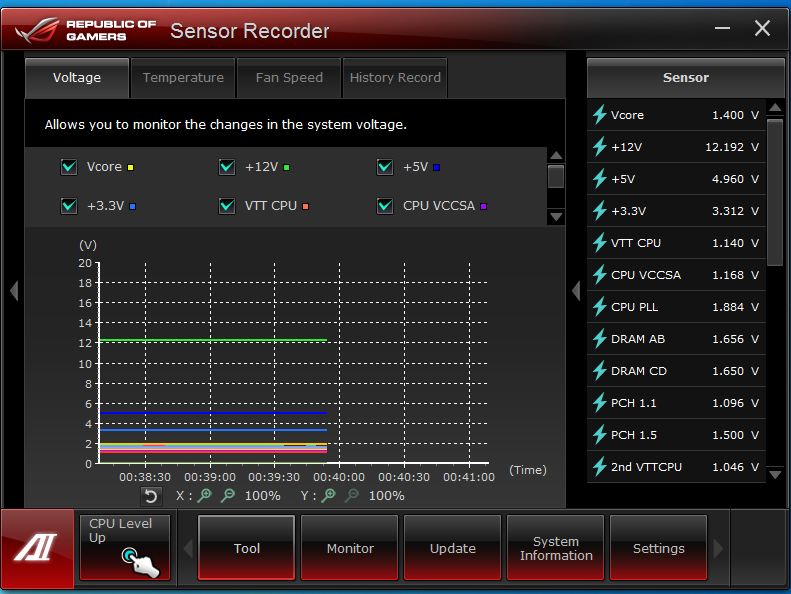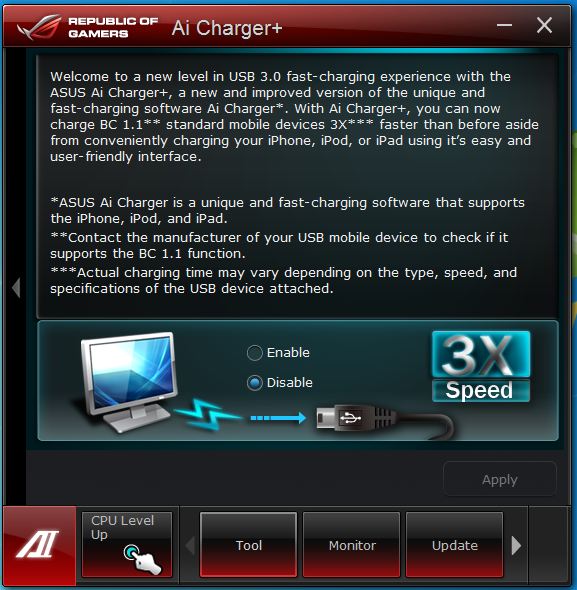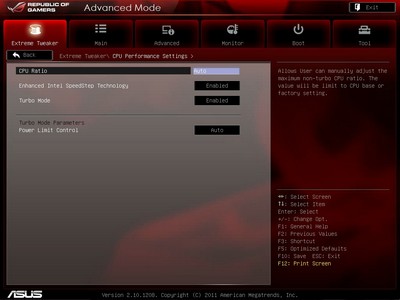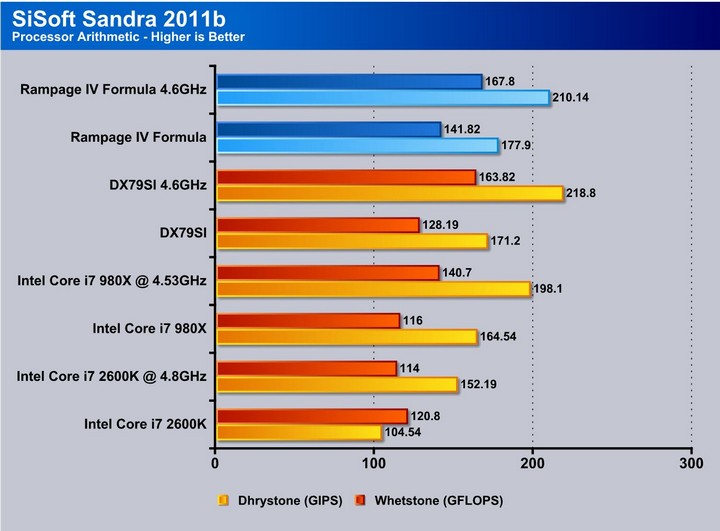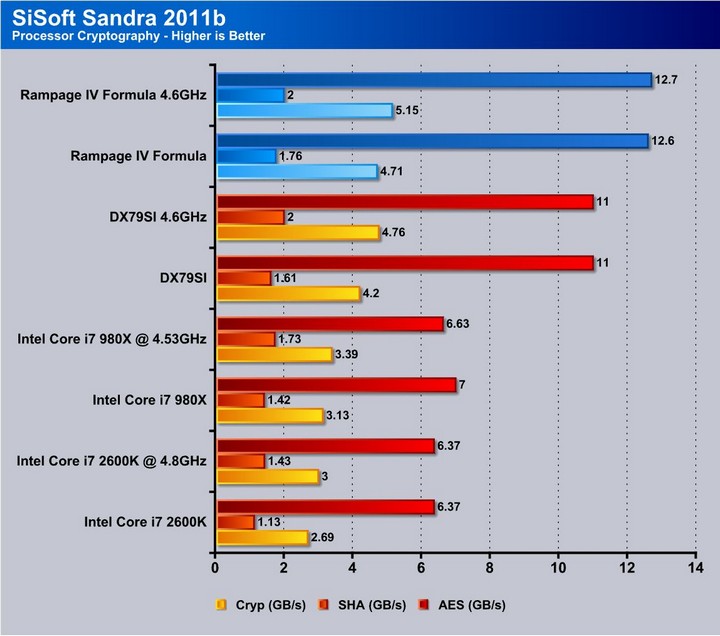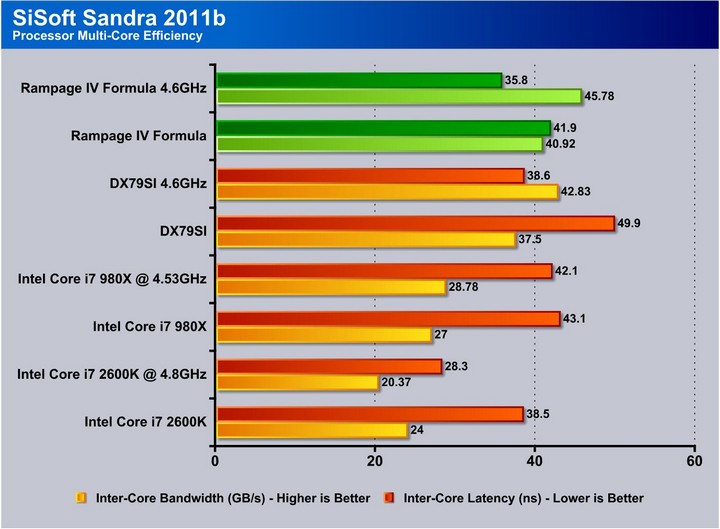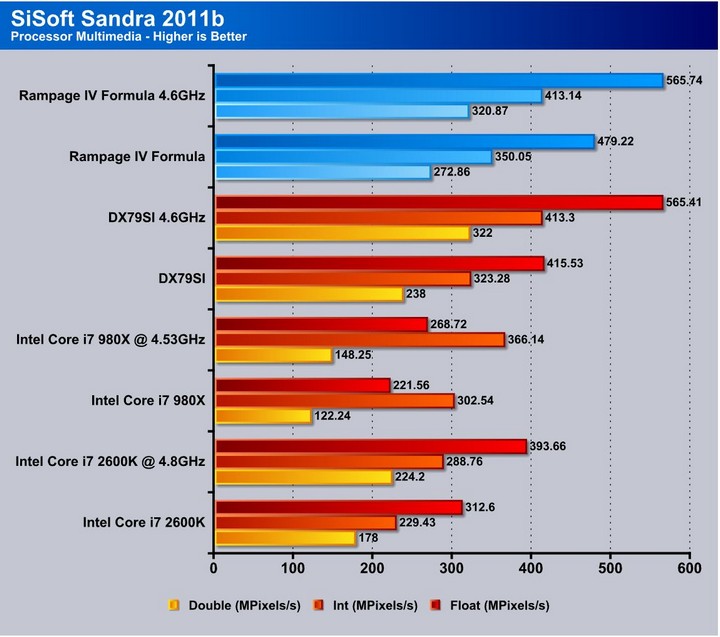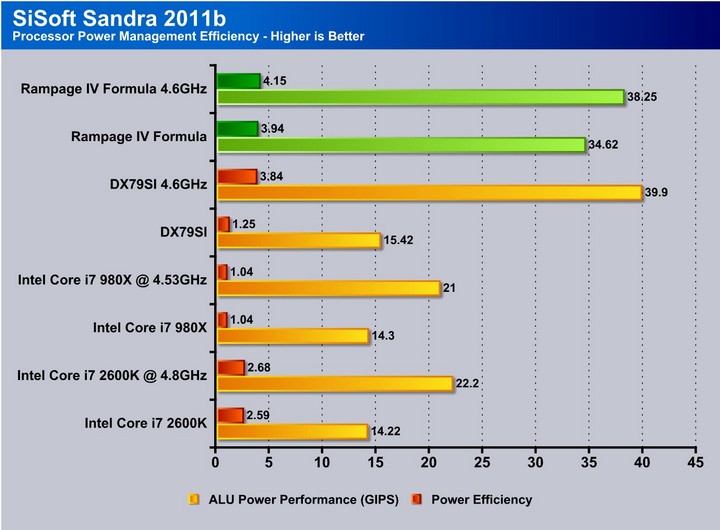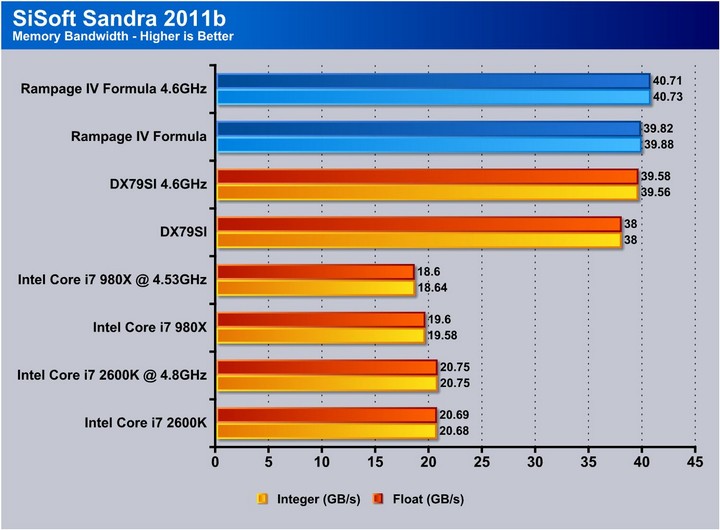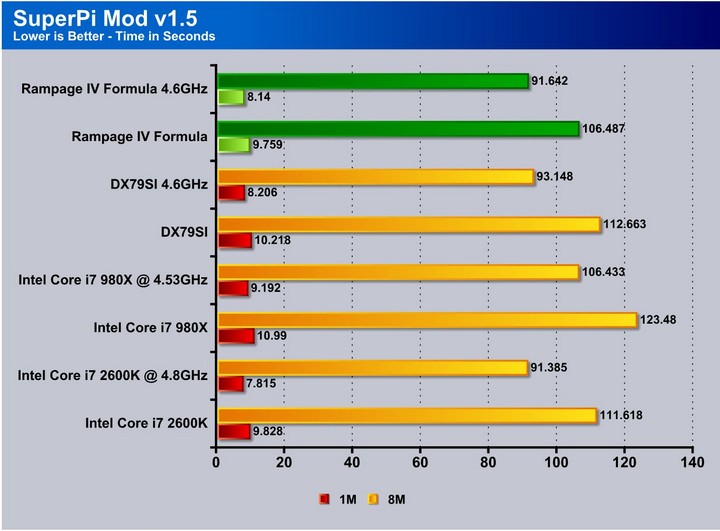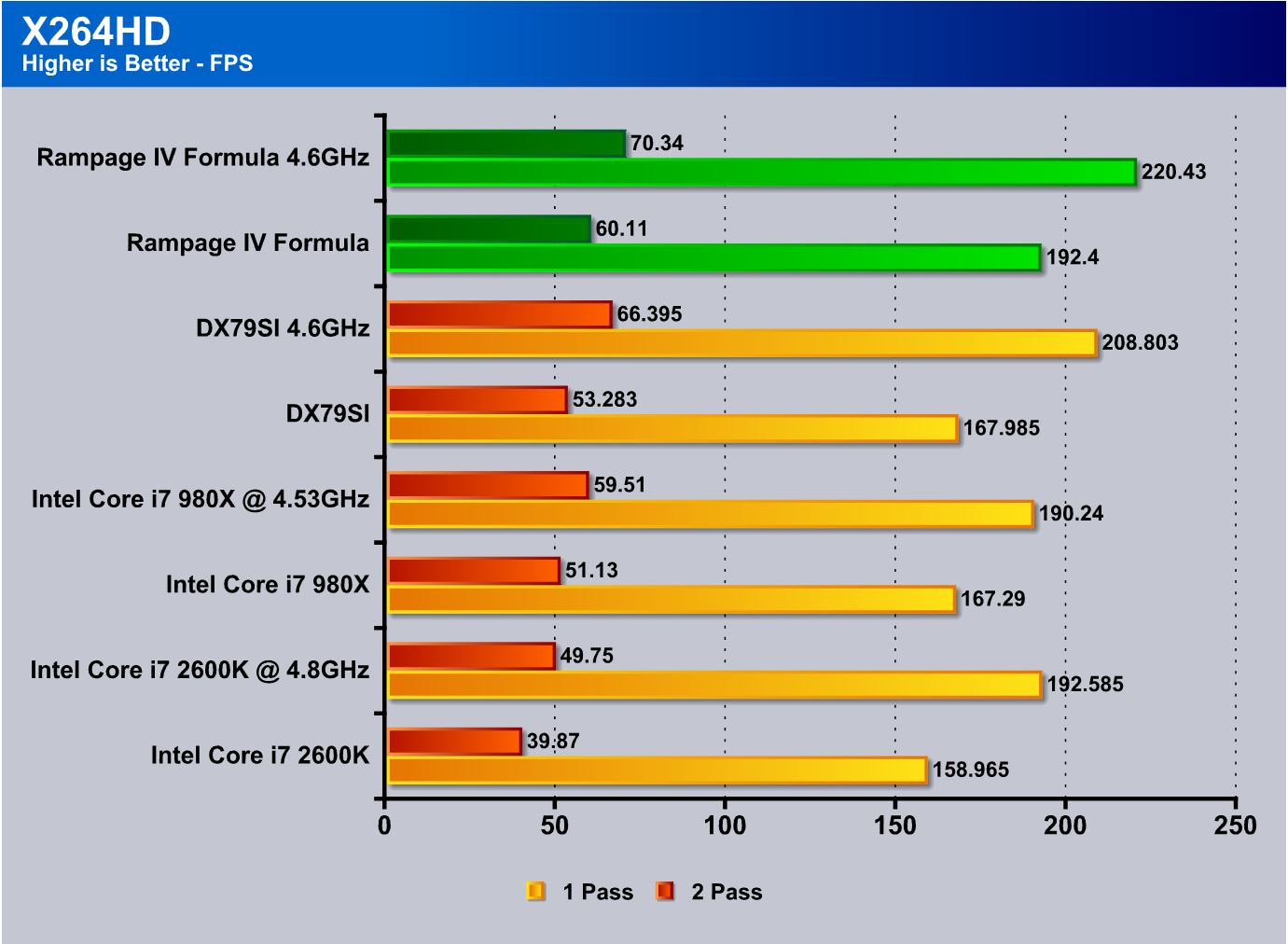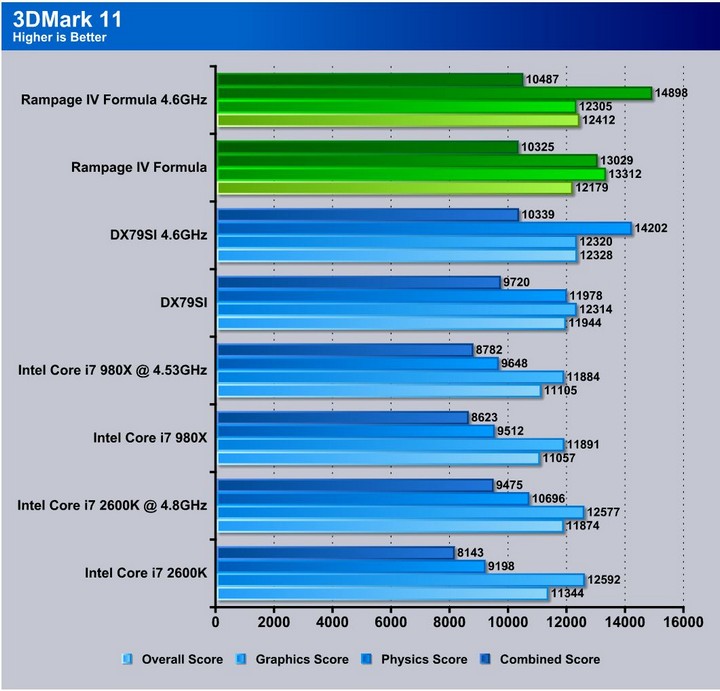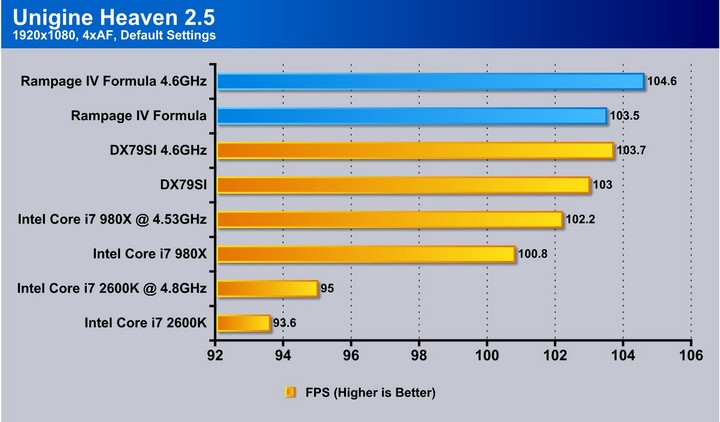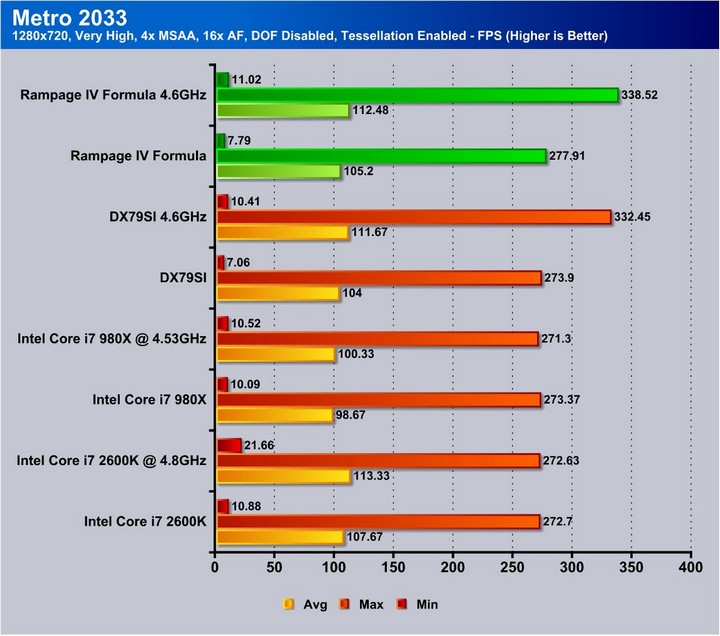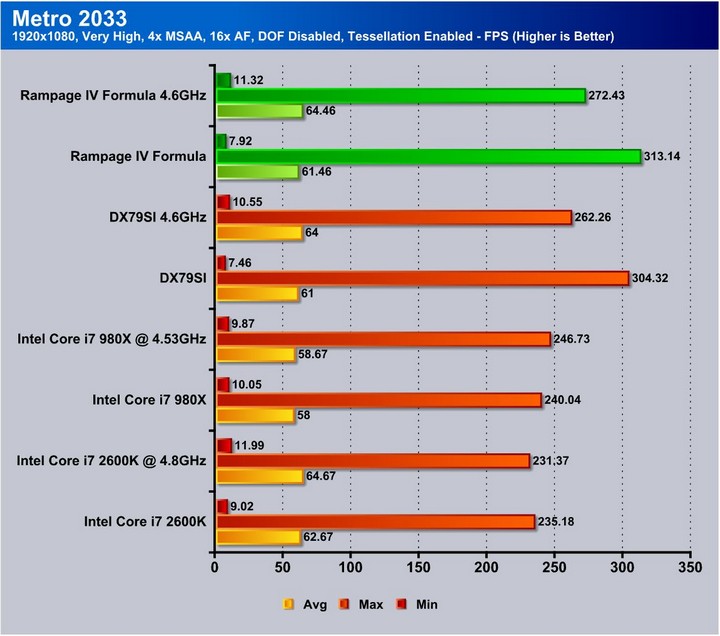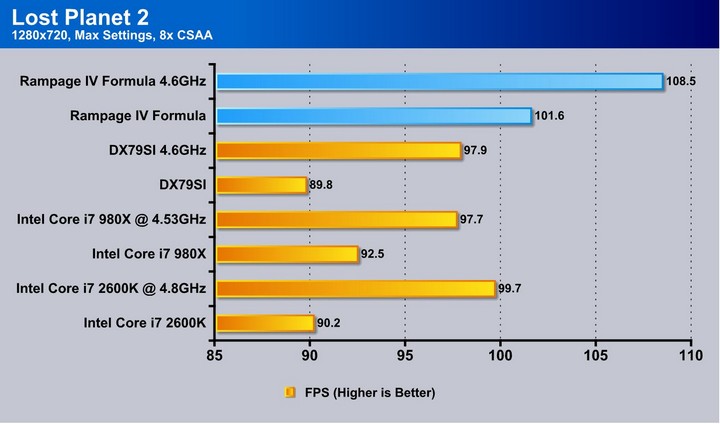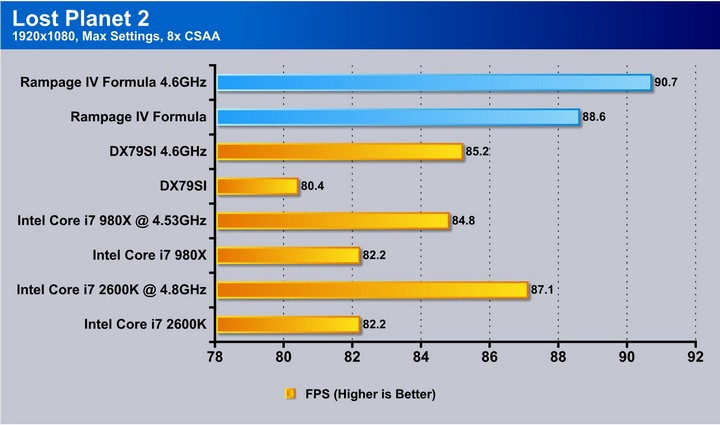Today we look at the Rampage IV Formula, one step down the ladder from ASUS’s best ROG X79 offering. Read on as we look at how it performs and how it compares.
Introduction – asus rampage iv Formula

In this review we will look at the features and differences that separate the Rampage IV Formula from the Extreme board and how it fits in with the target audience. All of this considered, we will decide whether those differences merit the $369.99 price tag.
Features
The Rampage IV Formula/Battlefield 3 motherboard is there to help you win in the heat of battle. Supporting the latest LGA 2011 socket for 2nd generation Intel® Core™ i7 and Extreme Processors, as well as Intel’s new X79 chipset, the Rampage IV Formula/Battlefield 3 motherboard is a surgical strike to opposing forces. Tactical video support up to 4-Way SLI* and a SupremeFX III audio processor to power both video and audio senses, get immersed in a true gaming battlefield environment. For those that push themselves to the max, the Extreme Engine DIGI+ II is there to help like a combat medic, ensuring you have the strength to keep fighting. Move out! It’s time to go on a Rampage.
CPU & Chipset Features
LGA2011 Intel® Core™ i7
This motherboard supports the latest Intel® Sandy Bridge-E processors in the LGA2011 package, with memory and PCI Express controllers integrated to support 4-channel (4 DIMM) DDR3 memory and 16 PCI Express 3.0 lanes. This provides great graphics performance. Intel® Sandy Bridge-E processors are among the most powerful and energy efficient CPUs in the world.
Intel® X79 Chipset
The Intel® X79 Express Chipset is the latest single-chipset design that supports the new socket 2011 Intel® Core™ i7 Extreme Edition processors. It improves performance by utilizing serial point-to-point links, allowing for increased bandwidth and stability. Additionally, the X79 comes with 2 SATA 6Gb/s and 4 SATA 3Gb/s ports for faster data retrieval, doubling the bandwidth of current bus systems.
PCIe 3.0 Ready
PCIe 3.0 Ready
The latest PCI Express bus standard delivers imporved encoding for twice the performance of current PCIe 2.0. Total bandwidth for a x16 link reaches a maximum of 32GB/s, double the 16GB/s of PCIe 2.0 (in x16 mode). PCIe 3.0 provides users unprecedented data speeds combined with the convenience and seamless transition offered by complete backward compatibility with PCIe1.0 and PCIe 2.0 devices. It is a must-have feature PC users aiming to improve and optimize graphics performance, as well as have the latest, most future-proof technology.
* This motherboard is ready to support PCIe 3.0 SPEC. Functions will be available when using PCIe 3.0-compliant devices. Please refer to www.asus.com for updated details.
> Get the latest BIOS version for optimal support of PCI Express 3.0.
Multi-GPU Technology
SLI/CrossFire On-Demand
Why choose when you can have both?
SLI or CrossFireX? Fret no longer because with the ROG Rampage IV Formula you’ll be able to run both multi-GPU setups. The board features SLI/CrossFire on Demand technology, supporting up to four graphics cards in a 4-Way SLI or CrossFireX configuration. Whichever path you take, you can be assured of jaw-dropping graphics at a level previously unseen.
(*The 4-Way SLI bridge is purchased separately.)
Memory features
Quad-Channel, DDR3 2400(O.C.) MHz
Quad-Channel DDR3 2400(O.C.) MHz
The motherboard supports DDR3 memory that features data transfer rates of 2400(O.C.)/2133(O.C.)/1866(O.C.)/1600/1333 MHz MHz to meet the higher bandwidth requirements of the latest operation system, 3D graphics, multimedia, and Internet applications. The quad-channel DDR3 architecture double the bandwidth of your system memory to boost system performance.
Sound with Clarity
SupremeFX III™

The SupremeFX III™ onboard audio solution is an 8-channel HD audio equipped with a carefully selected 1500uF capacitor which provides clean, ripple-free audio power and – perfect for enveloping gaming environments. With a metallic EMI cover and special layout design on the PCB, advanced SupremeFX Shielding™ technology isolates analog audio signals from digital sources for exceptional clarity and high fidelity, while a gold-plated jack ensures rich notes reach your ears with minimal distortion. In real world testing, a signal-to-noise ratio (SNR) of 110dB was achieved, yielding almost lossless audio.
A bounty of industry standards are supported, including EAX® 5.0 Advanced HD, Creative® ALchemy and THX® TruStudio™ PRO, so the same great audio experiences found in live performances, films and recording studios are reproduced faithfully right on the PC. When bundled with the Sound Blaster® X-Fi MB2 suite, the SupremeFX III™ is the perfect choice to provide an exceptional gaming experience with realistic sound effects.
ROG Exclusive Features
Extreme Engine Digi+ II
Optimum power efficiency with premium components and intelligent digital design
The Extreme Engine Digi+ II has been upgraded and equipped with the finest Japan-made 10K Black metallic capacitors, while the digital VRM design allows you to achieve ultimate performance with adjustable CPU and memory power management frequencies. Precise adjustments create greater efficiency, stability, five times longer lifespan than solid capacitors* and performance for total system control. (*At operating temperature of 105°C)
ROG Connect
Plug and Overclock – Tweak it the hardcore way!
Monitor the status of your desktop PC and tweak its parameters in real-time via a notebook—just like a race car engineer—with ROG Connect. ROG Connect links your main system to a notebook through a USB cable, allowing you to view real-time POST code and hardware status readouts on your notebook, as well as make on-the-fly parameter adjustments at a purely hardware level.
GameFirst
The speed you need to pwn
Low Internet latency allows you to frag more, and get fragged less. That’s why ROG has introduced GameFirst, a feature that manages the flow of traffic according to your needs so that you can still listen to online music, download and upload files, and engage in Internet chats without sacrificing the low ping times you need to pwn your opponents.
X-Socket
Pull the ol’ switcharoo
Don’t junk that expensive LGA1366 heatsink! With X-Socket, switch out the LGA2011 pad for a 1366 one and get more life out of your previous CPU cooler.
> Learn More
Rich Software Bundled
Kaspersky® Anti-Virus
The best protection from viruses and spyware Kaspersky® Anti-Virus Personal offers premium antivirus protection for individual users and home offices. It is based on advanced antivirus technologies. The product incorporates the Kaspersky® Anti-Virus engine, which is renowned for malicious program detection rates that are among the industry’s highest.
DAEMON Tools Pro Standard
The real tool for optical and virtual discs
DAEMON Tools Pro offers essential functionality to backup CD, DVD and Blu-ray discs. It converts optical media into virtual discs and emulates devices to work with the virtual copies. DAEMON Tools Pro organizes data, music, video and photo collections on a PC, notebook or netbook.
ROG CPU-Z
Whole new design of CPU-Z
ROG CPU-Z is a customized ROG version authorized by CPUID. It has the same functionality and credibility as the original version, with a unique design. Use the whole new look of ROG CPU-Z to truly report your CPU related information and your uniqueness.
Mem TweakIt
Dynamic timing adjustments, DRAM efficiency gauge
When changing DRAM settings in BIOS, it always takes time for the system to reboot. Worry no more! With Mem TweakIt, you can do DRAM tuning in real-time, view your DRAM efficiency score, and upload and share your ranking online.
Other Features
Intel Gigabit LAN
Experience the fast network connectivity!
Specifications
| CPU | Intel® Socket 2011 for 2nd Generation Core™ i7 Processors Supports Intel® Turbo Boost Technology 2 * Refer to www.asus.com for CPU support list |
| Chipset | Intel® X79 |
| Memory | 4 x DIMM, Max. 32GB, DDR3 2400(O.C.)/2200(O.C.)/2133(O.C.)/2000(O.C.)/1800(O.C.)/1600/1333/1066 MHz Memory Quad Channel Memory Architecture Supports Intel® Extreme Memory Profile (XMP) * Hyper DIMM support is subject to the physical characteristics of individual CPUs. |
| Multi-GPU Support | Supports NVIDIA® 4-Way SLI™ Technology *1 Supports AMD 4-Way CrossFireX Technology |
| Expansion Slots | 4 x PCIe 3.0/2.0 x16 (x16; x16/x16; x16/x8/x16 and x16/x8/x8/x8, red) *2 2 x PCIe 2.0 x1 |
| Storage | Intel® X79 chipset : 2 x SATA 6Gb/s port(s), red 4 x SATA 3Gb/s port(s), black Support Raid 0, 1, 5, 10 ASMedia® ASM1061 controller : 2 x SATA 6Gb/s port(s), red 2 x Power eSATA 6Gb/s port(s), red |
| LAN | Intel®, 1 x Gigabit LAN Controller(s) |
| Audio | SupremeFX III built-in 8-Channel High Definition Audio CODEC – Output Signal-to-Noise Ratio (A-Weighted): 110 dB – Output THD+N at 1kHz: 95 dB – Supports : Jack-detection, Multi-streaming, Front Panel Jack-retasking Audio Feature : – SupremeFX Shielding™ Technology – 1500 uF Audio Power Capacitor – Gold-plated jacks – X-Fi® Xtreme Fidelity™ – EAX® Advanced™ HD 5.0 – THX® TruStudio PRO™ – Creative ALchemy – Blu-ray audio layer Content Protection – Optical S/PDIF out port(s) at back panel |
| USB Ports | ASMedia® USB 3.0 controller : 6 x USB 3.0 port(s) (4 at back panel, blue, 2 at mid-board) Intel® X79 chipset : 12 x USB 2.0 port(s) (6 at back panel, black+white, 6 at mid-board) |
| Overclocking Features | ROG Connect : – RC Diagram – RC Remote – RC Poster – GPU TweakIt Extreme Engine Digi+ II : – 8 -phase CPU power design – 3 -phase VCCSA power design – 2 + 2 phase DRAM power design ROG Extreme OC kit : – Slow Mode – LN2 Mode – PCIe x16 Lane Switch – Q Reset – EZ Plug ProbeIt UEFI BIOS features : – ROG BIOS Print – GPU.DIMM Post GameFirst iROG Extreme Tweaker Loadline Calibration USB BIOS Flashback Overclocking Protection : – COP EX (Component Overheat Protection – EX) – Voltiminder LED II – ASUS C.P.R.(CPU Parameter Recall) |
| Special Features | ASUS EPU : – EPU CPU Level Up ASUS Exclusive Features : – MemOK! – Onboard Button : Power/Reset/Clr CMOS (at back IO) ASUS Quiet Thermal Solution : – ASUS Fan Xpert ASUS EZ DIY : – ASUS O.C. Profile – ASUS CrashFree BIOS 3 – ASUS EZ Flash 2 – ASUS MyLogo 2 ASUS Q-Design : – ASUS Q-LED (CPU, DRAM, VGA, Boot Device LED) – ASUS Q-Slot – ASUS Q-DIMM – ASUS Q-Connector |
| Back I/O Ports | 1 x PS/2 keyboard/mouse combo port(s) 2 x eSATA 6Gb/s 1 x LAN (RJ45) port(s) 4 x USB 3.0 6 x USB 2.0 (one port can be switched to ROG Connect) 1 x Optical S/PDIF out 6 x Audio jack(s) 1 x Clear CMOS button(s) 1 x ROG Connect On/ Off switch(es) |
| Internal I/O Ports | 1 x USB 3.0 connector(s) support(s) additional 2 USB 3.0 port(s) 3 x USB 2.0 connector(s) support(s) additional 6 USB 2.0 port(s) 4 x SATA 6Gb/s connector(s) 4 x SATA 3Gb/s connector(s) 2 x CPU Fan connector(s) 3 x Chassis Fan connector(s) 3 x Optional Fan connector(s) 1 x S/PDIF out header(s) 1 x 24-pin EATX Power connector(s) 1 x 8-pin ATX 12V Power connector(s) 1 x Front panel audio connector(s) (AAFP) 1 x System panel(s) 1 x Slow Mode switch(es) 8 x ProbeIt Measurement Points 3 x Thermal sensor connector(s) 1 x EZ Plug connector(s) (4-pin Molex power connector) 1 x Power-on button(s) 1 x Reset button(s) 1 x LN2 Mode switch(es) 1 x Go Button(s) |
| Accessories | User’s manual I/O Shield 4 x SATA 3Gb/s cable(s) 4 x SATA 6Gb/s cable(s) 1 x 3-Way SLI bridge(s) 1 x SLI bridge(s) 1 x CrossFire cable(s) 1 x Q-connector(s) (2 in 1) 1 x ROG Connect cable(s) 1 x ROG theme label(s) 1 x 12 in 1 ROG Cable Label(s) 1 x X-Socket pad(s) 1 x ROG Door Hanger(s) 1 x BATTLEFIELD 3 Key Code(s) 1 x BATTLEFIELD 3 Lanyard(s) |
| BIOS | 2 x 64Mb UEFI AMI BIOSs, PnP, DMI2.0, WfM2.0, SM BIOS 2.5, ACPI2.0a Multi-Language BIOS |
| Manageability | WfM2.0, DMI2.0, WOL by PME, WOR by PME, PXE |
| Support Disc | Drivers Sound Blaster® X-Fi 2 Utility Kaspersky® Anti-Virus DAEMON Tools Pro Standard ROG CPU-Z Mem TweakIt ASUS WebStorage ASUS Utilities |
| Form Factor | ATX Form Factor 12 inch x 9.6 inch ( 30.5 cm x 24.4 cm ) |
| Note | *1: The 4-Way SLI™ bridge is purchased separately. *2: This motherboard is ready to support PCIe 3.0 SPEC. Functions will be available when using PCIe 3.0-compliant devices. Please refer to www.asus.com for updated details. |
APS (ASUS Premium Service)
ASUS Previously offered the APS service on ROG boards, but starting with the X79 series they have extended the service to cover much more of their X79 models in the standard channel line. This is nice to see as the APS service allows an advanced replacement or a board to be shipped to the user which in turn means less down time for the end user. More on this service can be seen on the ASUS website HERE
ASUS GameFirst
ASUS offers the GameFirst feature for its higher end gaming boards. GameFirst is designed to prioritize packets so that downloads or online music streaming should never get in the way of a epic online battle. This is a cool feature and it has been seen offered on many high end aftermarket gaming LAN cards and we definitely like to see it in some form offered on an integrated level.
BIOS Flashback
ASUS offers the BIOS Flashback utility which is actually a multi-facet tool and has many capabilities which some may not be aware of. we have had many times where a motherboard did not support a CPU and a frantic search for a supported CPU just to flash the BIOS (ex. Gulftown CPU support on X58). ASUS has eliminated the worry of these kinds of issues by allowing the BIOS flashback procedure which does not require a CPU or memory to flash the BIOS. All that is needed in order to flash the BIOS is to have the desired firmware ROM file on a USB thumb drive and insert that into the ROG connect USB port.
then depressing the ROG Connect button for 5 seconds will start a flashing LED which indicates the firmware is being updated and once the update is complete the flashing will stop. It really is that easy and ensures no matter the condition the firmware can be flashed even if the newest CPU is not supported without the previously mentioned hunt for a compatible CPU.
This may seem like an odd feature but many may buy the newest and greatest CPU on the market while the board could have been shipped with the older firmware which in most cases would leave the user stuck without an option. As for our usage we have found this useful in quite a few experiences where running a LN2 cooled system not necessarily in the most stable conditions and a BIOS had gotten corrupt, but with the BIOS flashback it was remedied as quickly as we could copy the Rom file from our laptop to the flash drive and get it flashing.
USB 3.0 Boost
Turbo USB is a new feature we have seen from ASUS as of recent and it allows for a speed increase from older USB 2.0 thumb drives or storage devices when the Turbo mode is enabled on that device through the ASUS AISUITE II software.
Here we see the USB 3.0 boost screen in the AI Suite II utility which is where USB devices will show up and allow for adjustment of the interface and allow for the USB 3.0 boost enabling. Enabling the turbo will help many models such as one of our Kingston 8GB USB 2.0 thumb drives.
For more information please see the ASUS USB 3.0 Boost landing page here
X-Socket
X-Socket is one of the least publicized but most beneficial features on the Rampage IV Formula motherboard. It allows swapping to a standard style pass through mounting and backplate, which allows usage of LGA1366-compatible coolers on the LGA2011 platform. The LGA2011 hole pattern is the same for the coolers and therefore naturally will fit. However with the X-Socket feature the LGA2011’s proprietary threaded mounting holes is replaced with a standard 1366 style backplate which allows previous generation coolers and LN2 containers or even Phase/Cascade evaps to be mounted, without the expense of new mounting hardware
ASUS provides the backplate and torx key to remove and reinstall the backplate so that there is no extras expense passed on to the user if they have an existing 1366 compatible cooler.
Supreme FX III
Supreme FX III audio is designed to be the ultimate in high end audio and gaming experience possible. We have seen many higher end audio solutions offered recently and many have come with their own way of trying to shield the audio circuits from as much interference as possible. ASUS has chosen a very extreme way of doing so by actually isolating the audio circuit completely via see through PCB material that separates the audio circuitry to its own island on the PCB, allowing for the best shielding they could pull off. This is not a cheap solution, as it requires custom PCB work, and ASUS even put enough thought into the design to add a little bling. This not only shows off the technology but adds definite points for the cool factor for anyone using a windowed case.
GPU/Dimm Post
GPU/DIMM POST is one of those features whose benefit usually will be seen in the most stressful times like when something is not working. We actually wound up using this feature without intention, when a 32GB memory kit we were testing only showed up as 24GB. As we entered the BIOS after several attempts to fix the problem, we checked the GPU/DIMM POST and found that 2 modules were reading as “abnormal”. Powering the system off and resetting those DIMMs remedied the issue, but seeing that info directly in the firmware can save a lot of time when diagnosing errant behavior or instability; this kind of information being readily available is an invaluable asset to users. Additionally, the GPU POST option allows us to see the installed GPU’s in each slot, so that when benching LN2 or even on a liquid cooled gaming rig, the GPU POST screen can be checked to ensure identification of all installed cards is accomplished. See the BIOS Section on page 9 for more info.
Another great feature of this section is the lane simulation which allows users to see the lane allocation. Different slots are marked as populated to show the best option for lane performance before installing all of the hardware.
Overview of the Rampage IV formula
The packaging is the very familiar red styling that we have grown accustomed to with ROG products. The front cover on this model is a co-branding effort between ASUS and EA, as the Rampage IV Formula is one of the most well known gaming motherboards, and therefore is a great chance for EA to show off Battlefield 3. Past that it is pretty standard fare when it comes to the technology icons the board supports and then we open the front flap. Upon opening the front we see that it carries more advanced or in depth information covering some of the key technologies for the Formula motherboard. Technologies such as Supreme FX III and also the DIGI+ II power components, and lastly, a solution we covered earlier: the X-Socket which allows fitting of LGA1366 style cooling solutions on to the LGA 2011 board without the need to fabricate or purchase a new mounting bracket. Moving to the rear we see the full I/O layout along with a spec listing showing supported technologies and components for the Rampage IV Formula.
- IO Shield
- SATA cables
- CrossFire Bridge
- 2 Way SLI Bridge
- 3 Way SLI Bridge
- Users Manual
- USB cable for ROG connect
- Easy connect front panel connectors
- X-Socket 1366 style backplate
- ROG Door Hanger
- Battlefield 3 Lanyard
- Battlefield 3 Game voucher
- ROG chrome decal
The accessory list is full, and as we said, ASUS provides almost everything we could anticipate needing. However, there was an omission that we noticed immediately: the 4-way SLI bridge, which is noted as “available separately”. For the most part this will be a non-issue due to the fact that very few users run 4-way SLI. That considered, this package will suit almost all users, but for that minority, keep the omission of this part in mind as the 4-way SLI bridge will be needed and it would a serious inconvenience to delay a high-end build because of the lack of a bridge.
- Subzero Sense connectors
- GPU Hotwire connections
- ROG OC Key
- ProbeIT connections
As we see the omissions are all pretty well within the Extreme category, and are all features that would be of more use to hardcore overclockers rather than gamers.
A Closer Look at the rampage IV formula
Taking a look at the connectivity side of things, we see 8 total SATA ports, 4 of which are SATA 6Gbps ports. Two of these are controlled by the add-on controller (ASMedia ASM1061), and the other two are controlled by the X79 PCH. The 4x SATA 3Gbps connectors come from X79 PCH as well. This should cover connectivity needs fairly comprehensively, with plenty of storage ports for the most demanding gaming builds. Users who need any more than this will probably want a RAID card anyways to ensure there is no bottleneck from saturating the onboard controller.
Moving to the rear I/O, this is what we get on the Rampage IV Formula:
- Mouse/Keyboard PS/2 combo port
- 4x USB 3.0 ports
- 5x USB 2.0 ports
- 1x ROG Connect USB port (White)
- Clear CMOS button
- ROG Connect Button
- 2x eSATA ports
- Intel 10/100/1000 Network port
- Audio ports including Optical SPDIF
Once again, there is more than enough from what we see that pretty much any peripheral should have no issue finding an appropriate port. One omission on this model is the Bluetooth antennae, which we are sure is a cost cutting measure. Though Bluetooth connectivity is getting more popular with peripherals, as avid gamers we can say that with intense gaming we would never use a wireless keyboard or mouse, as wired components are needed to ensure no delay at key moments. As for other devices, users will need to either add a USB Bluetooth dongle or card to allow Bluetooth connectivity.
Moving to the top of the board near the CPU power delivery circuits, we instantly see some similarities in layout and design to the Rampage IV Extreme. As we always see with the ROG boards, the components have a quality feel to them, though that may come from our experience and how well they perform in use as well. We are familiar with the DIGI+ power design, and we know that these circuits are designed to not only offer exceedingly impressive performance and overclocking, but they can also auto-throttle or actively switch and load balance to offer maximum power savings as well. This board uses a single 8 pin CPU ATX connector, and omits the extra 4 pin that the Rampage IV Extreme had, but even then it was not seen as necessary situations except the most extreme. We do not anticipate the 8 pin connector to be a limiting factor even in the most extreme gaming builds.
Looking up at the top section of the board we see some very familiar components and very familiar placement to what we saw previously on the Extreme board. We have the power/reset switches, LN2 toggle and slow mode switch, along with an LCD POST display, and lastly the PCI-E Disable switch box. This is very similar to the Extreme board’s layout, albeit with minor omissions such as the ProbeIT connections for the voltage read point cables. Next up we see at the lower edge of the board we have the dual BIOS chips, which is nice as users can flash to the backup BIOS in the event of primary BIOS corruption. Additionally, with the USB BIOS flashback, the BIOS can be flashed without even a working CPU.
The USB 3.0 header’s location is a point of a little contention, as some do not care for this location due to cable management and the fact that most front panel connections are at the bottom edge of the board. With this configuration, we would have to run the USB 3.0 front panel connection to the 24 pin area. However, as long as the chassis has sufficient cable management provisions this should be a non-issue for the most part. Looking at the previously mentioned isolation of the audio components, ASUS has split the PCB, and there is a blank PCB space which eliminates most noise and interference; the audio components are on a “PCB island”. ASUS also decided to backlight this area to give a nice cool looking affect. This also highlights the immense amount of technology and innovation necessary to pull off this kind of audio solution. Below we take a very close look at the open part of the PCB, which shows just how much the audio section is completely disconnected from the rest of the PCB.
Click Image For a Larger One
Software Overview
ASUS has some very similar software as it is same updated software we have seen with the P67/Z68 series. It offers a very in depth control and management interface to help better work with the motherboard.
When opening the AI Suite II utility we see the main toolbar which is very similar to what we have seen before but with a slightly different button design for the CPU Level up utility.
The CPU level up utility can easily up the CPU’s base frequency up to an impressive 4.25GHz with no other adjustment necessary. This is all through software without even the need for entering the BIOS. However, our goals are beyond the already impressive 4.25GHz preset.
Here we see the tools menu opened with all of the features shown to see what kind of options are available through the AI Suite II utility.
The TurboV EVO section is the polar opposite to the CPU Level Up, as it allows manual configuration of an overclock which will easily exceed the CPU Level Up presets. All of the important settings from voltages to frequencies can be adjusted here.
The DIGI+ Power Control Center has separate sections for both DRAM and CPU power sections. Digi+ has to do with ASUS’s implementation of its industry leading digital power controls, which have been proven for excellent efficiency and accuracy which leads to better overclocking potential.
Here is what we see when entering the CPU power controls and the PWM frequency and loading as well. All of this translates into either very good overall efficiency or extreme power loads which can unlock amazing power potential.
The Digi+ screen for DRAM is very much the same as the CPU but with optimizations and controls based on the tuning of the DRAM modules. This just like the CPU has settings that can optimize either power efficiency or extreme power delivery for pushing the overclocks.
The EPU allows for tuning to best suit users’ needs, along with a graph showing how the current settings correlate to convenience, energy savings, reliability and performance. This allows for the user to better tune their system to meet their specific needs while still allowing the best possible efficiency balance.
The Fan Xpert tool allows custom fan profiling so that each fan will ramp up according to the temperature it reads and allows for a great balance of noise and thermal performance.
Here we Probe II software pane which has a whole slew of voltages, temperatures and other system parameters which can be monitored in real time to give us an idea of the health of our system and other monitoring info. Also warning thresholds can be set to allow warnings if a voltage beyond this threshold is reached.
The Sensor Recorder software is great for monitoring activity under load, and allows users to see any instabilities in voltages or temperatures to better diagnose stability issues or thermal concerns under load. This allows for better fine tuning and finding the optimal frequency for our 24/7 rig.
The ASUS AI Charger+ is great in a world where many devices charge via a USB port. It allows charging via the USB 3.0 port at up to 3x faster than other motherboards will offer. This can be a great utility for those who regularly charge their phone, iPad, MP3 player, or other USB charged device.
Lastly is the USB 3.0 boost which was covered briefly before as it allows a speed boost to many USB 2.0 storage devices and even some supported USB 3.0 storage devices by changing the communication protocol being used.
A full list of supported protocols and presently supported devices can be found here
ROG Connect
ASUS includes the ROG Connect utility with all their ROG boards. This allows connection of a remote computer via USB (with an included USB cable), which allows not only remote monitoring, but remote control of ROG boards from the separate connected system. as we see the ROG connect is the same between all of the ROG boards which is great for familiarities sake and ability to switch platforms.
Here we have the main screen. This is RC TweakIt, which allows adjustment of all of the main voltages along with monitoring of voltages, temperatures, frequencies, and fan speeds on the remote system. This is our home screen and all menus we see from here will be accessed via this main screen to start.
Here we have the RC Remote which allows a few key functions such as:
- Power on
- System reset
- Power Off
- Clear CMOS
This kind of message will be displayed to ensure no unintended operations or shutdowns occur because of an accidental click.
During POST, with a system connected, we see this display which tells us which point in the POST process we are at presently. This will help greatly when overclocking, in the event we suddenly run into a POST issue.
Here we have the RC diagram tool which allows remote monitoring of many sensors for fan speed, voltage/amperage, or temps to ensure our system is running well. We were very interested in the amperage of the CPU, which gives us a very good indication of the low power cycles were able to achieve during periods of idle usage.
Here we see the GPU TweakIt option, which allows remote control of our ASUS GTX 580 Matrix Platinum. This program allows frequency, voltage, and fan speed changes. This could be helpful while benchmarking.
BIOS Overview
Extreme Tweaker
The Extreme Tweaker is what we expect when jumping into an ROG board, and just like the Extreme and Gene we tested before, this board does not disappoint. It has a multitude of settings along with the same special presets for specific module types that can be specially tweaked to meet that IC’s performance capabilities. Much like what we saw on the Extreme, it has the “RAW MHz” profile, which is a specially loose profile made for pushing just every last MHz of frequency from the DIMMs. One new feature is the “Tight 4x4GB Hynix” profile which tells us ASUS is paying much attention to their customers, and has recognized the fact that many users have migrated toward 4x4GB or 16GB kits. These kinds of touches are what makes this series of boards shine due to the attention to detail and the massive amount of potential offered.
Here we see just a flat out overload of system timings and subtimings which can even be changed by channel if so desired. While these settings may not improve gaming performance they can definitely improve performance for many benchmarks, and may even lead to the extreme edge you need when pushing for the world record run.
The next option in the Extreme Tweaker menu is the DIGI+ power control which allows for fine tuning of CPU or DRAM power delivery. Once again the level of detail and adjustability is nothing short of extraordinary here and we are impressed by how tunable it is. The great thing about the DIGI+ system is that it allows the impressive overclocking ability with precise enough control to still allow power saving functions such as speedstep to function at over 5.1GHz. Also, the switching is so well maintained that all of those features still can work effectively.
Here we see have the GPU/DIMM post screens which were mentioned earlier as excellent diagnostic tools. These two screens allow for viewing of the detected and functioning devices within the BIOS to assist with issues from GPU’s or memory. Within the GPU post screen there is even another feature called the PCI-E Lane Simulator which will show the lane splits depending upon slots utilized, which can be manually adjusted via BIOS to help figure out the best add in card arrangement depending upon performance and placement requirements.
Here we see the CPU tweaker’s paradise which allows for fine tuning of clock skews. The memory tweaking section offers huge amounts of tweaking options to allow just a little more performance or even overclockability for possible just the final few MHz overclock.
Here we have the PCH tweaking section which allows for more skews in relation to chipset function.
Here we see some of the advanced features including SATA port configuration, CPU configuration, and pretty much every other onboard peripheral configuration.
Here we see the Power Management controls, including voltage monitoring to keep an eye on system vitals.
Above we have a huge amount of monitoring info available directly in the BIOS to give an idea of set voltages, fan speeds, and more, all monitor able within the AI Suite II software as well.
Here we have the fan monitoring feedback along with relevant boot options to allow setting up how and what hardware is used during the bootup process.
Here we see the boot options among other features such as SPD readings which show the installed memories SPD info including JEDEC rated speed/timings and any available XMP profiles and the related speed/timings for them.
Beyond the overclocking features we have the standard features to be expected in the BIOS including the EZFlash BIOS flashing utility and even BIOS Flashback utilities which allow copying one BIOS to another in the case of a corrupted flash.
Testing & Methodology
We’ve expanded our testing suite considerably since the X79 chipset release, and will continue to use the same methods for most of the motherboards and CPU’s we test. In the interests of thoroughness and accurate results, we run each test at least three times, and some tests more than that. We average the total of all the tests from each benchmark then report the average here.
The OS we use is Windows 7 Pro 64bit with all patches and updates applied. We also use the latest drivers available for the motherboard and any devices attached to the computer. We do not disable background tasks or tweak the OS or system in any way. We turn off drive indexing and daily defragging. We also turn off Prefetch and Superfetch. This is not an attempt to produce bigger benchmark numbers. Drive indexing and defragging can interfere with testing and produce confusing numbers. If a test were to be run while a drive was being indexed or defragged, and then the same test was later run when these processes were off, the two results would be contradictory and erroneous. As we cannot control when defragging and indexing occur precisely enough to guarantee that they won’t interfere with testing, we opt to disable the features entirely.
Prefetch tries to predict what users will load the next time they boot the machine by caching the relevant files and storing them for later use. We want to learn how the program runs without any of the files being cached, and we disable it so that each test run we do not have to clear pre-fetch to get accurate numbers. Lastly we disable Superfetch. Superfetch loads often-used programs into the memory. It is one of the reasons that Windows occupies so much memory. Vista fills the memory in an attempt to predict what users will load. Having one test run with files cached, and another test run with the files un-cached would result in inaccurate numbers. Again, since we can’t control its timings so precisely, it we turn it off. Because these four features can potentially interfere with benchmarking, and and are out of our control, we disable them. We do not disable anything else.
One thing to note is that we are revamping our testing method in order to better represent motherboard performance and offering to you guys the consumer. Also we want to make it an easier read for you without miles of endless charts. Please feel free to provide feedback on what you think as many benchmarks will be shuffled or removed completely.
Test Rig
| Test Rig | |
| Case | Thermaltake Level 10 GT |
| CPU |
Intel Core i7-3960X |
| Motherboard | ASUS Rampage IV Formula |
| Ram | 16GB Gskill RipJaws Z 4x4GB (9-11-10-27) |
| CPU Cooler |
Swiftech H20-220 Edge |
| Hard Drive | Western Digital Velociraptor 300GB |
| SSD |
Intel 510 series SATA III 120GB |
| Optical | ASUS BD-ROM |
| GPU |
SLI 2x GTX 580 |
| Case Fans |
Front (intake): 200 x 200 x 20 mm ColorShift Fan x 1 (600~800RPM, 13~15dBA) Rear (exhaust): 140 x 140 x 25 mm Turbo Fan (1000PRM, 16 dBA) Top (exhaust): 200 x 200 x 30 mm ColorShift Fan (600~800RPM, 13~15dBA) Side (intake): 200 x 200 x 30 ColorShift Fan (600~800RPM), 13~15dBA) |
| Additional Cards |
N/A |
| PSU |
Thermaltake Toughpower Grand 1200W |
| Mouse | Thermaltake esports Black gaming mouse |
| Keyboard | Thermaltake Meka G1 mechanical gaming keyboard |
Test Suite
We will use the following applications to test the performance of the Motherboard. Benchmarks
| Benchmarks |
|---|
| PCMark 7 |
| Heaven benchmark 2.5 |
| Cinebench R11.5 |
| 3DMark 11 |
| Wprime |
| SuperPi |
| Metro 2033 |
| Lost Planet 2 |
| SiSoft Sandra 2011b |
| X264HD |
Overclocking
The X79 Platform has proven itself to be a formidable upgrade for many of the X79 users out there offering a more efficient platform with a quad channel memory interface which makes for an excellent performing system for many enthusiasts or high end benchmarking or gamer.
With that we wanted to see the upper limits of the Formula board, and knowing what we have seen from the Rampage IV Extreme and the Gene, we knew this board should fall somewhere in between. This board has similar BIOS options to the Extreme board, though there are some feature omissions and changes which are made due to this being more of a gamer centric offering and not as much targeted toward the extreme overclocker.
Upon testing we were rather surprised that the board did really well and performed not only well above the Gene, but clocked almost exactly like the Rampage IV Extreme, with the exception that it took a little more voltage tweaking to get it stable at a similar 5.1GHz. This bodes well for the Formula, and means that for the price point it is a top performer, though extreme overclockers are not necessarily the targeted market.
For testing and to show scaling of efficiency between benchmarks we settled at a 4.6GHz overclock for all X79 boards tested which should give a good insight as to performance available, with a reasonably obtainable overclock for most users and hardware configurations.
Important note: Overclocking can cause component failure. Please exercise caution when attempting any level of overclock on system components.
Temperatures
The temperatures were recorded with RealTemp while running wPrime 1024 right before the end of the 5th run. The results were recorded carefully. After the results were recorded, we waited for 30 minutes before taking Idle temperature measurements. The results were as follows:
| CPU Temperatures | Temperature (Idle/Load) |
| Rampage IV Formula OC (4.6GHz) | 33C/65C |
| Rampage IV Formula | 28C/57C |
| Chipset Temperatures | Temperature (Idle/Load) |
| Rampage IV Formula OC (4.6GHz) | 41C/50C |
| Rampage IV Formula | 37C/46C |
We were lucky enough to be provided with LGA2011 mounting courtesy of Swiftech which helped us push this platform faster than we would have otherwise with the full Swiftech LCS.
Power Consumption
The power consumption was tested while running Wprime 1024 for a few minutes at stock settings. The results were recorded carefully with a Kill-A-Watt power consumption measuring tool at the wall. After the results were recorded, we waited for yet another few minutes minutes before taking Idle power consumption measurements.
| Configuration | Power Consumption (Idle/Load) |
| Rampage IV Formula (4.6GHz) | 207W/458W |
| Rampage IV Formula | 164W/352W |
The power consumption is not with GPU usage. This is with CPU/system loading but nothing graphically intensive in order to provide the most accurate results by not ramping up the GPU, which will pull significantly more power.
SiSoft sandra 2011
“SiSoftware Sandra (the System Analyzer, Diagnostic and Reporting Assistant) is an information & diagnostic utility. It should provide most of the information (including undocumented) you need to know about your hardware, software and other devices whether hardware or software. It works along the lines of other Windows utilities, however it tries to go beyond them and show you more of what’s really going on. Giving the user the ability to draw comparisons at both a high and low-level. You can get information about the CPU, chipset, video adapter, ports, printers, sound card, memory, network, Windows internals, AGP, PCI, PCI-X, PCIe (PCI Express), database, USB, USB2, 1394/Firewire, etc.”
Starting off the computational benchmarks, we see that as we have seen many times before, the X79 platform shows its performance and runs even faster and better when overclocked.
Superpi
SuperPi is a single threaded benchmark which measures efficiency and is heavily influenced by architectural changes as much as it is by clockspeeds.
Regardless of others’ feelings about the obsolescence of this benchmark it really does reveal quite a bit about a chip’s efficiency, even if it is only single threaded. As shown here and in previous reviews, the X79 platform performs great and is a definite step forward in efficiency.
Cinebench R11.5

“CINEBENCH is a real-world test suite that assesses your computer’s performance capabilities. MAXON CINEBENCH is based on MAXON’s award-winning animation software, CINEMA 4D, which is used extensively by studios and production houses worldwide for 3D content creation. MAXON software has been used in blockbuster movies such as Spider-Man, Star Wars, The Chronicles of Narnia and many more. MAXON CINEBENCH runs several tests on your computer to measure the performance of the main processor and the graphics card under real world circumstances. The benchmark application makes use of up to 16 CPUs or CPU cores and is available for Windows (32-bit and 64-Bit) and Macintosh (PPC and Intel-based). The resulting values among different operating systems are 100% comparable and therefore very useful with regard to purchasing decision-making. It can also be used as a marketing tool for hardware vendors or simply to compare hardware among colleagues or friends.”
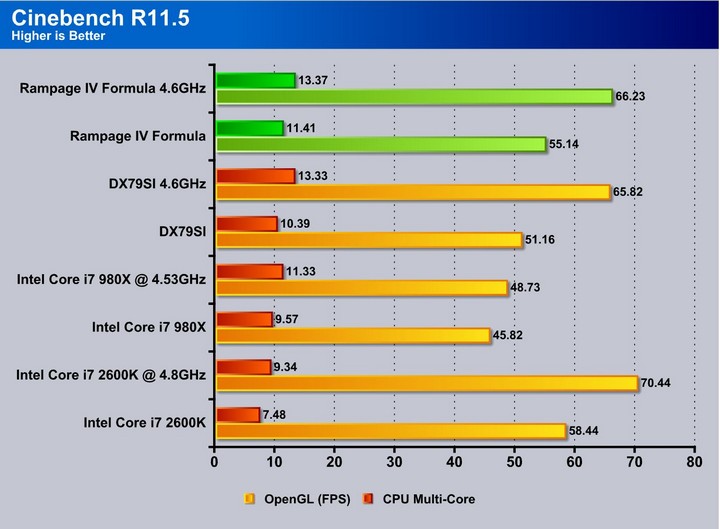
X264HD
The X264HD benchmark tests how well a platform works with video, something that is becoming ever more popular. The benchmark gives us a result in FPS and is a great representation of what we could expect performance wise from this platform. Looking at this result we see that the X79 platform does this job very well, and the work is done extremely efficiently.
3DMARK 11
3DMark 11 is the newest in Futuremark’s suite of benchmarking utilities. Its a fully capable DirectX11 benchmark which also stresses and analyzes the system performance as a whole to simulate a heavy rendering environment such as a high end game or other app the end user may run. This benchmark was run with Performance settings 5 times and all runs were averaged for the result below.
3DMark 11 shows an increase in the compute score but not much in the way of graphics performance, which tells us that the graphics cards are the bottleneck and the X79 platform does little to increase graphical performance when overclocked, unless the game itself is a more CPU or frequency bound game.
Unigine Heaven 2.5
Unigine Heaven is a benchmark program based on Unigine Corp’s latest engine, Unigine. The engine features DirectX 11, Hardware tessellation, DirectCompute, and Shader Model 5.0. All of these new technologies combined with the ability to run each card through the same exact test means this benchmark should be in our arsenal for a long time.
Unigine Heaven 2.5 is a heavy load on pretty much any card configuration and our GTX 580’s are no different as the cards take the full load of the bench. This test is quite good for showing the limits of the graphics sub system and its true potential along with any potential bottleneck in the system bus itself when testing overclocked. Here we do see that when overclocked we gain a few frames which tells us that the benchmark found the system limit and overclocking released any CPU bottleneck which was apparently small and gave way to slightly higher numbers as it quickly hit the limit of the dual 580’s.
Metro 2033
Metro 2033 is a very demanding game for graphics. It was interesting to note that for some reason the max FPS faltered a bit when the system was overclocked, but at the same time, we saw increases in the minimum and the average FPS, which is where we are most likely to see stutters.
Lost Planet 2
Lost Planet 2 shows a result that is similar to Metro 2033 and 3DMark 11, as it nets small gains from overclocking, though the FPS is still pretty much capped by the cards reaching there limit at the top end.
PCmark 7
PCMark 7 is a complete system benchmark testing multiple facets of what a computer does every day. When reviewing each score we see that the performance as we have seen in many benchmarks is very impressive. However since it is a multifaceted benchmark, there are some areas we notice where there is similar performance or very little improvement. This is most likely because the bottleneck in those tests is likely in different areas not affected by clockspeeds of the system.
CONCLUSION
We have viewed many boards now and seen the performance which for the most part scales very close to one another. Considering that we need to look at ways that the board differentiates itself. Does it overclock farther, have a included accessory that adds value to the purchase, does it have a feature that is awesome or makes the board a better purchase than another?
The Rampage IV Formula does many of things right. The performance of the Formula is right on par with that of the Extreme, which is impressive, although most all of the X79 boards are within a few percent of each other anyways. The Formula overclocks right on par with the Extreme, which is awesome and leaves plenty of headroom for even some of the most intensive CPU-bound apps. The ability to use a LGA1366-based cooler with the X-Socket adapter allows some cost savings and much less hassle when working with a cooler that does not already have LGA2011 mounting. The board also offers the ASUS APS warranty which gives the user the assurance that if something were to go wrong they would get expedited RMA service to minimize system downtime. The board carries a custom PCB design to ensure the best quality audio possible. Details like this make the Rampage IV Formula hard to beat.
There is little to say in reference to found issues with the Formula model with the exception of a 4 DIMM configuration. After talking with ASUS about the decision to omit half of the slots we feel comfortable with that position. We really wish more manufacturers would exhibit this level of attention to detail and customer feedback, whether in regards firmware or component selection and layout. The other issue we found was the omission of the 4-way SLI bridge from the accessories, though as we said before, this is minor as very few users run a 4-way setup.
For any extreme gamer that does not need all of the extreme benchmarking bells and whistles that the Extreme board offers, we recommend the Formula board, as it has the overclocking ability of the Extreme, a quite better price tag, and a slot layout ready to take on pretty much any GPU configuration we could throw at it.
| OUR VERDICT: ASUS Rampage IV Formula | ||||||||||||||||||
|
||||||||||||||||||
| Summary: The ASUS Rampage IV Formula is one of the best choices for the enthusiast gamer and all around hardware junky. With great performance at a better price than the extreme board, it earns the Bjorn3D Golden Bear Award. |
 Bjorn3D.com Bjorn3d.com – Satisfying Your Daily Tech Cravings Since 1996
Bjorn3D.com Bjorn3d.com – Satisfying Your Daily Tech Cravings Since 1996