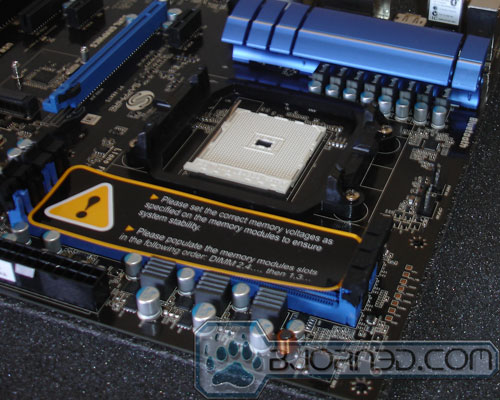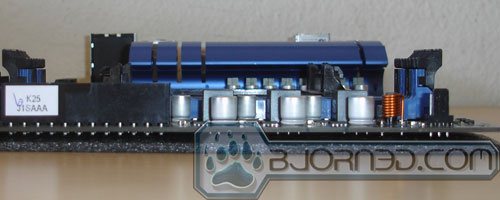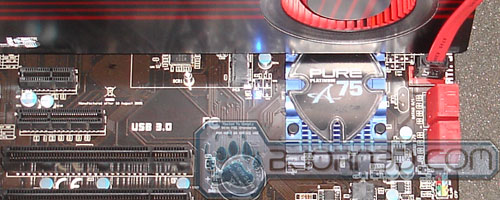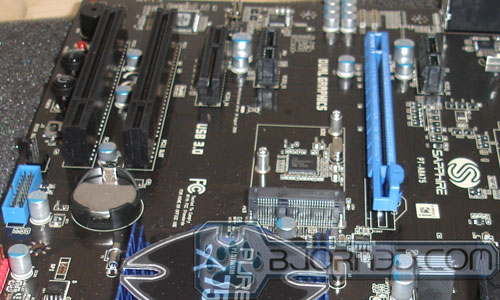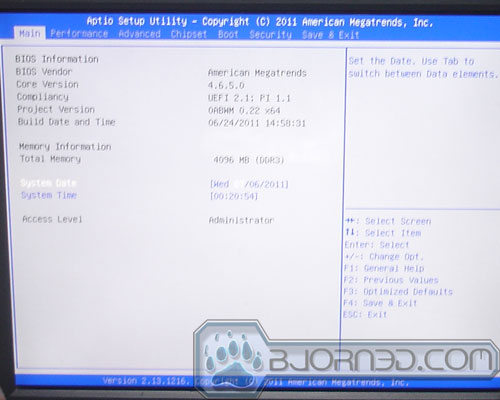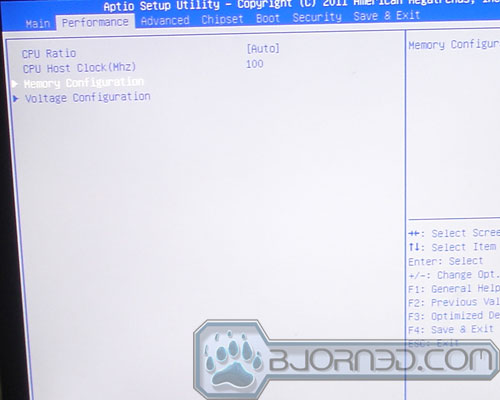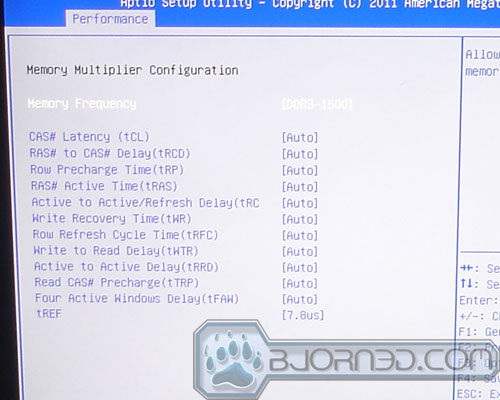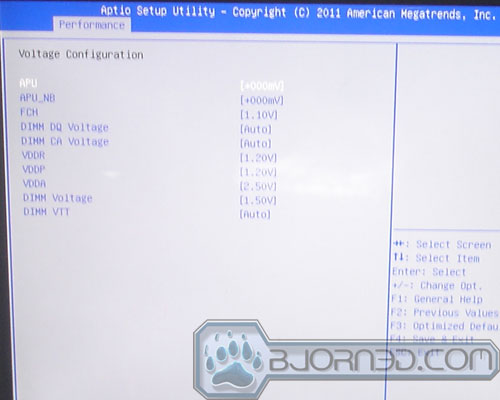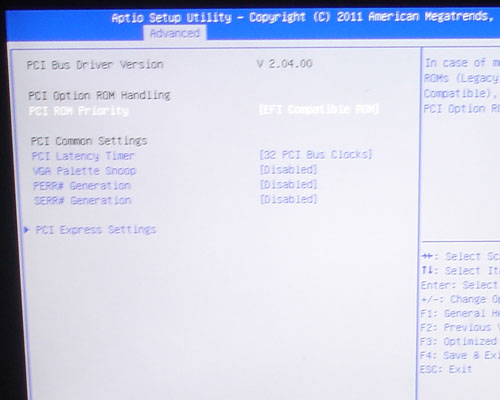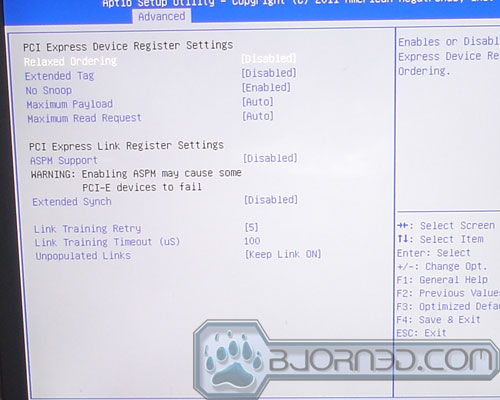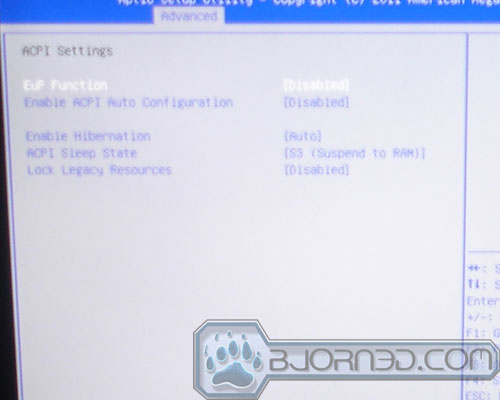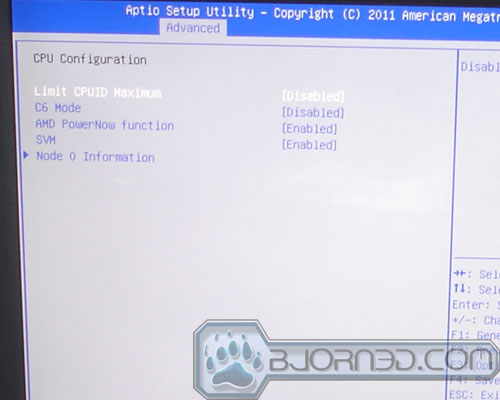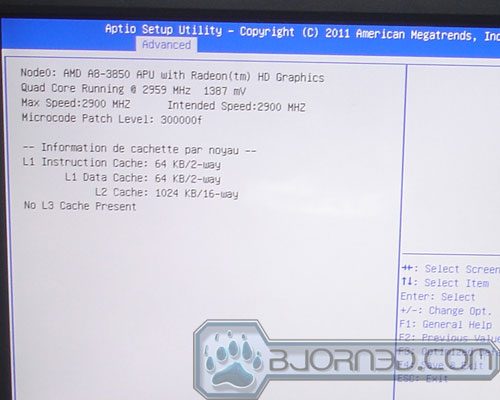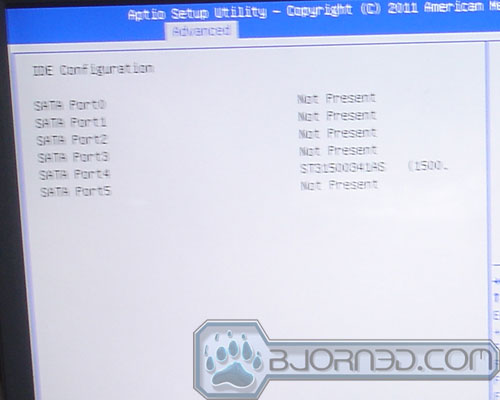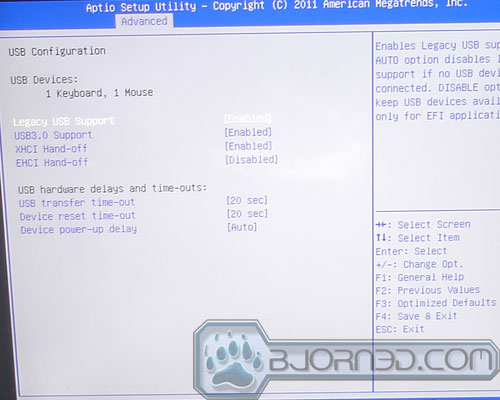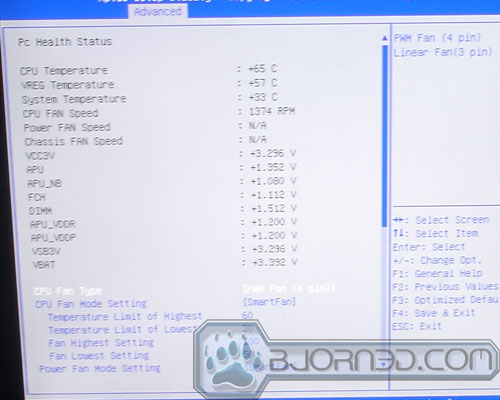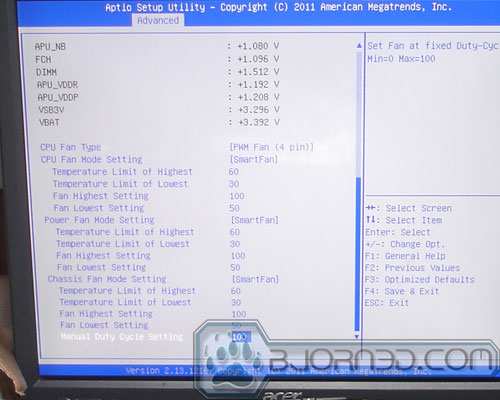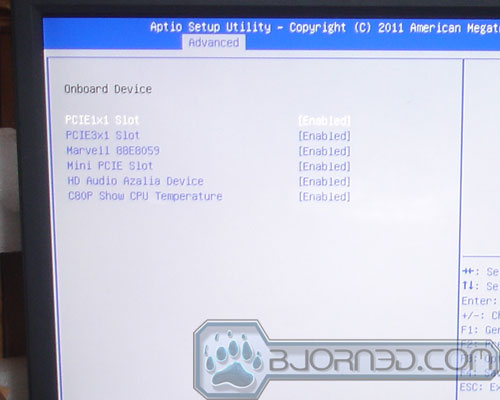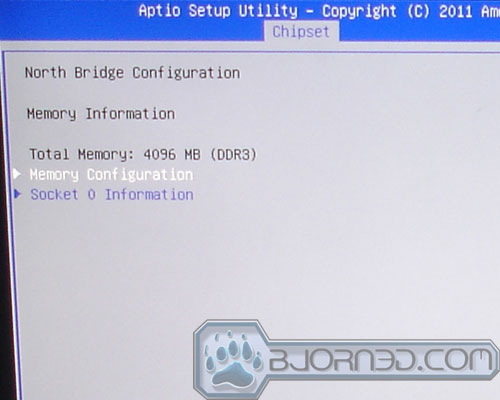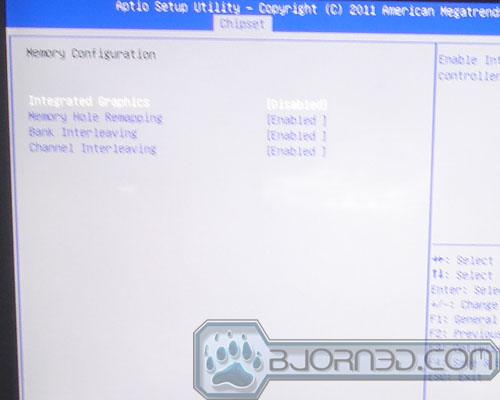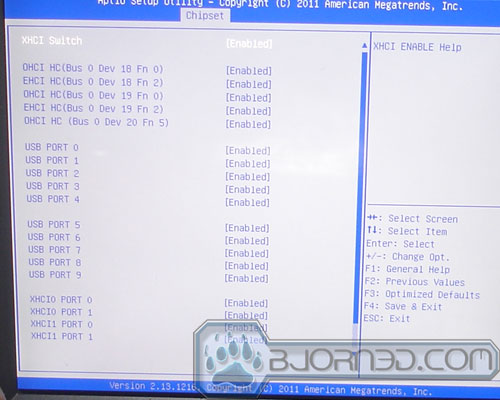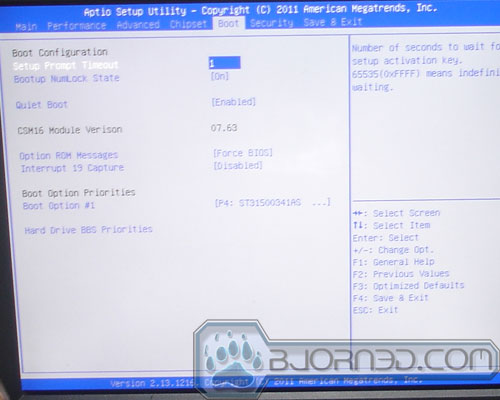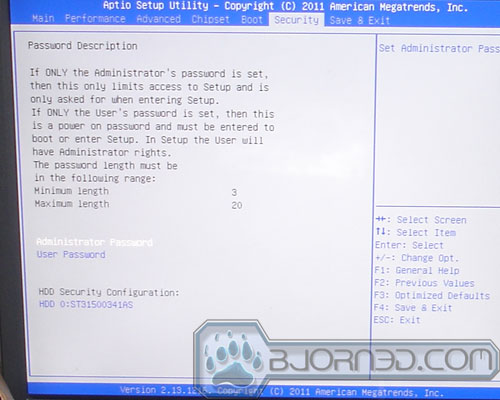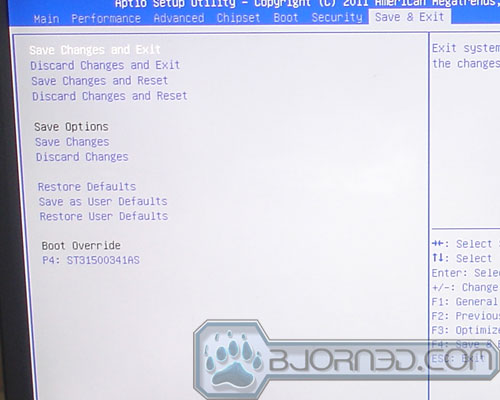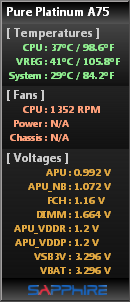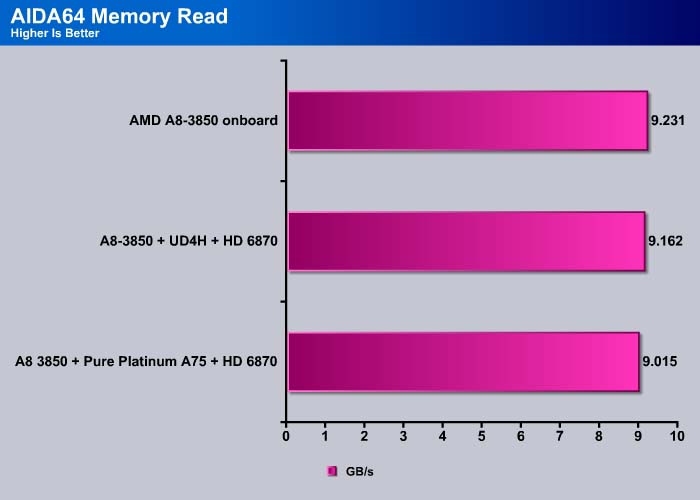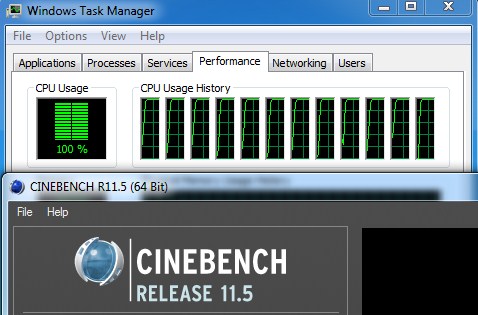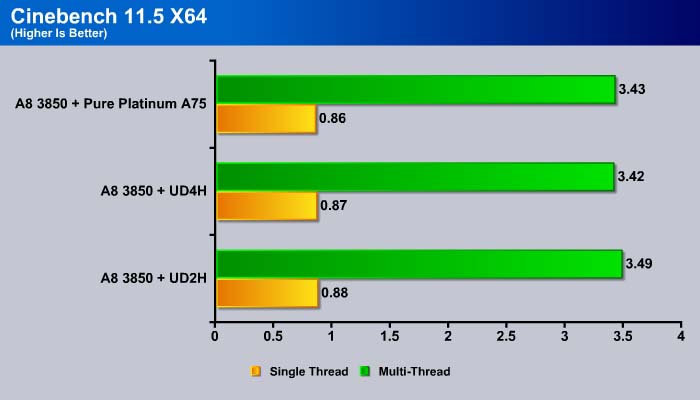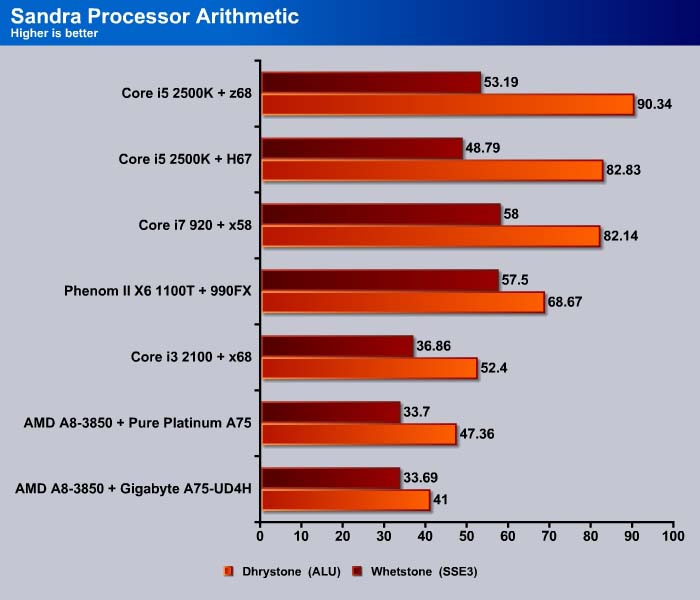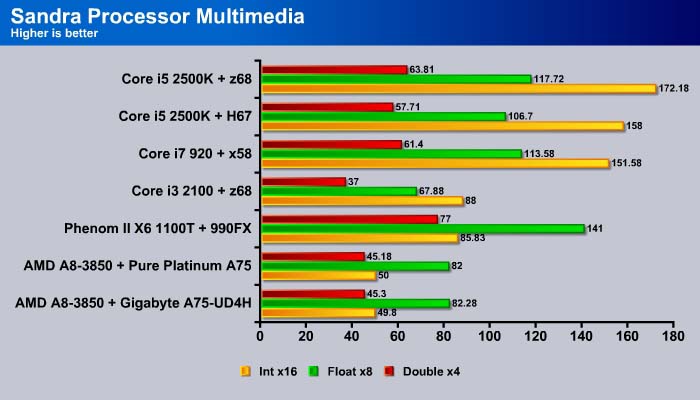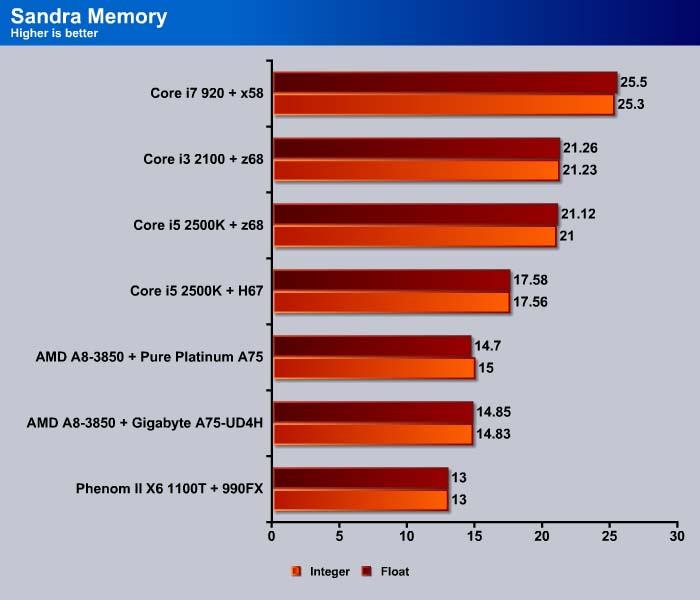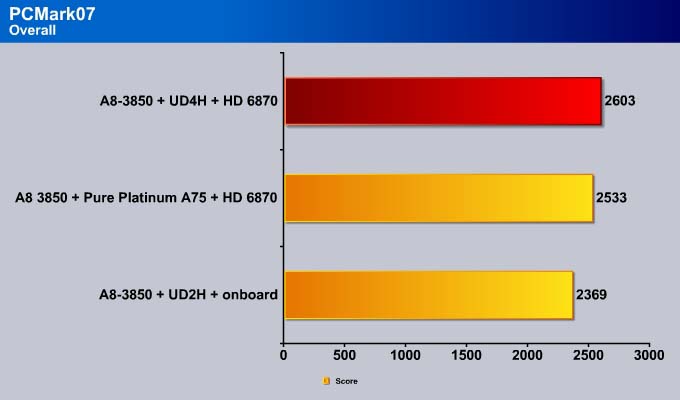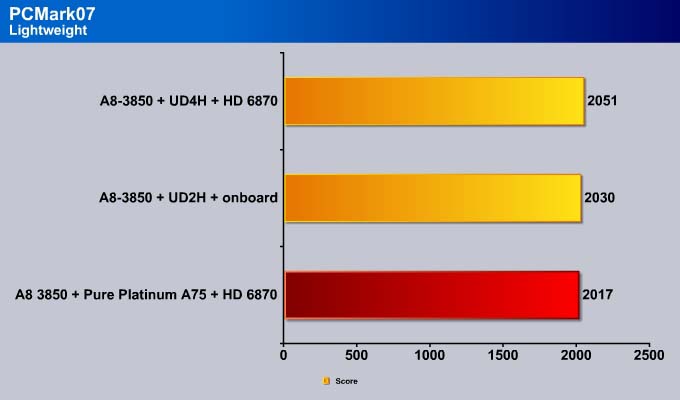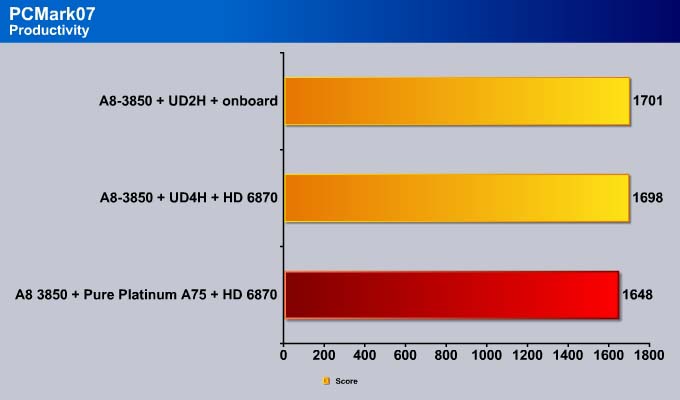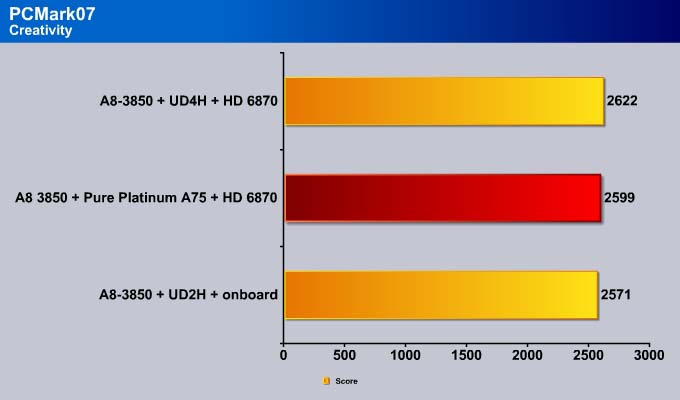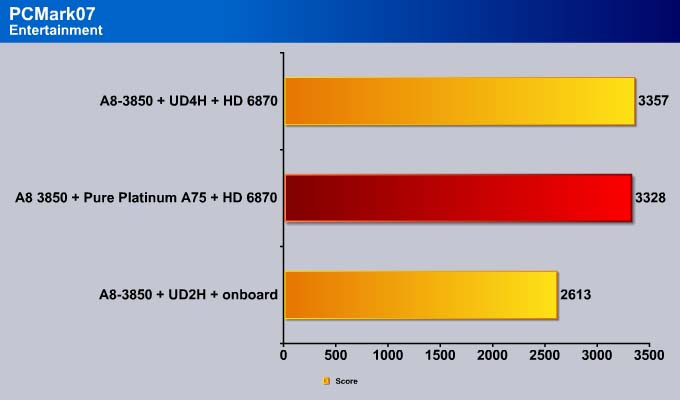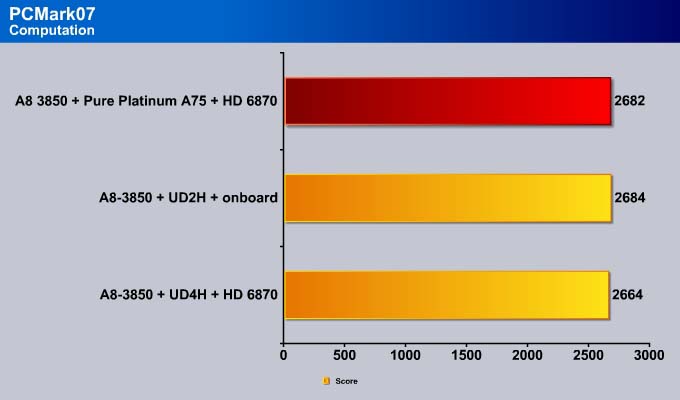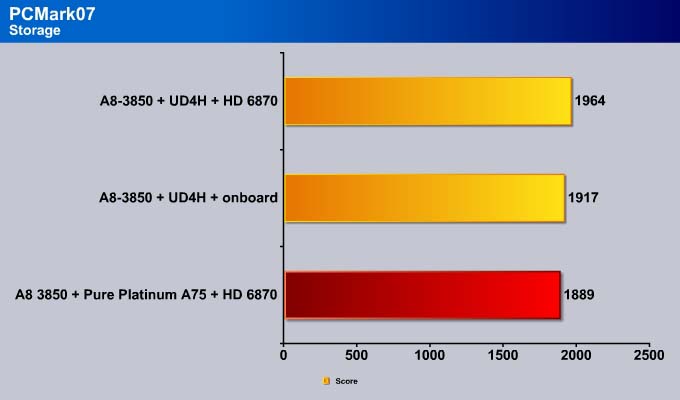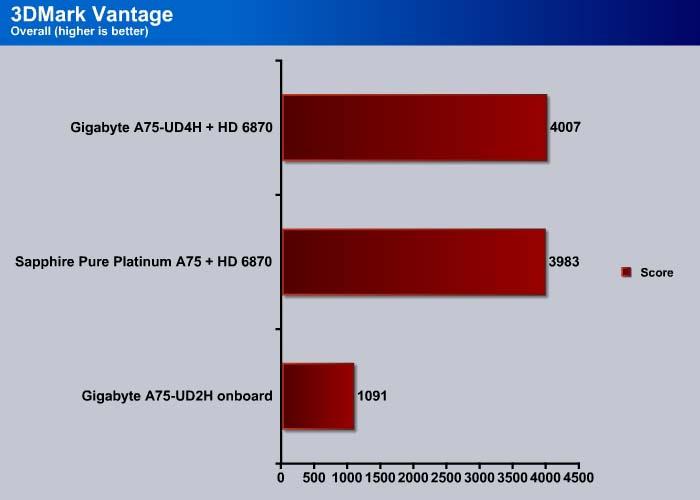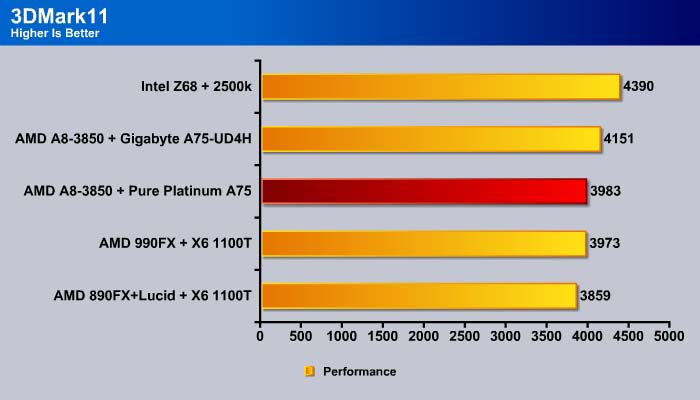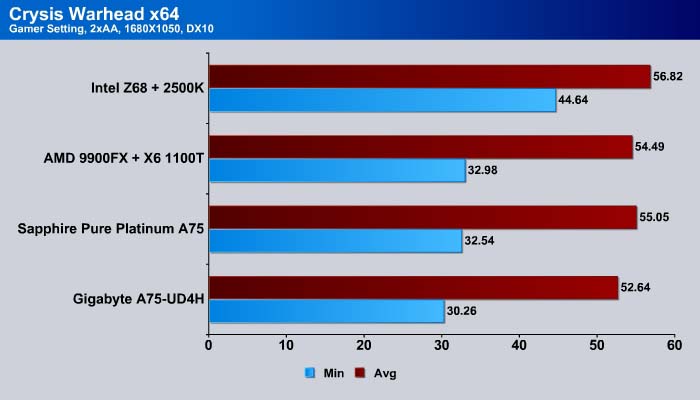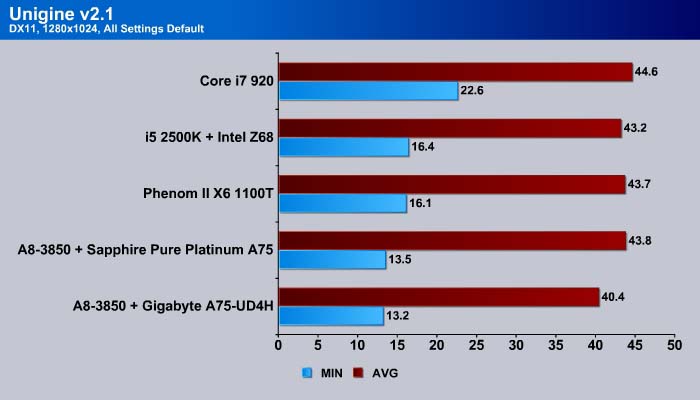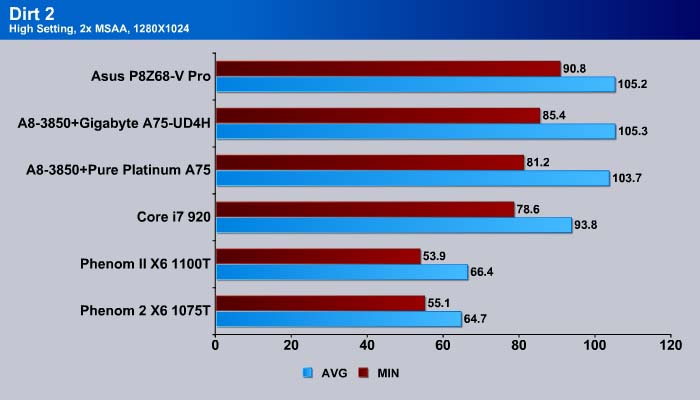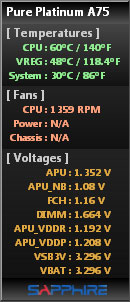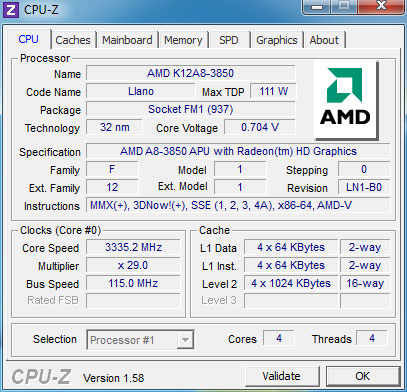The Sapphire Pure Platinum A75 is packed with quite a few special features that make it stand out from the crowd. Keep reading to find out how well Sapphire’s new Llano board performs.
INTRODUCTION
Sapphire Technology has been quite busy lately expanding its portfolio. Sapphire used to be known primarily as an AMD/ATI graphics card vendor but the company has broadened into different areas such as motherboards and mini-PCs. So far, Sapphire has had success making unique motherboards under the Pure branding. While not as flashy as ASUS or GIGABYTE products, Sapphire’s Pure line often features a decent amount of features that often found on high-end and enthusiast boards but at much cheaper price.
The latest model joining the Pure family is the Pure Platinum A75 (PT-A8A75) designed for AMD’s latest APU. The Platinum A75 is packaged in a black box with reflective silver color accent that looks like many of Sapphire’s boards. We actually like the clean look of the Sapphire retail box that has enough information yet is not overly saturated with too much marketing slogans.
Open up the box and we can see that the product is well-packaged, so the board sits in a separate compartment apart from the accessories.
The board comes with a quick installation guide, four SATA cables, an I/O shield, driver CD, USB 3.0 bracket and a Dirt 3 coupon. The USB 3.0 bracket is a nice touch. It can be mounted on the front 3.5-inch external bay or the back of the system.
Let’s take a closer look at the Pure Platinum A75 as the board is packed with many unique features.
Sapphire Pure Platinum A75
Continuing with the black theme as we saw on the box, the Pure Platinum A75 PCB is also black. The heatsinks and expansion slots are blue. The board is an ATX form factor. We can see a rather large and slightly taller heatsink covering the MOSFETS. While it is taller than the heatsink on the GIGABYTE A75-UD4H board, it poses no clearance issue for a large CPU heatsink. The 8-pin ATX connector sits between the heatsink and the back I/Os, which is not the most ideal placement because the narrow space can be difficult to gain access to if users are using large a heatsink or have chubby fingers.
The board has 8-phase power going to the CPU and two additional phases of power going to the DDR3 memory. Moving to the CPU area, we can see that while the AMD FM1 socket uses two pieces of retaining plastic placed on either side of the CPU, the Sapphire board continues to use the older AM3+ retention bracket, which goes all the way around. While AMD says the new bracket has better airflow so it will keep the CPU cooler, we doubt it will make much difference.
The board uses a low-clearance PWM heatsink
There is an ample amount of space around the CPU area and there is decent spacing between the CPU socket and the DIMM slots, so we see no problems with either vertical mount or horizontal mount heatsink. Four DIMM slots are available for up to 16GB of DDR3-1600+ frequency according to the specification. Of course, the board will also support lower speed DDR3 DIMMs. The A8 Fusion processor actually supports memory speeds up to 1866MHz, so the board should not have an issue running memory modules at such speeds. However, keep in mind that the memory controller will only support 1 DIMM per channel at this speed, so users can only have two DIMM sticks at 1866MHz.
Next to the DIMM slots is the contact points for voltage measurement, something that is often found on high-end enthusiast boards. This will definitely come handy when overclockinging as users can monitor the voltage of the components. The board lets users measure the APU, NB, VDDP, VDDR, VDDA, FCH, and the DIMM voltage.
Moving along the edge of the board, we see the main 24-pin ATX power connector, a 3 pin fan header, and the SATA 6Gbps ports. The A75 FCH supports six SATA 6Gbps in RAID 0, 1, and 10. Five of the six ports on the Pure Platinum A75 are available for internal use while the remaining port has been routed to the back for eSATA port. Four of the five internal ports are angled and the single port that is not angled has good enough clearance that it will not be blocked by the PCI-E graphics card unless users install a card that is three slots thick like the ASUS GTX 580 Matrix Platinum.
Luckily there is good spacing between the memory slots and the primary PCI-E x16 so even with very long graphics cards like the HD6990, the memory modules can be removed without taking the card out.
Along the bottom edge we get the front panel header, a handy digital debug code, two USB 2.0 headers, one USB 3.0 header, a fan header, the BIOS switch, the power button, reset button, and clear CMOS button. The Pure Platinum A75 really stands out among other A75 boards for including two BIOSes, a handy onboard power on/off button and a clear CMOS button. The Llano platform is targeted towards mainstream users and very few mainstream motherboards have these features. All of the USB ports are controlled by the A75 FCH so no additional chip is needed.
In addition to the LED digital error debug code readout, the board also has LED lights next to the PCI-E and the DIMM slots. They serve as additional indicator (check to see if the manual has the codes and color designations).
We see the small low height heatsink sits above the A75 FCH. The mini-PCI-E controlled by ICS 9VRS4818AKLF that sits next to the primary PCI-E x16. This port allows users plug a wireless network card, USB card, SATA controller card, or other devices. Keep in mind though, while mini-PCI-E and mSATA may look similar and use same technology, they are not compatible. Users will not be able to use the Intel SSD 310 on the board’s mini-PCI-E slot.
In addition to the PCI-E x16 slot, the board comes with two PCI-E x1 slots, one PCI-E x4 slot, two PCI slots for expansion. Between the PCI-E x16 and the PCI-E x1 is ample amount of space for a dual slot graphics card. Even with a triple slot card like the ASUS GTX 580 Matrix, only one PCI-E x1 slot would be blocked, leaving a PCI-E x1 and x4 slot available for add-on cards.
The A75 FCH has 20 lanes of PCI-E available, sixteen of which are reserved for the PCI-E x16. This leaves only four lanes available to be shared for all of the rest of the system.
We see a marking of the “Dual Graphics” on the board, but keep in mind that the board only supports a single discrete graphics. The “Dual” is the AMD Hybrid GPU that will give increased performance if the board is paired with a compatible HD 6000 series card.
On the back I/Os, we see the board comes with
- 4 x USB 2.0 port
- 2 x USB 3.0 port
- 1 x HDMI port
- 1 x DisplayPort 1.1a
- 6 x Audio I / O ports
- 1 x Supporting Bluetooth® 2.1 + EDR by Atheros AR3011
- 1 x e-SATA port
- 1 x Single Link DVI
- PS/2 KB/MS combo port
The USB 2.0, USB 3.0, and the eSATA are controlled by the AMD A75 FCH. The audio is handled by the Realtek ALC892 HD Audio with 8-Channel, and the Atheros AR3011 provides Bluetooth connectivity. It’s nice to see that Sapphire bundled Bluetooth with the board. We were very happy when ASUS started to bundle Bluetooth ports with their boards like P8Z68 and P8P67, and we are glad to see other manufactures have followed the trend. The Gigabit Ethernet is from a Marvell 88E8059 chip that hops onto the PCI-E bandwidth.
A good mixture of display ports is included, and the Pure Platinum A75 comes with a single link DVI, DisplayPort 1.1a, and HDMI. However, the DVI-D port does not support analogue VGA monitors when using a passive DVI to VGA adapter so buyers must use an active DVI to VGA adapter if you are still using an analogue display. To use dual displays, users can pair the HDMI with either DVI-D or DisplayPort. When using both DVI-D and DisplayPort simultaneously, only the DisplayPort will be able to display images.
In terms of cooling, the board comes with plenty of headers. In addition to the CPU power, the board comes with five 3-pin fan headers. Two of them sit close to the CPU and memory DIMM area. The other two are located on the bottom of the board while the last one is next to the main ATX connector. This last fan header will be blocked if there is a long graphic card. The lack of PWM fan header is a bit disappointing but it’s nice to see this many headers on the board.
BIOS
The Sapphire Pure Platinum A75 uses the old American Megatrends text-based BIOS that frankly is a bit boring, though it gets the job done nonetheless. The overall BIOS is a bit messy and there are a few options placed in unusual places that makes them hard to find. For example, the option to set the initial display is hidden under “Memory Configuration” inside the Chipset menu, which is rather unusual and can be difficult for someone to find.
Despite the lack of graphical interface that is often associated with UEFI, the Pure Platinum A75 BIOS is UEFI 2.1 compliant. This means that the motherboard will not have issues recognizing 3TB or larger hard drives.
The Performance section is where enthusiasts would spend most of their time as it is where all of the overclocking features are located. Despite the fact we see the CPU Ratio adjustment (x8~x47), current A8 processors do not have multiplier unlocked so to overclock it, users would have to raise the CPU Host clock. The board does not allow numeric inputs, so users can only raise or lower values with the +/- keys. Furthermore, it will not allow changes in intervals of 10 or 5, nor it will automatically repeat the value if the +/- key is held down. This makes adjusting a hassle, as to raise the host frequency by 33MHz, we would have to tap the + key 33 times. The host frequency starts off at 100MHz and goes to 200+. We got severely tired of tapping + sign after 100 taps, but 100+ adjustments is plenty of overclocking headroom.
Under Memory Configuration is where the memory frequency and timings can be adjusted. Below is the list of the settings and options available.
| DRAM Configuration | |
| Memory Frequency | Auto, 800, 1066, 1333, 1600, 1866 |
| CAS | Auto, 4-12 |
| RAS to CAS | Auto, 5-12 |
| ROW Pre Time | Auto, 5-12 |
| RAS ACT Time | Auto, 15-30 |
| Write Recovery Time | Auto, 5~12 |
| Row Refresh Cycle Time | Auto, 15~255 |
| Write to Read Delay | Auto, 4~7 |
| Active to Active Delay | Auto, 4~7 |
| Read CAS Precharge | Auto, 4~7 |
| Four Active Windows Delay | Auto,16~32 |
| tREF | 7.8, 3.9 |
| Four Bank Activate Window | 16T-40T in increments of 2T |
The adjustments are a bit narrower than some of more enthusiast-level boards but they are often limited by the upper value instead of the lower value. Since tighter memory timings often yield a better performance, this should not be an issue for most people.
The Voltage Configuration page is where users would go to adjust various component voltages.
| Voltage Adjustments | |
| APU | +000mV~1200mV in 10mV increments |
| APU_NB | +000mv~+630mV in 10mV increments |
| FCH | 1.10V~2.30V in 0.01V increments |
| DIMM DQ Voltage | Auto, 0.75V ~ 1.38V in 0.1V increments |
| DIMM DA Voltage | Auto, 0.75V ~ 1.38V in 0.1V increments |
| DDR | 1.2V~1.83V in 0.01V increments |
| VDDP | 1.2V~1.83V in 0.01V increments |
| VDDA | 2.5V~3.31V in 0.01V increments |
| DIMM Voltage | Auto, 1.5V~2.3V in 0.01V increments |
| DIMM VTT | 0.75V~1.38V in 0.01V increments. |
The APU and NB voltage can only be raised so there is no way to undervolt the processor. Furthermore, the board lacks an option to return the setting to a default or Auto setting. In addition, there is no display of the current value which makes adjusting a rather difficult task.
Advanced Menu is where the PCI, CPU, IDE, and USB can be adjusted. We can see that the board offers adjustments for the PCI latency and VGA palette snoop.
Under PCI Express settings, we see the option to adjust the maximum payload and read request.
(forgive us for the blurry picture)
Under Advanced Menu is where users can adjust power settings such as EuP, ACPI and Hibernation. Enabling the EuP allows the BIOS to switch some power at S5 state to reduce power consumption.
This is IDE Configuration where there’s nothing to be adjusted; this only displays the drives connected to the motherboard.
Under USB Configuration, there is an option to adjust the legacy USB support, XHCI and EHCI hands-off support. For operating systems that lack XHCI and/or EHCI hand-off support, these settings allow the the driver to take over the OS setting.
The BIOS on the Pure Platinum A75 has a very comprehensive display of the various system temperatures and voltages. The CPU fan, power fan, and the Chassis fan can be adjusted for better noise management.
Onboard Devices is nothing special. It offers adjustment to enable or disable various components such as PCI-E slot, Ethernet, HD audio and the mini PCI-E slot. It is nice to see that the board provides the ability to completely disable a PCI-E slot when it is not being used.
The Chipset menu is where the integrated graphics can be enabled or disabled. Here is where users can also turn on the memory hole matting, bank interleaving and channel interleaving.
Another setting that seems to be out of place is the option to enable/disable the USB ports: this is under Chipset instead of the USB Configuration that is located in the Advanced menu.
Boot menu is where users can adjust the boot order and select the hard disk boot priority.
The board provides the ability to set a administrator password and also set an HDD password for data protection.
Finally, we can see that there is an ability to override our boot order, a very neat feature if we need to boot from a certain device once in a while. Unfortunately, the board lacks the ability to save profiles. In addition, it also lacks the ability to backup and flash the ROM in the BIOS like ASUS or GIGABYTE boards can. Sapphire does offer a handy Windows tool to flash the BIOS but sometimes we prefer flashing the BIOS in an non-Windows environment to avoid any potential issues.
Sapphire’s TriXX
Sapphire includes the TriXX software as their all-in-one system overclocking and monitoring tool. Motherboard manufacturers are always trying to bundle a software tool that allows users to overclock their system in Windows. Personally, we prefer overclocking in the BIOS instead of relying on the Windows tool but we can see the utility of a Windows version for easier navigation.
We like that the TriXX has a small footprint that does not take up much of hard drive space and system resource. While it is not the most pretty software out there, it does get the job done (much like this board’s BIOS). The voltages can be adjusted with the drop down menu while the frequencies can be adjusted using a slider.
TriXX also provides system monitoring information in addition to overclocking.
TESTING & METHODOLOGY
We did a fresh load of Windows 7 64 bit on the test rig, then once we updated the software and drivers to the latest versions, we made a clone copy of the hard drive because we’re going to run this beast like we stole it. We ran each test a total of three times and the average of each test is reported here.
| Test Rig | |
| Case Type | None |
| CPU | Intel: Core i5-2500KAMD: A8-3850 |
| Motherboard | Intel System: Asus P8Z68-V ProAMD System:
|
| Ram | Kingston HyperX 1600 |
| CPU Cooler | Thermalright SI-128 |
| Hard Drives | Seagate 7200.11 1.5 TB |
| Optical | None |
| GPU | ASUS HD 6870 |
| ase Fans | 120mm Fan cooling the MOSFET area |
| Docking Stations | None |
| Testing PSU | Cooler Master UCP 900W |
| Legacy | None |
| Mouse | Microsoft Intellimouse |
| Keyboard | Logitech Keyboard |
| Speakers | None |
aida64 v1.50
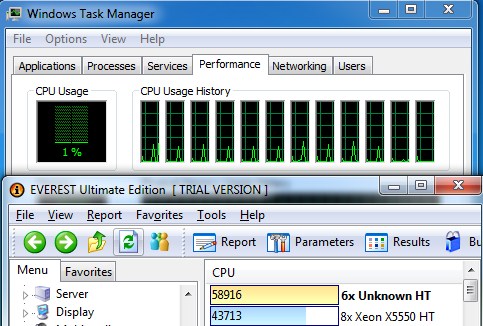
“AIDA64 Extreme Edition is a streamlined Windows diagnostic and benchmarking software for home users. AIDA64 Extreme Edition provides a wide range of features to assist in overclocking, hardware error diagnosis, stress testing, and sensor monitoring. It has unique capabilities to assess the performance of the processor, system memory, and disk drives. AIDA64 is compatible with all current 32-bit and 64-bit Microsoft Windows operating systems, including Windows 7 and Windows Server 2008 R2.”
CPU
The Sapphire Pure Platinum A75 is a tad faster than the GIGABYTE’s UD2H and UD4H in the CPU benchmarks. With the exception of the PhotoWORXX and the AES benchmark, the Pure Platinum A75 is faster than the two other boards.
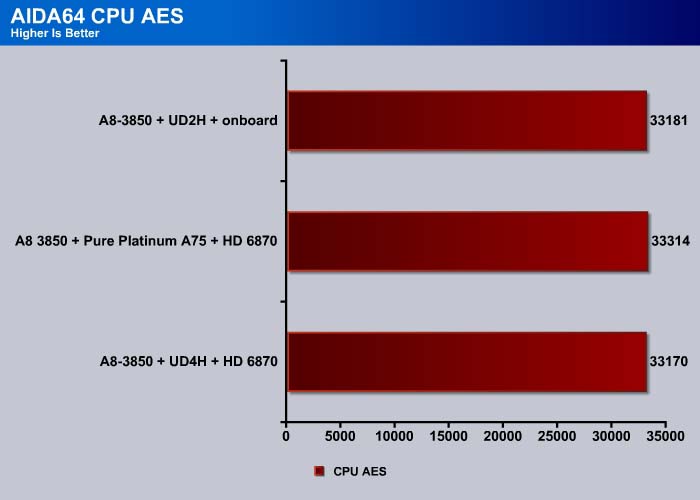
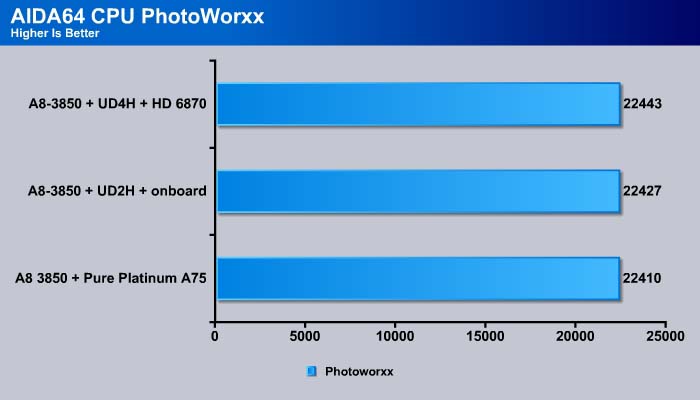
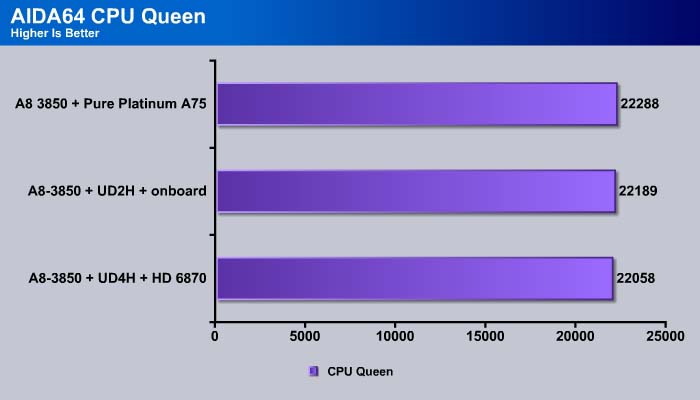
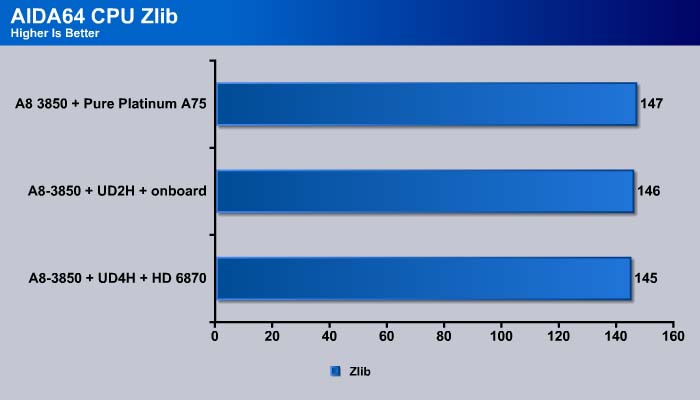
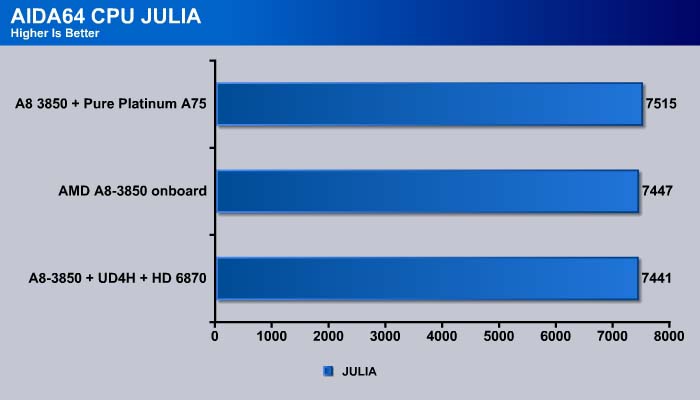
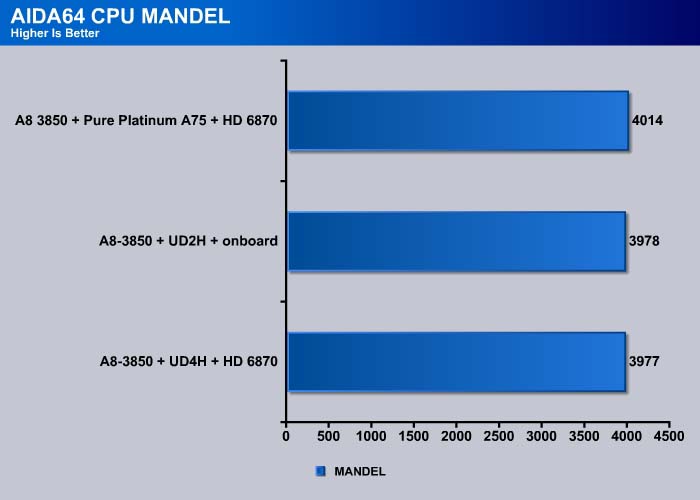
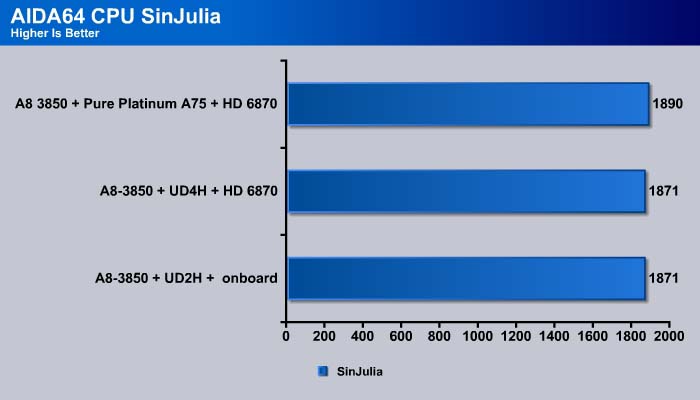
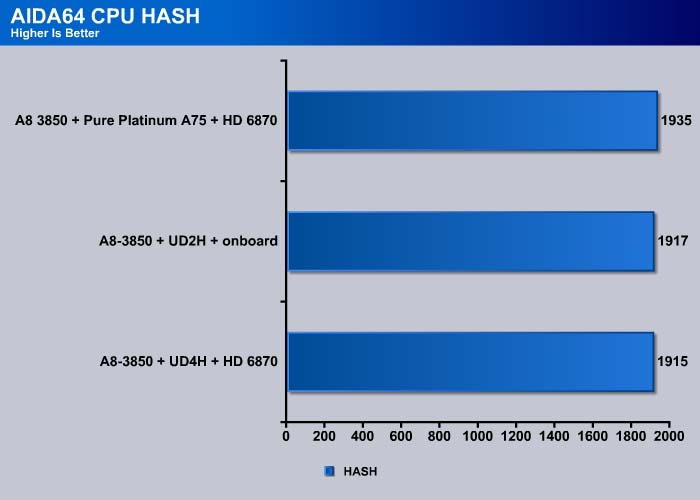
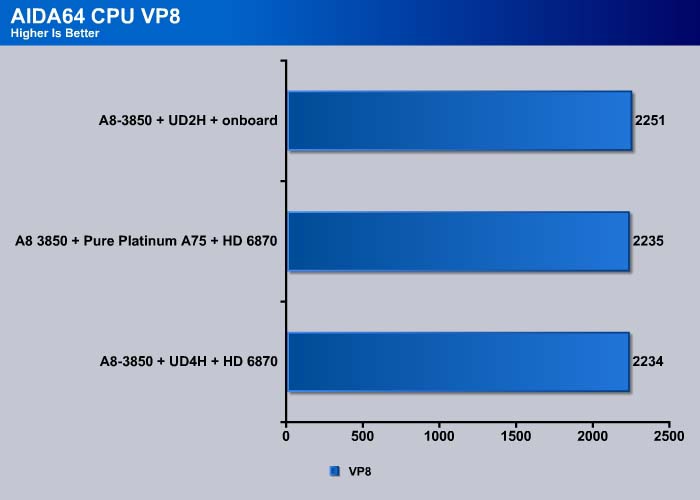
Memory
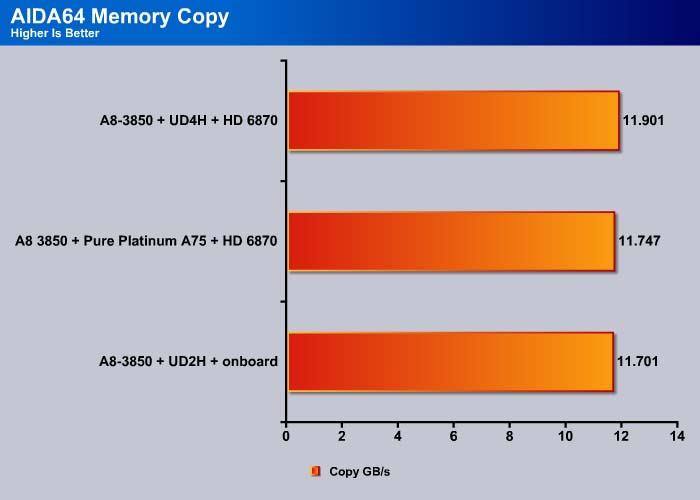
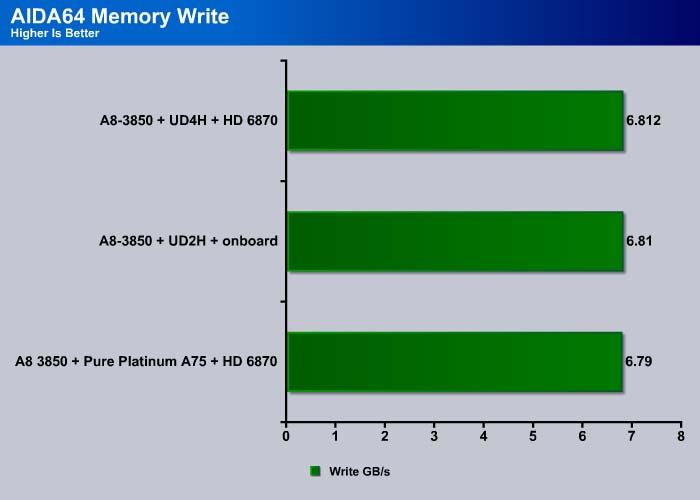
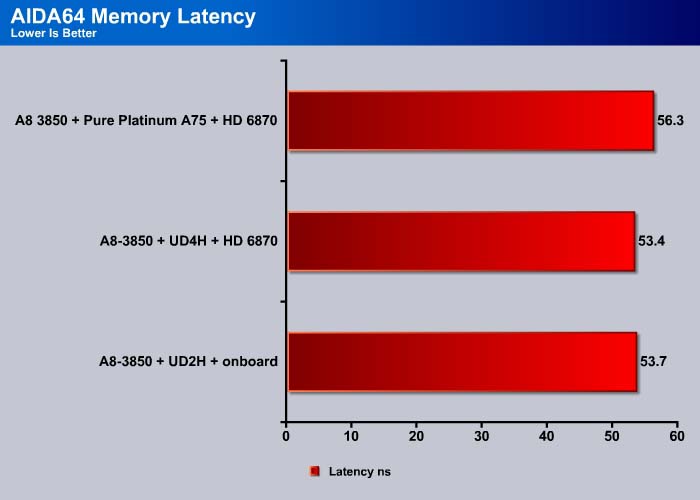
While the Pure Platinum A75 exhibits superior CPU performance, its memory performance is slower than that of the GIGABYTE board. The board is slower in both memory read and write, as well as latency.
Cinebench R11.5
“CINEBENCH is a real-world test suite that assesses your computer’s performance capabilities. MAXON CINEBENCH is based on MAXON’s award-winning animation software, CINEMA 4D, which is used extensively by studios and production houses worldwide for 3D content creation. MAXON software has been used in blockbuster movies such as Spider-Man, Star Wars, The Chronicles of Narnia and many more. MAXON CINEBENCH runs several tests on your computer to measure the performance of the main processor and the graphics card under real world circumstances. The benchmark application makes use of up to 16 CPUs or CPU cores and is available for Windows (32-bit and 64-Bit) and Macintosh (PPC and Intel-based). The resulting values among different operating systems are 100% comparable and therefore very useful with regard to purchasing decision-making. It can also be used as a marketing tool for hardware vendors or simply to compare hardware among colleagues or friends.”
SiSoft sandra 2011
“SiSoftware Sandra (the System Analyzer, Diagnostic and Reporting Assistant) is an information & diagnostic utility. It should provide most of the information (including undocumented) you need to know about your hardware, software and other devices whether hardware or software. It works along the lines of other Windows utilities, however it tries to go beyond them and show you more of what’s really going on. Giving the user the ability to draw comparisons at both a high and low-level. You can get information about the CPU, chipset, video adapter, ports, printers, sound card, memory, network, Windows internals, AGP, PCI, PCI-X, PCIe (PCI Express), database, USB, USB2, 1394/Firewire, etc.”
The Pure Platinum A75 shows a much better result (~10%) with the Dhrystone test.
However, the GIGABYTE board has slightly better performance for the floating point calculation.
Sandra’s memory test has the Sapphire Pure Platinum board performing worse than the GIGABYTE board in floating point calculations, but better in integer calculations.
PCMARK 7
The latest benchmark Suite–PCMark 7, puts a greater stress on the system than the PCMark Vantage. Contrast to the PCMark Vantage, the latest edition stress type of workloads rather than individual tasks. It consists of Lightweight, Productivity, Productivity, Entertainment, Computation and Storage benchmark. Readers can refer to the PCMark 7 whitepaper for the detailed list of applications and tests run for each suite.
The UD4H tops the PCMark07 overall score, and is quickly followed by the Sapphire’s board. There is only 79 points differentiate between the two boards, translating to a 2% difference.
The Lightweight test consists of application loading, text editing, image manipulation and light multi-tasking involving web browsing with 3 tabs. Here the two GIGABYTE board seems to have a slightly better performance. Lightweight tasks often do not stress the CPU as much, and as a result the superior CPU performance we see with the Sapphire’s board may not have as big of an impact here.
The Productivity test consists of application loading, web browsing and decryption, and text editing. The test involved data decryption. Again, the Sapphire board is slower than the two other boards.
The Creativity test involves image importing and manipulation, and video editing and transcoding. Here the Sapphire board is 23 points behind the UD4H.
The Entertainment test involves video playback and transcoding, gaming, and web bowsing and the Sapphire board is once again trailing the UD4H slightly.
The Computation test involves video transcoding and image manipulation. This test shows the advantage of the Sapphire board’s CPU power, where the board is able to score 20 points higher than the UD4H.
Storage test is not particularly CPU intensive but this test gives us some interesting results. The Sapphire board scored 75 points lower than the GIGABYTE board. Given that all three boards use same A75 chipset, we expected the score to be closer. However, as we shall see in next page, the Sapphire board has some odd problem with the SATA performance.
Results
3DMark Vantage
The GIGABYTE UD4H edges out the Sapphire Pure Platinum by a very narrow margin.
3DMark11
In 3DMark 11, the GIGABYTE board is about 5% faster than the Sapphire board.
Crysis Warhead
Crysis Warhead puts a big stress on the CPU, and the Sapphire board edges out the GIGABYTE board here.
Unigine Heaven 2
The Sapphire board shows a very good result here.
Dirt 2
However, the Gigabyte board comes ahead in Dirt 2.
STORAGE
SSD: SATA III
| Burst (MB/s) | Random (ms) | CPU (%) | Avg Read (MB/s) | Avg Read (MB/s) | |
| GIGABYTE A75-UD2H (A75) | 418.0 | 0.1 | 8 | 337.2 | 296.2 |
| ASUS P8Z68-V Pro (Z68) | 407.4 | 0.1 | 5 | 378.7 | 381.9 |
| GIGABYTE A75-UD4H (A75) | 397.9 | 0.2 | 2 | 353.4 | 272.3 |
| Sapphire Pure Platinum A75 (A75) | 240.9 | 0.2 | 3 | 200.3 | 198.4 |
Despite using the same chipset, the GIGABYTE board has a much better SATA performance than the Sapphire board. For some reason, GIGABYTE’s latest A75 boards always have a much better performance than their competitors. The Sapphire Pure Platinum A75 performance is similar to other A75 boards so it’s not necessarily bad that the performance is slow.
For buyers who are going to use SATA III SSD’s on Llano platform, the GIGABYTE board maybe the best choice for its comparable performance to other chipsets on the market. For a mechanical drive, however, the Sapphire board should have plenty of bandwidth.
USB 3.0
| Burst (MB/s) | Random (ms) | CPU (%) | Avg Read (MB/s) | Avg Read (MB/s) | |
| Sapphire Pure Platinum A75 (A75) | 162.1 | 17.2 | 12 | 111.1 | 109.9 |
| GIGABYTE A75-UD4H (A75) | 162.4 | 17.2 | 13 | 111.1 | 109.5 |
| GIGABYTE A75-UD4H (Etron) | 169.2 | 17.1 | 16 | 111.1 | 100.4 |
There is no difference in the USB 3.0 performance between the UD4H and the Sapphire Pure A75.
POWER CONSUMPTION
We ran Prime95 to stress the CPU in order to measure the overall system power consumption. All of the power saving features (C&Q and SpeedStep) have been enabled, as we envision this is how most people will be running their system.
| Idle | Load | |
| A8-3850 + A75-UD4H | 65 W | 173 W |
| A8-3850 + Sapphire Pure Platinum A75 | 70 W | 164 W |
The Sapphire board consumes slightly more power idle, but under load it consumes 7 fewer watts than the GIGABYTE UD4H.
Temperature
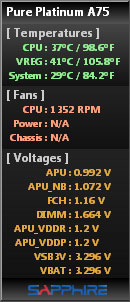
Idle Load
Sapphire’s own TriXX software provides us with an overview of the system temperature and voltages. Here we can see that under idle, the CPU runs at 37°C and under load it is running at the 60°C. The VReg temperature increased by 7°C when CPU was under load with Prime95, while the system temperature went up by 1°C.
OVERCLOCKING
AMD Llano chips currently have locked multipliers so overclocking relies solely on raising the bus speed. This means that overclocking Llano CPUs can be slightly limited as raising the bus speed has an effect not just on the CPU clockspeed but also the memory controller, PCI-E bus speed, and Northbridge clock generator.
Similar to what we have seen with the other A75 boards, we can only overclock our A8-3850 to 3.33GHz and run Prime95 stable. There are rumors that AMD may release an unlocked model of Llano, which would make overclockers much happier. Until then, no matter which board users choose, overclocking will be limited by the CPU and not the motherboard’s overclocking ability.
Conclusion
For what it is designed for, the Sapphire Pure Platinum A75 is a solid nice mainstream board with a little extra bling that makes it stand out among the competition. The overall design for the board is nice with a few minor issues such as the SATA port placement and the 8-pinATX power connector placement. Other than that, there is no major problem with the board’s layout.
The extra feature such as mini-PCIE slot, reset and power button, and the LED digital error read out debug code are nice additions to have. While the inclusion of the mini-PCIE is a nice touch, we are not sure how many people would find the use for such a port. The lack of CrossFireX support may turn some people away but we think that given that AMD targets the Llano platform toward mainstream consumer, this should not be a major issue for most buyers.
The board has a very solid CPU (not overall APU) performance compared to the Gigabyte UD4H. Unfortunately, it also is being bogged down by the same sub-par SATA-III transfer rate that most other A75 boards have. This in turn affected some of the other benchmark results and the overall system performance slightly. Granted, this is an issue that is with all of the A75 chipset board we have tested and so far it seems like GIGABYTE boards are the only exception here.
The format of the BIOS was very inconvenient to use, and the lack of the UEFI support is a bit disappointing but is not a deal-breaker, as even some of the bigger players like GIGABYTE still have not yet mastered UEFI like the way ASUS has. Ultimately, this a solid board to accompany an AMD Llano processor.
| OUR VERDICT: Sapphire Pure Platinum A75 | ||||||||||||||||||
|
||||||||||||||||||
| Summary: The Sapphire Pure Platinum A75 is packed with quite a few special features such as mini-PCIE, onboard debug code, power/reset button, and more. For its features and overall solid design and performance, it earns the Bjorn3D Bronze Bear Award. |
 Bjorn3D.com Bjorn3d.com – Satisfying Your Daily Tech Cravings Since 1996
Bjorn3D.com Bjorn3d.com – Satisfying Your Daily Tech Cravings Since 1996