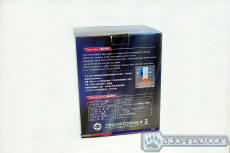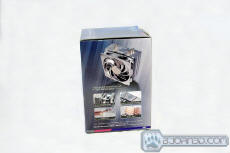For $30, does the Evercool Transformer 3 beat the heat from the CPU?
Introduction
With the heat generated by CPUs of the last few generations, cooling them has become a major concern for many end users, especially the enthusiasts and gamers. With a penchant for overclocking, these are the consumers most likely to toast a chip. The solution? After market cooling. While liquid cooling is more efficient, air cooling systems are far more affordable. And since many of us have to watch where we spend our money, affordable makes sense.
With that in mind, we will take a look at Evercool’s Transformer 3 retailed at $32.00 USD which is relatively cheap for an aftermarket heatsink. Let’s see how well it handles the heat.
Features and Specifications
|
A Closer Look
The Transformer 3 is a direct touch copper heat-pipealuminum fin heat-sink with a 4 wire PWM (Pulse Width Modulation) controlled 120mm fan. Those with a 3 wire connector on the motherboard please note that these fans function as a DC (3 wire) fans whenever a signal is not present on the fourth connection. This also applies if the bios is set to DC fan. The connector is made so as to align properly with a 3 or 4 wire pin set.
The packaging design is attractive without screaming “Look at me!” from the shelf. It features a plastic viewing window to enable consumers to see the product, or at least the chrome fan. The front highlights several features such as the fact that the fan is a PWM fan and states “up to 160 W” CPU TDP. The highest TDP on current generation of processor is 125W so the heatsink has issue keeping them cool while the 35W headroom would be overclockers.
The back also lists the range of processors this unit will mount to. For those who do not like ot read, the heatsink acommodates any desktop CPU from both Intel and AMD that has released recently, including Socket 775, 1156, 1155, 1366, AM2, and AMD3. While the latest FM1 socket for the Llano is not on the list, it should not be any issue as AMD keeps the mounting mechanism idential to AM2/AM3. The back of the box lists the features and specifications, in English and Chinese.
The top simply has the company logo, the product name, and a set of icons indicating which processors it was designed for. As viewed from the front, the left side has a compatibility list with four small pictures showing a close-up of the unit mounted on an AMD board as well as the P4, i7, and i5 mounts. The top half the right side is taken up by an image of the unit with it’s name in the same stylish format as the front. Under that are four smaller images of the rubber nails, the top of the product, the PWM fan connector, and the bottom of the heat sink showing off the direct touch heat-pipes.
What’s included
When we received this sample there was a small rattling noise in the package. Upon opening the box we found the cause the sound. One of the chrome caps for the heat pipes had been dislodged. As the others seem quite secure, this may have been due to rough handling by the Postal Service or Customs. Either way, for whatever reason, it was detached.
The package includes;
The cooler itself, a PWM controlled fan, an installation instruction sheet, a syringe of thermal paste, a spring clip for the AMD mount and 5 zip lock type plastic bags of hardware. These bags contain the rubber nails for mounting the fan(s), as well as screws, washers, and thumbs screws for the Intel mounts. We included a close-up of the rubber nails to give an indication of their size and shape. The aluminum fin assembly was encased in a clear plastic “shell” to protect it during shipping. It worked as the fins were in perfect condition when removed from the box. The accessories were in the small white box seen in the picture above of the open container.
The cooler seems to be a well constructed unit and shows a fine attention to detail. It comes setup out of the box with the Intel mounts pre-installed, so if being used on an AMD system those brackets need to be removed first, along with the protective film on the bottom.
The transformer 3 looks much like many of the similar coolers on the market. The copper heat-pipes are arraigned in a U formation. (The missing cap was replaced for the photo’s) While it doesn’t look very large standing by itself. At 130(height) x 161(width) x 78.5(depth) mm., it is not what we would call a small unit. If a second fan is added those dimensions change to 130 x 161 x 108 mm.
The mating surface of the cooler shows us a decent polish. While not a mirror finish, it is more reflective than some coolers we’ve seen, and far more so than any OEM unit we have examined. Independent tests have determined that the finer the polish on a cooler’s mating surface, the better it’s ability to transfer heat. The seams between the aluminum and copper are virtually nonexistent . There were no “gaps” needing to be filled with thermal compound, making it’s application quick and easy.
Mounting the fan is simple, but be warned! The rubber nails are made of a soft material, which if stressed too hard can be torn. Use of reasonable care should avoid this. Once mounted, the fan can be removed from the nails for cleaning or replacement, but again, care should be taken. The consumer has the choice of keeping the 4 nails as spares, or using them to mount a second fan.
Unit not tested in this configuration
The unit assembled and installed easily. Within a few minutes it was cooling the system nicely.
As stated earlier, this is not a small piece of equipment. It extends over one memory slot on this M/B, and due to the height of the heat spreaders would keep these modules from being used in that slot. It also required the removal of the auxiliary fan as seen above. Furthermore, on a case any narrower than this one (21cm, {8½ inches} in width) with an intake fan across from the CPU there will be clearance issues.
Testing
In order to get a perspective on this cooler’s abilities we have chosen to test it against 2 separate AMD OEM HSF assembles, and another aftermarket cooler. These are as follows, an aluminum AMD OEM HSF with a PWM (Pulse Width Modulation) fan, which came bundled with the Phenom 9500 installed in the test system, an AMD OEM copper heat-pipe HSF with a DC (variable DC voltage) 3 wire fan, which came with an AMD 939 CPU, and a Thermaltake TR2-R1, an all aluminum heat-sink with a 3 wire DC fan. All coolers were installed using the included EVERCOOL thermal compound. Fans were controlled by the motherboard using the bios Q-fan control and the setting on performance. The thermal compound was not given any cure time. The fine print on the syringe was too small to read, so we are not certain if this compound has a cure time or not.
Tests were performed with the case open to eliminate interference from restricted airflow.
The test system
| Test System | |
| Case | Thermaltake Tsunami Dream (circa 2004) {modified} |
|
Processor |
AMD Phenom II X4 9500 (Agena), O/C @ 2.54 CPU VCORE @ 1.34v at full load
|
|
Motherboard |
Asus M3N-HT Deluxe (bios 3401) |
|
Memory |
4 GB Patriot 8500EL series PC2-6400 |
|
Drive(s) |
Maxtor 7H500F0, WDC WD 1600BEVT |
|
Graphics |
Video Card 1: XFX 9800GX2
Video Card 2: EVGA GTX280
Video Card 3: Gigabyte GTX560 oc
|
| Power Supply 1 | Antec True Power Trio 550watt PSU |
|
Power Supply 2 |
XFX 750W POWER SUPPLY BLACK EDITION |
| Operating System | Windows XP SP3 |
| Fan controller | NZXT Sentry2 |
| Case fans | Total 6, Five various 120mm, One 90mm (turned off during testing) |
Testing was conducted by letting the system run at idle for 20 minutes, then using StressCPU2 (win32 executable) to run floating point calculations for 30 mins, allowing it to idle long enough to reach idle temps again, followed by running a Torture Test (In place large FFT’s, maximum heat, power consumption, some RAM tested) in Prime95. Both of these tests push the CPU at 100%. This was done with each cooler, and the results are below. Temperatures were observed for the final 5 minutes of each test to allow for fluctuations.
Ambient temperature 21°C(70°F)
| AMD Phenom 9500 OEM Heat Sink Fan wPWM fan |
Minimum temp | Average temp | Maximum temp | |
| Idle | 49°C(120°F) | 50°C(122°F) | 53°C(127°F) | |
| StressCPU2 | 84°C(182°F) | 84°C(183°F) | 85°C(185°F) | |
| Prime95 | 87°C(188°F) | 89°C(191°F) | 89°C(192°F) | |
| Average temperatures based on value observed most often while running tests. Data obtained from CPUID Hardware Monitor version 1.17.0 |
||||
The OEM cooler that came stock with the Phenom 9500 allowed the CPU to reach what we consider an extreme temperature range. The maximum thermal limit for this chip is considered to be 70°C. While it obviously can be exceeded for short periods, we recommend not doing so. It should be noted that this cooler functioned within acceptable limits on the 9500 CPU when it was at stock clocks.
| AMD 939 OEM Heat-pipe Cooler wDC fan |
Minimum temp | Average temp | Maximum temp | |
| Idle | 37°C(97°F) | 37°C(98°F) | 38°C(100°F) | |
| StressCPU2 | 47°C(116°F) | 48°C(118°F) | 50°C(122°F) | |
| Prime95 | 48°C(118°F) | 50°C(122°F) | 52°C(124°F) | |
| Average temperatures based on value observed most often while running tests. Data obtained from CPUID Hardware Monitor version 1.17.0 |
||||
The use of a copper heat-pipe cooler kept the temperatures within a safe range. This test alone should prove the value of using improved cooling solutions. While acceptable, these temperatures could stand improvement.
| Theramaltake TR2-R1 low profile cooler wDC fan | Minimum temp | Average temp | Maximum temp | |
| Idle | 46°C(114°F) | 47°C(115°F) | 51°C(123°F) | |
| StressCPU2 | 68°C(154°F) | 69°C(155°F) | 70°C(157°F) | |
| Prime95 | 72°C(160°F) | 73°C(162°F) | 74°C(165°F) | |
| Average temperatures based on value observed most often while running tests. Data obtained from CPUID Hardware Monitor version 1.17.0 |
||||
The above figures show how even an all aluminum aftermarket cooler can give some improvement in heat removal. These values are still not acceptable for full time use, as the StressCPU2 test hit the thermal limit and the Prime95 test sailed right passed it.
| Evercool Transformer 3 wPWM fan | Minimum temp | Average temp | Maximum temp | |
| Idle | 30°C(86°F) | 31°C(87°F) | 32°C(88°F) | |
| StressCPU2 | 39°C(102°F) | 40°C(103°F) | 41°C(105°F) | |
| Prime95 | 40°C(104°F) | 41°C(104°F) | 42°C(106°F) | |
| Average temperatures based on value observed most often while running tests. Data obtained from CPUID Hardware Monitor version 1.17.0 |
||||
At full load the Transformer 3 was able to keep the CPU at temperatures below what the aluminum coolers could at idle. With a better design and more surface area, it easily out performed the OEM heat-pipe cooler, holding a full 10°C lower.
Conclusion
As the tests have shown, an aftermarket cooler can reduce CPU temperatures greatly.
The EVERCOOL Transformer 3 CPU cooler is a sturdy, well designed product. It’s ability to dissipate heat makes it well suited for use on an overclocked processor. It performed well in our tests, and was easy to install. In our opinion this unit has proven it’s ability to do the job it was designed for. Given how well it manages the heat of the CPU it would be a good choice in an area that is hard to keep cool for any reason.
The PWM fan gives the end-user a choice of having the the cooler work at levels from full performance,to virtual silence, and adds a bit of power saving to the mix for good measure. Being able to add a second fan to the aluminum fin assembly gives the consumer a viable, cost effective, upgrade path to gain additional cooling.
It’s overall looks will allow enthusiasts to install it without worrying about aesthetics. The missing cap is reflected in the quality score below. If not for that, it would have received a higher score.
With prices averaging around $30.00 US, this cooler is a cost effective cooling solution that is well worth consideration.
| OUR VERDICT: EVERCOOL Transformer 3 | ||||||||||||||||||
|
||||||||||||||||||
| Summary: The Evercool Transformer 3 gets our recommendation for a cooler to replace any OEM HSF on an overclocked system, or any system needing enhanced cooling. It does the job well without breaking the bank. Overall we rated it 7.5 out of 10 and awarded it with Bjorn3D’s Seal of Approval. |
 Bjorn3D.com Bjorn3d.com – Satisfying Your Daily Tech Cravings Since 1996
Bjorn3D.com Bjorn3d.com – Satisfying Your Daily Tech Cravings Since 1996