GIGABYTE A75-UD4H is designed to bring CrossFireX to AMD’s new Llano platform by splitting the x16 PCI-E into dual x8. Keep reading to find out whether Llano is fast enough for gaming.
INTRODUCTION
One of the limitations with AMD A75 FCH (chipset) for the recently launched Llano is the limited PCI-E bandwidth. The chipset only has 24 lanes of PCI-E, and 16 of them are reserved for graphics. Because of this, AMD does not officially support CrossFireX for the Llano. However, AMD did told us that motherboard manufacturers can choose to split the x16 lanes into dual x8 lanes to bring CrossFireX to Llano.
The GIGABYTE A75-UD4H we have here today is one of a few boards on the market that offers support for CrossFireX in dual x8 configuration. The GIGABYTE GA-A75-UD4H is designed for mainstream users rather than budget users because of the support for dual GPUs. Despite this, the GA-A75-UD4H only asks $20 more than the A75M-UD2H, the micro ATX board designed for budget users.
When we looked at Llano, we determined that its CPU performance is similar to Athlon II X4 or Phenom II X4 840 processor, so why would a discrete GPU user choose Llano instead of an Athlon II X4 or Phenom II X4? Should the user choose a more expensive CPU for gaming? Firstly, Llano is more power efficient and runs much cooler than the 45nm processors. We’ll be testing the second question today.
In this review, we are not only going to take a look at the GIGABYTE board, but we are also going pair the board with an HD 6870 and run a few games at 1920×1080 resolution with typical settings that average gamers would use to see the impact of CPU performance in games.
GIGABYTE A75-UD4H
Compared to the UD2H, the most obvious difference is that the UD4H is an ATX board instead of a micro-ATX one. The UD4H is powered by 8+2 phase power while the UD2H uses 4+1 phase. Of course, how the boards are designed can have a bigger impact than the number of phases, and both boards feature GIGABYTE’s Ultra Durable design, which uses 2oz of copper for the PCB and Japanese capacitors for longer component lifespan. The extra copper also helps to reduce temperature and electrical noise.
The UD4H continues uses the same GIGABYTE blue and white color scheme that we have come to know and love. The UD4H uses the same low profile heatsink for the MOSFETs as the UD2H. To deliver the additional power, the UD4H comes with 8 pin auxiliary power connector instead of the four pin found on the UD2H.
The CPU area has enough clearance for large heatsinks but the location of the memory slot can potentially pose problems for taller memory heatspeaders. Llano uses an FM1 socket with the two piece CPU heatsink retention bracket which can be removed for aftermarket cooler installation.
The four DIMM slots are color coded for dual-channel mode, supporting DDR3-1866/1600/1333/1066 MHz modules up to 32GB. The Llano platform officially supports up to 64GB of DDR3, but the board is listed to only support 32GB maximum memory, which should be plenty for most people. Keep in mind that in order to run the memory at 1866MHz, there can only be one DIMM per channel. This means that users are limited to a maximum of two DIMM sticks.
The placement of the last DIMM slot (white-colored) is rather close to the edge of the board and the main ATX power connector, making it somewhat difficult to release the ATX power cable if the board is installed inside the case a memory module is installed in that slot. Even worse, an awkwardly placed 3-pin fan header is sandwiched between the two.
The board comes with legacy COM and GIGABYTE’s TPM header next to the main ATX power connector.
A small heatsink sits above the A75 FCH (Southbridge). The AMD A75 chipset supports SATA III and USB 3.0 natively, so all of the SATA ports on the board will natively support six SATA III with RAID 0 and 1. Five SATA ports sit next to the FCH and one of the SATA ports is routed to the back of the board for eSATA. Four of the SATA III ports are angled 90 degree vertically so they will not obstruct installation of a long graphics card for CrossFireX users.
Along the bottom of the board is where all of the headers are located. The board has all the usual front panel headers—two USB 3.0 header, four USB 2.0 headers, one FireWire header, SPDIF optical header, and a front audio header. The A75 chipset also supports four USB 3.0 and ten USB 2.0 headers, and the internal USB headers are all controlled by the A75 FCH. Additionally, the board comes with four more USB 3.0 ports on the back controlled by the Etron EJ168 controller. The board uses a VIA VT6308 controller that hops along the PCI Bus, though PCI provides enough bandwidth to prevent bottlenecks.
For expansion, the board comes with two PCI-E x16 slots, three PCI-E x1 slots, and two PCI slots. The two PCI-E x16 slots are separated by two slots to allow better air flow for dual GPUs. The AMD A75 does not officially support CrossFireX, since the A75 chipset reserves 16 lanes of PCI-E for graphics. However, to support CrossFireX, GIGABYTE has split the x16 lanes into dual x8 lanes. Most current cards do not saturate PCI-E x8 bandwidth, and running dual video cards in x8 lanes only costs about a couple of percentage performance compare to x16 lanes. GIGABYTE’s implementation adds value to the Llano platform so users can run dual GPU or use the second PCI-E x16 slot for add-on card to run cards that require x8 bandwidth.
Rounding up the back and we get one PS/2 keyboard/mouse port, one D-sub port, one DVI-D port, one HDMI port, one DisplayPort, one optical SPDIF connector, two USB 2.0, four USB 3.0 port, one FIrewWire port, one eSATA 6Gb/s port, one Gigabit Ethernet port, and the standard 8 channel audio port. As mentioned the four back USB ports uses Etron EJ168 controller. Oddly enough, GIGABYTE places the two USB 2.0 ports in the middle of the back I/O instead of on the top where the PS/2 is located. Since the USB 3.0 uses a third party controller, they need drivers to work, so these ports are useless for input operations in the BIOS.
GIGABYTE probably went a tad overboard with the USB 3.0 ports, and we would rather have had two ports on the back controlled by the A75 chipset so they could be used without the need to load an additional driver. Also, it would be nicer to have a few extra USB 2.0 ports on the back instead of having four internal headers. When the keyboard is plugged into the external USB 3.0 ports, it will not work during POST so users must use the USB 2.0 ports for a keyboard.
There are also more USB internal headers than most cases support (most cases support four tops). In order to use these extra ports, users would need a bracket, which GIGABYTE did not include. Instead of the excessive USB ports, an additional SATA controller may be more useful for added storage.
The array of display ports is very nice. We like the fact the board comes with HDMI, DVI, D-sub and even DisplayPort, so no adapter is needed. Llano supports dual displays so two of the three ports can be used simultaneously. It supports configurations such as D-sub + DVI, and HDMI+DVI, but will not support D-sub + HDMI and DVI-D + DP. Also note that the DVI-D port will not support D-sub connection by a DVI to VGA adapter.
The network is handled by the Realtek RTL8111E and the audio is handled by the Realtek ALC889. The audio supports 7.1 sound with 108 dB noise ratio, and supports Dolby TrueHD and DTS HD Master Audio format and audio output up to 192KHz/24 bit 8 channel LPCM.
There are total of four additional fan headers on the board including the 4 pin CPU header, two system fan headers, and one power fan header. In addition, like many GIGABYTE boards, the UD4H has two BIOS chips on the board that provide a failsafe so that in the event the main BIOS is corrupted, the backup BIOS will recover the system to the previous working state.
A notable omission on the board is the lack of any error indicator, making it hard to troubleshoot. Being a mainstream board, the bundled accessories are a tad scarce. The only accessories are:
- Installation guide
- Manual
- Four SATA cables (two cables with 90 degrees angled connector)
- Drier disk
- Back I/O plate
- Dolby HD case badget
Among the special features on the boards includes GIGABYTE’s own Xpress2 recovery where the system will backup the physical hard drive with operating system. It essentially creates a separate partition on the primary hard drive to serve as a backup. GIGABYTE also offers simple BIOS update tools such as Q-Flash and @BIOS, which allow users to flash the BIOS without booting into DOS. Of course, GIGABYTE’s own software bundle, EasyTune 6, is included to monitor and overclock the system. In addition, it also features Q-share for data sharing and Cloud OC for overclocking the computer remotely with an internet-connected device such as a smartphone or another PC.Go
BIOS
Unlike ASUS, GIGABYTE has still not mastered the UEFI interface, so we are still stuck with the old text based BIOS. Luckily GIGABYTE’s latest BIOS does support 3TB+ HDDs, one of the biggest features included in UEFI BIOSes. Unfortunately, the feature is bogged down by the aging BIOS, as the way GIGABYTE implemented is to partition the hard drive to 2TB so that the 3TB drive can be used as primary boot drive, a method which is somewhat inelegant.
The Llano platform is designed for budget and mainstream users so the amount of tweaks and adjustments is not as expansive as is found on high-end board like the X58 or the Z68. Still, the GIGABYTE UD4H has the essential components for tweakers who wish to play around with overclocking.
Since Llano has a locked multiplier, overclocking it would rely on raising the FSB. The UD4H lets users adjust the CPU clock ratio, but despite what the BIOS may show, it actually will not go above the specified clockspeed.
| CPU | |
| CPU Clock Ratio | 8x – 47x in increments of 0.5x |
| CPU NorthBridge Frequency | x5 – x20 in increemnts of 1x |
| CPU Host Clock Control | 100-500 MHz in increemnts of 1Hz |
| PCIe Spread Spectrum | Enabled and Disabled |
| Memory Clock | x4, x5.33, x6.66, x8.0, x9.33 |
| DRAM Configuration | |
| Ganged, unganged | |
| CAS | Auto, 5-14 |
| RAS to CAS | Auto, 5-14 |
| ROW Pre Time | Auto, 5-14 |
| RAS ACT Time | Auto, 15-36 |
| DRAM Command Mode | Auto, 1T-2T |
| TwTR Command Delay | Auto, 4-8 |
| Trfc | 90, 110, 160, 300, 350 ns |
| WRITE Recovery Time (tWR) | Auto, 5-8, 10, 12, 14, 16 |
| Precharge time | Auto, 4-8 |
| Row Cycle Time (tRC) | Auto,20-54 |
| RAS to RAS Delay | 4-8 |
| Four Bank Activate Window | 16T-40T in increments of 2T |
| Voltage Adjustments | |
| CPU PLL Voltage | 2.100V to 2.900V in incremental of 0.020V |
| DRAM Voltage | 1.025V to 2.135V in incremental of 0.010V |
| DDR VTT Voltage | 0.515V to 1.145V in incremental of 0.005V |
| FCH Voltage | 0.625v to1.975V in incremntal of 0.005V |
| APU VDDP Voltage Control | 0.625V to 1.735V in incremental of 0.005V |
| CPU NB VID Control | – 0.600V to +0.600V in incremental of 0.025V |
| CPU Voltage Contro | – 0.600V to +0.600V in incremental of 0.025V |
Pretty standard information is under Standard CMOS Features.
Here, users can adjust the integrated graphics setting and enable/disable CPU features such as virtualization and Cool & Quiet.
Here users can enable/disable the onboard devices such as the SATA, LAN, and USB controllers.
Power management menu is where users can control how the system is powered on. Here we can power on by mouse, keyboard, or even by alarm. The neat thing about power by alarm is that if the system is used as an HTPC, it can be turned on at a given time to record a show.
PC Health Status displays the system temperature, voltage, and fan speed. The UD4H offers smart fan control for the CPU and the system fan. However to enable these features users must install GIGABYTE’s EasyTune software; making these adjustments in the BIOS is impossible. We would rather have the option in the BIOS than having to install the software.
TESTING & METHODOLOGY
We did a fresh load of Windows 7 64 bit on the test rig, then once we updated the software and drivers to the latest versions, we made a clone copy of the hard drive because we’re going to run this beast like we stole it. We ran each test a total of three times and the average of each test is reported here.
| Test Rig | |
| Case Type | None |
| CPU | Intel: Core i5-2500K
AMD: A8-3850 |
| Motherboard | Intel System: Asus P8Z68-V Pro
AMD System: Gigabyte A75M-UD2H and Gigabyte A75-UD2H |
| Ram | Kingston HyperX 1600 |
| CPU Cooler | Thermalright SI-128 |
| Hard Drives | Seagate 7200.11 1.5 TB |
| Optical | None |
| GPU | ASUS HD 6870 Onboard GPU |
| Case Fans | 120mm Fan cooling the MOSFET area |
| Docking Stations | None |
| Testing PSU | Cooler Master UCP 900W |
| Legacy | None |
| Mouse | Microsoft Intellimouse |
| Keyboard | Logitech Keyboard |
| Speakers | None |
aida64 v1.50
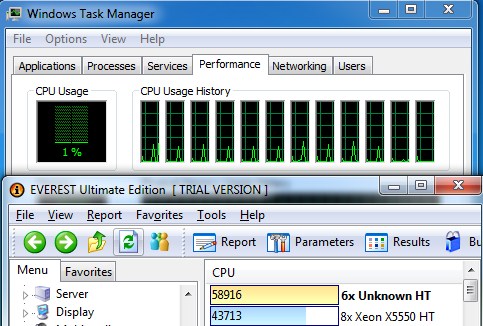
“AIDA64 Extreme Edition is a streamlined Windows diagnostic and benchmarking software for home users. AIDA64 Extreme Edition provides a wide range of features to assist in overclocking, hardware error diagnosis, stress testing, and sensor monitoring. It has unique capabilities to assess the performance of the processor, system memory, and disk drives. AIDA64 is compatible with all current 32-bit and 64-bit Microsoft Windows operating systems, including Windows 7 and Windows Server 2008 R2.”
CPU
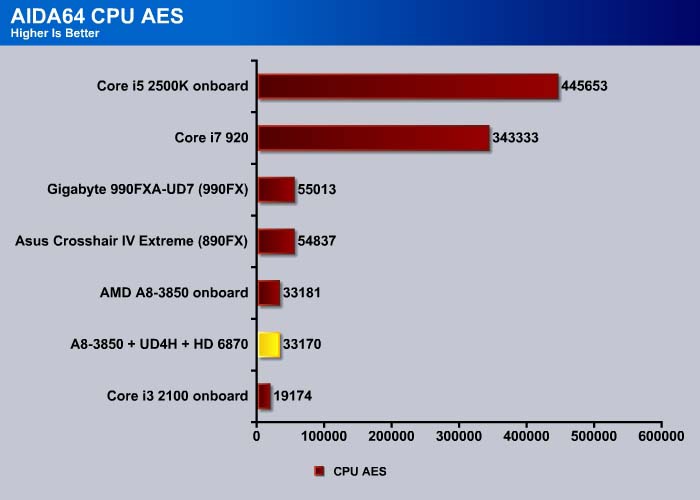
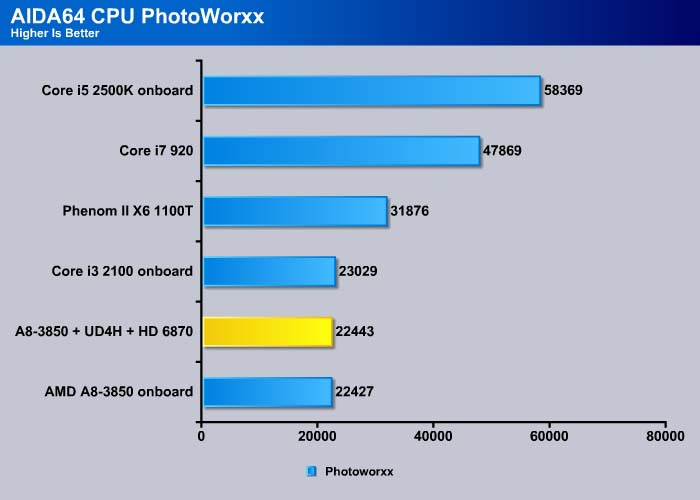
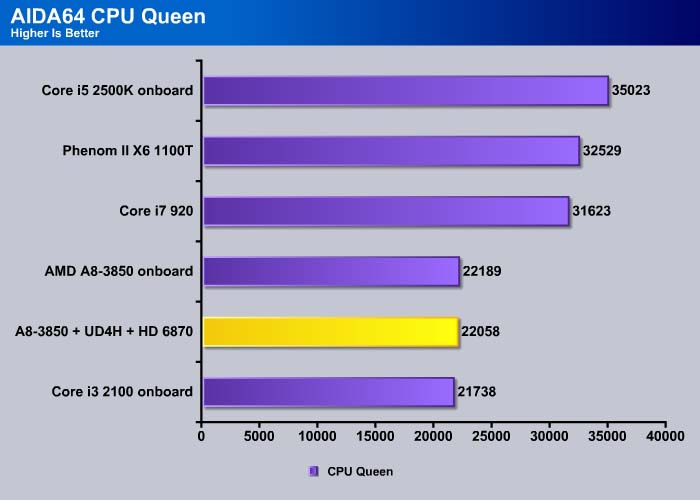
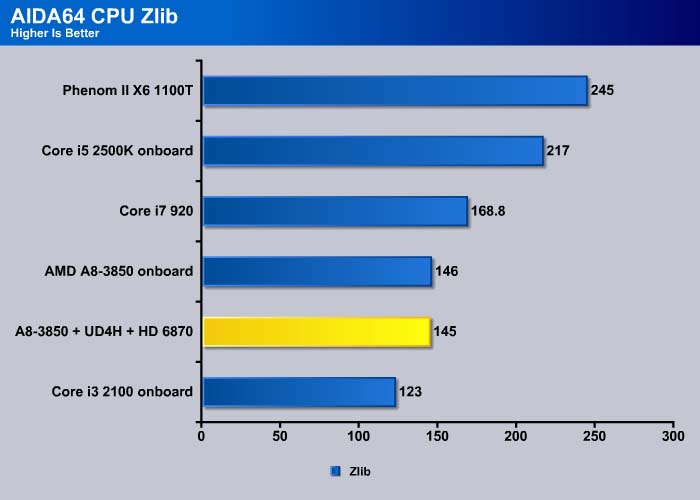
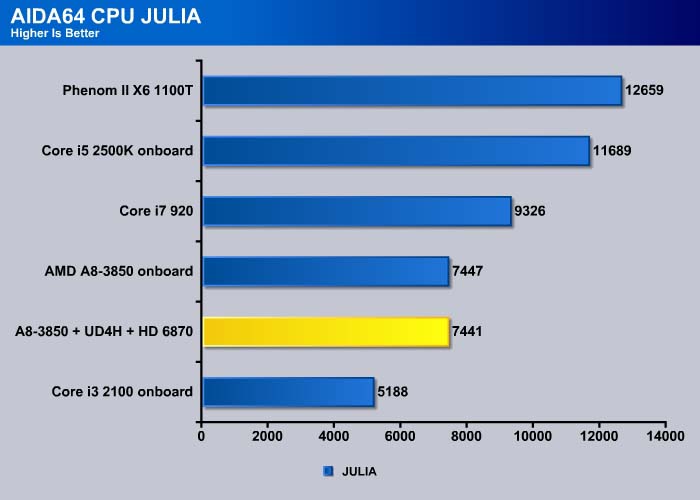
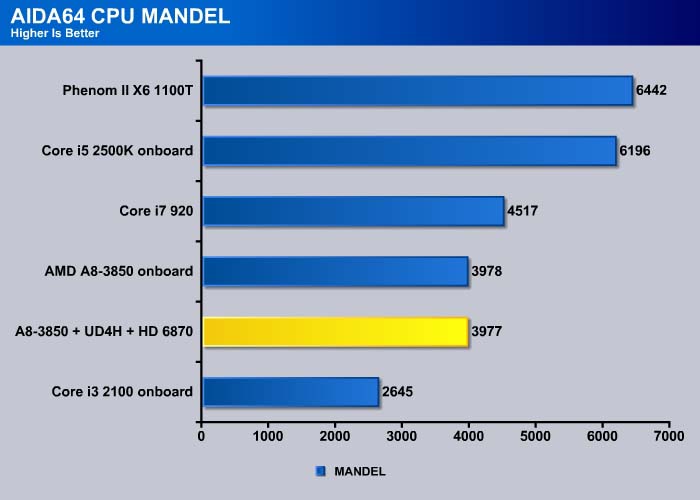
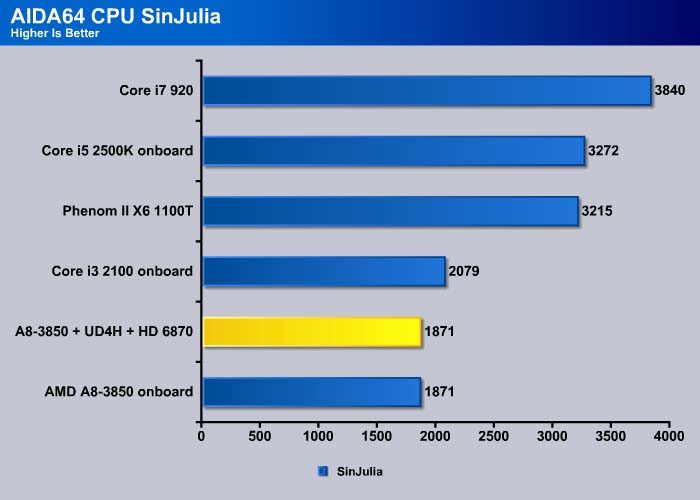
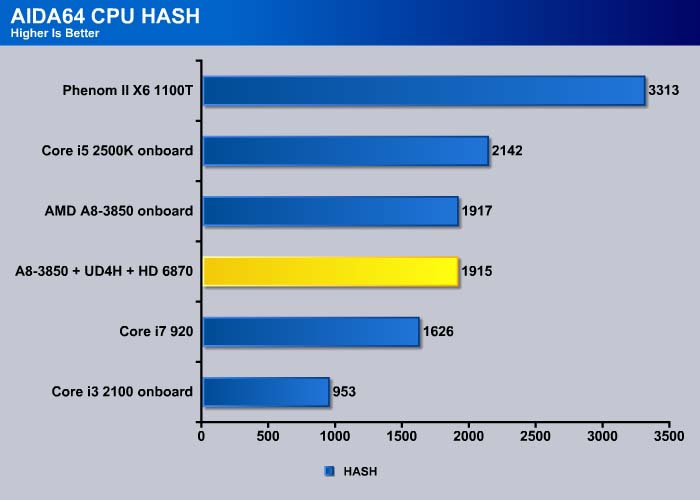
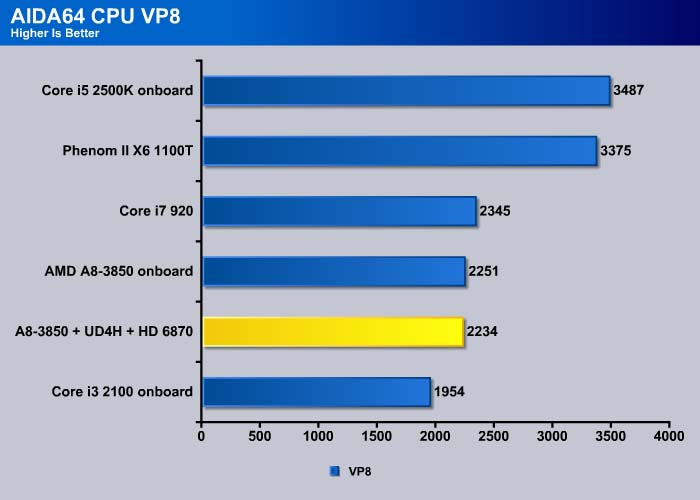
Memory
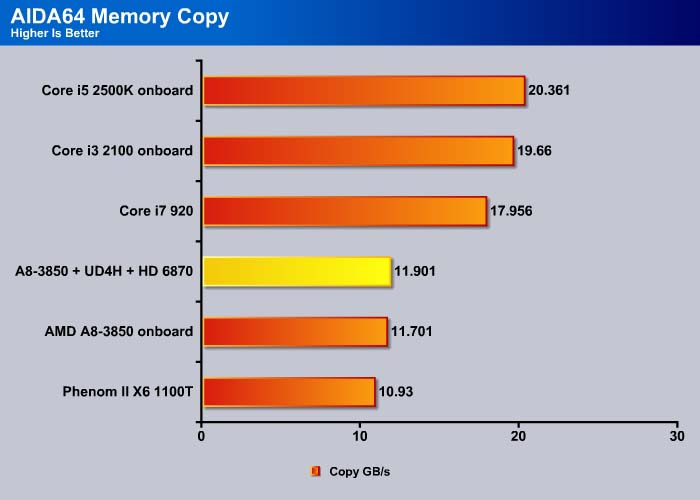
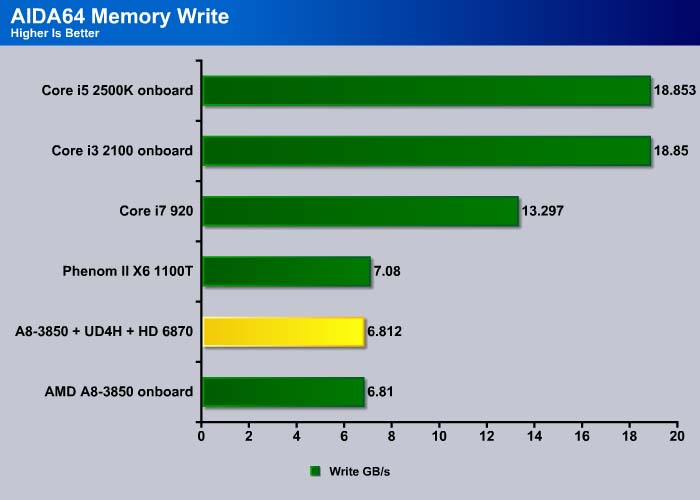
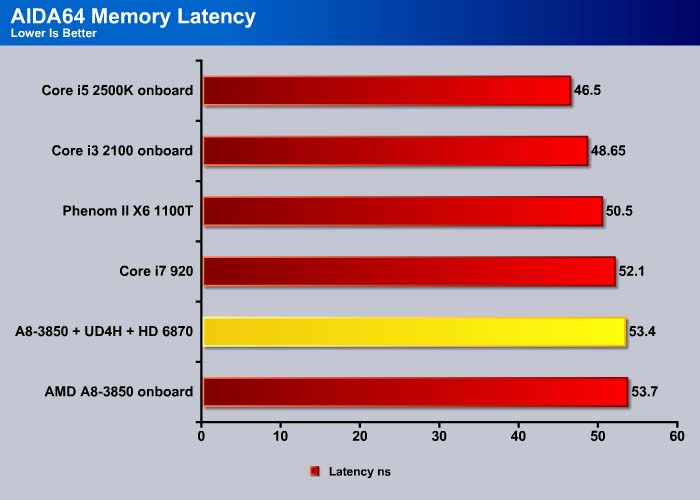
The UD4H has a slightly better performance with the memory copy, write and latency but the UD2H is a tad faster in the memory read.
Cinebench and R11.5
“CINEBENCH is a real-world test suite that assesses your computer’s performance capabilities. MAXON CINEBENCH is based on MAXON’s award-winning animation software, CINEMA 4D, which is used extensively by studios and production houses worldwide for 3D content creation. MAXON software has been used in blockbuster movies such as Spider-Man, Star Wars, The Chronicles of Narnia and many more. MAXON CINEBENCH runs several tests on your computer to measure the performance of the main processor and the graphics card under real world circumstances. The benchmark application makes use of up to 16 CPUs or CPU cores and is available for Windows (32-bit and 64-Bit) and Macintosh (PPC and Intel-based). The resulting values among different operating systems are 100% comparable and therefore very useful with regard to purchasing decision-making. It can also be used as a marketing tool for hardware vendors or simply to compare hardware among colleagues or friends.”
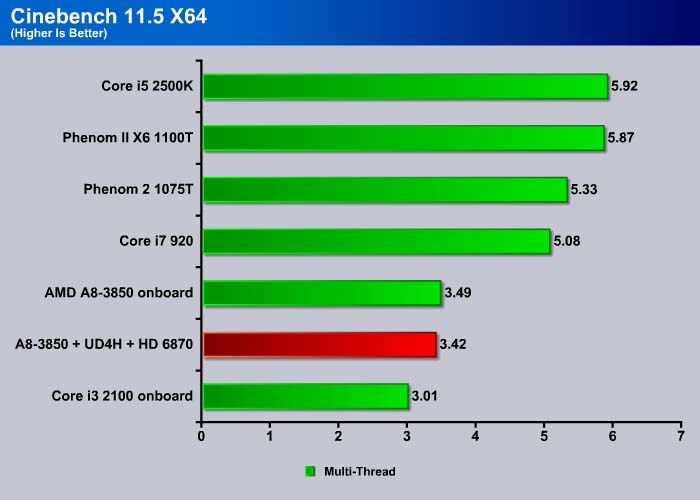
PCMark Vantage
PCMark Vantage is a great benchmark tool from Futuremark. The benchmark consists of tests such as application launches, file searches, web browsing, video playback, photo editing, and gaming.
With the exception of the memory test and the gaming test, the results from PCMark Vantage are pretty much similar to what we have already seen. The UD4H performed just like the UD2H, and the two boards often scored within 1% of each other.
The overall score for the UD4H is 10% higher than the UD2H. By adding a discrete graphics card, we will not be sharing the system memory with the integrated graphics, thus allowing more usable memory, which most likely accounts for the 10% gain.
Comparing how Llano performs with other processors, we can see that a PCMark gaming test factors in the processor’s performance where by going with Phenom II X6 1100T (3.3GHz), we gain about 17% performance. Comparing to the Intel system, the higher-end Core i7 920 yields 30% gain while the enthusiast-level Core i5 2500K is far above the rest with a whopping 70% gain.
PCMARK 7
The latest benchmark Suite–PCMark 7, puts a greater stress on the system than the PCMark Vantage. Contrast to the PCMark Vantage, the latest edition stress type of workloads rather than individual tasks. It consists of Lightweight, Productivity, Productivity, Entertainment, Computation and Storage benchmark. Readers can refer to the PCMark 7 whitepaper for the detailed list of applications and tests run for each suite.
The UD4H is again scored about 10% more points than the UD2H with the addition of the HD 6870.
The Lightweight test consists of application loading, text editing, image manipulation and light multi-tasking involving web browsing with 3 tabs. The addition of the discrete card yields a minor 20 more points here.
The Productivity test consists of application loading, web browsing and decryption, and text editing. The test involved data decryption. There is no difference here with the addition of the HD 6870.
The Creativity test involves image importing and manipulation, and video editing and transcoding. The addition of HD 6870 yields 50 more points here, most likely due to the fact that the discrete card allows the system to utilize the full 4GB of RAM; whereas the IGP shares some of the system memory.
The Entertainment test involves video playback and transcoding, gaming, and web bowsing. Obviously, we expected the HD 6870 to come ahead. Note that here we can also get an assessment of the CPU’s impact in games when we compare the A8-3850 with Phenom II X6 1100T and Core i5 2500K.
The Computation test involves video transcoding and image manipulation.
Storage test is not particularly CPU intensive but the A75 chipset comes in ahead of Intel system.
Results
3DMark Vantage
3DMark Vantage GPU score shows that despite using the same GPU on all three systems, the CPU has has an impact on the performance where the A8-3850 is about 2% slower than the Phenom II X6 1100T and 5% slower than the Core i5 2500K.
3DMark11
In 3DMark 11, A8-3850 is actually 4% faster than the Phenom II X6 1100T but it is 5% slower than the Core i5 2500K when we look at the Performance test. Under Extreme testing, the A8-3850 actually performs the best among the three systems. Under Extreme conditions, the GPU is going to be the bottleneck so the CPU performance is not going to matter as much.
Crysis Warhead
Crysis Warhead puts a big stress on the CPU where the faster processor yields better frame rates, and clearly Intel Core i5 dominates this game, offering a whopping 50% increase in the minimum frame compared to the A8-3850. Still, the A8-3850 is able to play Warhead without any issue as it meets the minimum 30 FPS that is required for any game.
Bumping the resolution up to 1920×1200, the performance difference has narrowed so that the Core i5 2500K is about 40% faster than the A8-3850.
Alien vs Predator 2
The A8-3850 edges out the Phenom II X6 1100T here, but as we can see, all of the CPUs should be able to handle the game without any issue.
Dirt 2
Dirt 2 is another game where A8-3850 edges out the Phenom X6 1100T,
Stone Giant
The systems have a virtual three way tie here.
Lost Planet 2
Lost Planet 2 has two sets of benchmark. In Test A, we see about 10% performance scaling as we moved to a faster processor.
For Test B, the two AMD processors show no difference while the Core i5 is about 30% faster.
S.T.A.L.K.E.R: Call of Pripyat
S.T.A.L.K.E.R. is yet another application that shows the impact on the CPU performance, and we see the Phenom II X6 1100T is about 6% faster than the A8-3850. The Core i3 2500K dominates here with a 20-30% lead over the A8-3850.
It is worth noting that when the demand for the GPU is extremely high (such as scenes with Sun Shaft enabled), the performance difference between all three platforms is narrowed significantly, to about 2%.
Unigine Heaven 2
Unigine also scales up with faster processors, where the Phenom II X6 1100T is about 30% faster and the Core i5 2500K is about 54% faster when we looked at the minimum frame rate.
Generally speaking, for most games on the market today, A8-3850 is fast enough to for playable performance. Most games are not heavily threaded enough to really utilize the six cores, as we hardly saw any performance gain with the Phenom II X6. Four cores is more than sufficient for the current generation of games, and gamers would often be better off choosing a faster quad-core than a slower hexa-core or octa-core.
The Core i5 2500K offers on average 20-50% gain over A8-3850 but at the same time, it costs $70 (50%) more than the A8-3850. In the long run, spending extra $70 may be a smart move, but for gamers who play games that do not demand top-of-the-line performance, Llano is a very good cost-saving choice, and the extra money can be invested in an SSD or more powerful GPU.
STORAGE
SSD: SATA III
| Burst (MB/s) | Random (ms) | CPU (%) | Avg Read (MB/s) | Avg Read (MB/s) | |
| GIGABYTE A75-UD2H (A75) | 418.0 | 0.1 | 8 | 337.2 | 296.2 |
| ASUS P8Z68-V Pro (Z68) | 407.4 | 0.1 | 5 | 378.7 | 381.9 |
| GIGABYTE A75-UD4H (A75) | 397.9 | 0.2 | 2 | 353.4 | 272.3 |
| AMD A75 (USB 3.0) | 115.4 | 0.2 | 5 | 101.1 | 94.5 |
Despite using the same chipset, the UD4H’s SATA III performance is a tad slower than the UD2H.
USB 3.0
| Burst (MB/s) | Random (ms) | CPU (%) | Avg Read (MB/s) | Avg Read (MB/s) | |
| ASUS P8P67 Deluxe (NEC) | 152.1 | 17.2 | 1 | 108.1 | 113.2 |
| ASUS P8Z68-V Pro(ASMedia) | 162.1 | 17.2 | 2 | 111.1 | 109.9 |
| GIGABYTE A75-UD4H (A75) | 162.4 | 17.2 | 13 | 111.1 | 109.5 |
| GIGABYTE A75-UD4H (Etron) | 169.2 | 17.1 | 16 | 111.1 | 100.4 |
The Etron USB 3.0 controller has the best burst speed of any controller, including the A75 chipset. However, it consumes more CPU cycles and has lower average read speed than other controllers.
POWER CONSUMPTION
We ran Prime95 to stress the CPU in order to measure the overall system power consumption. All of the power saving features (C&Q and SpeedStep) have been enabled, as we envision this is how most people will be running their system.
| Idle | Load | |
| A8-3850 + A75-UD4H | 65 W | 173 W |
The UD4H consumes 65 watts of power under idle and 173 watts under load.
OVERCLOCKING
Similar to what we have seen with the UD2H, the UD4H is able to overclock the CPU to 3.5GHz, but it would fail after about 5 minutes of running Prime95. The most stable clockspeed we were able to obtain was 3.34 GHz by raising the FSB to 115MHz. With the Llano FSB linked to various components such as NB, PCI-E, SATA, USB, GPU, any deviation from stock speed of 100MHz can get the system out of whack, as the limiting factor is often one of the other components. Thus, overclocking Llano will not be easy unless AMD releases a version with an unlocked multiplier.
conclusion
We already know how well Llano performs compared to Intel Sandy Bridge. Llano’s integrated graphics offers playable performance despite its lower processing power. Today, we have paired Llano with an HD 6870 to see whether or not its CPU power is able to handle the current crop of games at 1920×1080 resolution. As the tests show, Llano is able to handle most games without much problem, since many games on the market are not CPU bound but rather GPU bound. Additionally, in games where CPU power has an effect, Llano is able to offer at least 30 FPS at medium to high visual settings for smooth quality game play. It possible that Llano will not able to keep up with future game titles but at least for many current DX11 games, Llano is powerful enough to hold its own as long as users pair it with a powerful enough graphics card like the HD 6870 or GTX 560 Ti.
The GIGABYTE A75-UD4H we have here today performs like its its little brother, the UD2H. In fact, the UD2H actually comes in a very tiny bit ahead in benchmarks that we doubt anyone would notice the difference in practice. This is expected as the underlying technologies are the same for both boards. Both boards overclocked to the same level and shared many same features such as USB 3.0, FireWire, SATA III, and a low profile heatsink.
Ultimately choosing between the two boards is dependent on the end-user’s intent. While most Llano boards are micro-ATX, the A75-UD4H stands out by using a full fledged ATX form factor. In addition, it offers the ability to run CrossFireX with two discrete GPU. For those who plan to run dual-GPUs in CrossFire or have the need for dual GPU for mutli-displays, the A75-UD4H is the one to go.
The ample amount of USB 3.0 ports on the UD4H is nice but we would have actually preferred to see a few more USB 2.0 on the back I/O, instead of so many USB headers. Also, we wish GIGABYTE would have provided us with additional SATA ports in lieu of the USB 3.0. The board’s overall layout is nice, especially the dual space PCI-E design, which has no clearance issue with the SATA ports or the memory. However, the proximity of the RAM slot to the CPU can pose a problem for people using large heatsinks.
Considering that GIGABYTE only charges the UD4H for $20 than the UD2H, it’s not too bad for users who need the additional PCI-E x8 slot and the additional USB ports. Otherwise, the UD2H is probably the better choice of the two.
| OUR VERDICT: GIGABYTE A75-UD4H | ||||||||||||||||||
|
||||||||||||||||||
| Summary: The GIGABYTE A75-UD4H is a unique board for Llano processor, adding support for CrossFireX. For those who need a board that can run two GPUs for Llano, it is worth considering. For its value and performance, it earns the Bjorn3D Silver Bear Award. |
 Bjorn3D.com Bjorn3d.com – Satisfying Your Daily Tech Cravings Since 1996
Bjorn3D.com Bjorn3d.com – Satisfying Your Daily Tech Cravings Since 1996



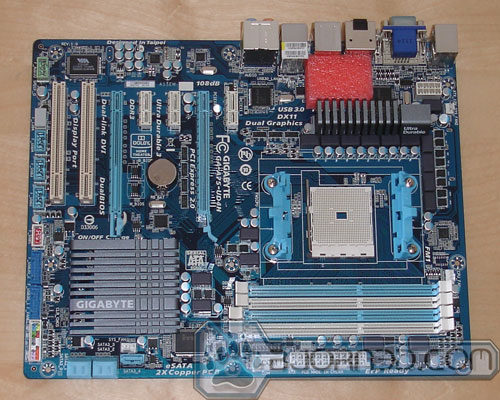
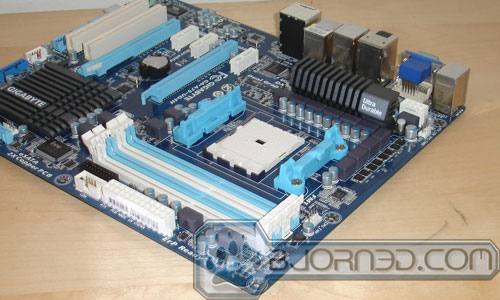
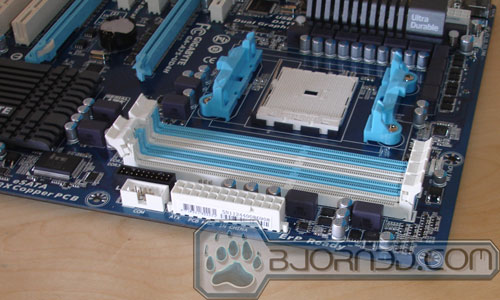

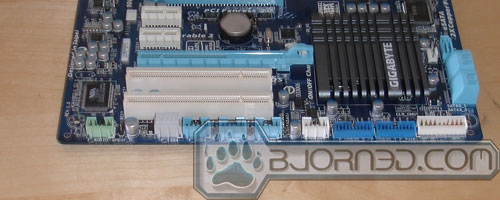
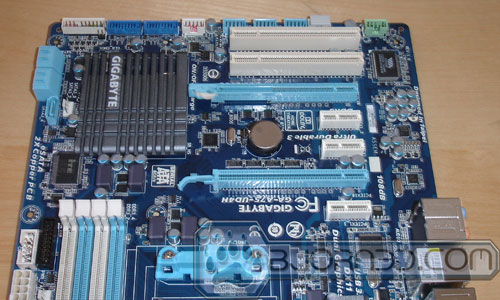


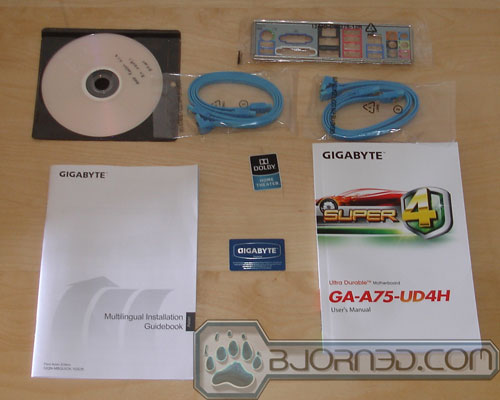
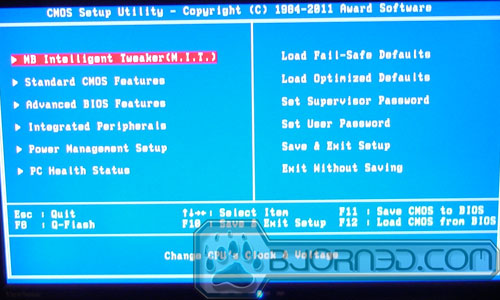
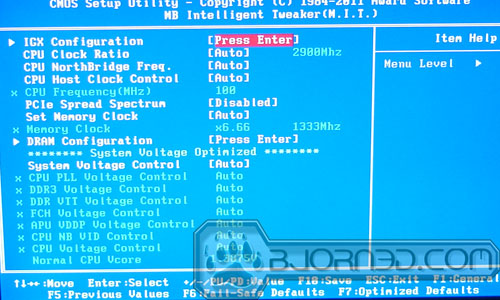
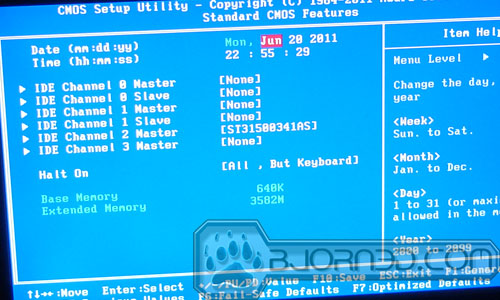
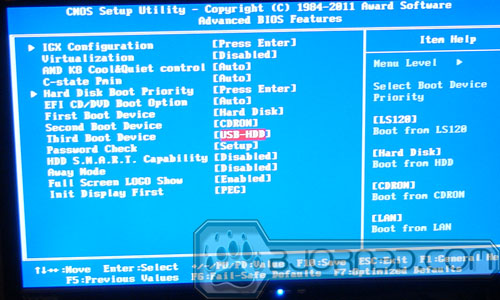
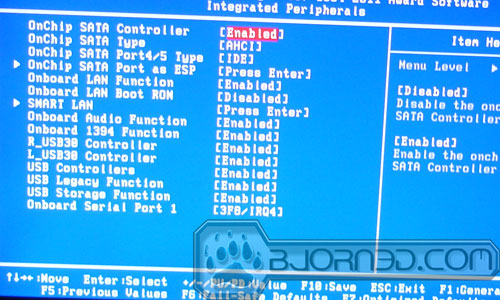
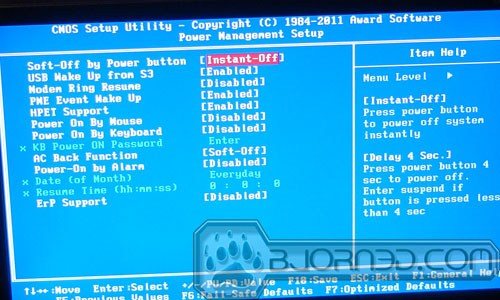
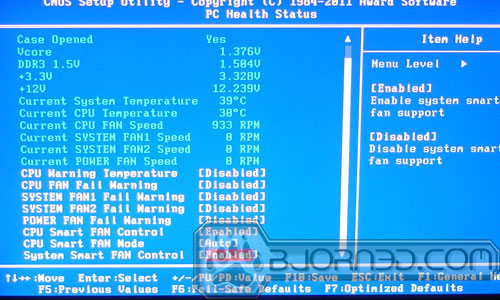
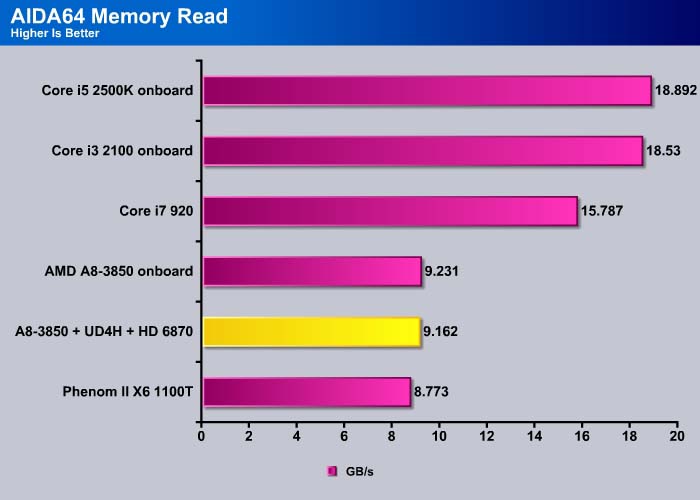
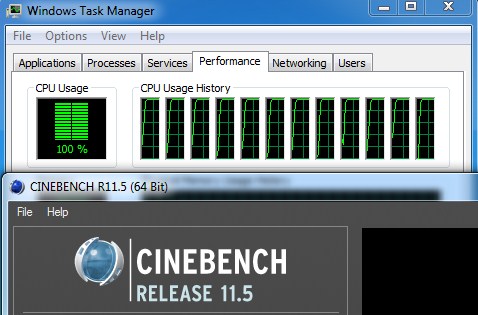
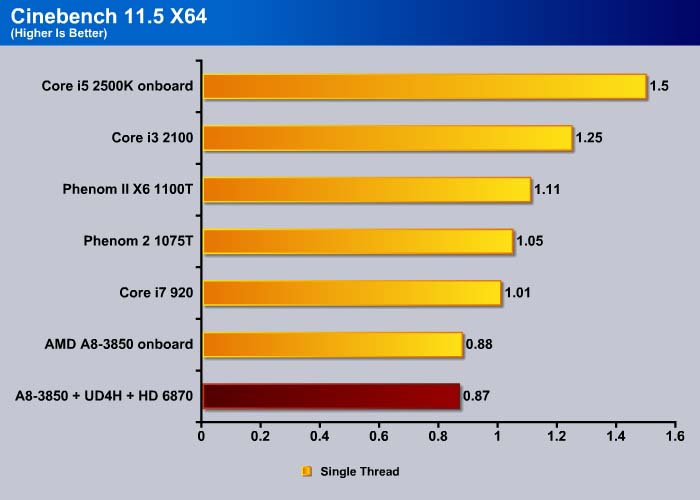
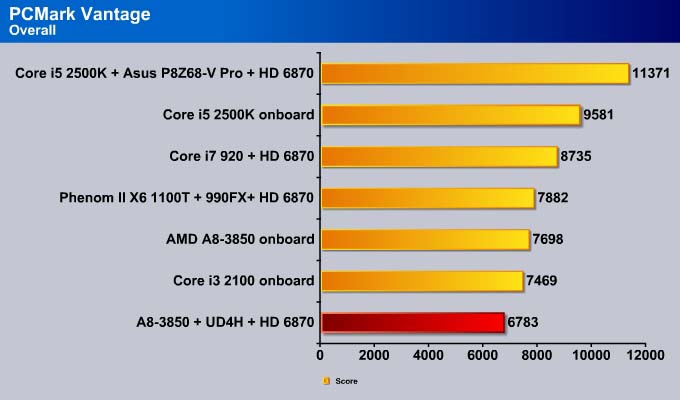
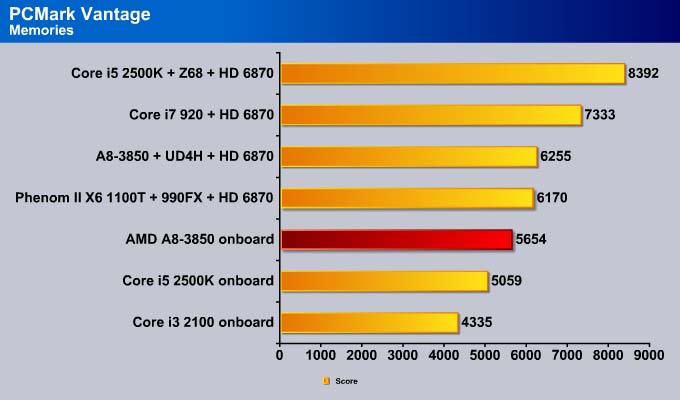
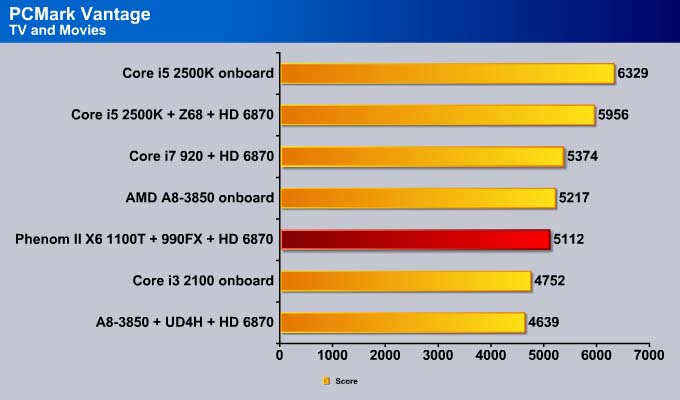
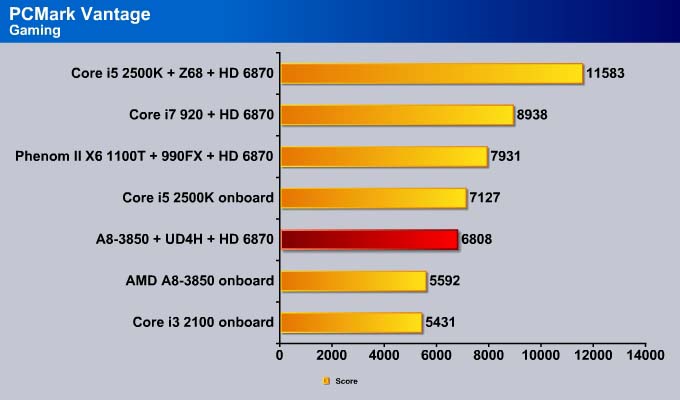
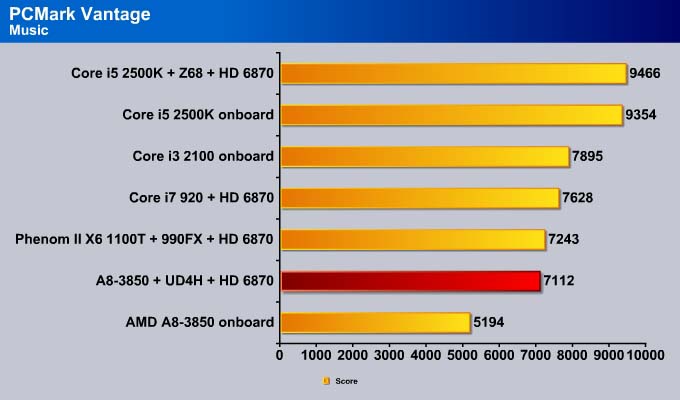
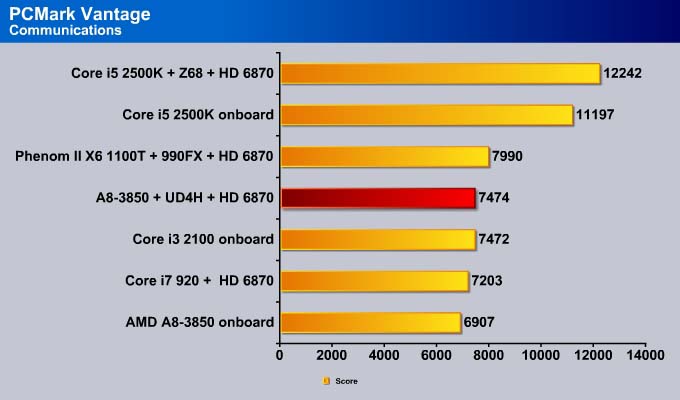
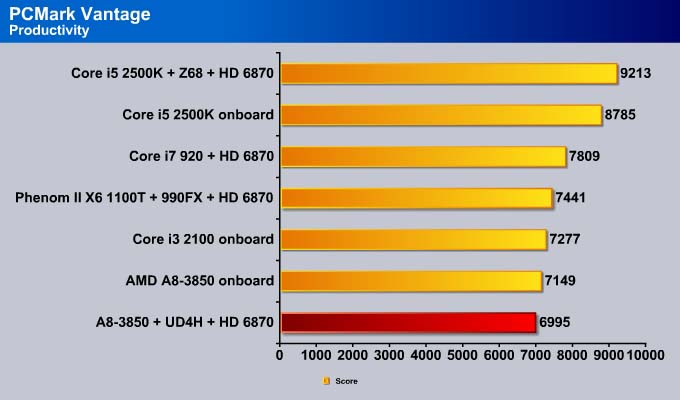
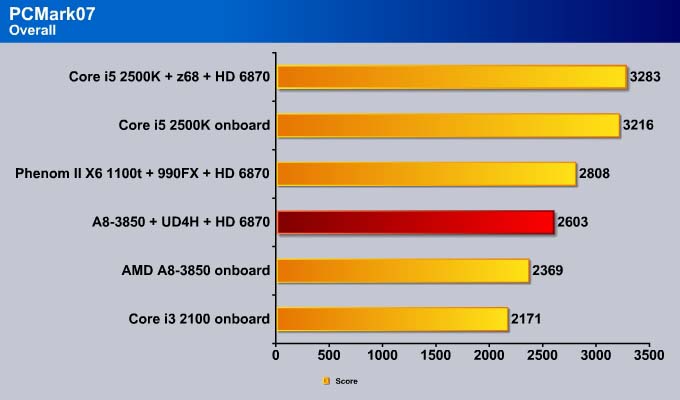
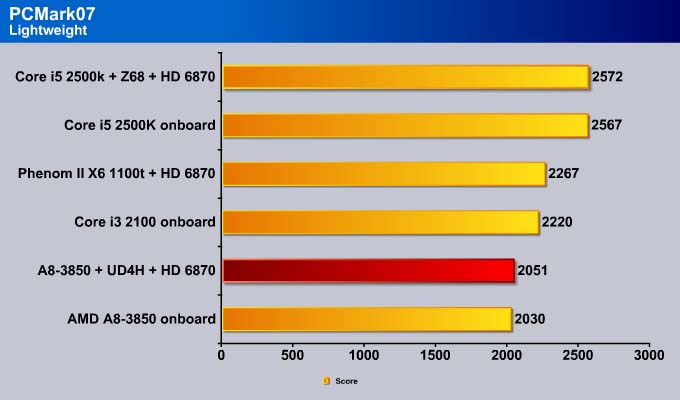
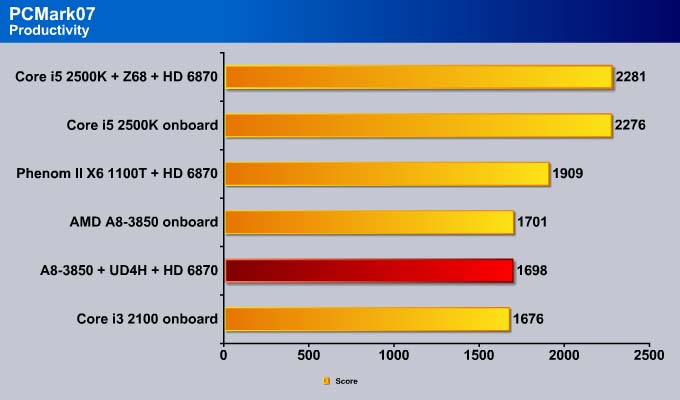
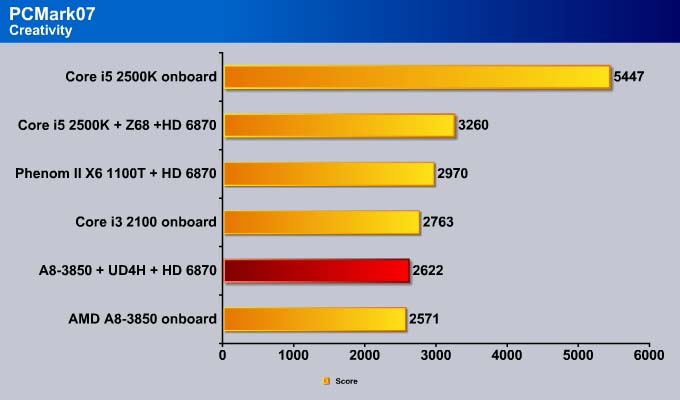
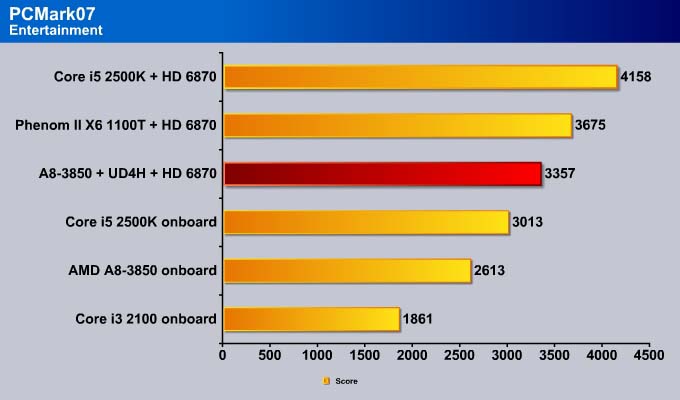
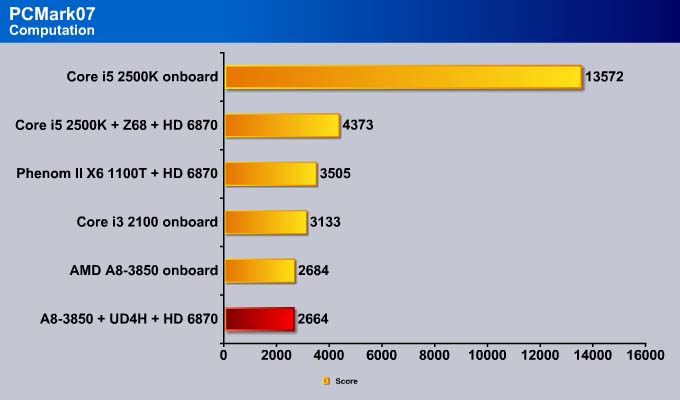
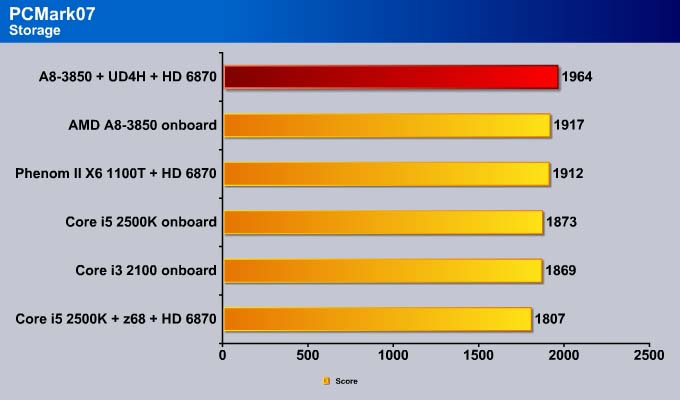
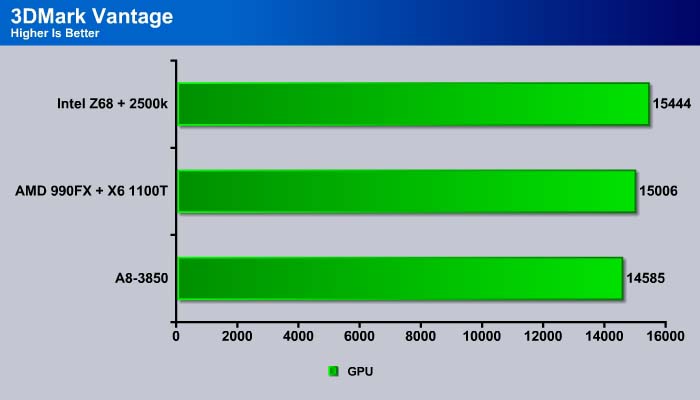
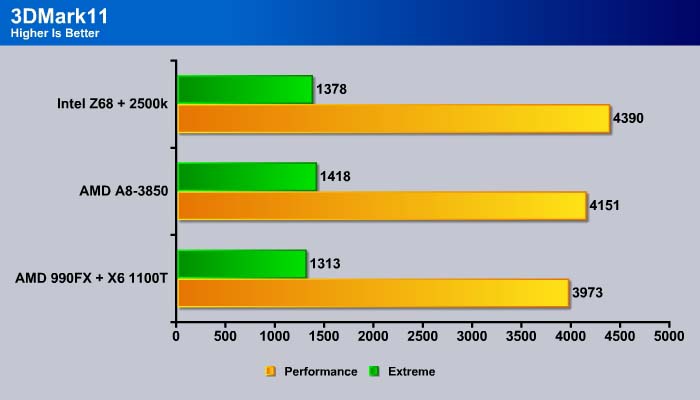
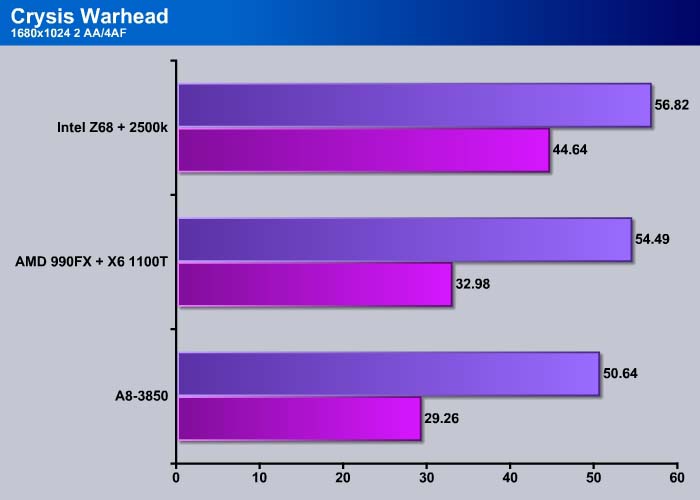
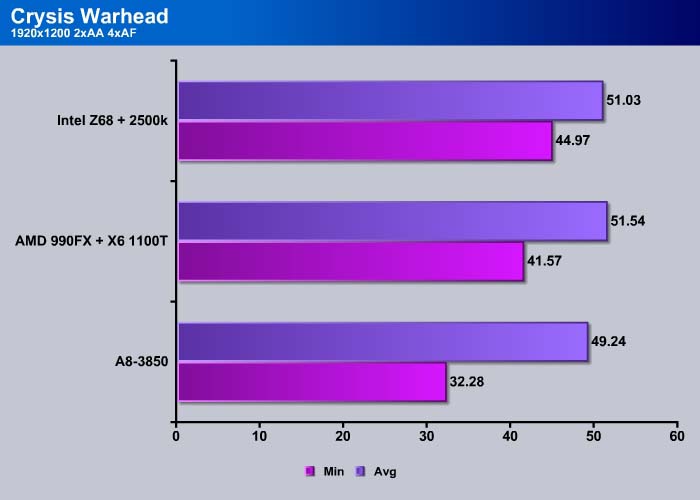
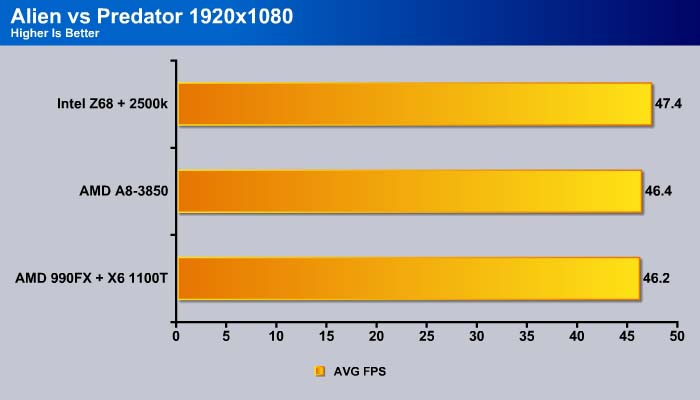
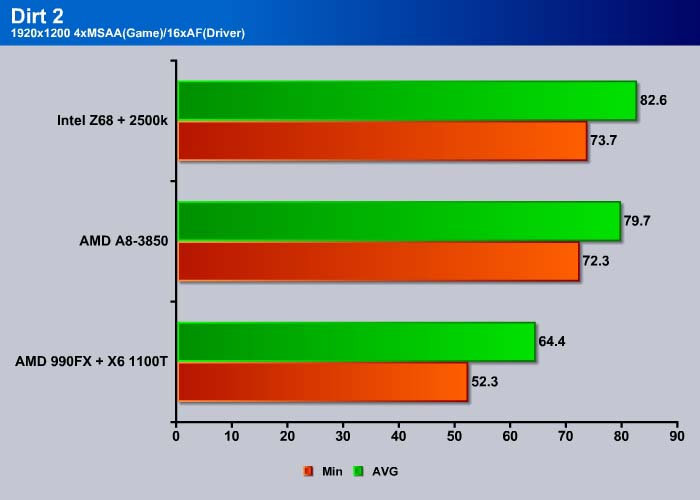
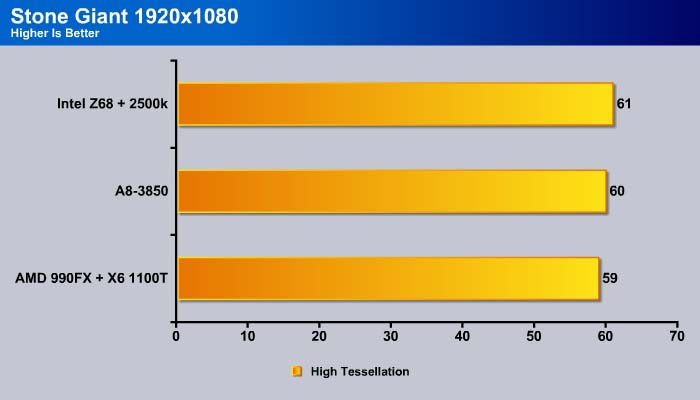
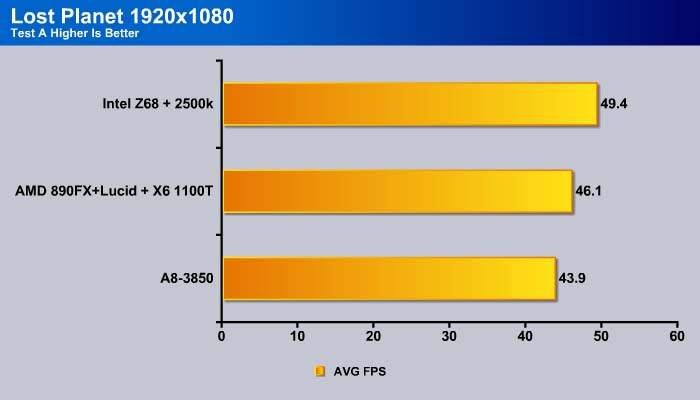
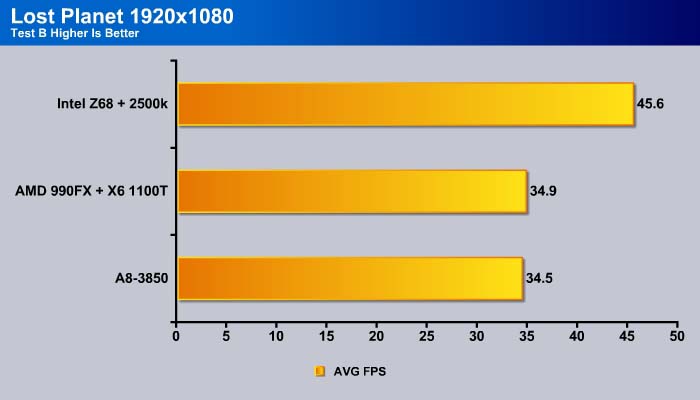
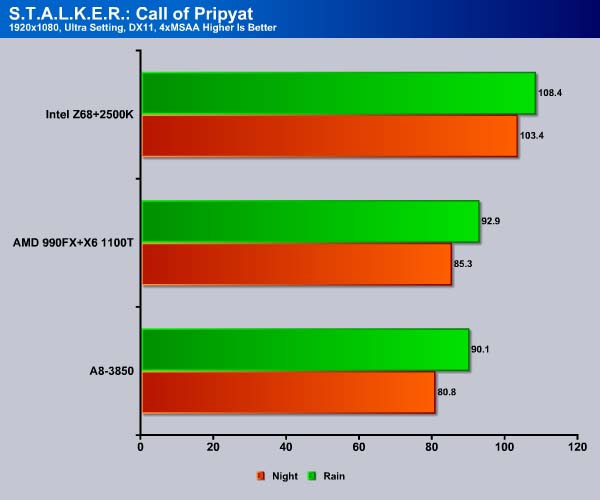
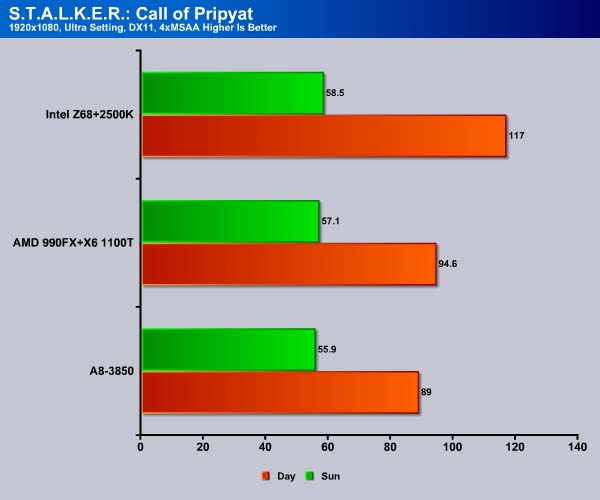
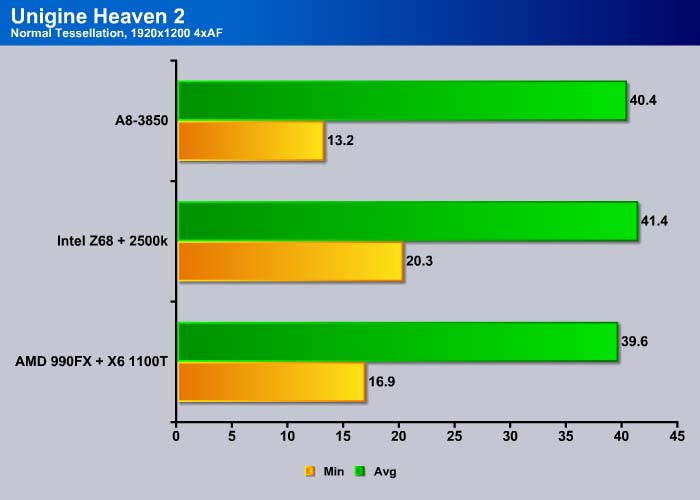
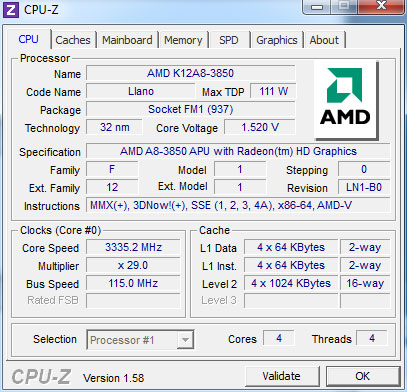








muy buen informe!!!