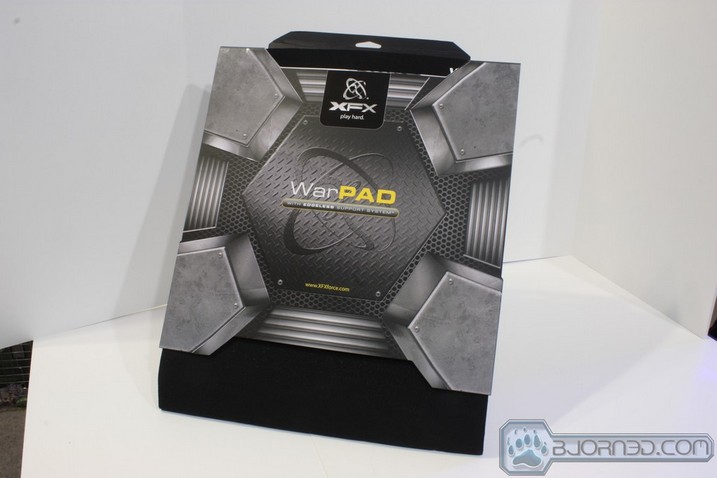XFX brings a new mousepad to the gaming market. The WarPAD is designed to eliminate many common issues faced by gamers. Read on to find out more.
Introduction – XFX Warpad

Key specs and features
- ESS Edgeless Support system: The XFX Edgeless support system is designed so that the mousepad has a small rise or support over the edge of the table or desk to keen from having wrist contact with the sharp edge of most surfaces.
- Clamp on Design: The WarPAD gaming surface clamps onto a table or desk of up to 2″ thickness to allow the user to be in the most intense gaming battles and the mouse pad stays where you put it.
| Specifications | |
| Dimensions | 16.97in x 13.98in x 1.86in |
| Weight | 34.2oz |
| Warranty | 1 Year |
In the following pages we will investigate what exactly makes the WarPAD special and worth its $49.99 pricetag.
Pictures & Impressions
Here we can see the packaging that displays the WarPAD and its feature set. As we can see from the picture the mousepad is a standard spongy cloth mouse surface with a plastic clamping assembly. The clamping area is very stiff and requires some strength to fit over a 2″ surface. This is not necessarily a bad thing as it allows the WarPAD to be mounted very firmly and securely.
Above is another use that we have seen at some LAN events. The larger mousepads can be used to wrap up an expensive gaming keyboard to protect it during travel. The clamping system should be able to clamp to pretty much any keyboard to allow snug wrapping of the gaming surface around the keyboard.
Testing & Methodology
Testing a gaming surface is a bit different than we what would do for other hardware such as a graphics card or motherboard. There are no benchmark tests we can run that will tell us how well the surface performs its all in the feel of the person using it and their experience with other gaming surfaces they have used. For testing we will test many first person shooter titles and some others that have a lot of moving and action to get some fast paced activity on the gaming surface to see how it stands up to our abuse.
Test Rig
| Test Rig | |
| Case | Thermaltake Level 10 GT |
| CPU |
Intel Core i7 2600K |
| Motherboard |
Gigabyte Z68X-UD3H-B3 |
| Ram | 4GB Kingston 1600MHz CL 7 (7-7-7-24) |
| CPU Cooler |
Thermaltake Frio OCK |
| Hard Drive | Western Digital Velociraptor 300GB |
| SSD |
Intel 20GB SLC Larson Creek SSD Intel 510 series SATA III/6G 120GB |
| Optical | ASUS BD-Rom |
| GPU |
Nvidia GeForce GTX 580 |
| Case Fans |
Front (intake): 200 x 200 x 20 mm ColorShift Fan x 1 (600~800RPM, 13~15dBA) Rear (exhaust): 140 x 140 x 25 mm Turbo Fan (1000PRM, 16 dBA) Top (exhaust): 200 x 200 x 30 mm ColorShift Fan (600~800RPM, 13~15dBA) Side (intake): 200 x 200 x 30 ColorShift Fan (600~800RPM), 13~15dBA) |
| Additional Cards |
N/A |
| PSU |
Thermaltake Toughpower Grand 1200W |
| Mouse | Thermaltake esports Black gaming mouse |
| Keyboard | Thermaltake esports Challenger Pro gaming keyboard |
Test Suite
We will use the following Games to see how it compares to other gaming surfaces we have used. Benchmarks
| Benchmarks |
|---|
| Call of Duty: Modern Warfare 2 |
| Call of Duty: Black Ops |
| Mafia II |
| Crysis 2 |
| Crysis |
| Crysis Warhead |
| Just Cause 2 |
On the gaming tests, we did not run into any issues at all, and noticed that as the mounting system doubled as a wrist rest, it was quite comfortable but unobtrusive. The mounting mechanism is very stiff and can be very hard to pull open to get it mounted onto the table surface. Other than that, the mouse pad did not move no matter how long we played or how hard, and wrist fatigue was a markedly less during longer testing bouts. The other nice addition is the fact that when wrapping the keyboard as many gamers do, the WarPAD mounting clamp can be clamped to the keyboard so that wrapping and protection is even more secure.
CONCLUSION
The XFX WarPAD is an interesting concept as it mounts to the table or desk and does not require tools or complicating mounting mechanisms for it to work. It just works, which is one of the biggest qualities we like about it. The mounting clamp area is very strong and can be very difficult to open wide enough to clamp it on to the desk. The Value aspect is pretty hard to justify as most gaming mousepads run in the realm of $25.00 – $40.00 but all in all the performance of this unit cannot be denied and the feature set may seem simple but it is all usable with no unnecessary accessories. For those in the market for a high end gaming surface that can travel and stand up to a beating, the XFX WarPAD may be just the right one.
| OUR VERDICT: XFX WarPAD Gaming Surface | ||||||||||||||||||
|
||||||||||||||||||
| Summary: The XFX WarPAD performs well and it just works. Its cost is a little hard to justify unless a stationary mousepad is absolutely crucial, but with the performance and features considered, it earns the Bjorn3D Silver Bear Award. |
 Bjorn3D.com Bjorn3d.com – Satisfying Your Daily Tech Cravings Since 1996
Bjorn3D.com Bjorn3d.com – Satisfying Your Daily Tech Cravings Since 1996