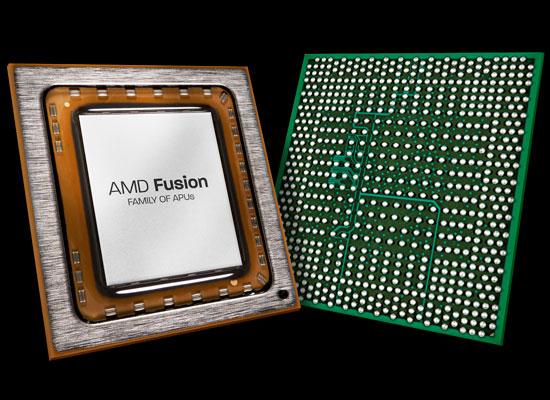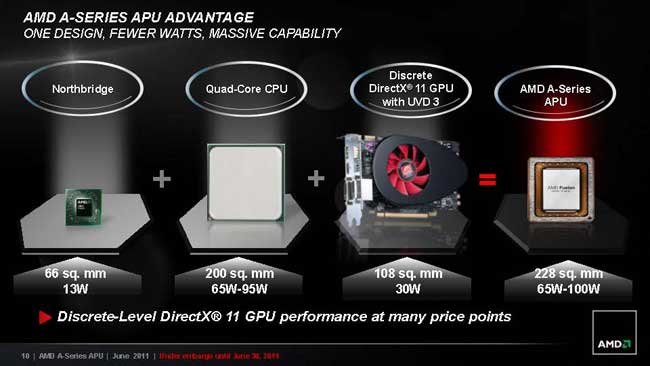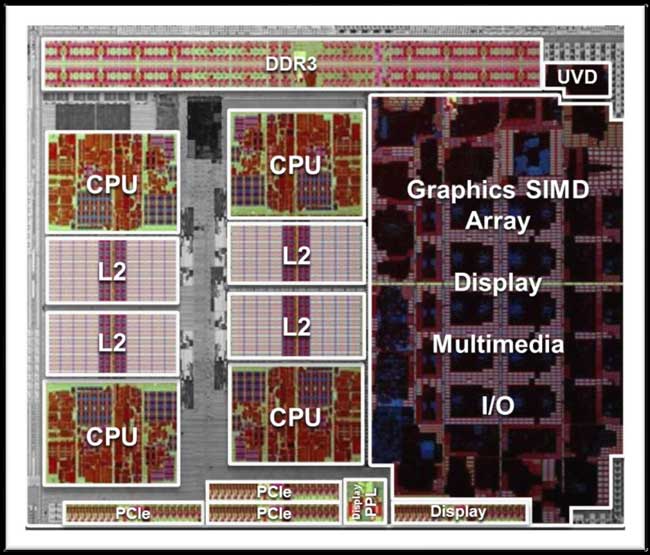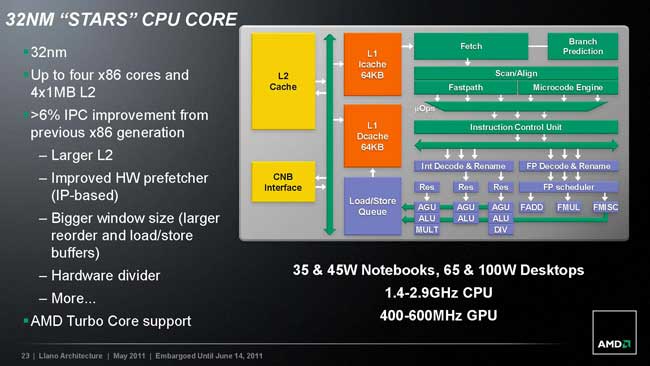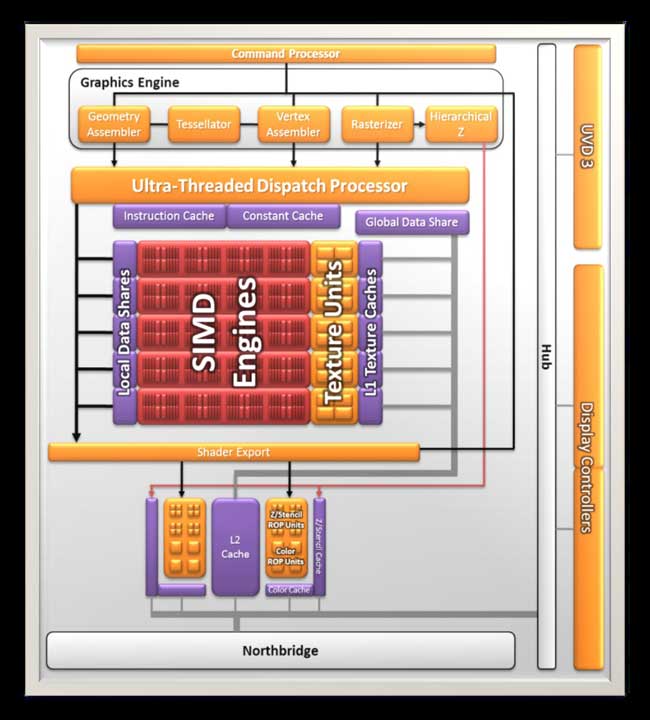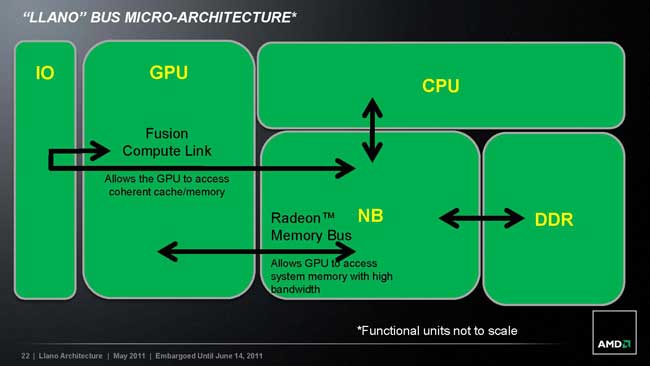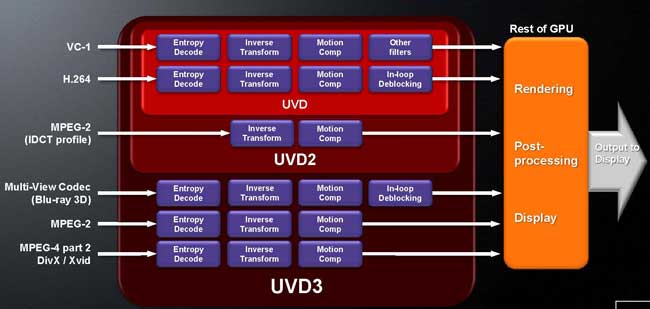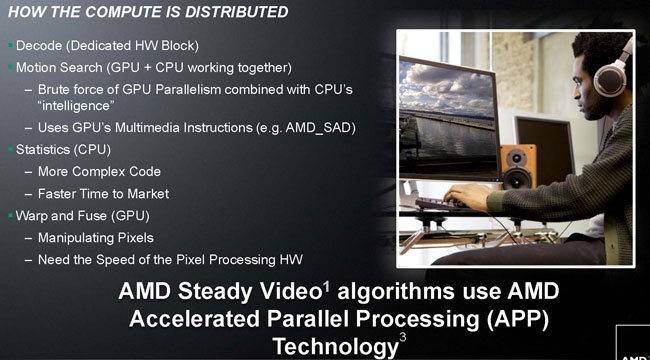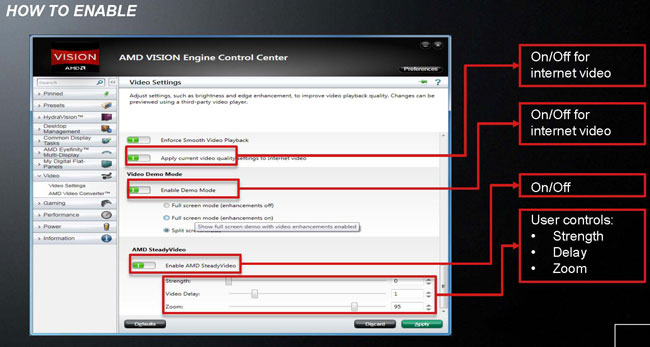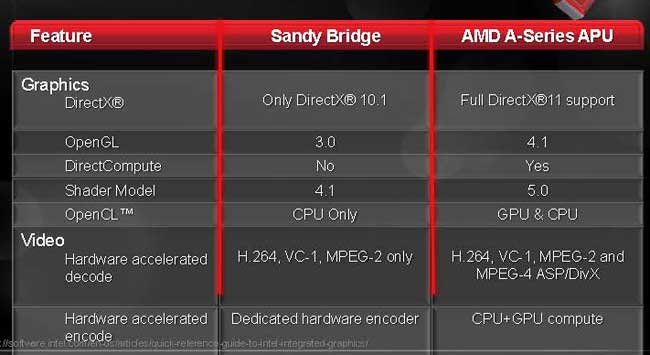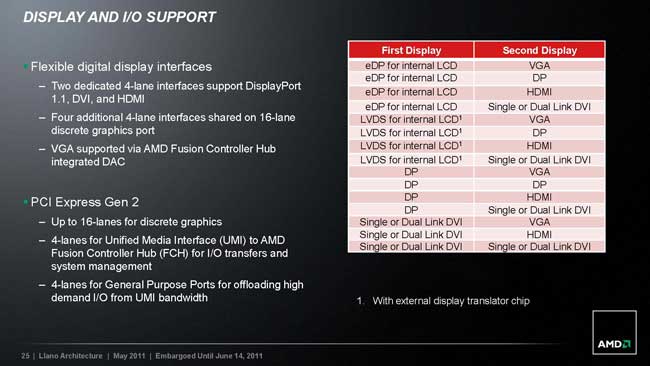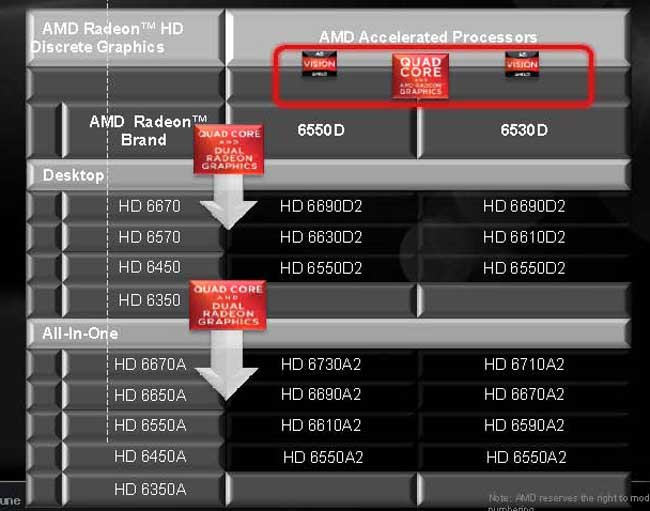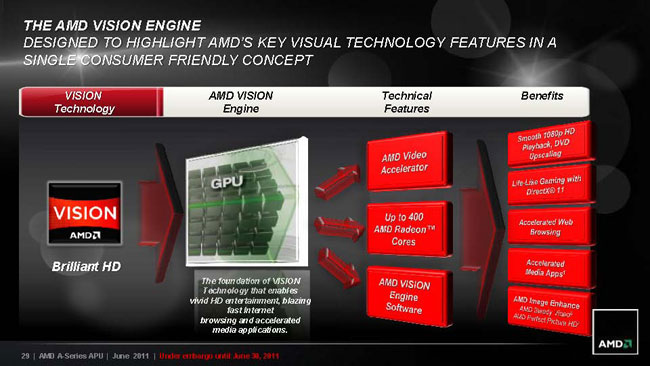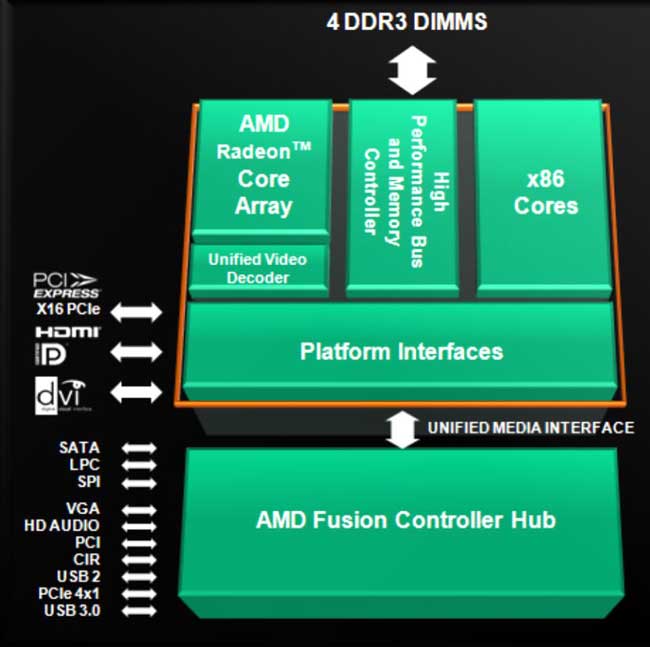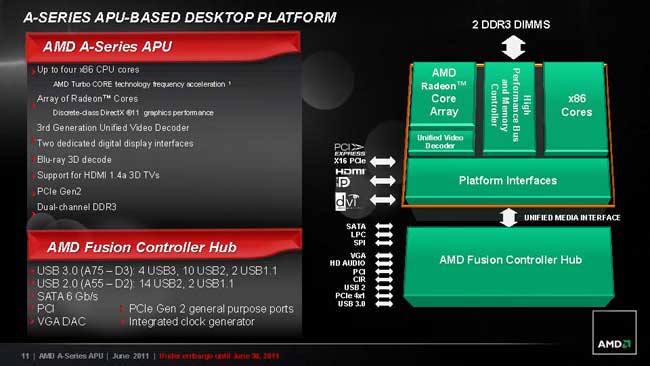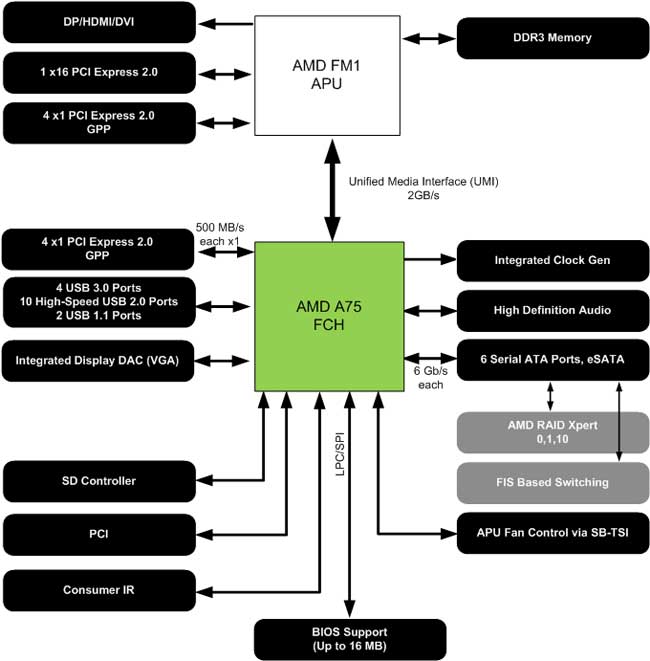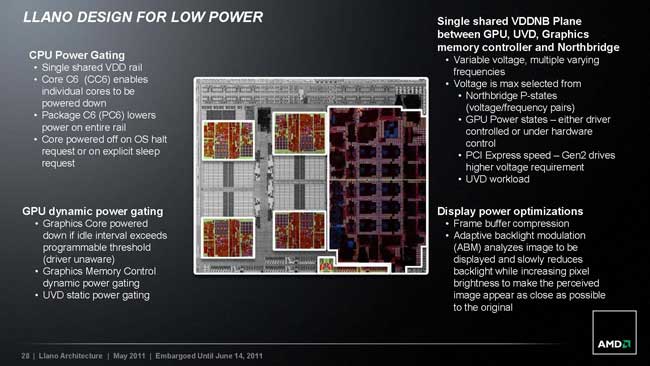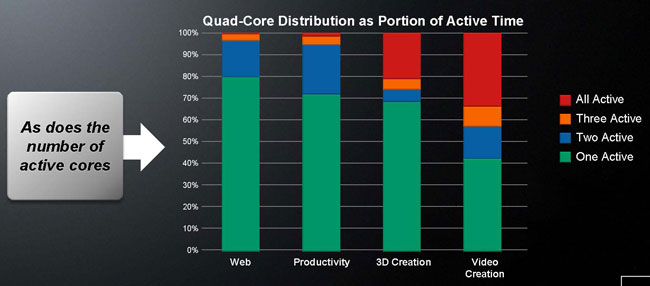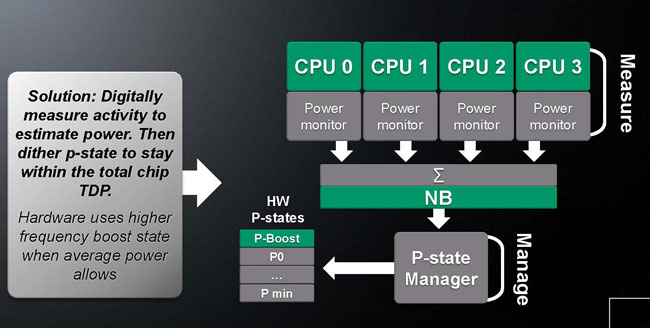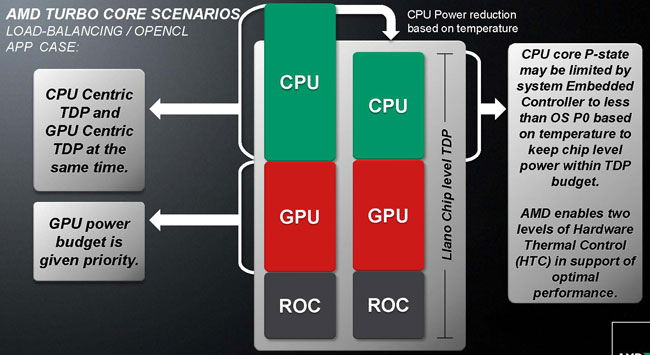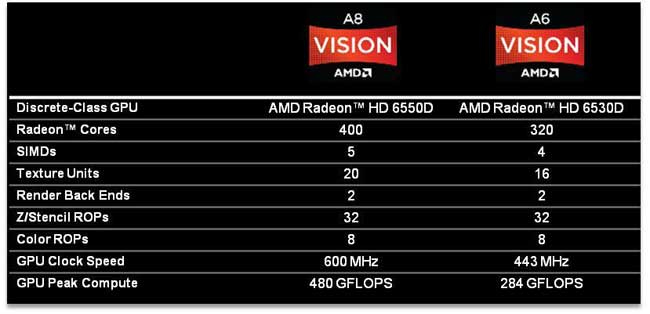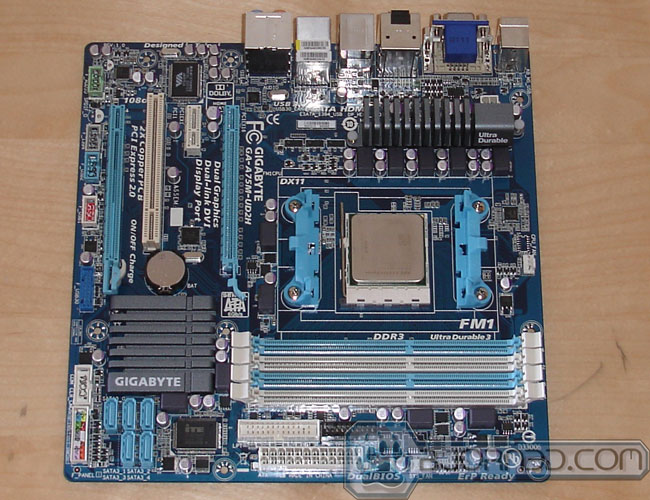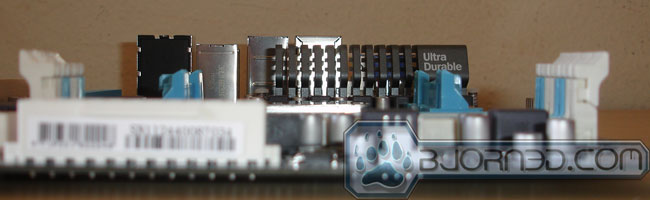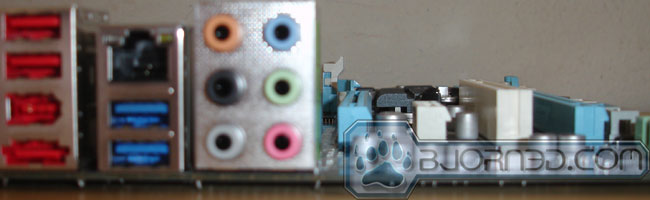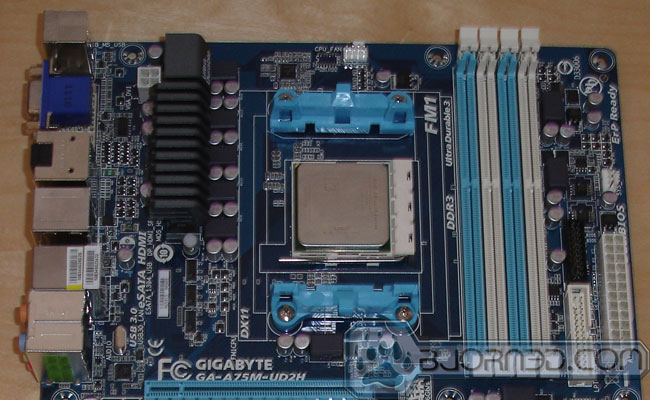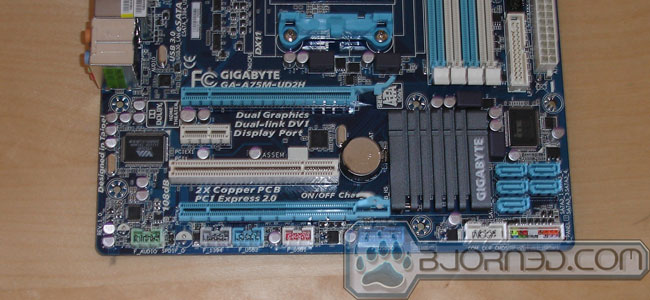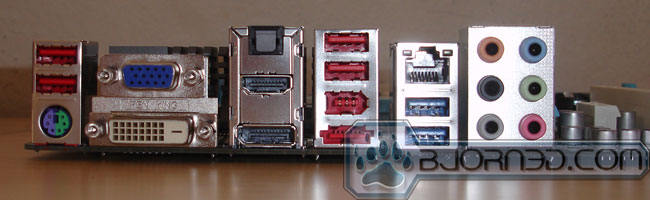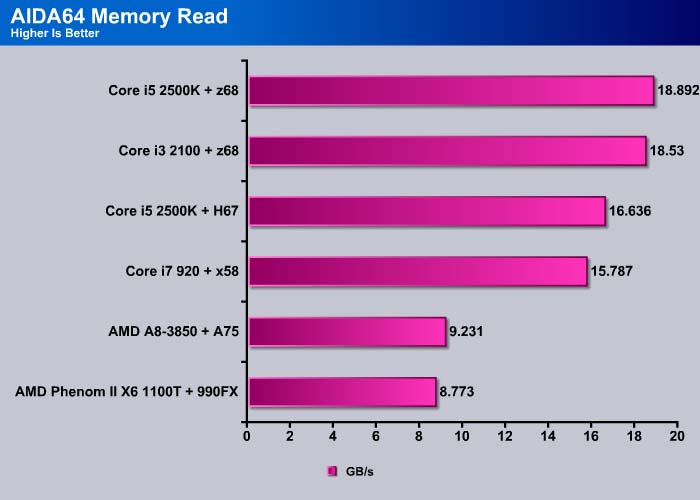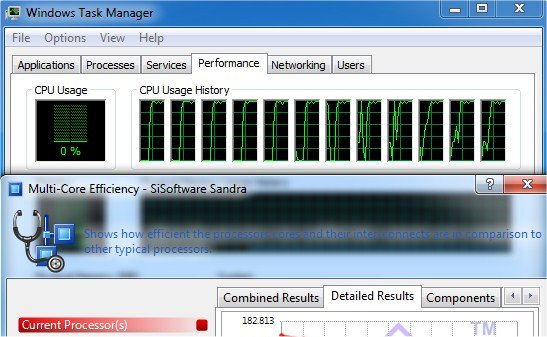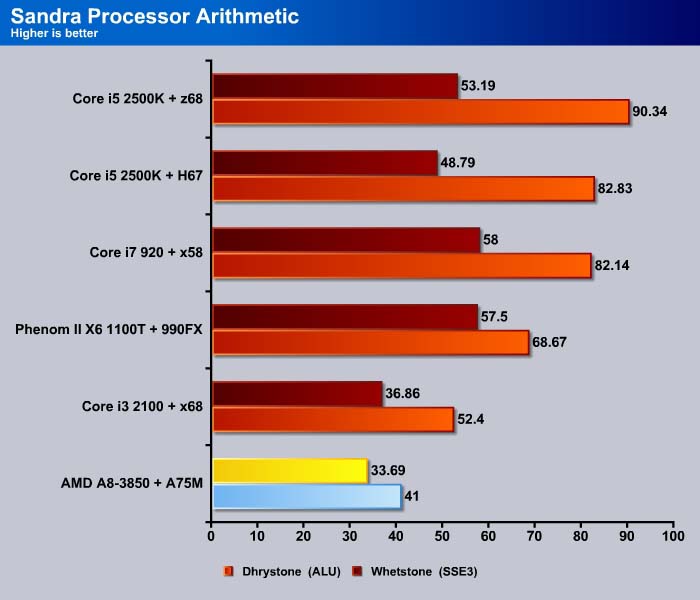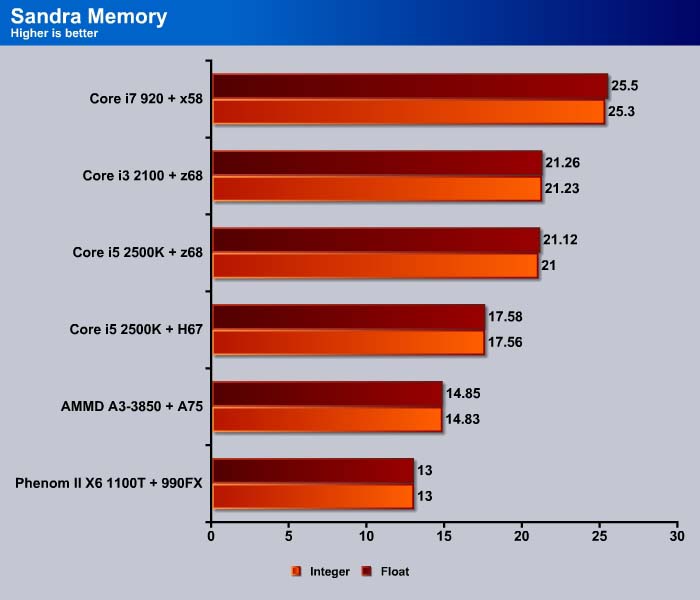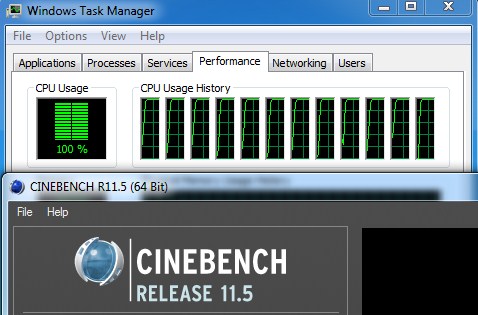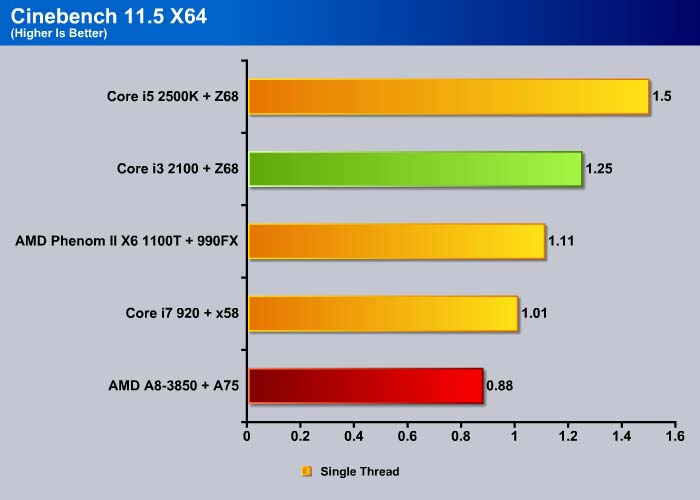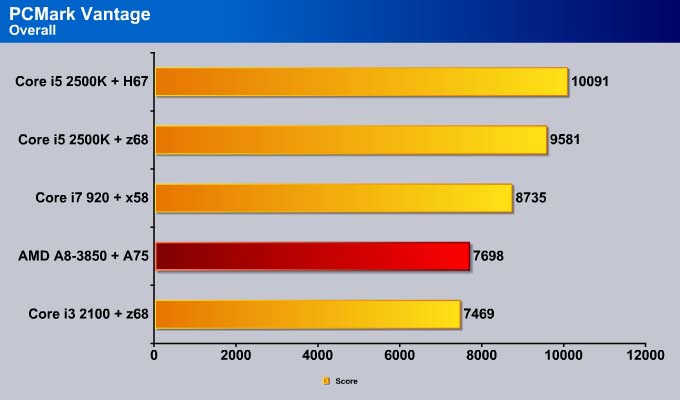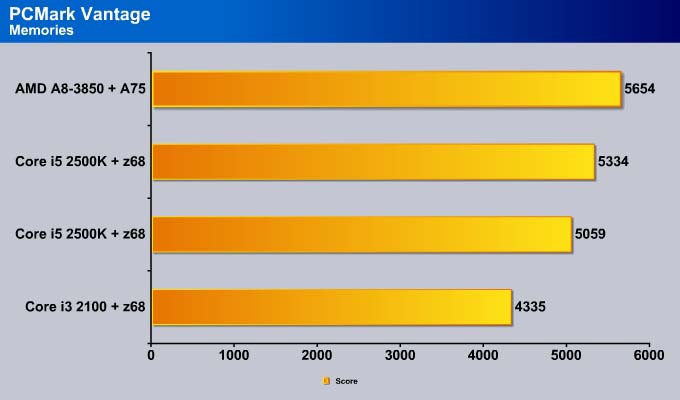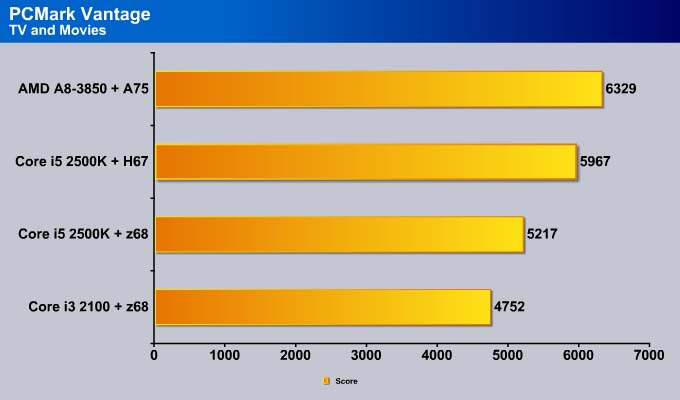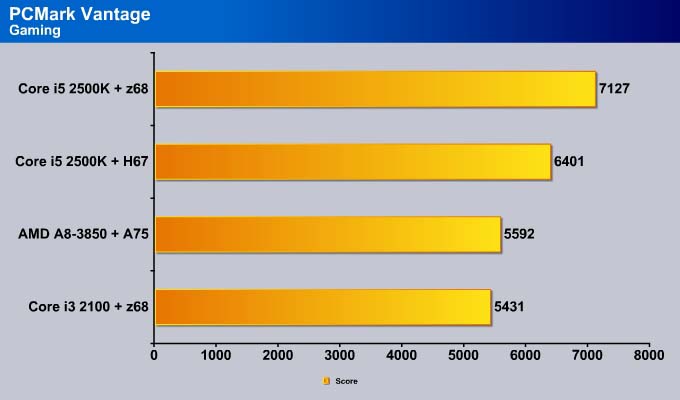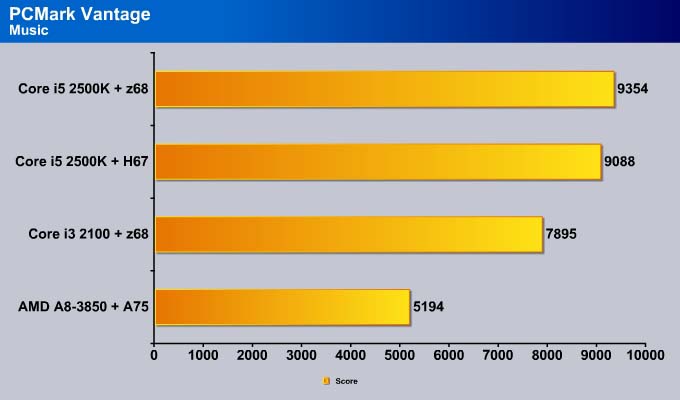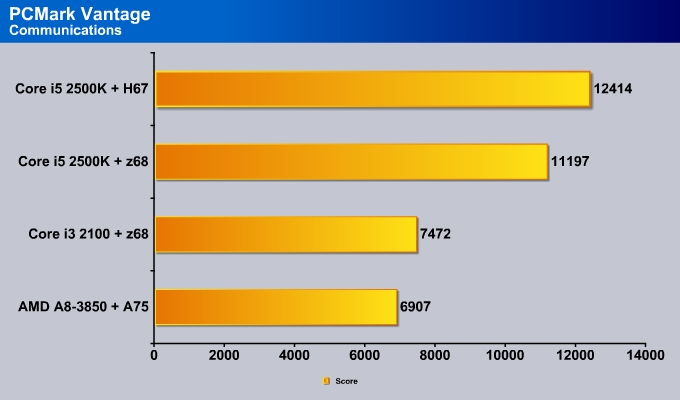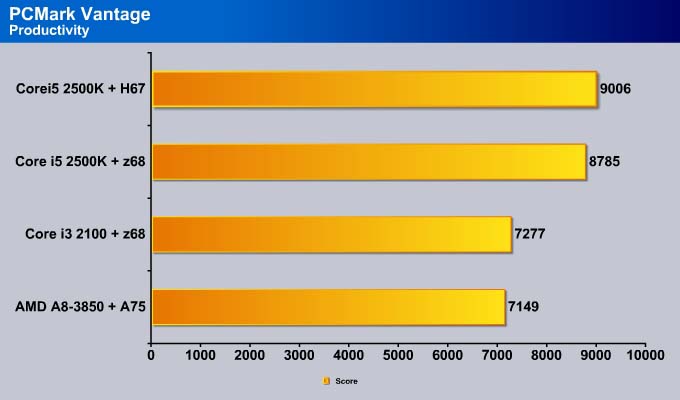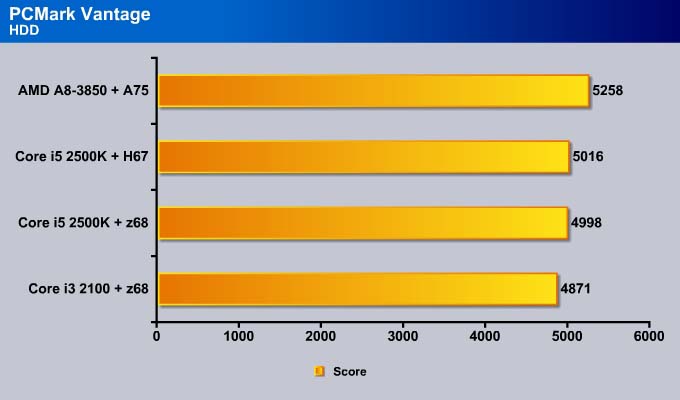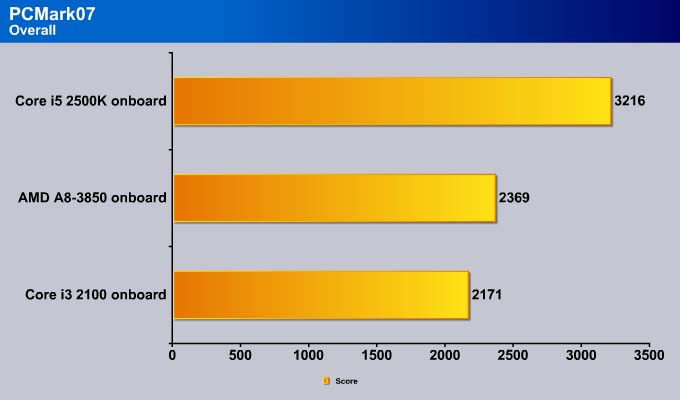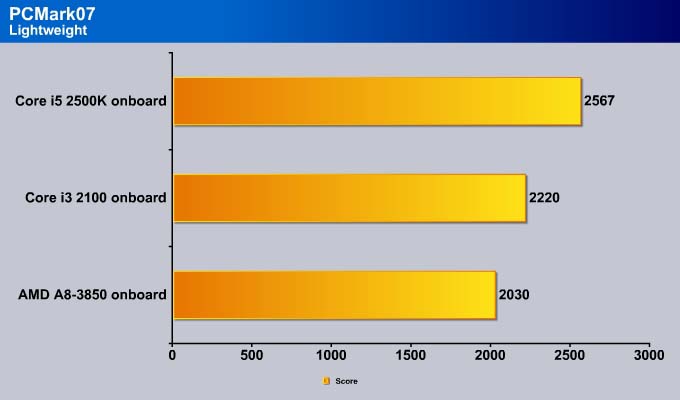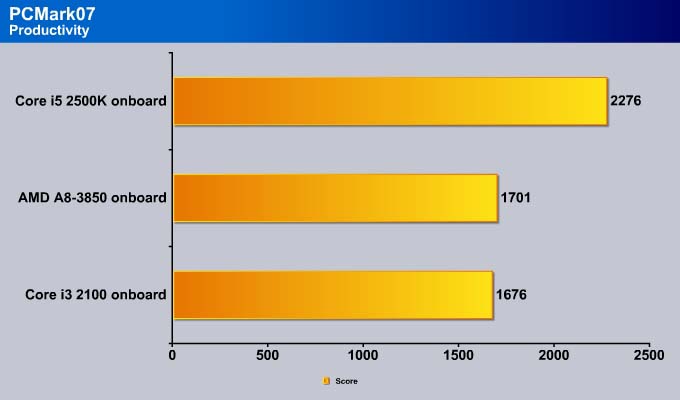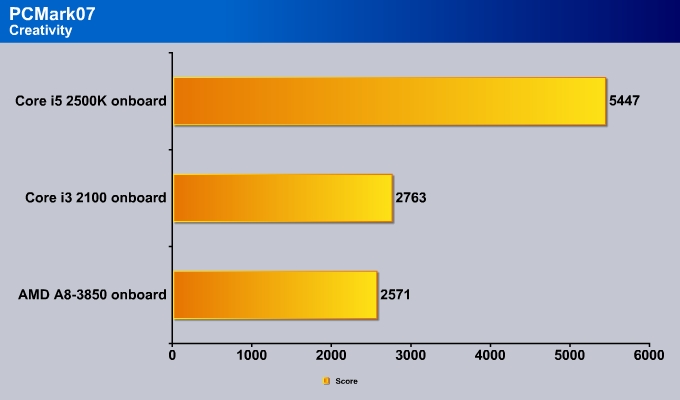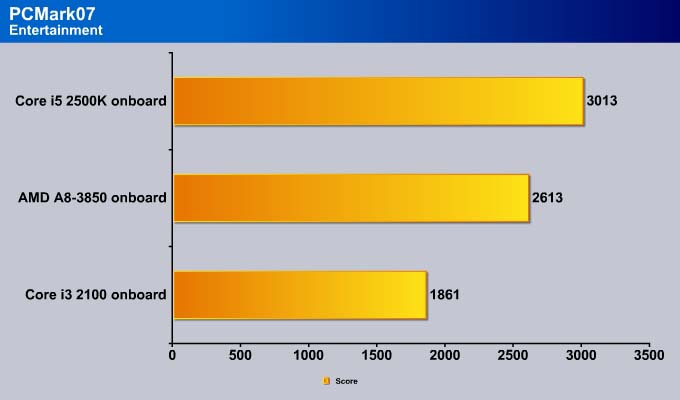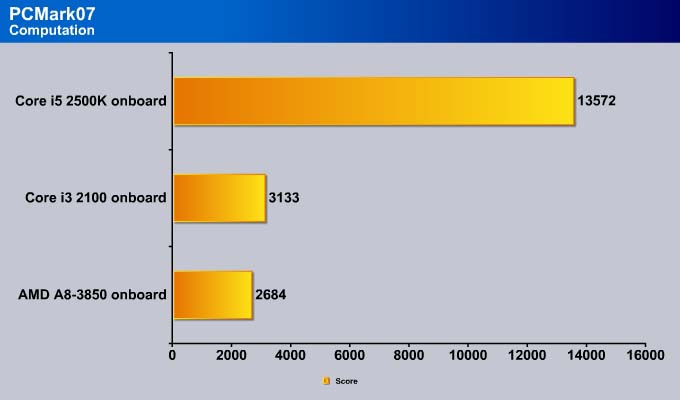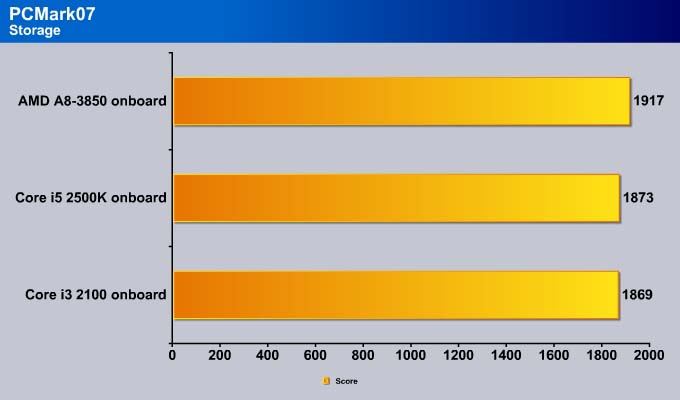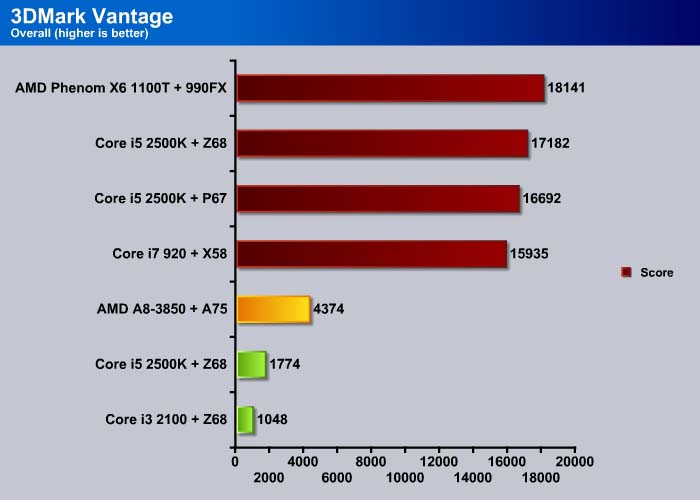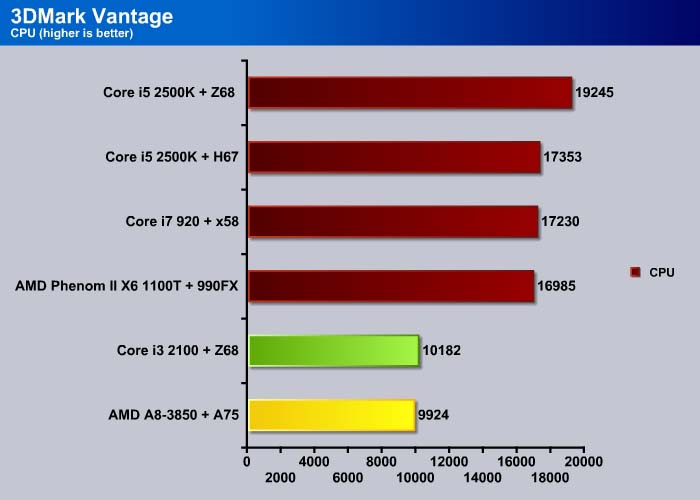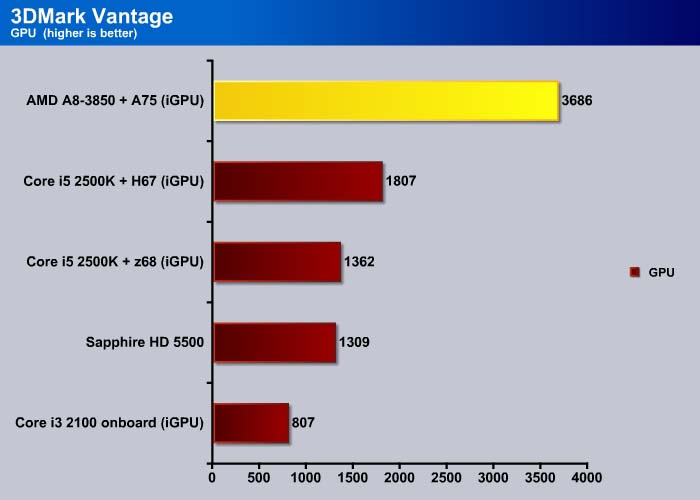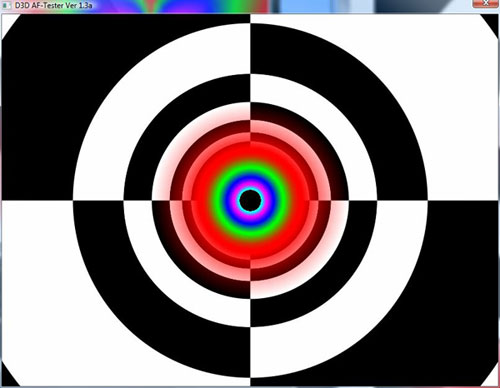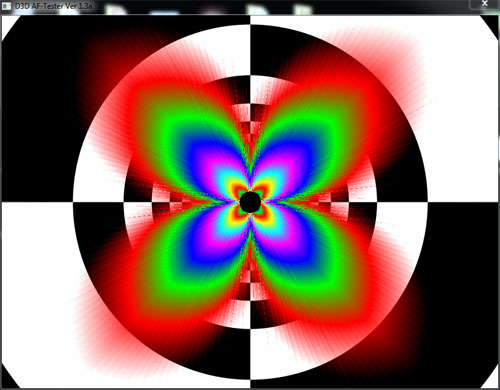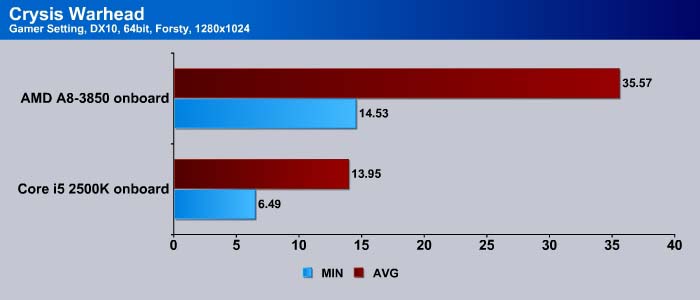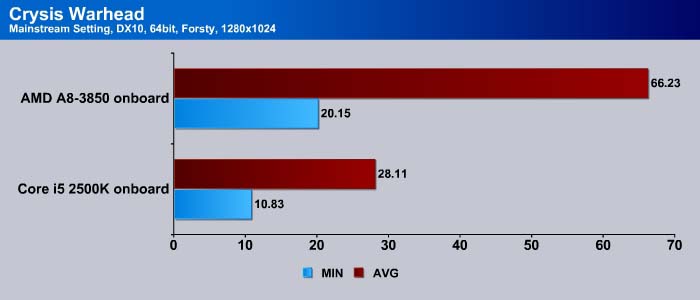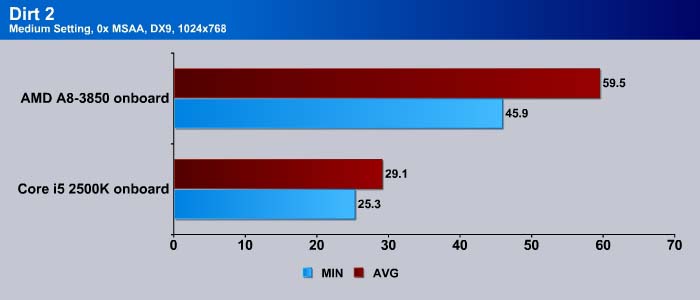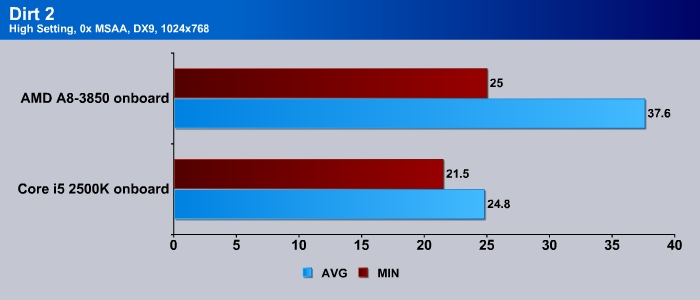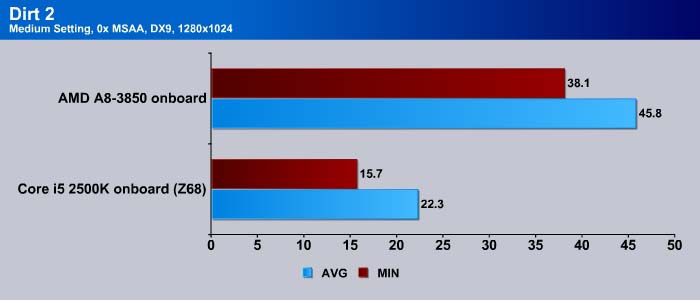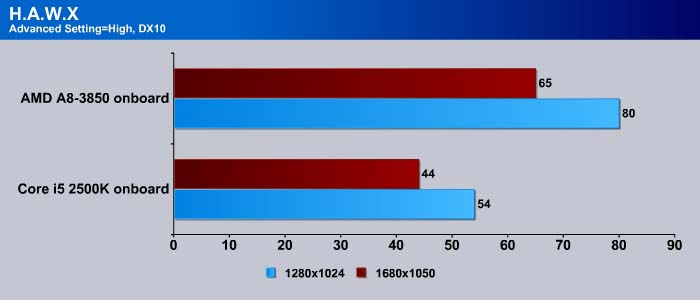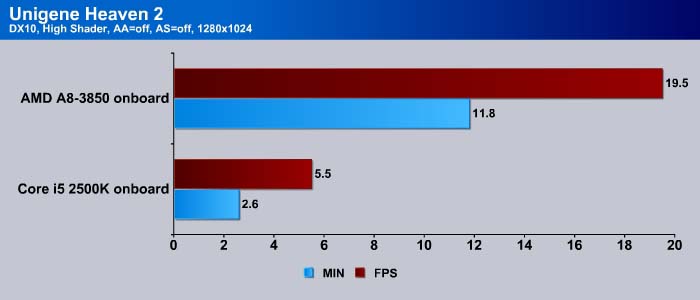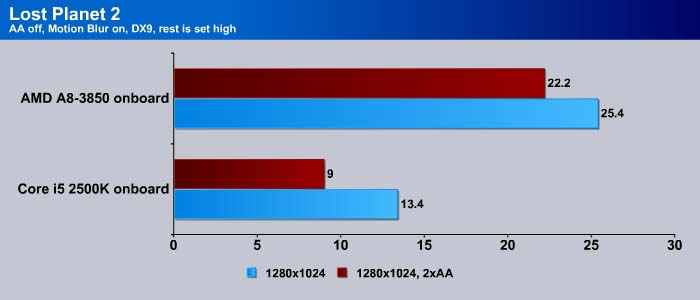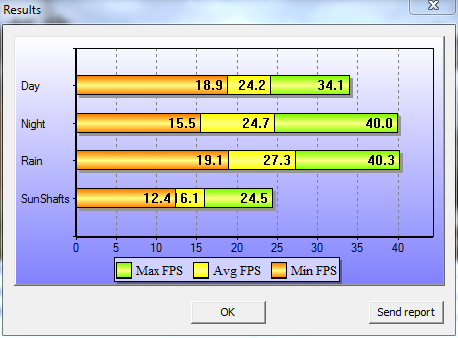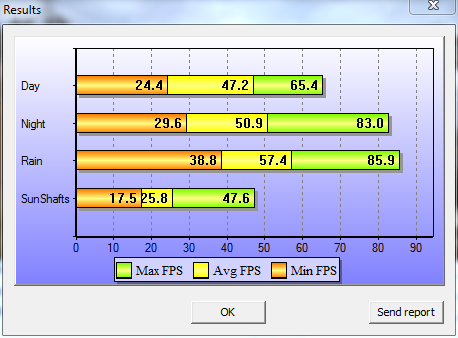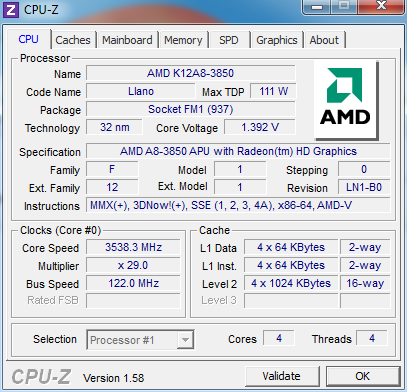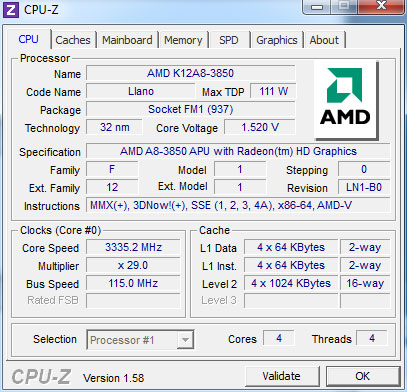AMD Fusion is ready for prime-time with the launch of the desktop processor: Llano A8 and A6. Packed with a quad-core processor and a DX 11 GPU, it is armed to take on Intel Sandy Bridge. How does it perform? Let’s find out.
INTRODUCTION
Ten years ago, CPU design was all about the MHz: having a higher frequency processor meant better performance when software was single threaded in a serial manner. Then, the advent of multi-core processors in 2005 changed the concept of processing. A single CPU packed with two or more processing cores can speed up work and open the door to the world of parallelism.
Around the same time, a budding trend started in the industry where components were being integrated into the processor. This started with Athlon 64, which had the memory controller integrated into the CPU die. Then AMD made a big announcement with “Fusion” in 2006, which would have integrated a GPU into the CPU, and created the Fusion APU (Accelerated Processing Unit). The trend continued, and now the latest AMD processor, codenamed Llano, packs not only four CPU cores, a Radeon GPU, and memory controller but also a Northbridge and a universal video acceleration block.
Tightly integrating these components inside the CPU, would significantly reduce latency, as it shorten the distance information needs to travel when communicating between the components. This, in turn, yields significant speed advantages. Furthermore, it allows tighter resource management that can better take advantage of the parallelism workload found in today’s applications.
Designed for both mobile and mainstream computers, Llano is far from being just a piece of hardware. With the Fusion APU (Llano and Bobcat), AMD is trying push a new concept of balanced processing into mainstream computing.
As technophiles, we cannot deny that we want the fastest performance PC available. But sometimes, we have to wonder, just how fast is too fast? Most PC’s on the market today are fast enough to handle day to day tasks such as web browsing, media streaming, and word processing. A dual core Athlon II or Core i3-2100 is really fast enough for an average user, and having a faster processor such as a Phenom II X4 or Core i5-2500K will not help get these things done any faster. Yes, people who do a lot of HD encoding, 3D rendering, and scientific computing will definitely benefit from the extra cores and faster clockspeed. For most people though, unless the software catches up, the performance gain may not be as apparent as it would seem.
With Fusion, AMD tried to get users to re-think our computer usage model. Instead of always going for the fastest CPU, the Fusion APU is designed to yield a tangible performance enhancement that an average computer user can take full advantage of. Llano is not designed to take home any awards based on its CPU alone, though it is packed with plenty of computing power, so that an average user would not experience any major performance hit. However, it is paired with an integrated graphics chip that is much more powerful than other CPU’s on the market, namely Intel’s flagship Sandy Bridge.
AMD stated that every minute, average 35 hours of video was uploaded to YouTube in 2010. In AMD’s view, average PC users’ demand is not just a processor that can do computational work, but also handle HD content and simple games. AMD believes graphical power is just as important as CPU power for today’s PC users. With Llano, AMD wants to offer a chip with balanced CPU and GPU performance.
Lynx Platform: New Socket, Chipset, and APU
Today’s launch is a new platform from AMD called “Lynx”. Lynx is a combination of the A-Series APU and the A75/A55 Fusion Controller Hub (FCH). Aimed at the mainstream user, the A-Series Fusion APU features 32nm “Stars” CPU with up to four cores and “Sumo” GPU with up to 400 Radeon cores. The A series APU will be AMD’s mainstream processor not only for desktops but also mobile systems. AMD says the A-Series APU can provide up to 573 Gigaflops of computing power by combining the x86 cores and the graphics engine.
The new platform requires a new socket: FM1—a 905-pin lidded uPGA. Unlike Intel, Llano continues to have the pins on the CPU instead of the socket. While we always applaud AMD’s continuation of offering backward compatibility, we feel that the company is making the right decision introducing the new socket. Since Llano CPU performance is going to be very similar to the performance of an Athlon II X4, we do not think most people with current quad-core Phenom II or Athlon II will be switching over to Llano. For those who already have an AM3 board, it would easier to simply buy a faster processor. The new socket will not affect most current AMD users. However, for those with systems older than 4-5 years, using chips such as the dual-core AM2 Athlon or Intel Core 2 (socket 775), upgrading to a new platform is expected considering that a computer platform’s life cycle is around 3-5 years. The good news is that despite the new socket, those using AM2+ boards can still use their old heatsinks, since the retention mechanism does not change, saving around $30-$50 bucks.
Starting with Llano, AMD will be segmenting their platforms like Intel does. The high-end lineup, Bulldozer, will use an AM3+ socket while the mainstream lineup will use an FM1 socket. The two sockets are not compatible. Llano will be replaced with “Trinity” sometimes next year, a Bulldozer based APU. Currently we do not know if Trinity will continue to use FM1 socket. If AMD continues with its tradition of backward compatibility (we certainly hope so), then we should not expect new sockets in the near future.
The A-series APU is essentially a marriage of a CPU and GPU. The fusion (pardon the pun) of the Athlon II X4 CPU, the Radeon HD 5670 GPU, UVD3, and Northbridge, is the A series APU. By trimming down GPU features such as dedicated memory and by using a 32nm fabrication process, AMD is able to place a budget graphics chip on the CPU while maintaining 100W of TDP. The amalgamation of these components reduces the real estate needed, and more importantly, the system power consumption. Based on AMD’s own estimate, 38W to 43W of power is saved with the Fusion APU, as compared to a system with a separate CPU, GPU with UVD3, and Northbridge.
The “Stars” CPU Core
Llano is a 32nm HKMG process from GlobalFoundries. AMD is taking Llano in a slightly different direction than Intel did with Sandy Bridge. Intel took Sandy Bridge to the next level by improving the CPU performance over their older Lynnfield/Clarksdale processor. While Intel’s Sandy Bridge integrated graphics, the HD3000, is a significant improvement over what is found in the Lynnfield, it is still relatively weak compared to even a budget discrete graphics card. Believing that current desktop computer demands a balanced parallel structure of GPU and CPU, AMD designed Llano with a capable GPU that is on par with current generation of discrete graphics.
Llano is packed with 1.45 billion transistors, almost 50% more than the four-core Sandy Bridge (995 million). Despite more transistors, Llano’s die is only a little over 5% larger than Sandy Bridge (228mm2 vs 216mm2). Comparing the sizes, we can see that more real estate on Llano’s die is reserved for the graphics, while only 20% of Sandy Bridge’s die is for the graphics. This shows just how different the two approaches are when comes to the integrated graphics on their processors.
On the CPU front, Llano’s CPU core, codenamed “Stars”, is derived from current generation of K10.5 microarchitecture that stemmed all the way back to the K8 era. Given its rather ancient roots, we can expect that the CPU is not going to be able to compete against Sandy Bridge and should be comparable to current mainstream AMD Quad-core processors. AMD does need a big overhaul of their CPU architecture to stay competitive in this front, but that will have to wait until “Trinity”, the successor to Llano.
To improve the performance, AMD made a few minor tweaks to make Llano a more efficient CPU. Among the tweaks is DDR3-1866MHz memory support, a jump from 1333MHz found on the AM3 processors. Note, however, that the 1866MHz speed is only supported when there is 1 DIMM per channel installed. The memory controller will support laptop SODIMMs up to 32GB and desktop UDIMMs up to 64GB, and support 1.35V DDR3-1333 for laptops and 1.5V DDR3 up to 1866MHz for desktops.
Like the current generation of Athlon II X4 processors, Llano lacks L3 cache, but AMD increased the L2 cache to 1MB per core from the 512KB that is found on the Athlon II X4. The larger L2 cache and improved hardware prefetcher, reorder and load/store buffers, and hardware divider all help to improve Llano’s performance to a 6% performance enhancement according to AMD.
The “Sumo” GPU Core
While Llano’s CPU has the codename “Stars”, the real star inside Llano is probably the integrated GPU, codenamed “Sumo”. The integrated GPU is not based on the new architecture found on the current generation of HD 6000 Radeon cards, but rather on the AMD Redwood core from the Radeon HD 5670. Fear not, though, as the difference between the HD 5000 series and HD 6000 series is very little. This is the first time that the integrated graphics is powerful enough to deliver performance capable of rivalling a budget discrete graphics card.
The GPU core features up to 400 shader cores (5 SIMD arrays with 80 cores per array), which AMD has renamed to “Radeon Cores”. With the exception of the improved third generation Unified Video Decoder (UVD3) (one of the new features found on the HD 6000 series card), the underlying technologies and features on Sumo are identical to Redwood. The Sumo core has up to 20 texture units, 8 ROP units and a 2x64bit dual-channel memory controller built into the Northbridge that is shared with the CPU core. The fastest A8 APU has a GPU clocked at 600MHz (down from 775MHz on the HD 5670) with a peak of 480 GFLOPS of shader computing power, 12 Gtexels/s of texture filtering, and 4.8 Gpixels/s of fill rate. With these specs, we can expect the Sumo to run just above the HD 5550 and below the HD 5570.
As Llano shares the memory bandwidth between the CPU and GPU, careful memory management is needed to ensure that there is no bottlenecking. There are about 30GB/s of memory bandwidth available to share. To minimize bottlenecking, the memory bandwidth is monitored and prioritized depending on the workload. When both CPU and GPU are fighting for the memory bandwidth, the GPU is given the priority. The shared memory also makes Llano’s GPU performance sensitive to the memory frequency. According to AMD, it can yield up to a 20% gain by switching from DDR3-1333 to DDR3-1866.
All of the goodies found on the HD 5000 series cards are supported, including Shader Model 5.0, DirectCompute, OpenGL 4.1, OpenCL 1.1, C++AMP, and DirectX 11. By contrast, Intel’s Sandy Bridge only supports DirectX 10.1, OpenGL 3.0, Shader Model 4.1 and lacks support for Directcompute.
AMD did upgrade the video decoder on the Sumo to the third generation universal decoder UVD3 that was introduced with the Northern Island (HD 6800 Series) graphics cards, a much welcomed update. It adds hardware decoder support for H.264, VC-1, MPEG2, WMV, DivX, MVC, and Adobe Flash. The addition of the hardware-accelerated decoding of MVC codec means that Llano will be able to handle Blu-Ray 3D without any issues. It will also support the HDMI 1.4a interface for the 120MHz display that is required for Blu-Ray 3D playback.
AMD likes to point out that their GPU does more than just assist HD playback–it also does transcoding and supports upscaling from 480p to 720p. It features edge-enhancement, de-noising, and color vibrancy, and others to help producing more realistic and vivid color.
A new feature is introduced is called “Steady Video”. Steady Video is based on AMD’s APP Technology where an advanced algorithm is applied behind the scenes to smooth out shaky video. The workload is distributed among the dedicated hardware decode, CPU, and GPU, and can be applied to internet video clips based on Flash 10.2, i.e. YouTube.
One of the biggest issues with Intel’s Sandy Bridge when it comes to as HTPC use is the inability to output a 23.976 fps refresh rate. When displaying 23.976 fps content as 24.000 fps, the frame will double every 40 seconds or so, causing a pause or judder. There is a workaround in the software, but it has been reported that it did not completely resolve the issue and can also cause audio syncing issues, as each frame must correctly correspond to its recorded audio. Llano is able to handle both 23.976 fps and 24.00 fps, and is also powerful enough to handle the post-processing, making it the perfect choice for an HTPC. We have done a comprehensive review on Llano’s performance as an HTPC processor, so be sure to check it out.
AMD is proud that the APU supports single or dual-independent high resolution digital display in a wide array of interfaces that include DisplayPort 1.1a, HMDI 1.4a and dual-link DVI. Note that the IGP will not support DVI+DP and D-sub+HDMI combinations for dual display. In addition, users can only use one D-sub (VGA) display, so it is not possible to use the DVI to VGA adapter for dual VGA displays.
Llano brings back Hybrid Crossfire, where a discrete graphics card can be used in conjunction with the integrated GPU, something that Intel Sandy Bridge cannot do. With Llano, the iGPU and dGPU can work together to provide additive performance. The supported discrete graphics has to be from the HD 6000 series, and Llano can paired up with discrete graphics with performance of 0.5x below or 3x above the iGPU. This means that Llano can be paired up with HD 6300/6400/6500/6670 graphics cards to deliver up to 175% of combined performance. This feature is only supported under Windows 7.
We verified with AMD to see if the Lynx will support SLI, since we know the 990FX chipset for the upcoming Bulldozer platform supports SLI. Unfortunately, Llano will not support SLI like we hoped. It is really not a deal-breaker since we do not think many people will run SLI considering Llano is aimed at budget and mainstream users. In addition, the platform does not officially support dual discrete Radeon cards in CrossFireX configuration either. However, AMD said that if motherboard manufacturers make a board with dual x8 lanes, then it would be possible to run CrossFireX.
Currently, the driver only allows the system to display images during POST off the iGPU, regardless of whether the dGPU is set as the primary display. In Windows, only the display ports on the primary display will be available, so users cannot mix and match the ports. The good news is that in addition to the performance gain, if the added card supports AMD Eyefinity, users will be able to run as many displays as the card supports.
We know that with the Intel Z68 chipset, users can tap into the IGP’s QuickSync transcoding capability using Virtu when a discrete graphic card is used. Llano will not allow users to tap into the UVD3 with only a discrete card, as the IGP will be disabled.
“Vision Engine”
An attempt to simplify the confusing terminology and tech jargon, AMD created a new term called “AMD Vision Engine” that combines the underlying hardware and software power of the GPU. Under the Vision Engine, the Radeon Cores (formerly called shader units), Video Accelerator (formerly called UVD), and Vision Engine Software (formerly called the Catalyst suite) work in-sync to produce best image quality in movie playback, gaming, and other applications that use GPU acceleration.
The revamped all-in-one Vision Engine Control Center is the one-stop software for the AMD motherboard chipset and graphics driver. It appears that the old Catalyst drivers will be history, but AMD is still committed to releasing monthly driver updates like they did before.
Northbridge
The last piece of the Llano APU is the Northbridge. The Llano APU Northbridge features 24 PCI-E lanes, up to 16 of which can be used for external graphics. Four of the lanes can be used for general purpose peripherals like Gigabit Ethernet and USB. The remaining four are for the Fusion Controller Hub (FCH), also known as the Southbridge.
Fusion Controller Hubs (FCHs): A New Southbridge
Two Fusion Controller Hubs (FCHs) are available for Llano: A75 and A55. The only difference between them is that the A75 supports 6x SATA 6 Gbps ports and 4x USB 3.0 ports, while the A55 only comes with 3x SATA 6 Gbps ports, and does not support USB 3.0 at all. Furthermore the A75 supports FIS-Based switching while the A55 does not. Both chipsets support RAID 0, 1, and 10 configurations. They also support 14x USB 2.0 ports, and have consumer IR, SD controllers, 33MHz PCI, mSATA, and 2.2TB HDD support. The consumer IR is a rather nice feature to have for users who plan to use the chip for HTPC’s.
Block Diagram of the A75 FCH (Source: AMD)
It is worth noting that the A75 is the first chipset on the market that offers native USB 3.0 support. We highly recommend choosing a system with the A75 chipset, as the performance of USB3.0 is definitely worth it. Also, while Sandy Bridge supports SATA III, only two ports are supported while the A75 FCH will support six. The lack of RAID 5 is somewhat a disappointment because even the mainstream Sandy Bridge H67 supports RAID 5. However, for those who plan to use RAID, it would be better to go with a discrete RAID card for best performance.
Power Gates
Since Llano is packed with so many chips, careful power management is needed to ensure maximum power efficiency. This is an area where AMD often falls behind Intel processors. With Llano, AMD implemented power gates to completely shut the power off, eliminating power consumption and power leakage.
The four CPUs cores and the GPU are controlled by their own voltage source. Llano is divided into two power planes: the CPU gets its own power and rest of the components (GPU, UVD, memory controller, and Northbridge) share the other power plane. On the CPU side, each core is also gated. When one core is idle and enters the C6 power state, the power to that core is shut off. The memory controller, UVD and GPU are also gated, so they can be powered down completely
Turbo Core
We first encountered Turbo Core with the Thuban based AMD Phenom X6 processor. The idea of Turbo Core is similar to Intel’s Turbo Boost. In a nutshell, the processor will dynamically boost the frequency from the base clockspeed to a higher speed when the system is not using all cores. As long as there is enough thermal headroom, this boost in the clockspeed will pay off with enhanced single-thread performance.
AMD’s implementation of the Turbo Mode is slightly different than Intel’s. Intel relies on the current draw and thermal sensors on the chip to assess how much room is available for Turbo mode. AMD, on the other hand, relies on workload. This is exactly what we observed on the Phenom II X6 processors. Llano monitors the activity of the system and uses it to estimate the power consumption to determine how much headroom is available for Turbo Mode. Like Sandy Bridge, Llano is able to momentarily overclock beyond maximum Turbo clockspeed when it determines that there is enough headroom available. In addition to monitoring the workload, the Embedded Controller is constantly monitoring the temperature and provides feedback to ensure the chip stays within the TDP budget.
The GPU power budget is always given priority over the CPU. This makes sense since it is unlikely that users will saturate all four cores. With Llano, the individual cores and the GPU can be shut down when they are not used to provide the needed headroom. However, Turbo Mode will only work with the CPU and not the GPU. So if the CPU usage is low and the GPU is high, the GPU will not be able to turbo up beyond the specified speed. AMD recently incorporated similar technology with the latest HD6900 graphics, called PowerPlay, so we anticipate that in the future, we will see Turbo on on both the CPU and GPU.
Regardless of the way Turbo Mode is implemented, the end results are the same—offering greater single thread performance on lightly-threaded tasks while staying within the thermal envelope allowed. One thing to note—not all Llano processors support Turbo Mode. The 100W TDP Llano will not support Turbo while the 65W variants will.
The Llano Lineup
Llano will come in either two or four processor cores and will be available for both desktop and mobile platforms. The desktop version will have four cores with a TDP of 100W or 65W.
Initially, two CPUs will be available: A8-3850 APU and the A6-3650 APU. These have a 100W TDP. Two additional models, A8-3800 and A6-3600, will follow with a 65W TDP.
| Model | TDP | Core | CPU Clock (turbo/base) | Radeon Cores | GPU Clock | Price |
| A8-3850 | 100 | 4 | 2.9 GHz | 400 | 600 | $135 |
| A8-3800 | 65 | 4 | 2.7/2.4 GHz | 400 | 600 | $115 |
| A6-3650 | 100 | 4 | 2.6 GHz | 320 | 443 | TBA |
| A6-3600 | 65 | 4 | 2.4/2.1 GHz | 320 | 443 | TBA |
All models support 1866MHz DDR3 and fit into the FM1 socket. Besides the clockspeed, the biggest difference between the A8 and A6 APUs is the GPU power. The A8 has one more SIMD than the A6 for a total of 400 Radeon cores clocked at 600MHz, while the A6 has 320 Radeon cores clocked at 443MHz. This makes the A8 APU’s GPU have about 70% greater graphical computing power than that of the A6. In addition, the 100W TDP models will not support Turbo Core, whereas the 65W TDP variants will.
In addition to the desktop Llano, AMD also launched Mobile Llano with dual or quad core design. The only difference between the two and the four core processors will be the two additional cores; the cache remains the same. Since this review focuses primarily on the desktop APU’s, we will not go into detail on the mobile Llano. The underlying technology is the same but all of the mobile Llano chips will support Turbo Core and will have a TDP of 45W or 35W.
While we did not test the mobile Llano, we think Llano will be even more compelling as a mobile chip than as a desktop chip because of its superior integrated graphics, power management feature, and the Turbo Core technology.
Motherboard and APU: Gigabyte A75M-UD2H and A8-3850

AMD A8-3850 (left) and Intel Core i3-2100 (right)
AMD supplied us the A8-3850 APU and the Gigabyte A75M-UD2H. The processor is clocked at 2.9GHz with Radeon HD 6550D (400 Radeon Core, 600MHz GPU clock). This is a quad core chip with a maximum TDP of 100W, 4MB L2 cache and no AMD Turbo Core support.
The Gigabyte A75M-UD2H is a micro-ATX board. It features the same blue and white color scheme as most recent Gigabyte mainstream boards. It is powered by 4+1 phase VRM and Gigabyte’s Ultra Durable design, which uses 2oz of copper for the PCB and Japanese capacitors for longer component lifespan. The extra copper also helps to reduce temperature and electrical noise.
The board’s layout is clean, and Gigabyte uses low profile heatsinks over the MOSFETs and the Southbridge (FCH). Instead of an 8pin auxiliary power connector, the UD2H uses a four pin auxiliary power adapter located behind the MOSFET heatsink. Over at the CPU area, we see that the board has plenty of space for a large heatsink.
Much like the AM3+ socket, the FM1 socket’s heatsink retention uses two pieces on either side of the socket rather than a single plastic piece going around the socket. This is supposed to provide a better air flow.
The four DIMM slots are color coded for dual-channel mode, supporting DDR3-1866/1600/1333/1066 MHz modules up to 32GB. The Llano platform officially supports up to 64GB of DDR3, but the board is listed to only support 32GB maximum memory, which should be plenty for most people. Keep in mind that in order to run the memory at 1866MHz, there can only be one DIMM per channel. This means that users are limited to a maximum of two DIMM sticks. The placement of the DIMM slots is a tad too close to the primary PCI-E slot so for those who plan to use a discrete video card, it may be necessary to first remove the video card in order to remove the memory modules.
Over at the edge of the board is where the usual 24pin ATX power connector is located. In addition, we see a LPT header and a TPM header. Gigabyte equipped the board with dual-BIOS, so in the event the primary BIOS is corrupted due to bad flashing or overclocking, the backup BIOS will kick in and recover the system.
A small heatsink sits above the A75 FCH (Southbridge). The AMD A75 chipset supports SATA III and USB 3.0 natively, so all of the SATA ports on the board will natively support six SATA III with RAID 0 and 1. Five SATA ports sit next to the FCH and one of the SATA ports is routed to the back of the board for eSATA. The ports are not rotated at 90 degrees on the edge of the board like most current boards. There is good clearance between the SATA ports and the primary PCIE card so it should not be an issue for those running a long graphics card.
The board uses an IT8720 thermal sensor, and has the usual front panel headers—USB 3.0 header, two USB 2.0 headers, FireWire 1394 header, and front audio header—along the edge of the board. The board uses a VIA VT6308 controller that hops along the PCI Bus, though PCI provides enough bandwidth to prevent bottlenecks.
The A75 chipset supports AMD CrossFireX only with the integrated graphics and a single discrete card. So despite the fact that the UD2H comes with two PCI-E x16 slots, only the first slot is x16 electrically, and the second slot is x4 electrically. The two slots have a good separation for good airflow so that even when running cards like the HD 6990, there should be no heat issues. Between the two PCI-E x16 slots is a PCI-E x1 and a PCI slot.
At the back are the PS/2 keyboard/mouse port, one D-sub port, one dual-link DVI-D port, one HDMI port, one DisplayPort, one optical S/PDIF connector, one eSATA 6Gb/s port, four USB 2.0/1.1 ports, two USB 3.0/2.0 ports, one Gigabit LAN port, and the standard audio ports. The array of ports is very nice. We like the fact the board comes with HDMI, DVI, and D-sub so no adapter is needed. Llano supports dual displays so two of the three ports can be used simultaneously. It supports configurations such as D-sub + DVI, HDMI+DVI but will not support D-sub + HDMI and DVI-D + DP. Also note that the DVI-D port will not support D-sub connection by a DVI to VGA adapter.
The mix of USB 2.0 and 3.0 ports is also nice. The A75 natively supports USB 3.0, so no additional chip is needed. Gigabyte keeps their tradition of providing each USB port a dedicated power fuse so in the event there is a blown fuse, only one of the ports will die. In addition, the board’s USB can deliver three times more power than traditional USB ports for better device compatibility and faster charging time for mobile devices.
The network is handled by the Realtek RTL8111E and the audio is handled by the Realtek ALC889. The audio supports 7.1 sound with 108 dB noise ratio, and supports Dolby TrueHD and DTS HD Master Audio format and audio output up to 192KHz/24 bit 8 channel LPCM.
A notable omission on the board is the lack of any error indicator, making it hard to troubleshoot. In addition, the board only comes with one additional 4 pin system fan header. Being a budget board, the bundled accessories are a tad scarce. The only accessories are:
- Installation guide
- Manual
- Four SATA cables (two cables with 90 degrees angled connector)
- Drier disk
- Back I/O plate
- Dolby HD case badget
Among the special features on the boards includes Gigabyte’s own Xpress2 recovery where the system will backup the physical hard drive with operating system. It essentially creates a separate partition on the primary hard drive to serve as a backup. Gigabyte also offers simple BIOS update tools such as Q-Flash and @BIOS, which allow users to flash the BIOS without booting into DOS. Of course, Gigabyte’s own software bundle, EasyTune 6, is included to monitor and overclock the system. In addition, it also features Q-share for data sharing and Cloud OC for overclocking the computer remotely with an internet-connected device such as a smartphone or another PC.
TESTING & METHODOLOGY
We did a fresh load of Windows 7 64 bit on the test rig, then once we updated the software and drivers to the latest versions, we made a clone copy of the hard drive because we’re going to run this beast like we stole it. We ran each test a total of three times and the average of each test is reported here.
| Test Rig | |
| Case Type | None |
| CPU | Intel: Core i5-2500K and Core i3-2100
AMD: A8-3850 |
| Motherboard | Intel System: Asus P8Z68-V Pro
AMD System: Gigabyte A75M-UD2H |
| Ram | Kingstone HyperX 1600 |
| CPU Cooler | Thermalright SI-128 |
| Hard Drives | Seagate 7200.11 1.5 TB |
| Optical | None |
| GPU | ASUS HD 6870 Onboard GPU |
| Case Fans | 120mm Fan cooling the MOSFET area |
| Docking Stations | None |
| Testing PSU | Cooler Master UCP 900W |
| Legacy | None |
| Mouse | Microsoft Intellimouse |
| Keyboard | Logitech Keyboard |
| Speakers | None |
aida64 v1.50
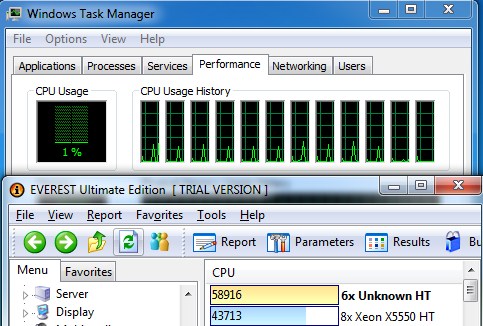
“AIDA64 Extreme Edition is a streamlined Windows diagnostic and benchmarking software for home users. AIDA64 Extreme Edition provides a wide range of features to assist in overclocking, hardware error diagnosis, stress testing, and sensor monitoring. It has unique capabilities to assess the performance of the processor, system memory, and disk drives. AIDA64 is compatible with all current 32-bit and 64-bit Microsoft Windows operating systems, including Windows 7 and Windows Server 2008 R2.”
CPU
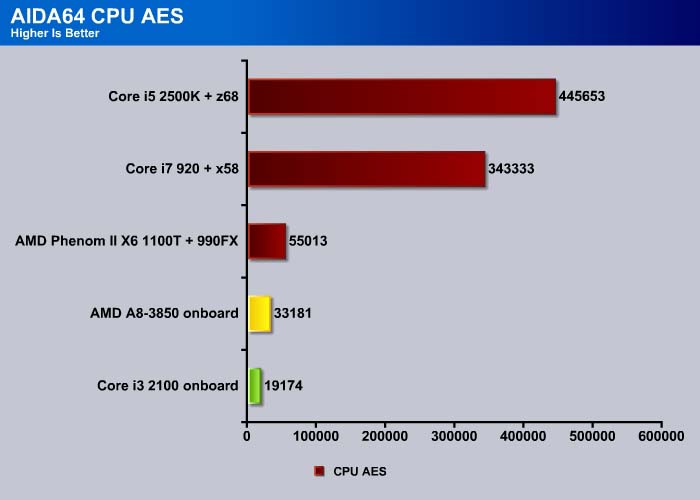
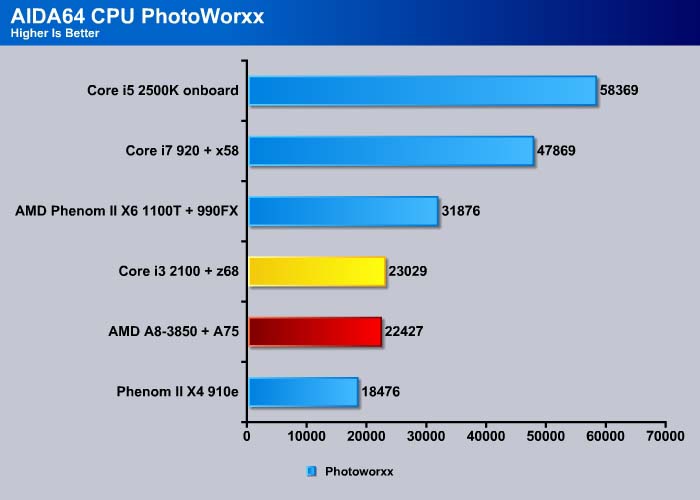
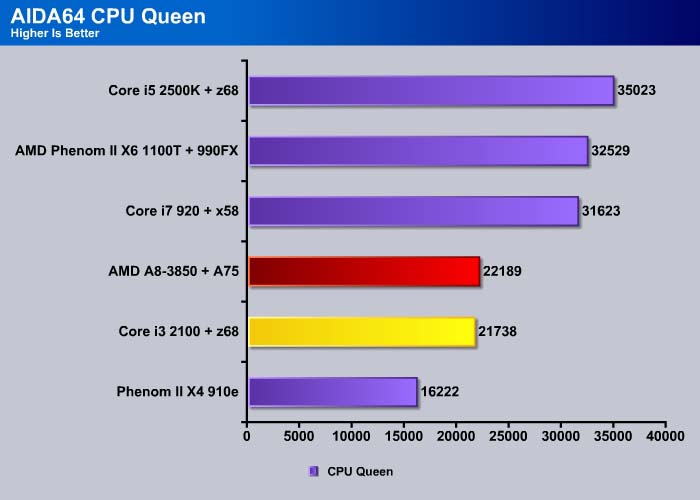
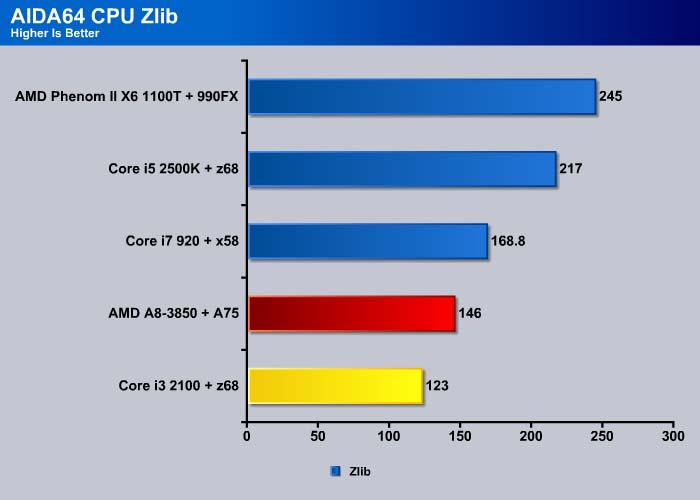
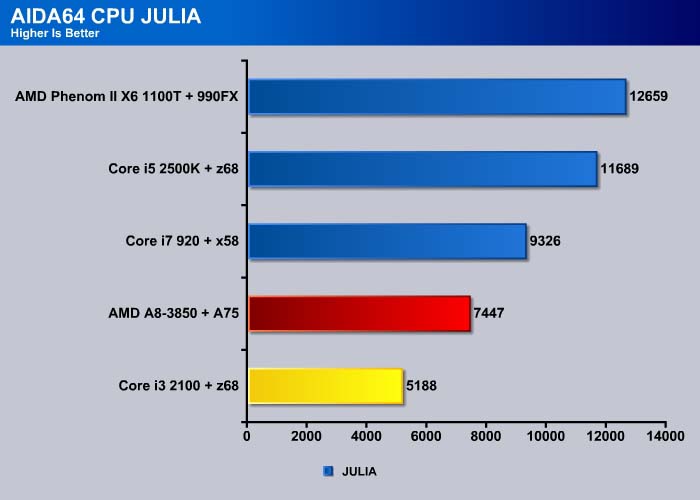
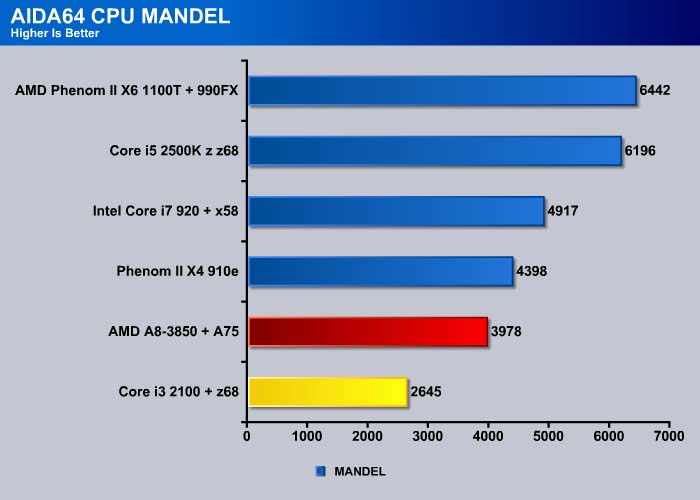
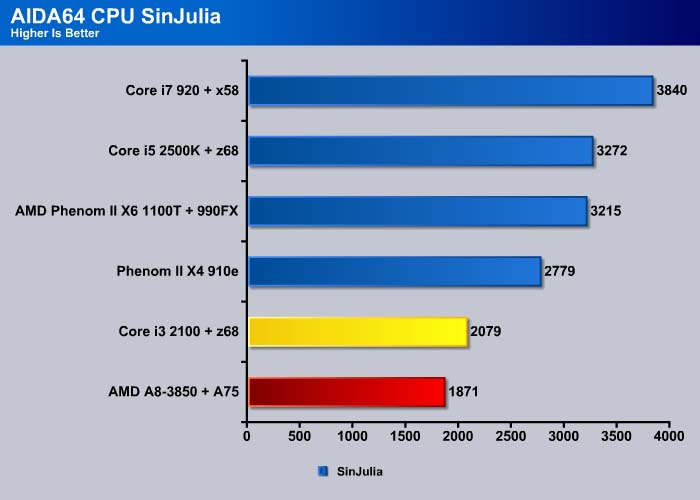
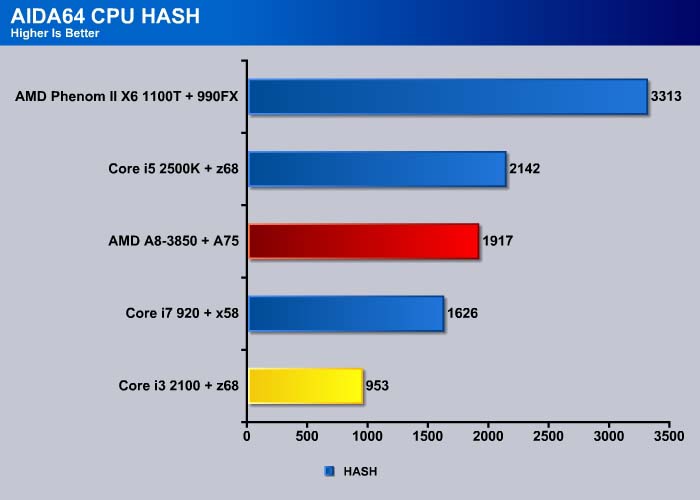
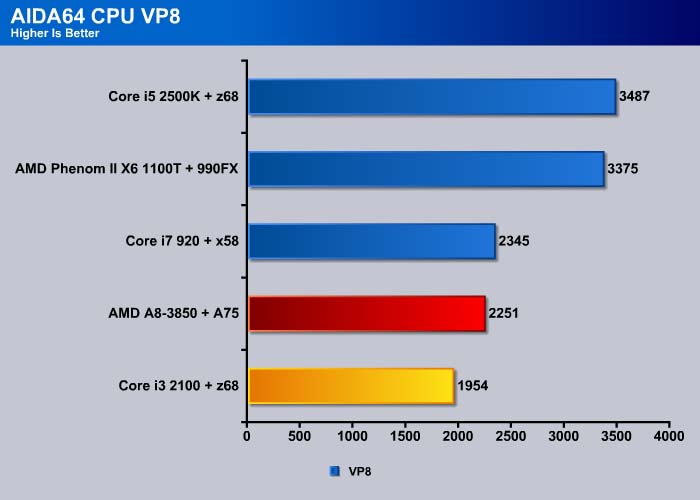
Memory
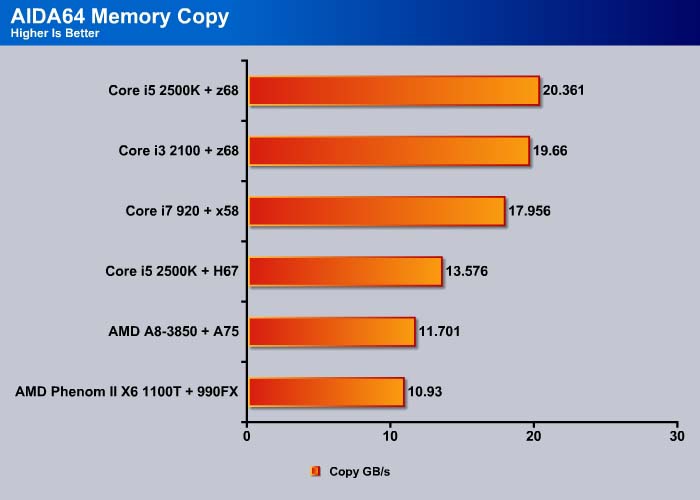
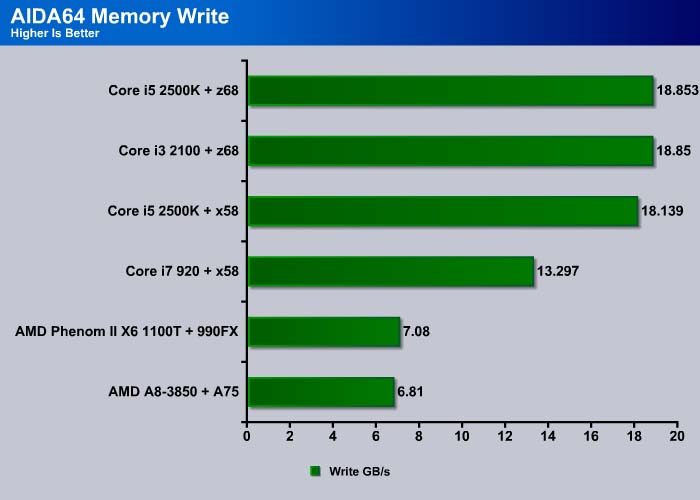
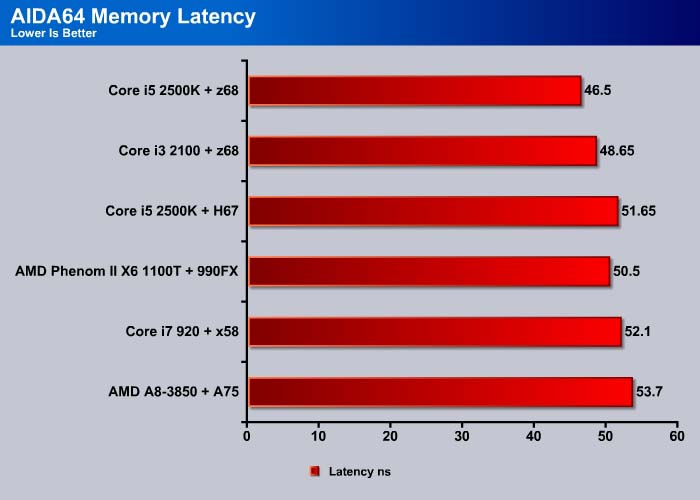
The A8-3850 shares the same architecture as Phenom II and Athlon II so it is no surprise that its memory performance is similar to what we have seen before. However, the A8-3850 is slightly faster (~5%) in memory read but is ~4% slower in memory write than a Phenom II X6 1100T. Memory latency is also worse with the A8-3850 as compared to the Phenom II X6.
Sisoft Sandra 2011b
“SiSoftware Sandra (the System Analyzer, Diagnostic and Reporting Assistant) is an information & diagnostic utility. It should provide most of the information (including undocumented) you need to know about your hardware, software and other devices whether hardware or software. It works along the lines of other Windows utilities, however it tries to go beyond them and show you more of what’s really going on. Giving the user the ability to draw comparisons at both a high and low-level. You can get information about the CPU, chipset, video adapter, ports, printers, sound card, memory, network, Windows internals, AGP, PCI, PCI-X, PCIe (PCI Express), database, USB, USB2, 1394/Firewire, etc.”
The A8-3850 scored 10% faster for the Whetstone benchmark and 25% faster for the Dhrystone benchmark than the Core i3 2100.
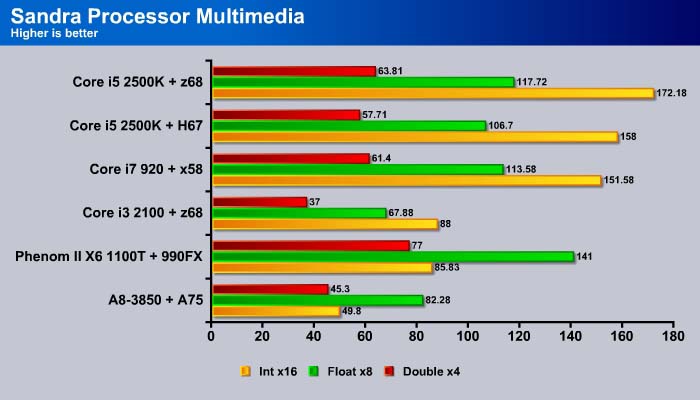
The improved memory support for the A8-3850 helps gain ~15% in memory bandwidth.
Cinebench and R11.5
“CINEBENCH is a real-world test suite that assesses your computer’s performance capabilities. MAXON CINEBENCH is based on MAXON’s award-winning animation software, CINEMA 4D, which is used extensively by studios and production houses worldwide for 3D content creation. MAXON software has been used in blockbuster movies such as Spider-Man, Star Wars, The Chronicles of Narnia and many more. MAXON CINEBENCH runs several tests on your computer to measure the performance of the main processor and the graphics card under real world circumstances. The benchmark application makes use of up to 16 CPUs or CPU cores and is available for Windows (32-bit and 64-Bit) and Macintosh (PPC and Intel-based). The resulting values among different operating systems are 100% comparable and therefore very useful with regard to purchasing decision-making. It can also be used as a marketing tool for hardware vendors or simply to compare hardware among colleagues or friends.”
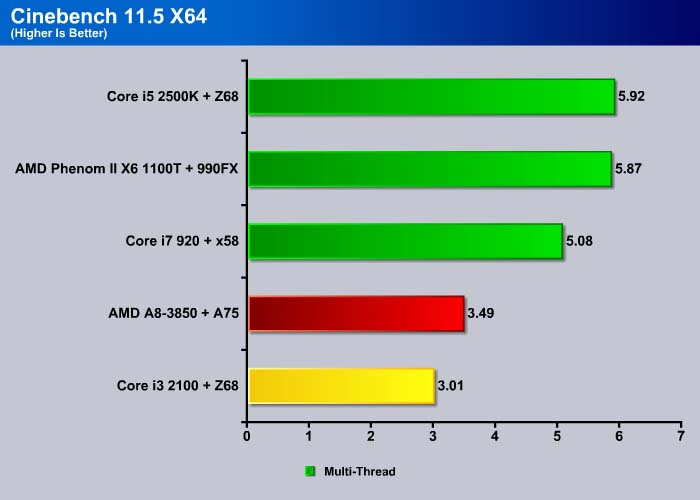
PCMark Vantage
PCMark Vantage is the a great benchmark tool from Futuremark. The benchmark consists of tests such as application launches, file searches, web browsing, video playback, photo editing, and gaming.
Looking at the individual tests, we can see that Core i3 2100 comes ahead in the Music (~50%), Communications (~8%) and Productivity (~2%) while the A8-3850 comes ahead in the TV and Movies (~20%) and gaming (~3%),tests. PCMark Vantage is not heavily threaded enough to really stress the Llano’s quad core, but it’s a good test to reveal the processor’s power under lightly threaded applications.
For lightly threaded applications, Intel Core i3 2100 is clearly the winner for its higher instruction per clock and 200MHz extra clockspeed compared to the A8-3850.
The HDD suite specifically tests the hard drive performance. We used SATA III on both Intel and AMD systems and the latest A75 shows a very promising performance with its SATA III controller.
PCMARK 7
The latest benchmark Suite–PCMark 7, puts a greater stress on the system than the PCMark Vantage. Contrast to the PCMark Vantage, the latest edition stress type of workloads rather than individual tasks. It consists of Lightweight, Productivity, Productivity, Entertainment, Computation and Storage benchmark. Readers can refer to the PCMark 7 whitepaper for the detail list of applications and tests run for each suite.
The overall test for PCMark 07 has the A8-3850 coming at 10% ahead of the Core i3 2100. This test consists of the storage, video playback and transcoding, gaming (DX9) and web browsing, all common types of workload for a typical system.
The Lightweight test consists of application loading, text editing, image manipulation and light multi-tasking involving web browsing with 3 tabs. Here, the Core i3 2100 comes in 10% ahead of Llano.
The Productivity test consists of application loading, web browsing and decryption, and text editing. The test involved data decryption. The two CPUs are separated by only a 1% difference.
The Creativity test involves image importing and manipulation, and video editing and transcoding. The Core i3 2100 has about an 7% advantage over the A8-3850.
The Entertainment test involves video playback and transcoding, gaming, and web bowsing. Here is where the Llano clearly shines, yielding a massive 40% gain over the Core i3 2100. The Core i5 2500K has a strong showing here but as we will see later on, its integrated graphics really cannot compete with the A8-3850.
The Computation test involves video transcoding and image manipulation. The Intel Core i3 2100 takes a 17% lead over our A8-3850.
Once gain, the latest AMD chipset seems to have improved its storage performance.
Gaming
The Llano GPU shares memory with the system memory. Thus the memory speed on the system has an impact on the graphics performnace. Having faster memory and low latency would be the most ideal when using Llano’s IGP for best performance.
| 3DMark11 | Overall | Graphics | PhysX | Combine |
| DDR3-1333 | 1025 | 918 | 3738 | 847 |
| DDR3-1600 | 1091 | 974 | 3943 | 924 |
| % gain | 6.4% | 6.1% | 5.5% | 9.1% |
We tested with 3DMark 11 with the memory running at 1333MHz and 1600MHz. On average, we would expect to gain about 5~10% with faster memory speed.
3DMark Vantage shows that Llano is about 150% better in gaming than Core i5 2500K’s HD 3000 iGPU and 300% better than the Core i3 2100.
Core i3 2100 comes a tad ahead of the A8-3850 when comes to CPU.
The GPU shows us the graphics power between the Sandy Bridge and Llano. Llano’s HD 6550D graphics are about 2 to 3 times faster than the HD3000 (Core i5 2500K), and about 5 times more powerful than the HD 2000 (Core i3 2100).
We already know that Llano’s graphics power is better than Sandy Bridge. We decided to only test the Core i5 2500K as it has the more powerful HD 3000. Since both the Core i3 2500K and the A8-3850 are quad-core processors, we can also gauge the performance of the CPU clockspeed and GPU in games regardless of how many cores.
AMD LLano HD6550D
Intel Sandy Bridge HD3000
It is going to be very obvious that the Llano is able to offer 2 to 3 times of better graphics performance over Sandy Bridge. However, something we also wish to mention is that not only are Llano’s graphics is more potent, they also produce more noticeable image quality. AMD really used their engineering muscle in the graphics department when they designed Llano.
We fired up D3D AF-Tester to compare the image quality with AF set to 16x. The premise of this test is that colors arranged circularly indicate the best image quality. The Llano HD 6550D produces almost concentric circles, whereas the Intel Sandy Bridge result looks more like a hypnosis video. Rather than showing concentric circles, the Sandy Bridge IGP has the color spreading out in all four corners. In games, this translates to a less well-defined image quality. Whether or not this will be noticeable will really depend on how well the user’s eyes can detect these subtle changes. However, it is there nonetheless.
Crysis Warhead
Dirt 2
H.A.W.X
Unigene Heaven 2
Lost Planet 2
S.T.A.L.K.E.R.: Call of Pripyat
Intel Core i5 2500K, HD 3000
AMD A8-3850, HD 6550D
We decide to show the results of S.T.A.L.K.E.R. to give a sense of the minimum and average frame rates of the two IGPs. We can see that the Llano’s HD 6550D is able to deliver somewhere from 30% to 100% gain over the Intel HD 3000 when we looked at the minimum frame rates. In scenes with light, such as the Day, and Sun Shafts scenes, the Llano offers less performance gain.
When we looked at the average FPS, Llano offers an average of 60% to 100% gain over the Sandy Bridge. We see that with the Sun Shafts visual effect enabled, Llano offers less gain, whereas it normally offers at least 100% gain over the Sandy Bridge.
STORAGE
SSD
| Burst (MB/s) | Random (ms) | CPU (%) | Avg Read (MB/s) | Avg Read (MB/s) | |
| AMD A75 (SATA III) | 418.0 | 0.1 | 8 | 337.2 | 296.2 |
| INTEL Z68 (SATA III) | 407.4 | 0.1 | 5 | 378.7 | 381.9 |
| AMD A75 (USB 3.0) | 115.4 | 0.2 | 5 | 101.1 | 94.5 |
The A75 chipset for Llano natively supports SATA III. Comparing it against the Z68 Express chipset using the OCZ Vertex 3 SSD, we can see that Llano has a slightly better burst speed but its average read and write falls behind the Z68. The average read is about 10% slower and the average write is about 20% slower. The A75 chipset also consumes a bit more CPU power, but it’s nothing to be worried about.
Mechanical HDD
| Burst (MB/s) | Random (ms) | CPU (%) | Avg Read (MB/s) | |
| AMD A75 (SATA III) | 345.6 | 15.8 | 6 | 138.6 |
| INTEL Z68 (SATA III) | 317.2 | 16.5 | 2 | 138.7 |
| AMD A75 (USB 3.0) | 167.5 | 12.9 | 12 | 149.6 |
For mechanical drive performance, Llano once again has a better burst speed. Since mechanical drives never fully saturate SATA III bandwidth, the average read speed between the A75 and Z68 are identical.
USB 3.0
| Burst (MB/s) | Random (ms) | CPU (%) | Avg Read (MB/s) | Avg Read (MB/s) | |
| NEC | 152.1 | 17.2 | 1 | 108.1 | 113.2 |
| ASMedia | 162.1 | 17.2 | 2 | 111.1 | 109.9 |
| AMD A75 (USB 3.0) | 162.4 | 17.2 | 13 | 111.1 | 109.5 |
We decided to also throw in the USB 3.0 as a comparison, and surprisingly, Llano’s USB 3.0 controller out-performs both A75 or Z68’s SATA-III in the average read, offering a great chance to use an old mechanical drive as external storage.
Comparing the USB transfer rate of the A75, we can see that it offers the same performance as the ASMedia controller and is slightly faster than the NEC controller. The A75 chipset, however, consumes significantly higher CPU usage than the Intel system using a third party chipset.
POWER CONSUMPTION
We ran Prime95 to stress the CPU in order to measure the overall system power consumption. All of the power saving features (C&Q and SpeedStep) have been enabled, as we envision this is how most people will be running their system.
| Idle | GPU Load | CPU Load | GPU and CPU Load | |
| A8-3850 + A75 | 39 W | 113 W | 138 W | 159 W |
| Core i3 2100 + z68 | 73 W 49W | 94 W | 131 W | 146 W |
| Core i3 2500K + Z68 | 71 W 49W | 93 W | 155 W | 170 W |
| Core i3 2500K + H67 | 49 W | 124 W |
Intel systems have been more efficient in power consumption than AMD for a while now, but Llano has made AMD very competitive in this front. AMD is now able to deliver the same low levels of power consumption as the latest Sandy Bridge. The A8 is able to consume significantly less power than the Core i3 2100. In fact, it consumes 34 watts less with the Z68 chipset and 10 watts less power idling paired with the H67 chipset. Under CPU load, the A8 consumes 7 more watts than the dual-core Core i3 2100 but 17 watts less than the Core i5 2500K. With two to three times greater graphics performance on the A8, it only consumes about 20 watts more power when the GPU is under load using Furmark, amounting to a pretty good end result.
When we loaded the CPU with Prime95 and the GPU with Furmark, the A8’s power consumption was still quite respectable. It only consumed 13 watts more power than the Core i3 2100, so the power consumption of the A8 is definitely manageable and competitive to the Sandy Bridge.
Temperatures
| Idle | Load | |
| A8-3850 + A75 | 17C | 44C |
| Core i3 2100 + z68 | 26C | 48C |
| Core i3 2500K + z68 | 31C | 51C |
The A8-3850 runs very cool. Keep in mind that we are not testing the processors with AMD stock heatsinks, so the temperature we see here may not represent what users will see with the retail heatsink. We used a Themaltake SI-128 with our A8 processor, and it ran very cool in idle, and even under load, it was comparable to Intel’s offering paired with the Zalman CNPS9900 Max.
OVERCLOCKING
Llano’s multiplier/clock ratio is locked, much like the non-K series from Intel. Thus, overclocking Llano requires raising the FSB (reference clock). The default FSB on Llano is 100MHz, and is tied to the CPU core, graphics engine, memory clock and the various clockspeeds and bus interfaces on the CPU. Our Gigabyte UD2H board let us raise the multiplier and the GPU clockspeed but when we checked the actual speed, it did not change. The BIOS is still in beta stage at the time of this review, so it is most likely that when the product hits the market, these little BIOS kinks will get worked out.
Stable CPU OC
We did not have much time to mess with overclocking and were able to push the CPU to 3.5GHz from the default speed of 2.9GHz and pass Prime95. However, the system always crashed when we ran 3DMark11, especially in the PhysX test. Ergo, the GPU was holding us back.
We lowered the bus speed to 115 and were able to overclock the CPU to 3.33GHz from the default speed of 2.9GHz. At this speed, the system was able to pass 3DMark 11 without any crashes.
| 3DMark11 | Overall | Graphics | PhysX | Combine |
| Stock | 1091 | 924 | 3943 | 924 |
| OC to 3.33GHz | 1180 | 1057 | 4286 | 975 |
| % gain | 8.2% | 14% | 8.6% | 5.5% |
3DMark 11 shows that at 3.3GHz, we were able to gain 14% graphics performance with an overall gain of 8%.
| 3DMark Vantage | Overall | GPU | CPU |
| Stock | 4374 | 3686 | 9924 |
| OC to 3.33GHz | 4526 | 3780 | 11073 |
| % gain | 3.5% | 2% | 10% |
3DMark Vantage gained 10% CPU and 2% GPU performance.
Conclusion
Whew, that’s a lot of data and words. Let’s sum it up. Llano is not designed to move forward in the CPU performance, but rather designed move forward in the IGP performance. It offers performance comparable to AMD’s current CPU and competitive to Intel’s dual-core Sandy Bridge. It is not a homerun for AMD: compared to the Core i3 2100, Llano often trades places with the Core i3 2100, and the Core i3 is faster in lightly threaded applications due to higher instruction per clock and hyperthreading, while Llano comes on top in heavily threaded tasks. It’s really a toss-up between the two depending on consumer usage.
For average user, it would hard to tell the CPU performance difference between Llano and Sandy Bridge, but the IGP is what sets Llano apart from Sandy Bridge. Clearly, the GPU performance is on Llano’s side, offering gains ranging from 40% to 200-300% over Intel’s Core i3, and delivering much better visual quality. While most games are hardly playable with Intel’s HD 3000, they are playable with the A8 graphics at low or medium settings with a resolution of up to 1280×1024. In addition, Llano supports Dual Graphics to offer added performance gain when paired up with a CrossFireX capable discrete card.
Llano’s power consumption is also very comparable to the Sandy Bridge processor. The fact that the A75 chipset integrated SATA III and USB 3.0 helps to reduce power consumption and eliminates the need for third party chips to save motherboard real-estate. Together, these make the Llano platform an ideal choice for small form factor PCs, HTPC, and all-in-one systems.
Compared to the dual-core Intel Core i3, Llano offers very competitive pricing and performance. The top of the line Llano, A8-3850, retails at only $135. Tossing in a case, power supply, RAM, and hard drive, buyers can get a relatively good system that is more than capable of handling everyday tasks for around $500. Since its integrated graphics is powerful enough, users can save about $40 that can be put into buying an SSD, which would offer the most noticeable performance gain.
Llano moves AMD forward with its Fusion concept, where instead of trying to take a performance crown, it offers a balanced platform. It raises questions that we all should ask when purchasing a PC—“What do you use your computer for?” and “What components would offer the best performance gain?” The next time you are deciding on your computer purchase, it is worth it to take time and think about these questions so you can make the best decision on your purchase.
| OUR VERDICT: AMD Lynx Platform–Llano APU and A75 | ||||||||||||||||||
|
||||||||||||||||||
| Summary: The Llano APU offers great balanced CPU and GPU performance for its pricing. While it may fall behind Intel dual-cores in lightly threaded tasks, it makes up by offering great GPU performance and true quad-core processor for heavily threaded tasks. In addition, it’s power efficiency is competitive to Intel Sandy Bridge and the A75 chipset natively supports SATA III and USB 3.0. |
 Bjorn3D.com Bjorn3d.com – Satisfying Your Daily Tech Cravings Since 1996
Bjorn3D.com Bjorn3d.com – Satisfying Your Daily Tech Cravings Since 1996