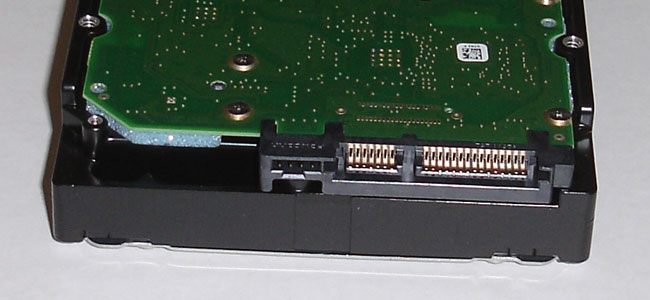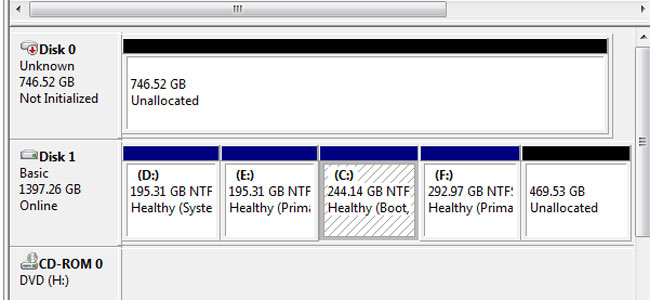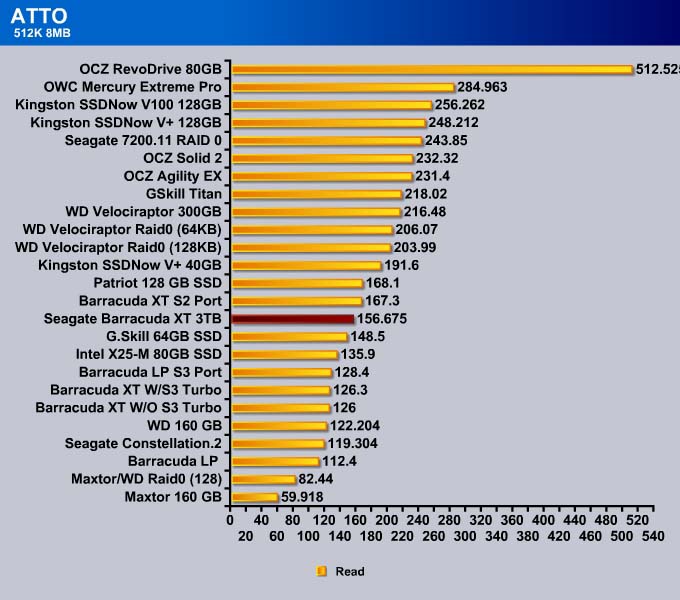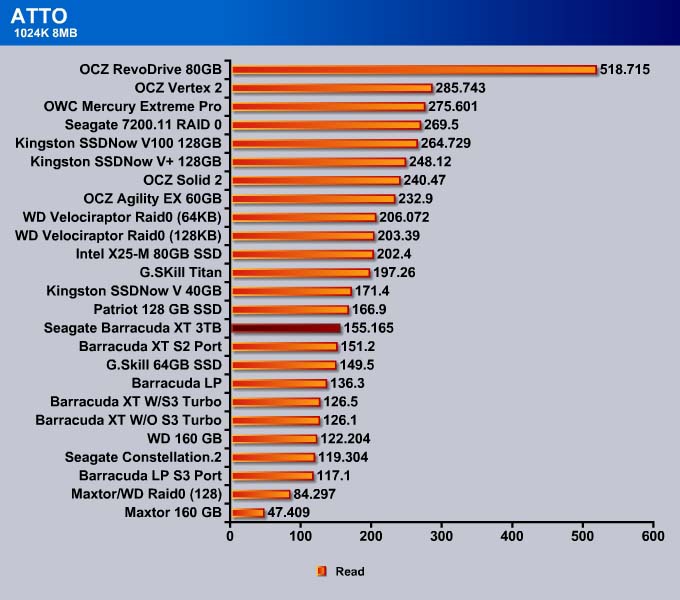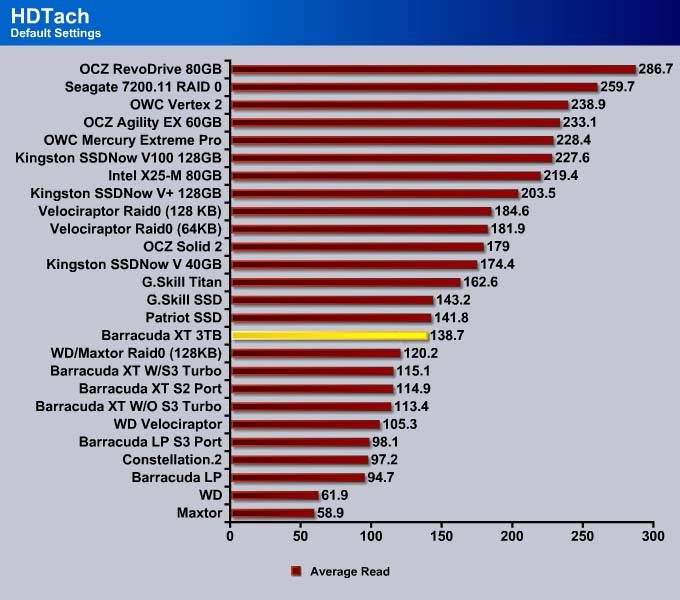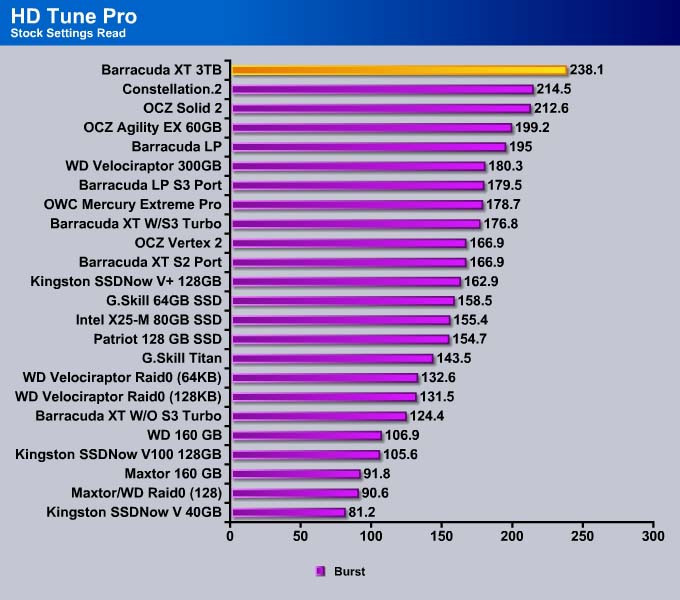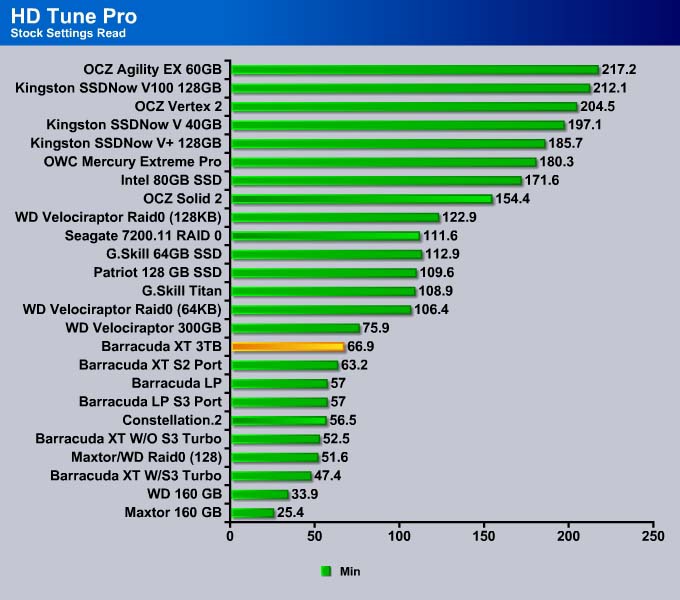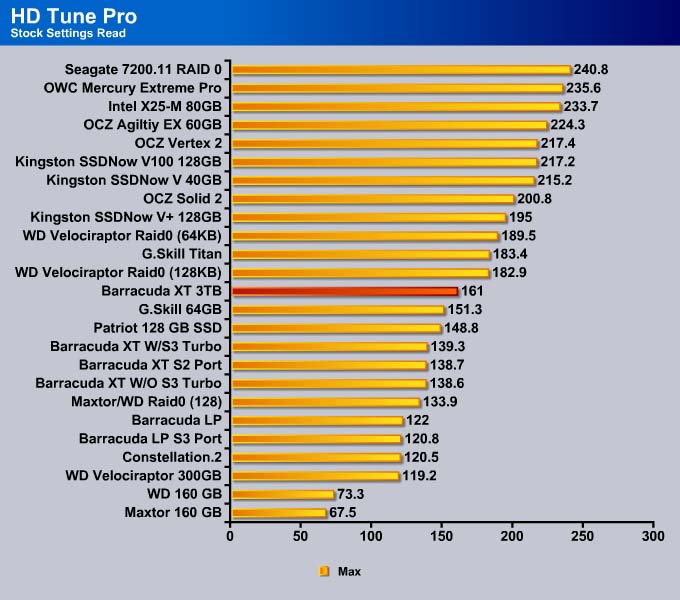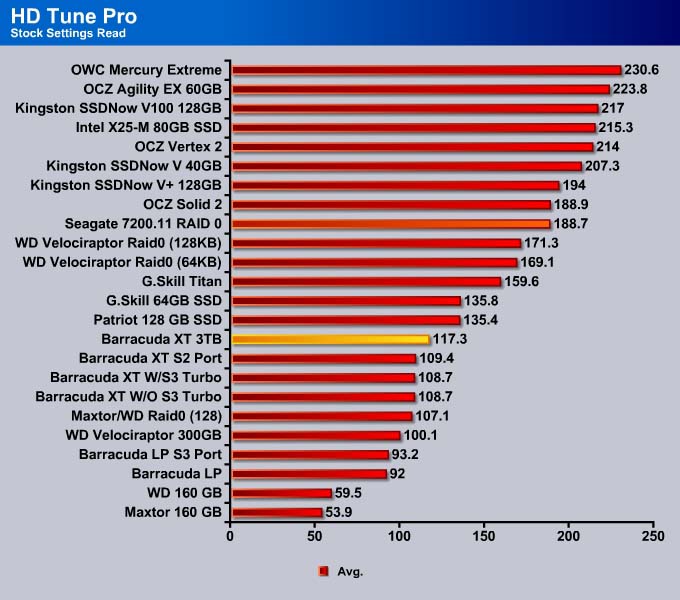Seagate’s latest Barracuda XT brings high capacity to computers. But how well does it really perform? Keep reading to find out.
INTRODUCTION
Desktop storage has been stuck at 2TB for quite a while. Higher platter density is needed in order to break the 3TB barrier, which leads to the industry-wide adaptation of 4K advanced format, replacing the 512 sector that was introduced back in the 80’s. The truth is, hard drive manufacturers are more than capable of making 3TB drives even with the 512 sector. However, we have not seen these drives appear on the market until most recently. The reason behind it is the aging BIOS chips that are unable to recognize and boot off a disk that is larger than 2TB.
In order for a system to boot off a 3TB drive as primary drive, a motherboard must support the new UEFI BIOS. Currently, there are only a handful of motherboards on the market, such as the ASUS P8P67 and the Intel P67 board, that support UEFI BIOS. While some motherboard manufacturers, such as GIGABYTE, found a workaround on their boards without the UEFI BIOS, on most older boards, it is impossible to have the board retro-fitted to support the UFEI BIOS so it can recognize the 3TB drive. Thus, probably more than 90% of systems in existence now will not be able to utilize the 3TB drive as primary drive.
The UEFI BIOS not only adds support for 3TB and larger drives, it also adds support for GUID Partition Table (GPT), another crucial factor for systems that wish to use 3TB drive. Windows editions that support Long LBA are the only OS that will only be able to use the 3TB drive. Furthermore, to utilize the drive, the drive must be formatted as GPT. While Windows Vista and 7 (both 32-bit and 64-bit) will support 3TB drives as secondary storage drive when the drive is formatted as GUID Partition Table (GPT), only 64-bit of Windows Vista SP1 or Windows 7 are capable of using the drive as primary boot drive, because only the 64-bit version supports the UEFI BIOS. None of the 32-bit Windows and Windows XP 64-bit support UEFI BIOS, which means that they will not be able to use the 3TB drive as the primary drive.
Another hurdle that the hard drive manufacturers need to overcome is the driver support. Luckily, motherboard manufacturers are coming out with drivers that allow the system to recognize the 3TB drives. So as long as the motherboard chipset is fairly recent, users simply have to download the latest driver off the motherboard manufacturer’s (or better yet, the chipset manufacturer’s) site. The latest Intel Rapid Storage drive adds support for 3TB drive to not only the latest 6 series Sandy Bridge chipset, but also to many previous chipsets.
Finally, all of the hurdles have been cleared and hard drive manufacturers are releasing 3TB to the market. This means that soon, we may even see hard drives go beyond 3TB.
Seagate has shipped us their first 3TB Barracuda XT drive for the consumer market. Let’s take a look.
Seagate Barracuda XT 3TB
The Barracuda XT will come in either 3TB or 2TB version. It features 64MB onboard cache, SATA 6Gb/s interface that is backward compatible with SATA 3Gb/s and SATA 1.5Gb/s. Rotating at 7,200 RPM, the Barracuda XT offers a balanced speed, performance and noise-level. The drive has a rated average latency of 4.16ms and average 10 watts of operating power consumption. For the 3TB drive, it carries a rated maximum sustained data transfer of 149 MB/s for and for the 2TB, the drive will have 138 MB/s sustained data transfer rate.
The Barracuda XT has a 488 Gb per square inch areal density. To get to 3TB, Seagate employees 5 disks, while the 2TB uses 4 disks. The 5 disks make the Barracuda XT 3TB quite a hefty drive at 700 grams.
One thing to note is that the Barracuda XT is actually 512 bytes per sector, not the new 4K sector drive that we have heard so much about lately. This goes to show that hard drive manufacturers are actually capable of making 3TB drive with 512 bytes per sector. Having a drive with 512 bytes sector will ensure the drive will have not lower write performance if it is used under operating systems that do not natively support 4K sector drive (such as Windows XP). It should not be a surprise that eventually Seagate will move to 4K sector and most likely we will then see a bump in the storage capacity.
As the market is still not quite ready for 3TB drives, because so many systems currently do not support UEFI and Windows XP is still the dominant Operating System with 41% (Source: Wiki) of market share, Seagate’s decision to introduce the Barracuda XT 3TB with 512 bytes per sector seems like a good choice. It offers legacy support and allows these aging systems to move to larger capacity drives, but at the same time, will allow the drive to be used when it come to upgrade to the latest system with UEFI and native SATA 6 Gb/s support.
Lately, the industry standard for the consumer grade storage warranty is 3 years but the Seagate Barracuda XT carries a nice 5 year warranty. We are happy to see Seagate decides to back to the 5 year warranty. While not always indicative of the product’s durability, a longer warranty often means the company believes that the hardware can last a much longer period of usage, which often translates to more durable hardware.
DiscWizard: Seagate’s Secret Sauce to 3TB Support
Unlike some other 3TB drives, Seagate’s latest 3.5’’ hard drive is aimed to make the transition to the 3TB drives as seemingly hassle-free as possible, even for systems that do not completely support 3TB drive. Seagate is not the only manufacturer with 3TB on the market. In fact, Western Digital also has a 3TB drive that was released sometime last year. To allow systems to use the 3TB drive, Western Digital bundles an add-on controller card for a system that lacks UEFI. While this completely avoids any problems with the BIOS, it does add a bit of work in configuration, since users would have to install the card, the driver, and set the BIOS to boot off the add-on card.
Seagate’s idea of “fixing” the 2TB limitation is nothing special, but it is something that the company provides without added cost to the consumers. The Barracuda XT will be bundled with Seagate’s own DiscWizard software (only the retail drive will come with the software; buyers of OEM or barebone drives can download the software from Seagate’s website). The idea is that consumers simply install Windows onto their hard drive as they usually do with whatever partition size the motherboard will recognize. After Windows has installed, consumers then install the DiscWizard and create a second partition on ther remaining storage sapce. For example if a user is using a motherboard that has legacy BIOS, during Windows installation, the system can only recognize 2.1TB of the 3TB storage. Users can then simply create a 2.1TB capacity partition pand install Windows. Then after Windows has installed, the user can install the DiscWizard to create a searate partition for the remaining 0.9TB.
What this means is that users will ended up with two partitions on their 3TB drive. Depending on personal preference, partitioning the hard drive can be good or a bad thing. The benefit of a separate partition of course is that it allows users to store data on a separate partition from the OS, so in the event the OS is corrupted, the data is still safe. Partition also helps lessen fragmentation.
Some people do not like to partition their hard drive because a copy performance of a partitioned drive is slower when files are copied from 1 partition to another on the same drive. Furthermore, a hard drive often has less usable space if it is partitioned. However, with 3TB to go, we do not think this is a major deal. While not the best solution, Seagate’s DiscWizard at least offers some legacy support for the systems that do not yet support 3TB drives without any added cost and additional add-on cards to mess with. It is probably the easiest solution.
There are a couple of caveats with the DiscWizard. First, the DiscWizard can only create 2 disk partitions. Furthermore, the DiscWizard does not work with RAID. Users who plan to run RAID would have to make sure that the motherboard supports UEFI or is capable of recognize 3TB drives despite lack of UEFI (GIGABYTE boards). Alternatively, users could opt for an add-on card that recognizes 3TB drives.
To use the DiscWizard, the system must be using the newest Intel driver. We tried the latest chipset driver and were able to get the system to recognize the 3TB drive on our ASUS P8P67 board, which has native support for UEFI. However, when we installed the older Intel Rapid Storage driver, the system failed to recognize the full capacity. Uninstalling the Rapid Storage driver made the full 3TB capacity accesible. We also downloaded the latest Rapid Storage driver version 10.1.0.1008 and we were able to see the whole 3TB drive after we installed the latest version. Thus, it will work as long as the driver for the motherboard is supported.
We asked Seagate whether the DiscWizard only works with Intel based boards and we were told that it should work fine with other chipsets. However, Seagate points out that it all depends on whether the chipset driver can properly recognize and report the hard drive capacities. While most tests with the drive are done with Intel based chipsets, they informed us that there are some NVIDIA chipsets that may have problems. Therefore, be sure to check with the motherboard or chipset manufacturer to see if there is an updated driver that will recognize the 3TB drives before buying the drive.
Finally, we were told that the DiscWizard may work with other manufacturer’s drive but we could not verify the information as we do not have other 3TB drivers from other vendors. Seagate has told us that the software may seek at least 1 Seagate drive in order to launch the program.
The DiscWizard is more than simply a tool to unleash the 3TB capacities. In fact, it offers Disc Cloning, backup and recovery ability. We are glad to see that Seagate offers the software for free and are glad to see that Seagate includes other features with the program. These tools are valuable to back up important files and a nice bundle with the drive.
TESTING & METHODOLOGY
To test the Seagate Barracuda XT, we cloned our test rig drive to the HDD. It is the same test drive we’ve been using on all of our drive testing and is nothing more than a clean Windows load with all the drive testing software installed, as well as all the current drivers and patches for the OS. It’s the equivalent of doing a fresh load of Windows 7 from the disc but takes a lot less time and ensures that every drive tested uses exactly the same OS load and drivers. Nothing that may effect the outcome of the testing procedure can creep in. We ran all of the tests a total of 3 times and averaged those results. The Average of the three results are presented here. In the case of a pictorial benchmark we ran the bench 3 times and picked the median result. As with most HDD testing differences from run to run are minimal and the median result is a good indication of what you can expect from the drive.
We ran our usual battery of tests on the drive, and used it as the primary boot drive during testing. All of the drives tested were used as the primary boot drive during testing. That’s a more realistic test than strapping the drive in and testing it with a bare format or as a non-boot drive and it represents real life transfer rates, much like you can expect when you install and operate the drive in your own system. Each test was performed 3 times and the average of the 3 test run is reported here.
| Test Setup | |
| Case Type | None (Testbench) |
| CPU | Intel Core i5-2500K (Sandy Bridge) |
| Motherboard | Asus P8P67 Deluxe LGA 1155 |
| Ram | Kingstone HyperX 1600 |
| CPU Cooler | Prolimatech Megahalem |
| Hard Drives | Seagate Barracuda XT Seagate Constellation.2 OCZ RevoDrive OCZ Solid 2 Kingston SSDNow V+ 128GB MLC OCZ Agility EX 60GB (SLC) Kingston SSDNow V 40GB (MLC) Kingston SSDNow V+ 128GB (MLC) G.Skill Titan 256 GB SSD (FM-25S2S-256GBT1) (MLC) Patriot 128GB Warp SSD (MLC) Intel 80 GB SSD X25-M G.Skill 64GB SSD (FM-25S25-64GB) (MLC) 2 WD VelociRaptor’s 300GB (In single and Raid0) WD 160 GB SATA 2 Maxtor 160 GB SATA 2 WD & Maxtor in Raid 0 |
| Optical | None |
| GPU | Gigabyte GTX 260 OC |
| Case Fans | 120mm Fan cooling the mosfet CPU area |
| Docking Stations | None |
| Testing PSU | Cooler Master UCP 900W |
| Legacy | None |
| Mouse | Microsoft Intellimouse |
| Keyboard | Logitech Keyboard |
| Gaming Ear Buds |
None |
| Speakers | None |
Test Suite
| Benchmarks |
| ATTO |
| HDTach |
| HD Tune Pro |
| PCMark Vantage HDD Tests |
ATTO
From the ATTO website:
“As the industry’s leading provider of high-performance storage connectivity products, ATTO has created a widely-accepted Disk Benchmark freeware utility to help measure storage system performance. Disk Benchmark identifies performance in hard drives, solid state drives, RAID arrays as well as connections to storage.
Use ATTO Disk Benchmark to test any manufacturers RAID controllers, storage controllers, host adapters, hard drives and SSD drives and notice that ATTO products will consistently provide the highest level of performance to your storage.”
ATTO is the benchmark for the mechanical drives. While it may not be the test for the SSDs, it is an excellent test for mechanical drives to show its maximum transfer rate.
The Barracuda XT maintains the performance of the first generation Barracuda XT with 156 MB/s read performance, which is slightly higher than what Seagate has claimed on the specification of the drive. The Barracuda XT looks like on a good start.
The Write performance is 5% faster than the first generation Barracuda. At 153.1 MB/s, it is edging close to some budget SSDs on the market.
The result of the 1024K is the same as what we have seen with the 512K where Barracuda XT 3TB shows impressive 150 MB/s read and write throughput that is the highest that we have seen with 7,200 RPM mechanical drives. At 150MB/s the drive is finally saturating the SATA-I’s 150 MB/s bandwidth so it would be best to make sure your boards have SATA-II or better SATA-III to really take the advantage of the drive’s performance.
Single
ATTO gives us a very good overview of the drive’s performance at various file size. Here we can see the drive reaches 150 MB/s throughput with file size of 4KB.
HD Tach 3.0.4.0
From HD Tach’s website:
“HD Tach is a low level hardware benchmark for random access read/write storage devices such as hard drives, removable drives (ZIP/JAZZ), flash devices, and RAID arrays. HD Tach uses custom device drivers and other low level Windows interfaces to bypass as many layers of software as possible and get as close to the physical performance of the device possible.”
The Barracuda XT 3TB is the fastest mechanical drive we have tested with 138.7 MB/s sequential read. While it cannot compete against the SSDs, it does come quite close to entry-level SSDs based on the JMicron controller. Seagate is able to bump up 20% performance over the first generation Barracuda XT.
SATA 6Gb/s helps the Barracuda XT 3TB to obtain an excellent burst speed, though we caution against giving too much importance to the Burst speed result, as it is highly dependent on the chipset and controller used. In practice, it would be hard to tell between the drives tested. It is worth noting that while both the Barracuda XT and the Enterprise 2.5” Constellation.2 are 6Gb/s, the Barracuda XT is about 10% slower than the Constellation.2.
HD Tach gives us a good view of the drive’s performance across the whole 3TB drive. Here we can see the drive reached maximum throughput of ~160 MB/s and minimum throughput of 100 MB/s Furthermore, we can notice that the drive’s random access time of 16.5 ms is a tad slower than other drives.
HD TUNE PRO
The Barracuda XT 3TB shows a whopping burst read speed of 238 MB/s, topping the chart and beating out a couple SSDs, thanks to the SATA 6Gb/s interface.
As a single drive, the Barracuda XT is the fastest mechanical drive we have tested in both the minimum and maximum read. The drive even bests a couple SSDs in the maximum read category.
The drive is about 10% faster than the first generation Barracuda XT in the average read.
The Barracuda XT shows a very similar Read and Write performance. We see that the drive has a minimum read and write throughput of 65MB/s and maximum read and write throughput of 160MB/s. The Burst speed for the read and write stayed about 230MB/s so even those using the drive with SATA-II should not expect any performance loss.
PCMark Vantage
While the previous tests show the raw transfer speed of the hard drives, they are not good indicators of real-life performance. We use PCMark Vantage to test how drives will perform during real-world applications, and how they will affect common computer usage.

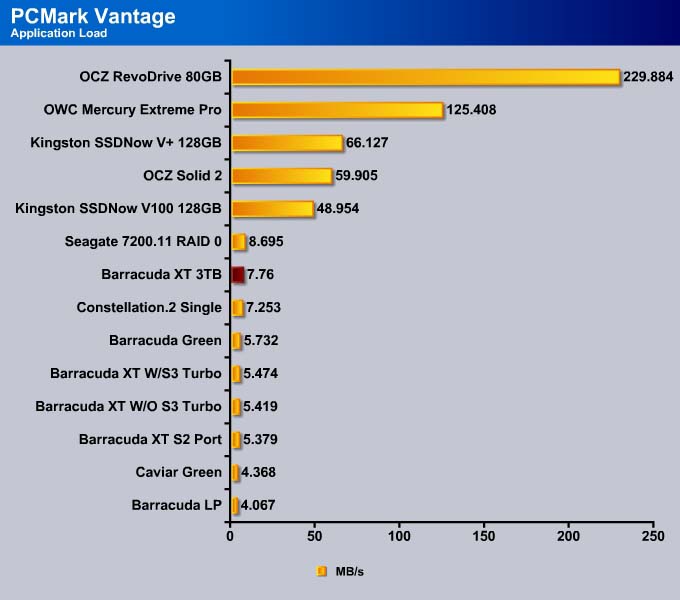




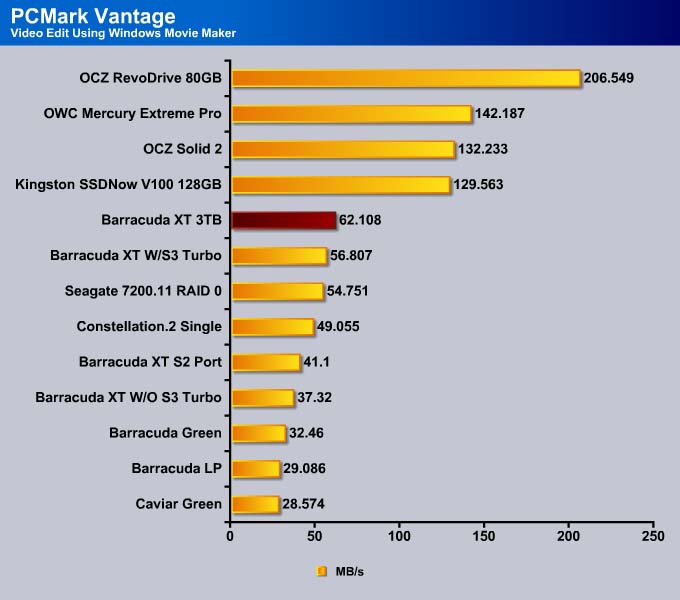

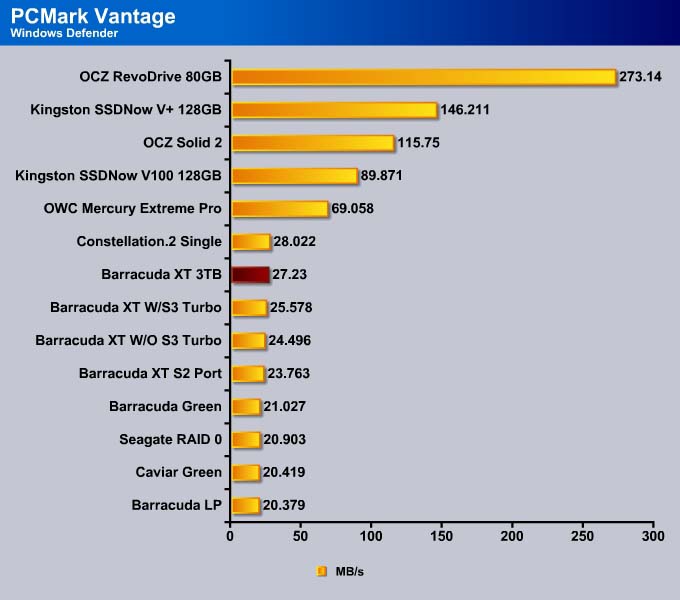
Conclusion
The Seagate Barracuda XT 3TB is the fastest mechanical drive that we have tested. The drive has excellent sequential read and write up to 150MB/s. While SSDs may grab the market headlines, they are still relatively expensive at $1.5 per gigabyte and with capacity limited to a few hundred gigabytes. At 0.08 cents per gigabyte, the Seagate Barracuda XT offers an excellent pricing as a secondary drive to complement the limited storage capacity of the SSD. With 3TB of space, 64MB Cache, 7200 RPM and SATA 6Gb/s interface, the Barracuda XT 3TB definitely won’t bog down a system. It is also hard to say no to the drive considering that it comes with a 5 year warranty, while most mainstream hard drives now only carry 3 year warranty.
Seagate’s decision to include DiscWizard software free of charge as a way to add support for legacy systems is not the most ideal solution, but is the simplest currently available. Assuming that a user’s motherboard chipset driver can recognize and report the right capacity, there should be no issue using the 3TB storage space. Furthermore, the extra features in the DiscWizard such as disk cloning and backups tool are very nice features to have. These features alone would save consumers some money and it is nice to see that Seagate simply bundles the tool with the drive (users who not purchase the retail packaged product can still download the software for free).
All together, the excellent software bundle, the superior performance, and generous warranty make the Barracuda XT 3TB the best choice among the mechanical drives on the market.
| OUR VERDICT: Seagate Barracuda XT 3TB | ||||||||||||||||||
|
||||||||||||||||||
| Summary: The Seagate Barracuda XT 3TB is the fastest hard drive we have tested, with plenty of storage and generous 5 year warranty. For its features and outstanding performance, it earns the Bjorn3D Golden Bear Award. |
 Bjorn3D.com Bjorn3d.com – Satisfying Your Daily Tech Cravings Since 1996
Bjorn3D.com Bjorn3d.com – Satisfying Your Daily Tech Cravings Since 1996