HornetTek’s Showcase is an update of the earlier Phantom, adding support for 3.5” hard drives and Component output. We are taking a quick look at the player and the new firmware.
INTRODUCTION
About a year ago, we reviewed the HornetTek Phantom, a 2.5’’ multimedia player capable of playing almost anything we threw at it. The Phantom is a very nice unit. It has small footprint, and users simply have to install a 2.5’’ hard drive and they can play everything stored in it. Since 2.5’’ hard drives have yet to reach the same capacities as 3.5’’ drives, HornetTek has brought out another media player based on the same Sigma chip, but which now supports 3.5’’ SATA drives. With 3.5’’ mechanical hard drives selling at 5 cents per gigabyte, the upgrade is much-welcomed for anyone who has a large collection of digital media. The new media player, the Showcase, accommodates either 2.5’’ or 3.5’’ drives. Furthermore, it also adds the component video output for those who still have older TVs without HDMI ports.
Internally, the Showcase is no different than the Phantom. Both units use the same chip so the performance is identical. We will not do a lengthy review on this product, since readers can find our our original Phantom review for performance information. We will simply highlight the differences between the two units.
Sporting the same black look as the Phantom, the Showcase is noticeably larger due to the added space to accommodate a 3.5’’ drive. On the front, we see a very handy Power/Standby button, which was missing on the Phantom. In addition, there are vents on the front of the unit. Besides these two differences, the Showcase has a single USB 2.0 port and the familiar LED indicators found on the Phantom.
The body of the Showcase is again made with metal, just like the Phantom, which will help with the overall heat dissipation.
At the back, we see the connectors have been rearranged slightly compared to the Phantom. The Showcase adds the component (YPbPr) connector above the composite connectors. The Showcase has the same SPDIF Optical audio out, mini-USB 2.0 port, USB 2.0 port, 10/100 network connector, power jack, and On/Off switch as the Phantom. Another change between the Showcase and the Phantom is that the cooling fan has been moved to the back of the unit on the Showcase. This may help with the overall cooling of the unit as the cool air enters the front through the air vents and hot air escapes out of the back. The Phantom has the fan circulating air inside the unit instead of exhausting the air out.
We can see the size comparison. From the top to the bottom, a 2.5’’ SATA HDD, 3.5’’ SATA HDD, Phantom, and Showcase.
The Showcase comes with the power adapter, the driver CD, a quick installation guide, the composite cable, a remote, battery, screws, adapter for the 2.5’’ hard drive, and the HDMI cable. Since the 3.5’’ hard drive requires more power, a power brick is needed.
Internally, the PCB has been slightly redesigned. Instead of having the hard drive installed facing the front, the Showcase has the hard drive installed facing sideways. We can see here, the front On/Off/Standby cable leads to the PCB.
NEW FIRMWARE: IMS Service
In our original review of the Phantom, we expressed a wish for the unit to support web content. Our wish has come true with the latest firmware update. This latest update brings the ability to watch some popular sites on the device. The new firmware has added the IMS Serivce, the IP Multimedia Subsystem, to allow users to watch online multimedia content such as video clips and RSS news.
The new firmware will work with both Phantom and Showcase so users who still have the Phantom do not need to upgrade to the Showcase; flashing the firmware will suffice.
The new firmware not only adds the ability to watch online video clips, it also adds support for online picture sites such as Picasa and Flickr. In addition, RSS News is also supported.
Browsing to the IMS Channel, we can see a few selections available. In the Search Video section, we can get access to popular internet video sites such as YouTube and YouKu. The unit also plays back Podcasts. For those not familiar with it, Youku is a Chinese language site similar to YouTube that streams TV shows and movies. Unfortunately, the device does not yet support sites such as Hulu or Netflix, and there is no way to add sites to the list. We hope HornetTek will release a firmware update in the future with a wider selection and the ability to manually add other sites.
As we open up the YouTube function, there is a list category such as Top Rated, Most Viewed, Most discussed, Most linked, and Most responded. Users can also use the search feature to search for more clips if none of these categories includes the clip of choice.
The YouKu has a longer list because YouKu also streams movies, TV shows, and others. For those of our readers who cannot read Chinese, the list includes items like Movies, Entertainments, and TVs.
Once a clip is selected, it will display a short summary. Users can choose to play the clip full screen or skip to the next clip.
The onboard keyboard has the basic keys and a few extra symbols. Select the key by moving the arrow buttons on the remote and pressing enter to choose the letter.
Alternatively, users can also search the video clips on the site. Unfortunately, typing using the onscreen keyboard is inconvenient, as users must use arrow keys on their remote to move around and select the letters. Also, the device currently only supports the English input method, so while it can display Chinese characters and also supports Youku, users cannot type in Chinese characters to search contents on Youku. This is rather unfortunate, because searching Youku in English will not always pull up accurate results.The device also will not let users import a link from YouTube or Youku, so users can search the content on their desktop and export the link to the device to watch it on the TV.
We tested YouTube video and were able to watch 1080p video clips over 802.11n wireless network without any issue at all. We did not experience any lags or drop frames. We did, however, experience a small issue with the fast-forwarding and rewinding. We believe the Showcase did not cache the content onto the hard drive. As a result, when fast-forwarding or rewinding, the device had to cache the content from the net, resulting in a momentary pause before the video playback could be resumed. In addition, when we fast-forwarded to a section, it would sometimes start to play from where we were originally instead of where we wanted it to start. Other than that, the playback was smooth. It would have been nice if the device could cache the video clip to the internal hard drive in the background so users could experience smooth playback even with fast-forwarding or rewinding.
When we tested movie playback on Youku, we noticed that the player cut the movie into approximately 7-8 minutes sections. It would play one 8 minute-clip, then load the next clip. While it was loading the next clip, we experienced a pause, which was rather annoying because it would appear as though the unit froze.
As mentioned, the new firmware adds support for Flickr and Picasa for those who wish to view photos on their TV.
The RSS News is a nice feature. Users need simply enter the URL to get the latest news via RSS. The unit has preloaded sites such as CNN, NPR, BBC, and three other Chinese language news sites. Users can also enter their own RSS URL.
After selecting a RSS link, users will see a list of the headlines. Clicking on one of the headline will show a couple of sentence preview, and pressing the right arrow on the remote control displays the whole story. To add a particular site to the RSS News, users must simply enter the site’s RSS link.
One thing we did find that can be problematic is the way the RSS news is organized. If users subscribe to a lot of RSS feeds, it can be annoying to scroll through the list (the same issue we had with how HornetTek’s content is organized when we first reviewed the player). Another issue we found with the player is the odd inconsistency of remote control commands. In the media section, we often used “Option” to delete a file but in the IMS Server, we often had to press the right arrow on “Remove” for more options, such as delete, rename.
Conclusion
The biggest advantage that the Showcase has over the Phantom is the support for 3.5” hard drive. This allows up to 2TB of storage, enough for most people’s digital content. While the Component output is a nice addition, it is not something that most people would use unless their TV or A/V receiver lacks an HDMI port.
We are glad to see the new Firmware brings some nice features to the Showcase and Phantom media players. The IMS Server is a much welcomed feature. HornetTek’s media players are already versatile, playing back almost anything we threw at it, and now supporting the ability to watch online contents.
We hope HornetTek will continue with the firmware updates to bring more features and expand the list of sites supported. We really would like to see sites such as Hulu and even some social networking sites such as Facebook and Twitter added to the player. It would also be nice if the player could support email functionality and web browsing ability. The interface could also be updated to allow easier navigation, and the menu options need to be improved for consistency. Finally, a better way of searching content and additional language input method supports would be nice as well.
 Bjorn3D.com Bjorn3d.com – Satisfying Your Daily Tech Cravings Since 1996
Bjorn3D.com Bjorn3d.com – Satisfying Your Daily Tech Cravings Since 1996




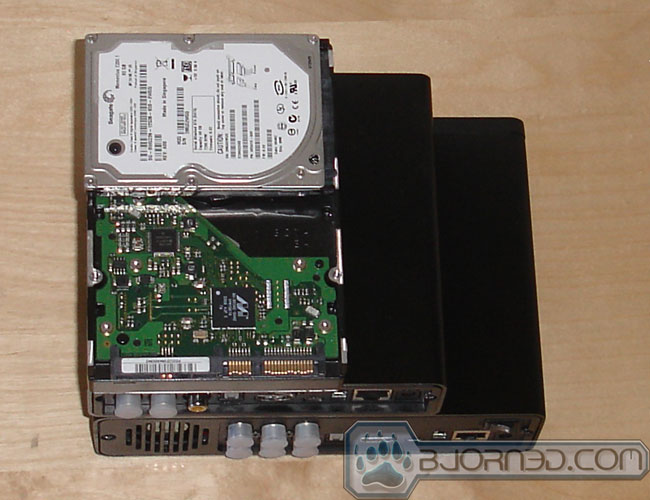




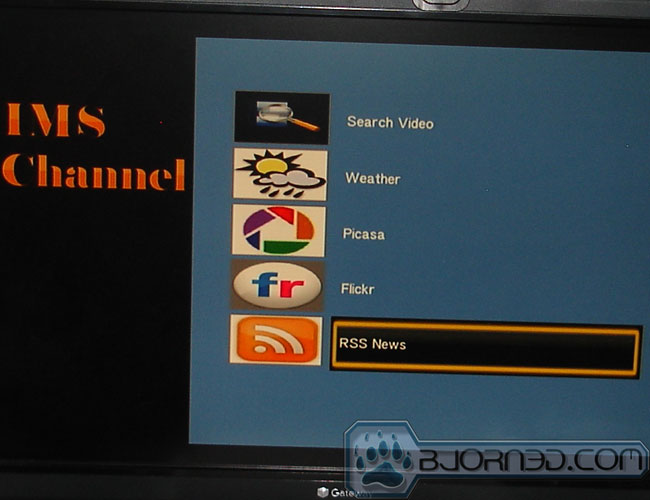
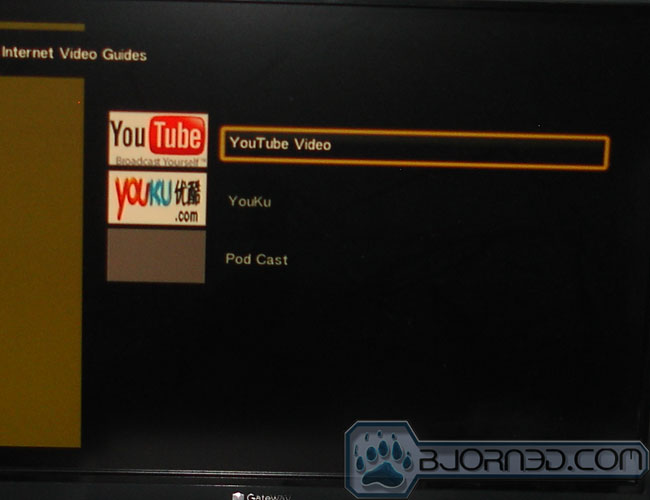
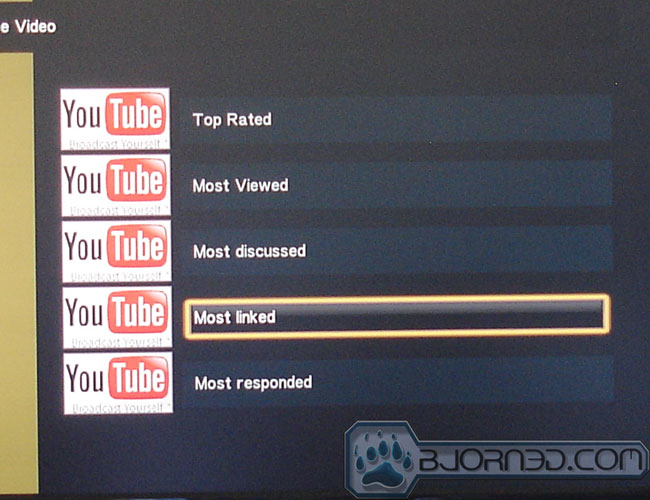
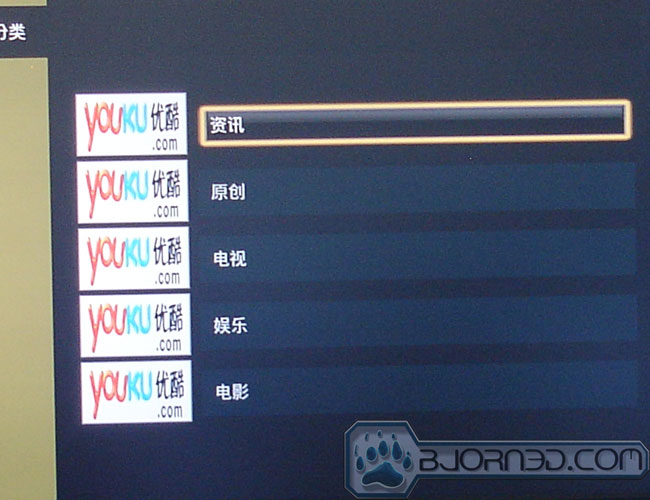
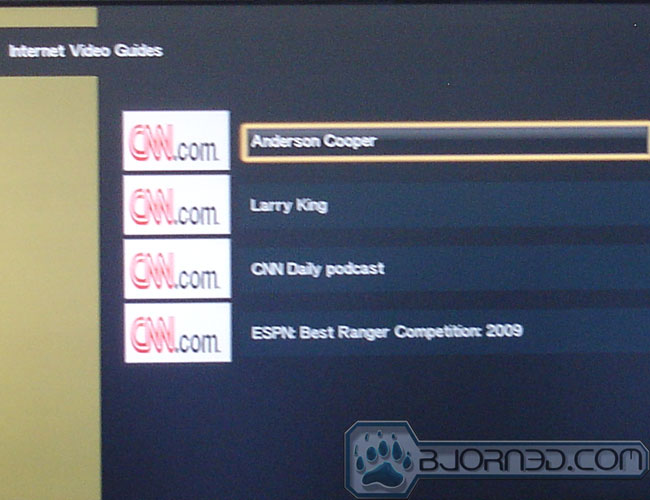
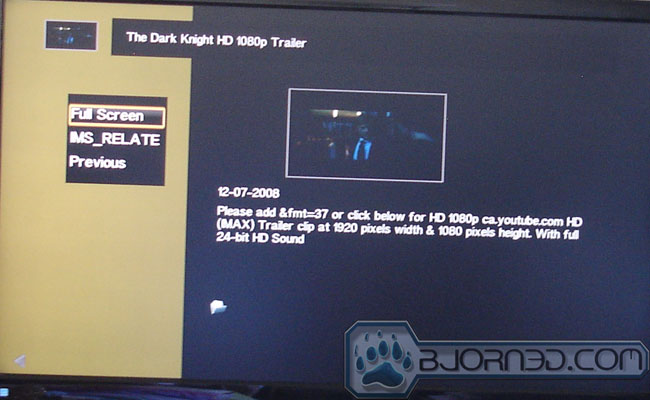

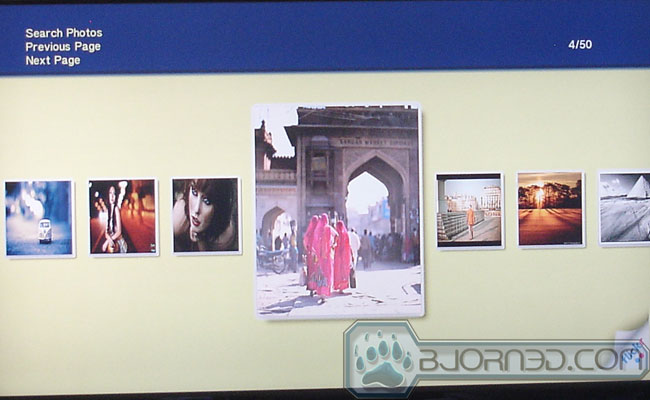
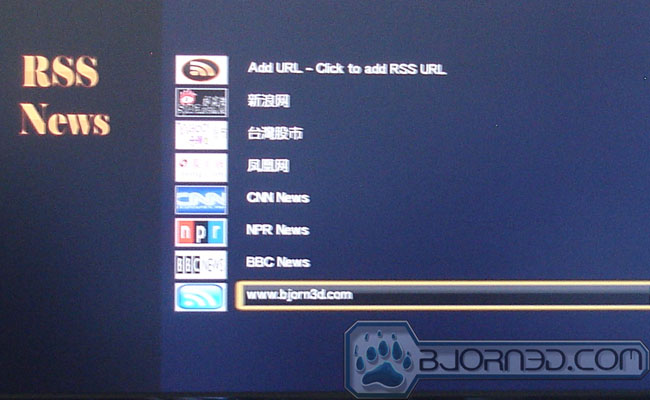
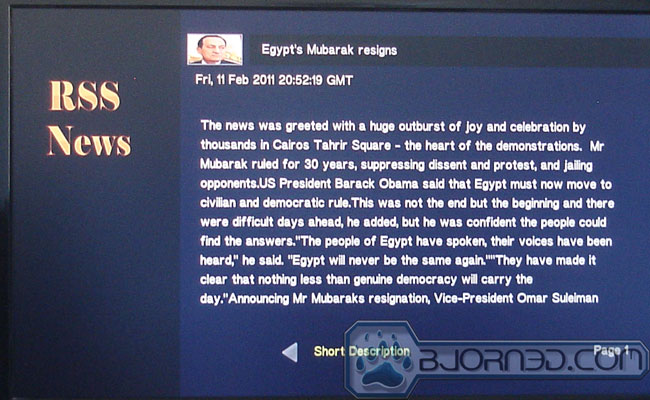




I just found out my hornettek showcase 2.5&3.5 HD cannot display
Chinese Subtitles in *.SRT files.
If it is in *.GSS or
*.IDK+*.SUB then it’s ok
my firmware now is bootcode 26
May I know where to get the updated firmware?
I just found out my hornettek showcase 2.5&3.5 HD cannot display Chinese Subtitles in *.SRT files.but if it is in *.GSS or
*.IDK+*.SUB then it’s ok
May I know where to download the updated firmware for Hornet Tek to flash it?
My firmware now its bootcode 26
i have a phantom… it cannot play trueHD / Digital Plus. no problem with English SRT…. Audio and video may not sync properly if file is large… example a 20GB ts. Will a showcase solve all these?