The new 32nm Sandy Bridge Intel processor microarchitecture hits stores today with exceptional performance and a lower thermal output that previous Quad-Core CPUs couldn’t achieve.
Intel Core i7 2600K with Intel DP67BG Motherboard
Processor/Motherboard Overview
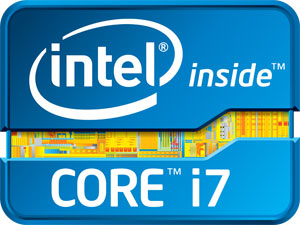 |
After much nail-biting, the Sandy Bridge processors have arrived, and we can finally reveal the performance info that everyone has been anxiously awaiting since last summer. Sandy Bridge was first introduced this September, during IDF 2010 (Intel Developer Forum), when Intel explained the main features of the Sandy Bridge microarchitecture, like high performance integrated graphics built straight into the CPU’s architecture, as well as some basic frequencies that the processors would run at. Intel also revealed that there would be two major types of processors: the standard Core i3, Core i5 and Core i7 processors, as well as the Core i5 and i7 K series processors. Of the new processors, only the K series will feature unlocked multipliers, while the standard CPUs will be locked and will have very limited overclocking capability. In this review, we will take a microscope to all the information that has been published over the past few months, and clarify misconceptions about the processor. |
Intel was kind enough to provide us with the newly released Core i7 2600K processor to give our readers an idea of its overall performance throughout different tests including: overall PC performance, video (HD) rendering performance, 3D and gaming performance, productivity performance, and power consumption and temperature improvements. We will try to address these points as accurately as possible, and compare the results to a Core i7 930 processor at stock and overclocked speeds. This should provide a good idea of the overall performance that the Core i7 930 has versus the new Core i7 2600K processors, because both processors are similar in specifications. It should also provide a depiction of the performance differences between architectures, as the Core i7 930 is Nehalem-based, and the Core i7 2600K is Sandy Bridge-based.
Both the Core i7 930 and Core i7 2600K processors are Quad-Core processors with Hyper-Threading Technology. Both processors also come with a built in Turbo that pushes up the performance of the CPU when heavy loads are reached and thermal specifications are still within the safe regions (CPU temperature not exceeding Intel’s safety margin).
| The bigger difference appears when we compare the frequencies and Thermal Design Power (TDP) that each processor comes with. The Core i7 930 was designed to run at a stock speed of 2.8 GHz, with the potential to go all the way up to 3.06 GHz with Turbo enabled. These processors were originally designed to run to their full potential on an X58 chipset, compatible with triple-channel DDR3 memory (6x DDR3 slots). Its lithography is 45nm, using the LGA 1366 Socket, and has a maximum TDP of 130W. The new Sandy Brice processor, designated as the Core i7 2600K, is designed to run at a stock speed of 3.4 GHz, while reaching 3.8 GHz when only 1 core is at full 100% use with Turbo. The processor is able to reach 3.5 GHz when all 4 cores are fully loaded. This processor is designed to run on the H67 and P67 chipsets. These motherboards only have support for dual-channel DDR3 memory (4 DDR3 slots). The Core i7 2600K also has a 32nm lithography, using the new LGA 1155 Socket (most CPU coolers compatible with LGA 1156 are compatible with LGA 1155), and has a maximum TDP of 95W. Just by looking at the specifications we can see that the i7 2600K most likely has a great advantage over the i7 930, both in frequency and overall thermal design power, but what will be interesting to see is if the Core i7 2600K will have enough performance to keep up with the i7 930 overclocked at 3.8GHz, especially because the 2600K also only controls dual-channel memory. We’ll test this in the following pages. |  |
This review will mainly focus on the stock and overclocked performance of the Core i7 2600K (Sandy Bridge) processor, while the Intel Core i5 2500K with the H67 chipset, mainly examines the media performance and graphics performance of the CPU’s integrated graphics. Since both the i7 2600K and the i5 2500K have the same graphics processing unit clock speeds and the same amount of executive units, it does not really matter which processor we test.
NOTE: Current Intel chipsets support PCI-Express 2.0 at a lower 2.5GT/s, which limits each direction of a lane to a maximum of 250MB/s. With USB 3.0 and 6Gbps SATA interfaces connected to PCI-Express x1 slots, devices connected to these interfaces will be limited to the 250MB/s speeds. A nice change on the P67 lineup of motherboards will allow the PCI-Express slots to operate at a stunning 5GT/s, providing up to 500MB/s of bandwidth in each direction. This adds up to 1GB/s bidirectional bandwidth.
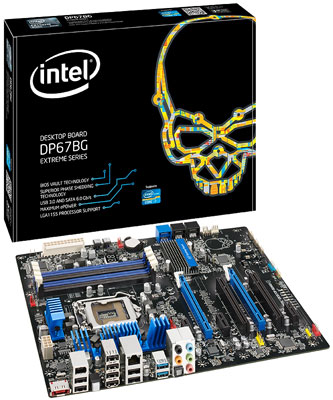 |
The P67 chipsets also have unlocked memory multipliers, making it easier to keep the CPU and Memory in exact clock frequencies as per the user’s choosing while overclocking. The H67 architecture motherboards will unfortunately have a locked memory multiplier, but will be able to take advantage of Intel’s integrated graphics on the Sandy Bridge CPUs, while the P67 won’t. This is why we have seen several video outputs on the H67 lineup of motherboards and none on the P67. At the moment, we do not believe that there will be a hybrid solution for the Intel Sandy Bridge built-in GPU to work together with dedicated video cards, but this is not definite and could change in the future. Intel also supplied us with an official Intel extreme motherboard, the DP67BG, which is designed for overclocking in mind. The DP67BG follows the old Intel motherboard design with the skull LED design on the bottom right hand side of the motherboard, which represents Intel motherboards quite well. The board is full of features and is running with the P67 chipset. The new chipset provides the user with SATA III and USB 3.0 support while additional USB 3.0 host controllers might be needed for extra USB 3.0 connectors. |
We express our gratitude to AcousticPC.com for assisting our Core i7 2600K overclocking by providing several water cooling parts so we could push the 2600K as far as possible.
Intel Sandy Bridge
Sandy Bridge is the codename for the latest generation of Intel mainstream processors, the successor to the Nehalem microarchitecture. The processors Intel is launching today are designed to replace current mainstream Clarkdale and Lynnfield processors, and also will replace the Core 2 mobile processor family. Nehalem-based Core i7 900 processors will remain Intel’s high-end processor for the first part of 2011 until the six and eight core Sandy Bridge replace the high-end Nehalems.
Today, Intel launches a total of 29 processors for mobile and desktop systems. Among them are three Core i7 desktop processors, eight Core i5 desktop processors, and three Core i3 desktop processors. The rest are mobile processors. The Core i7 based Sandy Bridge will support Hyper-Threading, which should increase performance during usage of heavily threaded applications. The new Core i5 and Core i3 do not support Hyper-Threading. The processors will be dual and quad cores. Desktop processors will have TDPs of 35W, 65W or 95W, where the lower end of the line up will not support Turbo.
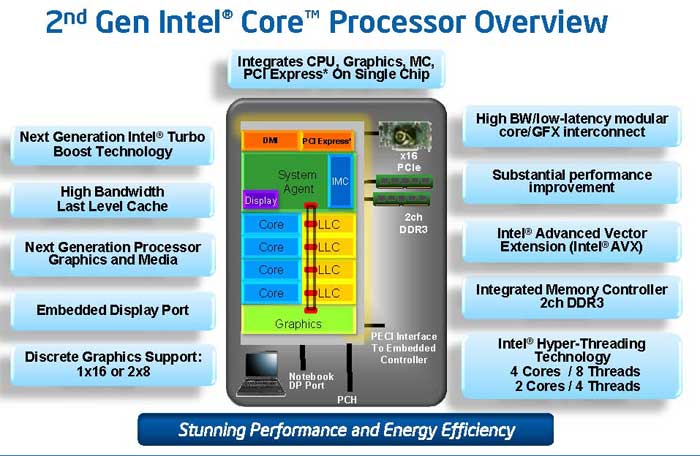
The Sandy Bridge marked the second generation of Core processor from Intel (the Nehalem based processors being the first). Sandy Bridge is built on a 32nm die with 64KB L1 cache per core (32 KB for data and 32 KB for instruction), 256KB L2 cache, and up to 8MB L3 cache, shared with the integrated graphics engine.
Memory bandwidth and the cache subsystem have been improved on the Sandy Bridge, as it supports DDR3-1600 dual channel memory with maximum 25.6 GB/s bandwidth (compared to DDR3-1333 dual channel on the Clarkdale/Lynnfield and DDR3-1066 triple channel on the Nehalem). The memory operates two load/store operations per cycle. Also, a 256 bit/cycle Ring Bus connects the cores and the integrated graphics. The L3 cache has a lower latency of 26-31 cycles and runs at the core clock speed. By incorporate the Ring Bus, Intel is able to obtain a higher bandwidth, lower latency, and modular design.
If you are the chip engineers, how can you improve an already fast enough processor and making it faster? Well, for Sandy Bridge, Intel is aimed at two areas: the energy efficiency and integrated graphic power.
The Intel’s goal with the Sandy Bridge is to make processors more energy-efficient by maintaining the maximum power envelope of 95W yet delivering higher performance. Sandy Bridge features Second Generation Intel Turbo Boost Technology that has much more aggressive throttling than last generation of processor. For example, our Core i7 2600K with base clock speed of 3.4 GHz will throttle to 3.8 GHz when using one core. The clock speed at which the processor will throttle depends on how many cores are being utilized.
The Turbo Boost applies to both the processor as well as the graphic core on the Sandy Bridge.
The Integrated Graphics – Sandy Bridge HD Graphics
The area where Sandy Bridge has the biggest improvement is the integrated graphics chip, and the new Intel Advanced Vector Extensions (AVX) instruction for enhanced floating point calculation. The AVX will have a great impact in media processing, allowing for faster video editing. The Sandy Bridge’s GPU is built on the same 32nm transistor as the CPU, and has its own power. The GPU clock speed will throttle up and down depending on the GPU load, completely independent of the CPU speed. There are two versions of the integrated graphics: HD 2000 and HD 3000.
The new graphics processor will have either 6 (HD 2000) or 12 (HD 3000) execution units (EUs) with a dedicated math box and media processing unit. Depending on the processor, it can have a maximum core frequency of up to 1350MHz for the high-end CPU, or up to 1100MHz for lower end CPUs. The graphics engine supports OpenGL 3.0, Shader Model 4.1 and DirectX 10.1. It is unfortunate that the HD 2000 and 3000 still only support DirectX 10.1 and not DirectX11.
The new technology built for better Visual Experience includes:
- Intel Quick Sync Video: assist with video encoding and decoding and transcoding.
- Intel InTru 3D: stereoscopic 3D Blu-ray playback in full HD 1080p over HD 1.4
- Intel Clear Video HD: visual enhancement for HD playback
- Intel Wireless Display: this option is for mobile processor only where it allows the PC to connect to the HDTV wirelessly.
- Intel AVX: for visual applications like video and image editing.
- The Turbo Boost Technology will dynamically adjust the displays processor frequency.
Comparing the integrated video between Clakdale/Arrandale and the Sandy Bridge, the new architecture now has a full hardware processing and encoding instead of relying on the software like in the Clarkdale/Arrandale processors. With the GPU now doing both decoding and encoding tasks, it should lead to faster encoding and decoding digital contents. Sandy Bridge is able to encode and decode MPEG2, H.264 in VC1, and AVC up to 1080i/p. The new graphics also add post-processing power, such as total color control, skin tone detection/correction, and auto contrast enhancement. Intel estimates that compared to the Clarkdale and Arrandale, Sandy Bridge-based processors will offer double the video performance. Additionally, Sandy Bridge will also reduce power consumption during HD video playback. Desktop graphic cards already have hardware encoding capability and those using dedicated cards such as GTX 400/500 or HD 5000/6000 series need not worry. However, this would be a much welcomed feature for mobile systems, where integrated graphics are often used.
3D is a growing trend in today’s games and movies. Both AMD and Nvidia have been pushing the technology for awhile. Now, Intel is getting into the market with the HD 2000/3000, through the company’s InTru 3D technology. The new graphic will support 3D Blu-ray playback over HDMI 1.4. We are sure that it will not be powerful enough extensive 3D gaming, but it is nonetheless another feature that mobile users will appreciate when watching 3D movies.
For desktop processors, the HD 3000 is only found on the K model with unlocked multiplier. The rest of the line up comes with HD 2000.While integrated graphics are not often suited for gaming, Intel is trying to change that with the HD 2000/3000. The HD 2000 and HD 3000 should offer plenty of gaming performance over last generation’s graphics.
Looking at the improvements on the Sandy Bridge, we believe that Intel probably took mobile users into heavy consideration when designing Sandy Bridge. This is a smart move on Intel’s part, as many people are moving away from bulky full-tower PCs, and either using laptops or smaller systems as their primary PC. These improvements will be much welcomed by many consumers.
Intel H67 and P67 Express Chipsets
Intel always launches a new chipset when they announce new processor microarchitecture. The new 6 series chipsets, P67 and H67, are fundamentally very similar, with a few minor differences, mainly the support for multiple graphics. While both chipsets have 16 lanes of PCI Express 2.0, the P67 will officially support single x16 and dual-GPUs in a two x8 cards configuration, while the H67 will only support single x16 configuration. Of course there is nothing to prevent manufacturers to add additional chips such as the Lucid Hydra or Nvidia NF200 for extra PCI Express lanes, but we do not think that there will be many H67 boards with such chips, considering that the H67 is designed for mainstream users. It is worth noting that while the P67 will support dual-GPUs in a two x8 cards configuration, Intel’s official block diagram has this feature as optional, so it will be up to manufacturers to enable such features.
P67 Express Chipset
H67 Express Chipset
In addition, the H67 will support the integrated graphics found in the Sandy Bridge processors, while the P67 does not (all P67 chipset boards lack native video output ports). This means that the H67 will come with video output ports, and the official chipset diagram specifies that the chipset supports up to two displays using either HDMI 1.4, DVI, DisplayPort and eDP. Intel HD Graphics support the Lossless Digital Audio format. Manufacturers are given the choice of the type of ports included, but the lossless digital audio support is a nice addition for those who want to use the integrated graphics.
For overclockers, the H67 offers limited overclocking ability. The P67 chipset provides a fully unlocked core, where users can adjust the power and the memory speed. The H67 chipset, on the other hand, only allows overclocking of the Integrated graphics. Its memory controller is locked at DDR3-1333MHz, and users cannot overclock the processor even if they are using the K models with the unlocked core.
Other than these differences, both P67 and H67 Express chipsets communicate with the processor via a 20 Gb/s DMI interface, and support the same dual channel DDR3 memory up to 1600MHz speed (as we mentioned earlier, however, the H67 will have memory speed locked at 1333MHz). The chipsets come with 8x PCI Express 2.0 at 5Gb/s, 2x SATA 6 Gb/s and 4x SATA 3 Gb/s ports, 14x USB 2.0 ports, an Integrated Gigabit Network connected via a PCI-E x1 interface, and integrated HD audio. The 6 series chipset has doubled the per-lane throughput to 6GT/s. While the chipsets support Intel Rapid RAID technology, Intel leaves the motherboard manufacturers to implement this feature.
Intel also released two additional chipsets: the Q67 and B65. These chipsets are aimed for corporate and SMB users, respectively. For desktop users, the H67 will be the chipset of choice for those who are using the Integrated Graphics, and the P67 will be for those who need performance and overclocking.
Sandy Bridge uses Intel Socket LGA 1155. While the socket looks almost exactly like the current Lynnfield LGA Socket 1156, they are not compatible.
Intel Core i7 2600K Specifications and Key
- 8-Way Multi-Task Processing: Runs 8 independent processing threads in one physical package.
- Intel® Turbo Boost Technology 2.0: Dynamically increases the processor frequency up to 3.80GHz when applications demand more performance. Speed when you need it, energy efficiency when you don’t.
- Intel® Hyper-Threading Technology: Allows each core of the processor to work on two tasks at the same time providing unprecedented processing capability for better multi-tasking, and for threaded applications.
- Intel® Smart Cache: 8MB of shared cached allows faster access to your data by enabling dynamic and efficient allocation of the cache to match the needs of each core significantly reducing latency to frequently used data and improving performance.
- CPU Overclocking Enabled (with Intel® P67 Express Chipset),2: Fully unlocked core multiplier, power, and DDR3 memory ratios enable ultimate flexibility for overclocking.
- Graphics Overclocking Enabled (with Intel® H67 Express Chipset) 3: Unlocked graphics multiplier allows for overclocking to boost the graphics clock speed.
- Integrated Memory Controller: Supports 2 channels of DDR3-1333 memory with 2 DIMMs per channel. Support for memory based on the Intel® Extreme Memory Profile (Intel® XMP) specification2.
- Chipset/Motherboard Compatibility: Compatible with all Intel® 6 Series Chipsets
- AES-NI: Provides 6 processor instructions that help to improve performance for AES encryption and decryption algorithms.
- Built-in Visuals3: New enhanced built-in visual features deliver a seamless visual PC experience for doing everything from simple e-mail to enjoying the latest 3D and HD entertainment. The built-in visuals suite includes:
- Intel® Quick Sync Video Technology: Media processing for incredibly fast conversion of video files for portable media players or online sharing.
- Intel®InTru™3D: Stereoscopic 3D Blu-ray* playback experience in full HD 1080p resolution over HDMI 1.4 with 3D.
- Intel® Clear Video HD Technology: Visual quality and color fidelity enhancements for spectacular HD playback and immersive web browsing.
- Intel® Advanced Vector Extensions (Intel® AVX): Increased performance for demanding visual applications like professional video & image editing.
- Intel® HD Graphics 3000: Significant 3D performance for immersive mainstream gaming on a broad range of titles. The dynamic graphics frequency ranges up to 1350MHz.
Intel® Desktop Board DP67BG Specifications
- 2nd Generation Intel® Core™ Processor Support (LGA1155)
- Intel® P67 Express Chipset
- Intel® Rapid Storage Technology for RAID 0, 1, 5, and 10
- Seven SATA ports, Four (3.0 Gb/s), two (6.0 Gb/s) internal connectors, one eSATA via external port)
- Two IEEE 1394a ports (1 external port, 1 via internal header)
- Fourteen USB 2.0 ports (8 external ports, 6 via internal headers)
- Two USB 3.0 SuperSpeed ports (external ports)
- Three PCIe x1, two PCI
- Consumer Infrared receiver and emitter (Vista* MCE compliant)
- Back-to-BIOS switch
- On Board LED Port 80 post decoder
- Ten-channel Intel® High Definition Audio with multi-streaming capability: Features internal S/PDIF header and front panel audio header with 7.1 Analog output and 1 Toslink optical output from back panel.
- Front panel mic/headphone header
- Diagnostic LED POST indicator that light when each functional section completes
A Closer Look
Figure to Scale:
Overclocking
Though overclocking is usually reserved for a small fraction of all computer users, it is something that enthusiasts expect, so they can squeeze out extra performance at lower cost. Intel’s Sandy Bridge has once again changed how we overclock a system. The BCLK on the I7 2600K is at 100MHz by standard and can only be tweaked a bit before your system becomes unstable. This is because the PCIE and other computer hardware depend on these numbers. In order to overclock, we can raise the multiplier based on what Intel allows on a given processor.
While Intel did not completely forbid any overclocking, it leaves little room for changes, and makes overclocking slightly more challenging for those who purchase non-K series processors with the limited multiplier. Intel does acknowledge the customers who want to push the limits on their CPU, so they are producing the “K” series, like the current Lynnfield with unlocked multiplier. Currently, there are two models: the Core i5 2500K and the Core i7 2600K. Intel priced the “K” models at just $20 higher than the non-K versions, so in terms of price, there is little difference between the two.
For those who have the non-K processor, Intel still offers a bit of overclocking headroom. Users can adjust the power and memory ratio, but the core ratio will be limited. Regardless of which model users choose, they can no longer push the processor as far as you want because Intel sets an upper limit on the multiplier, which essentially caps the maximum clockspeed.
Overclocking the i7 2600K Processor
Those who really want to overclock their CPUs should pick the K series processor in combination with the P67 chipset. Pairing the two will allow users to increase the core ratio, DDR3 ratio, power and current limit. For those who are using H67 chipset, overclocking will be limited to only the graphics. We do not have the locked processor to test so we do not know how far it can be pushed. However, based on the Intel’s information, it appears that the Core i5 2500 can overclock up to 4.1GHz (41x100MHz) by raising the core ratio, while the 2500K and 2600K can achieve up to 5.7GHz (57x100MHz). This indicates that for locked processors, users can raise the core ratio up to 41x, while the unlocked can go up to 57x. However, each CPU has its own wall for multipliers. There is a 50% chance that a user will reach 4.5GHz speeds without reaching the multiplier wall, while there is a 20% chance for 4.7GHz, and a 10% chance for 4.8GHz to 5.0GHz. Finally, there is about a 2% chance the user will be able to overclock past 5.0GHz.
Intel’s Turbo also factors into overclocking because the processor will throttle to different clockspeeds depending on how many cores are active. The Intel DP67BG motherboard, for example, allows users to adjust each core’s multiplier independently, but we overclocked the processor with all four cores running at the same speed. With the voltages set to default, we were able to overclock the system to 4.8GHz by simply increasing the multiplier to 48x instead of the stock 34x.
We put together a chart that shows the Core i7 2600K processor running with Turbo off and with Hyper-Threading on. We have also left all , options enabled and downclocked when the CPU is at idle mode, but we turned off Intel Thermal Monitoring to prevent the processor from getting downclocked if critical temperatures are reached. However, this should not have affected our performance because we had a very powerful water cooling setup cooling the 2600K, but to get the best possible accurate results, we turned it off anyways.
Immediately we can see that our charts stopped at 48x multiplier. This is due to the fact that each processor has its limitation — a wall — that it won’t go past. Though we were able to boot at 49X multiplier, the system would not be stable at all, even with high voltages. Here is an excerpt from an ASUS overclocking guide provided to us about the percentage of processors that overclock to a certain frequency from a total of 100 Sandy Bridge processors:
The results below are based on the range of the CPU turbo multiplier when overclocking.
Results are representative of 100 D2 CPUs that were binned and tested for stability under load; these results will most likely represent retail CPUs.
1. Approximately 50% of CPUs can go up to 4.4-4.5 GHz
2. Approximately 40% of CPUs can go up to 4.6-4.7 GHz
3. Approximately 10% of CPUs can go up to 4.8-5 GHz (50+ multipliers are about 2% of this group)
Additionally it is recommended to keep 「C1E」and「EIST」option enabled for the best overclock scaling. This is different than previous Intel overclocking expectations where the best scaling was with disabled power states or power management options.”
However, by reaching the multiplier wall, the user is still not 100% finished with overclocking. It is still possible to overclock the BCLK as long as the hardware being controlled through the BCLK is not too sensitive to major changes in frequency. Since the BCLK is now controlling not only the CPU frequency, but also the Memory and PCI-E lanes, it is important to understand that there is only a slight change that can be done before the hardware will get unstable, especially PCI-E hardware like RAID cards and Video Cards.
For example, if the user finds the CPU ratio wall to be at 47x, but really wants to achieve 4.9GHz performance, it is still possible to bump up the BCLK to about 104.3 MHz. If we do the math, 47 x 104.3 = 4902 MHz or about 4.9 GHz.
NOTE: The Intel DP67BG motherboard is not able to fine tune the BCLK like other motherboards do, like the GIGABYTE P67A-UD4 or UD7, or even the ASUS P8P67 Pro or Deluxe motherboards. The Intel DP67BG motherboard is limited to whole number BCLK frequencies, including 100, 101, 102, and so on.
The first two pictures show the stock 2600K and it’s temperatures and settings. These were run on the Intel DP67BG motherboard.
Click Image For a Larger One
The following tests were done with the Intel stock tower cooler that we examined at on the previous page. The fan was on maximum speed, and the CPU reached a maximum of 61C during full load. When the tower cooler’s fan is decreased to automatic fan control by the BIOS, the CPU gets around 66C during full load. These are fantastic temperatures at these frequencies and with the tower cooler on automatic, we could barely hear the fan on the cooler. On maximum fan speed, the tower cooler has great airflow, but most of the air was just being blown around the motherboard rather than through the heatsink. This provides for excellent cooling for the memory and motherboard VRM, but can get quite annoying.
Lets take a look at the performance we were able to achieve with the Intel Core i7 2600K Sandy Bridge processor, and what temperatures were reached at certain voltages. The charts provided above show the voltages and settings used during each test. The screenshots below show the GIGABYTE P67A-UD7 motherboard used to overclock the 2600K processor. Unfortunately, CPU-Z does not have a clear voltage reading from the GIGABYTE P67A-UD7 motherboard at the moment, so the VCore or Core Voltage is reported as 1.044V.
Click Image For a Larger One
These are the results to the maximum frequencies we were able to achieve with the Core i7 2600K processor. According to the tests, temperatures were not a problem in reaching the limit of our processor. The actual limit we reached was the 48x multiplier wall. We noticed that in the LinX test, even without lowering the clockspeed, when we lowered the voltage, the performance dropped a bit, though it is not certain that it will happen every time. While both benchmarks were stable after several hours of stress testing the CPU and Memory, the top stress test was done at a VCore of 1.340V and with VDroop on at Level 2. The bottom benchmark was performed with a VCore of 1.315V and with VDroop at Level 2 settings. We can see that between 1.315V and 1.340V, there was a 2 degree temperature difference. It is still amazing to see a maximum temperature of 67C while running fully stable at 4.8 GHz. However, notice that the Core #0 temperature is around 57C while the Core #2 temperature is at 67C. We believe this is because of the incompatibility of the waterblock with the GIGABYTE P67A-UD4 and P67A-UD7 motherboards. Those motherboards have some capacitors very close to the socket, which obstructed the waterblock we used (Heatkiller Rev 3.0 LGA 1156 socket waterblock). The problem was that when we installed the waterblock on the CPU, the whole waterblock would not fully contact the CPU, because the capacitors on the left hand side of the socket would push the waterblock slightly higher up. It could also be that the thermal paste was not perfectly spread throughout the installation process, so while we got 67C at full load, it may be possible for other users to reach much lower temperatures when they use a fully compatible CPU waterblock or CPU Air Cooler.
NOTE: Our water cooling loop is extremely quiet and does not get louder as load increasees. We are running 3 fans that cool our radiators at 1400RPM, and the noise from the fans are completely inaudible at around half a meter away from the system. It would be difficult to reach such temperatures at low acoustic levels with air coolers. Our gratitude to AcousticPC.com for providing us with several parts to our complete water cooling loop.
Temperatures
The temperatures were recorded with CoreTemp while running LinX for a few hours during stability tests and double checking the results with OCCT for 20 minutes right after LinX finished its stress test. The results were recorded carefully. After the results were recorded, we waited for 30 minutes before taking Idle temperature measurements. The results were as follows:
| Processor | Temperatures (Idle/Load) |
|---|---|
| Intel Core i7 2600K Stock (Intel Tower Cooler) |
32C / 61C |
| Intel Core i7 2600K Overclocked @ 4.8GHz – 1.340V w/ VDroop (Level 2) (Water Cooling) |
25C / 67C |
| Intel Core i7 930 (Thermalright TRUE Black 120 CPU Cooler) |
37C / 58C |
| Intel Core i7 930 @ 3.8GHz – 1.2675V w/o VDroop (Thermalright TRUE Black 120 CPU Cooler) |
42C / 82C |
The temperatures of the Sandy Bridge Core i7 2600K compared to the Nehalem Core i7 930 processor are breathtaking. While the cooling solutions between the tests vary, it is difficult to accurately compare the exact thermal output of each processor. However the Thermalright TRUE Black 120 CPU cooler and the Water Cooling loop that we set up on the 2600K are similar to each other, and there might be a roughly 5-7C degree difference between the two setups at our estimate. Even then, we can see that the Core i7 930 running at 1.2675V and without VDroop on already runs at 82C, while the i7 2600K at 1.34V and with VDroop on runs at a maximum of 67C. We can clearly see the improvements in the 32nm architecture, as well as the TDP change from 130W to 95W.
Power Consumption
The power consumption was tested while running LinX for a few minutes. The results were recorded carefully with a Kill-A-Watt power consumption measuring tool at the wall. After the results were recorded, we waited for yet another few minutes minutes before taking Idle power consumption measurements.
| Processor | Power Consumption (Idle/Load) |
|---|---|
| Intel Core i7 2600K Stock (Intel Tower Cooler) |
189W / 255W |
| Intel Core i7 2600K Overclocked @ 4.8GHz – 1.340V w/ VDroop (Level 2) (Water Cooling) |
244W / 380 W |
| Intel Core i7 930 (Thermalright TRUE Black 120 CPU Cooler) |
192W / 272 W |
| Intel Core i7 930 @ 3.8GHz – 1.2675V w/o VDroop (Thermalright TRUE Black 120 CPU Cooler) |
247W / 421W |
The power consumption shows the same results as the temperatures did. While the Core i7 2600K is better with lower heat production, it is also more power efficient. We can see a 4W drop at Idle, and a 17W difference at full load at stock settings. This is impressive because the i7 930 runs at a lower frequency and also consumes more power. When we overclock both CPUs, both have a drastic jump in power consumption, but while the 2600K is 1GHz higher in performance and runs at a higher voltage, the overall full load is still 41W lower then what the 930 had at 3.8 GHz and 1.2675V.
Testing & Methodology
(Water Cooling setup provided by AcousticPC.com)
We’ve expanded our testing suite considerably for the P67 chipset, and will continue to use the same methods for most of the motherboards and CPU’s we test. In the interests of thoroughness and accurate results, we run each test at least three times, and some tests more than that. We average the total of all the tests from each benchmark then report the average here.
The OS we use is Windows 7 Pro 64bit with all patches and updates applied. We also use the latest drivers available for the motherboard and any devices attached to the computer. We do not disable background tasks or tweak the OS or system in any way. We turn off drive indexing and daily defragging. We also turn off Prefetch and Superfetch. This is not an attempt to produce bigger benchmark numbers. Drive indexing and defragging can interfere with testing and produce confusing numbers. If a test were to be run while a drive was being indexed or defragged, and then the same test was later run when these processes were off, the two results would be contradictory and erroneous. As we cannot control when defragging and indexing occur precisely enough to guarantee that they won’t interfere with testing, we opt to disable the features entirely.
Prefetch tries to predict what users will load the next time they boot the machine by caching the relevant files and storing them for later use. We want to learn how the program runs without any of the files being cached, and we disable it so that each test run we do not have to clear pre-fetch to get accurate numbers. Lastly we disable Superfetch. Superfetch loads often-used programs into the memory. It is one of the reasons that Windows Vista occupies so much memory. Vista fills the memory in an attempt to predict what users will load. Having one test run with files cached, and another test run with the files un-cached would result in inaccurate numbers. Again, since we can’t control its timings so precisely, it we turn it off. Because these four features can potentially interfere with benchmarking, and and are out of our control, we disable them. We do not disable anything else.
Test Rig
| Test Rig | |
| Case | Silverstone Temjin TJ10 |
| CPU |
Intel Core i7 930 @ 3.8 GHz Intel Core i7 2600K @ 4.8 GHz |
| Motherboard |
ASUS Rampage III Extreme ROG – LGA1366 Intel DP67BG LGA 1155 Motherboard |
| Ram |
Kingston HyperX H20 2133 MHz Dual-Chanel 8GB (4x2GB) Kit |
| CPU Cooler |
LGA1366 (Core i7 930) Thermalright TRUE Black 120 CPU Cooler with two Zalman ZM-F3 fans
LGA1155 (Core i7 2600K) Heatblocker Rev 3.0 LGA 1156 CPU Waterblock Thermochill 240 Radiator |
| Hard Drives |
4x Seagate Cheetah 600GB 10K 6Gb/s Hard Drives 2x Western Digital RE3 1TB 7200RPM 3Gb/s Hard Drives |
| SSD | 1x Zalman SSD0128N1 128GB SandForce SSD |
| Optical | ASUS DVD-Burner |
| GPU |
ASUS ENGTX580 Voltage Tweak |
| Case Fans |
1x Quiet Zalman Shark’s Fin ZM-SF3 120mm Fan – Top 1x Silverstone 120mm fan – Front 1x Quiet Zalman ZM-F3 FDB 120mm Fan – Hard Drive Compartment |
| Additional Cards |
LSI 3ware SATA + SAS 9750-8i 6Gb/s RAID Card |
| PSU |
Sapphire PURE 1250W Modular Power Supply |
| Mouse | Razer Mamba |
| Keyboard | Logitech G15 |
Test Suite
We will use the following applications to test the performance of the CPU. Benchmarks
| Benchmarks |
|---|
| PcMark Vantage |
| SYSmark 2007 |
| Intel HDxPRT |
| SiSoft Sandra 2011 |
| Cinebench R10 |
| Cinebench R11.5 |
| 3DMark 11 |
| 3DMark Vantage |
| Unigine Heaven Benchmark |
| Crysis Warhead |
| Just Cause 2 |
Sisoft Sandra 2011b
“SiSoftware Sandra (the System Analyzer, Diagnostic and Reporting Assistant) is an information & diagnostic utility. It should provide most of the information (including undocumented) you need to know about your hardware, software and other devices whether hardware or software. It works along the lines of other Windows utilities, however it tries to go beyond them and show you more of what’s really going on. Giving the user the ability to draw comparisons at both a high and low-level. You can get information about the CPU, chipset, video adapter, ports, printers, sound card, memory, network, Windows internals, AGP, PCI, PCI-X, PCIe (PCI Express), database, USB, USB2, 1394/Firewire, etc.”
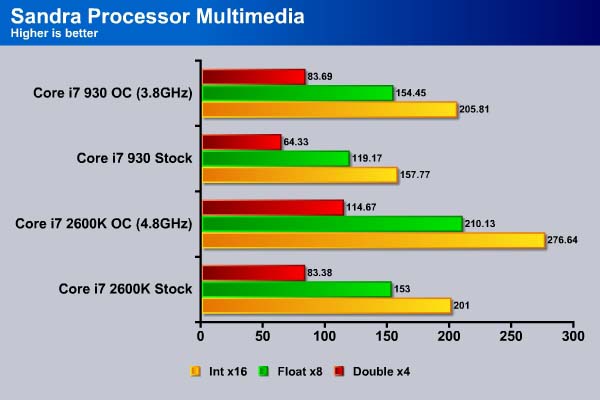
The Sandra Processor Multimedia test involves the generation of Mandelbrot Set fractals that are used to realistically describe and generate natural objects such as mountains or clouds. We can see that in all tests, the Core i7 2600K has a greater performance in these calculations, close to double the performance of the Core i7 930 when it is overclocked. The operations performed in this benchmark relate to photo editing and video editing, so generally, a higher performance here will show higher performance in multi-media applications.
The performance we see here shows the performance of multiple cores working together. The higher the Inter-Core number, the better the performance. However, for latency, it is better to have a lower number, because latency is the amount of time it takes for the processor to send a block of data from one core to the other. So from here, we can see that the Core i7 2600K at stock speeds had the same latency as the i7 930 at stock speeds, but of course, since our overclocked 2600K had a much higher frequency, it not only had better inter-core performance, but also a much lower latency.
The ability of the processors to step-down in frequency and voltage at different workloads is measured here. The more a processor steps down in both frequency and voltage, the better the score at the specific workload. The test stops when the workload is too great for the processor even at 100% efficiency. Because we had the 2600K running with all C1E and EIST options enabled, we can see that it had the greatest amount of power management efficiency because it was able to downclock itself from 4.8GHz all the way to a stunning 1.6GHz. However, in order to achieve a higher score in ALU, the power that the processor uses does matter, and generally a lower power consumption at a higher processing speed will receive a much higher score.
Cinebench R10 and R11.5
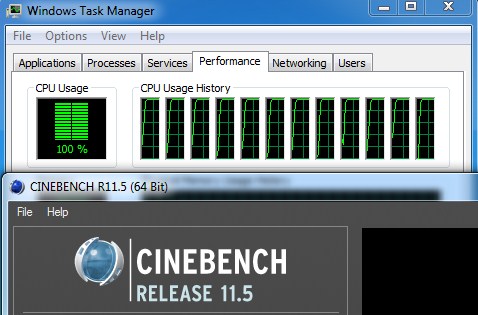
“CINEBENCH is a real-world test suite that assesses your computer’s performance capabilities. MAXON CINEBENCH is based on MAXON’s award-winning animation software, CINEMA 4D, which is used extensively by studios and production houses worldwide for 3D content creation. MAXON software has been used in blockbuster movies such as Spider-Man, Star Wars, The Chronicles of Narnia and many more. MAXON CINEBENCH runs several tests on your computer to measure the performance of the main processor and the graphics card under real world circumstances. The benchmark application makes use of up to 16 CPUs or CPU cores and is available for Windows (32-bit and 64-Bit) and Macintosh (PPC and Intel-based). The resulting values among different operating systems are 100% comparable and therefore very useful with regard to purchasing decision-making. It can also be used as a marketing tool for hardware vendors or simply to compare hardware among colleagues or friends.”
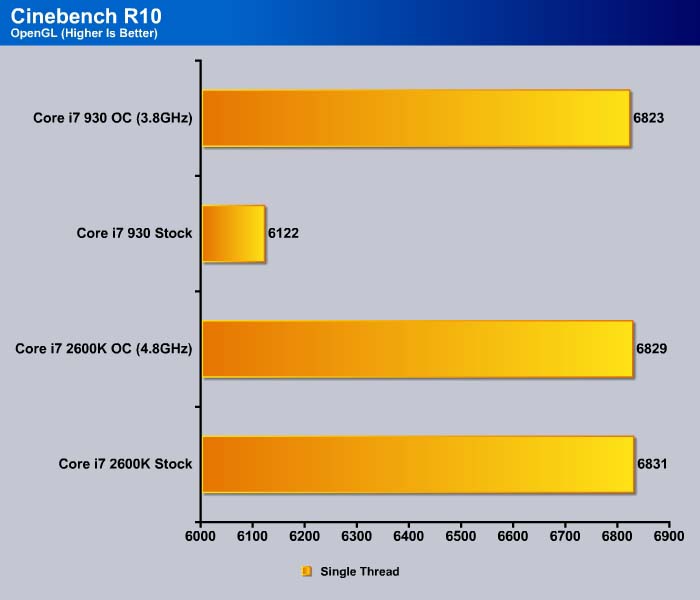
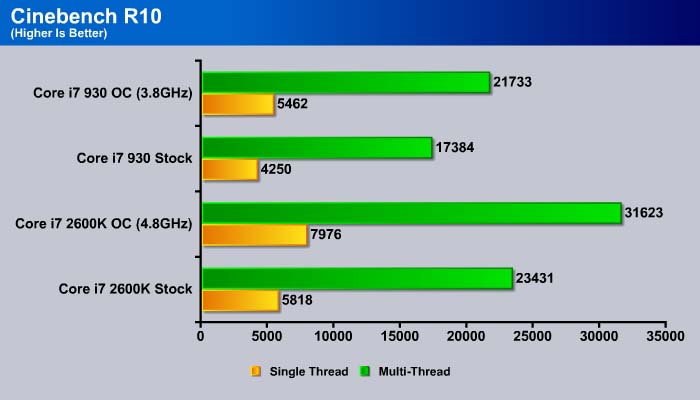
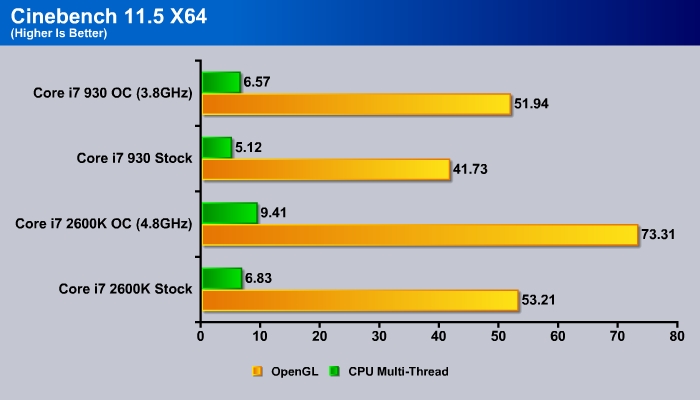
PCMark Vantage
PCMark Vantage is the latest system benchmark tool from Futuremark. The benchmark consists of tests such as application launches, file searches, web browsing, video playback, photo editing, and gaming.
The overall score of PCMark shows the overall performance of the system. Since some parts of the system might be limited by the processor, just having a faster processor could drastically increase performance in other parts of the system. Interestingly, while the Core i7 2600K had a better performance over multi-threaded applications, we see a slight performance drop compared to the older Nehalem-based i7 930 processor when running at stock speeds.
The dual-channel memory performance is clearly visible here on the i7 2600K, as a faster frequency memory runs only slightly higher than the slower triple-channel memory that the i7 930 had.
The TV and Movies test consists of transcoding video. This is one of the areas where Intel made a big improvement in the Sandy Bridge architecture, and the score definitely reflects the improvement. The Core i7 2600K is about 6% faster than the Core i7 930. However, we were expecting slightly higher numbers because the 2600K runs at a higher frequency then the 930.
With our system, we did not see much of a performance increase from the 930 to the 2600K, but when the 2600K was overclocked, its full potential was easily visible.
The PCMark Vantage Music test consists of transcoding MP3 to WMA and adding music to Windows Media Player, so it does reflect CPU performance. The performance here suffered a bit as we saw how the 2600K dropped in performance in this test. We are not 100% certain why these results turned out the way they did, but we reran all the benchmarks several times to make sure our results were not anomalous. The 2600K took a big hit in the transcoding performance.
The PCMark Vantage Communications suite involves light multitasking of data encryption and web page rendering. In this case, the i7 2600K showed a significant improvement over the 930.
The HDD suite tests the hard drive performance, so it does not particularly reflect the CPU performance. It also depends on the motherboard chipset.
INTEL HDXPRT
Intel HDxPRT is a collection of real-life applications that test processor’s power at transcoding digital multimedia contents to and from various sources. This is one of the tests that allows us to see a glimpse of Sandy Bridge’s real-world performance. For the detail on what each test consists of, see Intel’s HDxPRT whitepaper.
Instantly, we can see that the Core i7 2600K at stock has great potential. At stock settings, the 2600K was almost able to outperform the i7 930 at overclocked settings. With the 2600K overclocked at 4.8GHz, there was almost a 75% performance increase over the stock Core i7 930 and about a 37% performance increase over the overclocked i7 930.
This benchmark gives a general idea of rendering times for each processor and the amount of time saved with different processors. So for example, if a user upgrades from an i7 930 to a brand new retail packaged i7 2600K processor, they would see a roughly 8min rendering difference between the two processors. A person with an overclocked processor would see a difference of about 23min. This just shows that with many projects over time, a person could save hours of time just rendering videos.
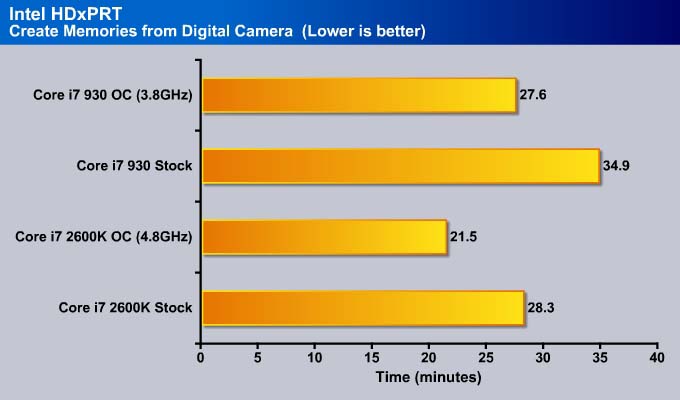
Each benchmark shows the same pattern of time being saved with each processor. The Core i7 2600k processor is the fastest in these tests, and cuts down on tedious hours of video rendering.
SysMark 2007 Preview
SYSMark 2007 Preview is a tool developed by Bapco that supports both 32bit and 64bit Windows XP, Vista, and 7. The benchmark is application-based, reflecting the usage pattern of the common desktop user. The benchmark focuses in four areas: E-learning, 3D, Productivity, and Video Creation. While the test is designed primarily for testing processors, it can also be used to reflect hard drive performance in real-life scenarios. This gives us a great idea on how the processor performs under these CPU intensive applications.
The nice part about benchmarks like PCMark Vantage, HDxPRT is that they show real-life performance for hardware. Sysmark is yet another real-life test suite that tests various common desktop applications. The Core i7 2600K comes in with an overall score of 304 points, which is 54 points higher than the Core i7 930 processor. We can see that there are only 5 points between the 2600K at stock speeds and the i7 930 overclocked at 3.8GHz. This means that in overall real-life applications, the 2600K at stock speeds is almost at the performance of the i7 930 running at 3.8GHz. The price of the 2600K is at around $317, while similar core i7 9xx series processors run for around $280-$400. With the benchmarks so far, the price to performance ratio of the 2600K looks very good.
Looking at the results, we can see the Core i7 2600K dominates the 3D application test. The 3D test suite consists of Autodesk 3DS, 3DSMax, and Google SketchUp. Here, the Core i7 2600K is 31% faster than the i7 930. The overclocked i7 2600K is 75% faster then the stock i7 930 and 38% faster then the i7 930 overclocked at 3.8 GHz. While these applications utilize extra cores, the higher IPC and memory bandwidth offered by the Sandy Bridge yield the best result.
The E-Learning and Productivity results show the same performance we have seen so far: the i7 2600 is faster than the stock 930, but slightly slower then the overclocked i7 930. However, the overclocked i7 2600K takes the cake with a much higher performance than any of the 930’s CPU frequencies.
The Video Creation test consists of tools for editing and creating movies. The test includes Adobe After Effects 7.0, Adobe Photoshop CS2, Sony Vegas 7.0, Microsoft Windows Media Encoder 9, and Adobe Illustrator CS2. The results seem to follow the same pattern as the previous results.
3DMark Vantage
For complete information on 3DMark Vantage Please follow this Link:
www.futuremark.com/benchmarks/3dmarkvantage/features/
The newest video benchmark from the gang at Futuremark. This utility is still a synthetic benchmark, but one that more closely reflects real world gaming performance. While it is not a perfect replacement for actual game benchmarks, it has its uses. We tested our cards at the ‘Performance’ setting.
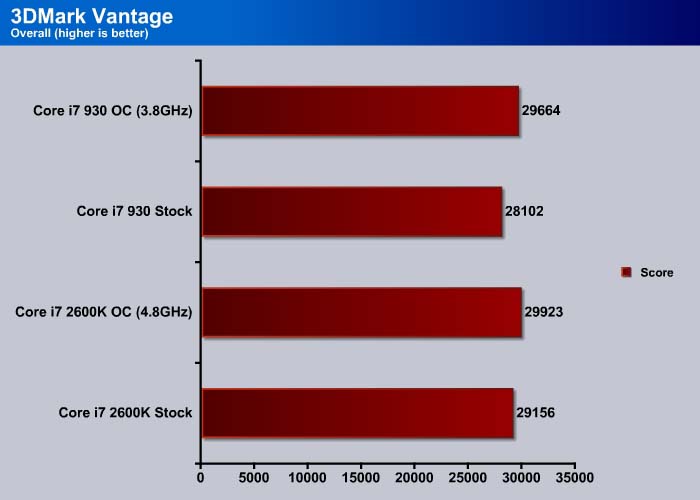
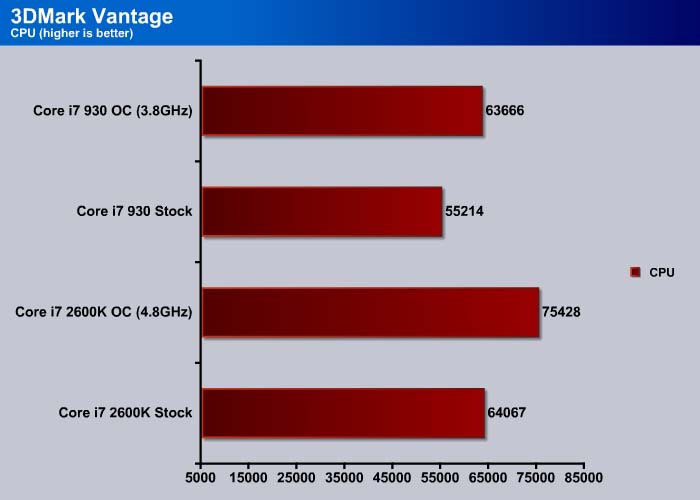
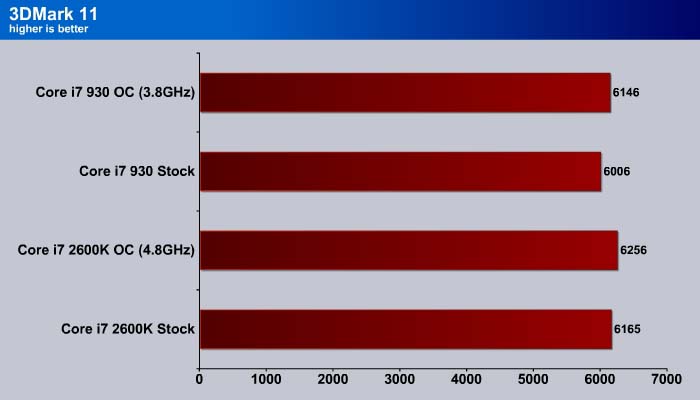
Crysis warhead
Crysis Warhead is the much anticipated standalone expansion to Crysis, featuring an updated CryENGINE™ 2 with better optimization. It was one of the most anticipated titles of 2008.
We ran Warhead using gamer’s setting at resolution of 1280×1024 and DirectX 10. We tested both no AA an 2x AA.
Crysis Warhead was tested at a low resoultion while keeping the gamer preset settings to see if users running lower resoultions will have a performance increase in gaming. Because the GPU is not bottlenecking the CPU’s performance, we can see a much higher performance for the Core i7 2600K OC results than for the Intel i7 930 stock results. It is interesting to see however, that while in some benchmarks the performance of the i7 2600K at stock speeds was almost at the speeds of the 930 OC, the 2600K in this case has a 4FPSdifference between the overclocked i7 930 processor.
Just Cause 2
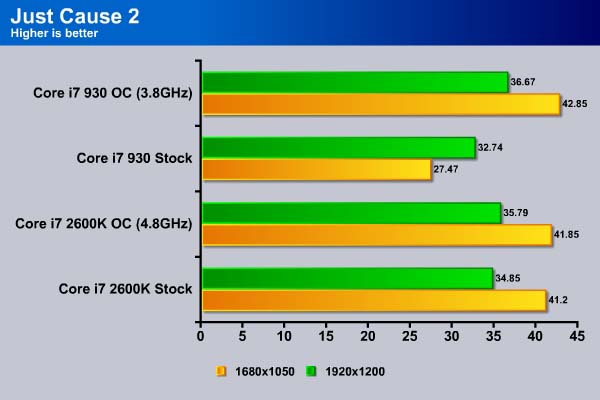
Unigine Heaven 2.1
Unigine Heaven is a benchmark program based on Unigine Corp’s latest engine, Unigine. The engine features DirectX 11, Hardware tessellation, DirectCompute, and Shader Model 5.0. All of these new technologies combined with the ability to run each card through the same exact test means this benchmark should be in our arsenal for a long time.
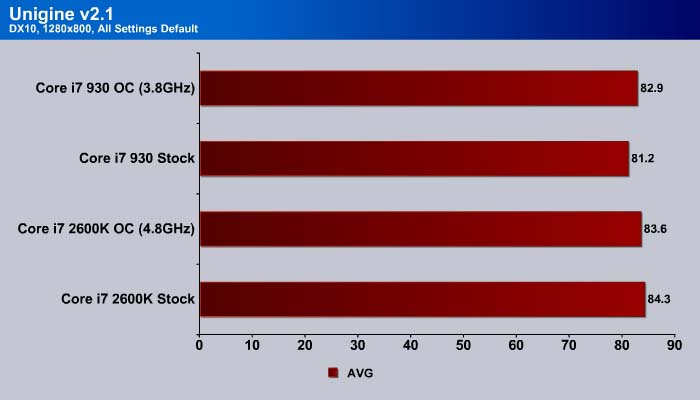
Unigine Heaven was a very interesting bechmark to run, because we saw a decrese in performance when we had our i7 2600K Sandy Bridge processor overclocked. However, the overall performance was still much better than what we expected.
Conclusion
The launch of the Sandy Bridge microarchitecture today proved to be a big success for Intel. With the K-series processors’ full overclocking potential, users can finally tune their PCs to levels where the processor is limited by performance, not thermal output as we saw in the older Nehalem chips. With a new 32nm chip that has been completely redesigned at the transistor level, Intel was able to achive a Thermal Design Power of 90W, whereas the older Nehalem chip was running at a TDP of 130W. This provides a much lower heat output during operation, as well as lower power consumption which will save on the electricity bill.
While the Integrated HD Graphics was not the main focus of the i7 2600K series, the 2600K will have slightly higher performance over the Intel Core i5 2500K processor. The main focus of the i5 2500K was the Integrated HD Graphics, so those who have not yet read that review should do so.
Before today, Sandy Bridge’s limited overclocking ability had been widely discussed among members of the tech press. While we cannot test this contention on the non-K series to see just how much headroom the processor gives, our Core i7 2600K with unlocked multiplier proved to be an easy overclocker. We were able to overclock the processor to 4.8GHz within the first 5 minutes just by raising the multiplier. With the K model priced at only $10-25 more than the non-K models, we do not think it will be much of an issue for enthusiasts. Unfortunately, at launch, Intel only has two K models: 2500K and 2600K, so the selection will be limited. With the Core i5 2600K selling at $317, we believe that the performance of the chip is sufficient enough for even current Nehalem users.
With this all in mind, we believe that within the next few weeks these chips will become a great buy for users looking into building both powerful Home Theatre PCs and hardcore enthusiast gaming and overclocking machines.
| OUR VERDICT: Intel Core i7 2600K (Sandy Bridge) | ||||||||||||||||||
|
||||||||||||||||||
| Summary: The performance, the heat output, and the power consumption of the Core i7 2600K Sandy Bridge processor are phenomenal compared to current processors out on the market. With stock performance, in some instances the Core i7 2600K left an overclocked i7 930 in shame; there is no doubt that the Core i7 2600K deserves a 9.75 out of 10 points and the Bjorn3D Golden Bear Award. |
 Bjorn3D.com Bjorn3d.com – Satisfying Your Daily Tech Cravings Since 1996
Bjorn3D.com Bjorn3d.com – Satisfying Your Daily Tech Cravings Since 1996
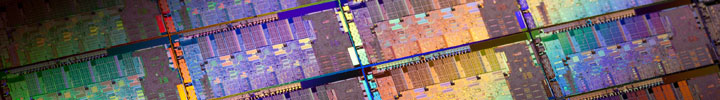
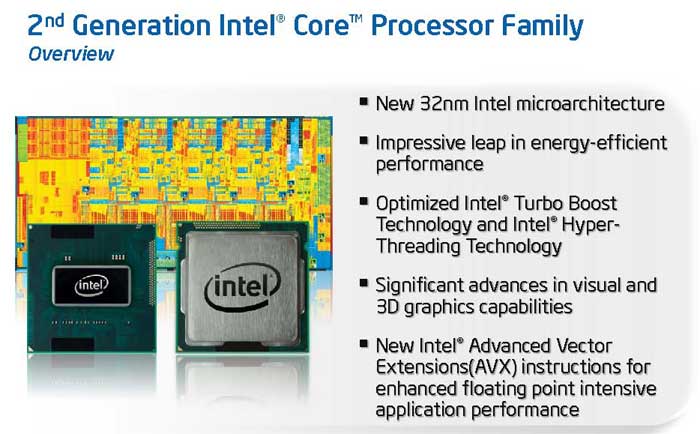
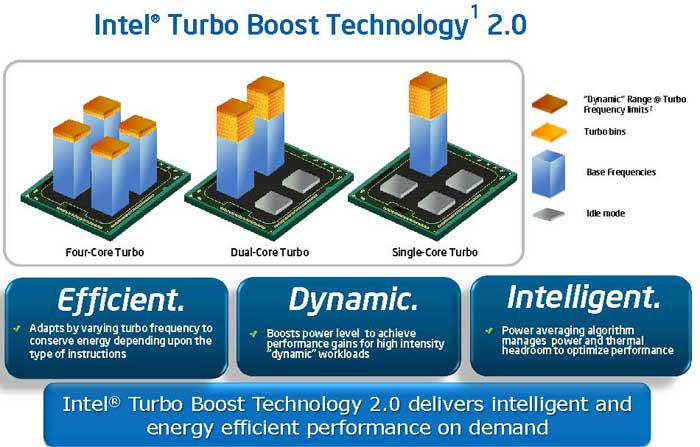
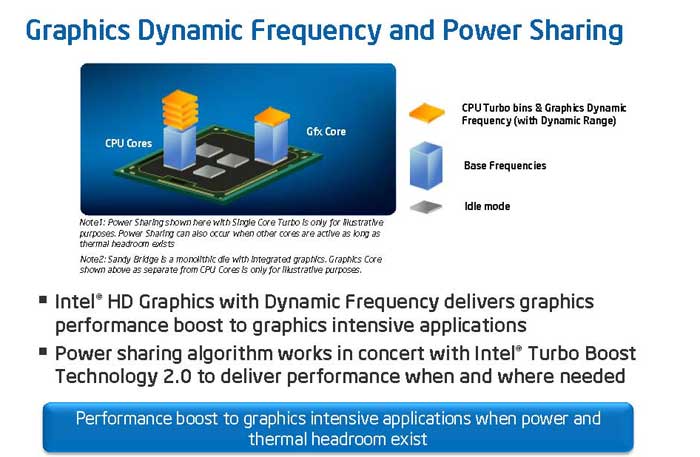

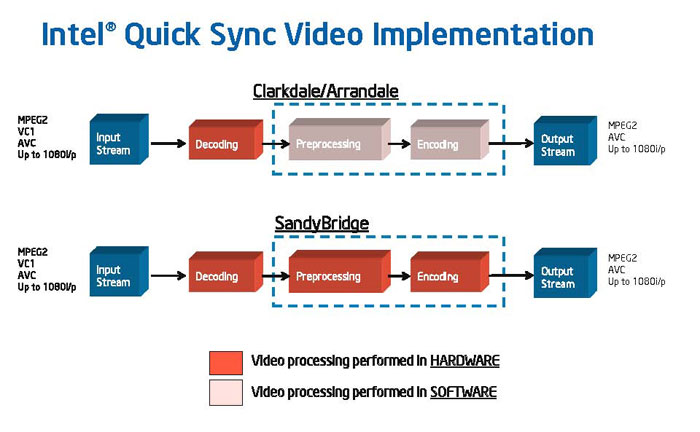
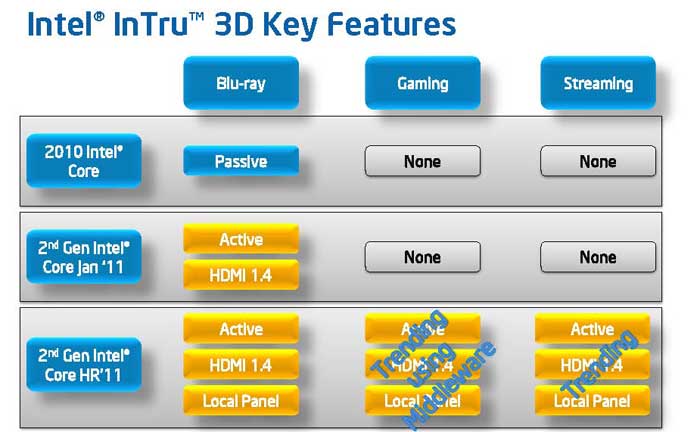
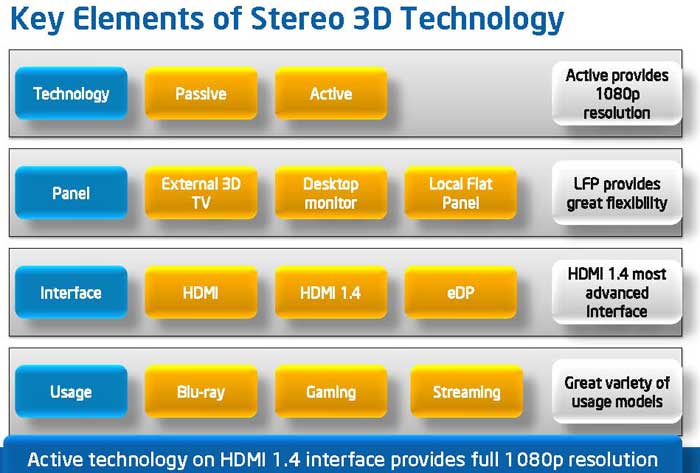
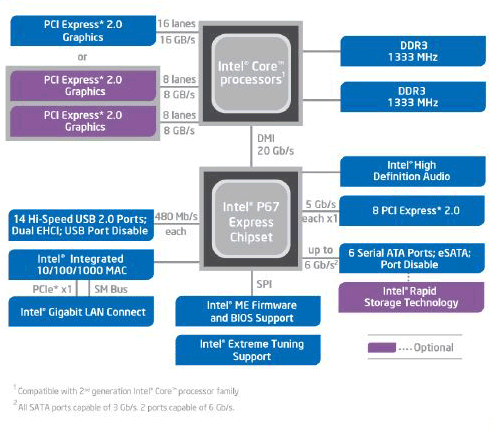
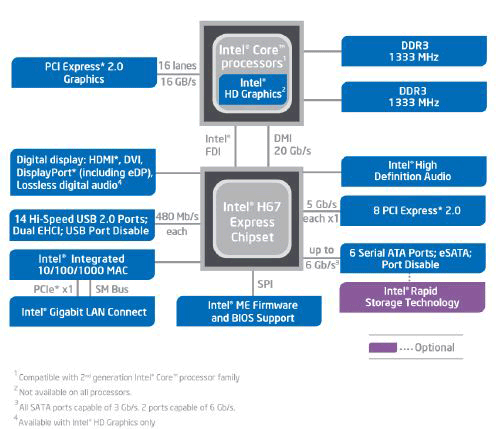

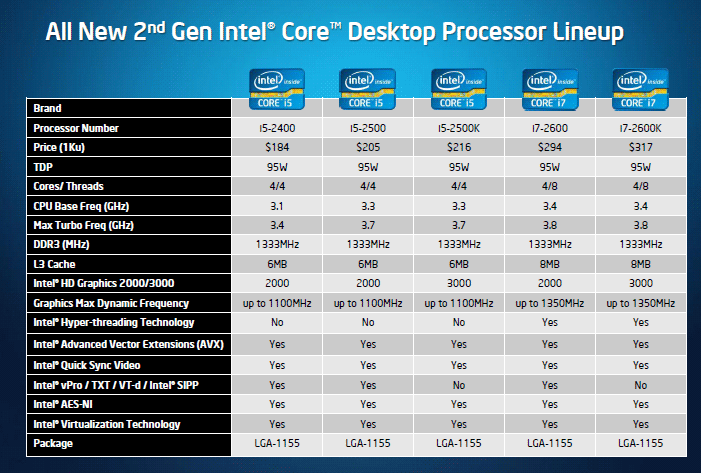


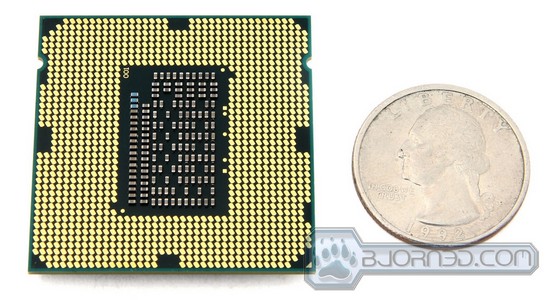
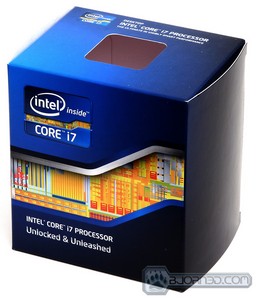
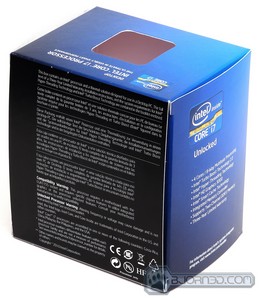
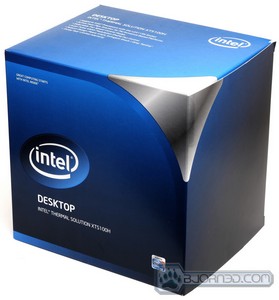




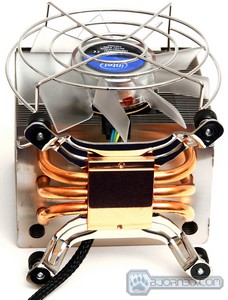






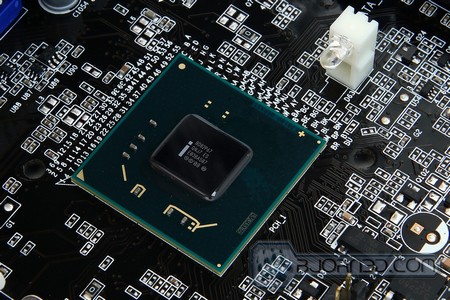

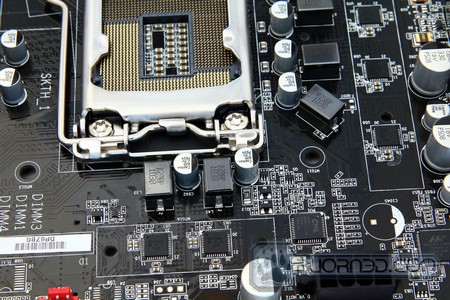













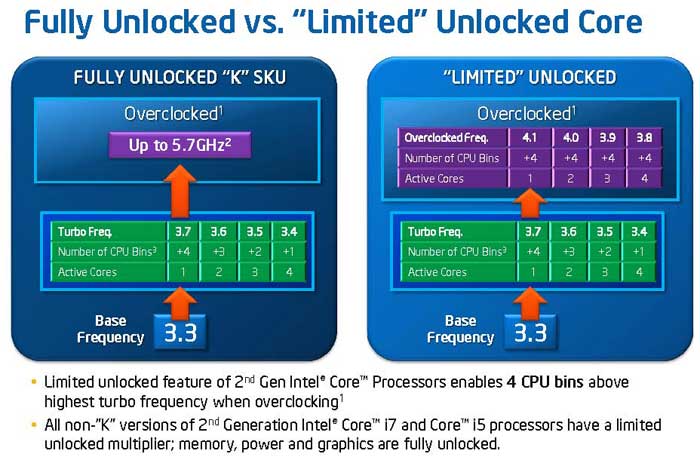
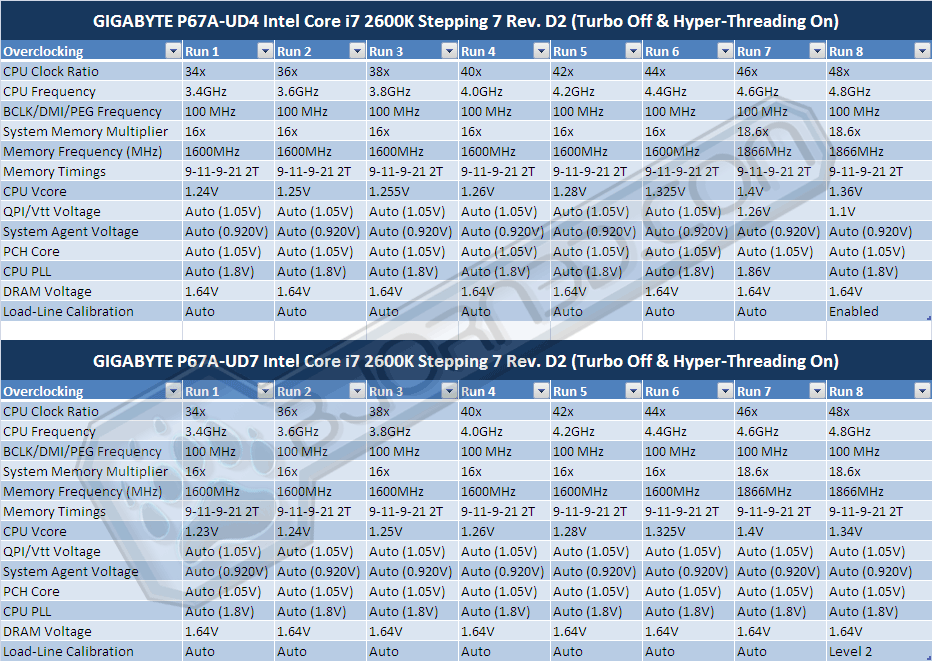
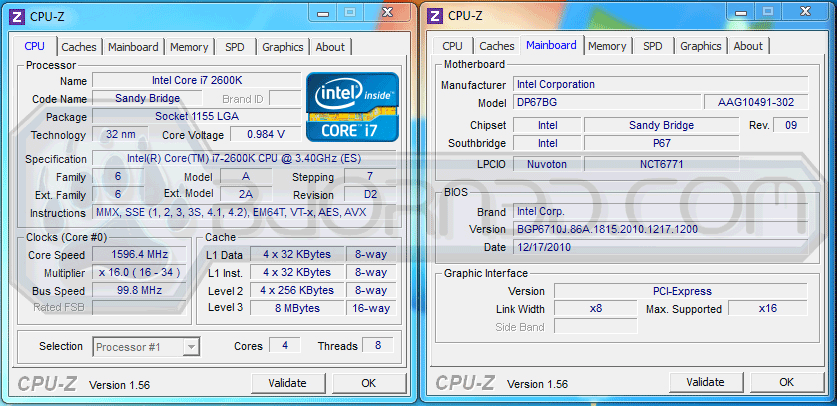
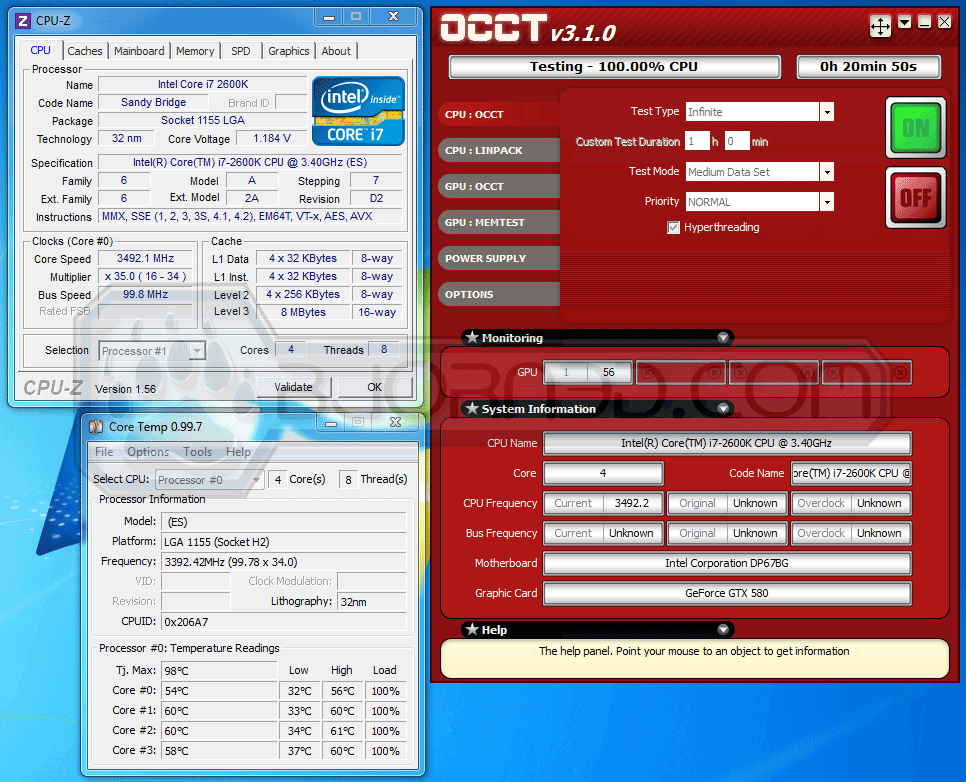
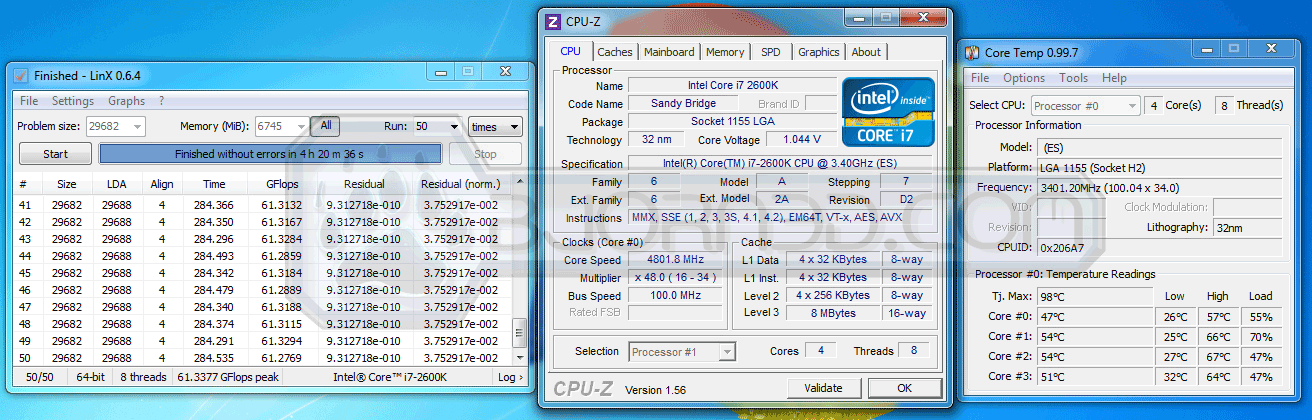
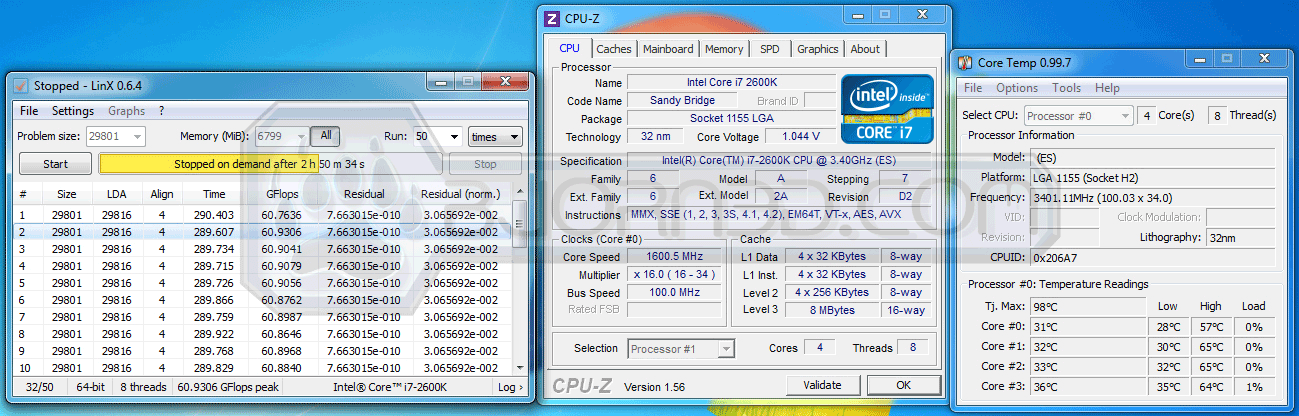



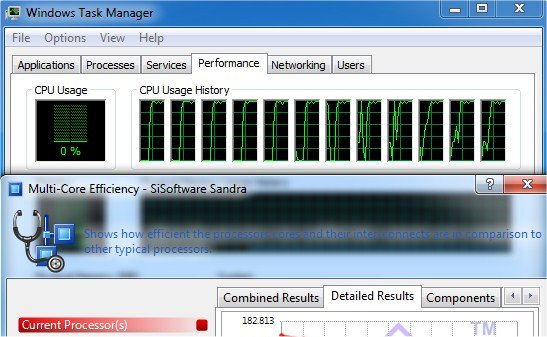
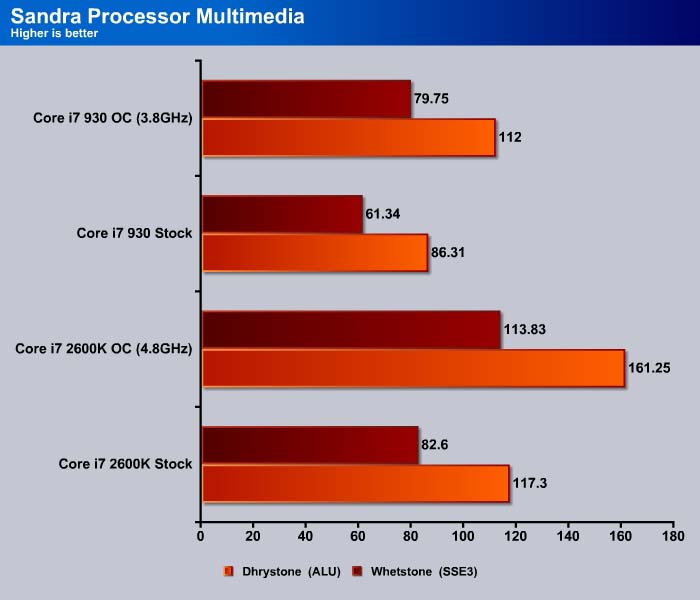
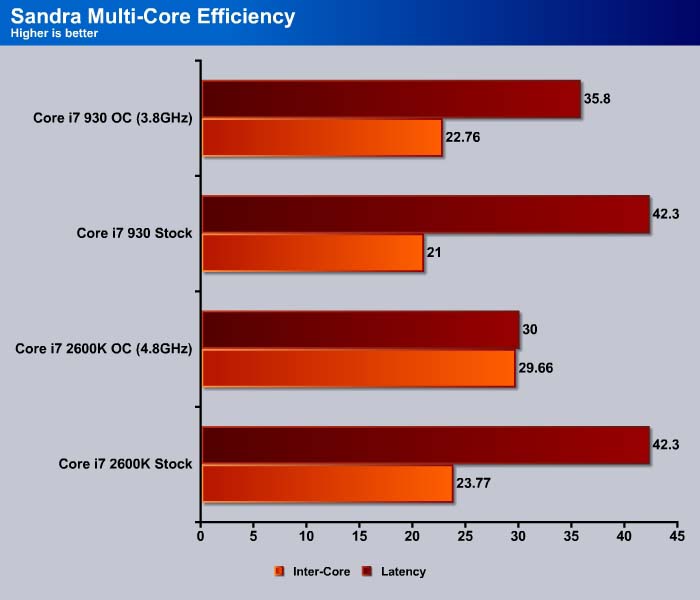
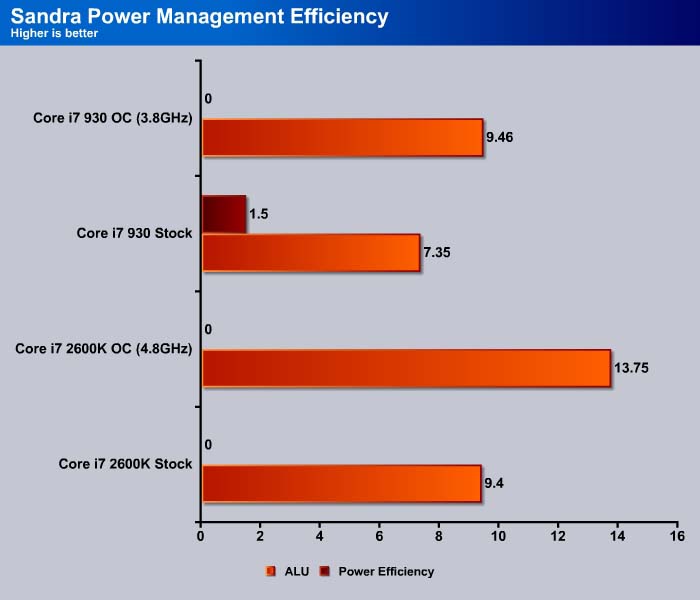
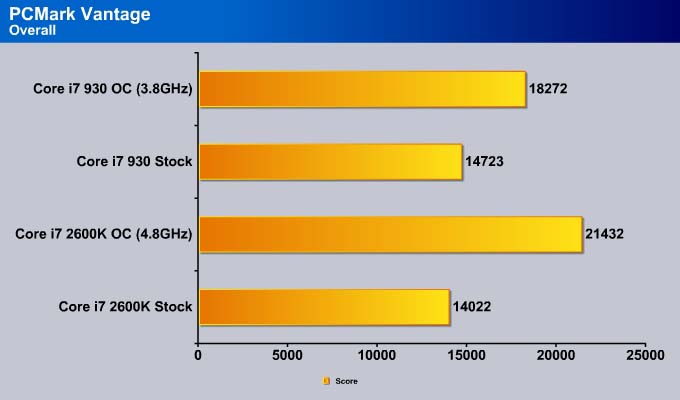
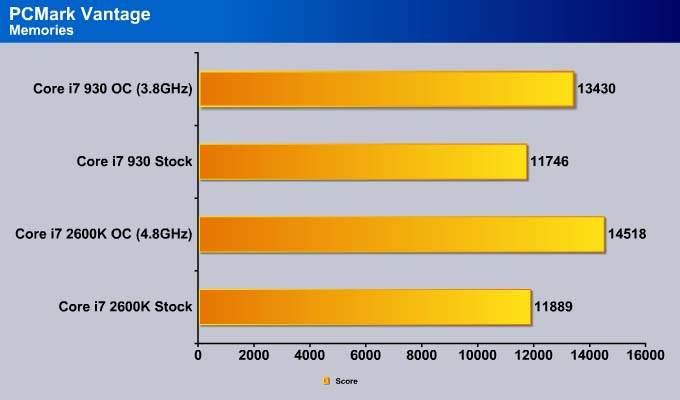
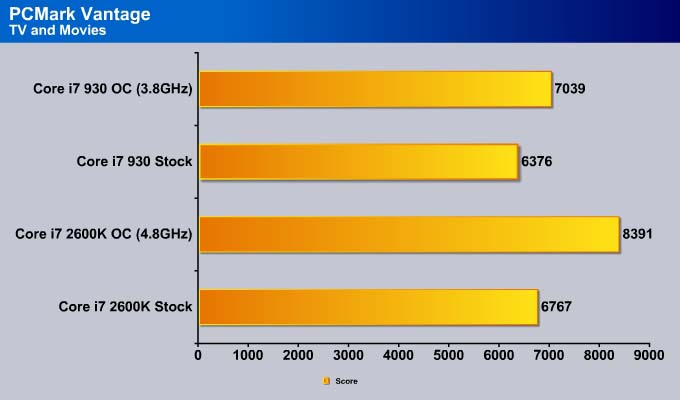
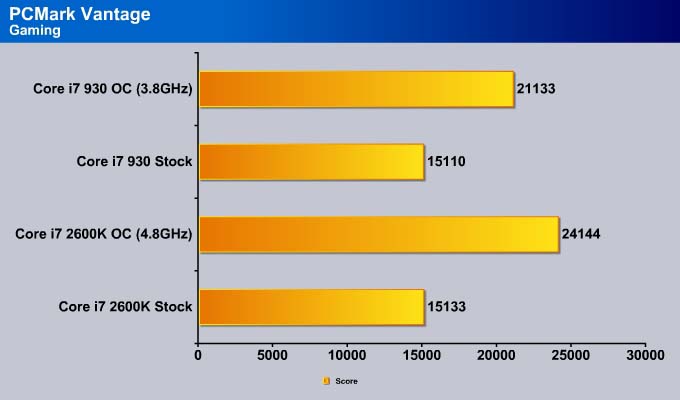
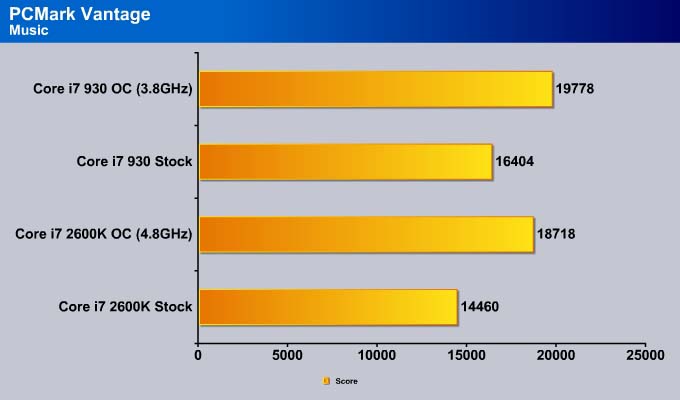
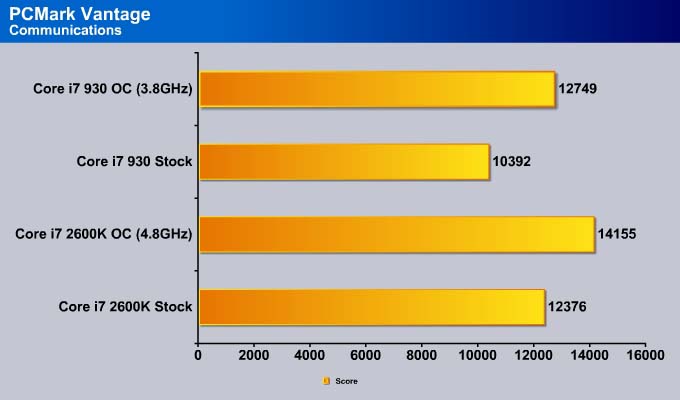
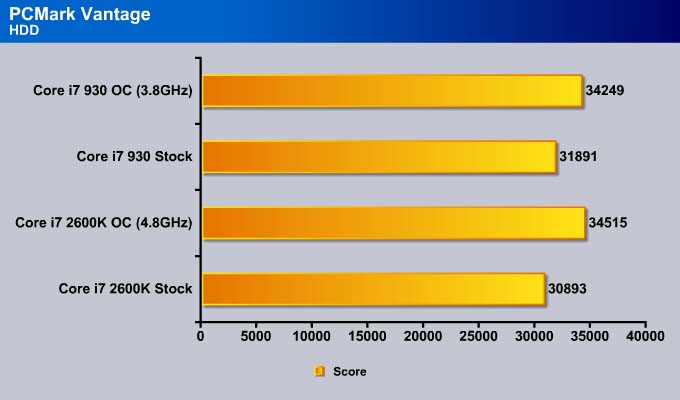
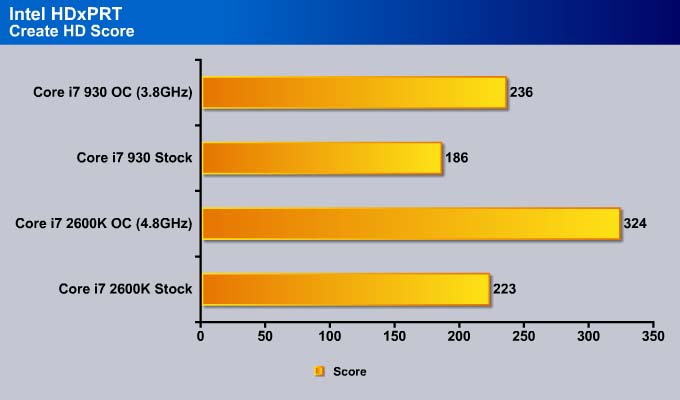
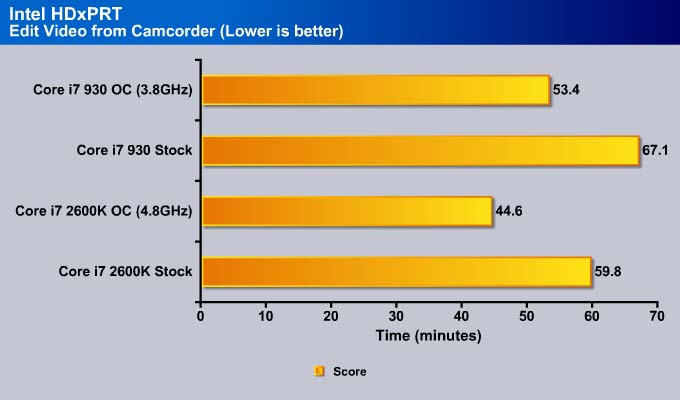
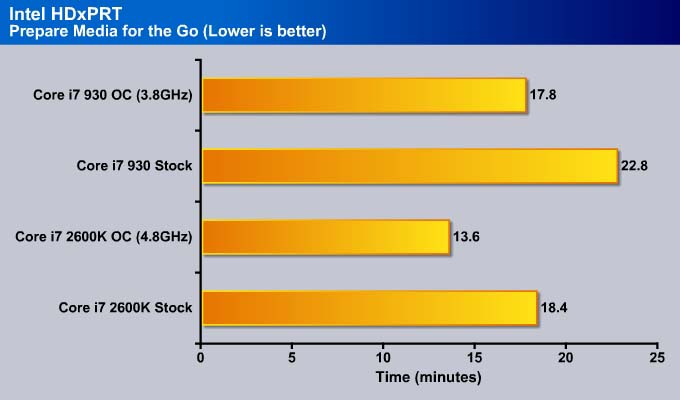
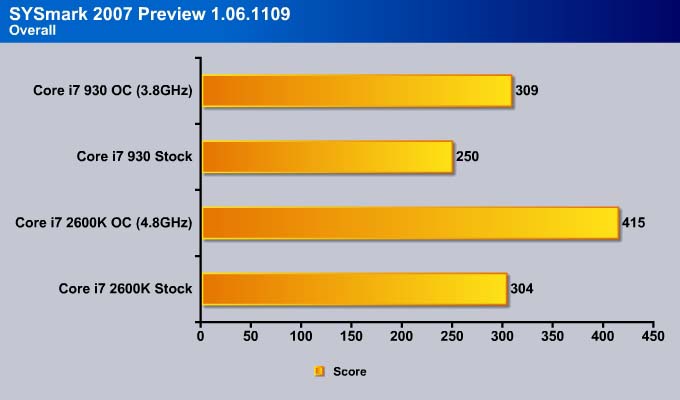
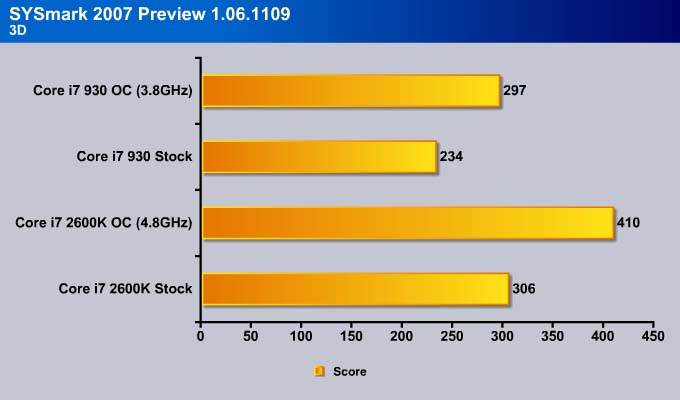
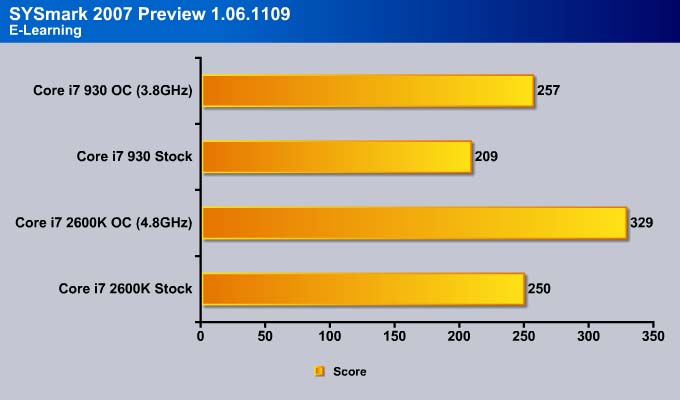

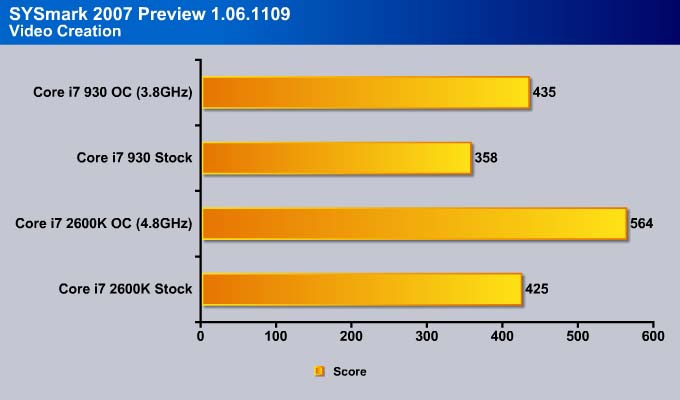


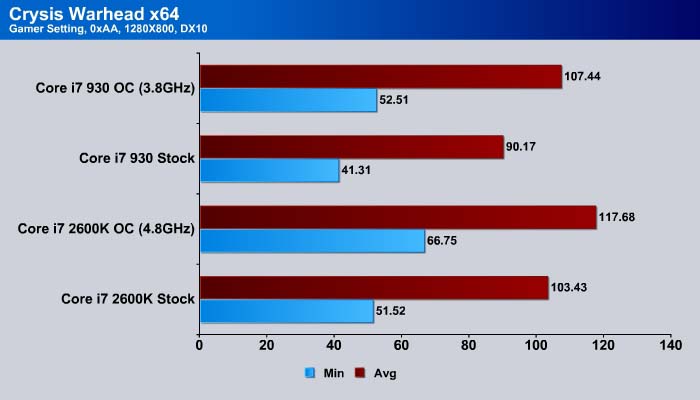


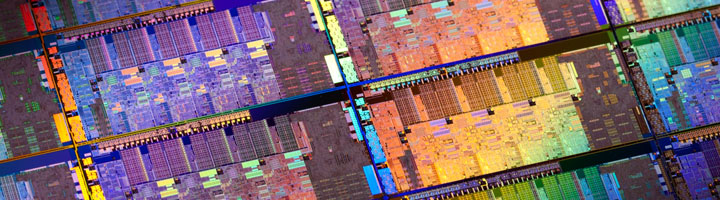









can you make a video how to overclock your cpu. wich programs? how far can you push your cpu?