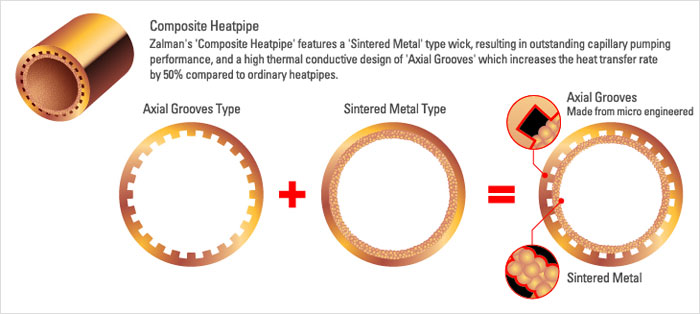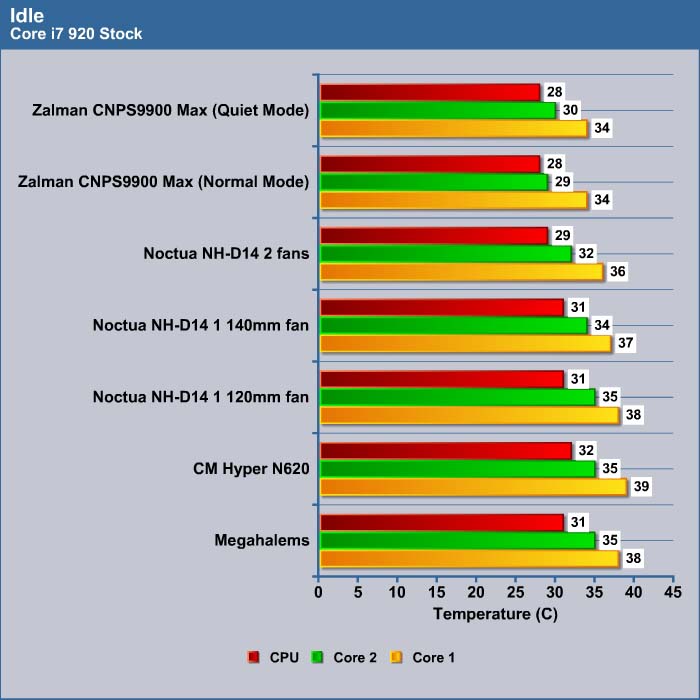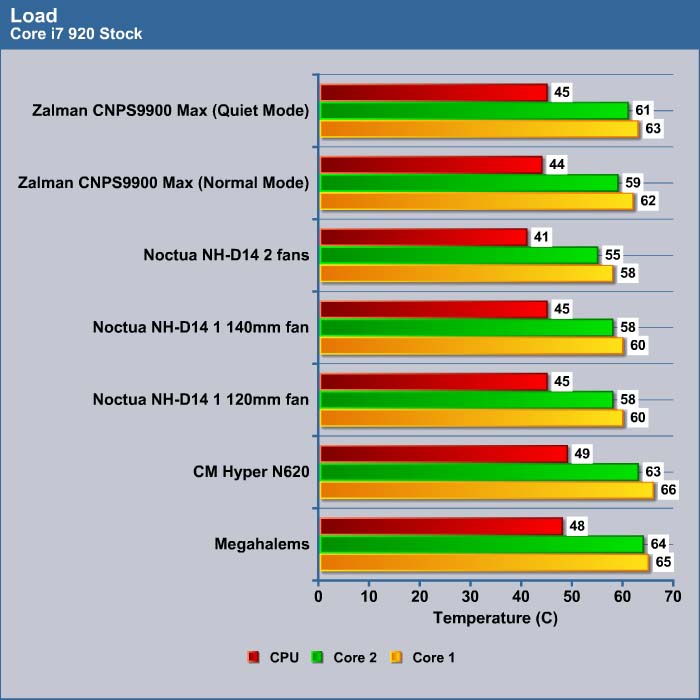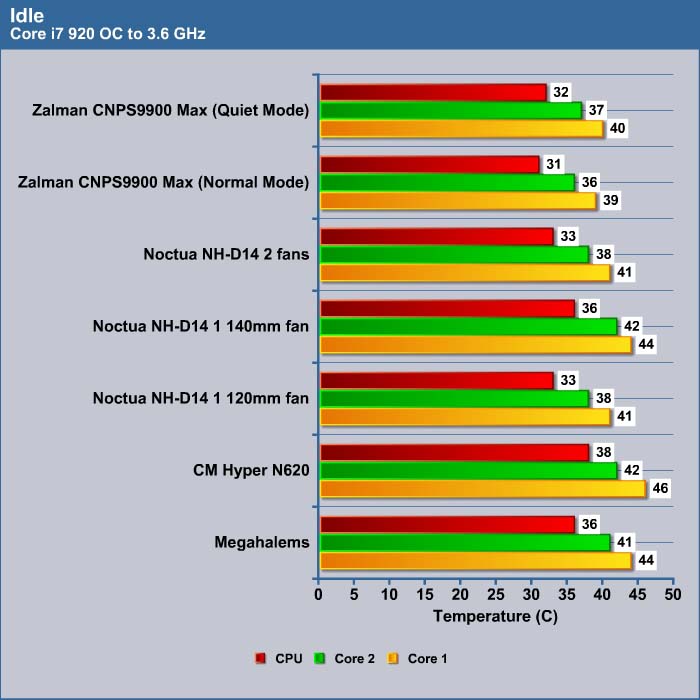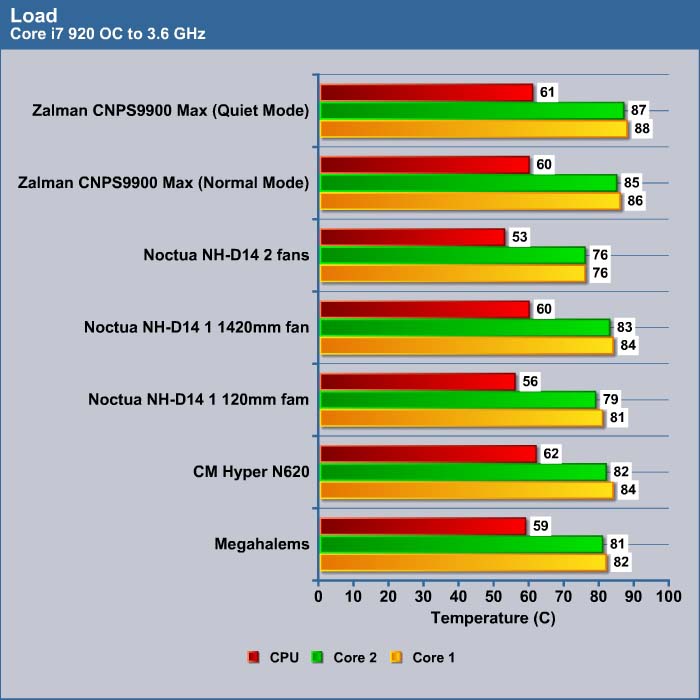We put the Zalman CNPS9900 Max against the Noctua NH-D14 and the Prolimatech’s Megahalem. See how this heatsink performs?
INTRODUCTION
Back when their CNPS9500 Cooler first hit the shelves, Zalman was the king of heatsinks. With its radical design and excellent performance, the CNPS9500 quickly excelled. Since then, other manufacturers, such as Noctua and Prolimatech, have come to the market with excellent performance heatsinks that quickly grabbed the headlines.
In response, Zalman has recently introduced the CNPS9900 Max, which continues the old tradition of combining excellent performance cooler with an eye-catching design. Is this new heatsink capable of putting Zalman back to the forefront of enthusiasts’ minds when they pick a cooler for their overclocking? Let’s find out.
The Zalman CNPS9900 Max features the company’s new composite heatpipe design, that is promised to be more effective at conducting heat. With a 135mm red or blue led PWM controlled fan sandwiches between three omega shaped heatpipes, it is designed to effectively cool both modern Intel and AMD processors.
Zalman CNPS9900 MAX Features
- Powerful Cooling Performance Qmax: 300W
- Ultra Quiet 135mm Blue/Red LED Fan
- PWM Fan Speed Control
- Black-Pearl Nickel Plating
- Super Thermal Grease ZM-STG2
- Versatile Compatibility
CNPS9900 MAX Specifications
- Dimensions: 94(L) x 131(W) x 152(H) mm
- Weight: 755g
- Material: Base & Heatsink: Pure Copper
- Dissipation Area: 5,402 cm2
- Heat-pipes: 3 Ω (Omega) Shaped Heat-pipes – Equivalent to Performance of 6 Heat-pipes
- Fan: PWM 135mm Blue/RED LED Fan
- Fan Speed Quiet Mode: 900 ~ 1,500 rpm ± 10%
- Fan Speed Normal Mode: 900 ~ 1,700 rpm ± 10%
- Fan Noise Quiet Mode: 18 ~ 27 dBA ± 10%
- Fan Noise Normal Mode: 18 ~ 30 dBA ± 10%
- Input Voltage: 5V (Quiet Mode), 12V (Normal Mode)
- Bearing Type: Long Life Bearing 50,000hrs or greater
- Supported Sockets: Intel Socket LGA1366/1156/775 & AMD Socket AMD/AM2/AM2+
- Thermal Grease: ZM-STG2
- Thermal Grease Color: Gray
- Thermal Grease Capacity: 3.5g
- Thermal Grease Temperature Stability: -40°C ~ +150°C (-40°F ~ +302°F)
Zalman CNPS9900 Max
Zalman packages the CNPS9900 Max in a very pretty retail box. Not only do we see a preview of the heatsink through the transparent plastic casing, we also get plenty of information about the features and specifications of the heatsink.
The accessories are placed in a separate compartment so they will not damage the heatsink. In addition, Zalman places a plastic cover over the fan to secure the heatsink in order to ensure the unit is not damaged during shipping.
At first glance, the heatsink stands out with the “black pearl” nickel plated exterior. This looks really nice compared to aluminum or copper based heatsinks. Zalman claims that nickel plating will provide corrosion resistance.
The three omega shaped heatpipes are asymmetrical: one of them extends from the base to the front cooling fins and two of them go to the back cooling fins. Zalman states that the three omega shaped heatpipes are actually equivalent to the performance of six heatpipes. The cooling fins are also slightly asymmetrical: the front cooling fins (facing the memory slots) are thinner compared to the rear fins. Sandwiched between the two cooling fins is a 135mm fan that pulls the air away from the front fin and blows the air through the back fins. This asymmetrical design allows the heat to be directed toward the back of the case, where it can be efficiently exhausted.
The CNPS9900 Max utilizes a composite heatpipe design, which according to Zalman is 50% more effective in heat transfer than a traditional heatpipe design. The heatpipe consists of an Axial Groove outer layer surrounding an inner layer of a “Sintered” Metal. A bit of research into “sintered” metal revealed that it is made from powdered metal.
Zalman claims that this design combines the high thermal conductive property of the Axial Groove and the outstanding capillary pumping performance of the Sintered Metal. It is a bit odd for us to see capillary action being used here, as capillary action is often associated with liquid and not heat. While we really cannot determine the effectiveness of the composite heatpipe without testing each types separately, but we infer that the higher surface area from the metal powder can potentially help increase heat dissipation.
As can be seen from the picture above, the cooling fins are hexagonal, rather than rectangular. The hexagonal shape gives the heatsink a more round look, as opposed to the boxy look that is often found on the heatsink. It may be hard to see but Zalman also polishes the egdes of the fins so that they are curved and will not cut users’ fingers during installation.
The fan on the heatsink is not removable so it cannot be replaced. In addition, there is no way to mount extra fans to the heatsink for added cooling performance. Luckily for those who are worried about the noise-level, the included fan is a PWM fan, with variable speed levels between 900 RPM and 1700 RPM according to the CPU temperature. Furthermore, Zalman includes a resistor cable that further reduces the input voltage for lower noise. The normal fan header has a maximum rated noise level of 30 dBA, which the resistor cable reduces to 27dBA.
The fan is LED lit, and is available with red or blue LEDs. The included fan cable is rather short, but we do not think that it will be an issue for most people. Unfortunately, the cable is not sleeved.
A shot of the base of the heatsink. It has a very polished mirror finish. Very nice job from Zalman.
Zalman includes a syringe with Zalman’s ZM-STG2 thermal grease, a wrench for installation (not shown here), a cable resistor to reduce fan’s voltage, the motherboard’s backplate and mounting brackets nuts, bolts, and screws, and the user manual. The included Thermal Grease is a nice touch and Zalman includes enough for multiple installations.
The heatsink will work with all current processors: Intel Socket 1156/1366/775 and AMD Socket AM3/AM2+/AM2. We are glad to see that while the heatsink offers a wide compatibility, it does not include an extravagant amount of mounting brackets. In fact, it only comes with two types, one for AMD sockets and one for Intel sockets. The backplate is even compatible with both platforms. The only difference is the type of the screws.
For a performance heatsink, it is relatively light at .75 kg, considering its size of 94mm(L) x 131mm(W) x 152mm(H). It has a total dissipation area of 5,402 cm2. The light weight of this heatsink is something that many people will appreciate, because it will not warp the motherboard like some heavier heatsinks.
Installation
Installing the Zalman CNPS9900 Max turned out to be slightly more time consuming than we had anticipated. First of all, the motherboard needs to be removed out of the case unless the case has an opening under the CPU area. Even with such a feature, we suggest removing the motherboard out of the case (we’ll explain this later). We installed the heatsink on our Intel system with the X58-UD4P from Gigabyte.
Following the manual, we had to first install the CPU mounting bracket. Users should loosen the screw a bit and make sure the clip’s ingresses are flushed against the protrusion of the base cover. Then we installed the backplate. Since the backplate is compatible with all motherboard types (AM2/AM2+/AM3/Socket 775/Socket1156/Socket 1366), users should be sure to read the manual carefully and align the bolt and the nuts accordingly. These parts are easy enough.
Zalman uses a double-sided tape to secure the backplate to the back of the motherboard. We would have preferred something more resilient for this, as the tape can wear out if the heatsink is repeatedly removed and reinstalled. While Zalman includes two extra pieces of the tape, we would still have liked to see an alternative method of securing the backplate, such as a long bolt or nuts. Tapes also are not the best option when it comes to heat, as they often melt under high temperature and can be a bit difficult to remove if they melt onto the PCB.
Now comes the fun part. We spent a long time screwing the bolts to the backplate with the included wrench. While the wrench is thin and long enough that it will be able to squeeze in a tight area, it is still difficult to use given to the size of the heatsink. We were pleased that we could use either side of the wrench to screw the bolts so depending on clearance, users can use the longer side or shorter side to screw the bolt. However, the wrench did bump into the chipset heatsink and RAM slots. This is why we suggested removing the motherboard during installation. In addition, we also suggest removing the memory and the graphic cards, so there is plenty of space to work. For new builds, it may not be a major issue, but for people who are just changing heatsinks, it is a laborious job.
One additional problem is that the size of the heatsink and the non-removable fan make it impossible to use any other tool. The Noctua NH-D14 that we reviewed awhile ago was also huge, but the fan was removable, so we were able to access the retaining plates much more easily, and even use a regular screwdriver. However, with the CNPS9900 Max, we could not access any of the nuts and bolts under the cooling fins. With the size of the heatsink, it may be more reasonable for Zalman to have the screws underneath the motherboard for easy installation.
All together, it took at least 10 to 15 minutes to finally secure the heatsink to the motherboard. While we do appreciate the fact that the heatsink uses very few parts, which simplifies the installation process, we also would have liked to see a better securing mechanism than the double sided tape, and an easier way of tightening the bolts.
With the heatsink installed, we can see that while the heatsink is huge, it left plenty of space around the CPU socket area. Some of the larger heatsinks, such as the Noctua NH-D14, actually protrude out over memory slots, which makes installation of memory a rather difficult task. This is not an issue with the Zalman CNPS9900 Max, as there is plenty of room for quick removal and insertion of the memory.
The heatsink also has enough clearance for our Gigabyte board’s chipset heatsink. Generally speaking, we feel that despite its size, it should fit onto most motherboards with low height chipset heatsinks.
TESTING CONFIGURATION
| Test Rig | |
| Case Type | None |
| CPU | Intel Core i7 920 |
| Motherboard | Gigabyte EX58-UD4P (BIOS F8) |
| RAM | Kingston HyperX KHX12800D3LLK3/6GX |
| CPU Cooler | Prolimatech Megahalems with SilenX IXP-74-11 fan
Cooler Master Hyper N620 Noctua NH-D14 Zalman CNPS9900 Max |
| Hard Drives | Seagate Barracuda 7200.11 1.5TB |
| Optical | Nec DVD-RW ND-3520AW |
| GPU Tested | EVGA GTX 285 FTW |
| Testing PSU | SilverStone Decathlon SST-DA1000 (1000W) |
| Legacy | Floppy |
| Mouse | Logitech G7 |
| Keyboard | Logitech Media Keyboard Elite |
Test Candidates
- Prolimatech Megahalem
- Cooler Master Hyper N620
- Noctua NH-D14
We have decided to put the Zalman CNPS9900 Max against the Prolimatech Megahalem because of the excellent performance we obtained with it previously. Since the Megahalem does not come with a fan, we paired it with a SilenX IXP-74-11 120mm fan. We also added the Noctua NH-D14 to the comparison because it is one of the best coolers we have tested, despite its size.
We decided to test the Zalman CNPS9900 Max in two different configurations: normal and quiet, with the included fan adapter.
The test was conducted in an open-air environment without any additional cooling. We tested the heatsinks with our Core i7 920 processor at stock setting and with the processor overclocked to 3.6 GHz (FSB 175×21) at 1.4v vCore and 1.64v DIMM voltage. All other voltages settings were set to auto or default.
The temperature was monitored using Everest v 5.01.1700. The Idle temperature was measured with the system idle in Windows for 15 minutes. The Load temperature was taken with the Prime 64 v259 running at the maximum load for 15 minutes. The highest temperatures were reported.
RESULTS
All three heatsinks performed quite well under idle condition. With the quiet mode, we saw a1 degree increase in the temperature.
Under load, the Zalman cooler performed just as well as the Noctua with a single fan attached, and came ahead of the Megahalem by 3 degrees Celsius. The two fan configuration for the Noctua still out-shined any heatsink we tested. Again, under quiet mode, the Zalman kept the processor cool, and was only 1 degree higher than the normal mode.
We actually prefer the quiet mode much more because of the noise-level. The trade-off is a mere 1 degree rise in temperature, in exchange for a much quieter system. While the normal mode’s fan is not too loud, it is definitely audible.
Overclocked
All heatsinks perform more or less equally under idle with our overclocked processor. The Zalman seems to have a bit of an advantage with its design, as it puts out the lowest temperature among the heatsinks tested. Still, we think the difference in the temperature is narrow enough that it is hard to tell the difference between the Zalman and the Noctua unit. The processor runs a tad higher with the Megahalem heatsink.
Despite having a lower idle temperature, the Zalman is not able to compete against the Noctua ND-D14 with a single fan or the Megahalem while running our overclocked processor. The larger heatsink on the Noctua does the job much better at keeping the CPU cool at 60 °C (83°C core), as compared to the Zalman’s 61°C (87 °C core). The Megahalem is also able to keep the processor at a cooler temperature of 59°C (82°C core).
The massive Noctua NH-D14 with two fans attached still does better than any of the heatsinks we have tested. While some people may be turned away by its size, it cannot be denied that in terms of cooling power, it is the one to beat.
CONCLUSION
The Zalman CNPS9900 Max is a nice looking cooler with its “Black Pearl” nickel plated finish. It has a very good construction with solid feels and excellent packaging. The performance of the Zalman CNPS9900 Max is competitive against the Prolimatech Megahalem and the Noctua NH-D14 under stock CPU clockspeed. Unfortunately, the heatsink falls slightly behind these competitors when the processor is overclocked. The good news is that the heatsink’s performance is actually quite good under quiet mode with the included fan adapter. The cooling difference between the normal and quiet mode is so small, yet the noise level is definitely something that one would appreciate.
While the CNPS9900 Max may not take the cooling crown away from the Noctua, it is smaller and more compact than the Noctua so that it does not cause any clearance issues. With the cooler installed, users can easily remove and insert memory. It is also 200 grams lighter than the Noctua unit. Users may sacrifice a bit of performance for a more compatible unit.
Comparing the Zalman unit with the Prolimatech Megahalem is a bit harder in our opinion. The Megahalem is hard to beat. While the Megahalem is a tad heavier and larger, it does offer better cooling under extreme overclocking. Ultimately, it may come down to the user’s choice between the looks versus the performance.
There are a few negative aspects to the CNPS9900 Max. For one, we do not particularly like the installation method (despite it secures the heatsink very well) with the tiny wrench that is hard to access the bolts and nuts. Also, the use of double-sided tape is far from the best solution. The noise level of the fan is also a tad loud under normal mode, but at least Zalman includes an adapter to lower the noise level without sacrificing much of the performance.
If we account for the pricing of these three heatsinks, we can see that the Noctua is the most expensive of all at $89.99 with two fans included. The Megahalem is retailed at $62 without a fan, and the Zalman CNPS9900 Max is retailed at $74.99 with the fan attached. We must factor in the need for a fan to go with the Megahalem, which would probably put it closer to the price of the Zalman cooler.
Reviewers Opinion:
If you are the kind of user who absolutely needs a quiet system, we would suggest buying the Megahalem unit instead, and picking a very quiet fan. For those who need the best cooling performance then we would suggest going with the Noctua unit for the highest air-cooled overclocking. And finally, for those who just want a heatsink that looks cool and will perform well under normal conditions, the Zalman CNPS9900 Max just maybe the unit for you.
Editor’s Opinion:
This cooler looks like a donut. Luckily for Zalman, it doesn’t perform like one. I can’t say much about the cooling performance of this cooler, other than that from the test results, it does fairly well. For all of you who are having doubts about that double sided tape melting onto the PCB (which it does), just put standard electric tape over the outside of the backplate, and take it off when you’re done. The double sided tape is only there to make it easier to line up the holes of the backplate with the heatsink during installation; it’s not meant to be permanent. I don’t really have too much more to say. I just felt the need to comment on the cooler’s appearance. Krispy Kreme anyone?
| OUR VERDICT: Zalman CNPS9900 Max | ||||||||||||||||||
|
||||||||||||||||||
| Summary: The Zalman CNPS9900 Max offers good performance and a very attractive design. We do wish the fan was a bit quieter, and the cooler installed easier. With an 8/10, we give the Zalman CNPS9900 Max the Bjorn3D Silver Bear Award. |
 Bjorn3D.com Bjorn3d.com – Satisfying Your Daily Tech Cravings Since 1996
Bjorn3D.com Bjorn3d.com – Satisfying Your Daily Tech Cravings Since 1996