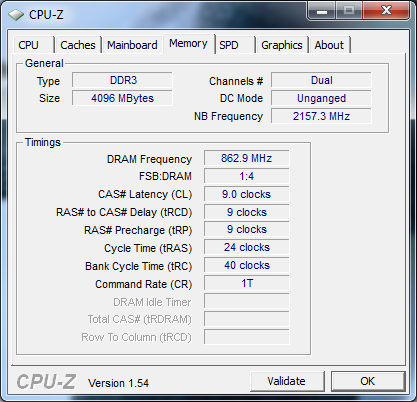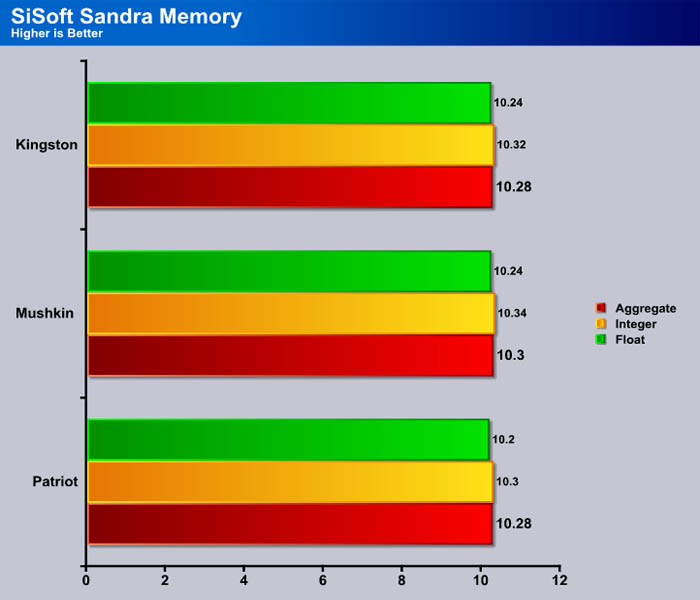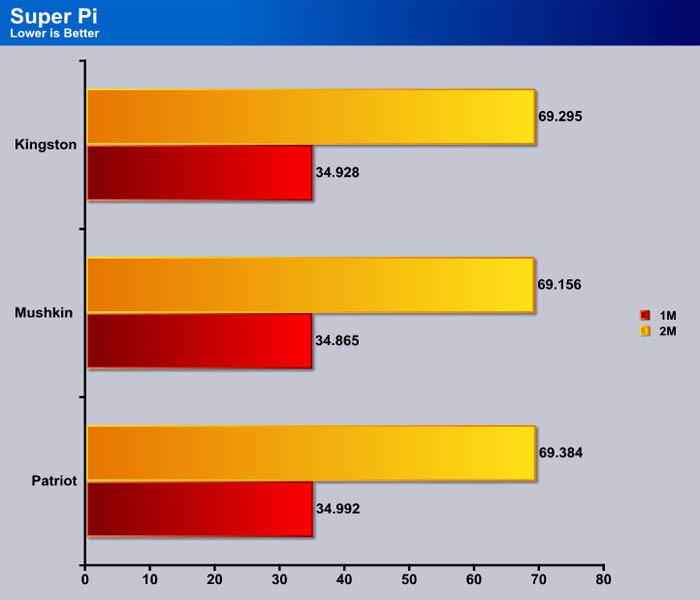Adding memory is an easy way to upgrade your computer. This RAM is specifically built to take advantage of an AMD Black Edition based system. This RAM certainly looks like the ticket if you are searching for an affordable memory upgrade for your AMD system.
Introduction
RAM is generally considered the easiest upgrade you can do to your computer to quickly net you more performance. If you where an early adopter of DDR3, and only picked up a 2 GB kit you are probably starting to notice that this is quickly becoming too little for games. Why not give yourself a little boost by picking up a new 4 GB kit? Four gigabyte kits are now very affordable unlike a few years ago, so now is as good a time as any to pick one up.
The particular kit we have today is part of Patriots Gamer Series. This RAM is specifically designed to run in AMD based machines. You however can run it in any computer you choose. This RAM runs at a decent clip of 1600 MHz, which is considered the “gold standard” of RAM speeds currently. This is especially prevalent in AMD machines where most motherboards wont let you set your RAM faster than 1600 MHz without overclocking. Lets take a look at how this kit compares to some other kits we have laying about.
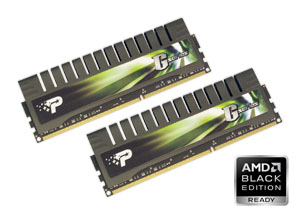
Features
- Extreme Performance PC3-12800 (1600MHz)
- Enhanced Latency (9-9-9-24)
- Equipped with lightweight aluminum heat-dispersing shields
- 100% Tested and Verified
- Lifetime Warranty
- RoHS Compliant
- Tested on AM3 790FX/GX
The timings of this RAM are considered to be the standard of 1600 MHz DDR3. When you get up to these speeds timings have a small impact, so a lower latency kit won’t net you much more performance. It is always nice to see heatsinks on RAM. This should help out overclocking a bit.
Impressions
Patriot has put these RAM sticks in a standard plastic enclosure. This will keep static from breaking the sticks, but will not help much if the box is hit hard. This is ok since companies like Newegg wrap up products like this so that doesn’t happen. Patriot proudly shows the stats for the RAM, and an AMD Black Edition ready sticker in the bottom right hand corner.
Here we have the RAM sticks themselves. The bottom one is turned over so you can see what is on the other side. Patriot has given these RAM modules a pretty good heatsink. They should have no issues with overheating.
Methodology
We’ve expanded our testing suite considerably for P55 and will continue to use the same tests across most of the motherboards and CPU’s we test. We run each test a total of at least three times minimum, some tests we run more than 3 times. We average the total of all the tests from each benchmark then report the average here.
The OS we use is Windows 7 Ultimate 64bit with all patches and updates applied. We also use the latest drivers available for the motherboard and any devices attached to the computer. We don’t disable a bunch of background tasks or particularly tweak the OS or system for bigger numbers. We do turn off drive indexing and daily defragging. We also turn off Prefetch and Superfetch. This is not an attempt to produce bigger benchmark numbers. Drive indexing and defragging can interfere with testing in that one test might occur without defragging going on and the next test defragging might be active, the same thing goes for drive indexing. We can’t control when defragging and indexing occur precisely enough to guarantee that they won’t interfere with testing, so we turn them off.
Prefetch tries to predict what you will load the next time you boot the machine. We disable it because we want to know how the program runs without any of the files being cached, otherwise each test run we’d have to clear pre-fetch to get accurate numbers. Lastly we disable Superfetch, Superfetch loads often used programs into memory and is one of the reasons people consider Vista to be such a memory hog. Vista fills the memory in an attempt to predict what you will load. Having one test run with files cached, and another test run with the files being un-cached would result in skewed numbers. Again since we can’t control it we turn it off. Other than those 4 things which can potentially interfere with benchmarking, and do so out of our control, we leave everything else running.
| Test Rig |
|
| Case Type | NZXT Hades |
| CPU | AMD Athlon 2 X4 635 |
| Motherboard |
Gigabyte 890GPA-UD3H |
| RAM | GSkill 4GB DDR3 1600 @ CAS 9 Patriot G Series 1600 Mushkin DDR3 1600 @ CAS9 |
| CPU Cooler | Cooler Master TX-3 |
| Hard Drives | Western Digital SE16 640 GB |
| Optical | Lite-On DVD R/W |
| GPU(s) | Sapphire HD 5770 Vapor-X |
| Testing PSU | Kingwin Lazer 850w |
Synthetic Benchmarks
| Synthetic Benchmarks & Games | |
| Everest 5.0 | |
| Winrar 3.9 | |
| POV Ray | |
| Excel | |
| Blender | |
| Cinebench R10 | |
| Vantage | |
| SiSoft Sandra 2010 | |
Overclocking
To overclock the RAM we started off slowly raising the bus on the motherboard. We kept doing this until we reached instability. Below is a CPU-z screen shot of the final result.
We blame part of our results on the AMD motherboard itself. Even though it is an AMD 890 GX, it still doesn’t like a bus overclock. Some may note the 1T timings, which was nice to see. However it really didn’t seem to make any difference when we went to 2T. Overall these are pretty darn good results considering we were able to hold down a 1T timing.
Sisoft Sandra
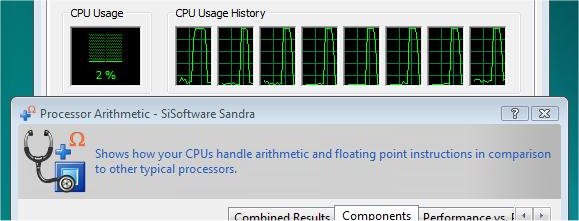
“SiSoftware Sandra (the System Analyser, Diagnostic and Reporting Assistant) is an information & diagnostic utility. It should provide most of the information (including undocumented) you need to know about your hardware, software and other devices whether hardware or software. It works along the lines of other Windows utilities, however it tries to go beyond them and show you more of what’s really going on. Giving the user the ability to draw comparisons at both a high and low-level. You can get information about the CPU, chipset, video adapter, ports, printers, sound card, memory, network, Windows internals, AGP, PCI, PCI-X, PCIe (PCI Express), database, USB, USB2, 1394/Firewire, etc.”
We see here that all of the RAM kits are neck and neck. Since they are all running on the same frequency, and identical timings this is almost to be expected.Overall the Mushkin RAM is just a tiny bit better than the other kits, but this difference easily falls into the margin of error.
Everest Ultimate

“EVEREST Ultimate Edition is an industry leading system diagnostics and benchmarking solution for enthusiasts PC users, based on the award-winning EVEREST Technology. During system optimizations and tweaking it provides essential system and overclock information, advanced hardware monitoring and diagnostics capabilities to check the effects of the applied settings. CPU, FPU and memory benchmarks are available to measure the actual system performance and compare it to previous states or other systems. Furthermore, complete software, operating system and security information makes EVEREST Ultimate Edition a comprehensive system diagnostics tool that offers a total of 100 pages of information about your PC.”
Again all of the RAM kits are neck and neck here. This time the Patriot RAM manages to just squeeze out the win.
Super Pi

“Super PI is the “Gold standard” for many when it comes to judging system performance. We ran 1 Meg and 2 Meg calculations, again running each test three times and reporting the average of the results.”
As with the other two tests, we once again have what amounts to a tie. This time the Mushkin kit takes a slight lead over the other kits in the bunch.
Conclusion
The Patriot DDR3 1600 Gamer Series is not a bad RAM kit at all. The AMD board we used really limited overclocking, but AMD based computers don’t take advantage of extremely fast RAM, so this doesn’t matter as much. If you are using DDR3 1600 you are pretty much set anyways, because there is plenty of bandwidth being delivered. This isn’t as much as its Intel counterparts, but this is a fault with the on chip memory controller rather than the RAM itself. It is also worth noting that this RAM does not have to be run in an AMD based motherboard. It will work on anything that uses DDR3.
The Patriot RAM does have one fault, its timings. There are plenty of other kits out there with the same speed but tighter timings that will net you more performance. The Patriot RAM’s timings of 9-9-9-24 are the JDEC standard for DDR3 1600 however. Since AMD boards do not support high memory clocks it is kind of hard to find the max overclock of the RAM. However decent results were obtained, so at least you know you’ll be able to overclock your CPU without issues if you don’t have an unlocked multiplier. You will also be limited by voltage since this RAM is made to run on a whopping 1.8 volts. We kind of wish Patriot would have picked some better memory modules. However this RAM is priced quite low, so that at least helps make up for some of that.
| OUR VERDICT: Patriot DDR3 1600 Gamer Series |
||||||||||||||||||
|
||||||||||||||||||
|
Summary: The Patriot DDR3 1600 Gamer Series is a pretty decent kit of RAM to invest in. There are some cheaper kits out there with lower voltage however that definitely deserve a look. |
 Bjorn3D.com Bjorn3d.com – Satisfying Your Daily Tech Cravings Since 1996
Bjorn3D.com Bjorn3d.com – Satisfying Your Daily Tech Cravings Since 1996